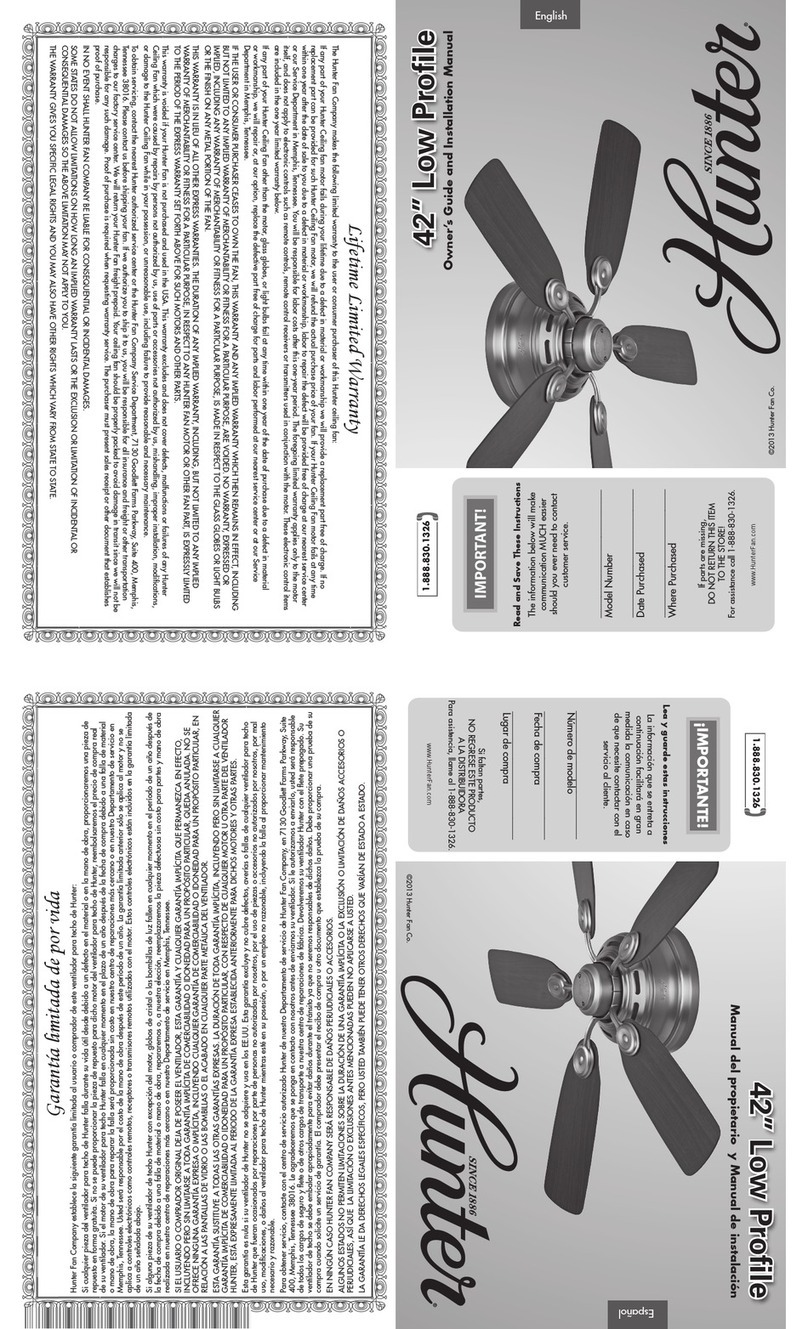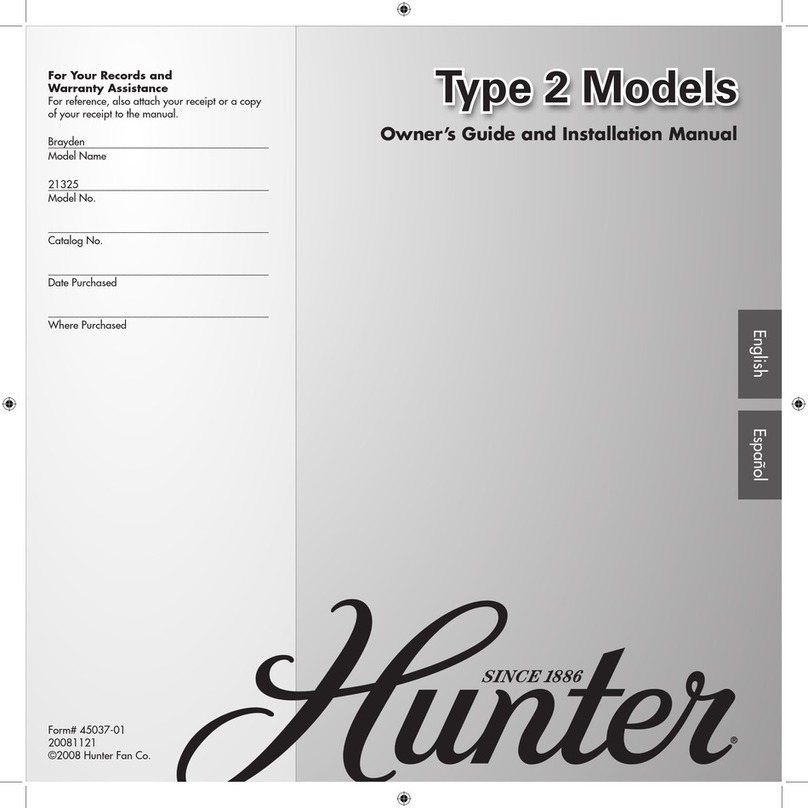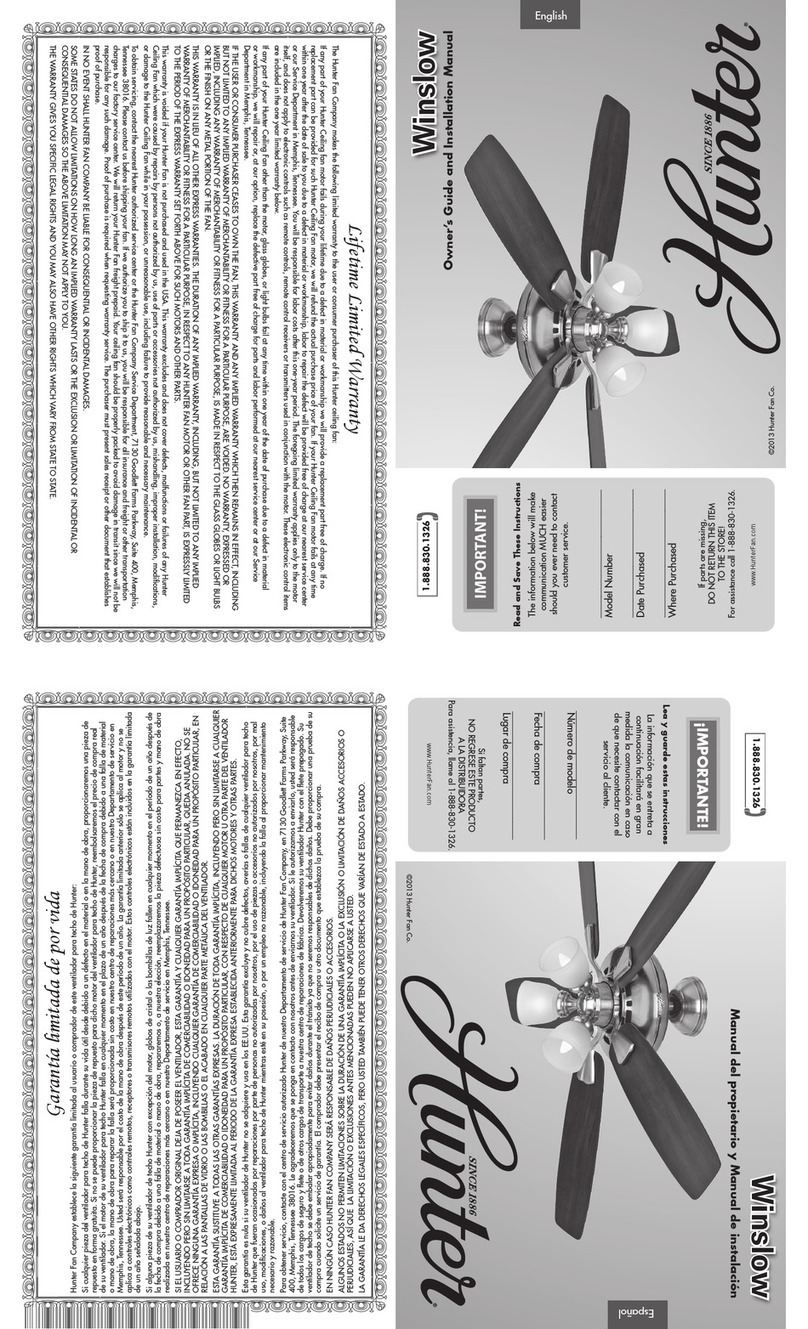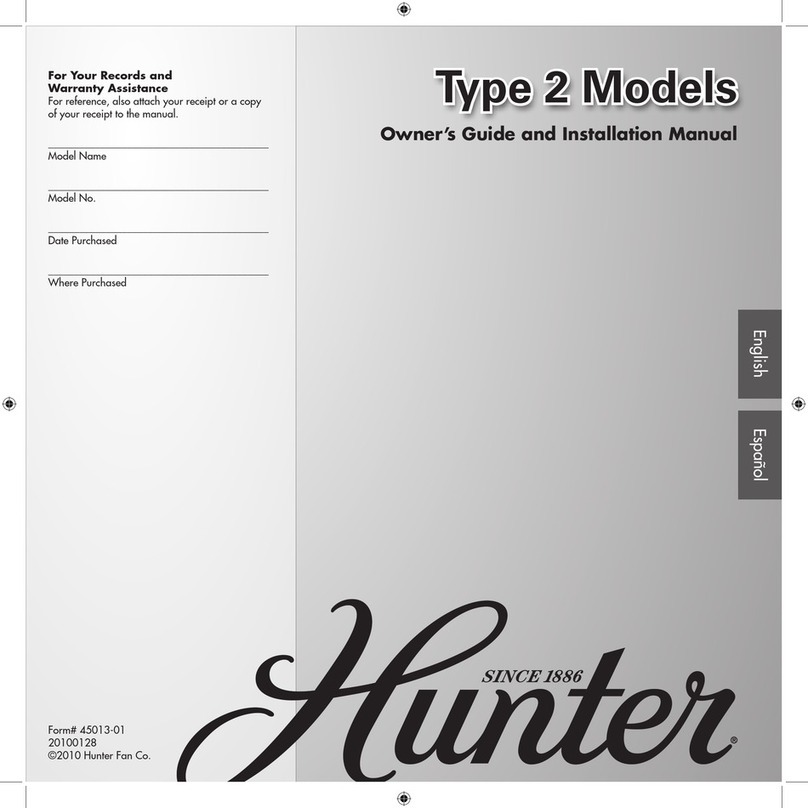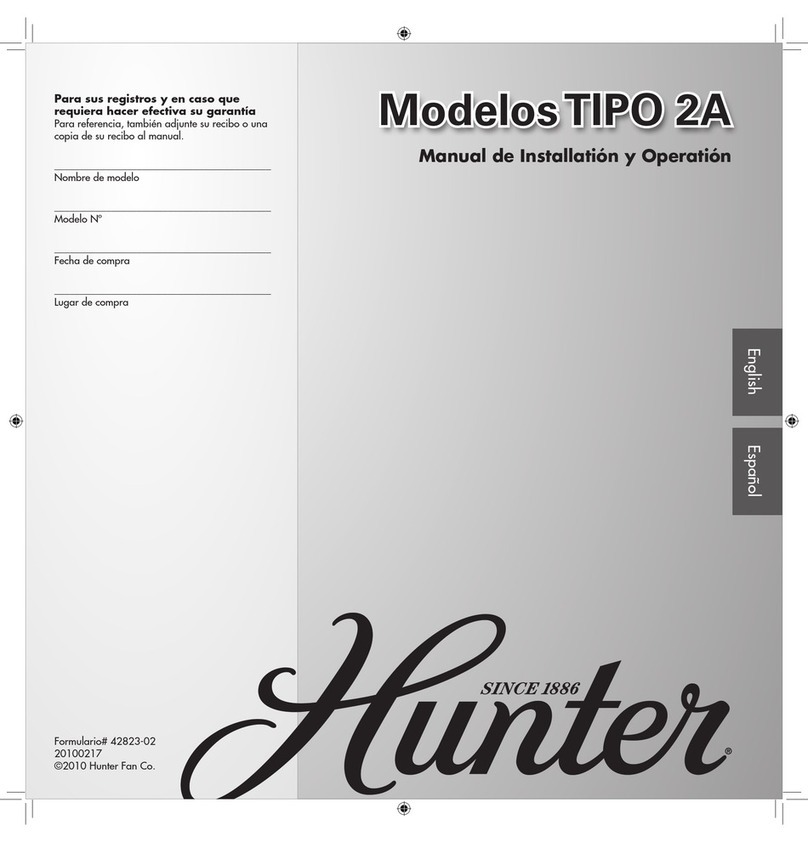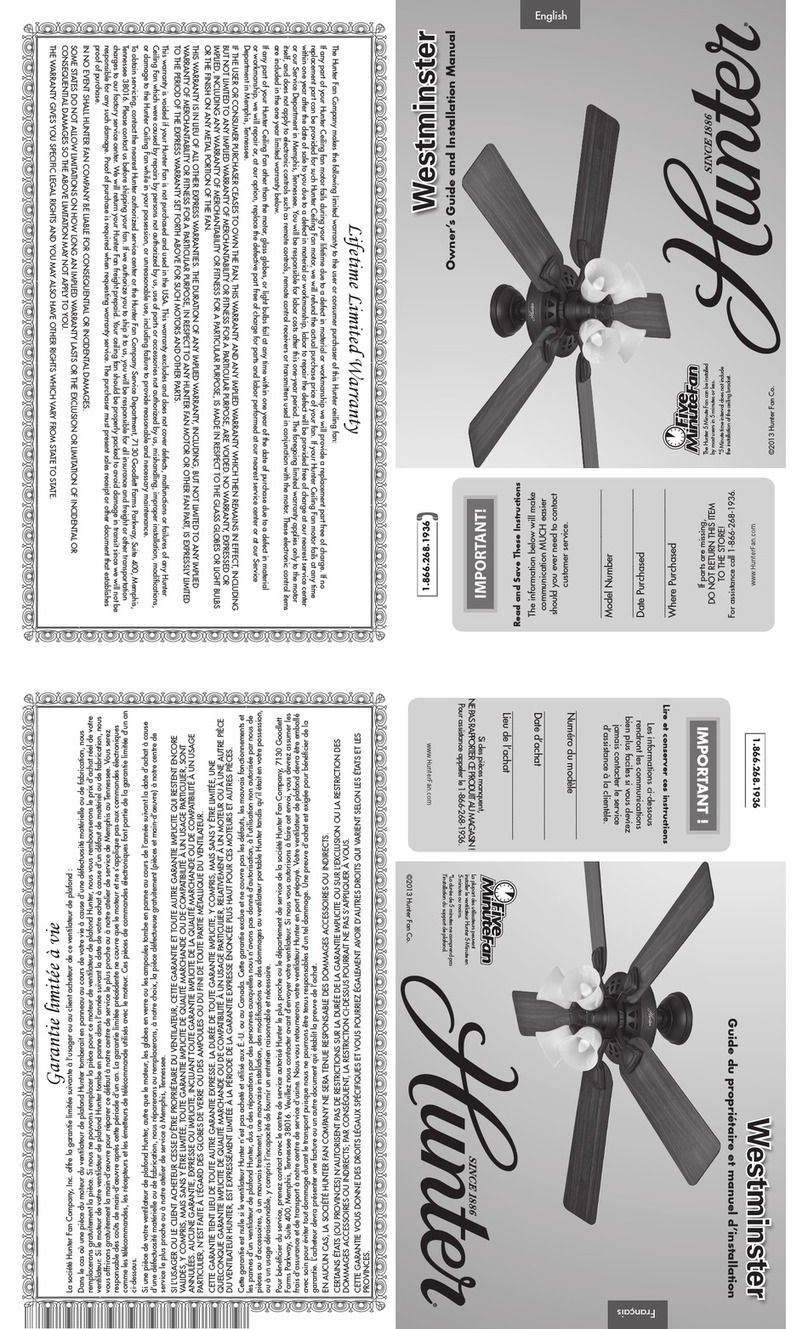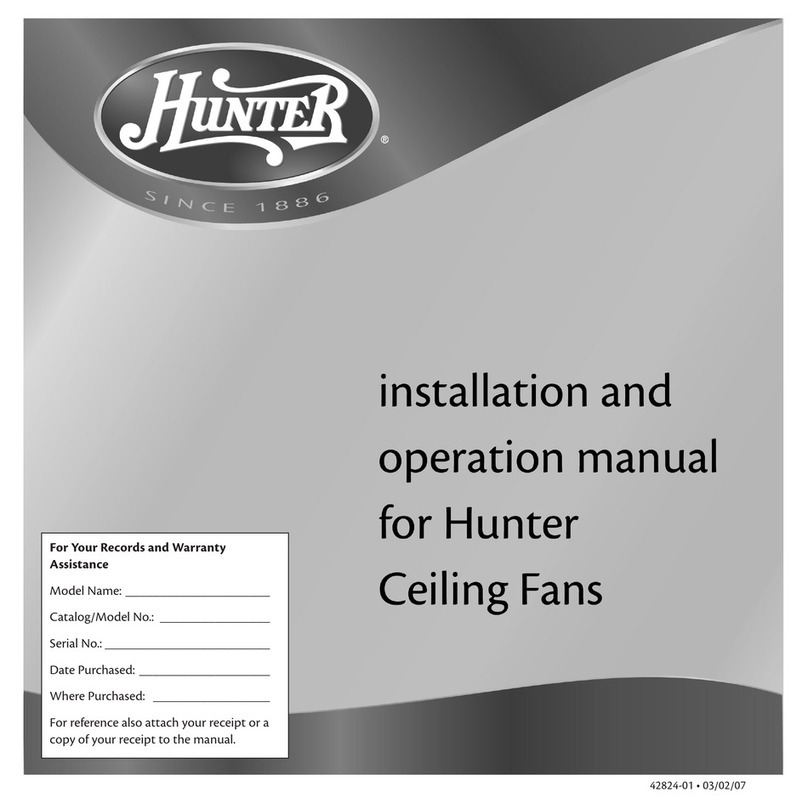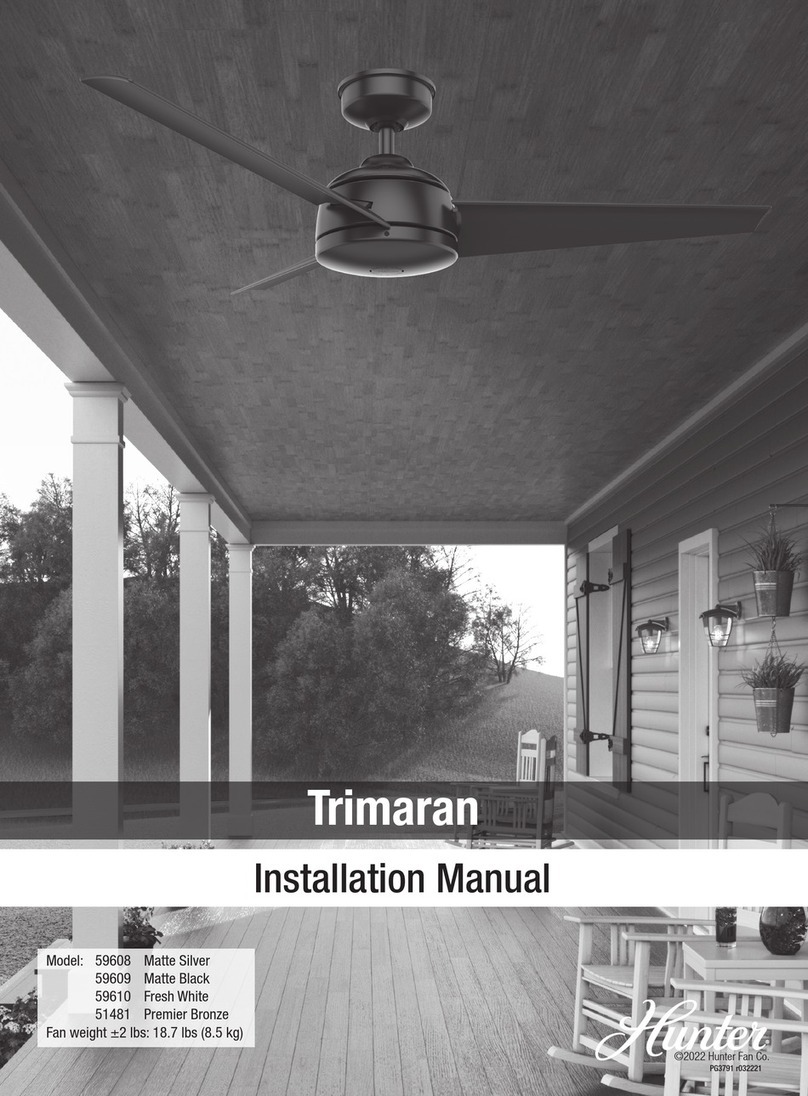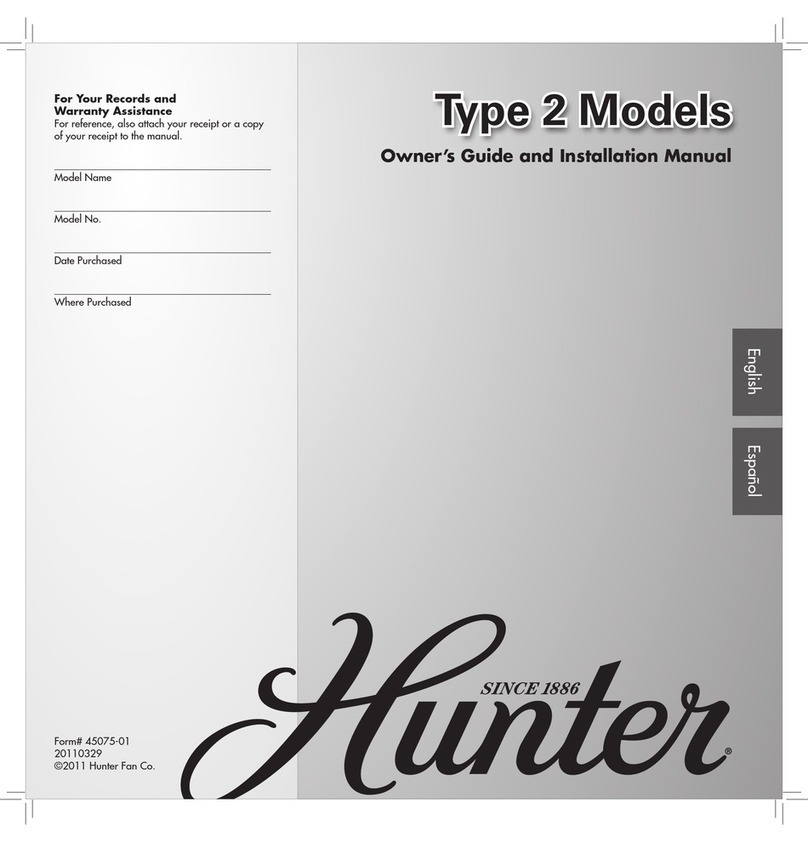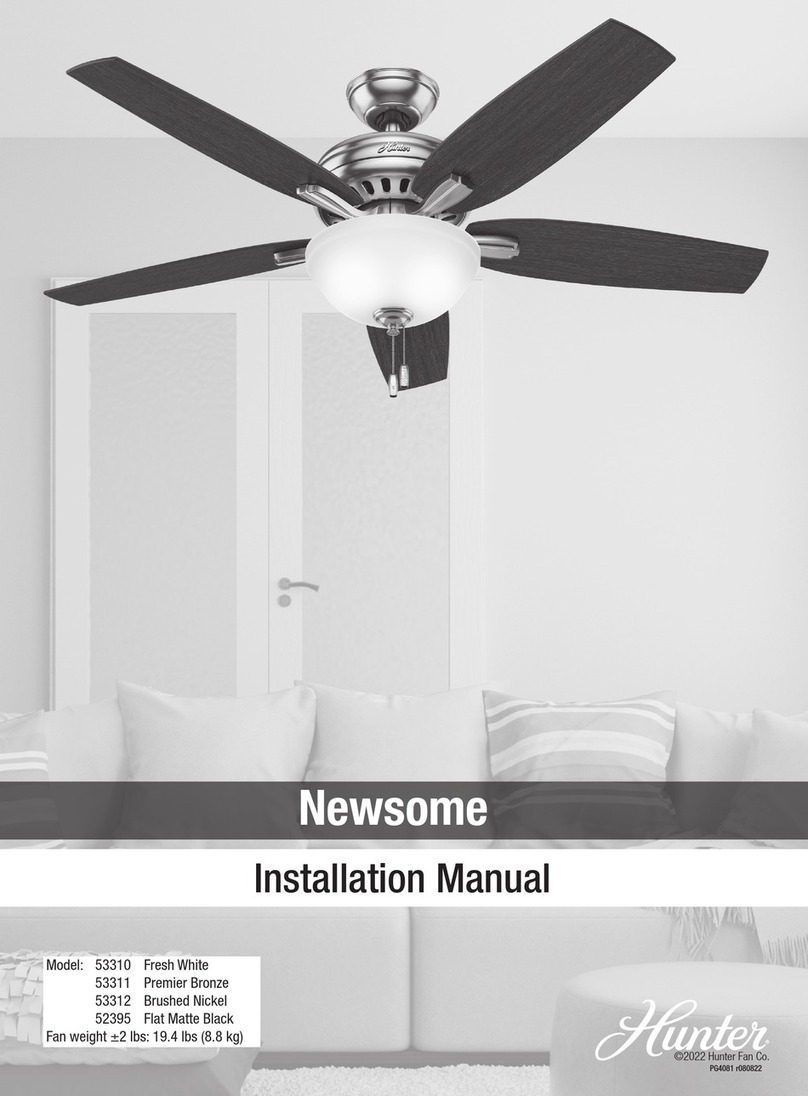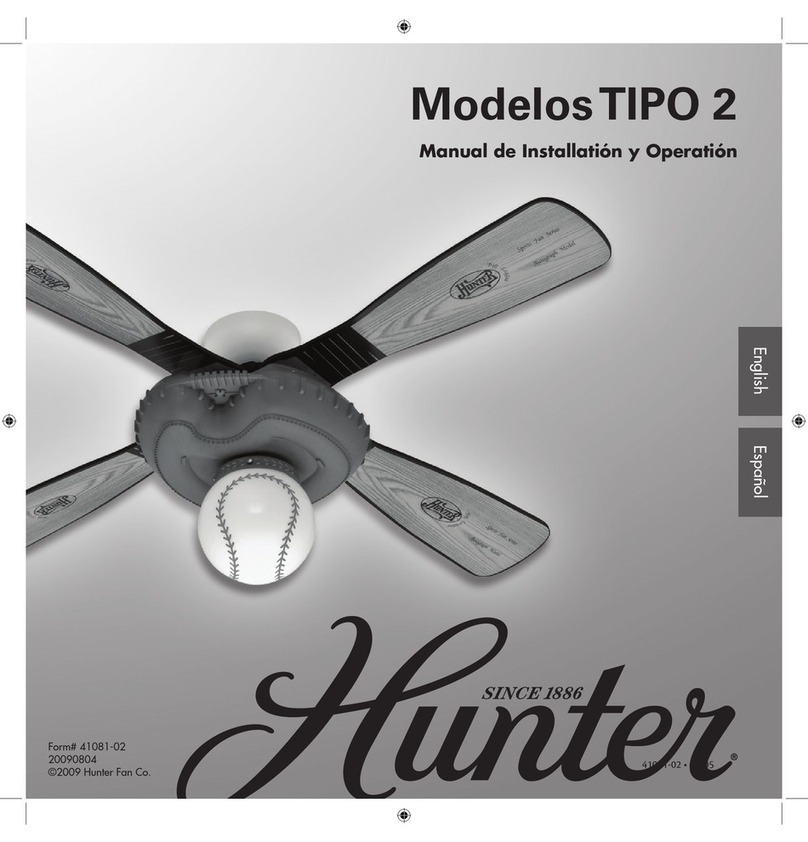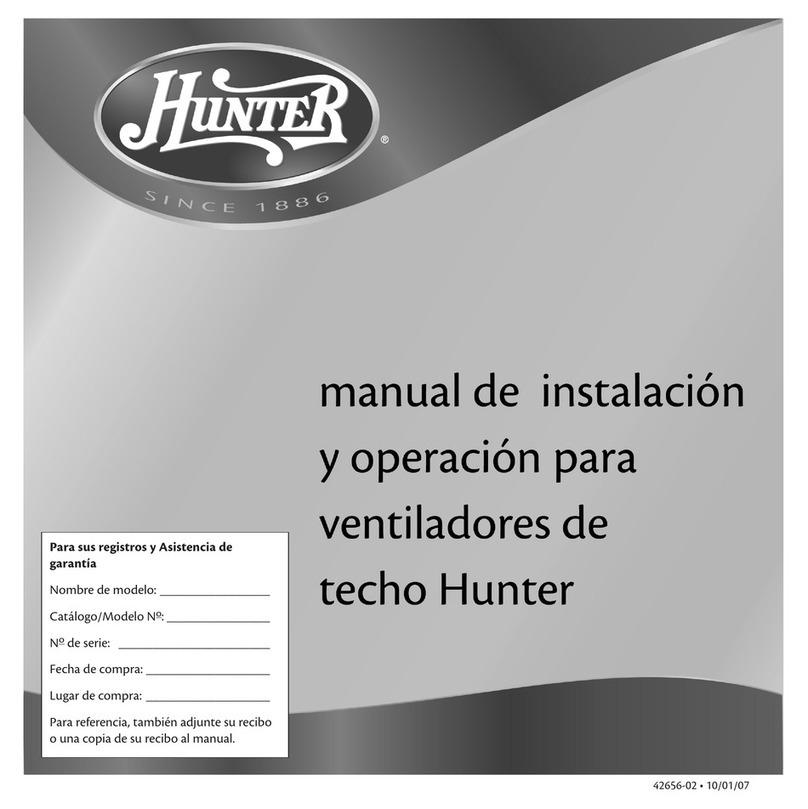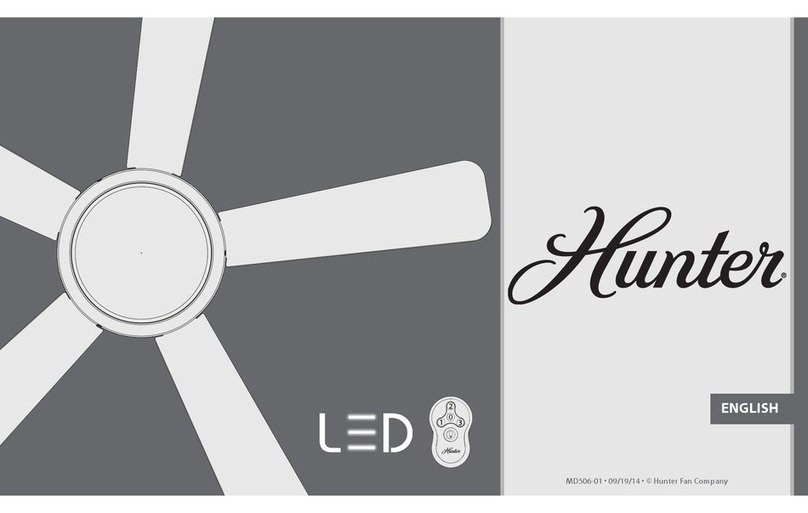© 2003 Hunter Fan Company 41822-01 10/22/2003
99
99
9
NOTE: Both plug connectors are polarized and will only fit to-
gether one way. Make sure that both connectors are properly
aligned before connecting them together. Incorrect connec-
tion could cause improper operation and damage tothe prod-
uct.
FF
FF
Fii
ii
igg
gg
gurur
urur
ure 27 - Ce 27 - C
e 27 - Ce 27 - C
e 27 - Coo
oo
onnnn
nnnn
nnee
ee
ecc
cc
ctt
tt
tinin
inin
ing tg t
g tg t
g thh
hh
he pe p
e pe p
e plulu
lulu
lug cg c
g cg c
g coo
oo
onnnn
nnnn
nnee
ee
ecc
cc
ctt
tt
too
oo
orr
rr
rss
ss
s
2. Place the lower switch housing assembly over the upper switch
housing. Align the side screw holes in the upper and lower
switch housings. Attach the lower switch housing to the up-
per switch housing with three #6-32 x 3/8" housing assembly
screws. See Figure 27.
installing the Easy LockTM glass shades
1. Insert the glass shade into the cup around the bulb socket as
shown in Figure 28.
2. While holding the fitter with one hand, twist the glass shade
clockwise to lock in place.
3. Install max 60 Watt medium base incandescent bulbs.
NOTE: To remove the glass shade, first remove the bulb then
twist the shade counterclockwise.
FF
FF
Fii
ii
igg
gg
gurur
urur
ure 28 - Ie 28 - I
e 28 - Ie 28 - I
e 28 - Inn
nn
nss
ss
stt
tt
taa
aa
allinllin
llinllin
lling tg t
g tg t
g thh
hh
he ge g
e ge g
e gll
ll
laa
aa
ass
ss
ss ss s
s ss s
s shh
hh
haa
aa
add
dd
dee
ee
ess
ss
s
installing without the light fixture
Your Hunter fan comes with an integrated light fixture assembly
and an optional switch housing. This feature gives you the option
of installing the fan with or without the included light fixture.
If you decide to install the fan without the integrated light fixture
please complete the following instructions to install the optional
switch housing.
attaching the upper switch housing
1. Partially install two #6-32 x 3/8" housing assembly screws into
the switch housing mounting plate as shown in Figure 25.
2. Feed the upper plug connector through the center opening of
the upper switch housing. See Figure 25.
3. Align the keyhole slots in the upper switch housing with the
housing assembly screws installed previously.
4. Turn the upper switch housing counterclockwise until the
housing assembly screws are firmly situated in the narrow end
of the keyhole slots as shown in Figure 26. Install the one re-
maining #6-32 x 3/8" housing assembly screw into the third
hole in the upper switch housing. Tighten all three screws firmly.
CC
CC
CAA
AA
AUU
UU
UTT
TT
TII
II
IOO
OO
ON: MN: M
N: MN: M
N: Maa
aa
akk
kk
ke se s
e se s
e surur
urur
ure te t
e te t
e thh
hh
he upe up
e upe up
e uppp
pp
pee
ee
er sr s
r sr s
r sww
ww
wii
ii
itt
tt
tcc
cc
ch hh h
h hh h
h hoo
oo
ouu
uu
usinsin
sinsin
sing ig i
g ig i
g is ss s
s ss s
s se-e-
e-e-
e-
cc
cc
curur
urur
uree
ee
ell
ll
ly ay a
y ay a
y att
tt
ttt
tt
taa
aa
acc
cc
chh
hh
hee
ee
ed td t
d td t
d to to t
o to t
o thh
hh
he se s
e se s
e sww
ww
wii
ii
itt
tt
tcc
cc
ch hh h
h hh h
h hoo
oo
ouu
uu
usinsin
sinsin
sing mg m
g mg m
g moo
oo
ounun
unun
untt
tt
tinin
inin
ing pg p
g pg p
g pll
ll
laa
aa
att
tt
tee
ee
e. F. F
. F. F
. Faa
aa
ail-il-
il-il-
il-
urur
urur
ure te t
e te t
e to po p
o po p
o prr
rr
roo
oo
opp
pp
pee
ee
err
rr
rll
ll
ly ay a
y ay a
y att
tt
ttt
tt
taa
aa
acc
cc
ch ah a
h ah a
h ann
nn
nd td t
d td t
d tii
ii
igg
gg
ghh
hh
htt
tt
tee
ee
en an a
n an a
n all tll t
ll tll t
ll thrhr
hrhr
hree
ee
ee he h
e he h
e hoo
oo
ouu
uu
usinsin
sinsin
sing ag a
g ag a
g ass
ss
s--
--
-
ss
ss
see
ee
embmb
mbmb
mbll
ll
ly sy s
y sy s
y scc
cc
crr
rr
ree
ee
eww
ww
ws cs c
s cs c
s coo
oo
oulul
ulul
uld rd r
d rd r
d ree
ee
ess
ss
sulul
ulul
ult in tt in t
t in tt in t
t in thh
hh
he se s
e se s
e sww
ww
wii
ii
itt
tt
tcc
cc
ch hh h
h hh h
h hoo
oo
ouu
uu
usinsin
sinsin
sing ag a
g ag a
g ann
nn
nd lid li
d lid li
d ligg
gg
ghh
hh
htt
tt
t
ff
ff
fii
ii
ixx
xx
xtt
tt
turur
urur
ure fe f
e fe f
e faa
aa
allinllin
llinllin
llingg
gg
g.....
attaching the lower switch housing
removing the wiring harness
Before you can install the optional switch housing, you must re-
move the wiring harness and its components from the integrated
light fixture. You must then install the wiring harness into the op-
tional switch housing.
Refer to Figure 29.
1. Locate the reversing switch and carefully remove the two screws
holding the reversing switch to the light fixture housing. The
reversing switch can now be removed from the light fixture
housing.
2. Remove the patented breakaway connector from the fan pull
chain.
3. Carefully loosen the bellmouth nut from the fan pull chain
and remove the fan pull chain switch from the light fixture
housing.
4. Locate and carefully remove the two capacitors from the light
fixture assembly.
5. In the light fixture assembly you will find two different plug
connectors: One multi-wire connector and twotwo-wire con-
nectors. Unplug the two-wire connectors; one connector will
have a black with white stripes wire and a white wire coming
from the multi-wire connector.
6. You have now disconnected the wiring harness and its com-
ponents from the light fixture housing and are ready to install
them into the optional switch housing.
Cup
Neck of
Glass Shade
Lower Plug
Connector
Upper Switch
Housing
Upper Plug
Connector
Lower
Switch
Housing
Housing
Assembly
Screw