Huntleigh Baby Dopplex 4000 Series User manual
Other Huntleigh Medical Equipment manuals

Huntleigh
Huntleigh Sonicaid FM800 Series User manual

Huntleigh
Huntleigh OBIX BeCA User manual

Huntleigh
Huntleigh Baby DOPPLEX 4000 User manual

Huntleigh
Huntleigh D900 User manual

Huntleigh
Huntleigh FD1 User manual

Huntleigh
Huntleigh dopplex IOP8 User manual

Huntleigh
Huntleigh Smartsigns Compact SC1000 User manual

Huntleigh
Huntleigh DA100PB User manual
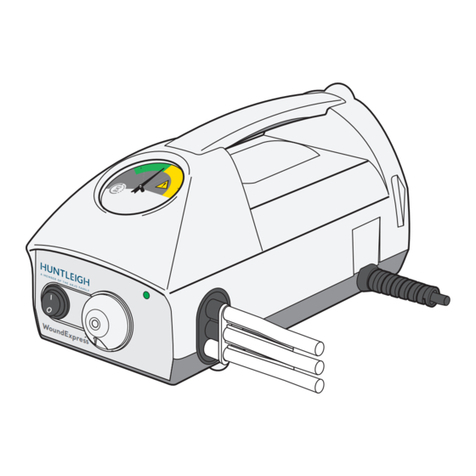
Huntleigh
Huntleigh WoundExpress User manual

Huntleigh
Huntleigh D900-P User manual

Huntleigh
Huntleigh D920 User manual

Huntleigh
Huntleigh SonicaidOne User manual

Huntleigh
Huntleigh Baby DOPPLEX 4000 User manual

Huntleigh
Huntleigh Nimbus II User manual
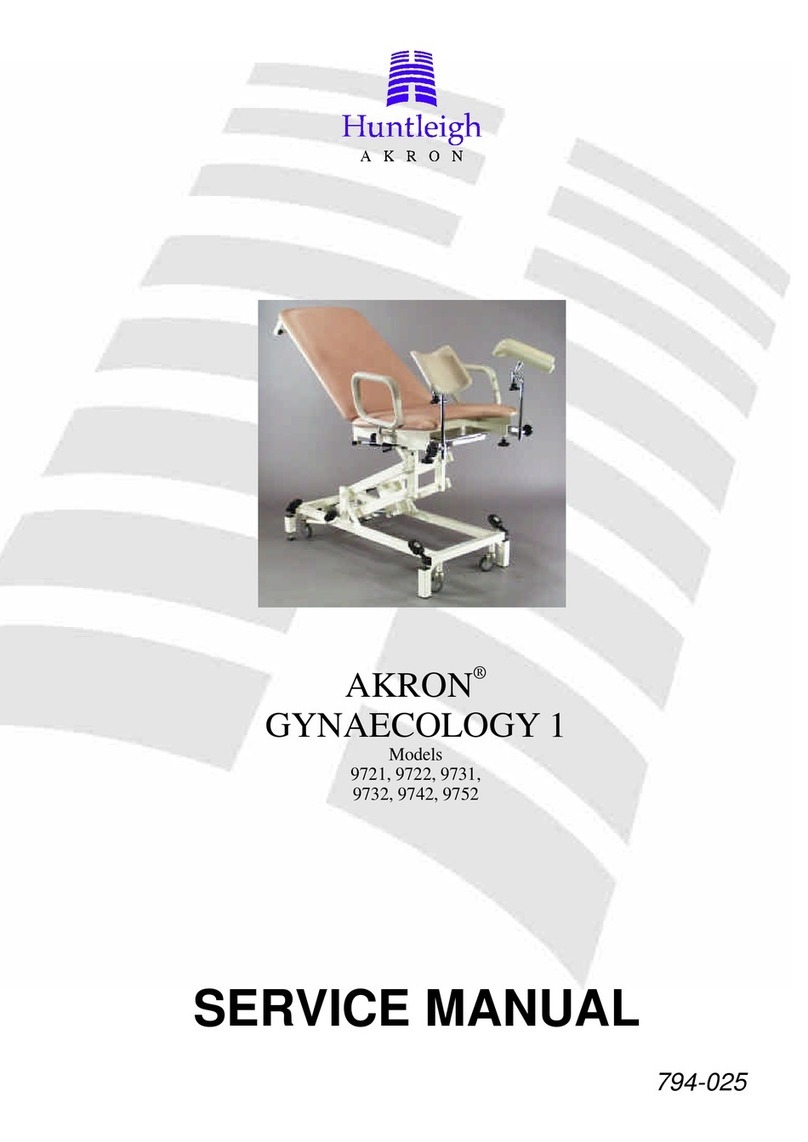
Huntleigh
Huntleigh AKRON GYNAECOLOGY 1 Series User manual

Huntleigh
Huntleigh Smartsigns Liteplus User manual

Huntleigh
Huntleigh dopplex ABIlity User manual

Huntleigh
Huntleigh Smartsigns Compact SC750 User manual

Huntleigh
Huntleigh Hydroven 3 User manual

Huntleigh
Huntleigh Nimbus 3 User manual























