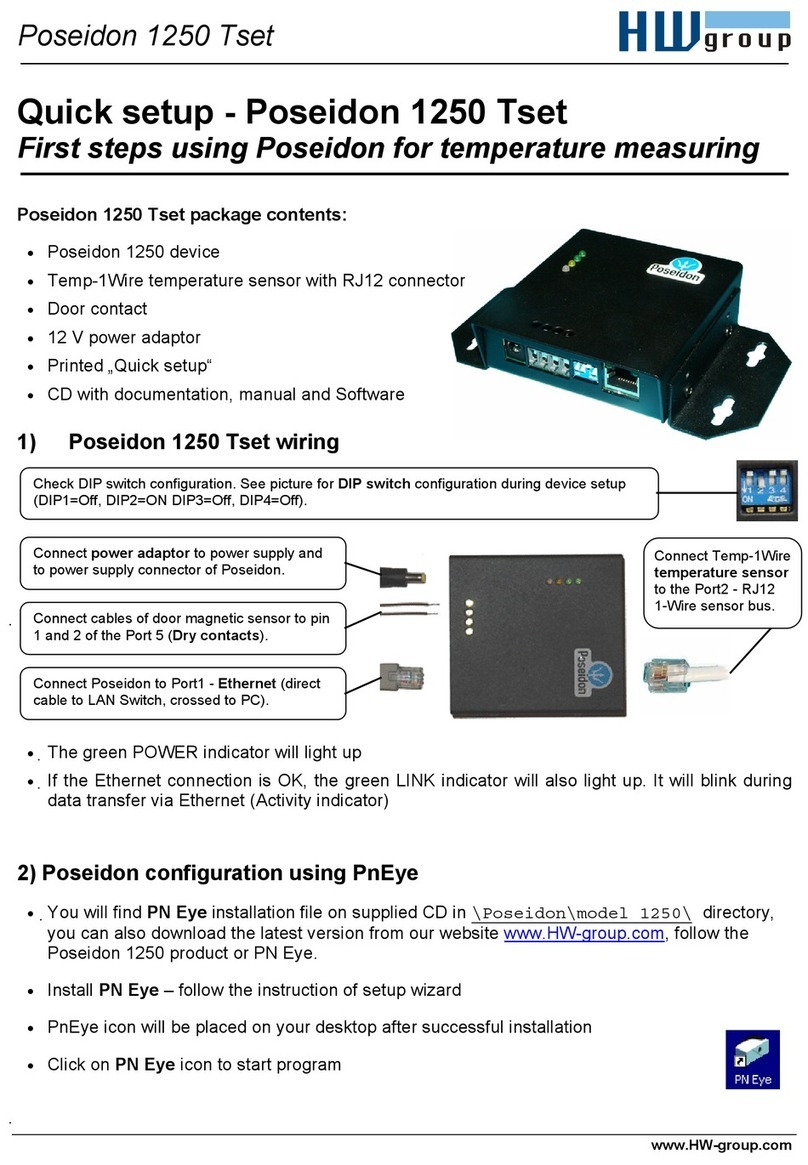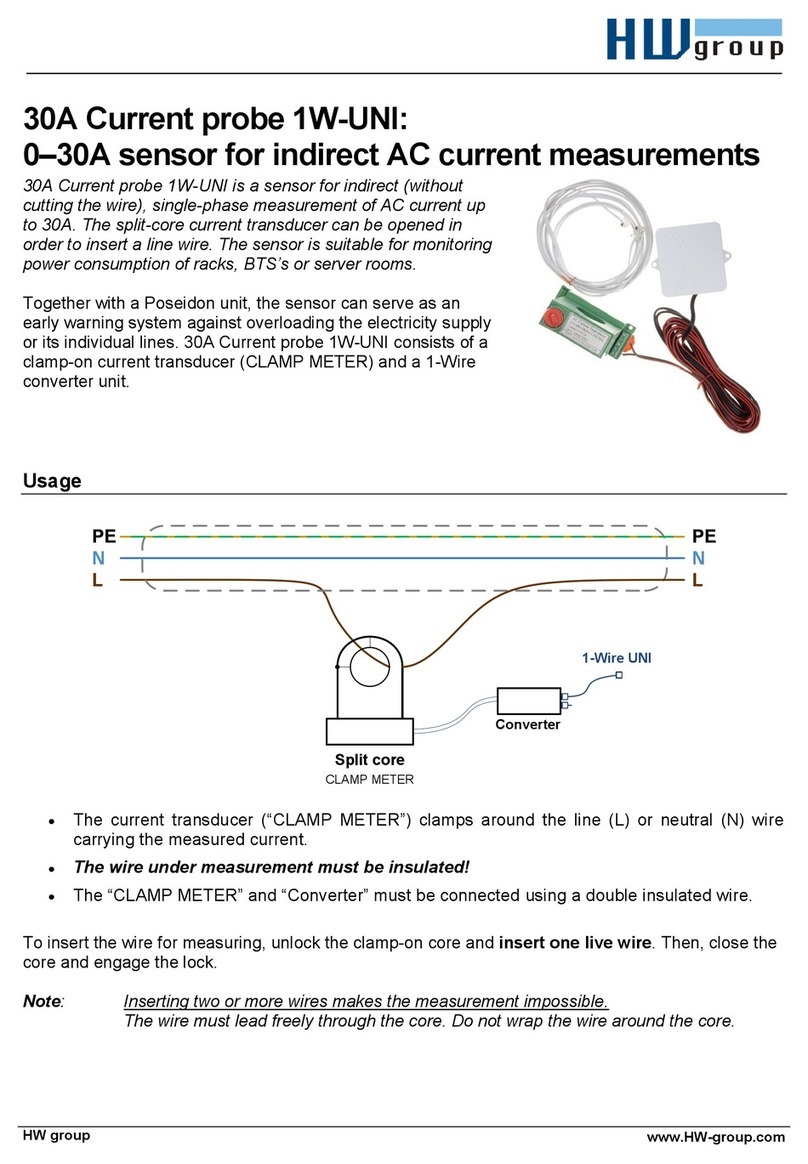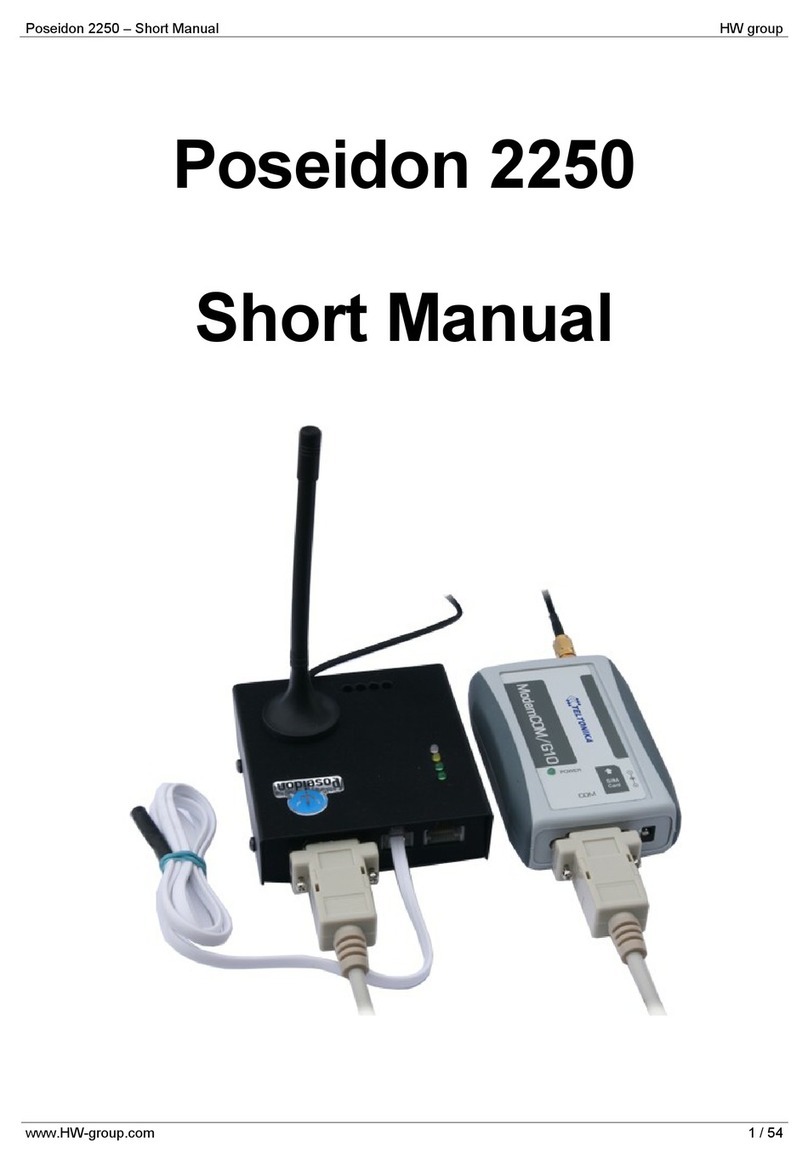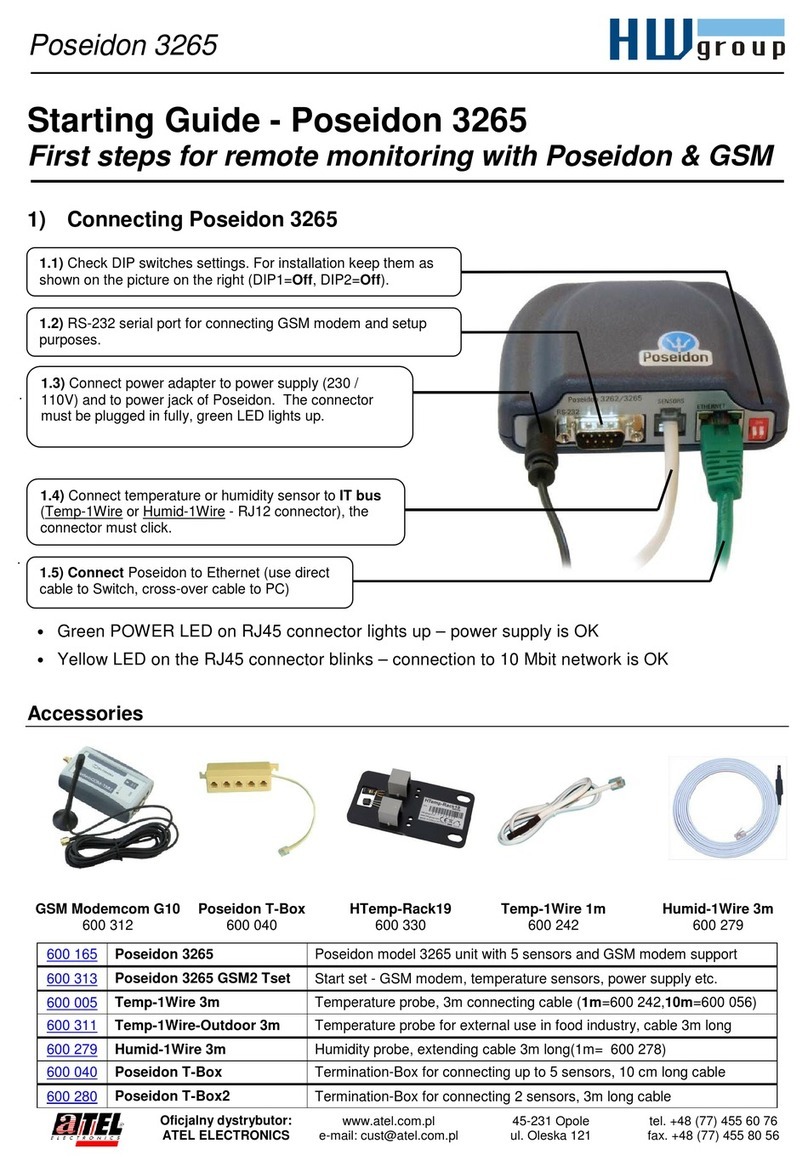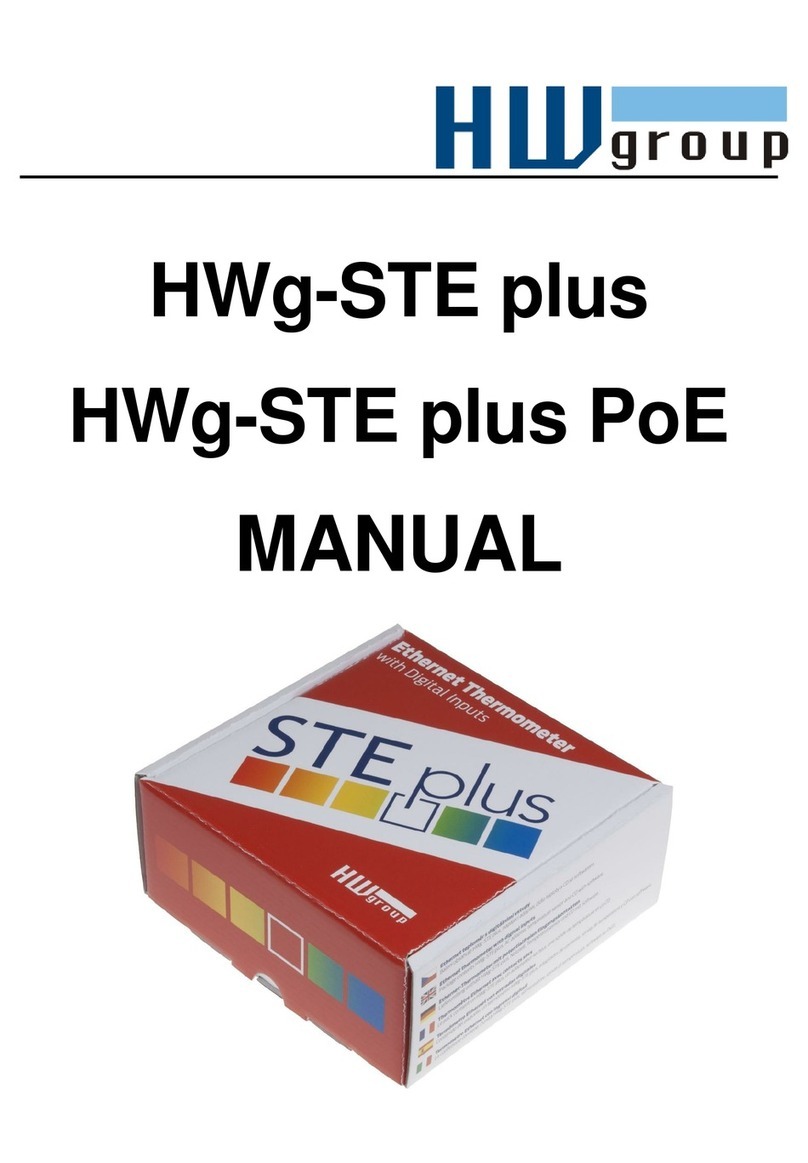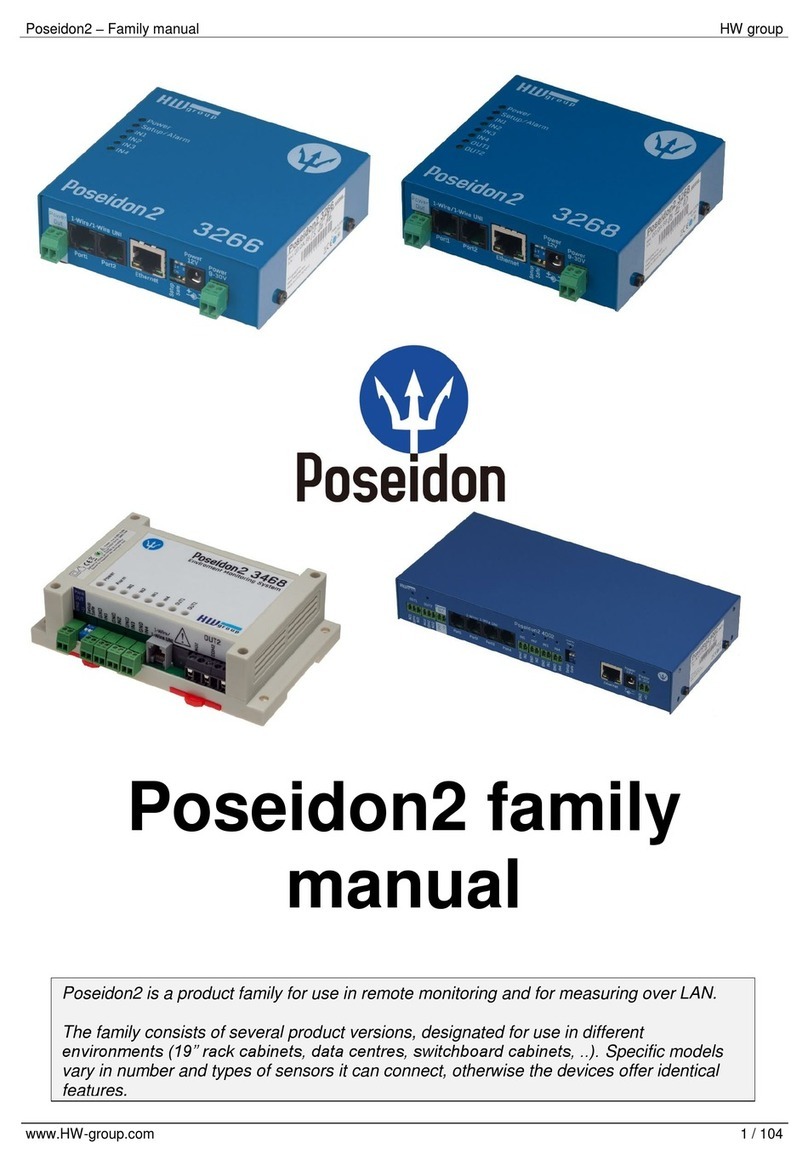Monitored functions and parameters
IP range –range of IP addresses defined by IP and mask, from which the
receiving PING can be accepted.
Timeout delay for reboot –time interval, in range from 0-1800 s ( 0
=disabled),that IP WatchDog2 waits for incoming PING before causing
RESET.
Primary target IP –primary IP address where IP Watchdog2 sends the
PING and from which it awaits reply.
Secondary target IP –secondary IP address where IP WatchDog2 sends
the PING and from which it awaits reply, if primary target does not responds.
Quantity of failed ping for reboot –number of PINGs, that IP WatchDog2
assumes for lost before causing RESET.
Outgoing ping interval –interval between sent PINGs in range of 0-1800s
(0 =disabled).
Incoming HTML
page
(WWW client)
Server IP –IP address where IP WatchDog2 requires HTML page from.
Timeout delay for reboot –time interval, in range from 0-1800 s ( 0
=disabled), for this time IP WatchDog2 awaits for an request for a HTML
page, then RESET is performed.
Reading HTML page period –interval between demands for WWW pages
in range 0-1800 s ( 0 = disabled).
Outgoing HTML
page
(WWW server)
Request Page –address of HTML page offered to monitored device.
Provides number for further processing of canal and information about
acceptable IP address and IP address client, whose required page.
Device IP –IP address of WWW monitored client, from which the request
for releasing the HTML page is accepted.
Timeout delay for reboot - interval in range from 0-1800 s ( 0 = disabled ),
for this time IP WatchDog2 awaits for an request for a HTML page, then
RESET is performed.
Incoming RS232
String
(IP WatchDog2
Industrial only)
Incoming string –string in format ASCII, HEX or DEC awaits on port RS-
232 (* represents random sign).
Timeout delay for reboot –interval v rozsahu 0-1800 s ( 0 = disabled ), for
this time IP WatchDog2 awaits for an request for a HTML page, then
RESET is performed.