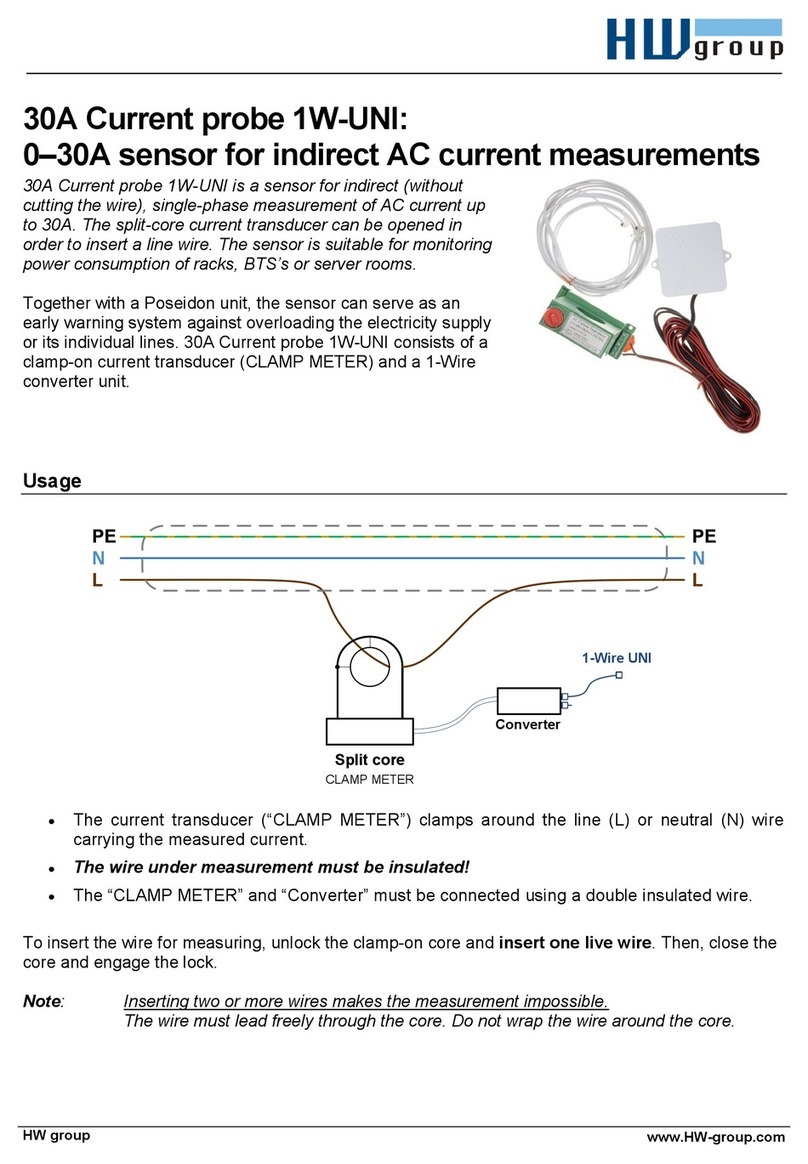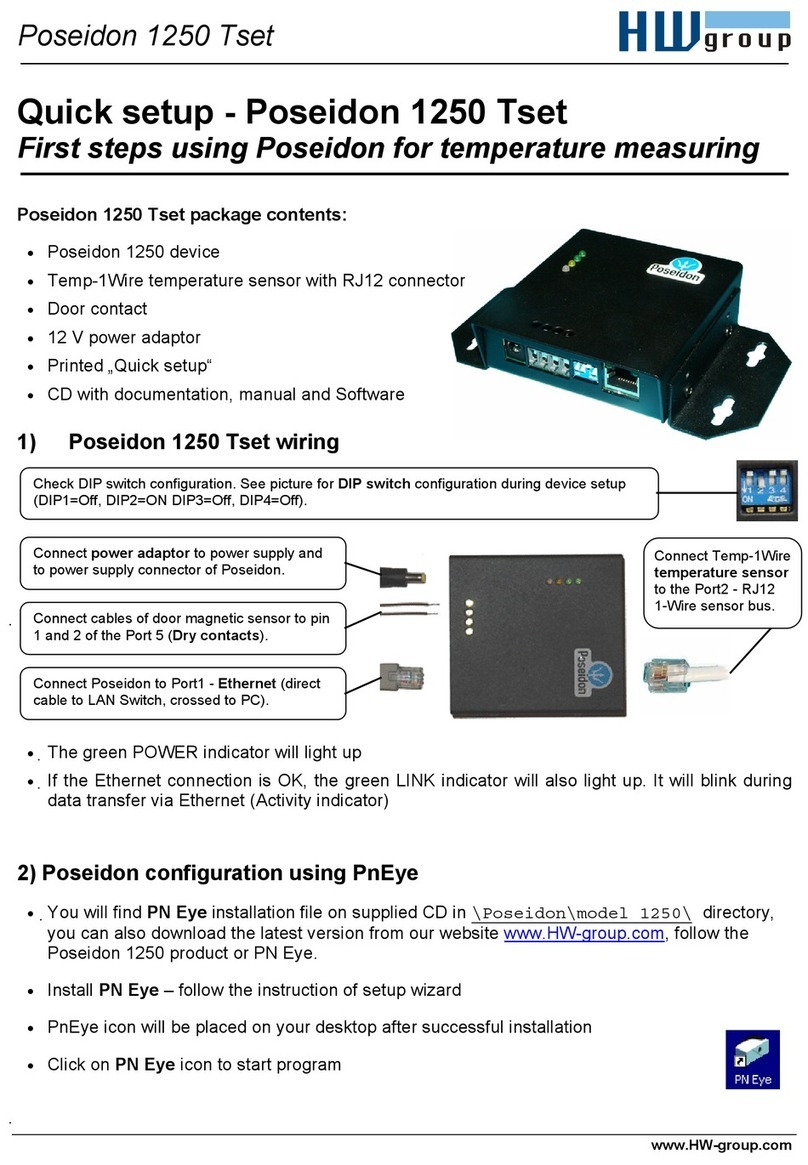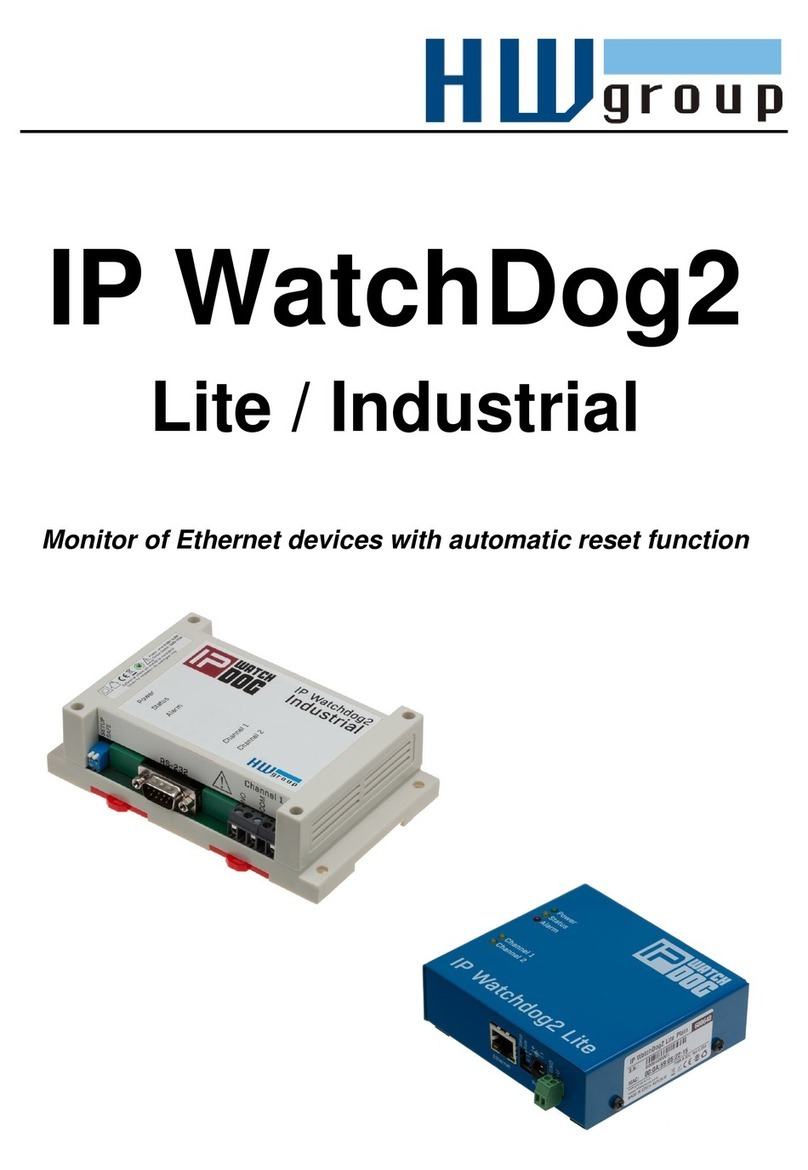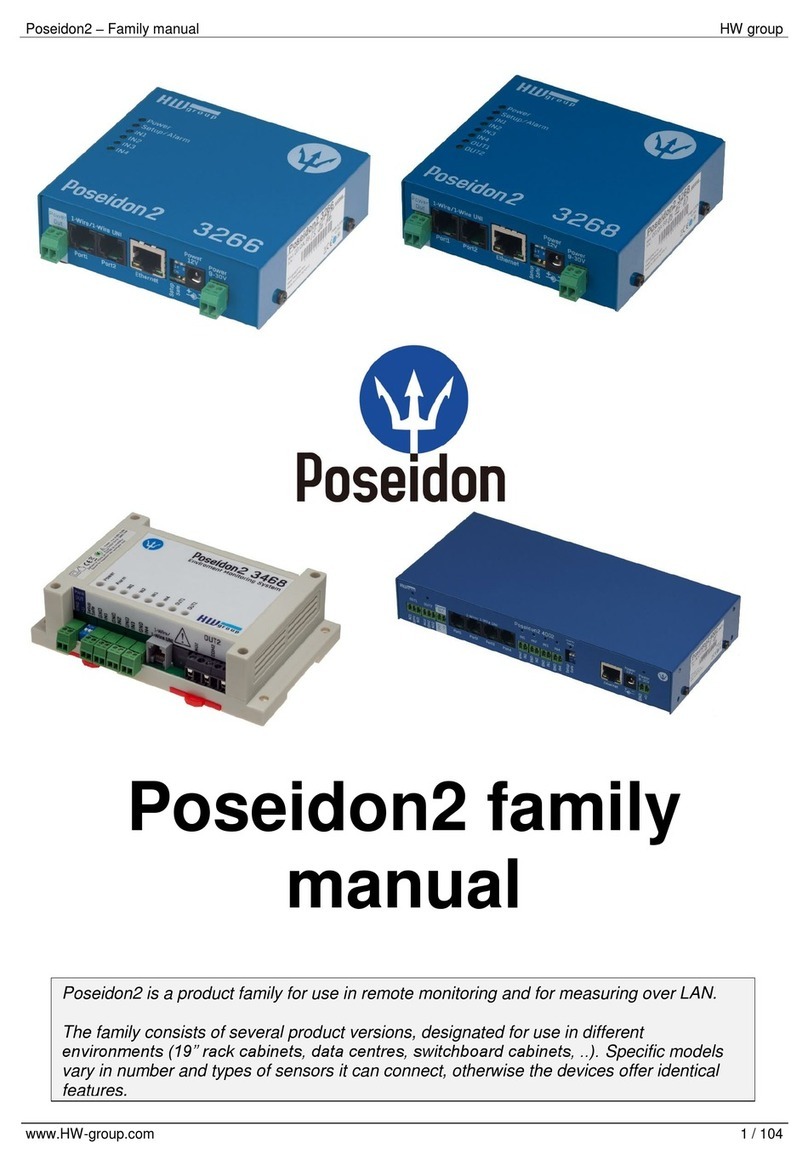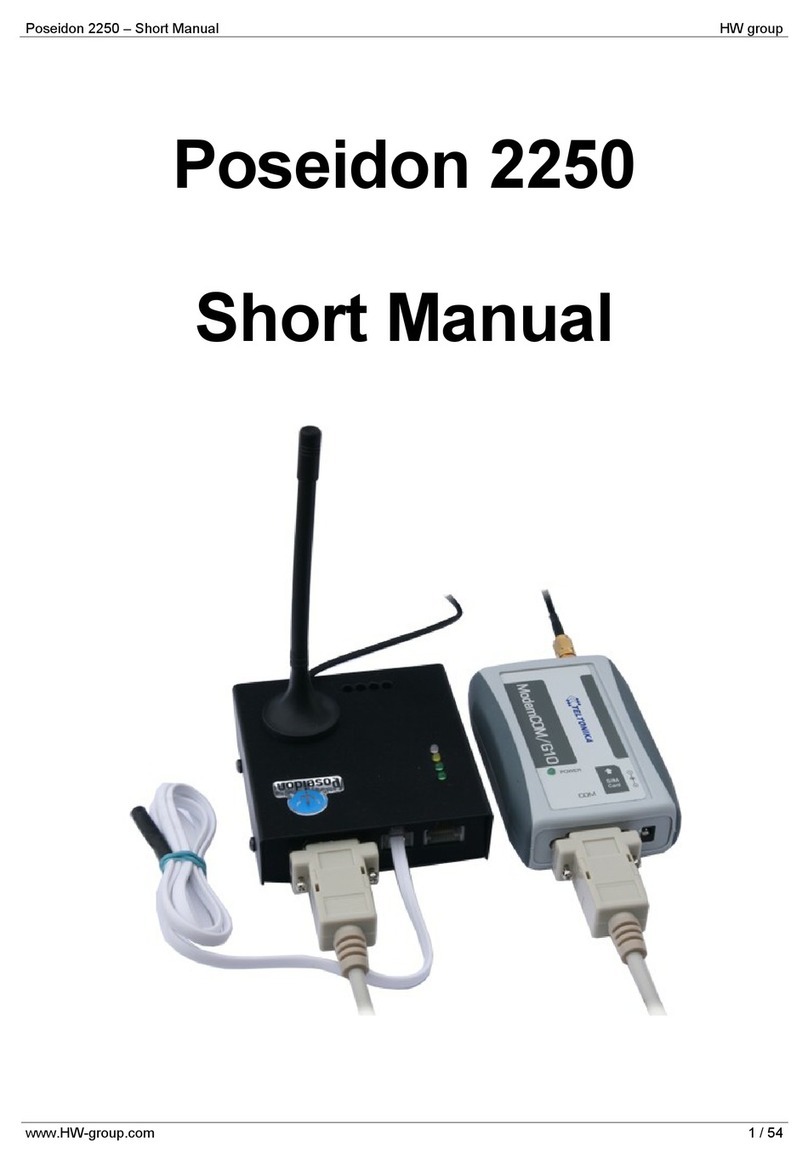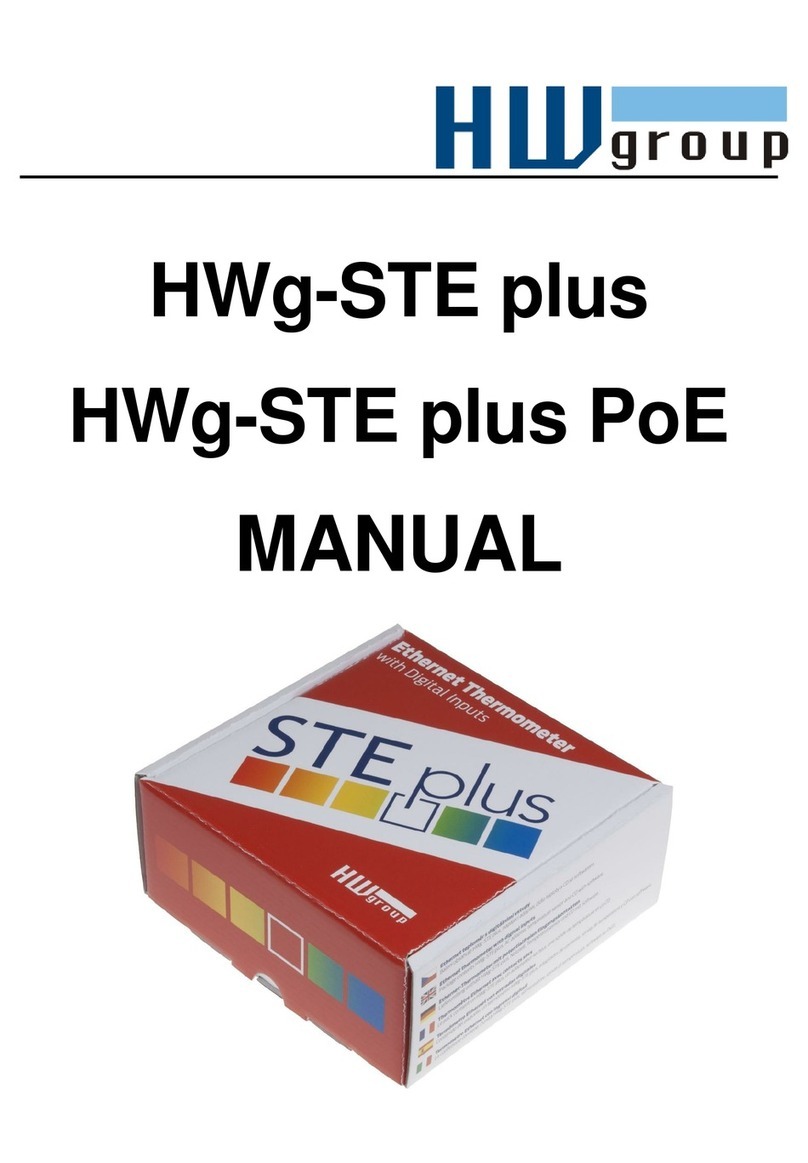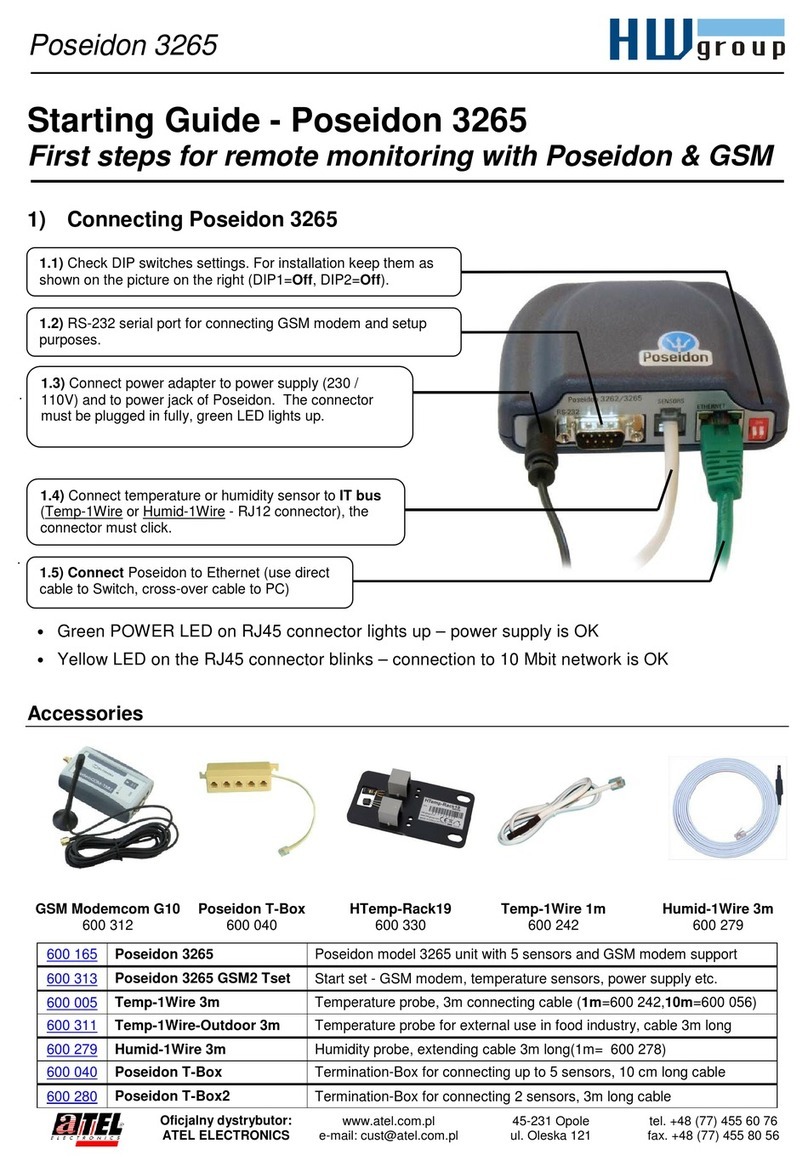Poseidon 3268 – starting guide
600 311 Temp-1Wire-Outdoor 3m
600 330 HTemp-Rack19
600 279 Humid-1Wire 3m
600 040 Poseidon T-Box
600 280 Poseidon T-Box2
600 240 PowerEgg
2) Configuring the IP
The UDP Config executable
is located in the root of the
supplied CD
(Windows and Linux version), or it can be
downloaded at www.HW-
Config.
•
Click the icon to run
automatically
devices.
•
Click the Find Devices
button to start searching
for devices.
The program looks for devices on your local network. To identify a particular Poseidon unit, look at its
MAC address (printed on the label at the bottom of the unit).
click a MAC address to open a
dialog window with basic device settings
Configure network parameters
•
IP address / HTTP Port
•
Network mask
•
Gateway IP address
•
Device name (optional)
Click the Apply Changes
Note:
Contact your network administrator if you are unsure about these settings.
•
Reset to factory defaults
Toggle DIP1 several times within 5 seconds after powering up. Default settings
DIP1
•Disable
any configuration changes
While DIP2=On
any configuration change disabled.
Note: Set Dip2=Off to be able change IP address configuration
DIP2
600 119
600 040
www.atel.com.pl 45-231 Opole
e-mail: cust@atel.com.pl ul. Oleska 121
Temperature sensor for outdoor use, food-
Temp & humidity sensor, installs into a RACK as a 1U device
Humidity sensor, 3m cable (1m = 600 278)
Hub to connect up to 5 sensors, 10cm cable
Hub to connect 2 sensors, 3m cable
Power detector / control - 110/230V
I1..I4 of a Poseidon) and switch (connect to
– UDP Config
is located in the root of the
(Windows and Linux version), or it can be
, Software -> UDP
. The program
for connected
button to start searching
The program looks for devices on your local network. To identify a particular Poseidon unit, look at its
MAC address (printed on the label at the bottom of the unit).
Double
dialog window with basic device settings
.
ve the settings.
Contact your network administrator if you are unsure about these settings.
Reset to factory defaults
Toggle DIP1 several times within 5 seconds after powering up. Default settings
any configuration changes
any configuration change disabled.
Note: Set Dip2=Off to be able change IP address configuration
600 330
600 242
HW group
tel. +48 (77) 455 60 76
fax. +48 (77) 455 80 56
3m cable
Temp & humidity sensor, installs into a RACK as a 1U device
(connect to
of a Poseidon 3268)
The program looks for devices on your local network. To identify a particular Poseidon unit, look at its
Contact your network administrator if you are unsure about these settings.
Toggle DIP1 several times within 5 seconds after powering up. Default settings
Note: Set Dip2=Off to be able change IP address configuration
600 279