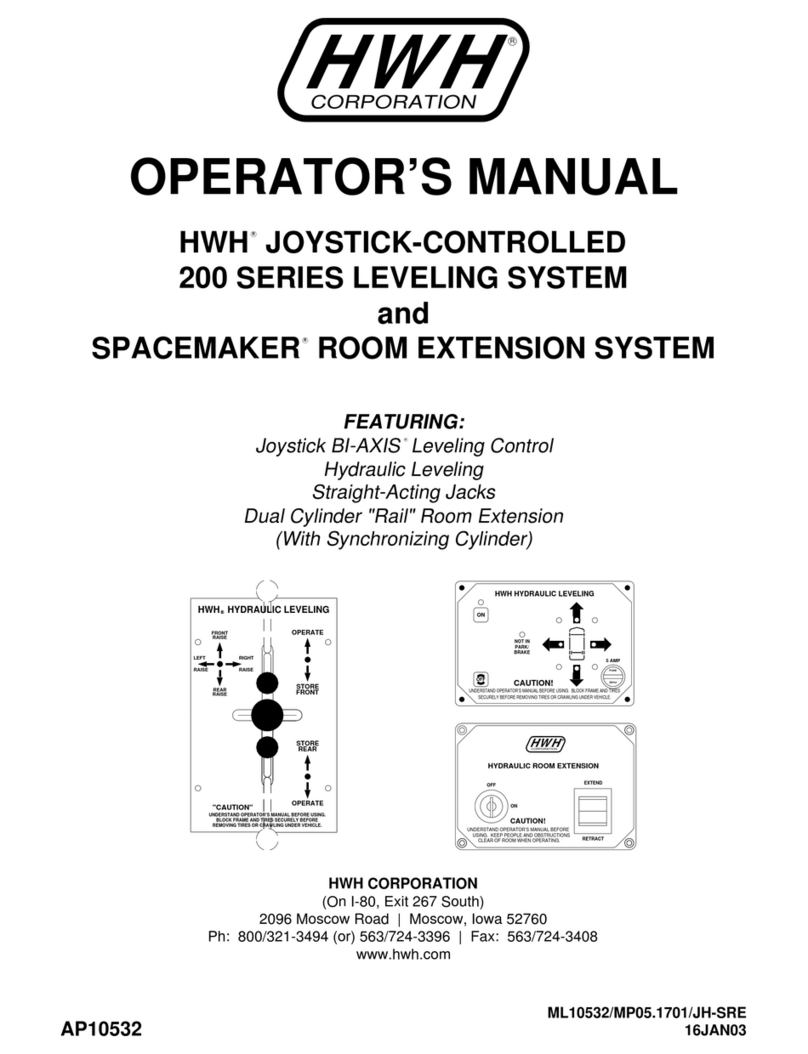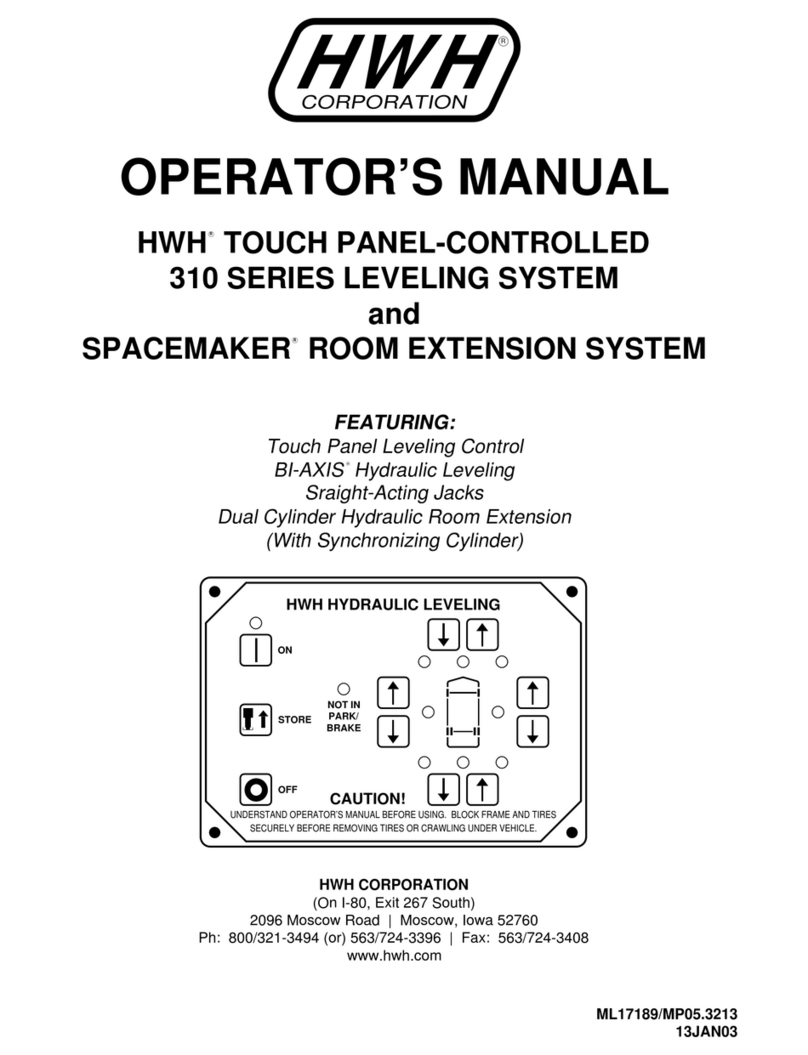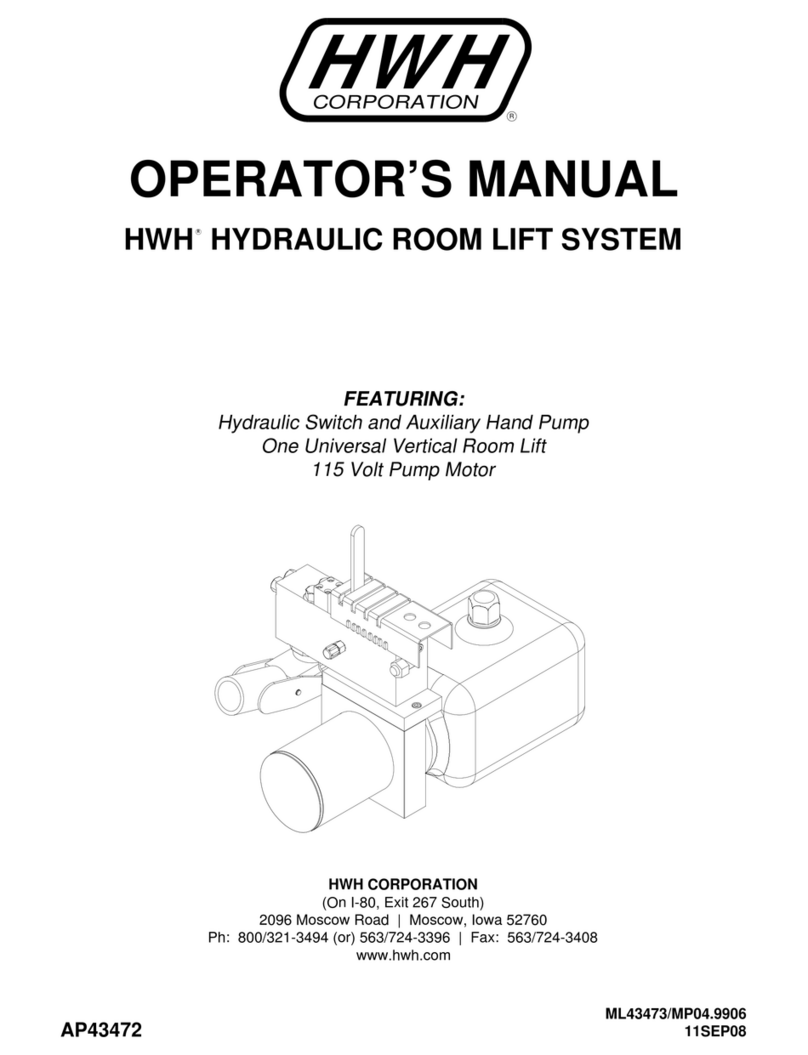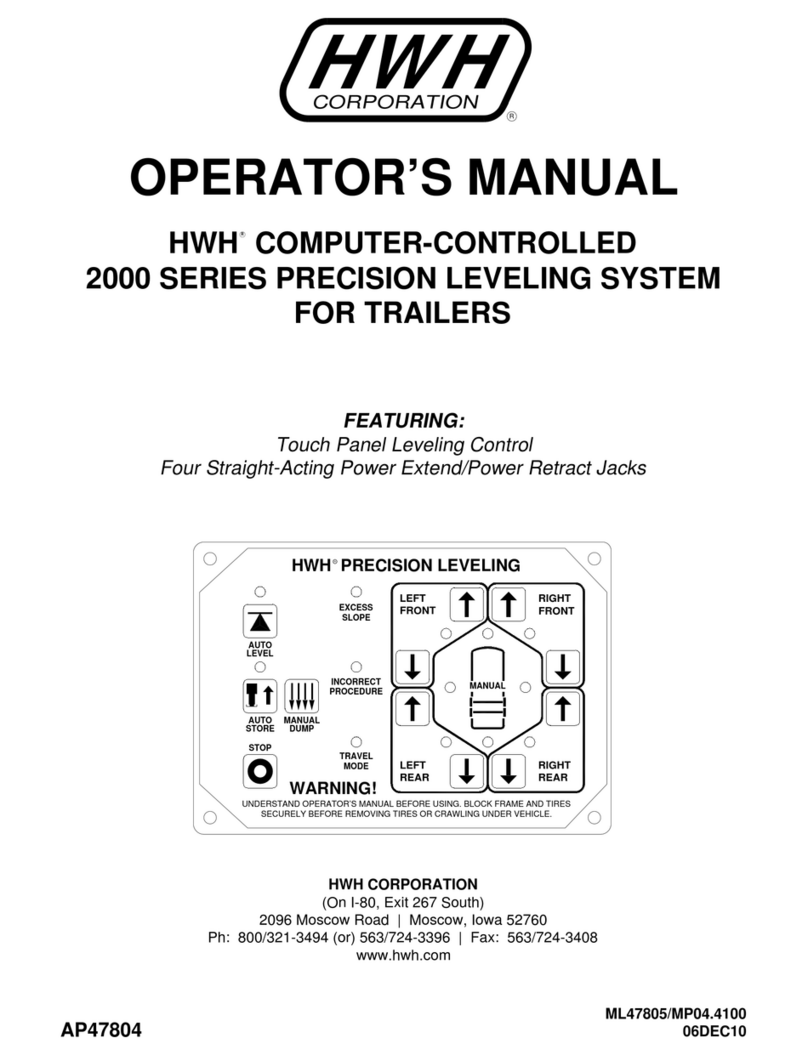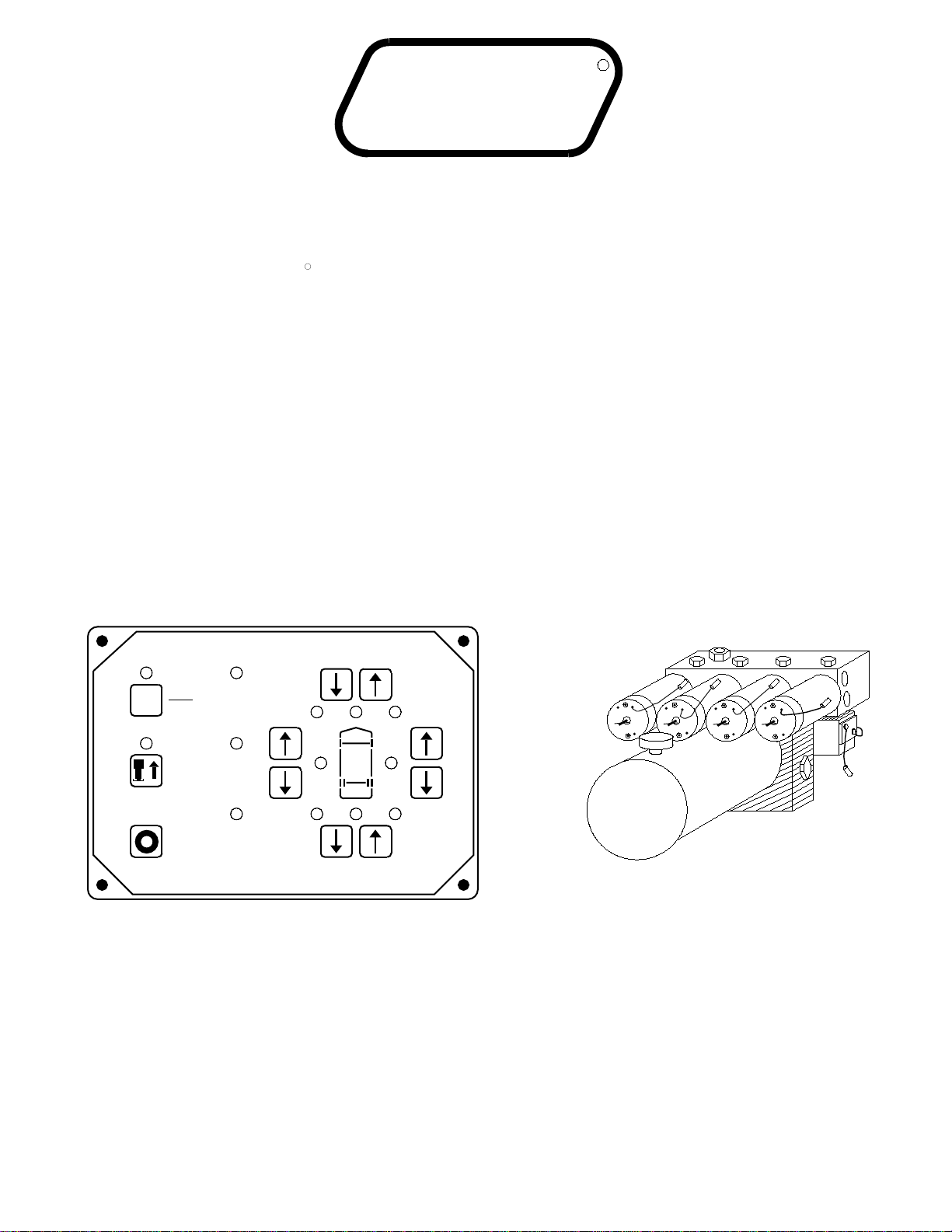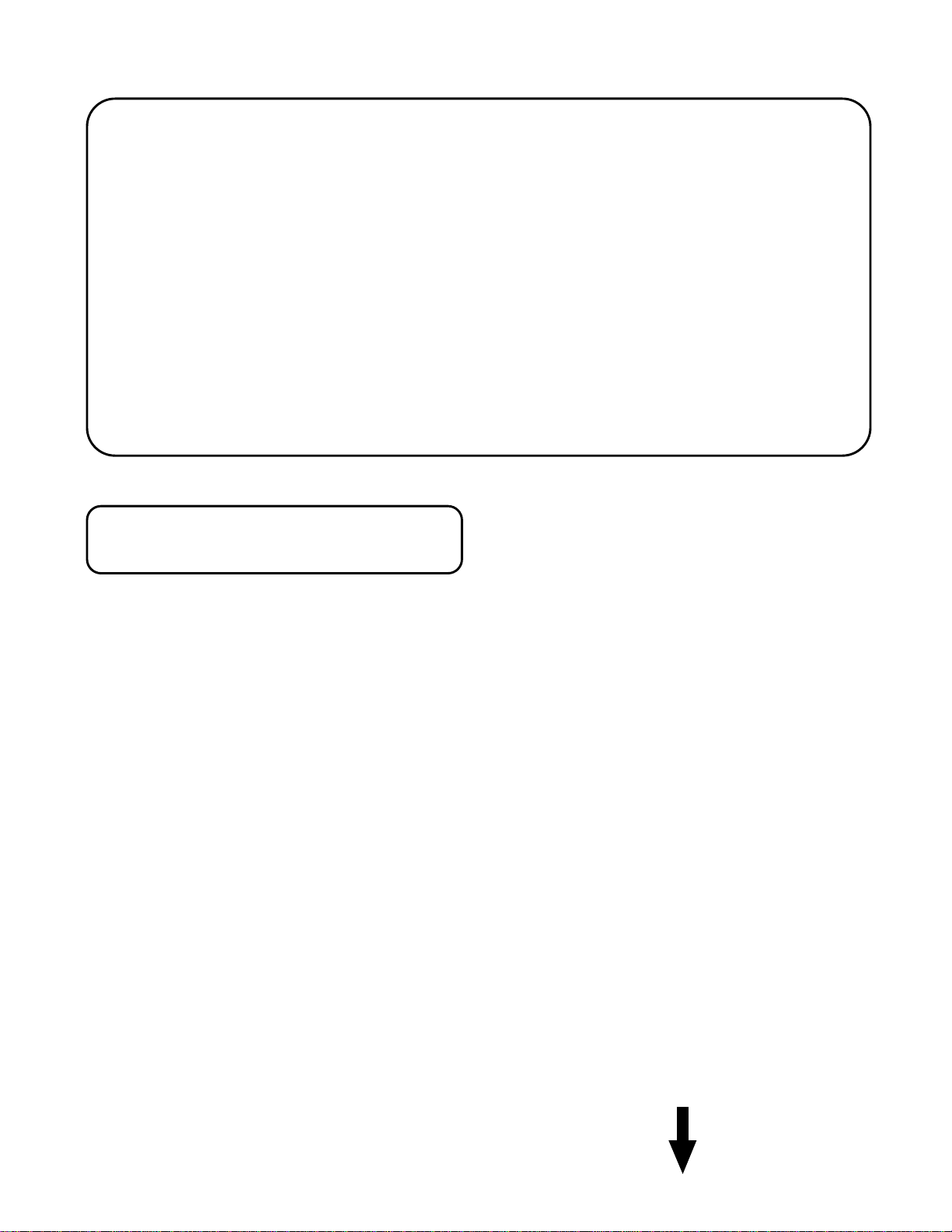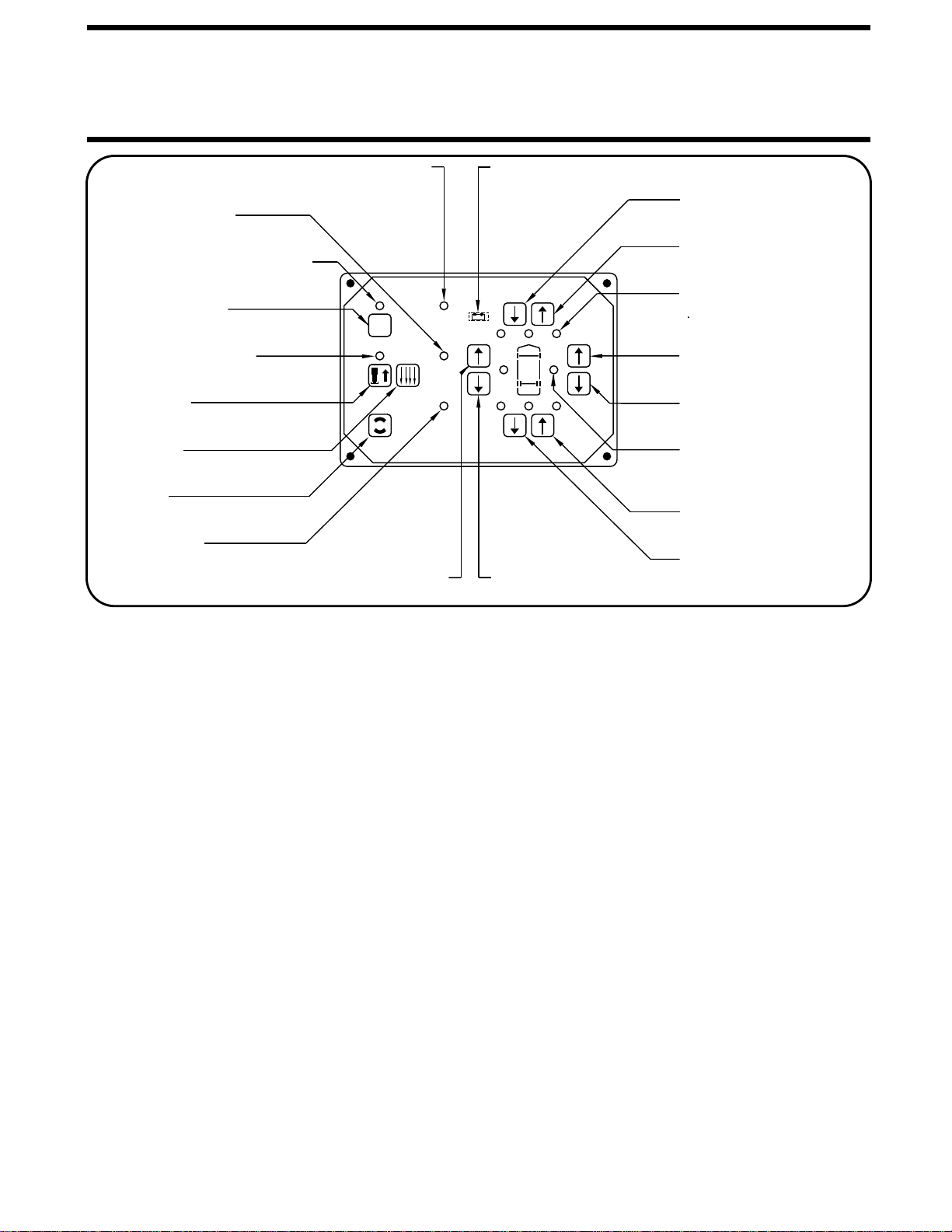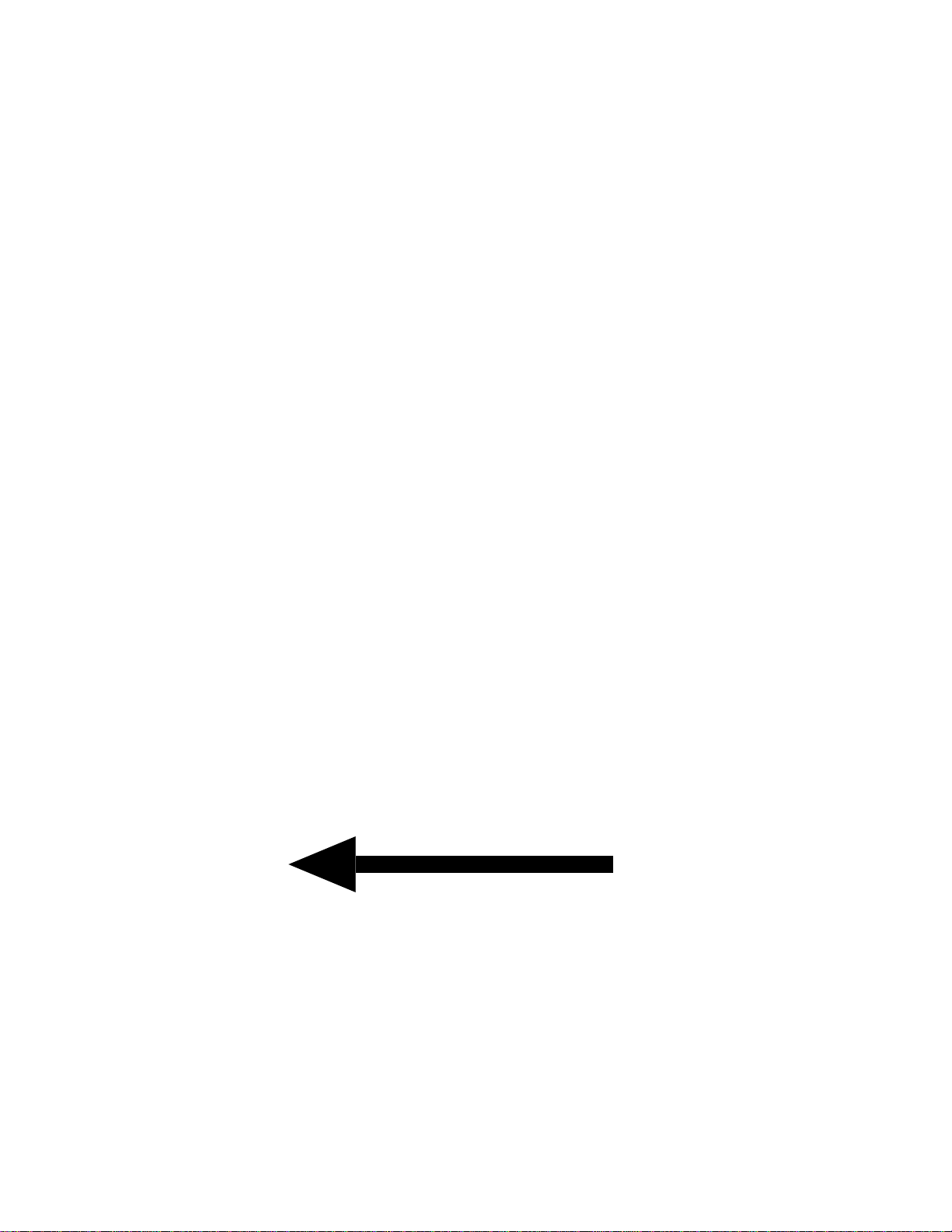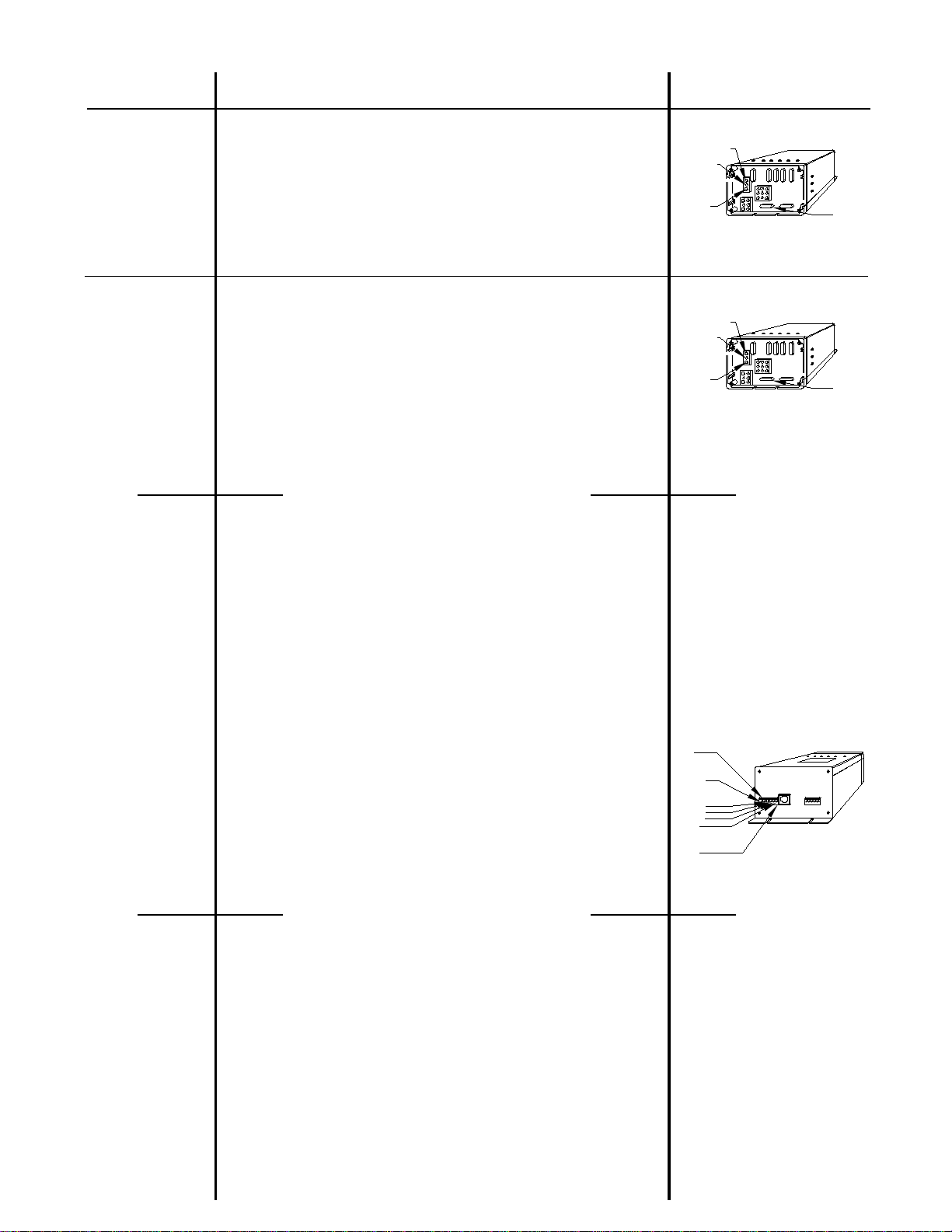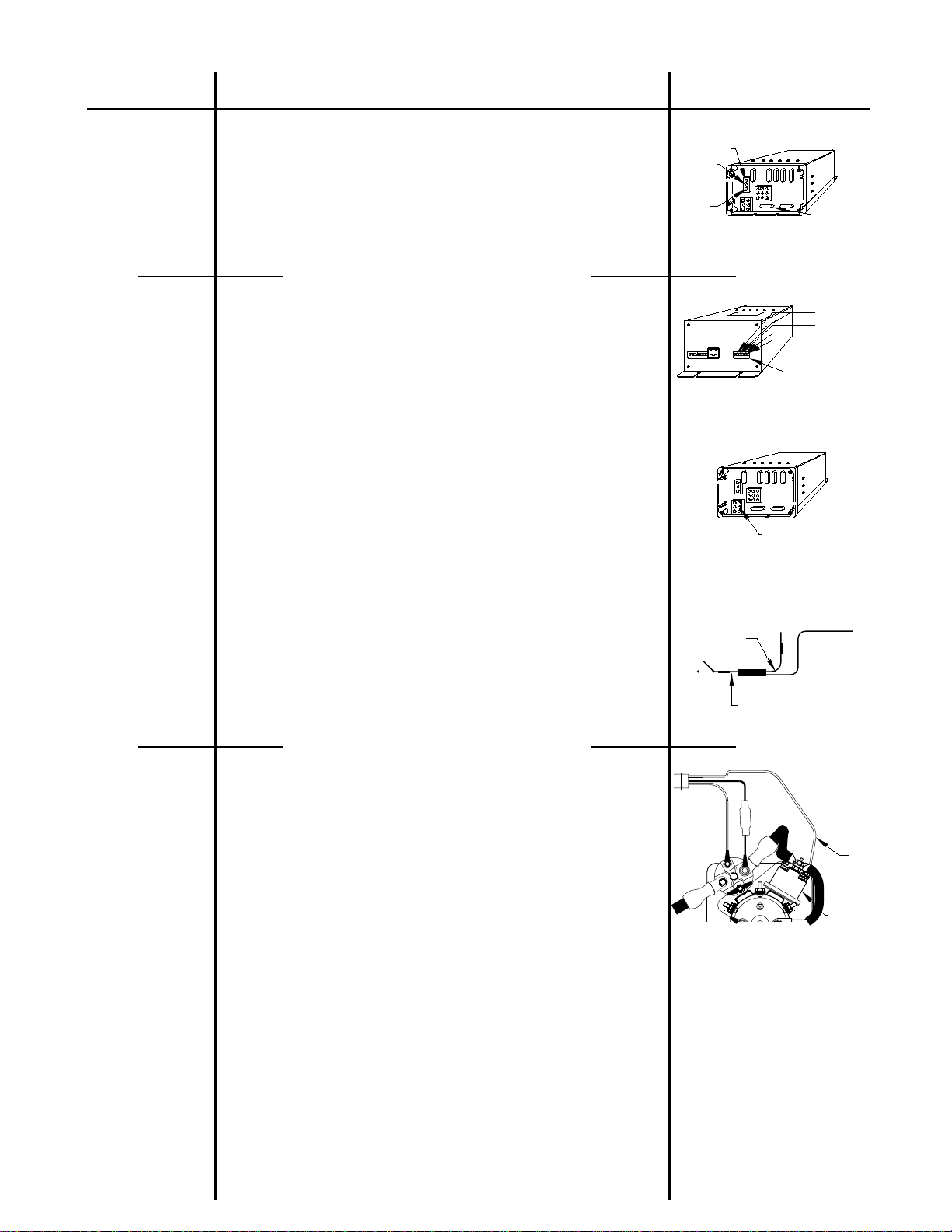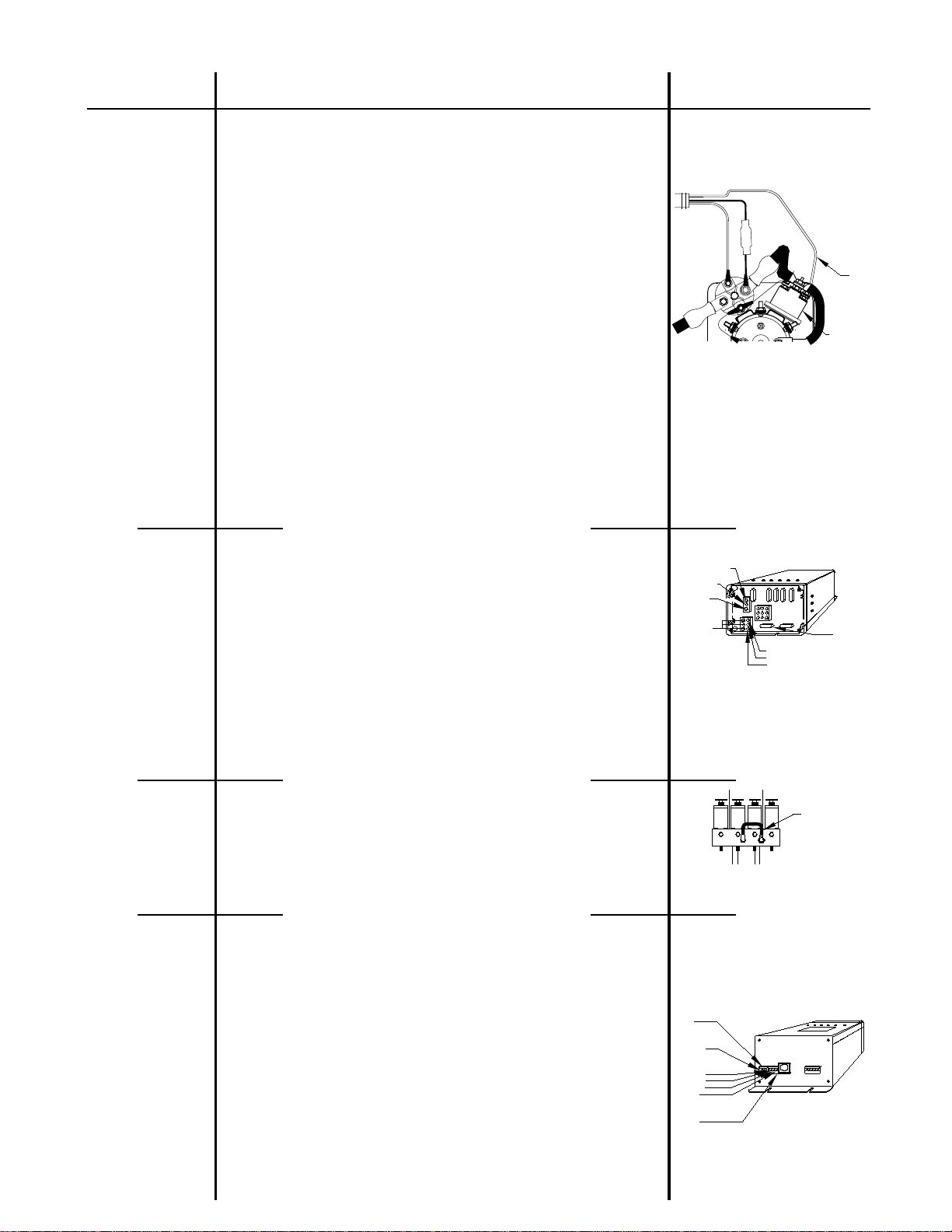TROUBLE SHOOTING STEPS (CONT’D)
MI91.1091
29JUN01
Using a bubble level inside the vehicle, level the vehicle
using the buttons on the right side of the panel as described
in Part 5. All yellow level indicators should be off at this time,
if not the sensing unit may need to be adjusted.
When a yellow light is on it indicates that side or end of the
vehicle is low according to the sensing unit. Check also that
all lights can be made to come on (at different times) by
retracting it’s jack pair and or extending the opposing jack
pair. If the ground is sloping or uneven, the vehicle may
need to be moved to complete the test. For sensor
adjustment procedures, see Part 7 of the REPAIR STEPS.
At this time, manually retract all the jacks to their fully
stored position. From this point on, it is assumed the
system is fully functional in the manual mode. Whenever a
malfunction occurs, revert to the manual operation and
check for correct functioning. If a problem is found in the
manual operation, trouble shoot the problem using the
preceding steps. Remember, low volts can cause erratic
AUTOMATIC LEVELING
A. The red indicator light above the "I" button should start to flash.
B. The pump should start.
C. The jacks will progressively swing to the vertical position.
D. Each red warning light on the touch panel will come on as
its jack becomes vertical.
E. The master warning light will be on.
F. The pump will shut off as the last red warning light comes on.
G. The red indicator above the "I" button will glow steady.
The above portion of the automatic leveling was covered in Parts
1 through 4 of this Section. Refer to Parts 1 through 4 for any
malfunction that occurs at this time.
9. Press the "I" button the third time (second time with
Straight-Acting jacks). The following should automatically
A. The red indicator light above the "I" button will start to flash.
B. Vehicles equipped with automatic air dump will dump the
C. One, two, or three jacks at a time will extend corresponding
to any yellow lights which are lit. This will continue until all
yellow level indicator lights are out or until one or two jacks
have reached their full extension.
D. After a pause, the pump will come on and run until all
remaining jacks not touching the ground, extend to the
ground to stabilize the vehicle. Through a pressure switch on
each jack, the control box automatically senses when each
jack is firmly on the ground. The computer constantly
E. The red indicator light above the "I" button will stop
flashing, the red indicator light will go out as the system shuts
off. If any of the above does not function properly,
see Part 9 of the REPAIR STEPS.
air at this time. The system will dump air for approximately
25 to 30 seconds before continuing. The dump valves will
remain open until the leveling system has automatically shut
rechecks all the jack pressure switches and will return to any
jack that has lost its pressure switch signal until all four jacks
have reached the minimum stabilize pressure. Jacks used to
stabilize the vehicle should lift the vehicle a minimum of
NOTE: Same control boxes have different leveling, stabilizing
and excess slope programs. Contact HWH Customer Service
for assistance.
7. Sensing unit check. Put the jacks in the vertical position.
If the vehicle is equipped with air dump, dump the air at this
time.
6. Air dump test for vehicles with the air dump option. The Air
Dump button will work either with the Leveling System OFF
and the ignition ON or with the Leveling System OFF and the
jacks in the vertical position. There should be one air dump
valve for each height control valve. If the air dump valves are
equipped with emergency shutoff valves, make sure they are
open. With the system OFF, the ignition ON and the engine
running, push the dump button. The air should dump from the
suspension while the dump button is being pushed. When
the dump button is released, the air should stop dumping
and the vehicle should return to proper ride height. Again with
the engine running, push the "I" button. The air dump button
should not work at this time. Push the "I" button again so that
the jacks are vertical. Now the air dump button should work.
Air will dump from the system while the button is depressed
and stop dumping when released. The vehicle should now
return to the proper ride height. If this does not function
properly, see Part 6 of the REPAIR STEPS.
8. Turn the ignition switch to the "ON" or "ACC" position. For
vehicles with automatic air dump, the engine must be off
during leveling. Press the "I" button. The red indicator light
above the "I" button will be lit. Set the park brake if the "NOT
IN PARK/ BRAKE" light is on. If the vehicle is equipped with
Straight-Acting jacks, proceed to Step 9. Press the "I" button
a second time. This will put the jacks in the vertical position.
The following should occur:
occur:
performance and damage components.
shut itself off.
1/2 inch.
NOTE:The appropriate red warning light will come ON as a
Straight-Acting jack extends 1 to 2 inches.