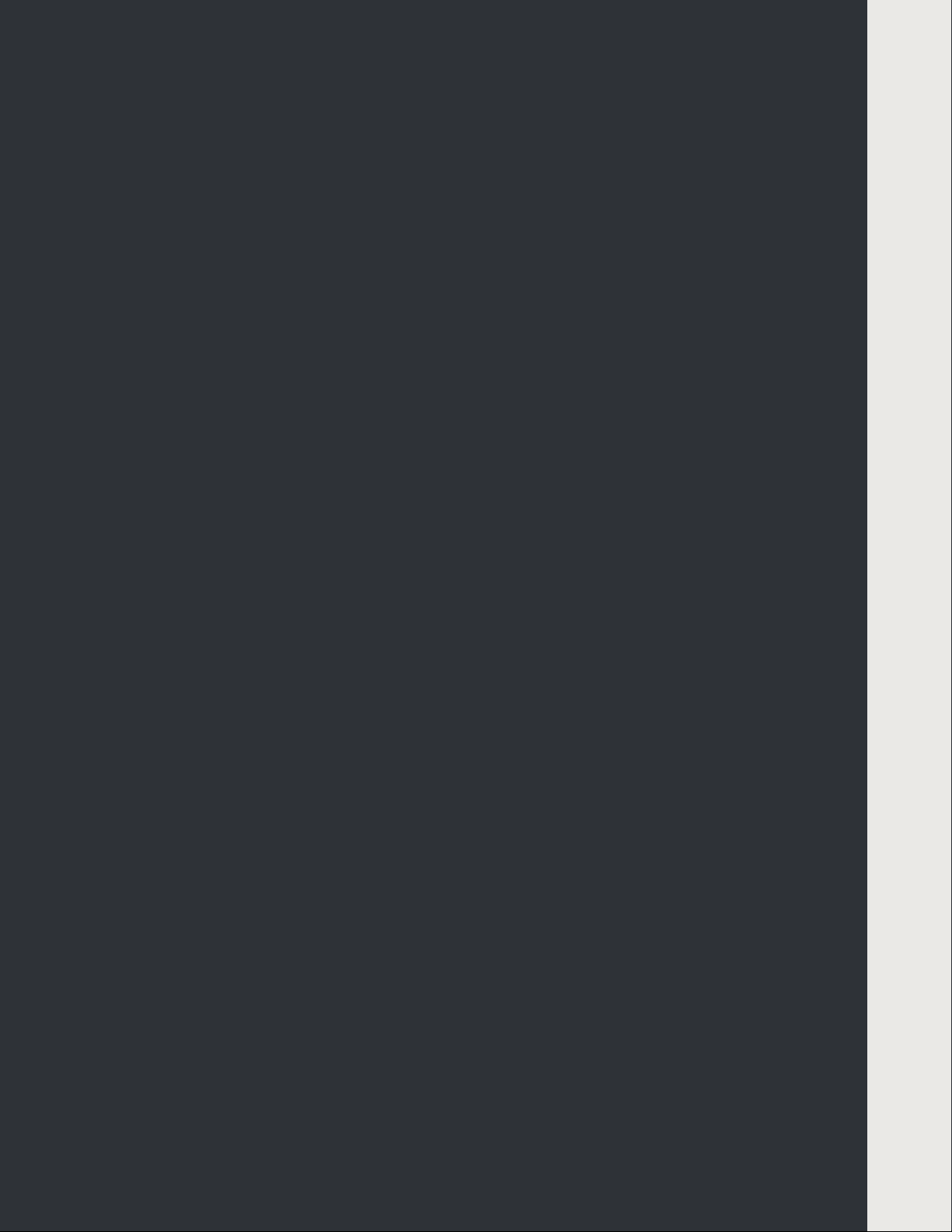10 Batt Pack - User manual - English
Commercial GFCI Requirements (NEC 2014 Excerpt)
• All 125-volt, single-phase, 15- and 20-ampere receptacles installed in bathrooms,
kitchens, rooftops and outdoors, 6’ from a sink, indoor wet locations, locker rooms,
garages, service bays, and similar areas.
• All vending machines.
• All pool motors, spas, and pumps.
• All electric drinking fountains.
• Exceptions:
• In industrial laboratories, receptacles used to supply equipment where removal
of power would introduce a greater hazard shall be permitted to be installed
without GFCI protection.
• For receptacles located in patient bed locations of general care or critical care
areas of health care facilities other than those covered under 210.8( B)( 1), GFCI
protection shall not be required.
• Receptacles that are not readily accessible and are supplied by a branch circuit
dedicated to electric snow-melting, deicing, or pipeline and vessel heating
equipment shall be permitted to be installed in accordance with 426.28 or
427.22, as applicable.
• In industrial establishments only, where the conditions of maintenance and
supervision ensure that only qualified personnel are involved, an assured
equipment grounding conductor program as specified in 590.6( B)( 2) shall
be permitted for only those receptacle outlets used to supply equipment that
would create a greater hazard if power is interrupted or having a design that is
not compatible with GFCI protection.
2.3. Condition of Use
If system is in abnormal physical condition, do not use.
Critical Errors
If power button is pushed ON and the unit does not turn ON, please plug in to grid
power and allow to recharge for a minimum of 10h. If the unit does not turn ON, please
contact HPS technical support for further assistance.
If internal components are heard/ believed to be loose inside/ rattling, please call HPS
technical support.