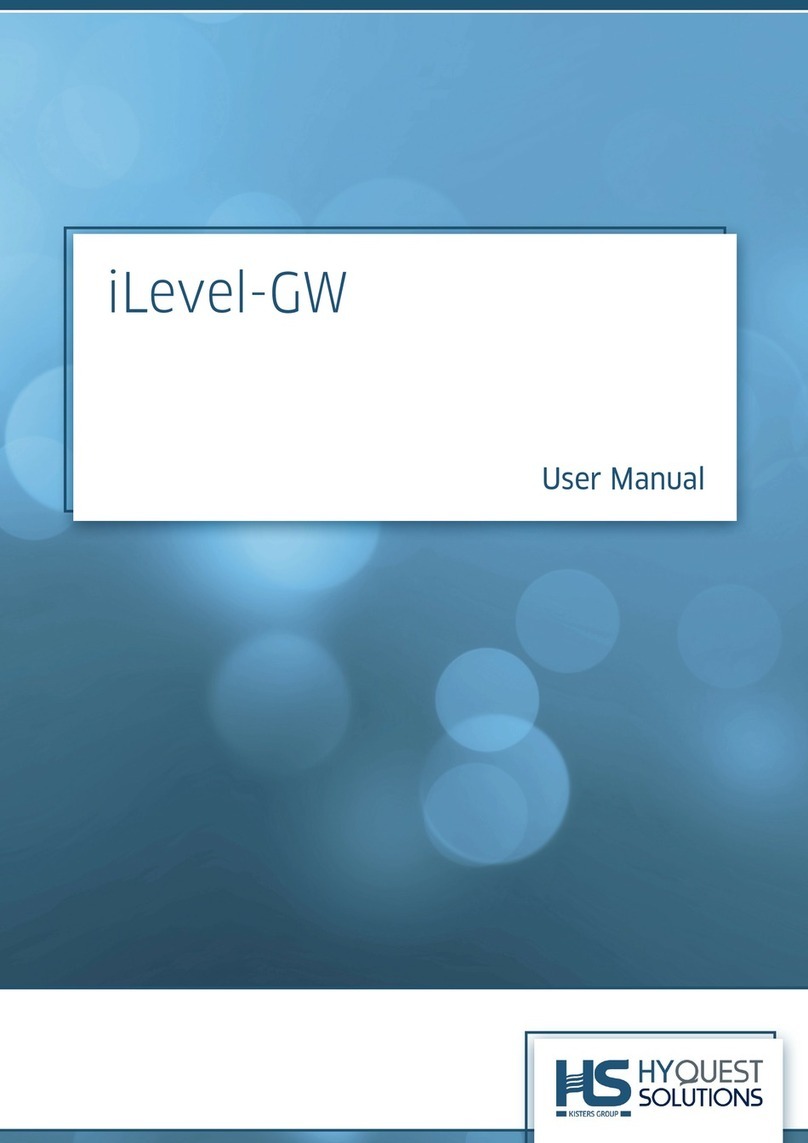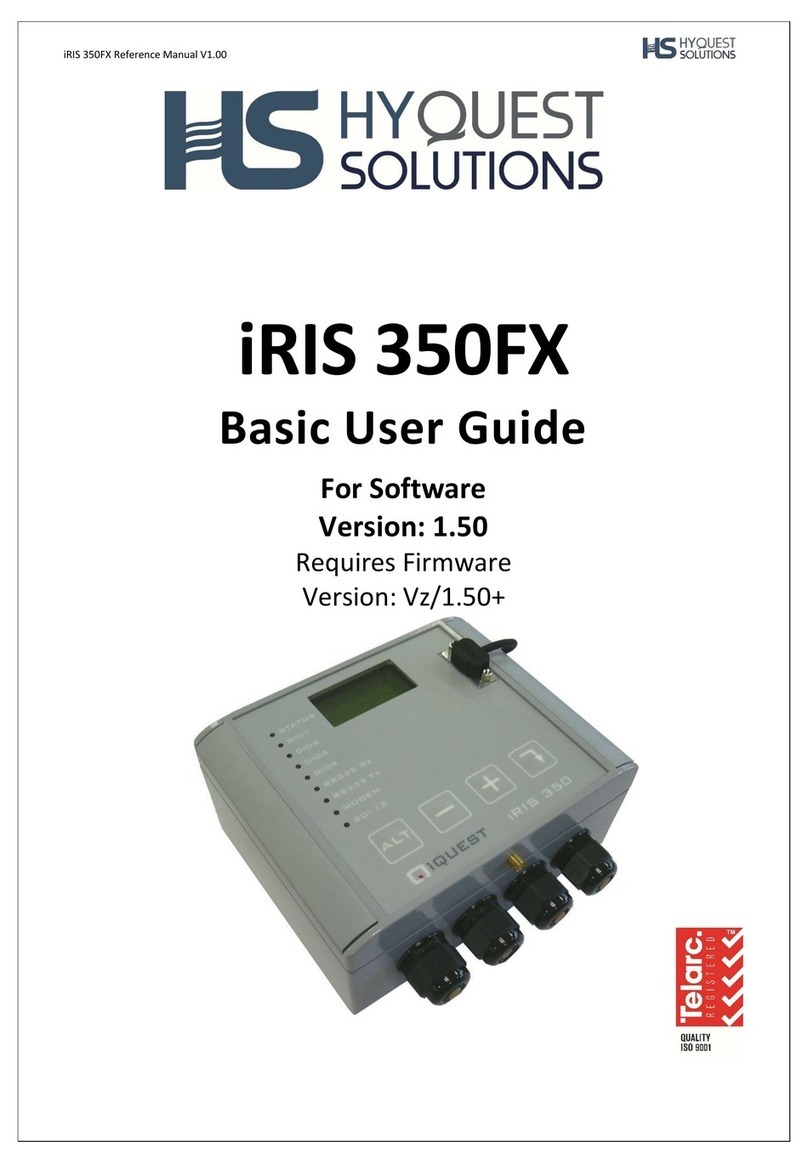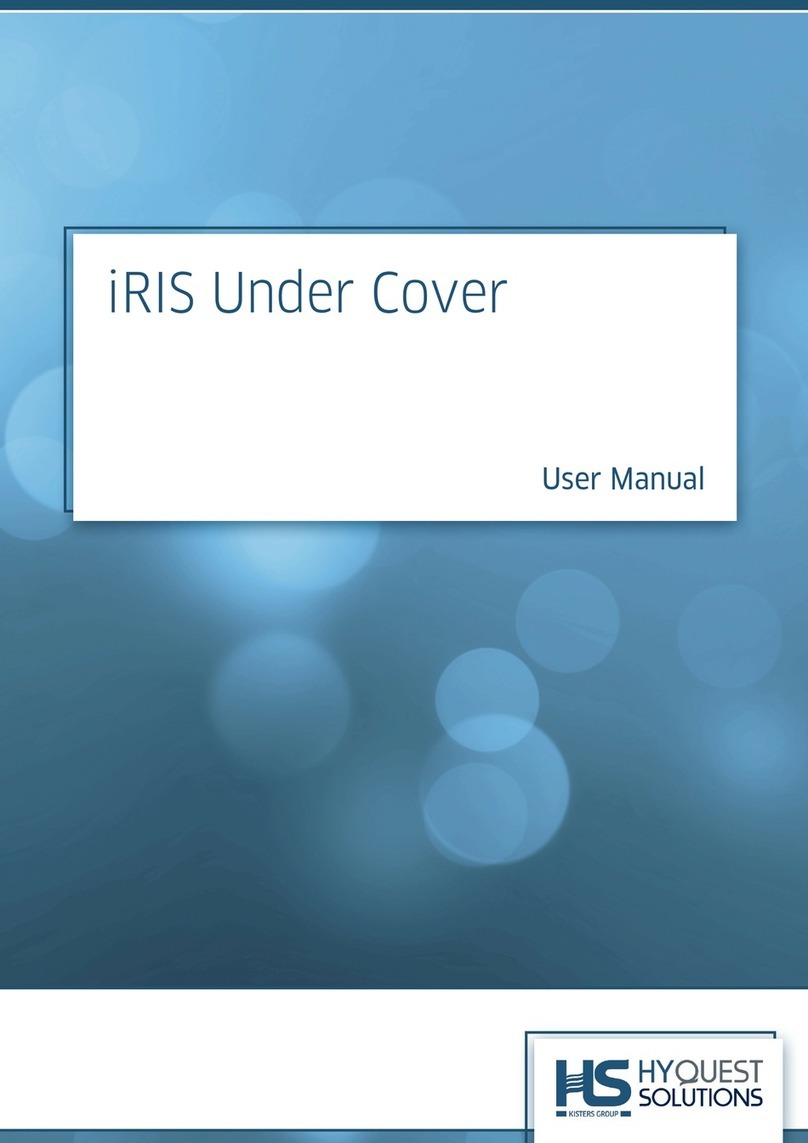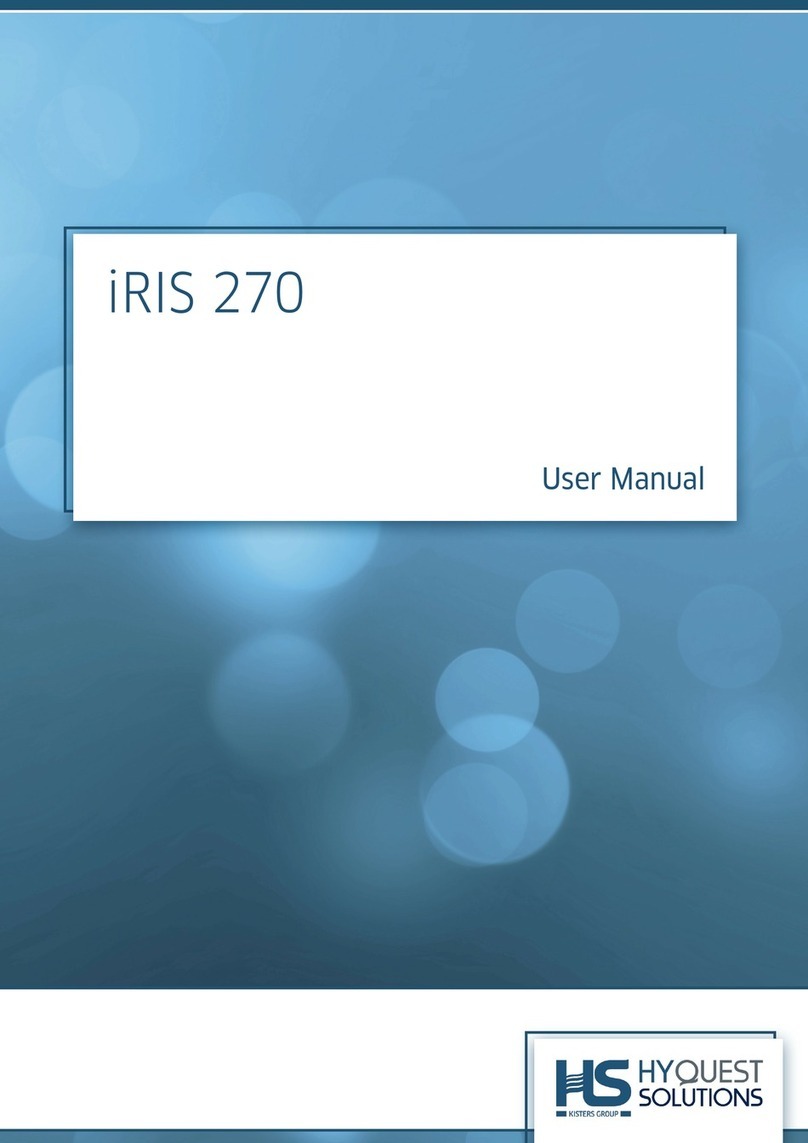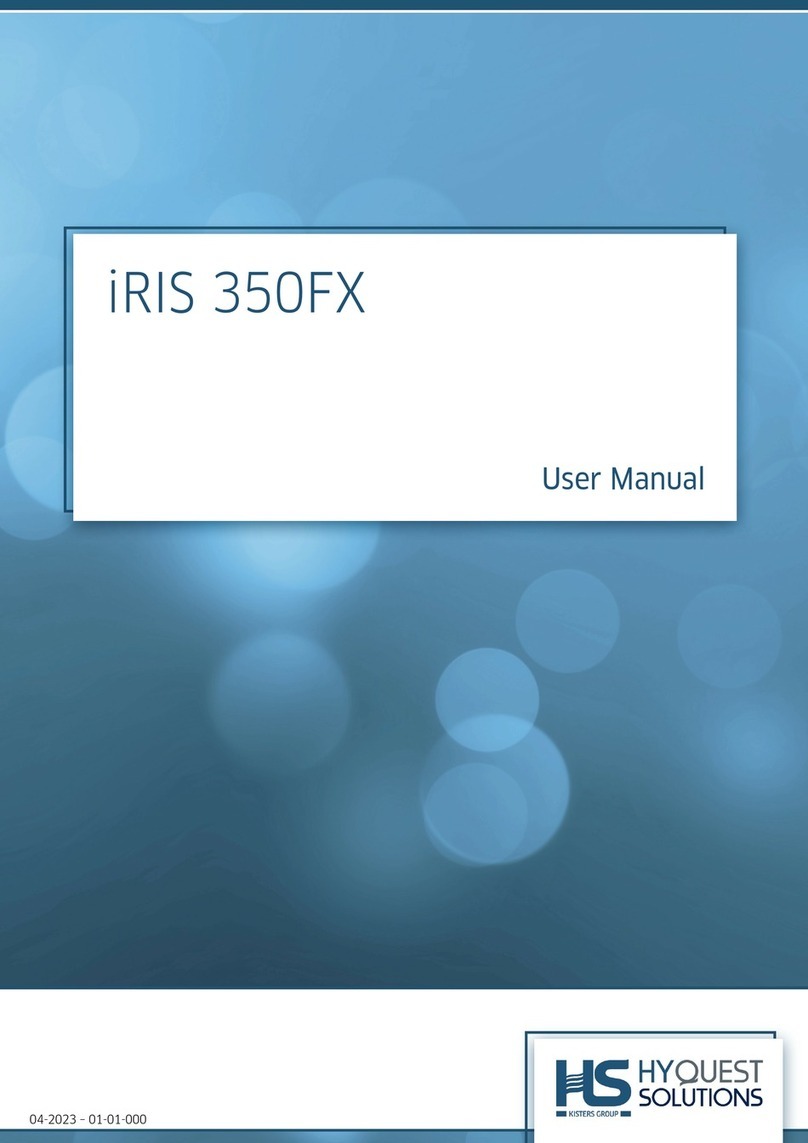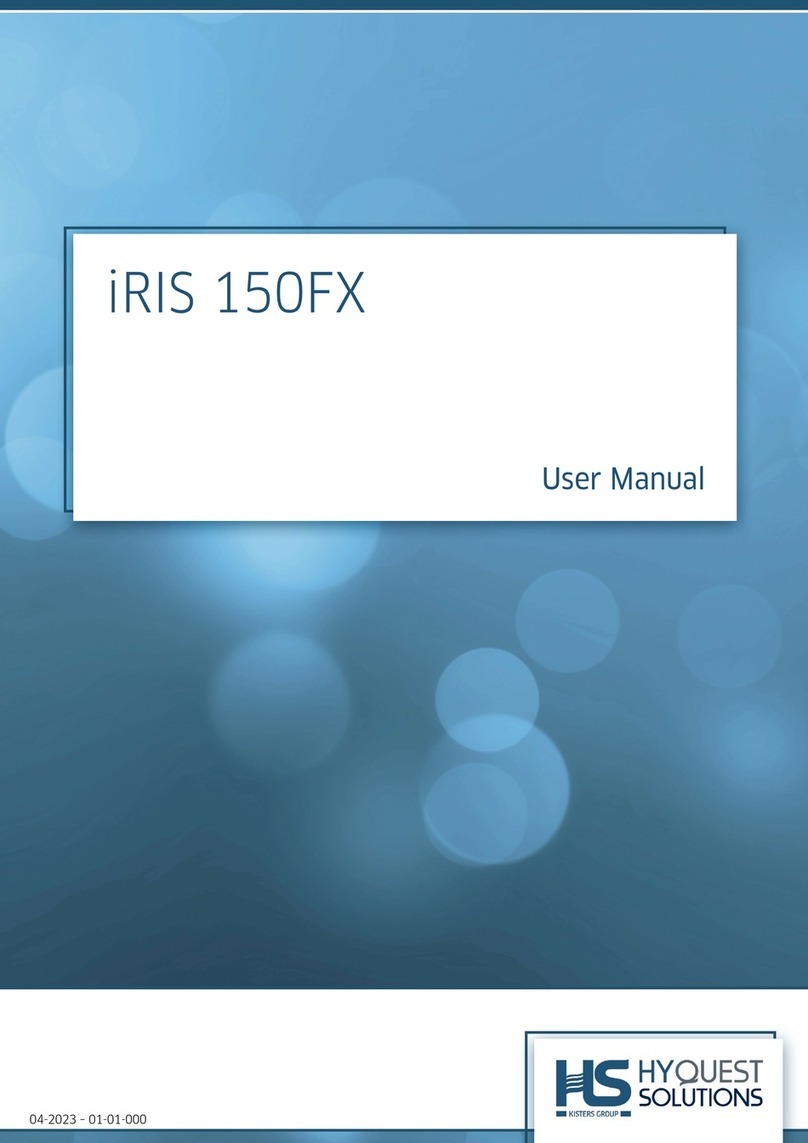HyQuest Solutions Pty Ltd
WirelessDataCollector Issue1.7
© Copyright 3 of 33 3 Nov, 2014
Latest Changes in Transmitter Software Rev 1.3 (7-Dec-2011)
-Should only be used with Receiver S/W Rev 1.3
-Perform Battery Charging control by switching solar to battery
-Allow the monitoring of SDI-12 data through the aM1, aM2, aM3….. aM9 commands
(Previously, only the aM! Command could be used)
Latest Changes in Transmitter Software Rev 1.4 (28-Mar-2013)
-Restart the RF module if no comms in 2.5 secs - and restart entire Transmitter if no comms in 10 mins
-Added a LED flash sequence on startup
-Got the sleep working much better + goes to sleep if there is no comms - only wakes up for 7 secs
every minute to check for comms again
-Saves the TipTotal accumulator if it is going to do a forced "no comms" reset
-Changed the RF freq steps to 3MHz. Range is now 904.5MHz to 925.5MHz
Latest Changes in Transmitter Software Rev 1.5 (3-Jul-2014)
-Allow Custom commands to be sent to SDI-12 devices
Latest Changes in Receiver Software Rev 1.3 (7-Dec-2011)
-Allow the configuration of SDI-12 data using the aM1, aM2, aM3….. aM9 commands
-LCD backlight now stays on for 30 secs but LCD itself stays on for 4 mins
-Allow the Volume to be calculated from the 4-20mA input or the SDI-12 input #1
-Allow an Offset to be added to SDI-12 input #1
Latest Changes in Receiver Software Rev 1.4 (27-Apr-2012)
-Changed the Volume calculation from a 4th order polynomial to a 10 point linear interpolation.
-Allow the Level to Volume configuration to be performed in a Windows App “OutpostConfig”
Latest Changes in Receiver Software Rev 1.5 (28-Mar-2013)
-If no comms at all for about 20 mins, power down the RF module for 0.4Secs, and power it up again.
-Measure and display the Rx Signal strength eg: Coms: OK-5 Range is 1 to 7
-If changing the Preset Tip count, keep sending it until message gets through (prev S/W Revisions only
sent it once)
-Changed the RF freq steps to 3MHz. Range is now 904.5MHz to 925.5MHz
Latest Changes in Receiver Software Rev 1.6 (29-Jan-2014)
-Can now select which Transmitter the Receiver’s digital output is driven from.
-Clock out the tips from the Receiver digital output at 2 tips per second.
-New configuration screen to enable/disable each transmitter individually – rather than using the rotary
switch. The Receiver SDI-12 only responds to configured Transmitters.
-If the SDI-12 #1 Offset is not used, then meas #1 is fed through as for other measurements #2 - #9
Latest Changes in Receiver Software Rev 1.7 (3-Jul-2014)
-Allow Custom commands to be sent to SDI-12 devices on any Transmitter. This is used in conjunction
with “Outpost Express” Windows application.
Latest Changes in Receiver Software Rev 1.8 (16-Jul-2014)
-Bug fix – Volume to level table now saved to non-volatile memory after updating from Windows App.
Latest Changes in Receiver Software Rev 1.9 (24-Oct-2014)
-Sets the SDI-12 Meas #1 value to 999.999 if comms to remote Transmitter is lost for 2 consecutive
polls.