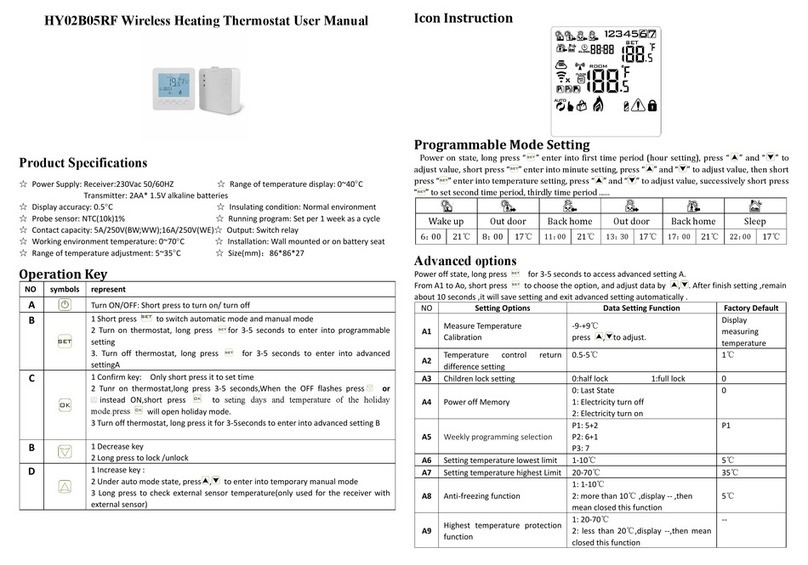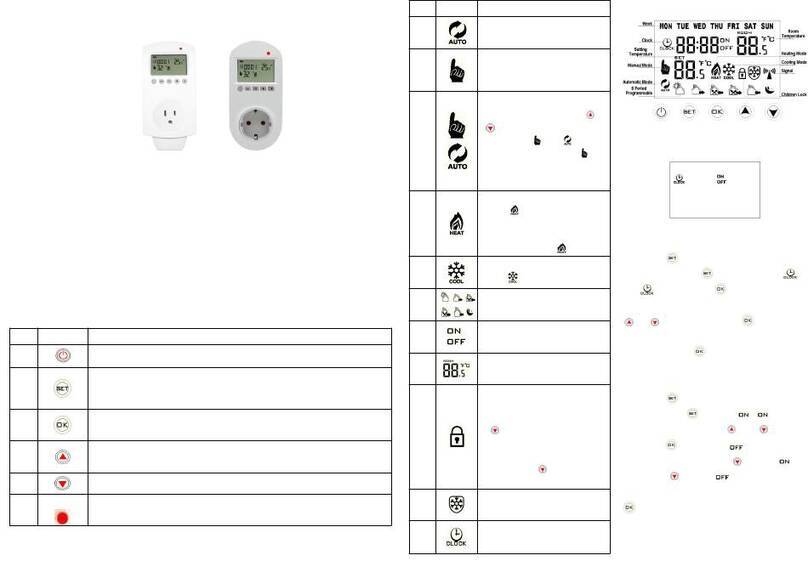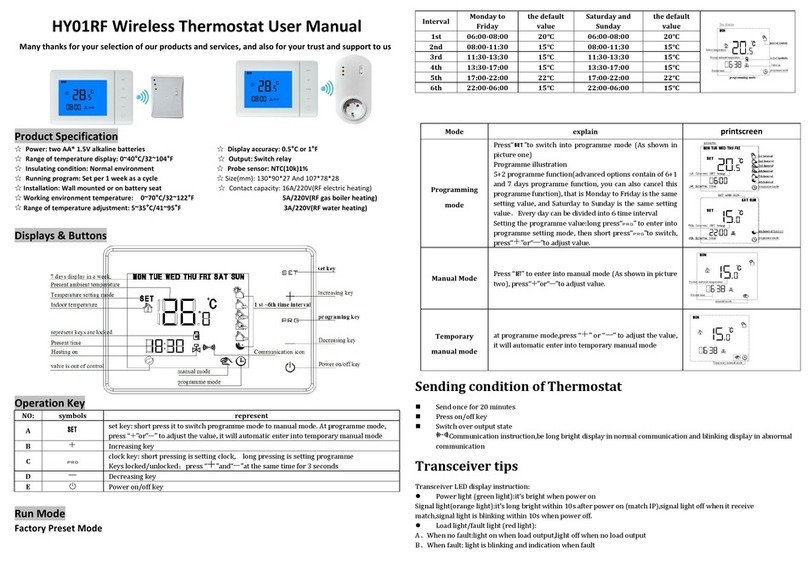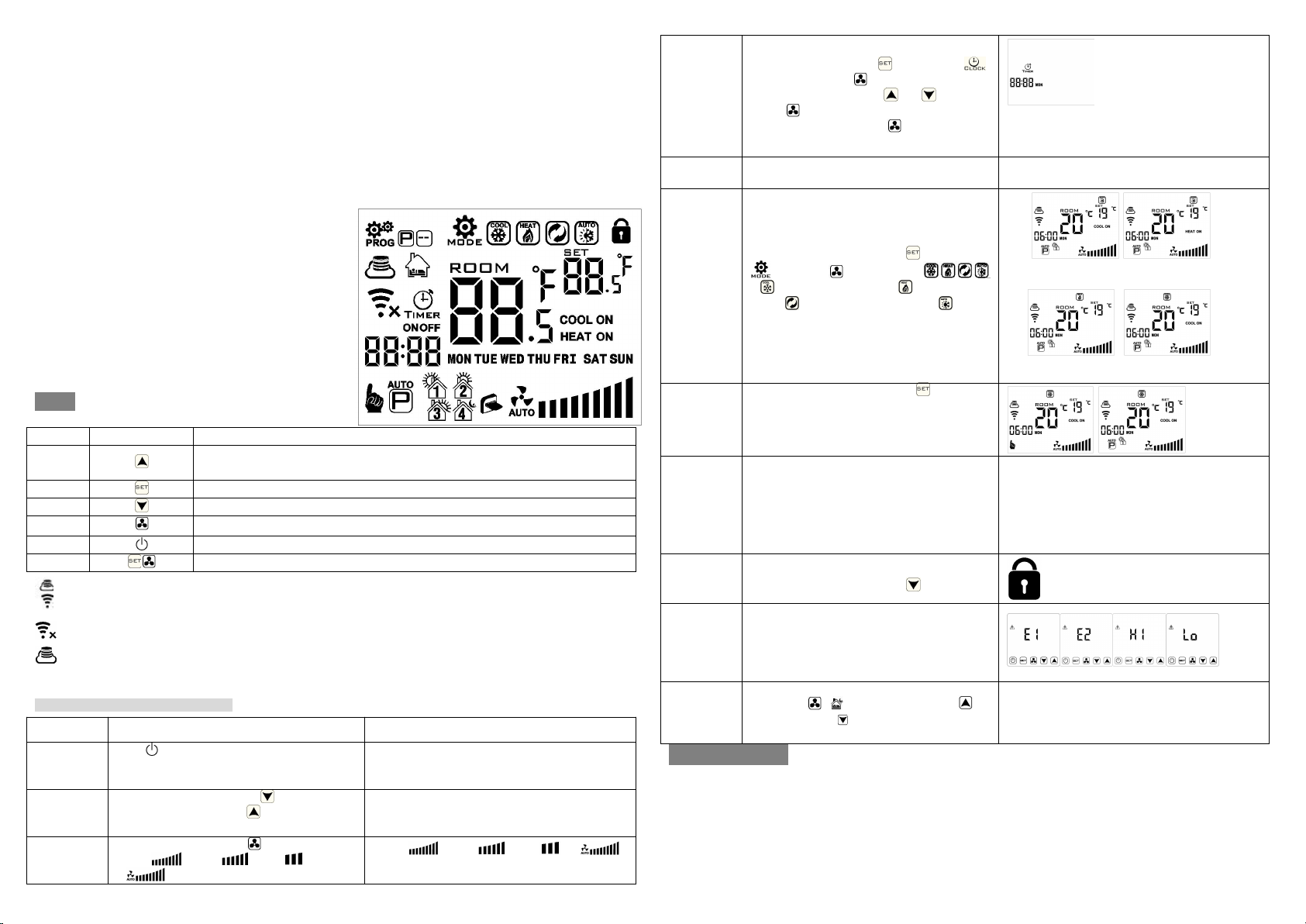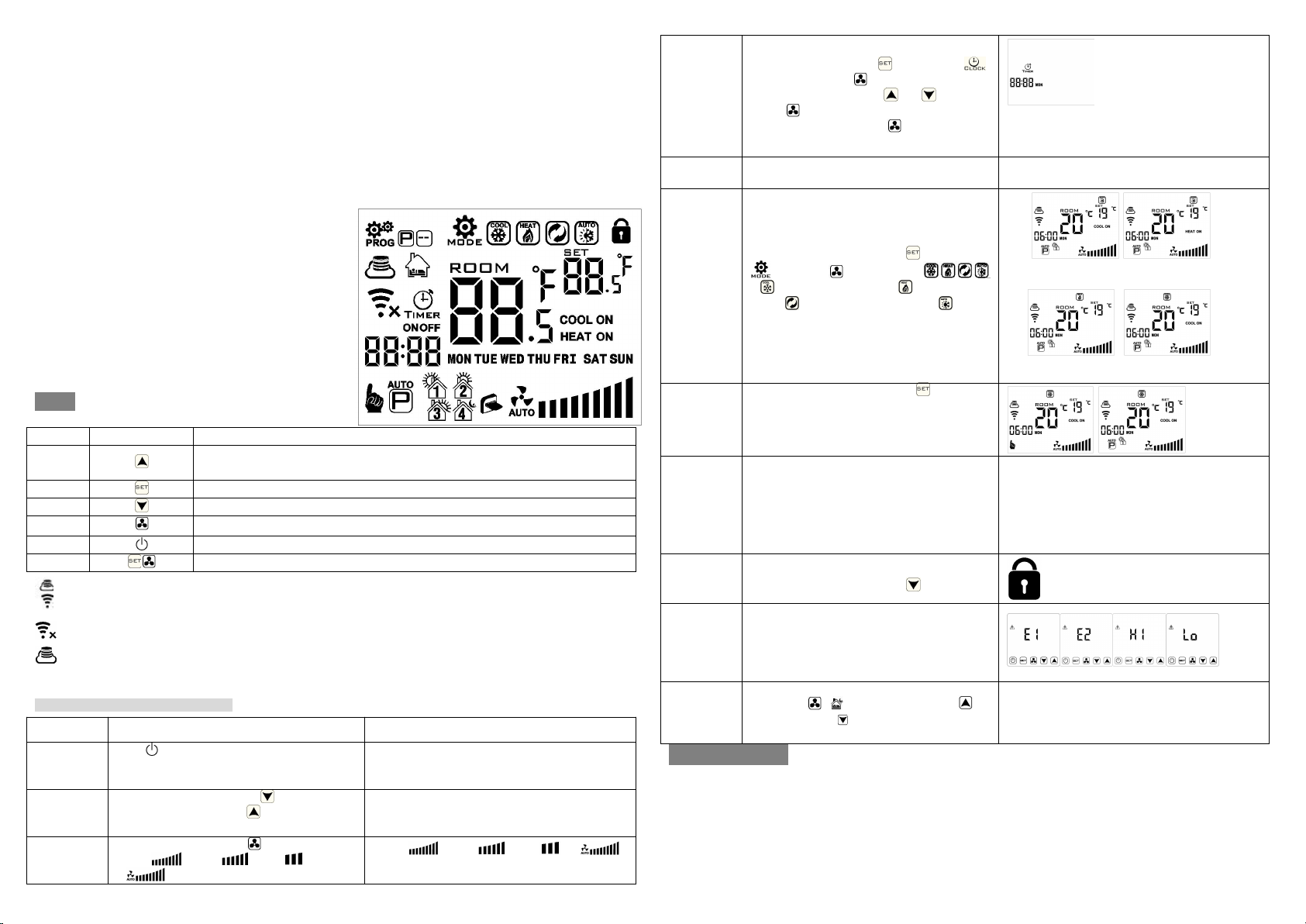
HY08AC WIFI fan coil unit thermostat manual
Application
HY08AC series fan coil thermostat is suitable for controlling central air conditioning and fan coil unit.
By comparing the indoor temperature and setting temperature, to adjust fan coil unit and turn on /off
electric valve . to realize adjust temperature and saving energy purpose.HY08AC adopts microcomputer control
technology, large-screen display, and have following display status: working state (cooling, heating,
ventilation), fan speed (high, medium, low, automatic), indoor temperature, setting temperature, clock,
seven days and four time periods Time programming, timing switch, etc.
Technical data
Voltage: AC200~240V, Output:On/off type
Current: 3A IP:IP20
Accuracy: ±0.5ºC Display temperature range :0~70°C
Setting range: 5ºC - 35ºC
Sensor::NTC(10k)1% work environment::-10~60°C
Size:86 * 86mm Mounted :in the wall type
Button
Increase key:short press to adjust number and temperature ,long press to check external
senor temperature
Decrease key:short press to adjust number and temperature
Fan key;when work with “SET” key together,then “confirm” key
Press them together to enter matching wifi mode
WIFI connected,If flashing ,then matching wifi mode
:WiFi disconnection
:cloud icon ,if flashing ,then enter AP mode
Operation
press“ ”to turn on;press again to turn off,
meanwhile closed fan coil unit and electrical
valve。
Thermostat turn on ,press“ ”to decrease
setting temperature,press“ ”to increase setting,
each time change by 0.5℃。
Thermostat turn on ,press“ ”to choose fan speed
(high )、(mid )、(low )、
( )。
(high )、(mid )、(low )、( )
Thermostat turn on,press“ ”3-5s ,chose ,
then press“ ” to set time:
Minute“mm”flashing,press“ ”or“ ”to adjust,
press“ ”to next setting.as same method to set
hour and week.finally press or wait 5S to exit
After connected wifi ,click “cloud” on the right corner of
APP to set
Thermostat turn on,long press“ ”3-5S,choose
,next press to choose mode。
“ ” is mean cooling mode,“ ”is mean heating
mode,“ ”is mean ventilation mode; is mean
auto mode
Auto heating mode Auto cooling mode
Heating mode Cooling mode
Thermostat turn on,shore press“ ” to run
programmable mode :press again to run manual mode
When cooling mode(heating mode),indoor
temperature more(lower) 1℃ than setting
temperature,open valve;after equal,closed valve,
fan is still running 。
Ventilation mode(fan is not control by temperature
as default)
If fan be controlled by temperature,then valve and fan will be
closed.
If open locked function, the will be auto locked if have not
any operation within 10S. Long press to unlock
E1 :inner sensor alarm。
E2 :external sensor alarm
When temperature more than 55℃,then display“HI”。
When temperature lower than 0℃,then display
“LO”
Long press , is flashing,short press to
run it,short press to cancel
Remark:Sleep mode is not available when run ventilate
mode or auto mode
Set Programmable
HY08AC thermostat support set different time and different temperature;Compatible with 5+2,6+1,7days
Programmable