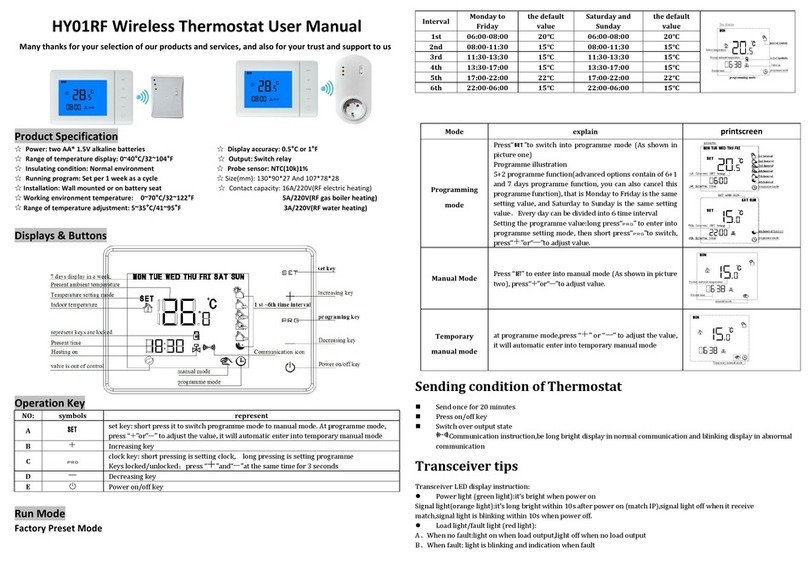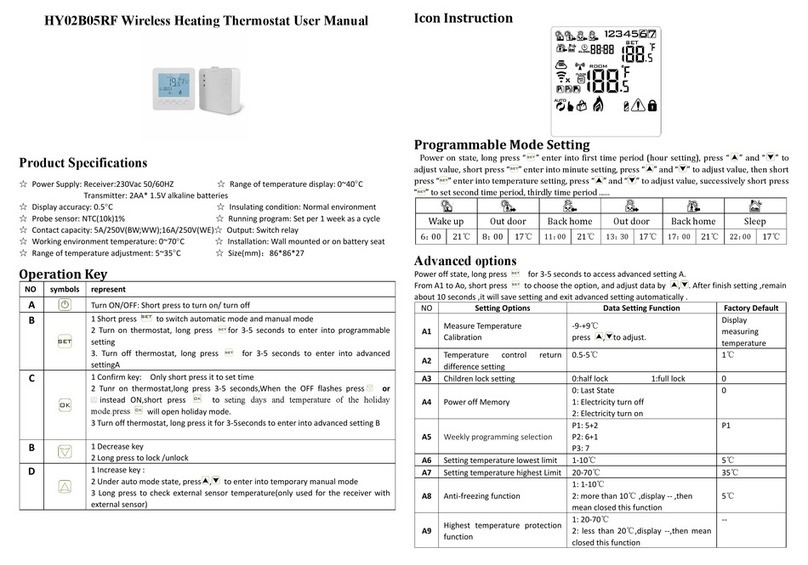4.Display And Function Instruction
When programming mode,it need
set temperature,it can press “ ”or
“ ” to adjust.Enter into temporary
manual mode “ ” and “ ” flashing,
when enter into next period“ ” will
disappear,thermostat run to the
period of setting previously.
Heating mode:relay connect,it will
display “ ”
On power off state,when
Anti-freezing function open,relay
connect,it will display “ ”
Cooling mode:relay connect,it will
display“ ”
6 periods programming icon
Children lock:no any operation for 10
minutes,buttons will lock
automatically,Press down button
“ ” for 3 seconds also can lock
buttons,it will display lock icon on
screen,unlock method:long press
power button “ ” for 3 seconds
then move your finger.
5.Quick Instruction Of Operation Icon
6.Clock setting/Timing on/off setting.
Setting Screen
1) Clock Setting
Long press“ ” for 3 seconds then enter setting
screen,short press“ ”to choose “ ”
icon( flashing),press “ ” enter clock setting,it
displays minute,hour,week, minute flashing then press
“ ” or “ ” to adjust value. Press “ ” to confirm and
switch to next hour ,week setting,it is the same as
minute setting.Press “ ” button to save all time setting
and return to previous screen.
2) Timing On/Off Setting
Long press“ ” for 3 seconds then enter setting
screen,short press“ ”to choose“ ”( flashing) to
set time of timing on;press “ ” or “ ” to adjust
value.Press“ ” to choose“ ” and set timing
off.Cancel timing on/off:press ” ” to set as
00:00,press ” ” to set as 00:00.It will quit
automatically after setting finished 5 seconds,or press
“ ” button return to previous screen.
Programmable Plug In Thermostat
1.Product Instruction
This is programming plug in thermostat,it is used for controlling air conditioner,carbon crystal heating
panel,electric heating oven,heater and so on cooling heating devices,it is used conveniently and beautiful
structure.
Voltage:AC200~240V, 50HZ
Load Current:16A(electric heating)
Temperature Control Precision:±0.5ºC
Temperature Setting Range:5ºC - 35ºC
Self Consumption Power:<1.5W
Temperature Sensor:NTC
3.Button Function Instruction
Selection Setting:short press to switch manual mode/programming mode;long press for
3 seconds to enter set clock and timing on/off.
Confirm Button/Enter Button, long press for 3 seconds to enter programming mode
setting.
Increase Button,short press for increase value;long press for 3 seconds to enter
advanced setting
Decrease Button, shortpress for decrease value;long press for 3 seconds to unlock
Light on is heating on,light off is heating off