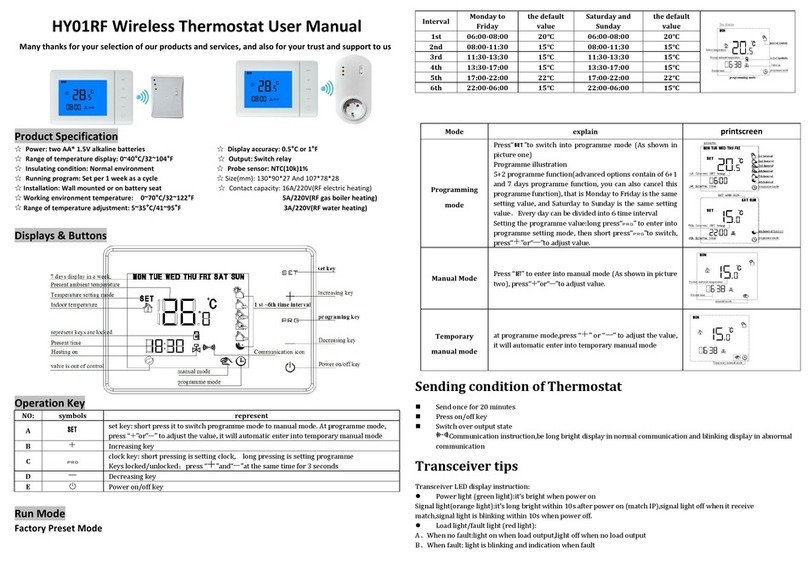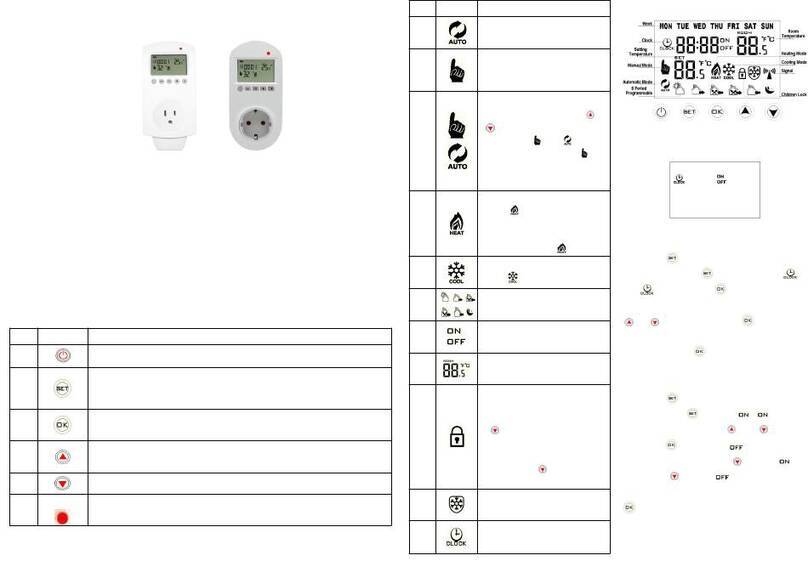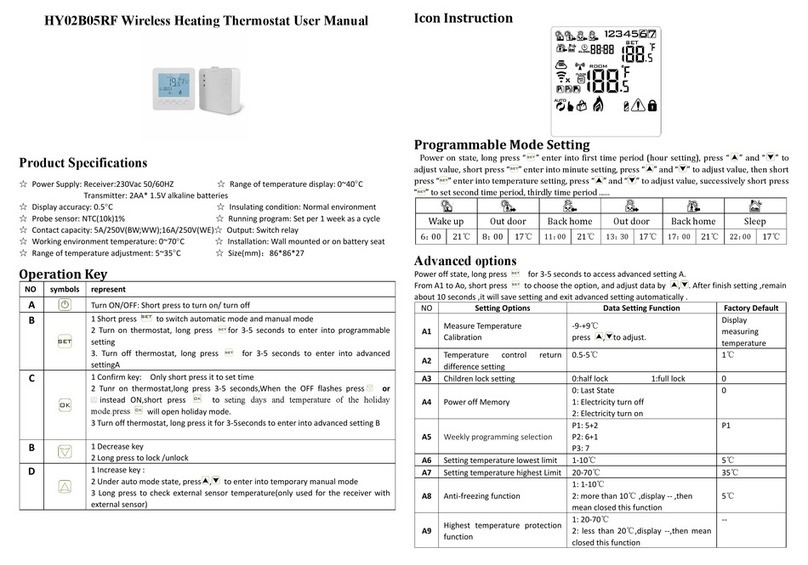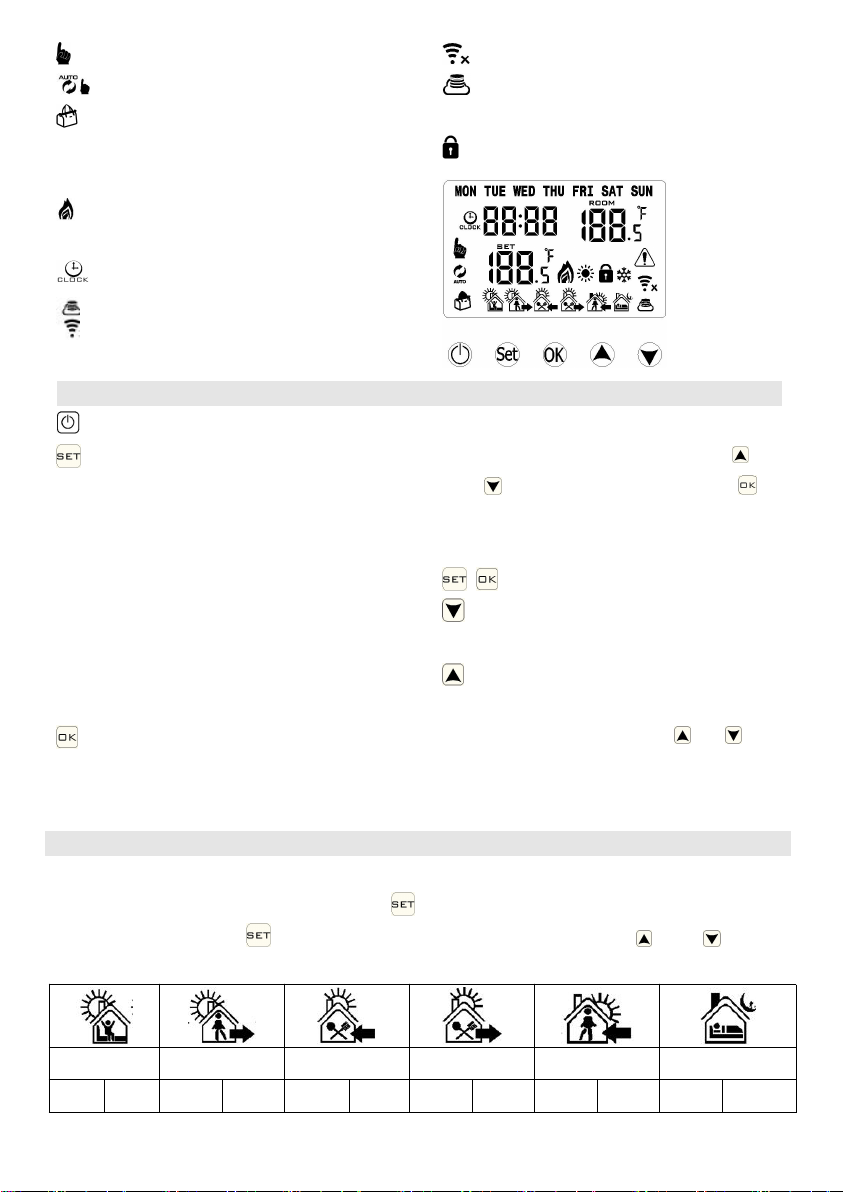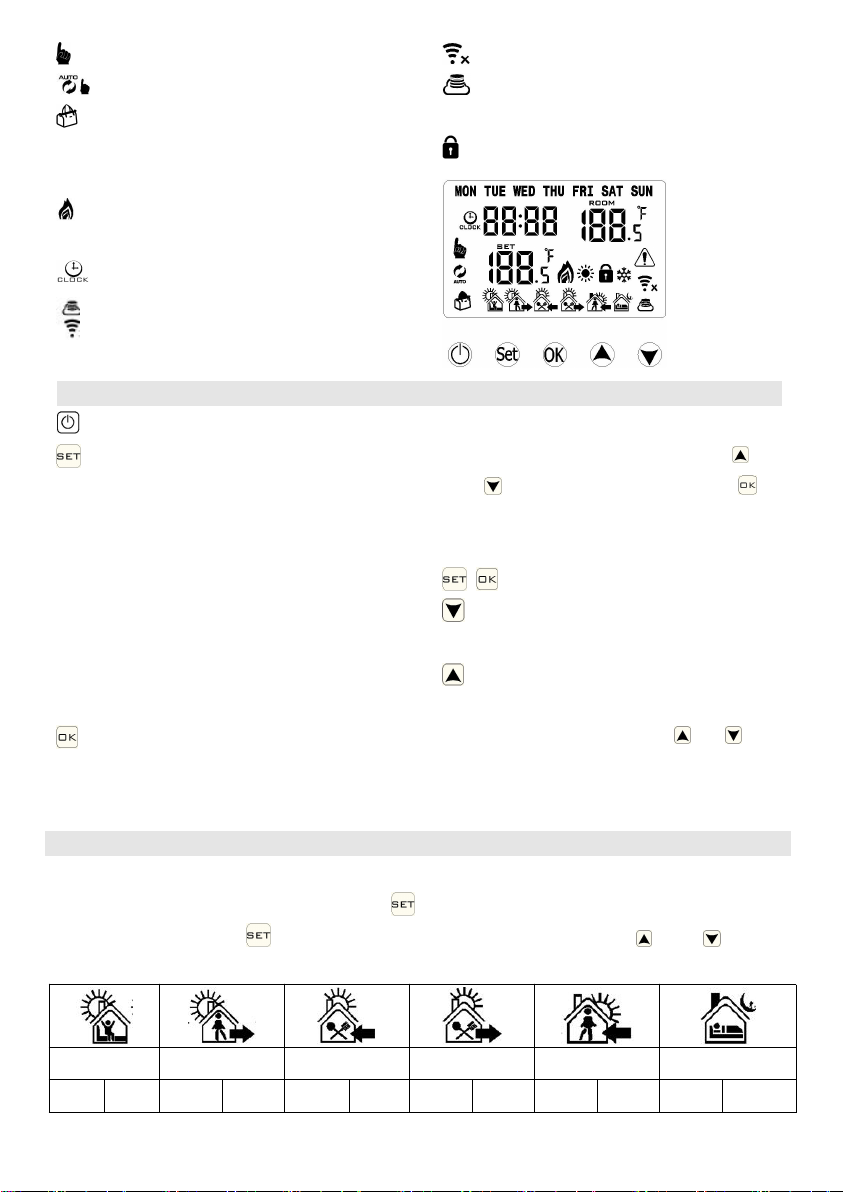
Manual mode
Temporary manual mode
Holiday mode, Holiday days and
temperature can be set to run in
countdown mode
Heating, icon disappears means stop
heating
Clock
WIFI connection, flashing EZ
distribution mode
Wifi status: Disconnection
Cloud icon: flashing,add thermostat to
APP with AP mode
Children lock
Key Function
:ON/OFF Turn on/off key
Short press SET to switch automatic
mode and manual mode
Turn on thermostat, long press SET
for 3-5 seconds to enter into
programmable setting
Turn off thermostat, long press SET
for 3-5 seconds to enter into advanced
options setting
Confirm key: use it with SET key
Only short press it to set time.
Long press it for 3-5 seconds to enter
the holiday mode setting. Press or
change OFF to ON, and press
to confirm the holiday mode turned
on.
+ :Press and hold for pairing Wifi
:Decrease key, long press to lock
/unlock keys
Increase key
In the Auto mode, press or
enter into temporary manual mode
Weekly Programmable Setting
5+2 (factory default), 6+1 and 7 models 6 times period setting for user choice in the advanced
options, under power on state, long press for 3-5 seconds enter into programming mode
setting, then short press choose: hour,minute, time period, and press and to adjust
data, finished setting, about 10 seconds will automatic save and exit.