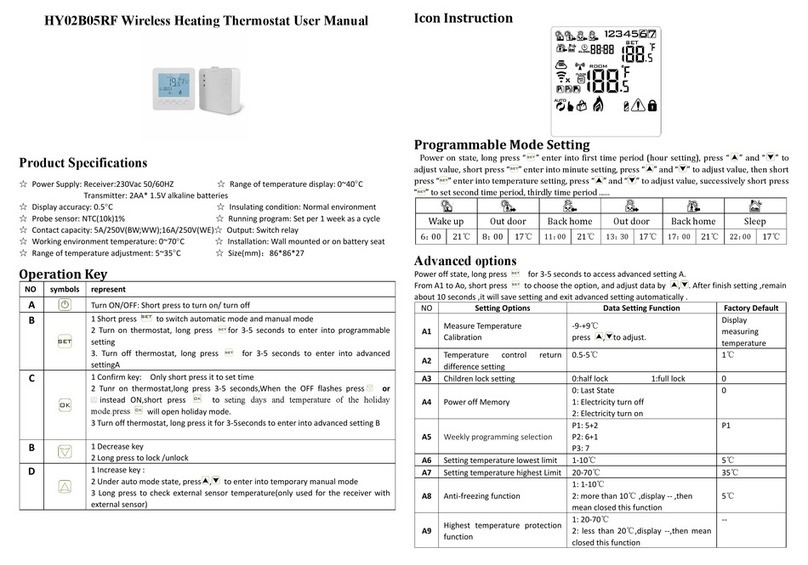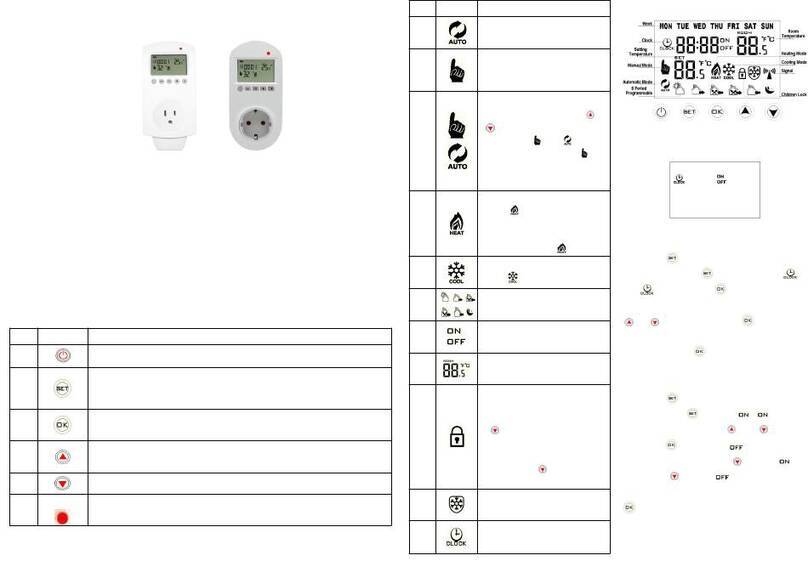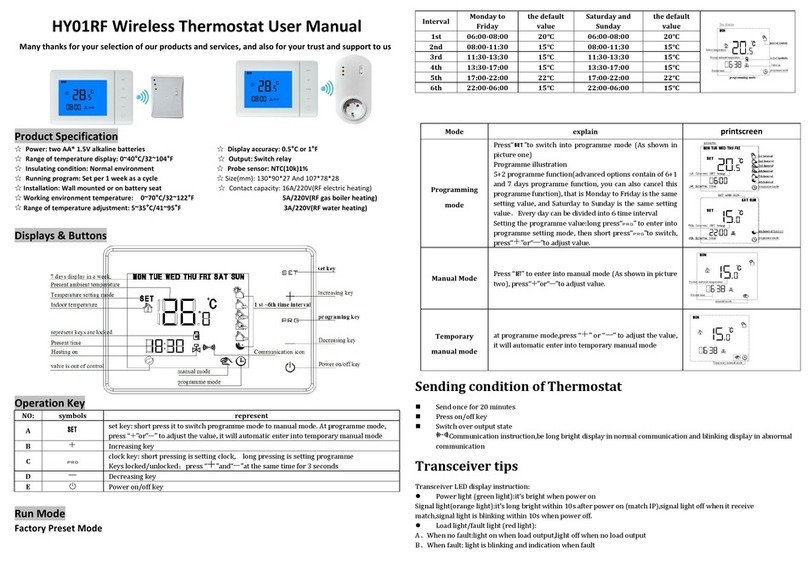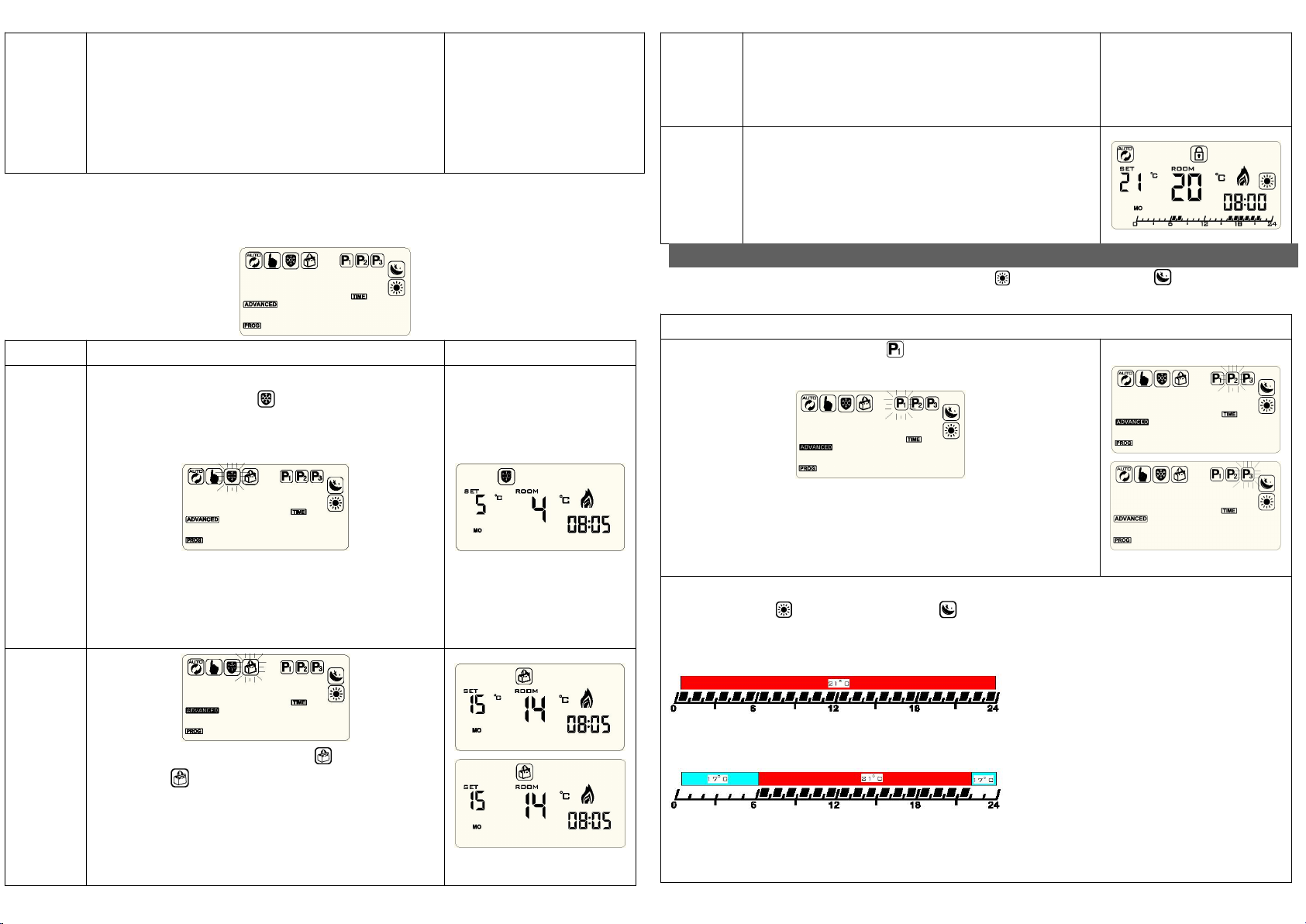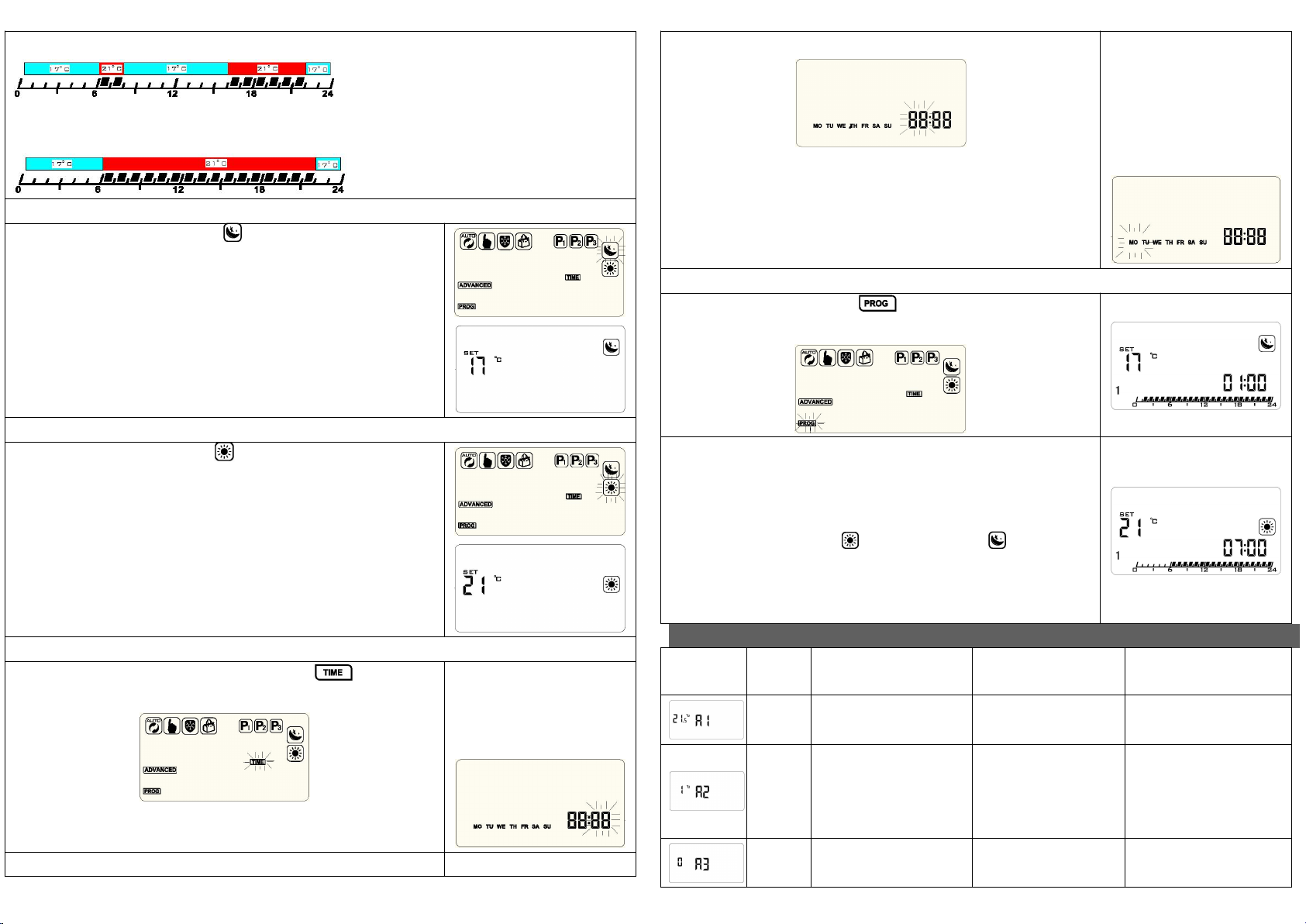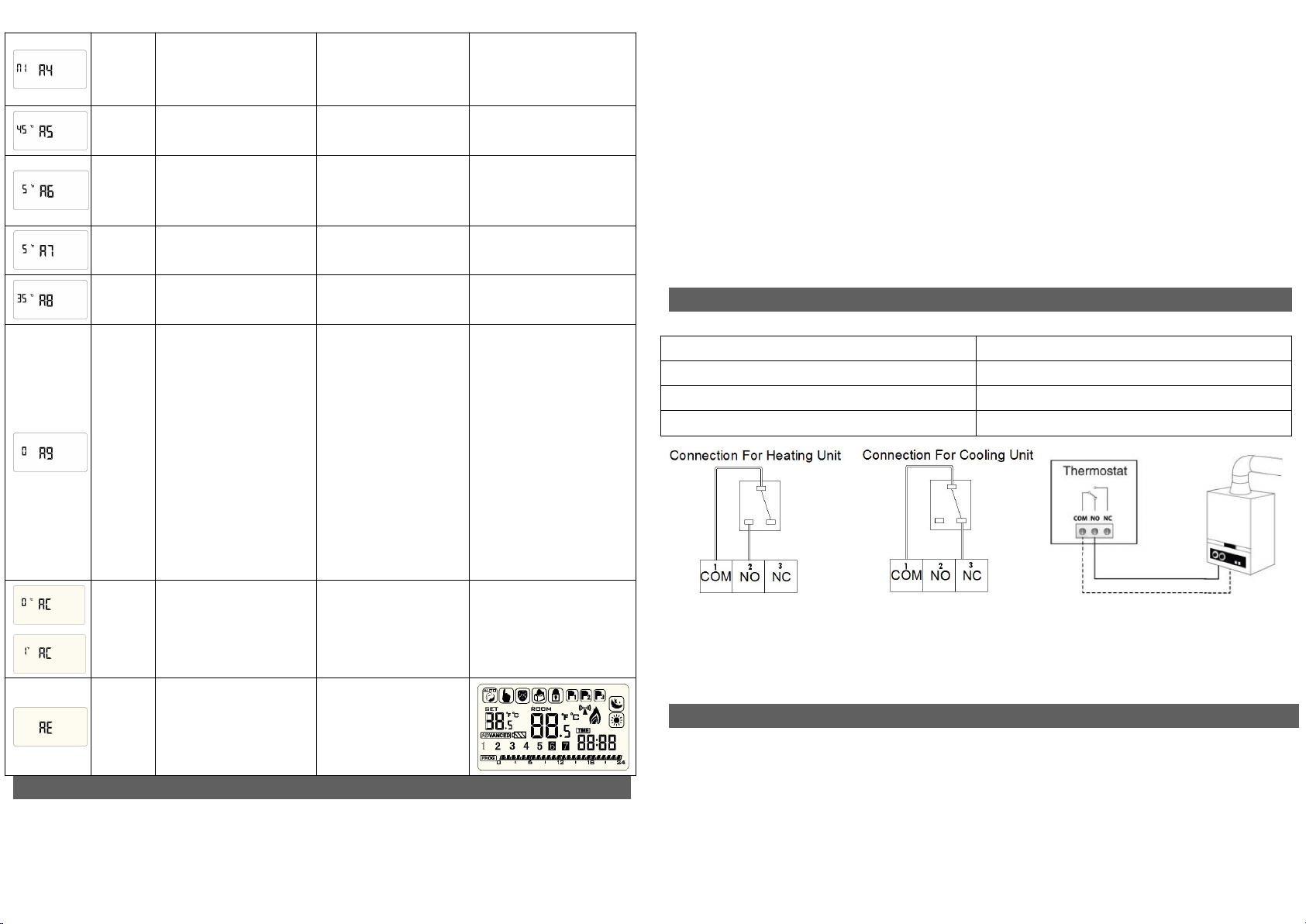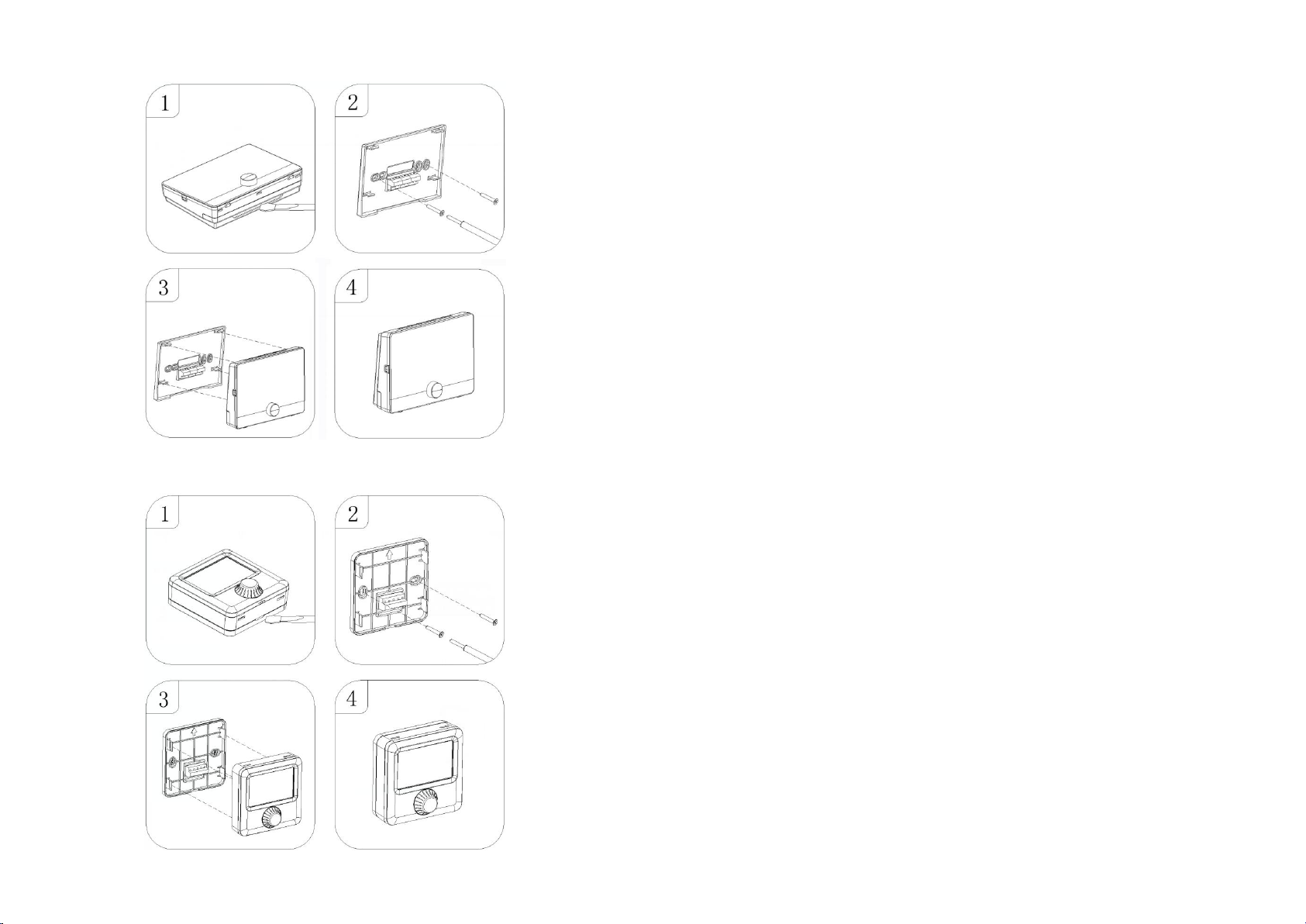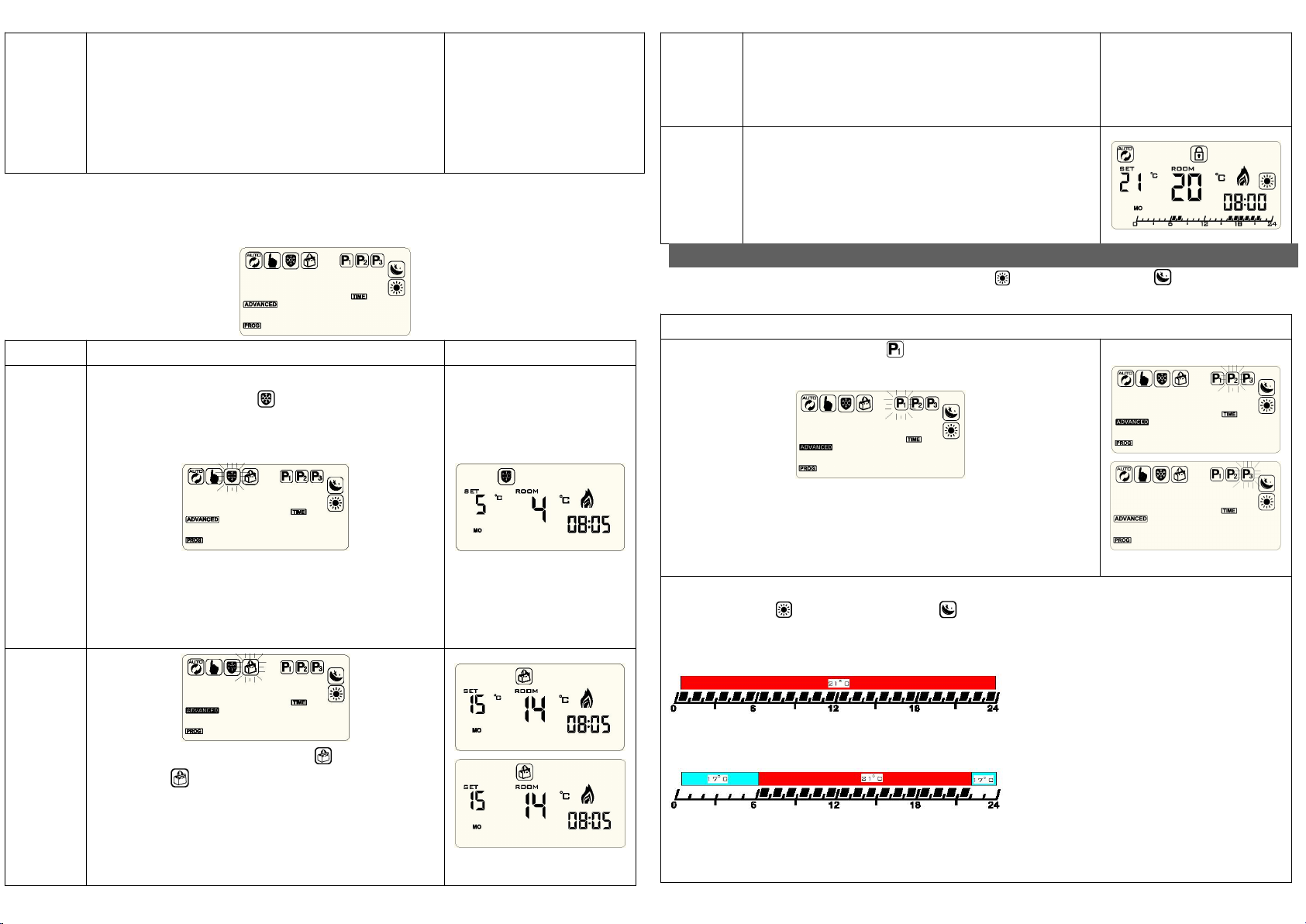
mode,you can set required temperature.If you want to return
to automatic mode or manual mode,enter into setting screen
to reset it.It work to next interval,then will return to
automatic mode automatically,such as it works as temporary
mode at 8 o’clock,adjust temperature to 23℃,when it works
to 9 o’clock,it will return to automatic mode automatically.
Long press rotary ENTERY key for 3 seconds,enter into setting screen,choose the icon you need to set,rotates
the rotary press button to choose the icon you need to set,then press enter key enter into setting,skip the icon
that need not set directory.
After enter into setting screen,rotates rotary press button to
choose frost protection mode icon,press rotary button to
work at frost protection mode,main screen display as right
picture.
Frost protection mode,default setting temperature is 5℃.
If you want to quit frost protection mode,please long press
rotary key to back to setting screen,rotate rotary press button
to choose another setting icon required to quit this mode.
Rotates rotary press button to choose holiday mode,you
can see icon flashing,press rotary button to enter into
holiday mode,see right picture,setting temperature
flashing,you can rotate rotary press button to set
temperature,such as 15 ℃.Default temperature is 15℃,then
after press rotary button to set holiday days,rotates rotary
press button to adjust days(countdown from holiday
starting,back to work at automatic mode after holiday
ends),then press rotary button to confirm and exit mode
setting,back to main screen as right picture.
Long press power on/off key for 3 seconds then move your
finger,when lock icon display on screen,rotary press button
can’t be used,if it need unlock,press power on/off key for 3
seconds again then move your finger,lock icon
disappears,rotary press button can be used again.
Programmable Mode Setting
HY04BW,HY06BW wall-hung boiler thermostat can set (comfortable mode) and (energy- saving mode)
two kinds of different temperature;it offers P1、P2、P3 three kinds of program to choose
Rotate rotary press button to choose programmable mode,press rotary
button for one time.
Rote rotary press button to choose one program of P1、P2、P3,press rotary
button to confirm the program you choose,press it again exit and back to
last screen;it automatically exit setting after 5 seconds and back to display
main screen.
P1:work in manual program:7 days one week,24 hours,different time different temperature,it can be set as
comfortable mode or energy-saving mode ,low temperature rhombus is energy-saving rhombus,the
small black rhombus do not display,high temperature rhombus is comfortable rhombus,the small black
rhombus display.(programmable mode refer to manual program mode.
P2:7 days one week,from 22:00-6:00,temperature is energy-saving mode temperature,from 6 :00-22 :
00,temperature is 21℃comfortable mode temperature,time and temperature is default,they can’t be modified.
P3:from 22:00-6:00,temperature is 17℃energy-saving mode temperature,from 6 :00-8:00,temperature is
21℃comfortable mode temperature, from 8:
00-16:
00,temperature is 17℃energy-saving mode temperature,
from 16:00-20:
00,temperature is 21℃comfortable mode temperature.time and temperature is default,they