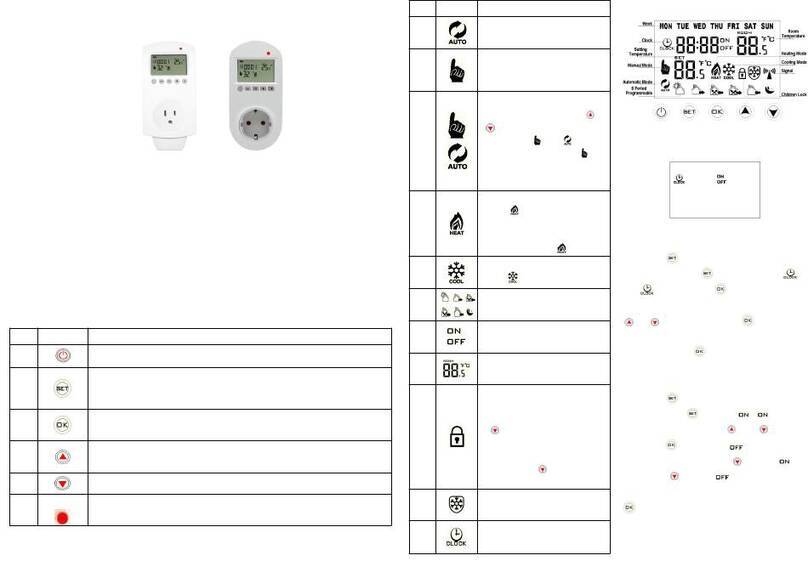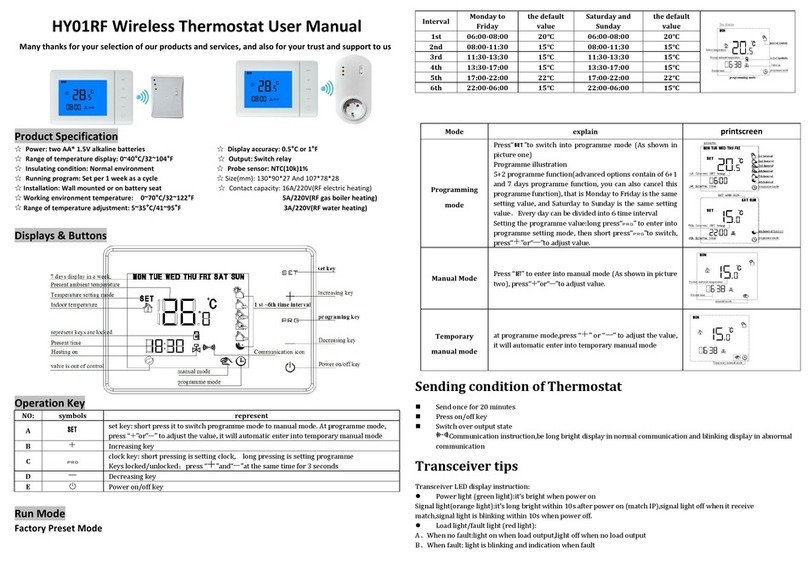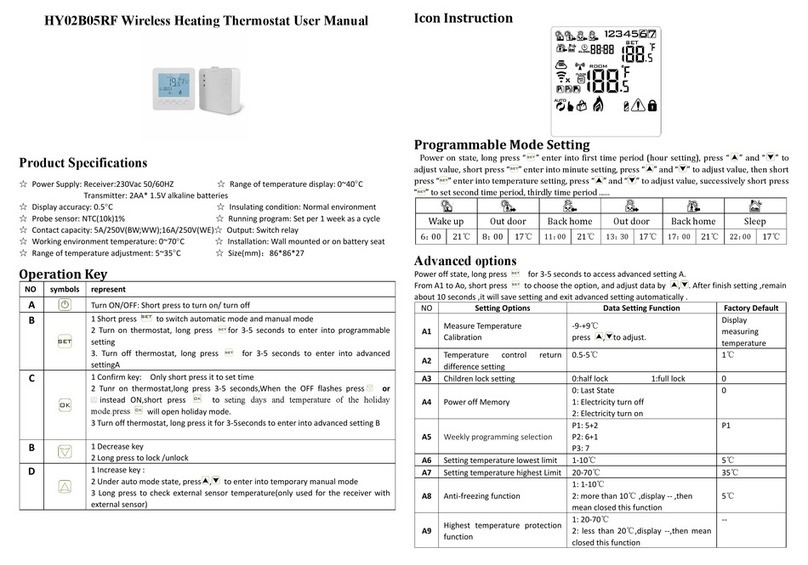WIFI fan coil unit thermostat manual
Search for "Smart RM" or “Smart Life”
Download the Wifi App from Google Play or
APP Store
Turn on the thermostat, press and hold
the key combination “ ” and “ ”
Activate WIFI distribution network icon
Technical data
Voltage: AC90~230VAC 50/60Hz Output:On/off type
Current: 3A Display temperature range:0~55°C
Accuracy: ±0.5ºC Work environment::0~50°C
Setting range: 5ºC - 35ºC Size:86 * 86mm
Sensor::NTC(10k)1%
Button
Increase key: short press to adjust data,long press to display external senor temperature
(When the sensor type is N3 in the advanced option)
Mode switching key: short press to switch between manual mode and program mode,
long press to set special function parameters
Decrease key:short press to adjust data, long press to lock/unlock keys
Fan speed selection key: short press to set fan speed (confirm key when setting
parameters), long press to enter sleep function setting
Press them together to enter matching wifi mode
WIFI connection, flashing as EZ wifi pair mode
Wifi status: Disconnection Child lock
cloud icon ,if flashing ,then enter AP wifi pair mode
Program mode;run preset program Manual mode
Temporary manual mode Clock
Holiday mode, Holiday days and temperature can be set to run in countdown mode
Operation
Power on state ,press“ ”to choose fan speed (high )、(mid )、
(low )、(Auto: animation)
Power on state, press“ ”3-5s ,chose “02” ,then press“ ” to set time:
Minute“mm”flashing,press“ ”or“ ”to adjust,press“ ”to next setting.as
same method to set hour and week.finally press or wait 5S to exit
After connected wifi ,click “cloud”on the right corner of APP to set
Power on state,long press“ ”3-5S, short press " to choose “01”,next press
to choose mode:
“ ” is mean cooling mode,“ ”is mean heating mode,“ ”is mean
ventilation mode;is mean auto mode
When cooling mode(heating mode),indoor temperature more(lower) 1℃than
setting temperature, open valve; after equal, closed valve,fan is still running.
Ventilation mode(fan is not control by temperature as default)
If fan be controlled by temperature,then valve and fan will be closed.
long press to lock/unlock keys
E1 :internal sensor error
E2 :external sensor error
Power on state, long press , is flashing, short press to run it,short
press to cancel
Remark:Sleep mode is not available when run ventilate mode or auto mode
Power on state, short press“ ” to switch manual mode/program mode
Program mode setting
Thermostat support set different time and different temperature;Compatible with 5+2,6+1,7days
Program mode type
Long press 3-5S,next short press to choose “03”,then short press to program mode
setting,use and to adjust value . After short press to set next time section setting