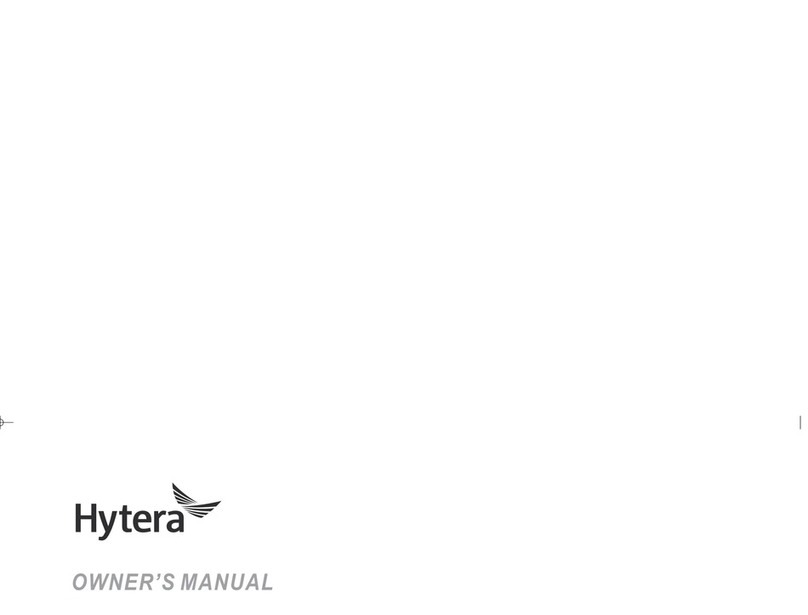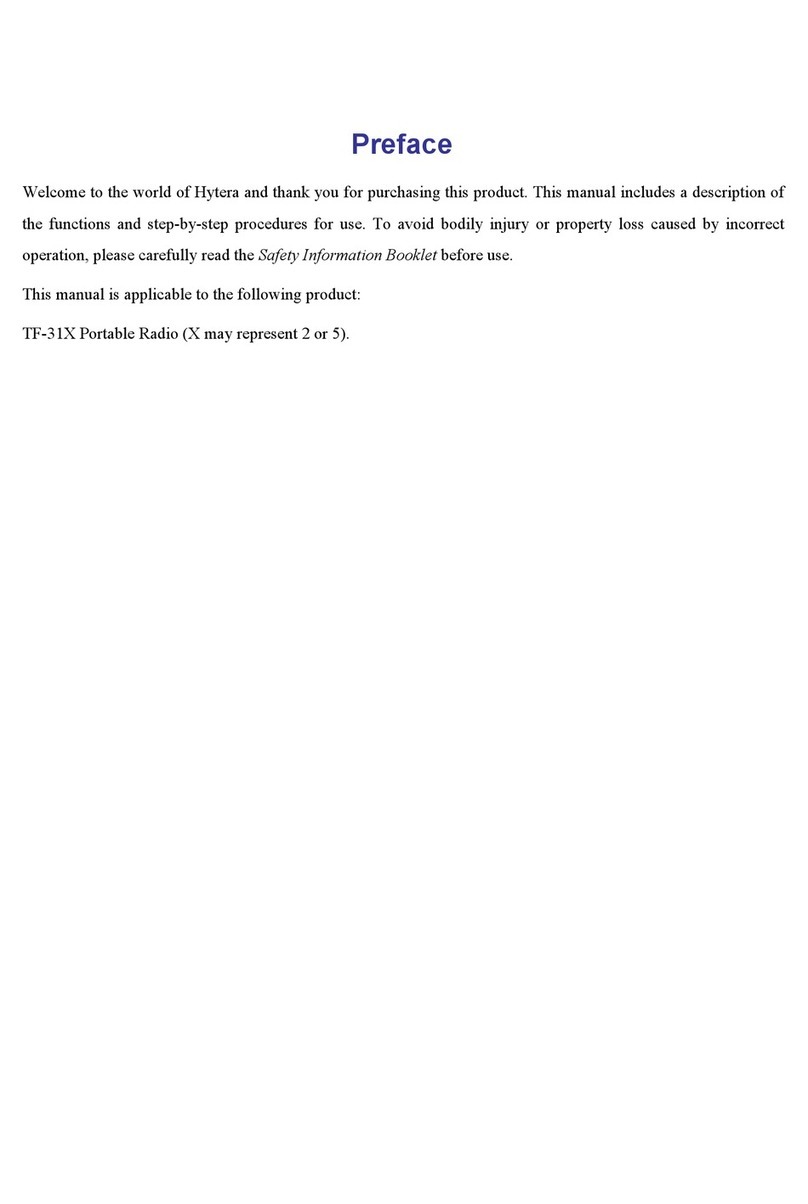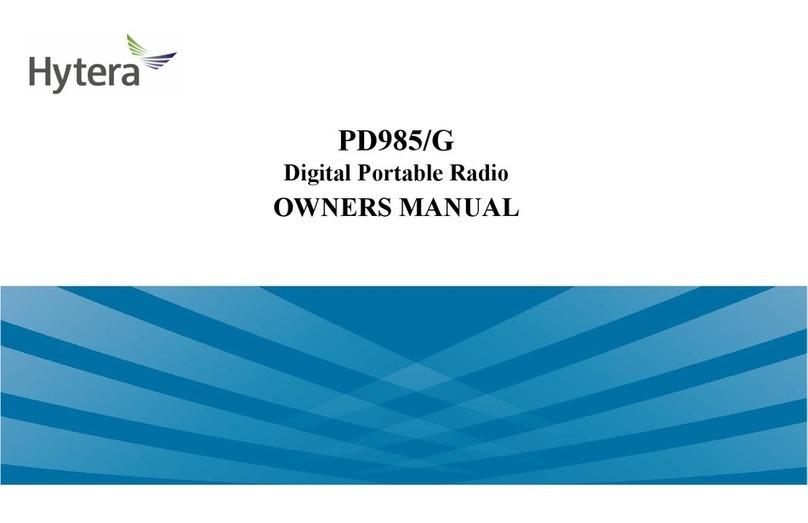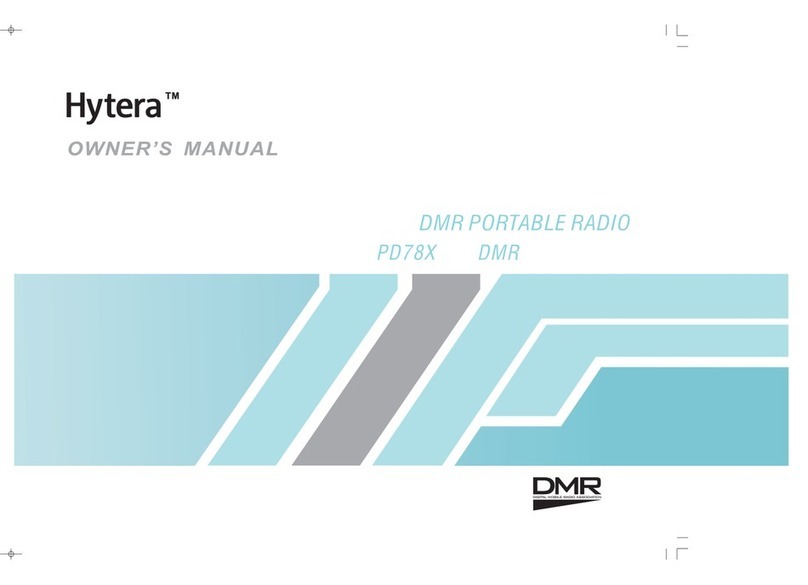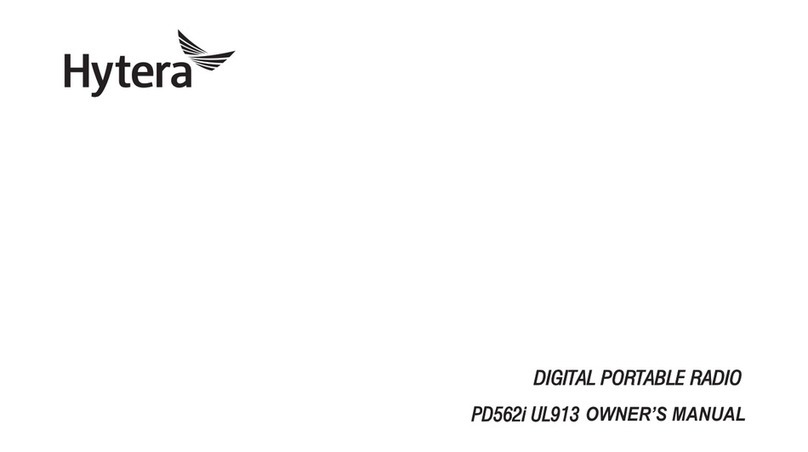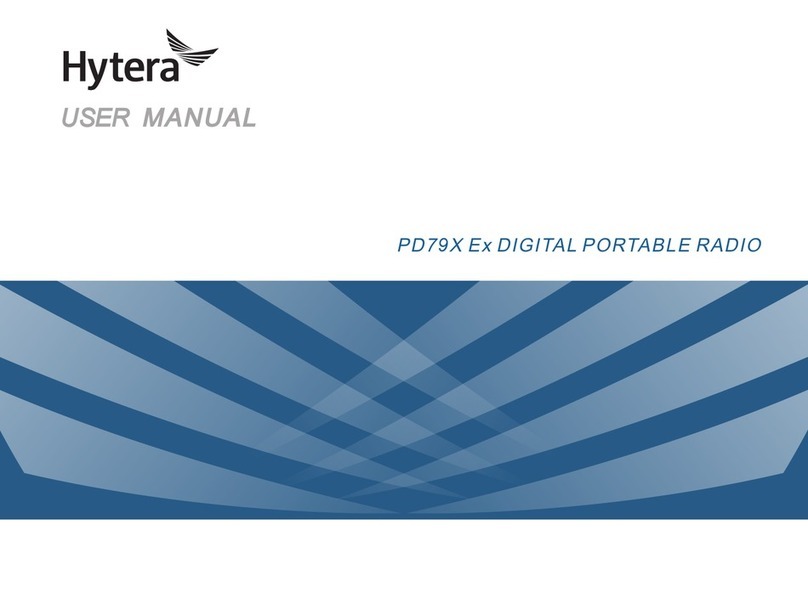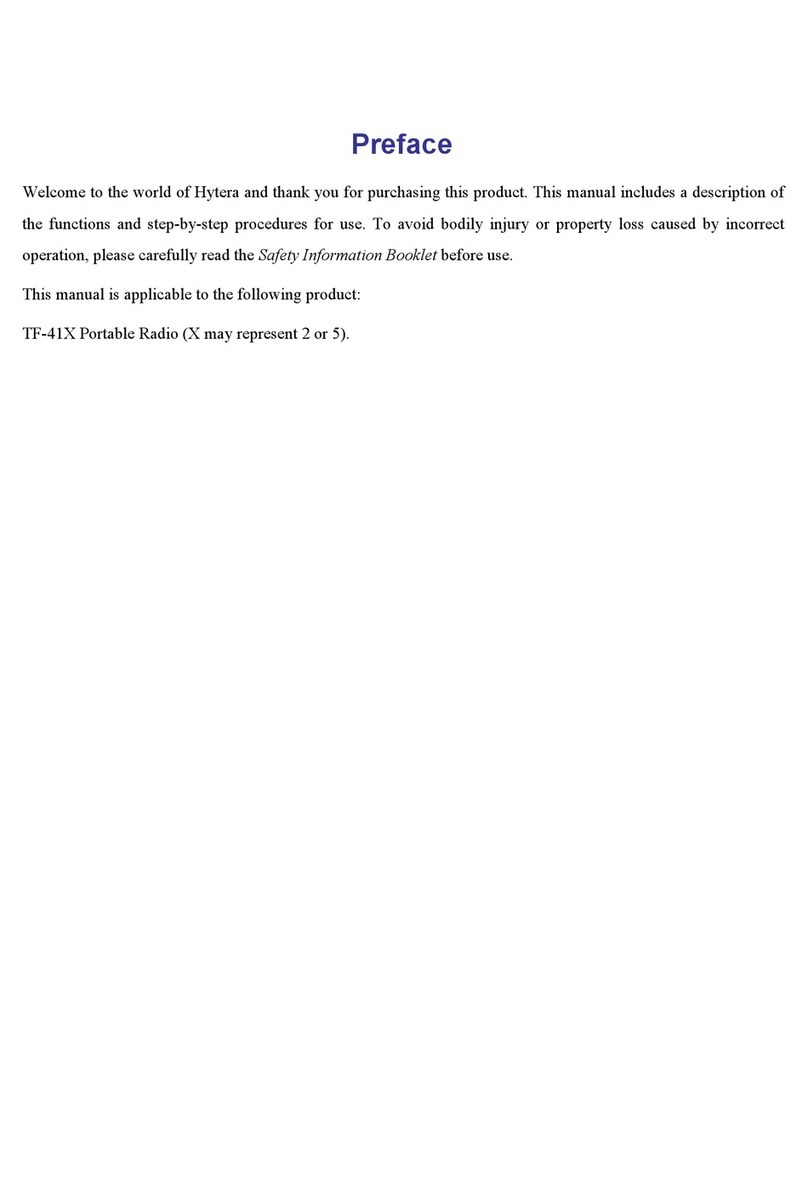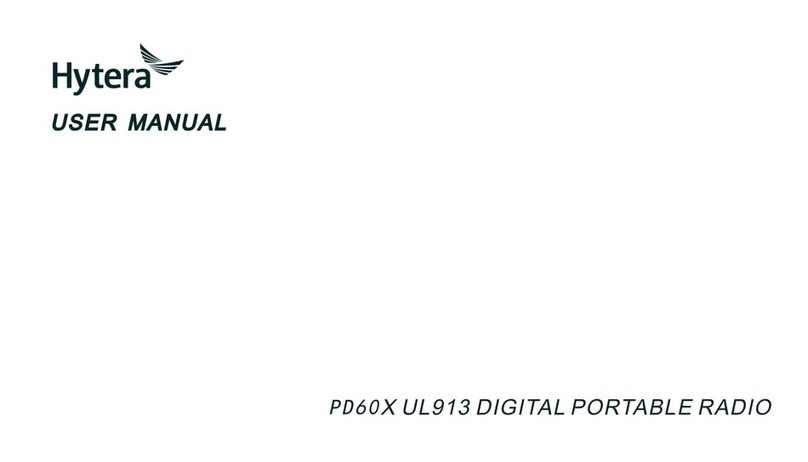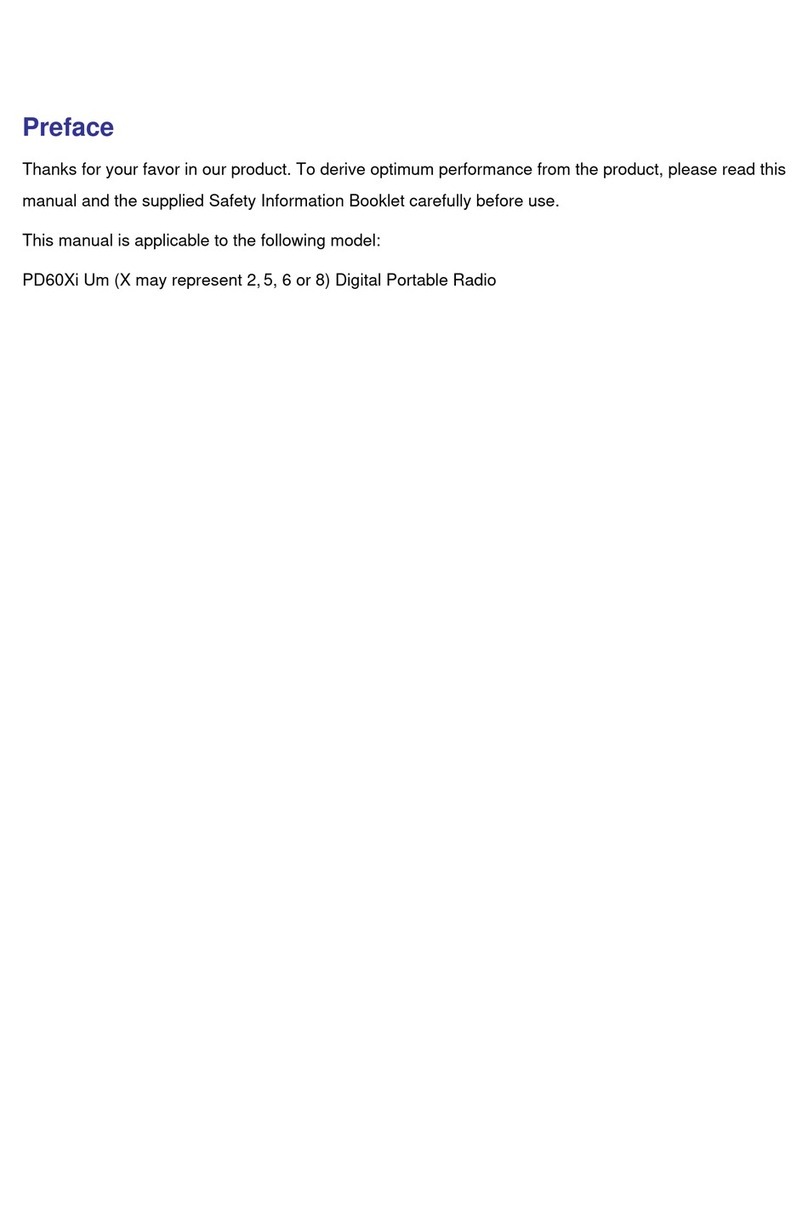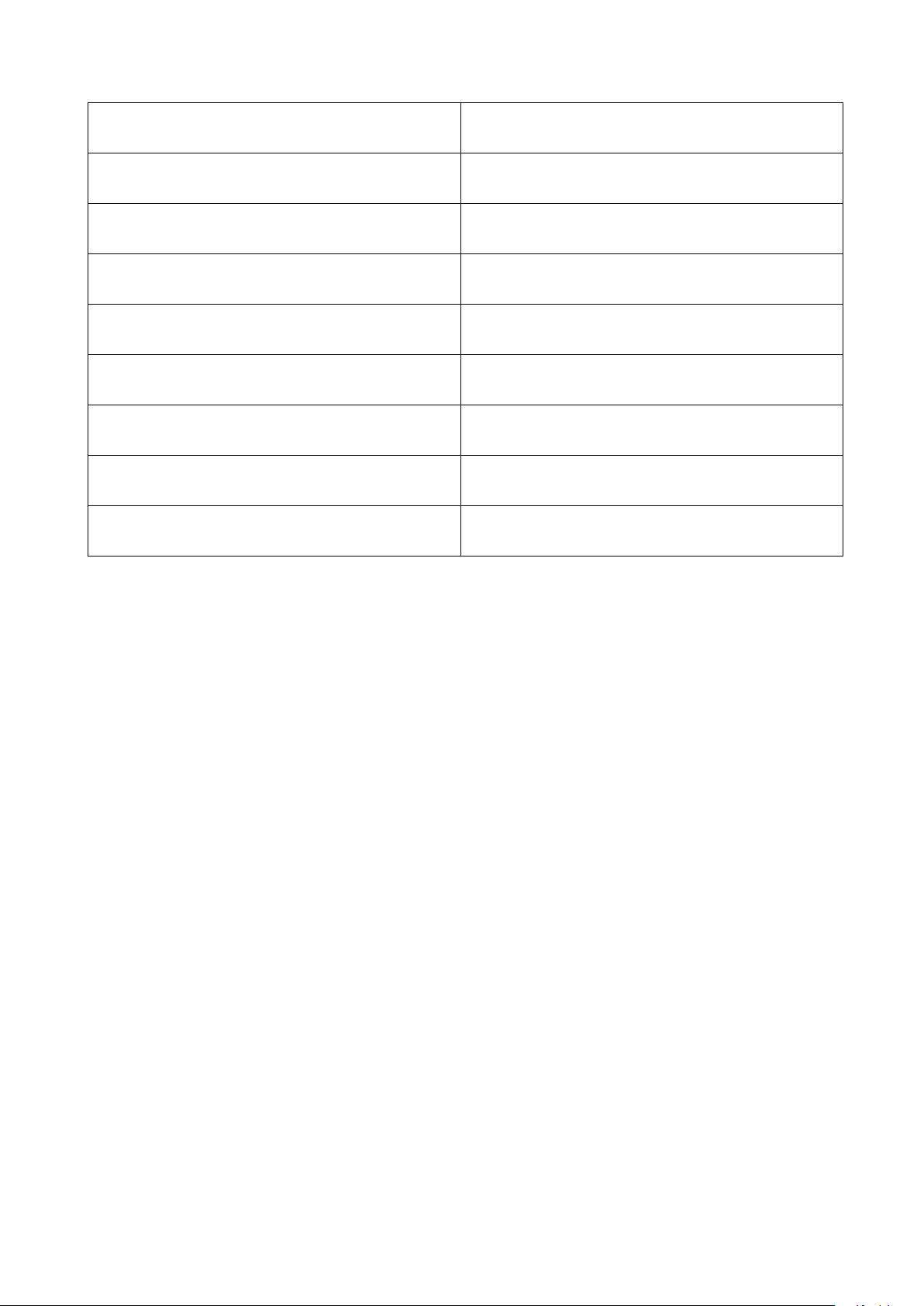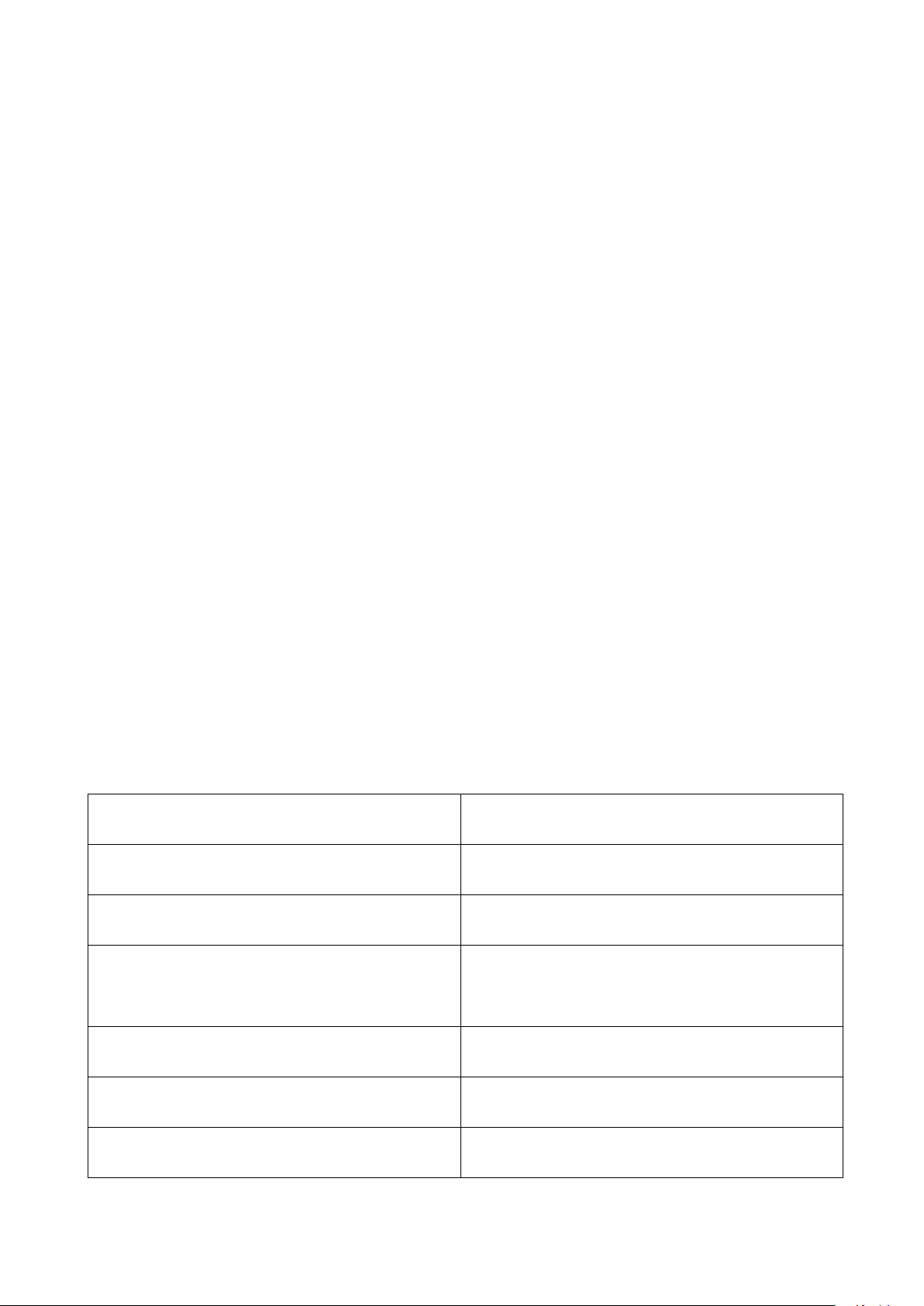Copyright Information
Hytera is the trademark or registered trademark of Hytera Communications Corporation Limited (the
Company). The Company retains the ownership of its trademarks and product names. All other trademarks and/
or product names that may be used in this manual are properties of their respective owners.
The product described in this manual may include the Company's computer programs stored in memory or other
media. The purchase of this product shall not be deemed to grant, either directly or by implication, any rights to
the purchaser regarding the Company's computer programs. The Company's computer programs may not be
copied, modified, distributed, decompiled, or reverse-engineered in any manner without the prior written
consent of the Company.
Disclaimer
The Company endeavors to achieve the accuracy and completeness of this manual, but no warranty of accuracy
or reliability is given. All the specifications and designs are subject to change without notice due to
continuous technological development. No part of this manual may be copied, modified, translated, or
distributed in any manner without the prior written consent of the Company.
We do not guarantee, for any particular purpose, the accuracy, validity, timeliness, legitimacy or completeness
of the third-party products and contents involved in this manual.
FCC Statement
This equipment has been tested and found to comply with the limits for a Class B digital device, pursuant to part
15 of FCC Rules. These limits are designed to provide reasonable protection against harmful interference in
a residential installation. This equipment generates and can radiate radio frequency energy. If not installed and
used in accordance with the instructions, it may cause harmful interference to radio communications. However,
there is no guarantee that interference will not occur in a particular installation. Verification of harmful
interference by this equipment to radio or television reception can be determined by turning it off and then
on. The user is encouraged to try to correct the interference by one or more of the following measures:
Reorient or relocate the receiving antenna. Increase the separation between the equipment and receiver.
Connect the equipment into an outlet on a different circuit to that of the receiver's outlet.
Consult the dealer or an experienced radio/TV technician for help.