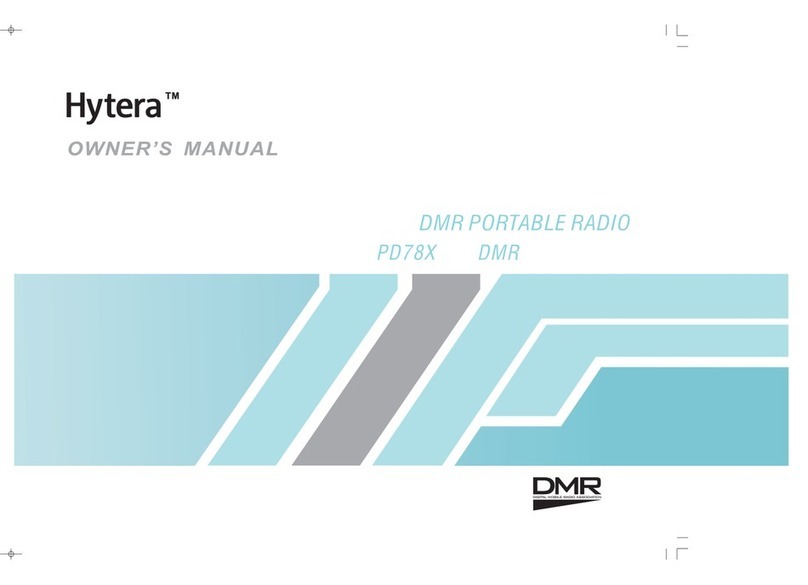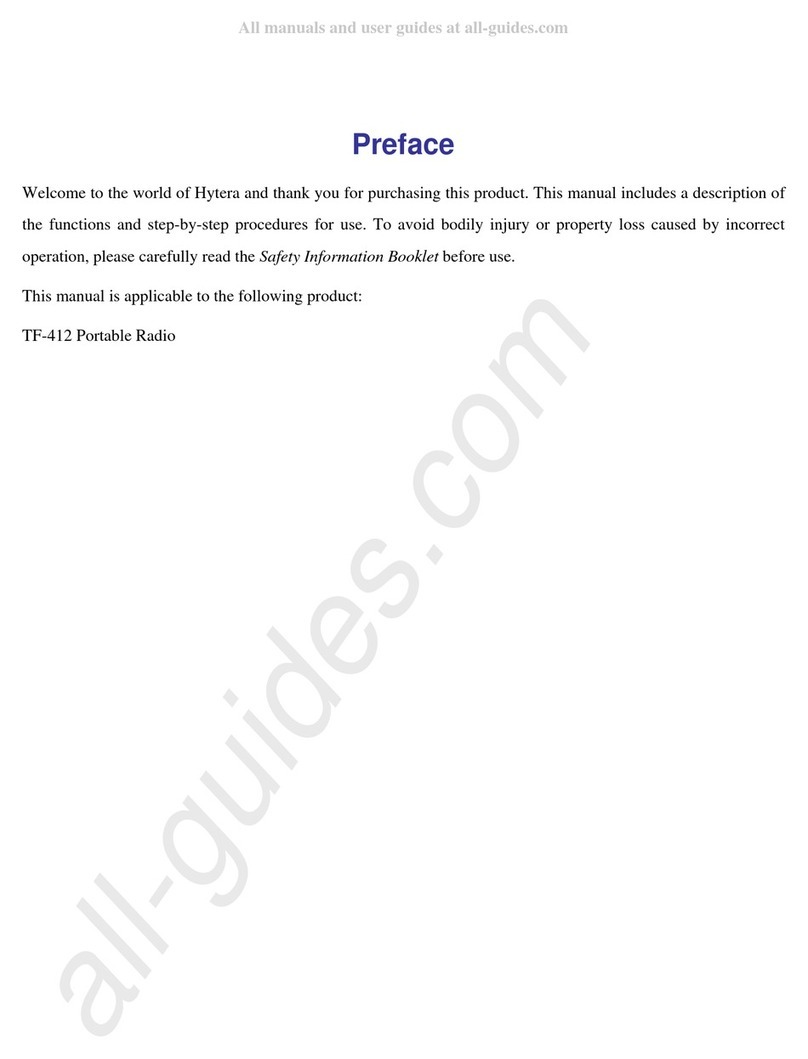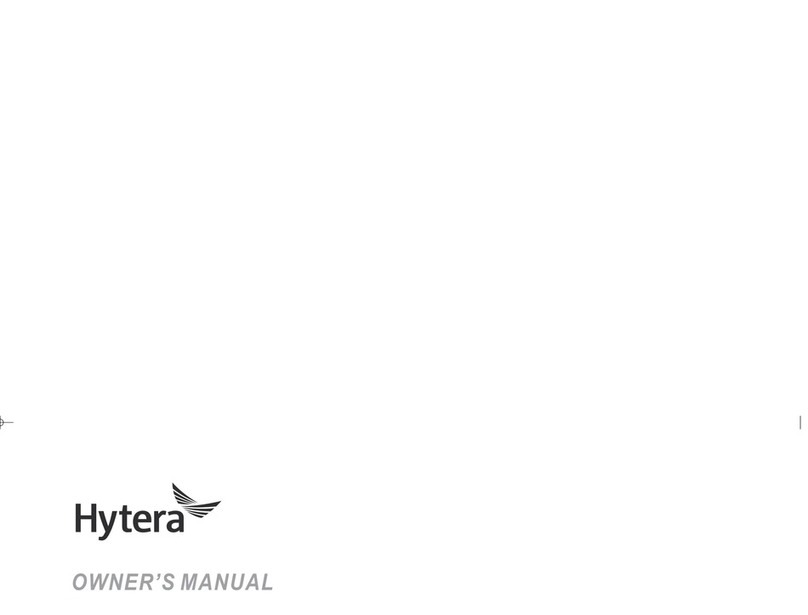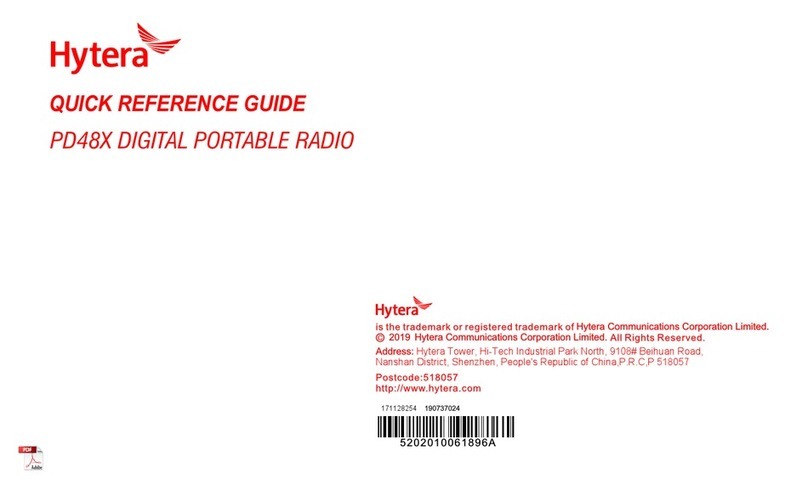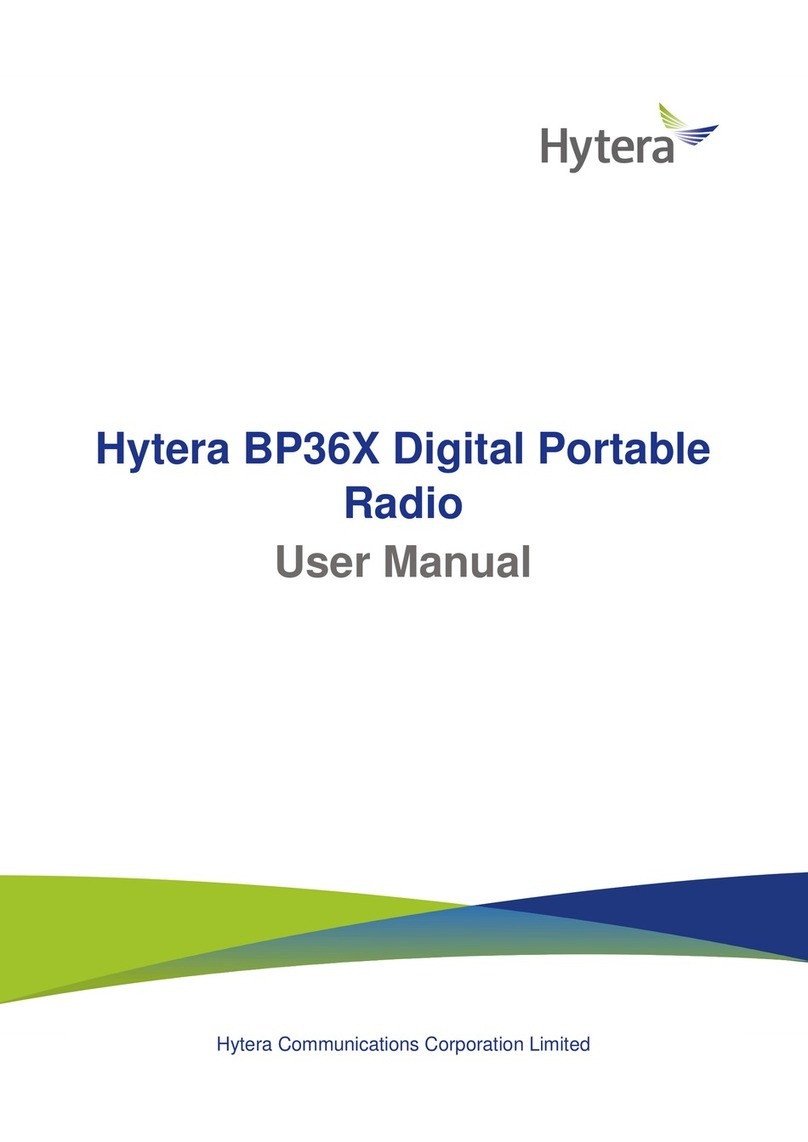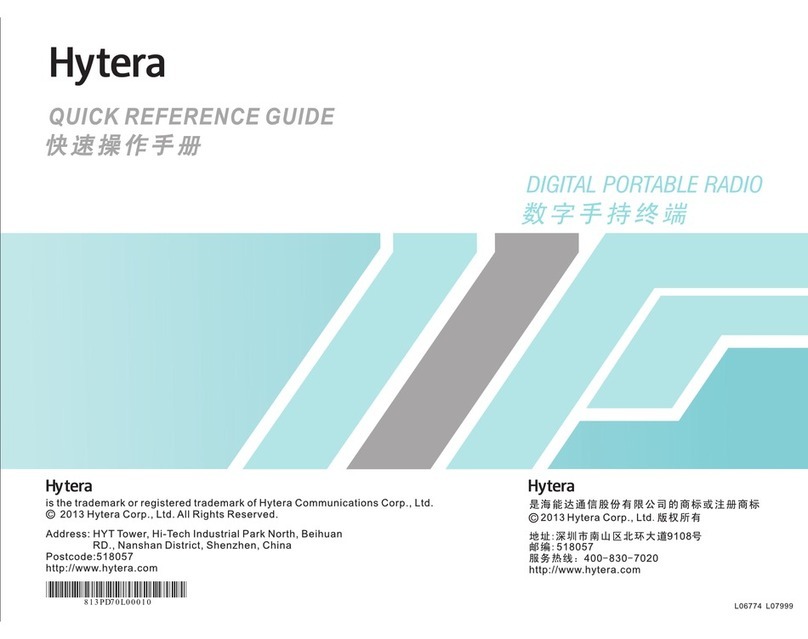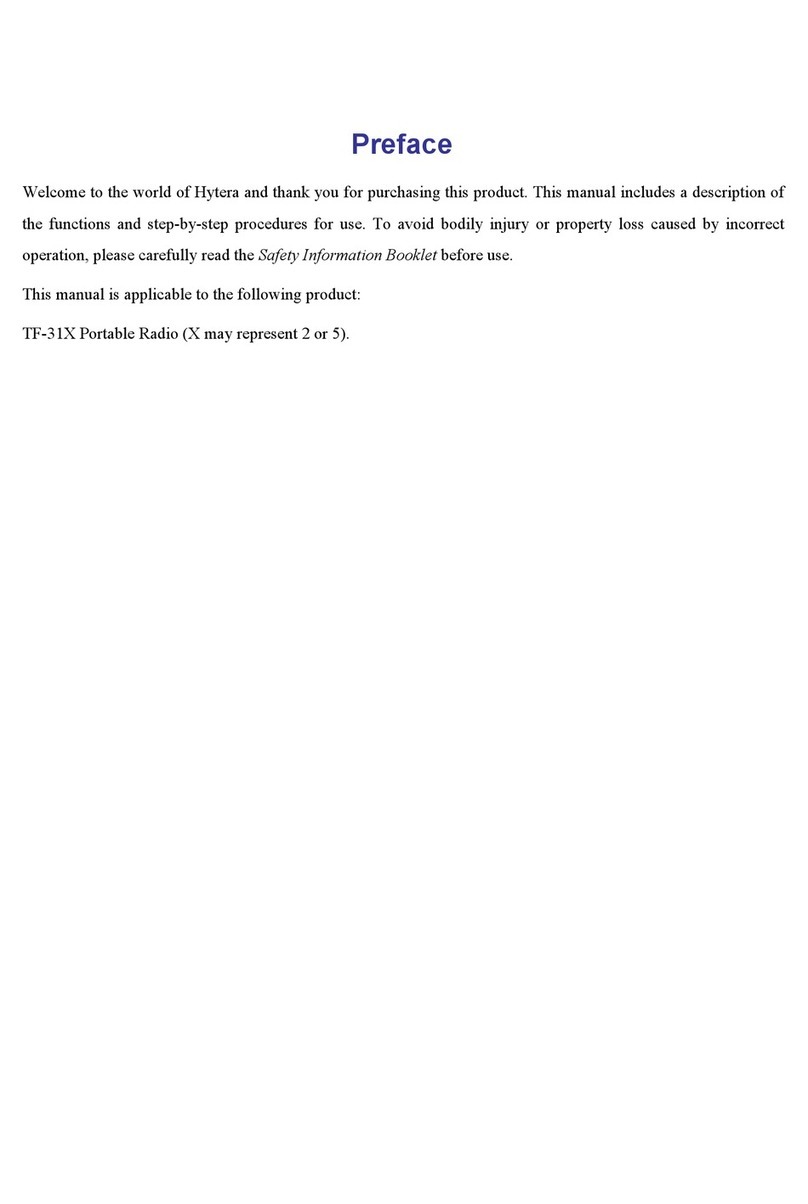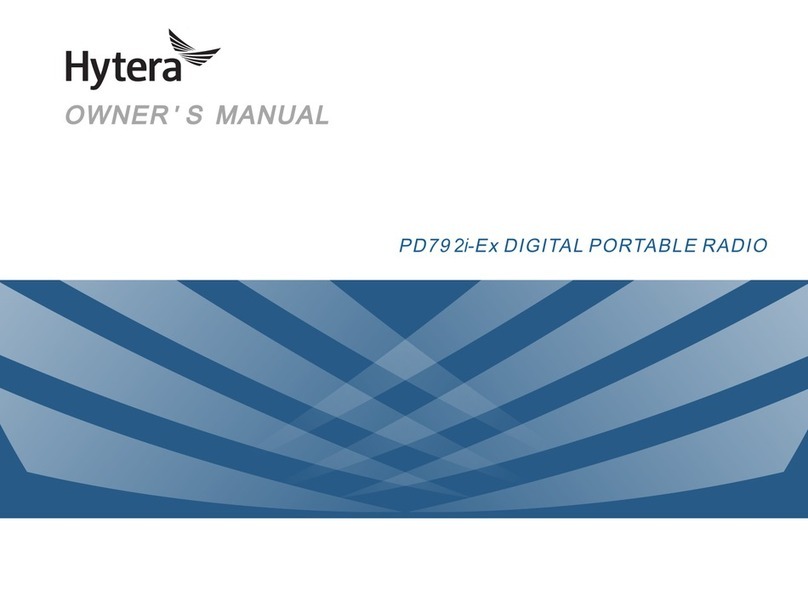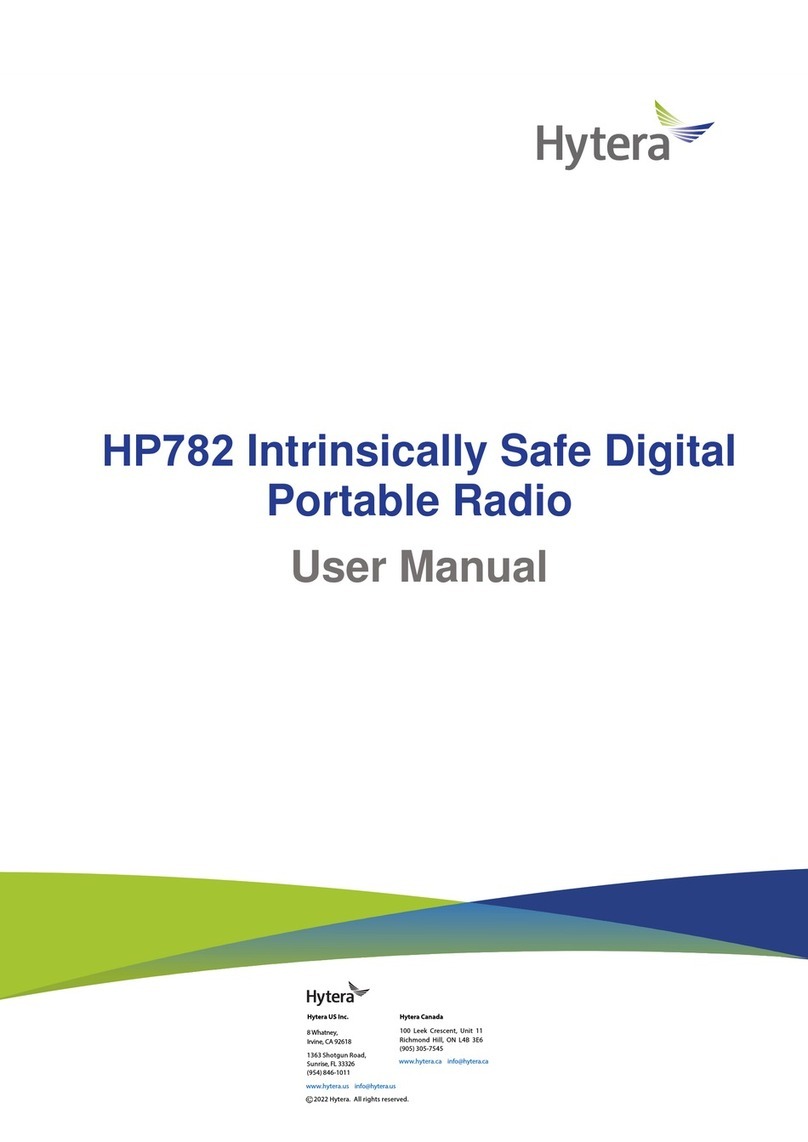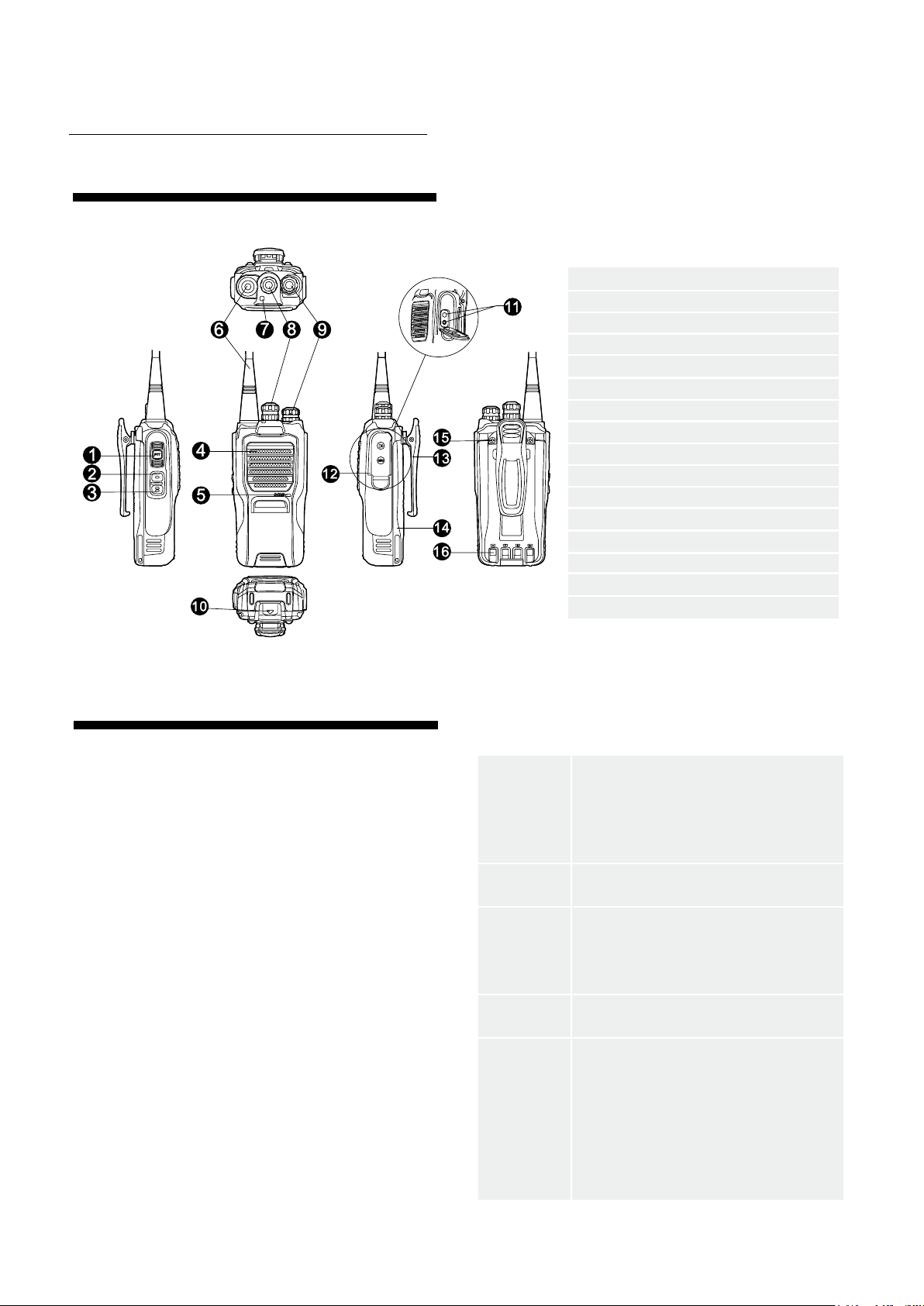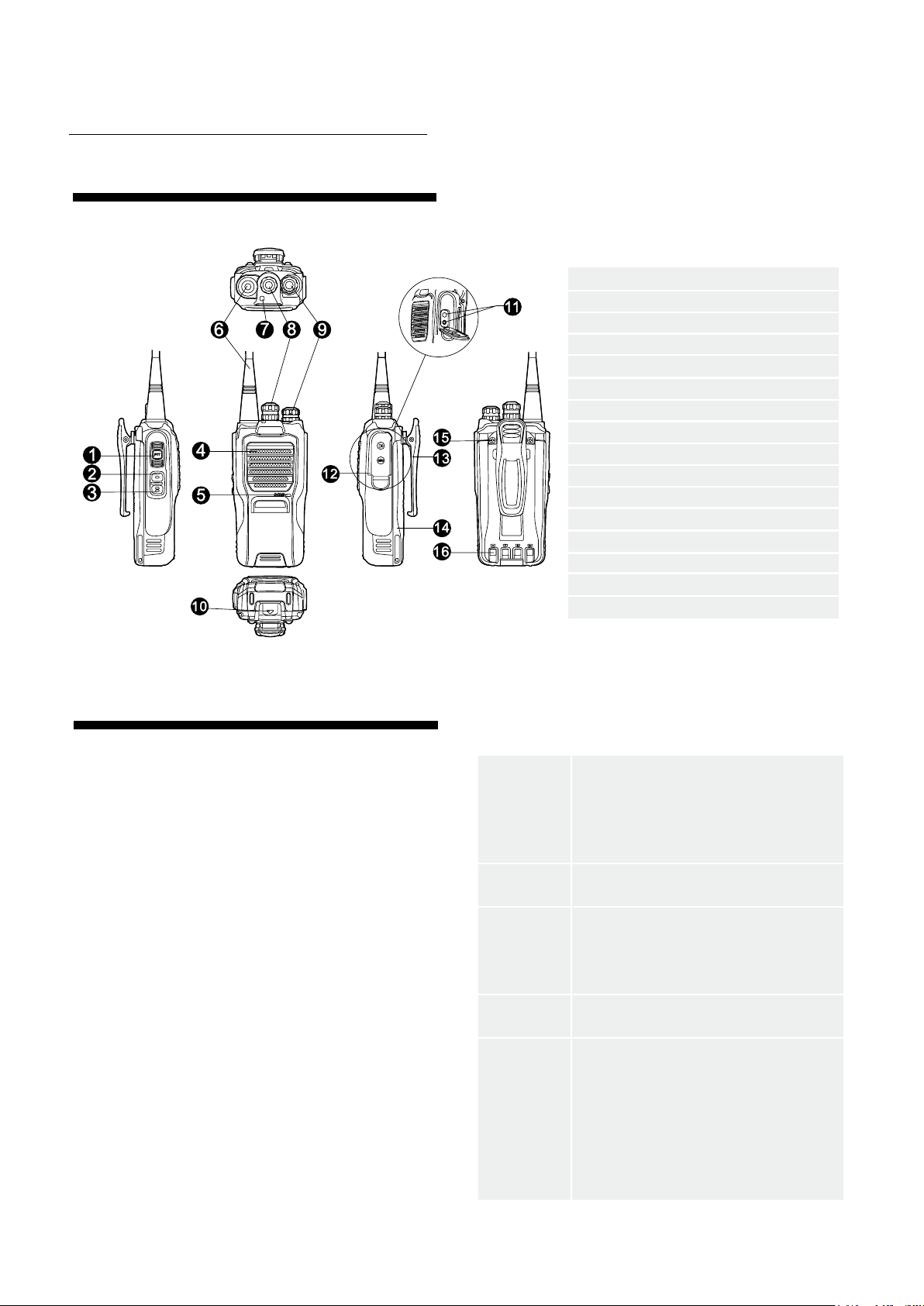
Hytera TC610 - Quick Reference Guide www.ninehundred.co.uk 2
HYTERA TC610
QUICK REFERENCE GUIDE
(1) PTT (Push-to-Talk) key
(2) SK1 (Side Key 1)(programmable)
(3) SK2 (Side Key 2)(programmable)
(4) Speaker
(5) Microphone
(6) Antenna
(7) LED Indicator
(8) Channel Selector Knob
(9) Radio On-Off /Volume Control Knob
(10) Battery Latch
(11) Accessory Jack
(12) Accessory cover
(13) Belt Clip
(14) Battery
(15) Screw
(16) Electrode Piece
Radio Overview
Power up in
user mode
When the radio is turned on, the
power up alert tone is heard.
When the current channel is a blank
channel, the radio sounds Beep
tone continuously.
Low battery
alert
LED ashes red, and a low-pitched
tone sounds at intervals of 10 seconds.
Transmitting LED glows red when transmitting
When TOT timer expires, the radio
sounds Beep tone continuously.
TOT pre-alert: a Beep is heard.
Receiving LED glows green when carrier is present.
Scanning Green LED ashes at every 1 second,
while scanning is in process. Scan Start
Alert Tone (programmable by
your dealer): a Beep is heard.
Scan Exit Alert Tone (programmable by
your dealer): a Beep is heard.
Priority Channel Scan Alert Tone
PTT (Push-to-Talk) Key
Press and hold down the PTT key to transmit,
release it to receive.
SK1 (Side Key 1)
Side Key 1 is the programmable key that can
be assigned with long press function and short
press function by your dealer. (See Glossary for
denitions of short press and long press.)
SK2 (Side Key 2)
Side Key 2 is the programmable key that can
be assigned with long press function and short
press function by your dealer. (See Glossary for
denitions of short press and long press.)
LED indicator
Status of LED indicator and alert tone see table
below (See Functions and Settings for the detailed
operations):
Radio Overview