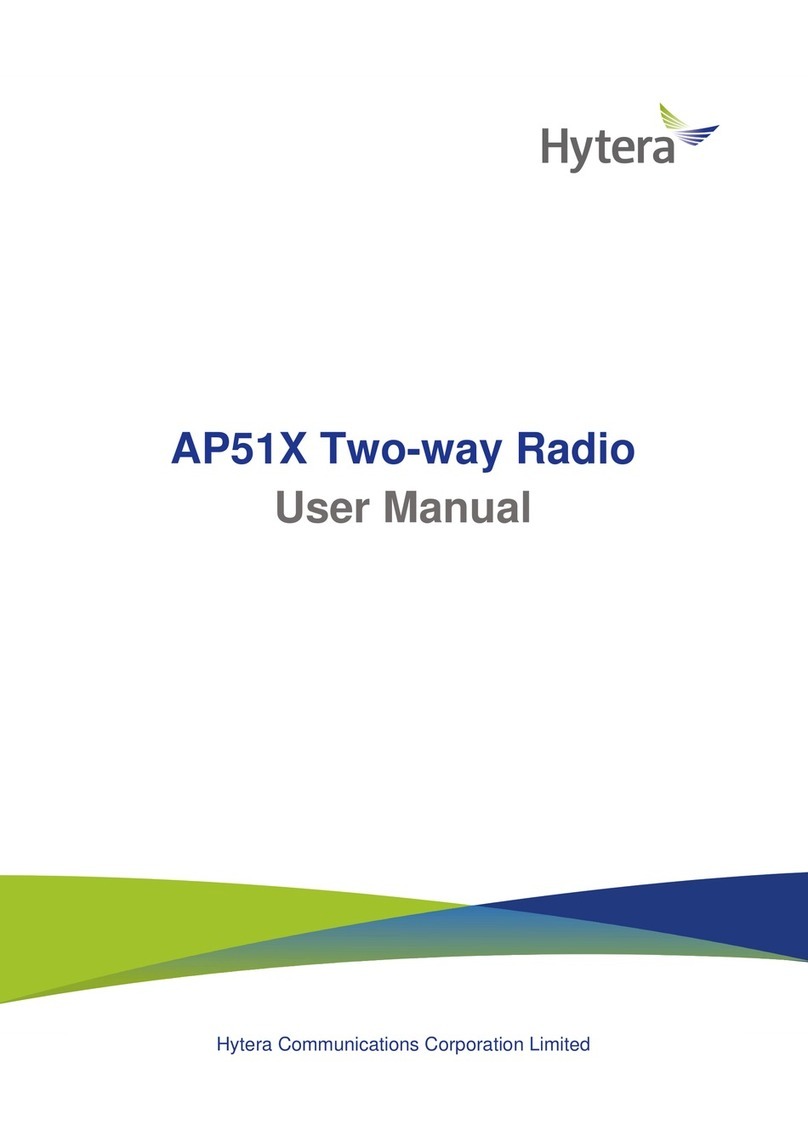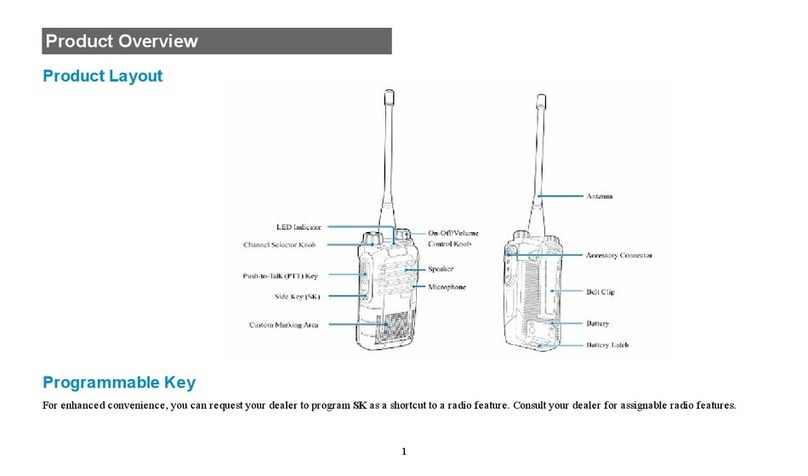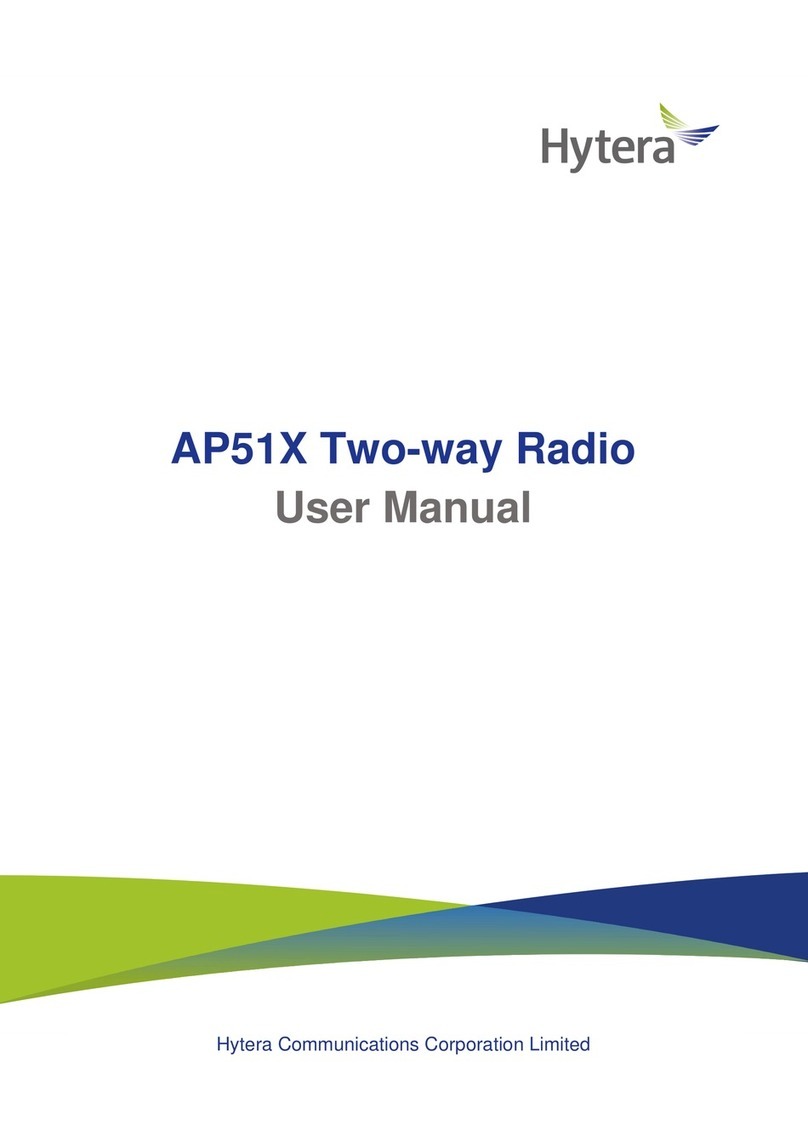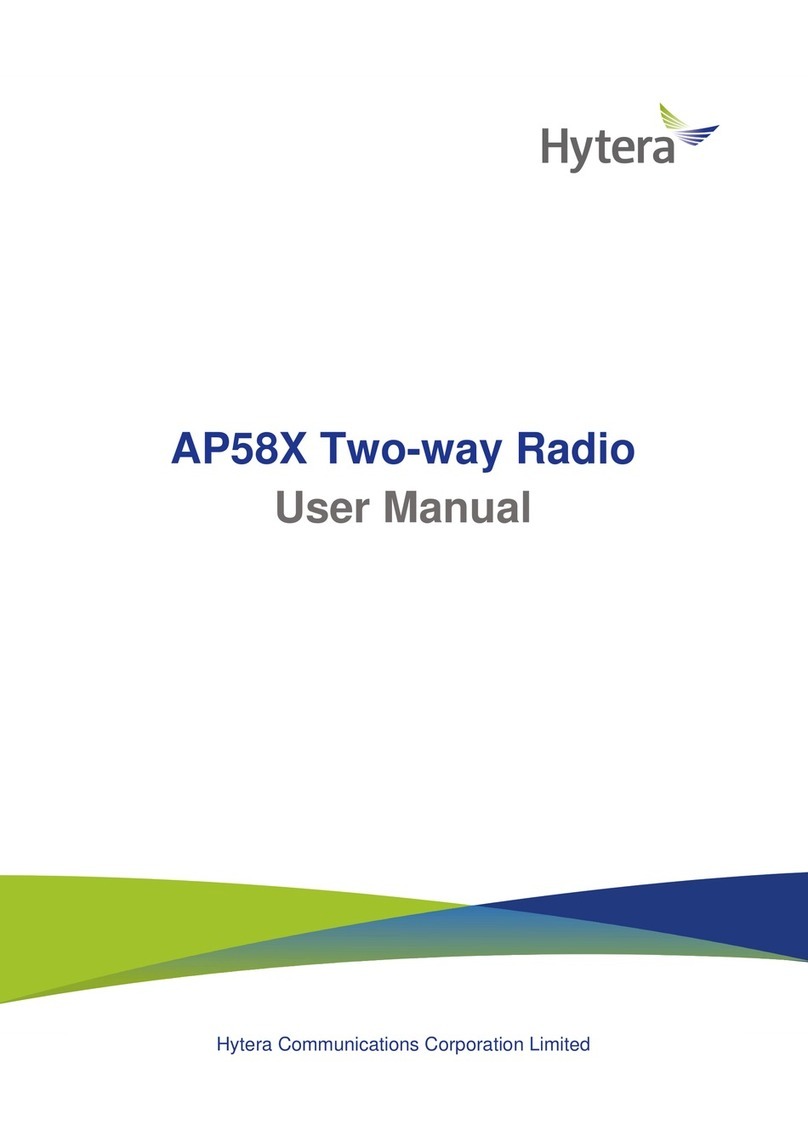Service Manual
6
outputs low level during normal operation, and outputs high level to notify the baseband to reduce the PA
power if the temperature exceeds the preset level.
(2) PA_BIAS1 (same as PA_BIAS2)
This interface is used by the baseband to set the bias status of the PA. In TX status, the level is 2.47V.
(3) RF_SW
This interface is used to transfer the TX/RX switch signal output by the baseband. In the case of high
level, the antenna switch is connected to the output end of the PA, and the RF signal output by the PA is
sent to the antenna via the antenna switch. In the case of low level, the receiver is on, while the
transmitter is off. The antenna switch is connected to the RX interface.
(4) RX
This interface sends the signal to the RX module when the RF_SW switches to the RX end.
(5) RF_FB
This interface feeds the coupled signal back to the Cartesian IC to control the output power.
(6) Tx I+/- and Tx Q+/-
These interfaces are used to transfer the I/Q differential signals from the modulator. The DC level of the
signals is 1.6V, and Vp-p is 1.3 V.
(7) RF_SCLK/RF_DIN/RF_DOUT/CSN
These interfaces are used to transfer the clock signal, data signal and enable signal from the baseband,
and used by the baseband to program the register.
(8) DCMEAS
This interface is used to transfer the signal sent to the baseband for determining whether the DC
calibration is successful.
(9) TX_LO
The signals generated by the TX 1st LO are sent by the VCO to the Cartesian IC, where they are divided
to TX carrier signals. This interface is used to transfer such TX carrier signals.
1.2 RX Circuit