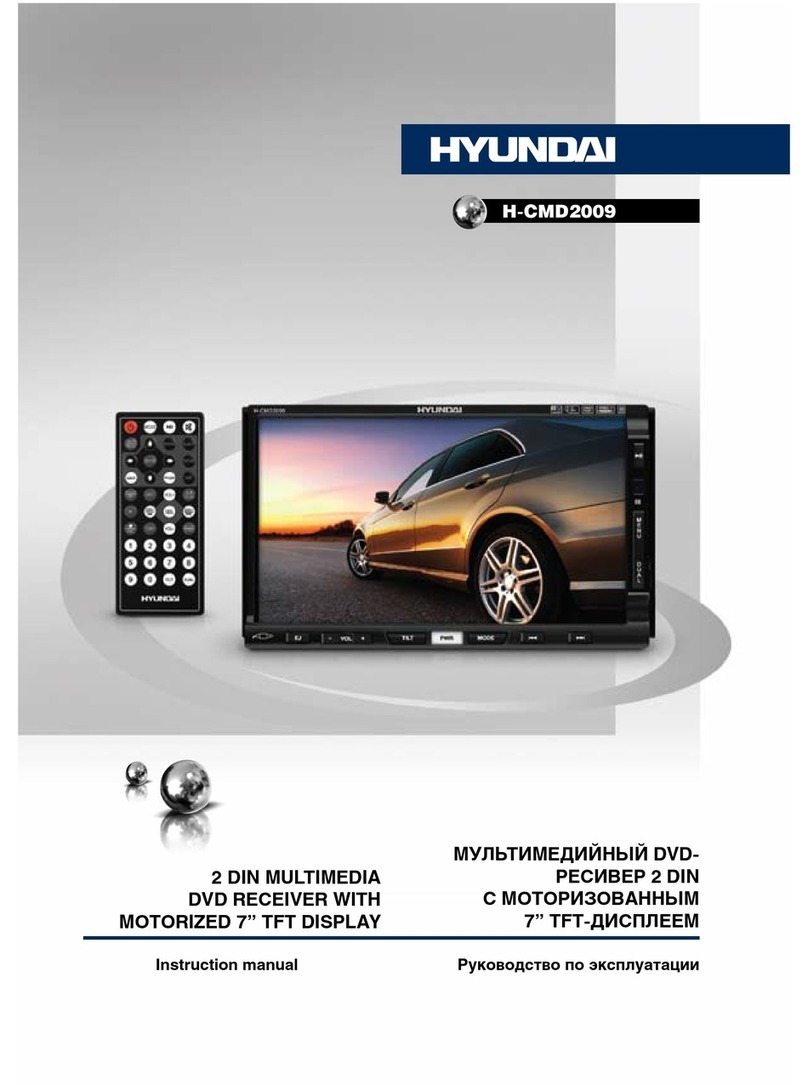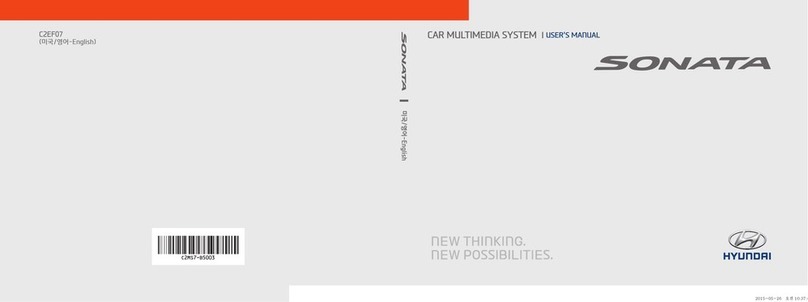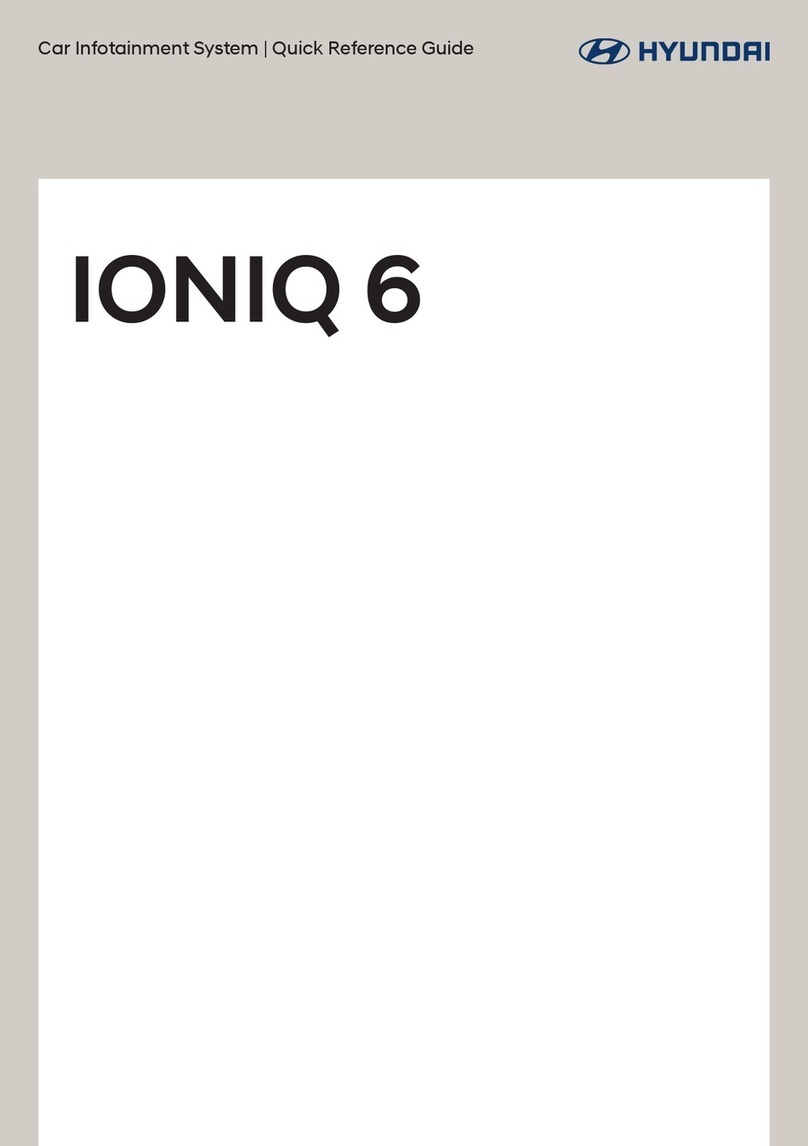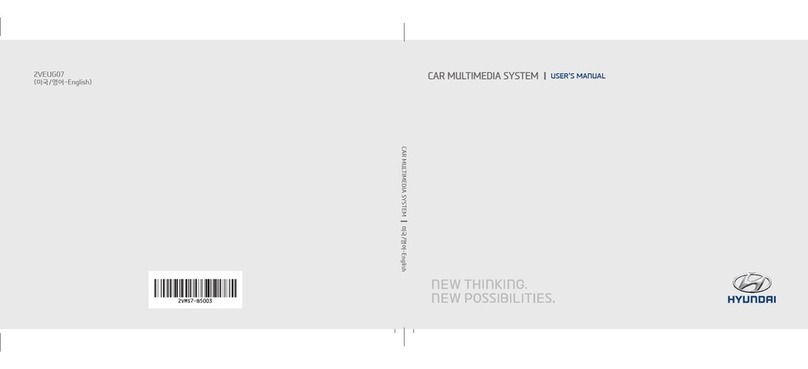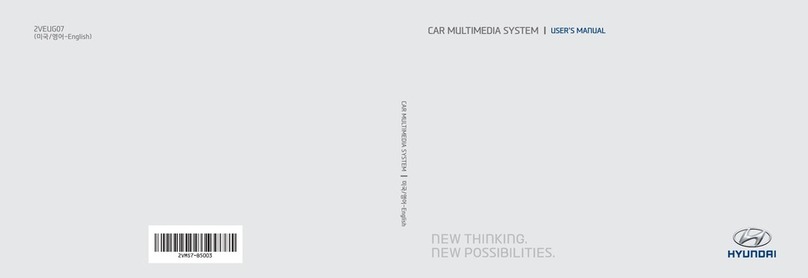Radio
7
Tuning in a Station
● Turn On the Radio
1 Press the RADIO button or tap Radio
icon on the Media menu screen to enter
the Radio mode.
The previously selected station is
received.
• FM1/FM2/FM3/AM: Show the currently
frequency bandwidth
• 107.7 MHz: Show the currently playing
frequency
• CH1 87.5 ~ CH6 98.0: Show each preset
number and frequencies
• REC: Records currently playing
broadcast
• LIST: Display the preset list
• BSM: Store the frequencies with
superior reception to each preset
buttons
• BAND: Switch the frequency
bandwidth in order of FM1 →FM2 →
FM3 → AM
2 Press the RADIO button or tap the
BAND repeatedly to change the band in
order of FM1 → FM2 → FM3 → AM →
FM1 ....
● Tuning a Station Manually
3 Rotate the TUNE dial repeatedly to tune
to a desired frequency.
● Tuning a Station Automatically
4 Press the SEEK /TRACK buttons
to automatically search for frequencies.
The tuning automatically stops at the
stations whose signals can be received,
and the station is selected.
Note
• When tuning in stations while driving, use preset
number button to prevent accidents.
Using the Preset Station
You can save up to 6 preset channels each for FM1,
FM2, FM3, and AM.
● Storing Stations Manually
1 Follow steps 2 to 4 on this page
"Tuning in a Station" to tune to the
frequency you wish to preset.
2 Press and hold the PRESET [1] ~ [6]
buttons or tap the CH1 ~ CH6 on the
Radio screen for more than 2 seconds.
A 'beep' will sound and the frequency is
saved to the selected preset button.
To preset another station, repeat these
steps.
Note
• If you try to store another station using the same
preset number, the previously stored station will be
replaced.
• Preset station memories are lost if the vehicle
battery is disconnected.
● Storing Stations Automatically
• The unit selects the stations with the strongest
signals within the selected band, and stores them in
the order of their frequency.
• Up to six stations can be stored in the current band.
1 Tap the BSM (Best Station Memory)
on the Radio mode screen.
Starting from the current frequency,
frequencies with superior reception are
scanned and stored in the radio preset
button.
Notes
• If only a few stations can be received due to weak
signals, some number buttons will retain their
former settings.