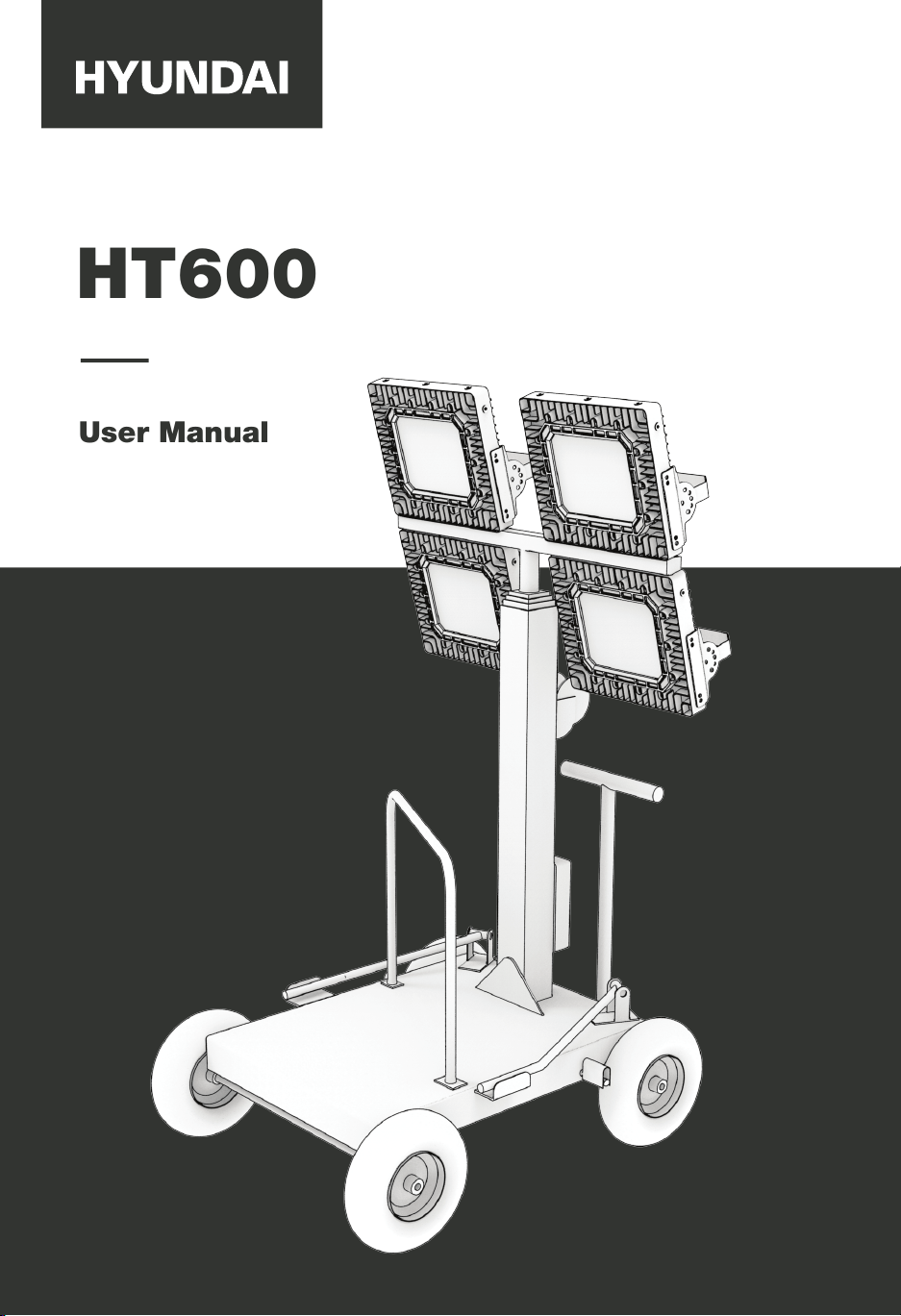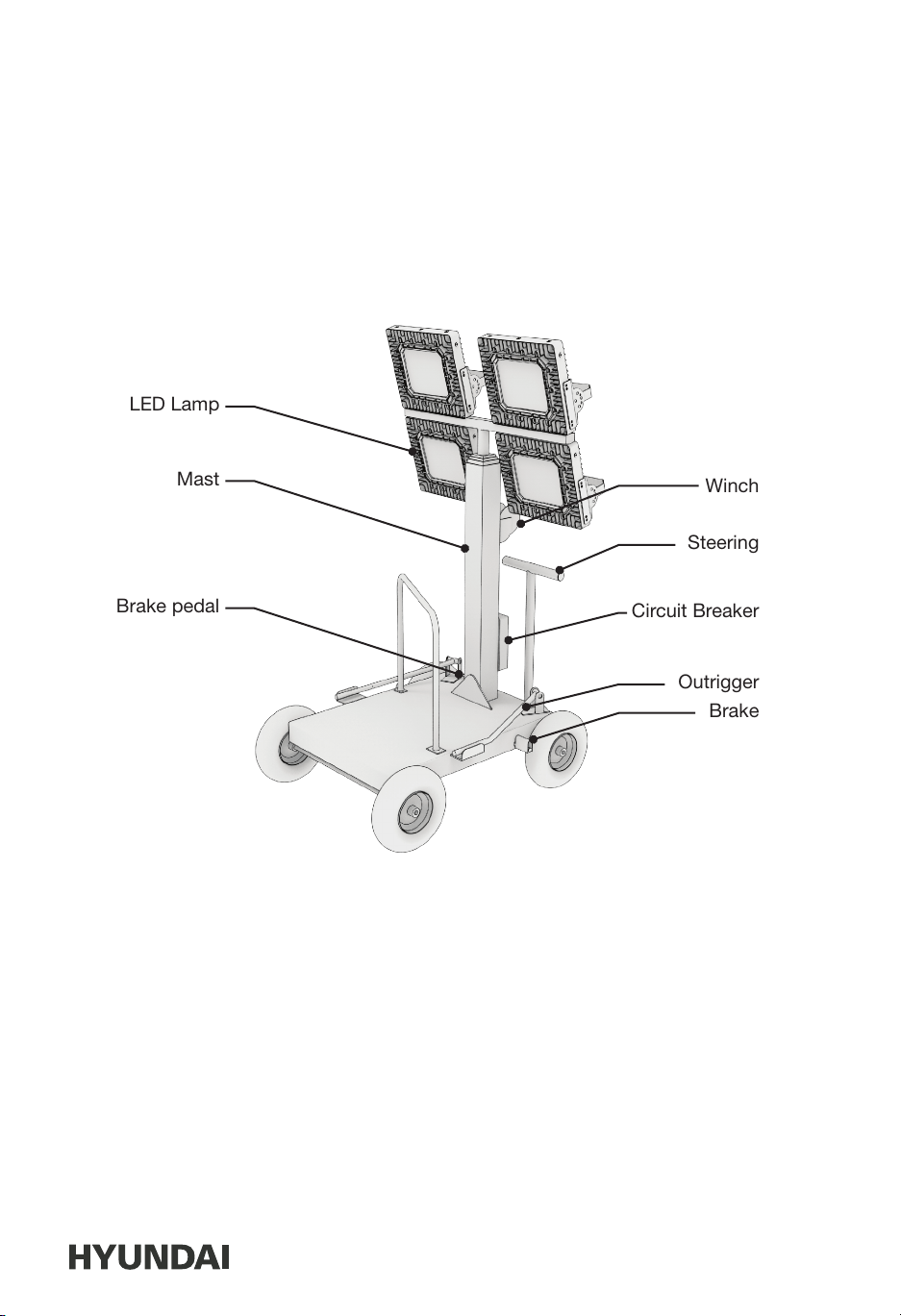2
1.2 MECHANICAL HAZARDS
WARNING!
Do not operate this equipment unless all safety and protective guards
are in place.
Operate this equipment on level ground only. Failure to do so could
result in serious injury caused by tipping, rolling, sliding, or falling.
Keep bystanders, children, and animals clear of the work area.
Make sure the area above the unit is open and clear of overhead wires
and obstructions.
If for any reason the mast hangs up or the winch cable develops slack
while raising or lowering the tower STOP.
Never raise or operate the tower in high winds.
The mast is intended for use to ONLY support the LED xtures supplied.
Do not use the mast as a hoist or for any other purposes.
Lower the tower when not in use, or if high winds or electrical storms
are expected in the area.
The lamp bulbs become extremely hot during use! Allow the bulb and
xture to cool for at least 20 minutes before adjusting or performing any
maintenance.
Do not tow this equipment behind any vehicle, driven by a motor or
otherwise.
1.3 MAINTENANCE SAFETY
WARNING!
Only a qualied electrician should make repairs to the electrical
components of this equipment.
HT SERIES