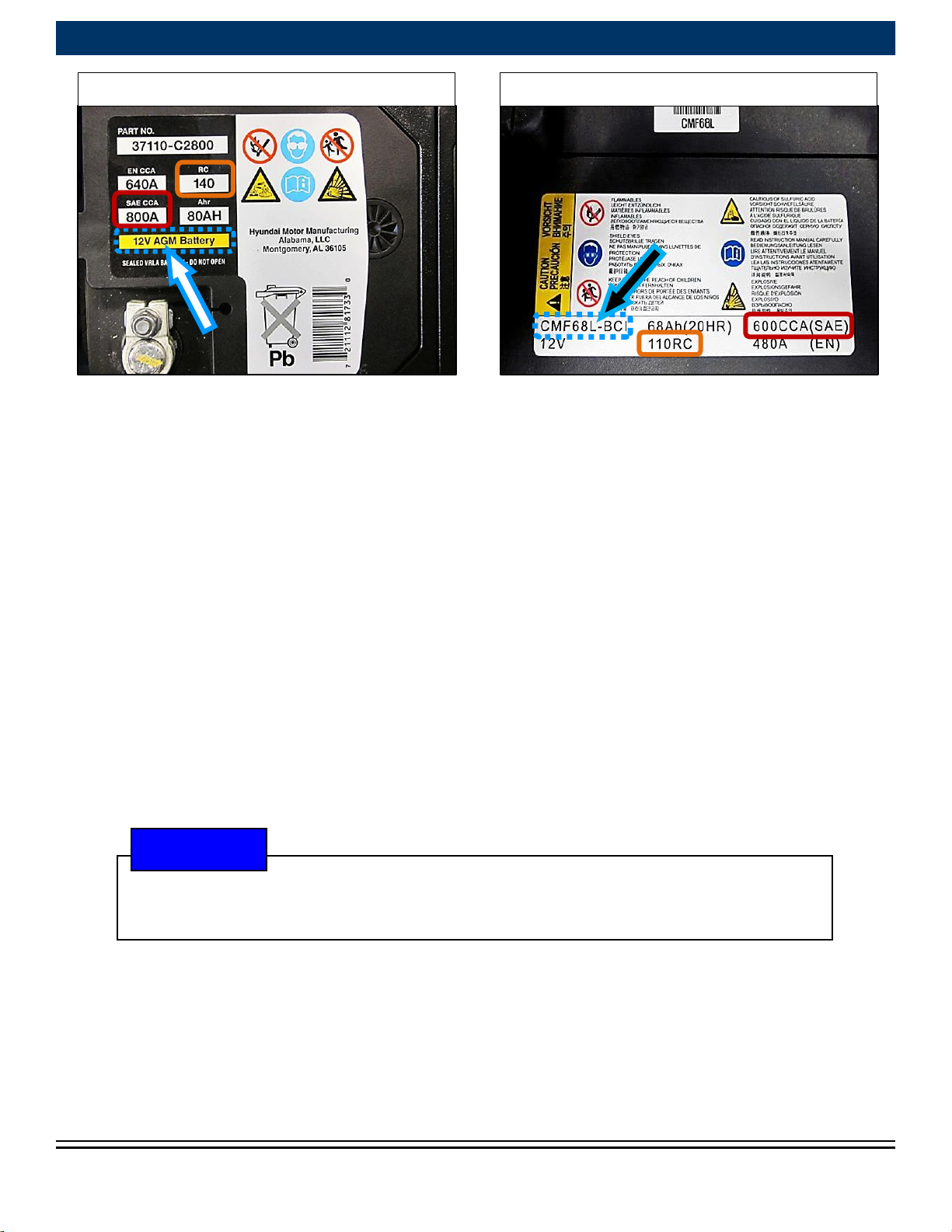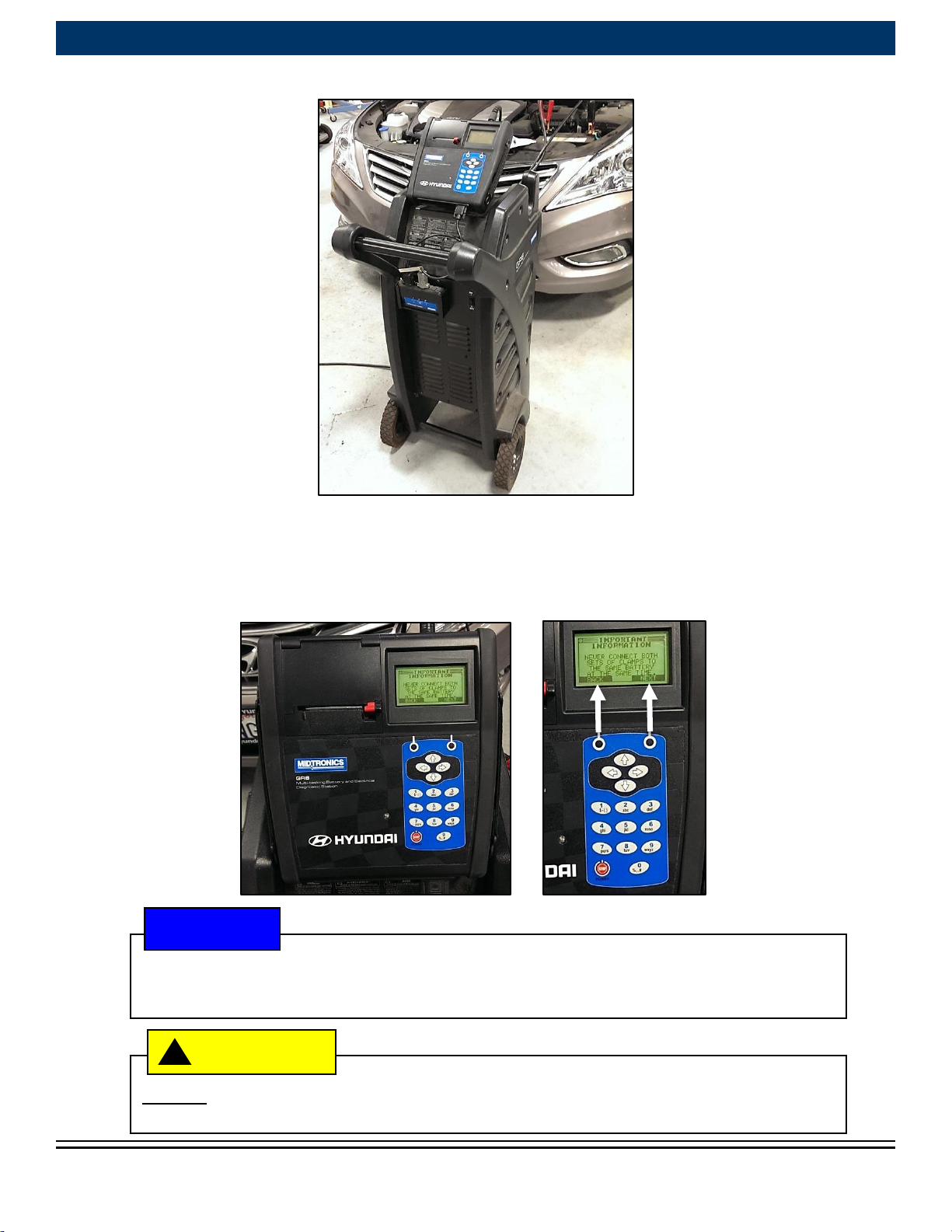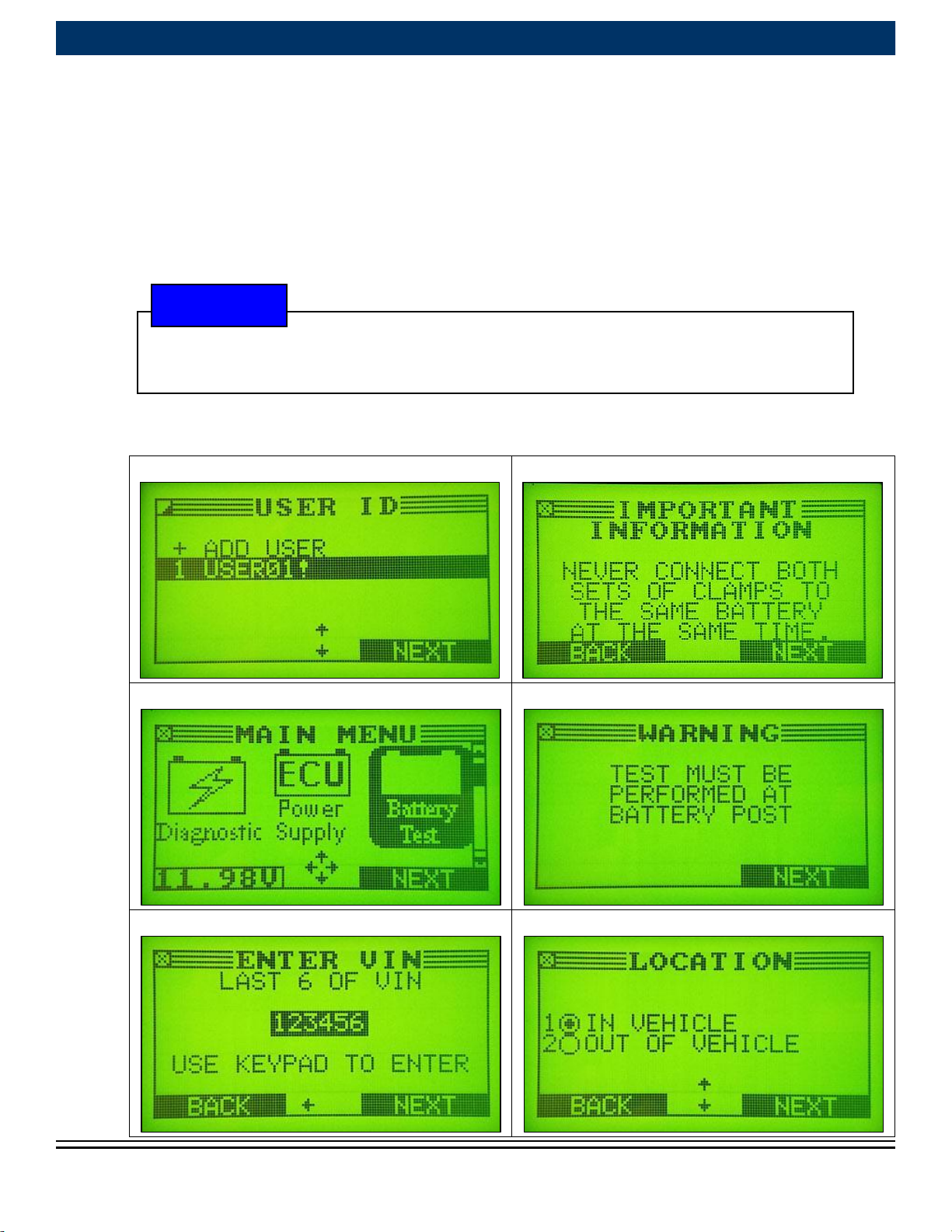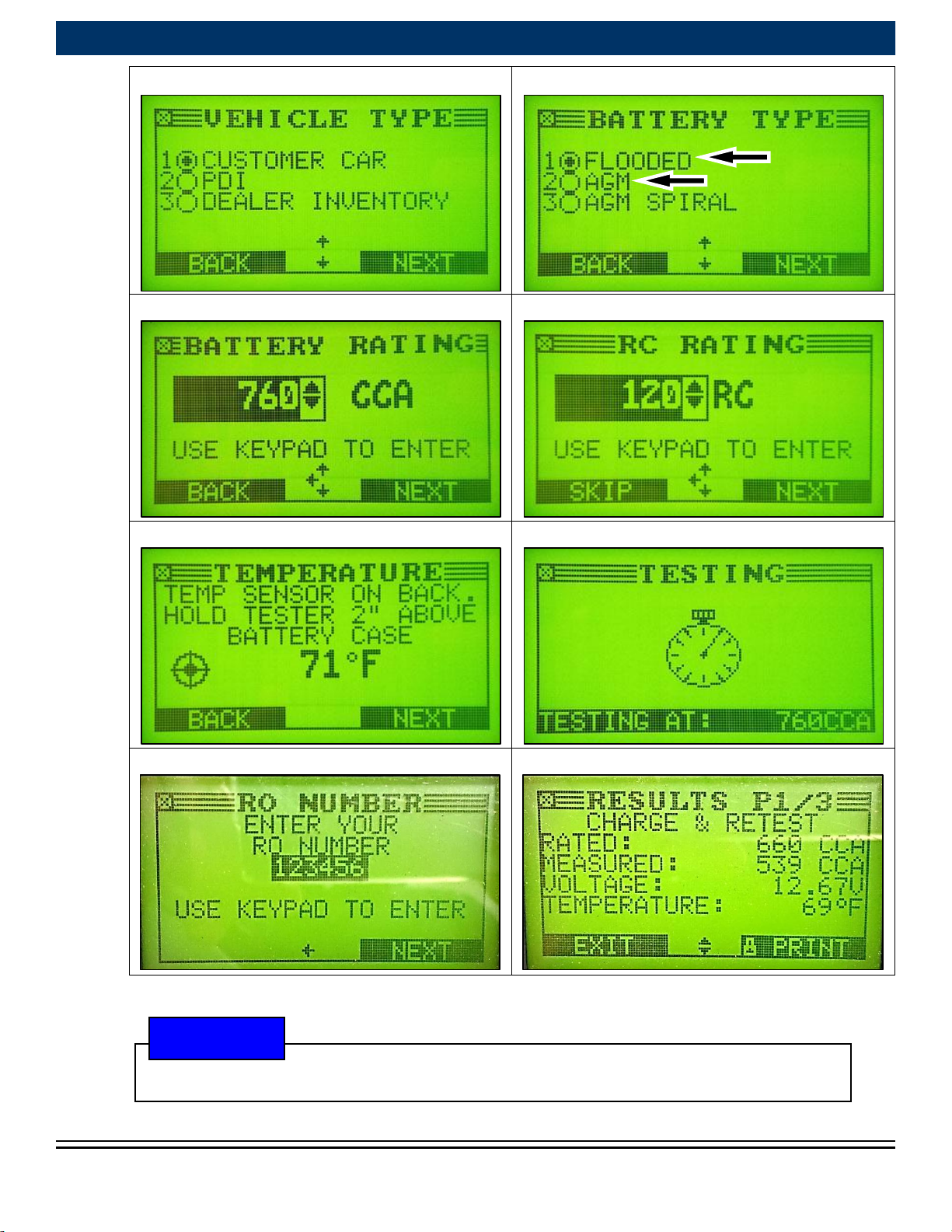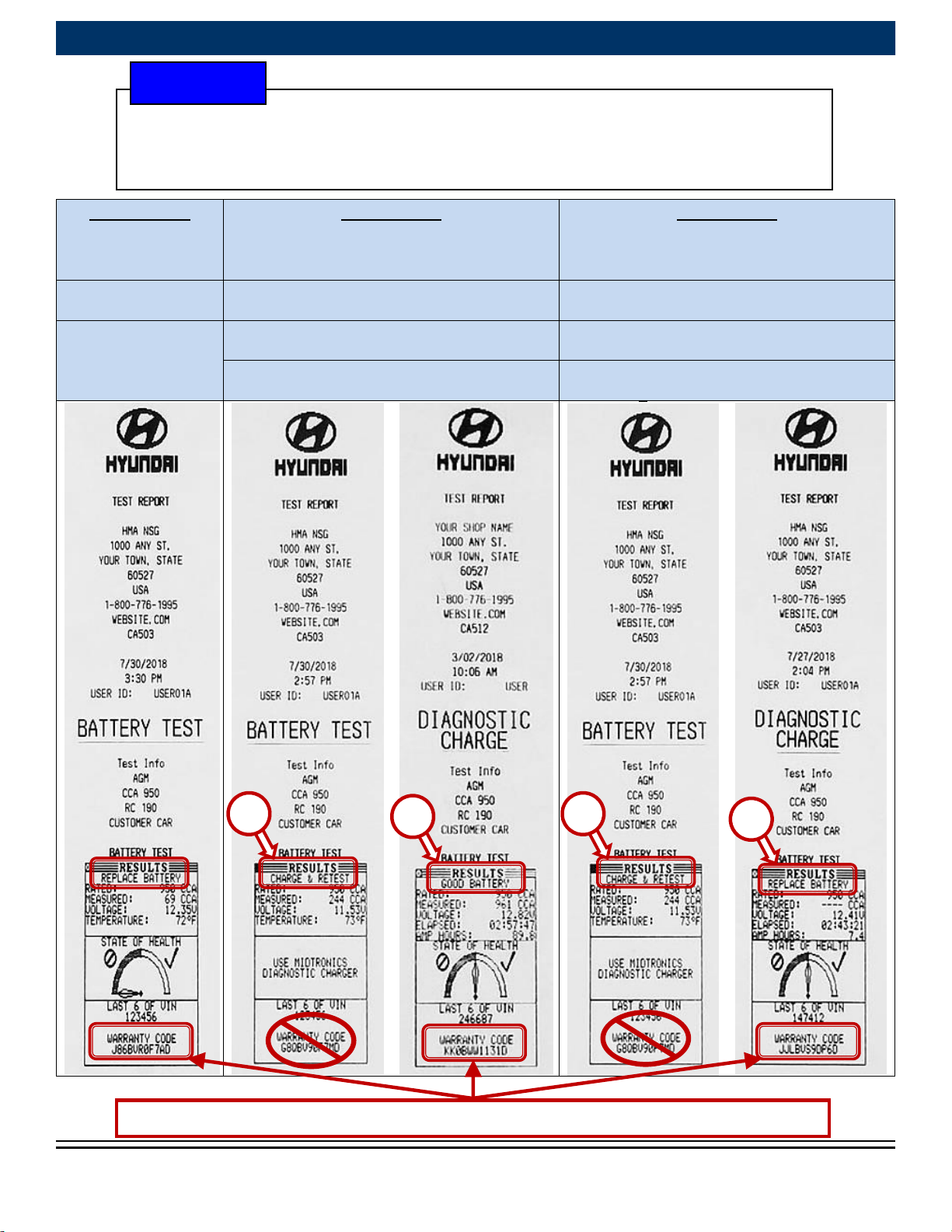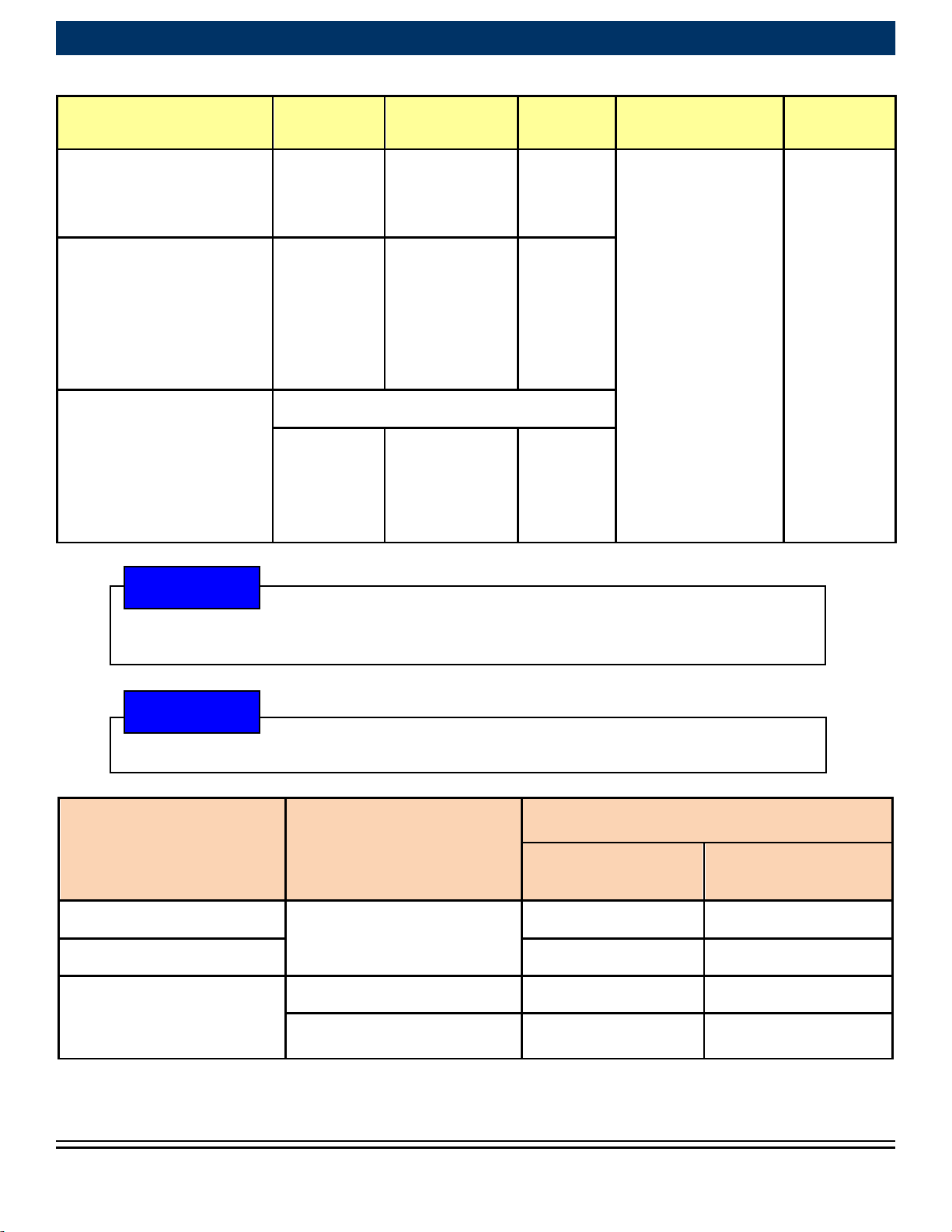Circulate To: General Manager, Service Manager, Parts Manager, Warranty Manager, Service
Advisors, Technicians, Body Shop Manager, Fleet Repair
Technical Service Bulletin
GR8 BATTERY TESTER/DIAGNOSTIC CHARGER
TOOL AND BATTERY WARRANTY POLICY
This TSB supersedes TSB 14-EE-002 to include additional information in the “Important
section”and “Service Procedure section”.
Description: This bulletin describes operation of the GR8 for battery related repair work. The GR8 is
a state of the art tool that checks battery health and then performs a reliable intelligent safe charge,
which can quickly restore some batteries to good condition. For example, a battery may be fully
revived within 1.5 hours if it has not been in a discharged state for an extended period of time.
Hyundai Factory Installed and Replacement Battery Information can be found at:
Hyundai Flash Drive - P/N Reference Materials
GR8 Battery Test clamps or Charger clamps must be connected directly onto the
battery posts. Do not connect to the jumper terminals in the engine compartment.
The correct battery type selection, either “Flooded” or “AGM”, must be selected
during GR8 Battery Testing and Charging to ensure correct results.
Charging with an incorrect battery type selection may damage and shorten the life
of the battery.
Always check the battery specification label affixed on top of the battery before
working on the battery and be sure to select the appropriate battery type.
Always enter the “SAE CCA” and RC value printed on the battery specification label
for the GR8 battery CCA and RC rating.
The replacement battery must be the same type of battery originally installed from