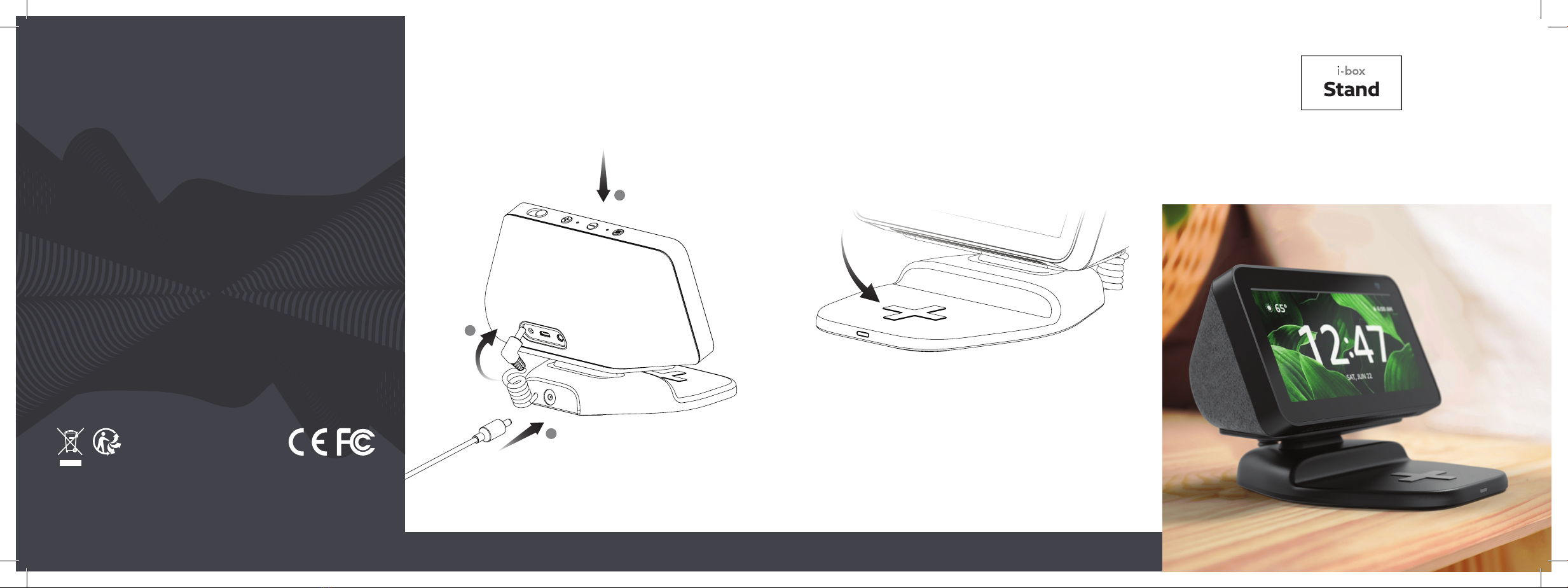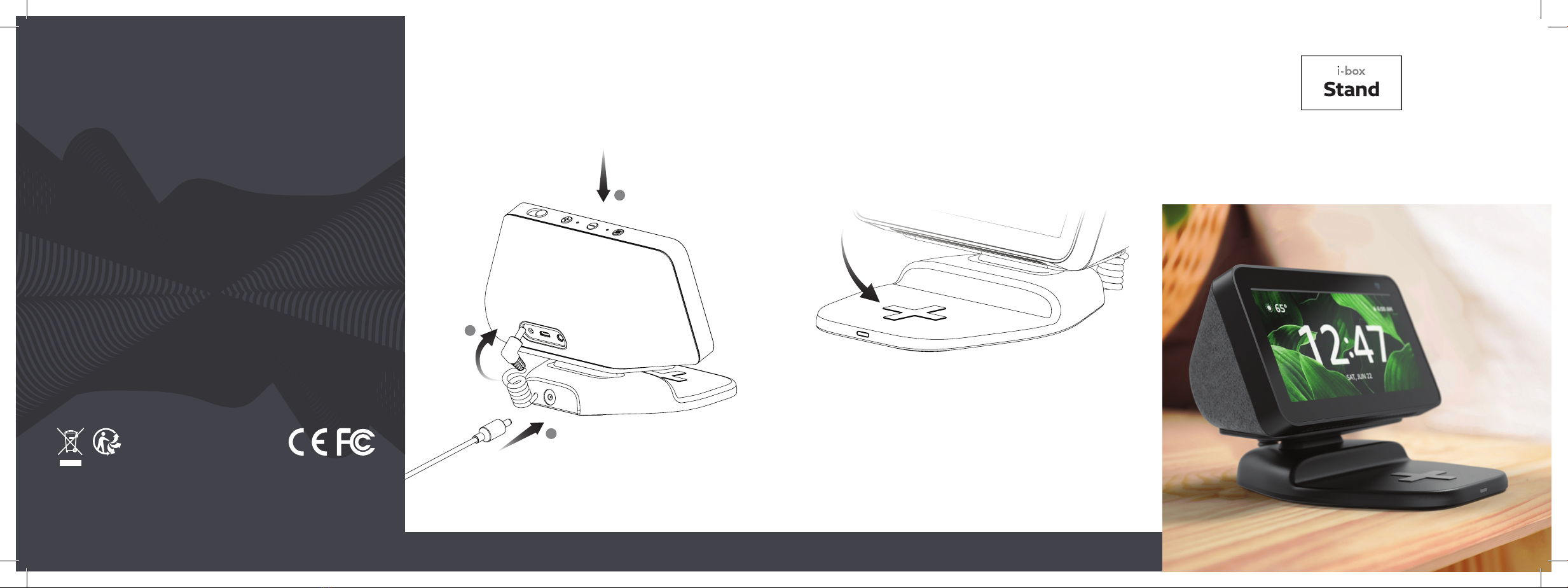
Stand | 06Stand | 07
Wireless Charging Stand
for Amazon Echo Show 5
© Philex Electronic Ltd 2019. v1.1
Kingfisher Wharf, London Road,
Bedford, MK42 0NX UK
Made in China.
Specifications
DC Input: 12V𝌂1.25A
Output: 12V𝌂1.25A
Wireless Charging Output: 5W
Disclaimer
Updates to Firmware and/or hardware components are made regularly. Therefore
some of the instructions, specifications and pictures in this documentation may
differ slightly from your particular situation. All items described in this guide are for
illustration purposes only and may not apply to your particular situation. No legal
right or entitlements may be obtained from the description made in this manual.
Declaration of conformity
Hereby, Philex Electronic Ltd. declares that the radio equipment: model i-box
Stand, Wireless Charging Stand for Amazon Echo Show 5 for wireless reception in
domestic premises is in compliance with the Radio Equipment Directive 2014/53/
EU. The full text of the EU declaration of conformity is available at the following
internet address: www.philex.com/doc
Technical support
For further help, advice, information or live chat visit
www.iboxstyle.com
Waste electrical and electronic products should
not be disposed of with household waste.
Please recycle where facilities exist.
Check with your Local Authority for
recycling advice.
Connecting and powering the Stand
1. Place the Echo Show 5 on to the Stand using the magnetic base (2) to secure
the Echo Show 5
2. Connect the i-box Stand connection cable (4) to the back of the Echo Show 5
3. Using the power adaptor supplied with the Echo Show 5, connect the DC cable
to the DC Input on the reverse of the i-box Stand (5)
If problems occur when charging or if charging does not start
•Remove your smartphone from its case if the thickness of the case exceeds
5mm or if it has a metal composition
•Phones that are capable of wireless charging may need to be placed slightly off
centre. The built-in wireless receiver may not be centred inside the phone. This
varies by brand/model
•The charging time varies depending on the charging capacity of the battery and
its current residual capacity
•The components may heat up during the charging process. They will slowly cool
down again after the charging process
Wireless charging
If you have a phone with wireless charging capability you can use your Stand
to charge it.
1. Place your smartphone flat with the screen facing upwards on the Stand
in the location shown below (1)
2. The battery charge status can be seen on the display of your phone and the
wireless charging LED (3) will be lit a constant Red during wireless charging
and will turn Green when charging is complete
1
2
3