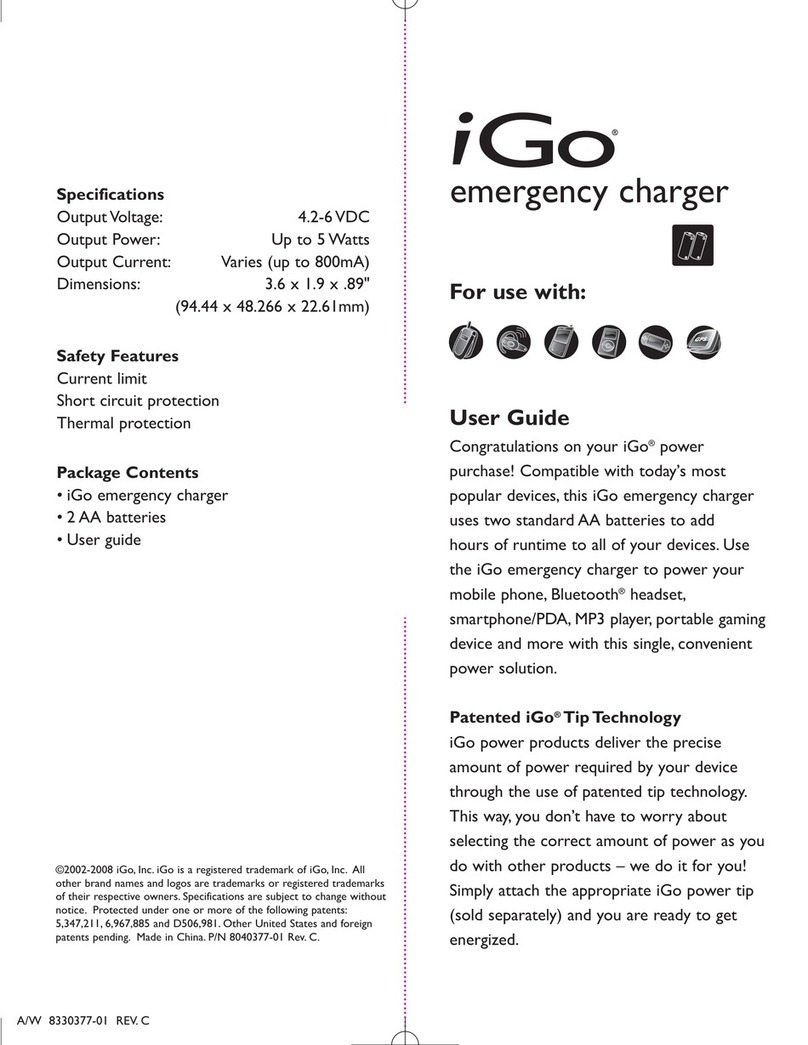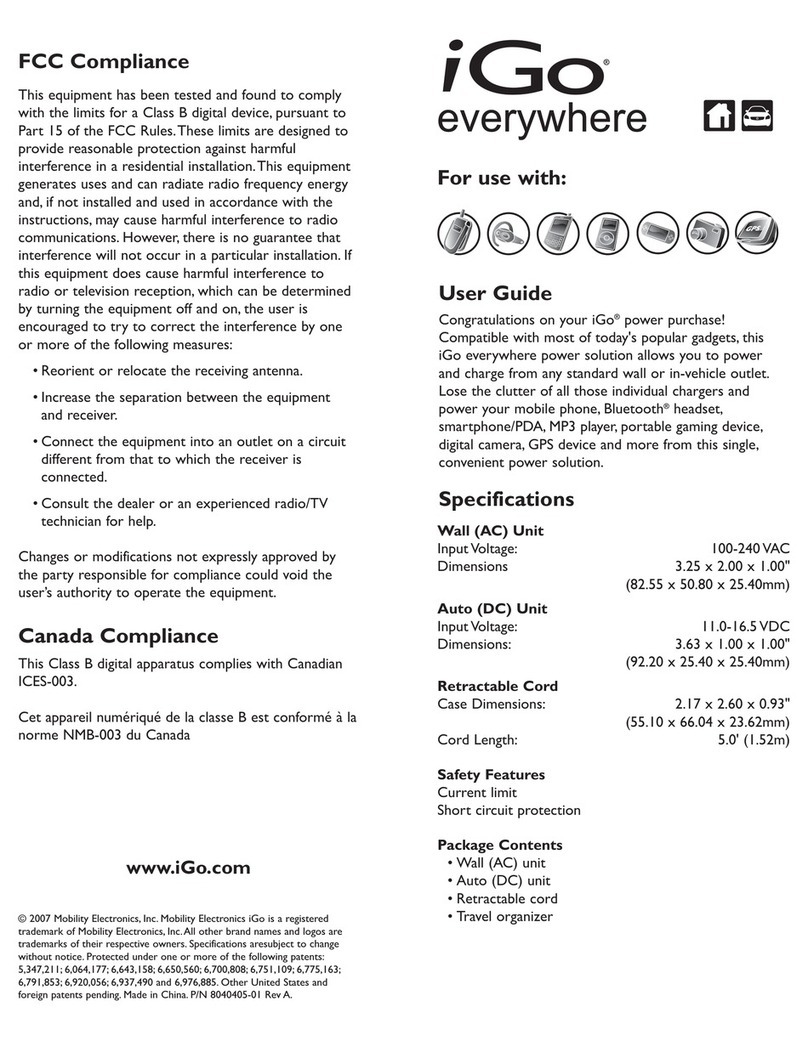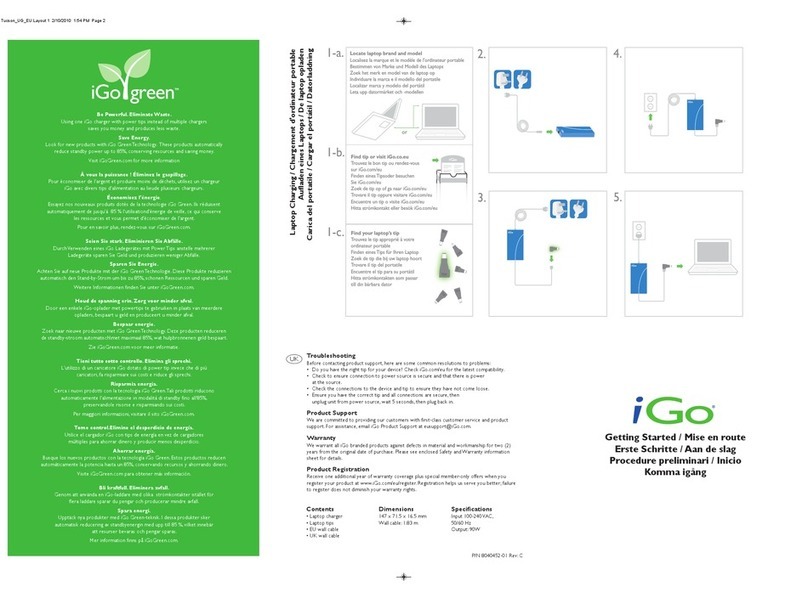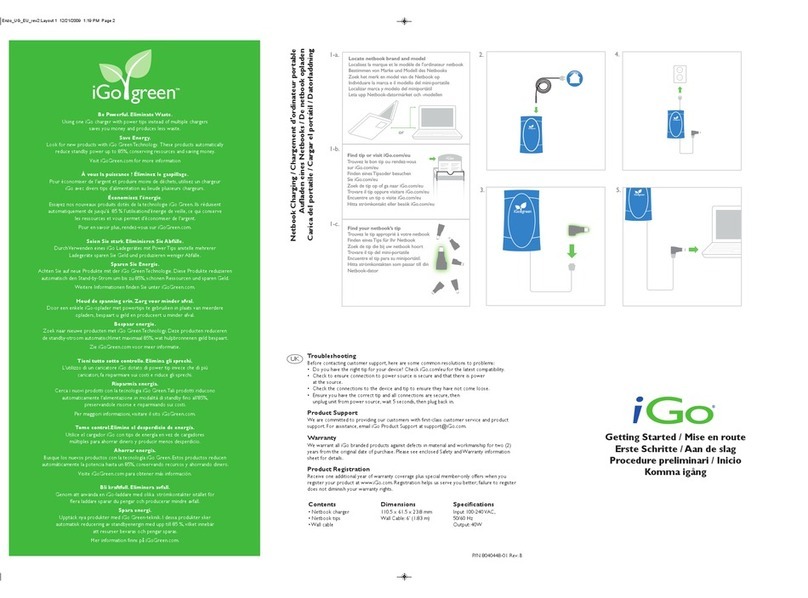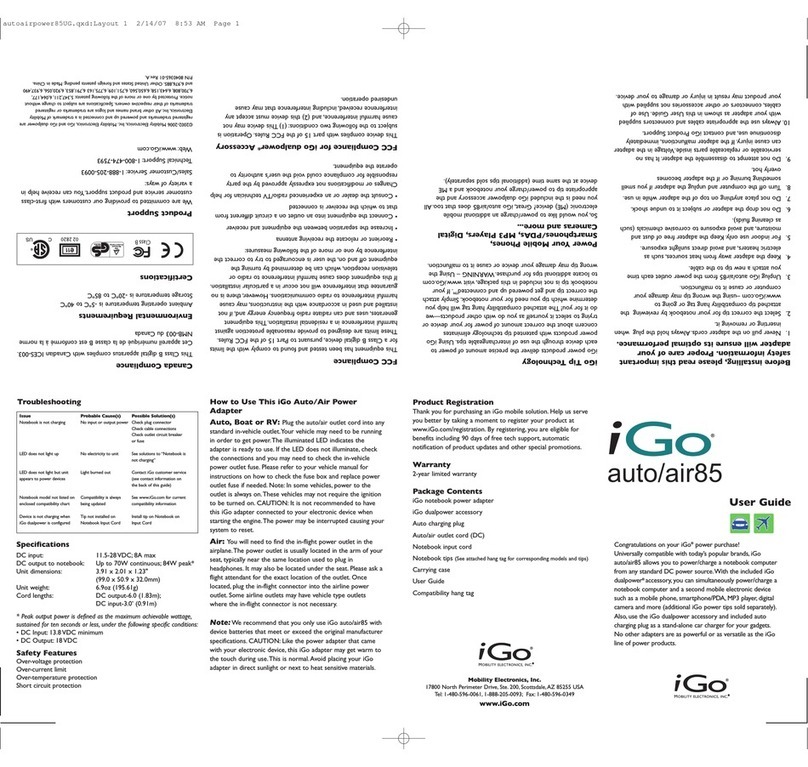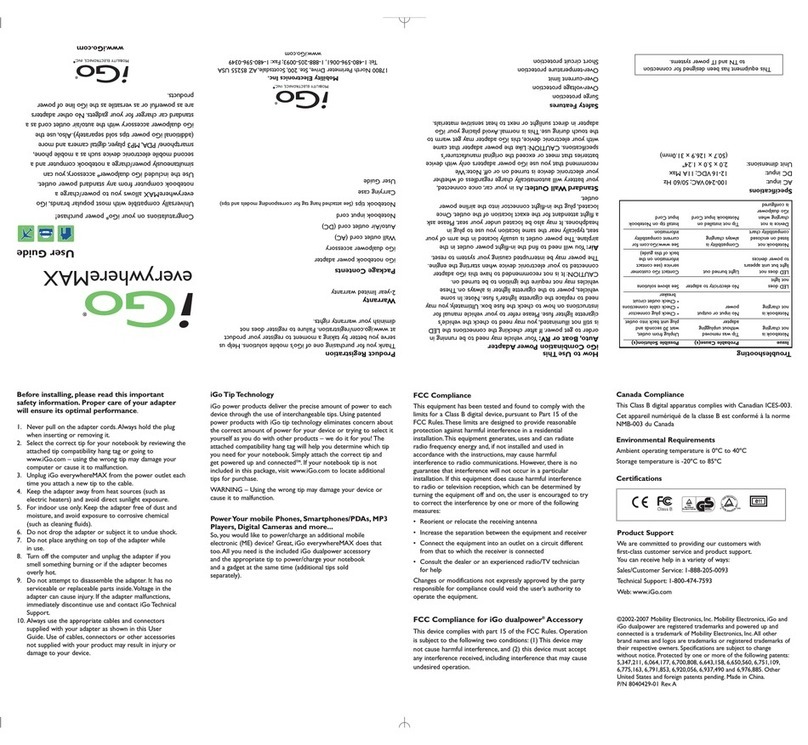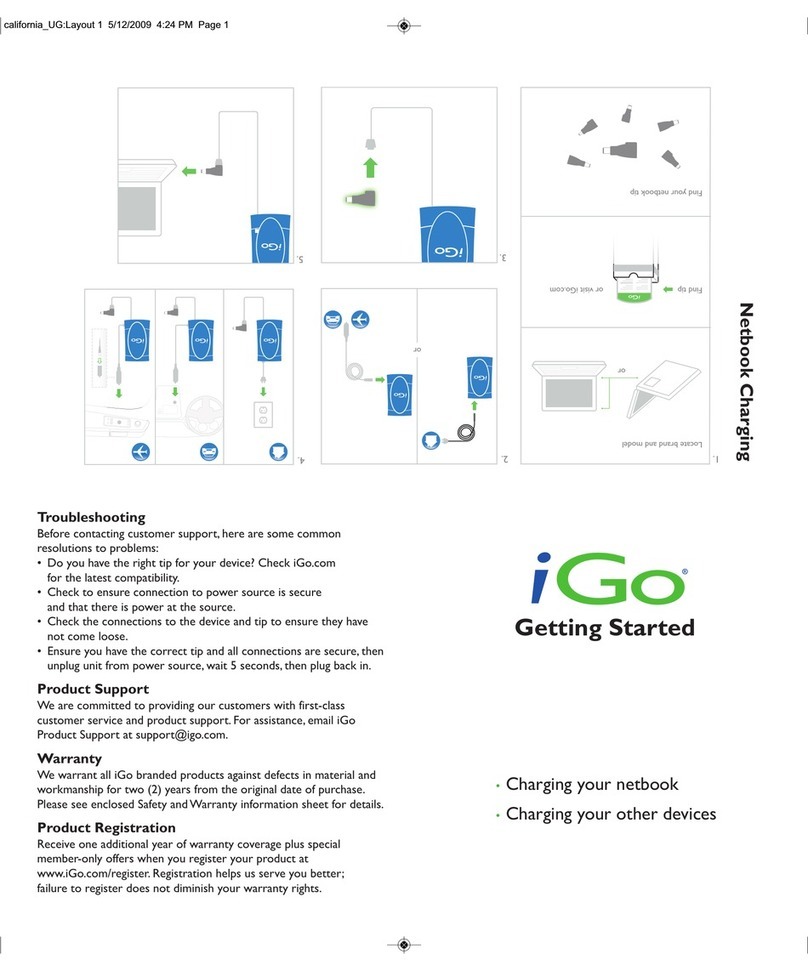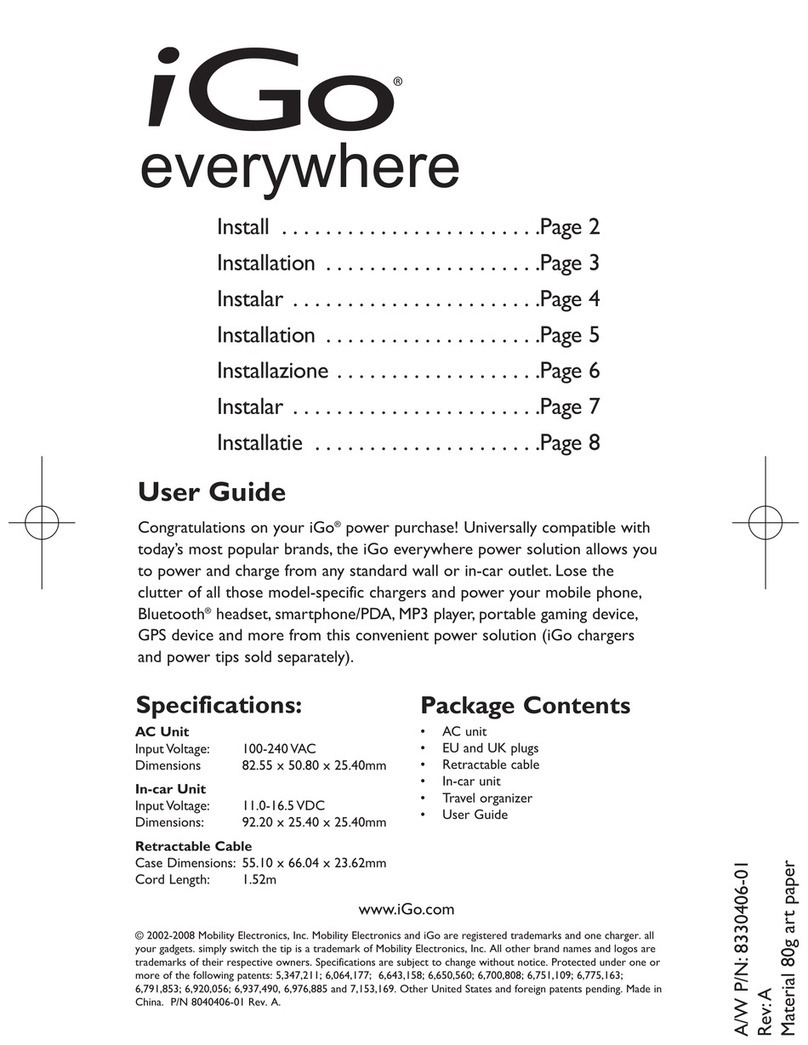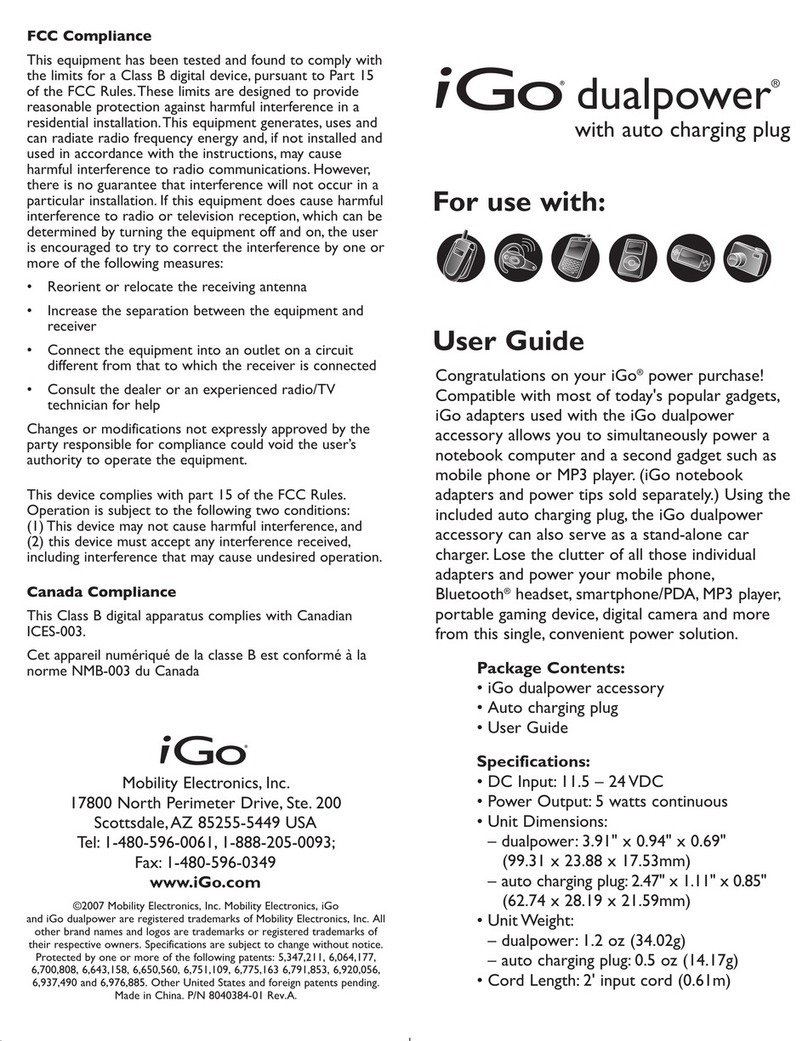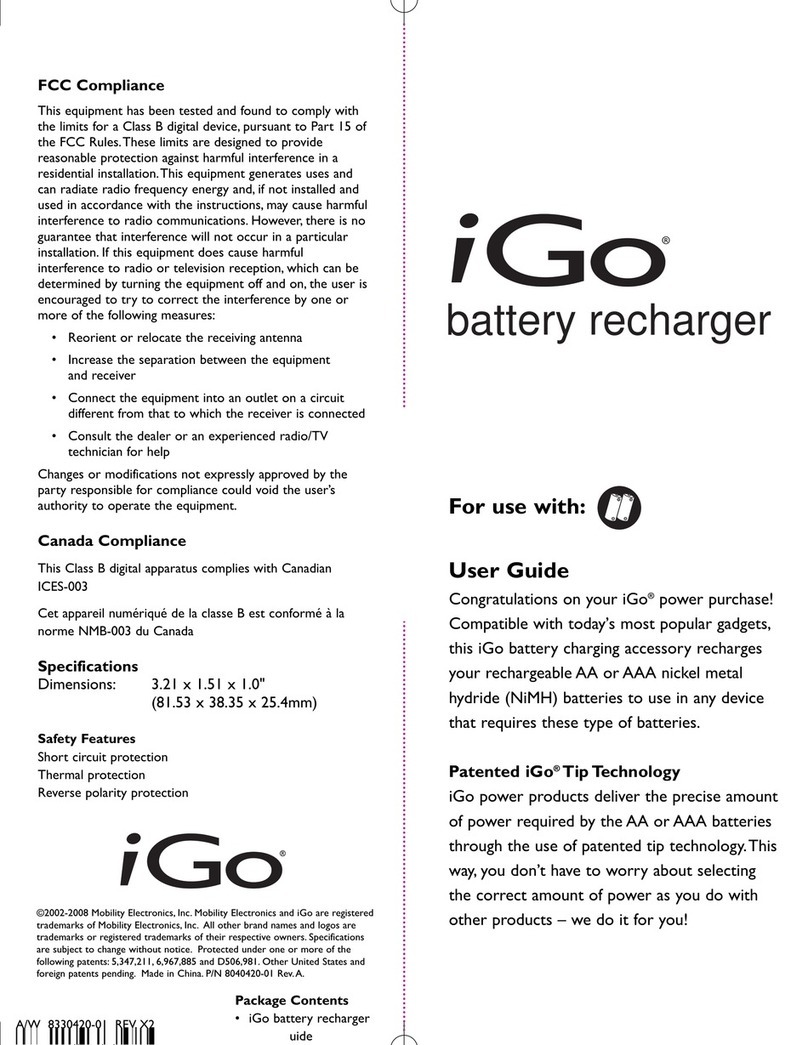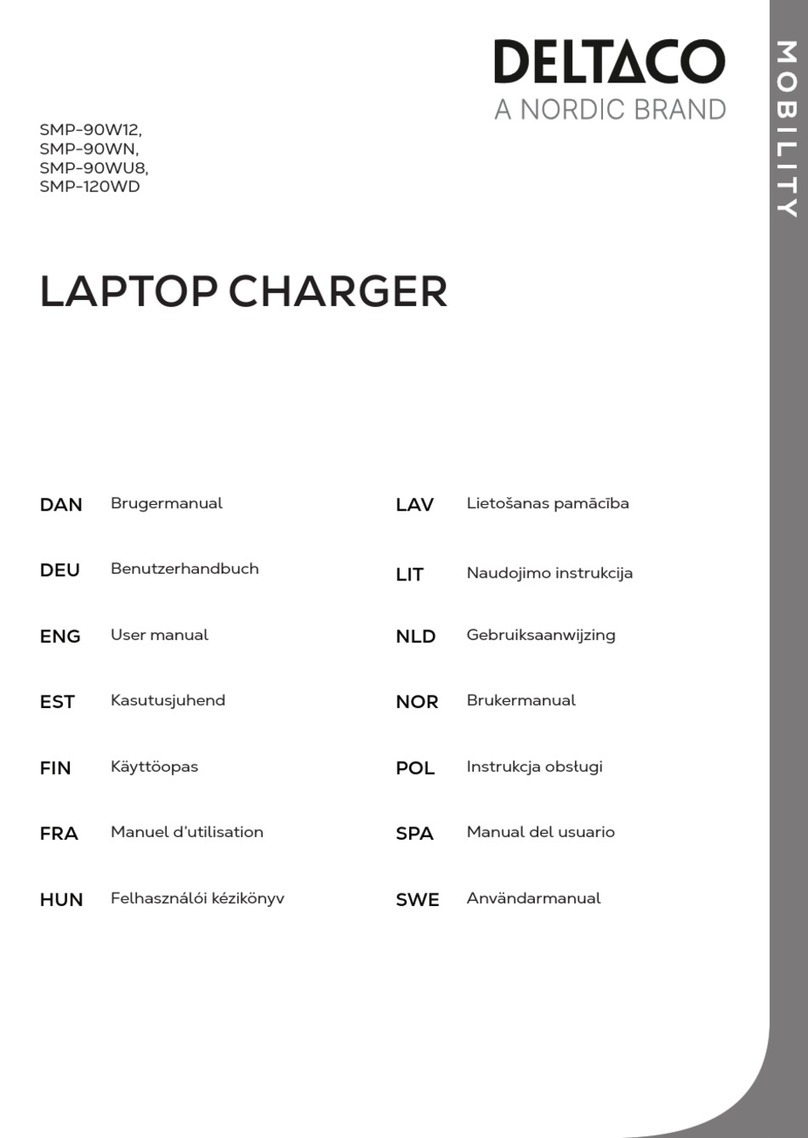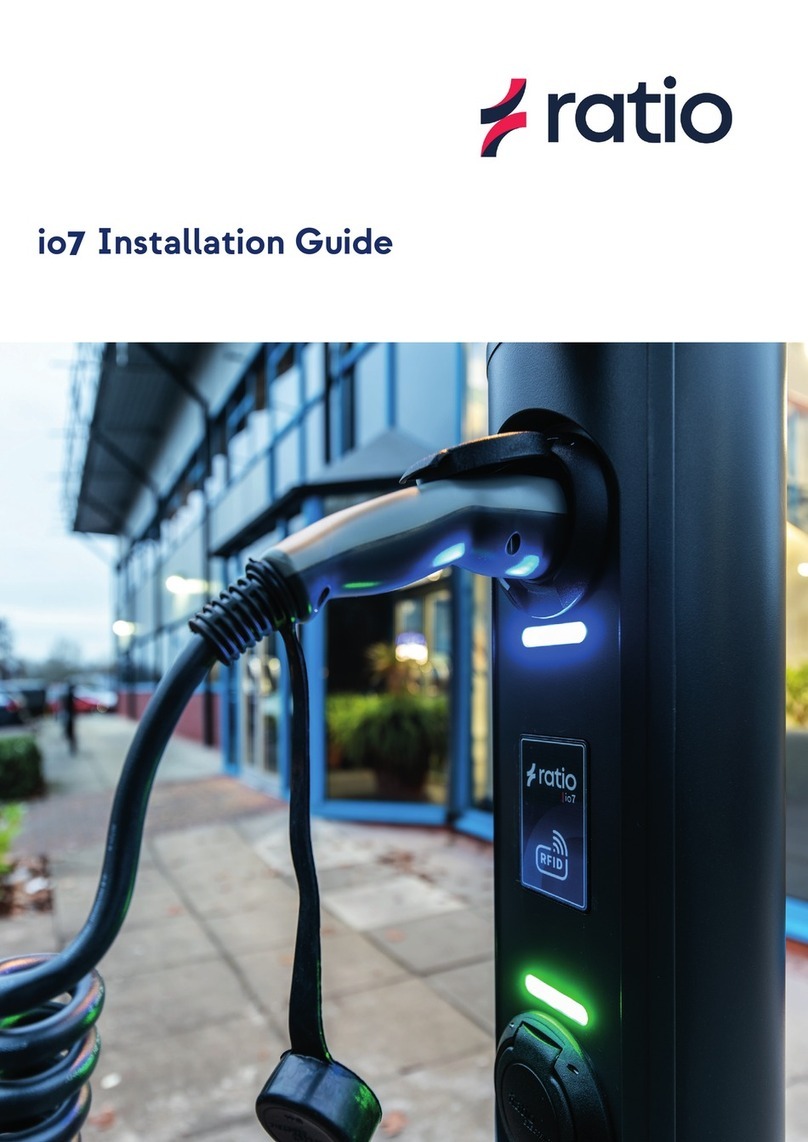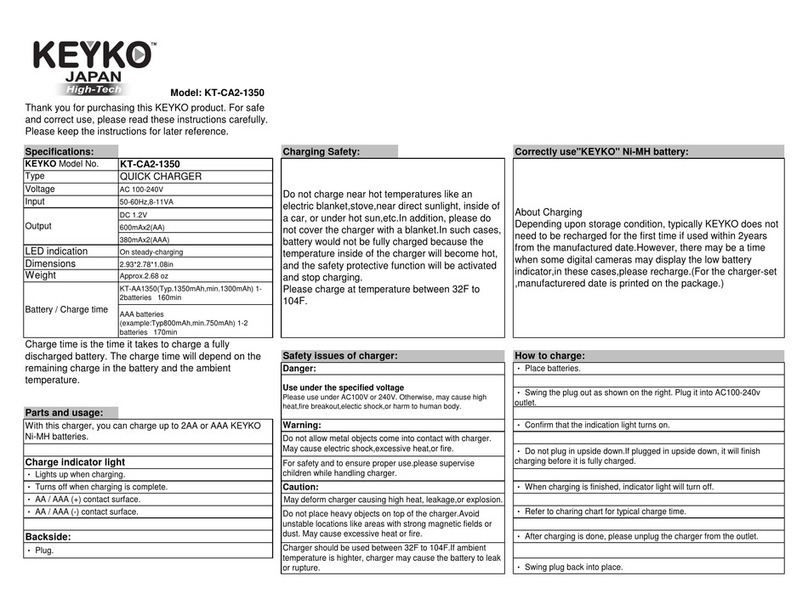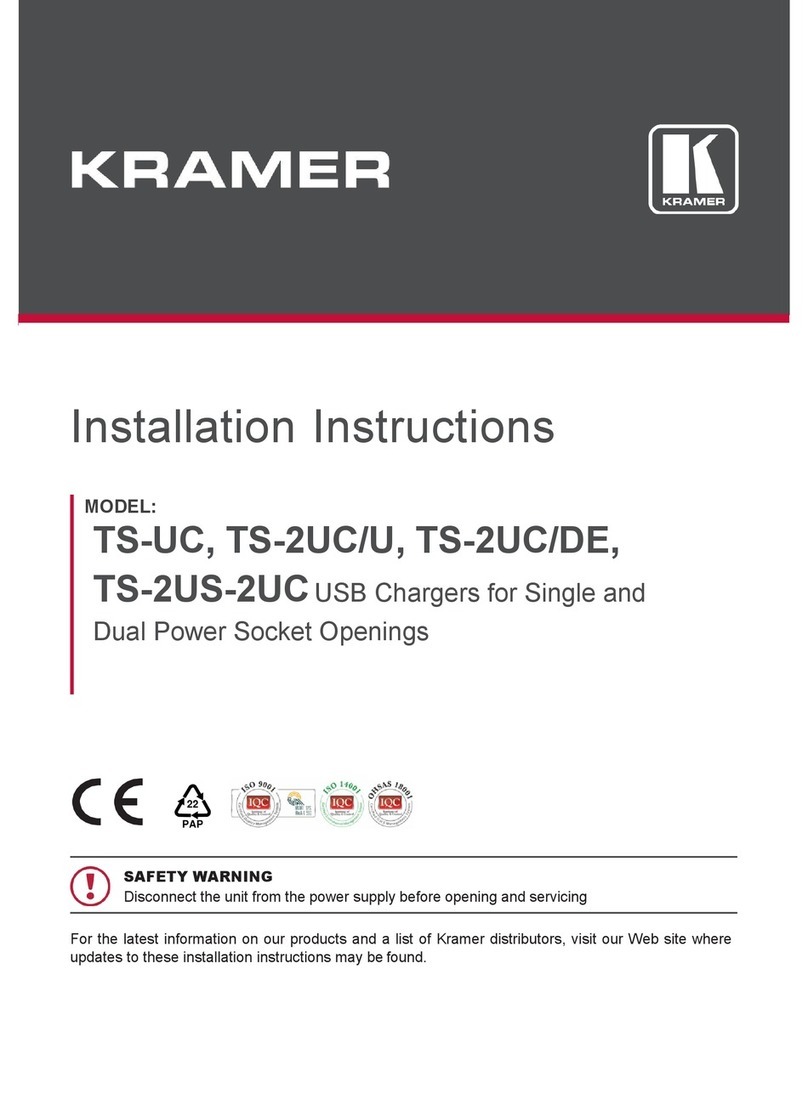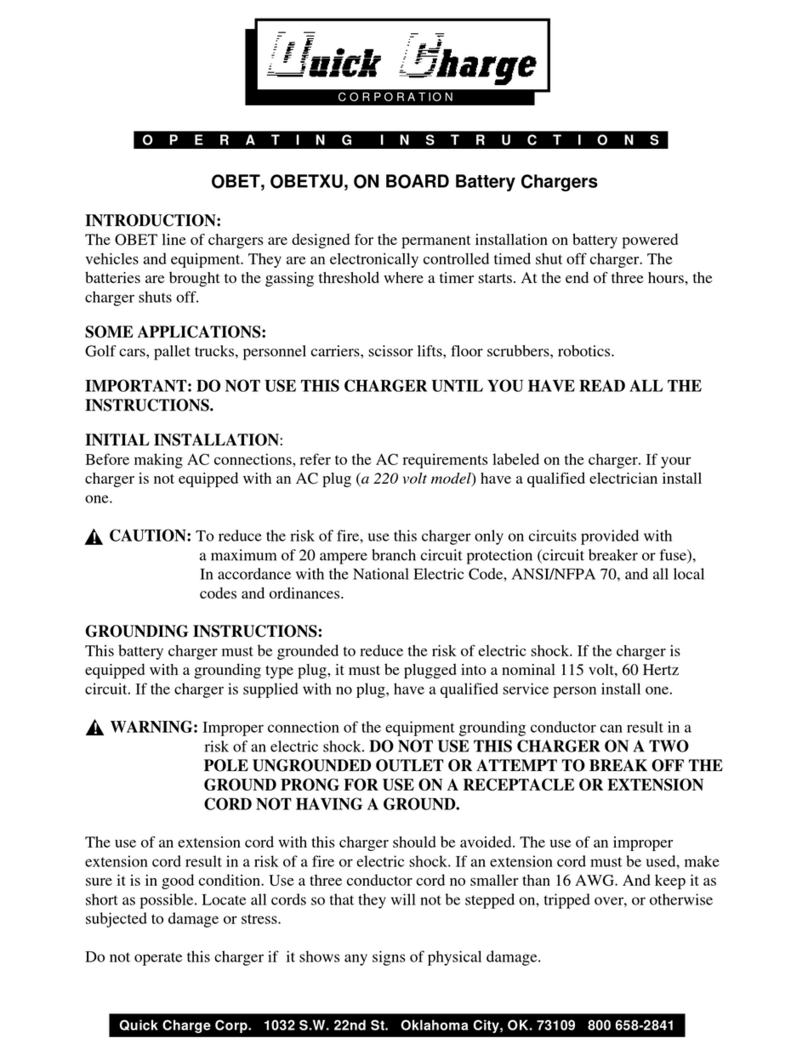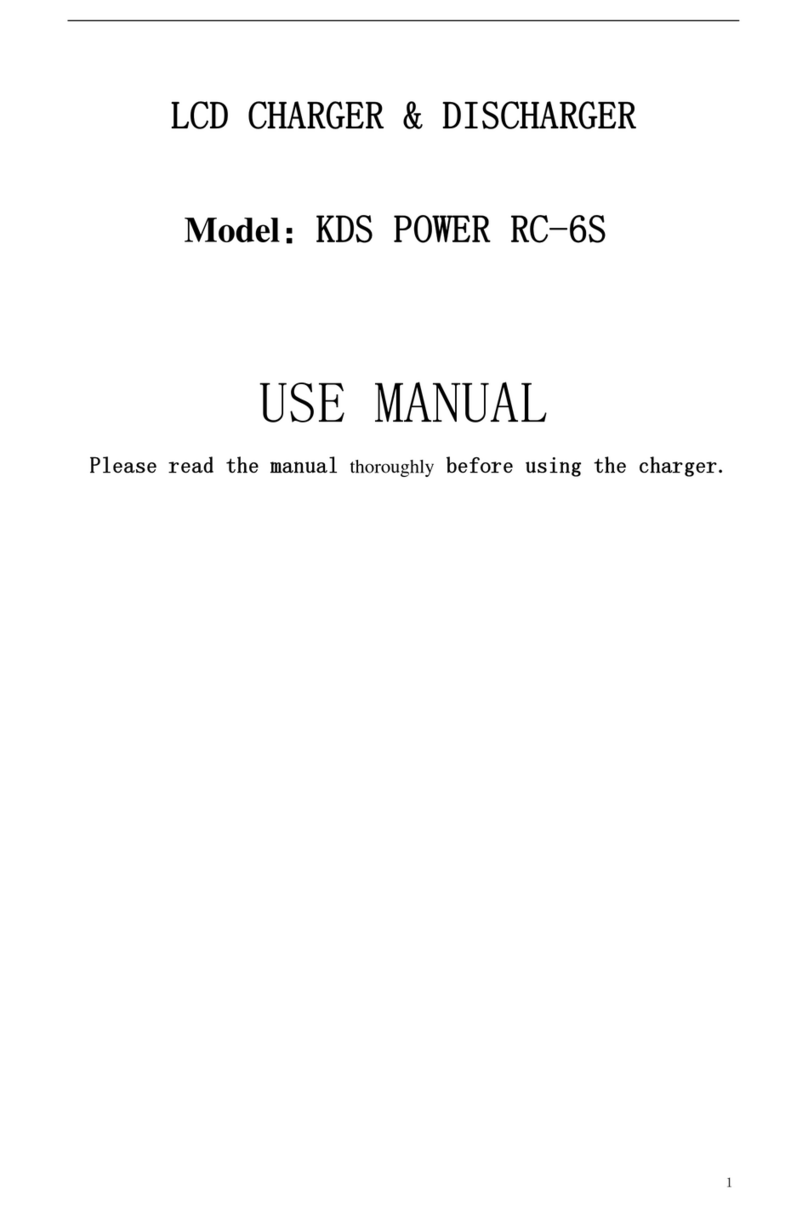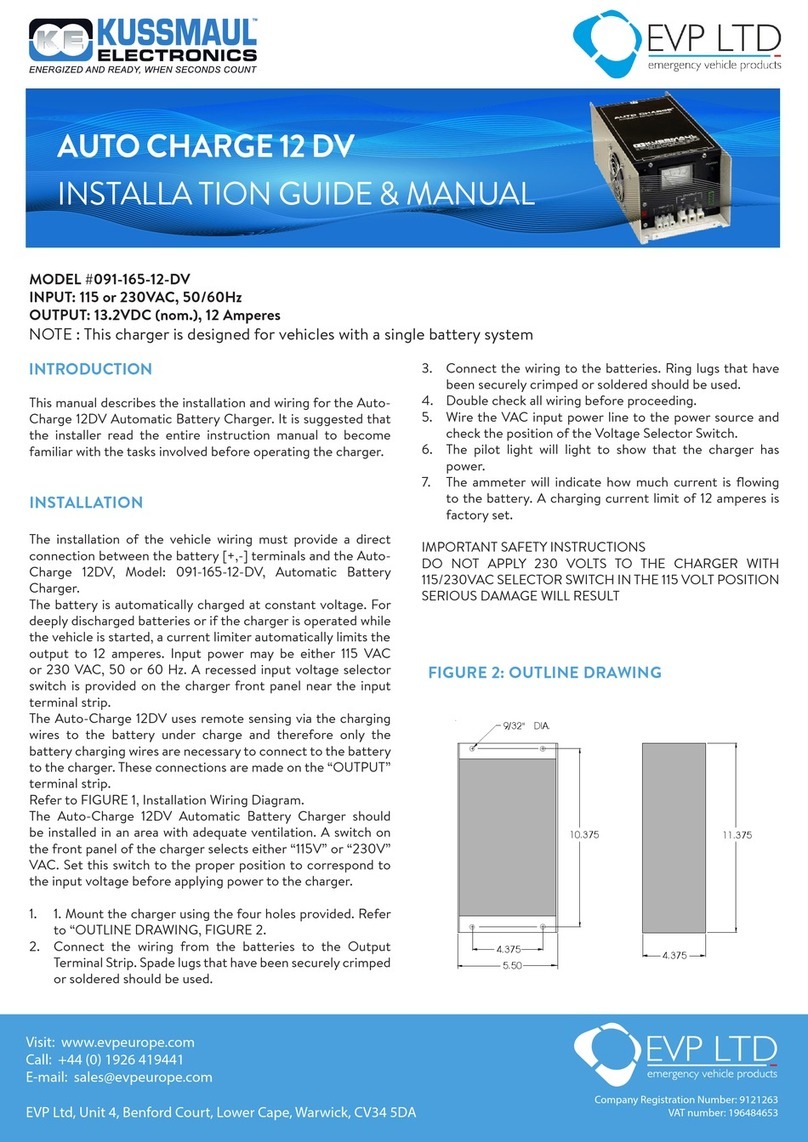Solución de problemas
Antes de ponerse en contacto con el servicio de asistencia al cliente, le ofrecemos algunas soluciones
a problemas habituales:
• ¿Dispone del tip adecuado para su dispositivo? Consulte las nuevas compatibilidades en iGo.com/eu.
• Asegúrese de que la conexión a la fuente de alimentación es segura y de que hay corriente en la
fuente de alimentación.
• Compruebe las conexiones al dispositivo y al tip y asegúrese que no están sueltas.
• Asegúrese de que dispone del tip adecuado y que todas las conexiones son seguras, después
desconecte la unidad de la fuente de alimentación, espere 5 segundos, después vuelva a conectarla.
Asistencia Técnica
Nos comprometemos a ofrecer a nuestros clientes un servicio de asistencia al cliente y asistencia
técnica de primera clase. Para obtener ayuda, envíe un correo electrónico a iGo Product Support a la
Garantía
Ofrecemos una garantía para todos los productos de la marca iGo, que cubre defectos de materiales
y mano de obra durante (2) años desde el día original de la compra. Consulte la hoja de información
de Seguridad y Garantía adjunta para obtener más detalles.
Registro del producto
Reciba un año adicional de garantía, además de ofertas especiales exclusivas para miembros
registrando su producto en www.iGo.com/eu/register. El registro nos ayuda a prestarle un mejor
servicio; la ausencia de registro no disminuye los derechos que le concede su garantía.
Risoluzione dei problemi
Prima di contattare il supporto tecnico, ecco alcune comuni soluzioni ai problemi:
• Si dispone del tip corretto per il dispositivo? Consultare il sito iGo.com/eu per le versioni
compatibili più recenti.
• Verificare che il collegamento alla fonte di alimentazione sia protetto e che alla fonte sia presente
l'alimentazione.
• Controllare i collegamenti al dispositivo e al tip per accertarsi che non si siano allentati.
• Accertarsi di disporre del tip corretto e che tutti i collegamenti siano protetti, scollegare quindi
l'unità dalla fonte di alimentazione, attendere per 5 secondi, quindi ricollegarla.
Servizio supporto tecnico
a iGo si impegna a fornire ai suoi clienti un servizio clienti e un servizio supporto tecnico di prima
classe. Per l'assistenza, inviare un messaggio di posta elettronica al Servizio supporto tecnico iGo
Garanzia
a iGo garantisce i suoi prodotti da difetti dei materiali e di lavorazione per due (2) anni dalla data
originale dell'acquisto. Per i dettagli, consultare il foglio informativo allegato Sicurezza e garanzia.
Registrazione del prodotto
Quando si registra il prodotto nel sito www.iGo.com/eu/register, si riceve un ulteriore anno di
copertura della garanzia oltre alle offerte speciali riservate esclusivamente ai membri. a
registrazione contribuisce a servire meglio il cliente; la mancata registrazione non riduce i diritti
della garanzia.
Problemen oplossen
Voordat u contact opneemt met de klantenservice kunt u hier een paar bekende oplossingen voor
problemen raadplegen:
• Hebt u de juiste top voor uw apparaat? Kijk op iGo.com/eu voor de laatste compatibiliteit.
• Ga na of de verbinding met de stroombron goed is en of de stroombron stroom levert.
• Controleer de verbindingen met het apparaat en de tip om te zien of ze niet zijn losgekomen.
• Ga na of u de juiste tip gebruikt en of alle verbindingen goed vast zitten. Koppel de unit vervolgens
los van de stroombron, wacht 5 seconden en sluit hem dan weer aan.
Productondersteuning
Het is ons doel onze klanten optimale klantenservice en productondersteuning te bieden. Stuur een
Garantie
We garanderen dat alle iGo-producten vrij zijn van materiaal- en fabricagefouten tot twee (2) jaar na
de oorspronkelijke aankoopdatum. Zie het bijgeboegde informtieblad Veiligheid en garantie.
Productregistratie
Ontvang een extra jaar garantie plus speciale aanbiedingen voor leden wanneer u uw product
registreert op www.iGo.com/eu/register. Registratie helpt ons u beter te helpen. Niet registreren
heeft geen negatieve gevolgen voor uw garantierechten.
N IT
ES Felsö ning
Här nedan finns några vanliga lösningar på problem som du kan prova innan du kontaktar
kundsupport:
• Har du rätt strömkontakt för din enhet? Kontrollera senaste kompatibilitet på iGo.com/eu.
• Kontrollera att anslutningen till strömkällan sitter fast ordentligt och att det finns ström vid källan.
• Kontrollera att anslutningarna till enheten och strömkontakten sitter fast ordentligt.
• Kontrollera att du har korrekt strömkontakt och att alla anslutningar sitter fast ordentligt. Koppla
därefter bort enheten från strömkällan, vänta fem sekunder och koppla in den igen.
Produ tsupport
Vi erbjuder våra kunder förstklassig kundservice och produktsupport. Skicka e-post till iGo:s
Garanti
Vi garanterar att alla iGo:s produkter är fria från material- och tillverkningsfel i två (2) år från
ursprungligt inköpsdatum. Mer information finns på bifogat informationsblad om säkerhet och
garanti.
Produ tregistrering
Få ett år extra garantitäckning och specialerbjudanden för bara medlemmar genom att registrera din
produkt på www.iGo.com/eu/register. Med registrering kan vi bättre betjäna dig. Dina
garantirättigheter förblir desamma även om du inte registrerar produkten.
SE
Dépannage
Avant de contacter le support client, essayez d'appliquer les solutions aux problèmes les plus
courants :
• Disposez-vous des tips appropriés à votre appareil ? Rendez-vous sur iGo.com/eu pour les
dernières informations sur la compatibilité.
• Vérifiez que la connexion à l'alimentation est correctement établie et que la source fournit
l'alimentation nécessaire.
• Assurez-vous que les connexions à l'appareil et au tip sont solides.
• Assurez-vous que vous disposez du bon tip et que toutes les connexions sont bien établies, puis
débranchez l'unité de la source d'alimentation, patientez 5 secondes, puis rebranchez l'unité.
Support produit
Nous nous sommes engagés à offrir à nos clients un service client et un support produit de
première classe. Pour obtenir de l'aide, envoyez un message électronique à l'équipe de support
Garantie
Nous garantissons que tous les produits de marque iGo seront exempts de défauts matériels et
de vices de fabrication pendant deux (2) ans à dater de la date originale d'achat. Pour en savoir
plus, reportez-vous à la feuille d'information concernant la sécurité et la garantie.
Enregistrement du produit
Recevez une année supplémentaire de garantie ainsi que des offres réservées aux membres
lorsque vous enregistrez votre produit sur www.iGo.com/eu/register. Votre enregistrement nous
aide à mieux vous servir ; cependant, si vous ne vous enregistrez pas, vous ne perdez pas vos
droits à la garantie.
FR
Fehlerbehebung
Bevor Sie den Kundensupport kontaktieren müssen, finden Sie hier einige häufige
Problemlösungen:
• Haben Sie das richtige Tip für Ihr Gerät? Überprüfen Sie auf iGo.com/eu die aktuelle
Kompatibilitätsliste.
• Überprüfen Sie, ob eine sichere Verbindung zur Stromversorgung besteht und dort Strom
vorhanden ist.
• Überprüfen Sie die Anschlüsse am Gerät und am Tip, um sicherzustellen, dass sie sich nicht
gelöst haben.
• Stellen Sie sicher, dass Sie das richtige Tip verwenden und alle Anschlüsse fest sitzen. Stecken Sie
dann das Gerät aus, warten Sie 5 Sekunden und stecken Sie es dann wieder ein.
Produ tsupport
Wir möchten unseren Kunden einen erstklassigen Kundendienst und Produktsupport bieten.
Sollten Sie Unterstützung benötigen, senden Sie eine Email an den iGo Produktsupport unter
Garantie
Wir bieten eine Garantie von zwei (2) Jahren ab Kaufdatum auf alle Produkte der Marke iGo in
Bezug auf Material- und Fertigungsmängel. Einzelheiten finden Sie auf beiliegendem Sicherheits-
und Garantieinformationsblatt.
Produ tregistrierung
Erhalten Sie ein zusätzliches Jahr Garantie plus spezielle, nur für Mitglieder vorgesehene
Angebote, indem Sie Ihr Produkt unter www.iGo.com/eu/register registrieren. Die Registrierung
hilft uns, Ihnen einen besseren Kundendienst zu bieten; eine fehlende Registrierung mindert Ihre
Garantieansprüche nicht.
DE
Table des matières
• Chargeur d'ordinateur netbook
• Tips d'ordinateur netbook
• EU câble mural
• UK câble mural
• Câble auto/air
Dimensions
110.5 x 61.5 x 23.3 mm
Câble mural : 1.83 m
Caractéristiques
Entrée 100-240 VAC ,
50/60 Hz; 11.5-16 VDC
Sortie : 40 W
Inhalt
• Netbook- adegerät
• Netbook-Tips
• EU Kabel für Wandsteckdose
• UK Kabel für Wandsteckdose
• Kabel für Auto/Flug
Abmessungen
110.5 x 61.5 x 23.3 mm
Kabel für Wandsteckdose: 1.83 m
Technische Daten
Eingang 100-240 VAC,
50/60 Hz; 11.5-16 VDC
eistung: 40W
Contenido
• Cargador para miniportátil
• Tips para miniportátil.
• EU cable de pared
• UK cable de pared
• Maletín de viaje
Dimensiones
110,5 x 61,5 x 23,3 mm
Cable de pared: 1.83 m
Especificaciones
Entrada 100-240 VAC,
50/60 Hz; 11.5-16 VDC
Salida: 40W
Sommario
• Caricatore del mini-portatile
• Tips per mini-portatile
• EU cavo a muro
• UK cavo a muro
• Cavo per auto/aereo
Dimensioni
110.5 x 61.5 x 23.3 mm
Cavo a muro: 1.83 m
Specifiche
Ingresso 100-240 V c.a.,
50/60 Hz; 11.5-16 VDC
Uscita: 40 W
Inhoud
• Netbookoplader
• Netbook-tips
• EU netsnoer
• UK netsnoer
• Auto/vliegtuigkabel
Afmetingen
110.5 x 61.5 x 23.3 mm
Netsnoer: 1.83 m
Specificaties
In 100-240 VAC,
50/60 Hz; 11.5-16 VDC
Uit: 40W
Innehåll
• Netbook-datorladdare
• Strömkontakter til
netbook-datorn
• EU väggkabel
• UK väggkabel
• Fodral
Mått
110,5 x 61,5 x 23,3 mm
Väggkabel: 1,83 m
Specifi ationer
Inspänning 100-240 V~,
50/60 Hz; 11.5-16 VDC
Uteffekt: 40 W