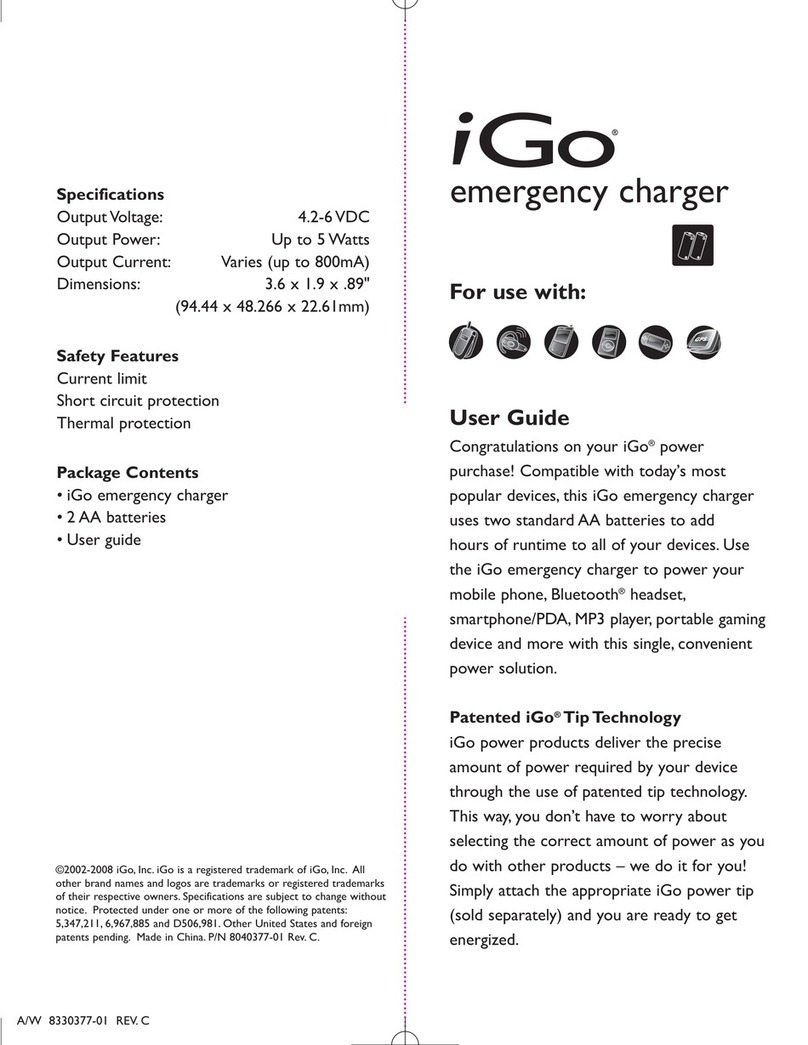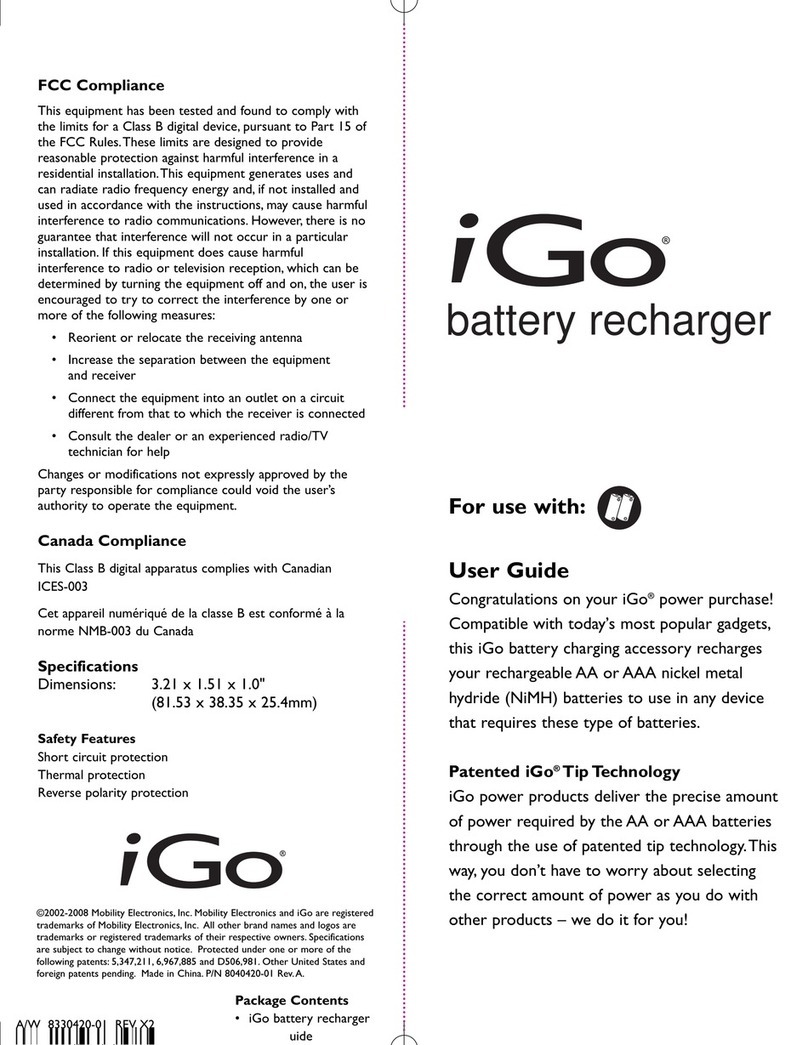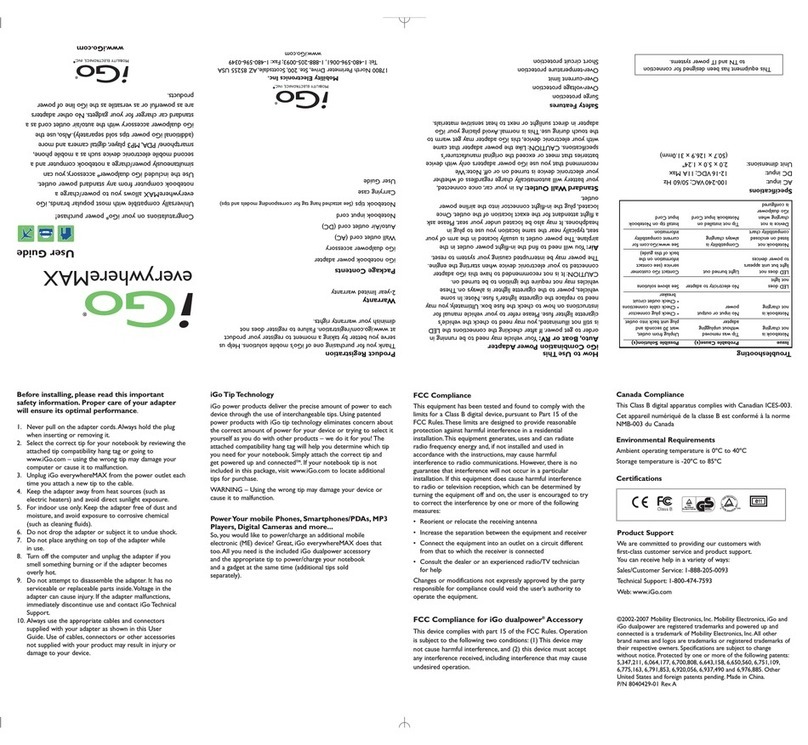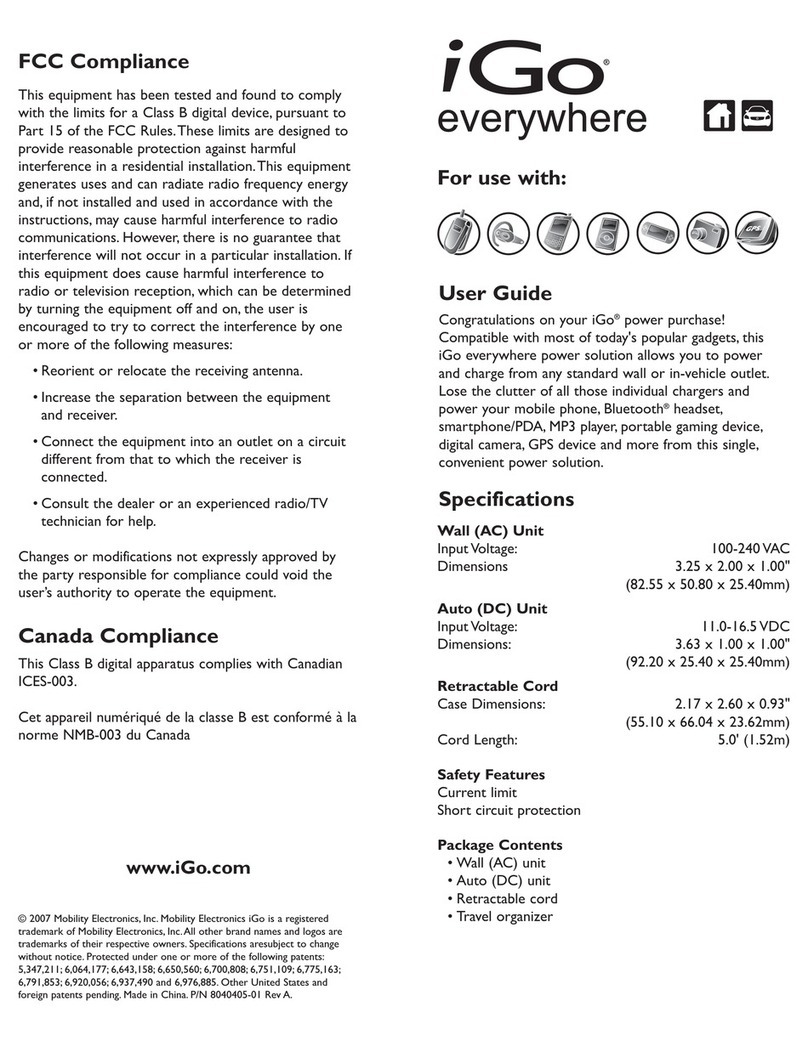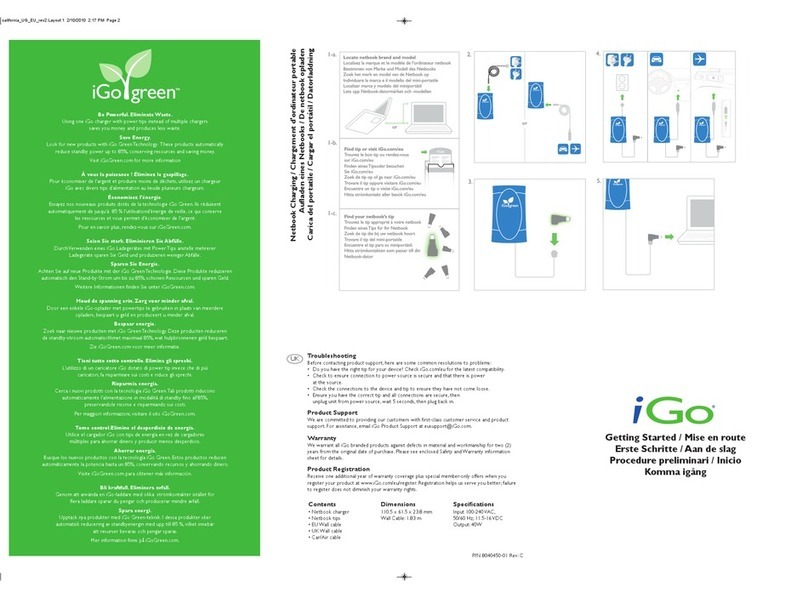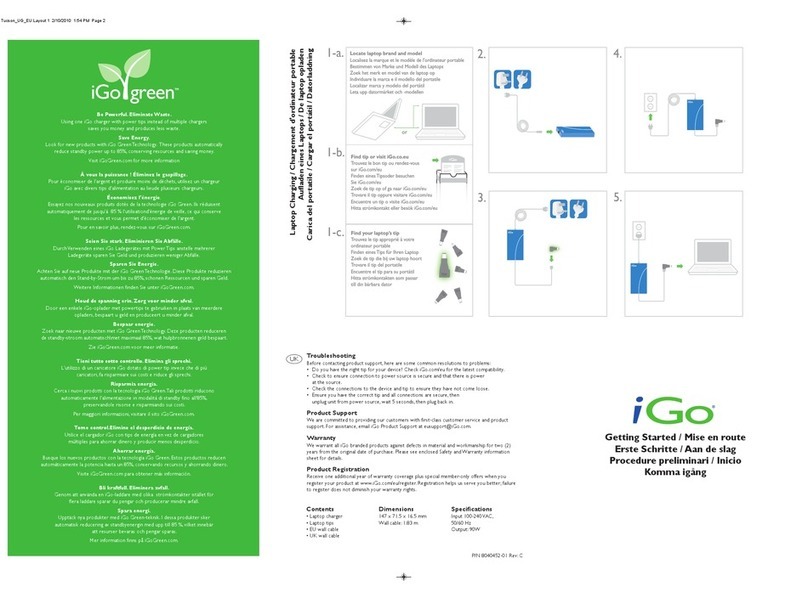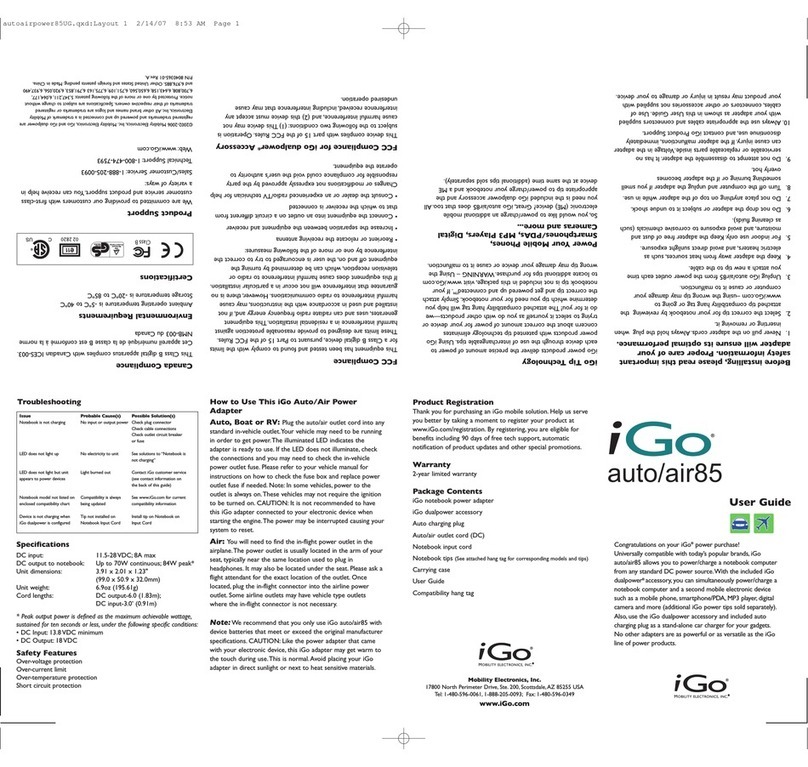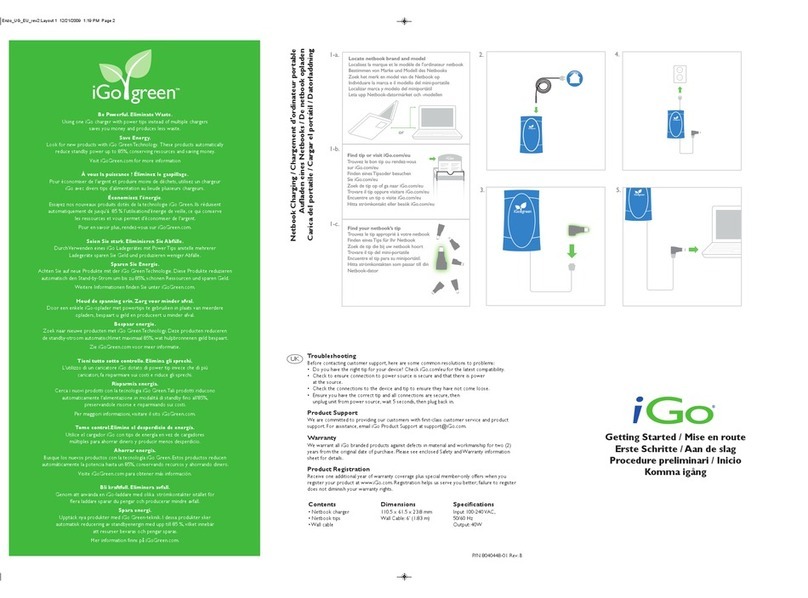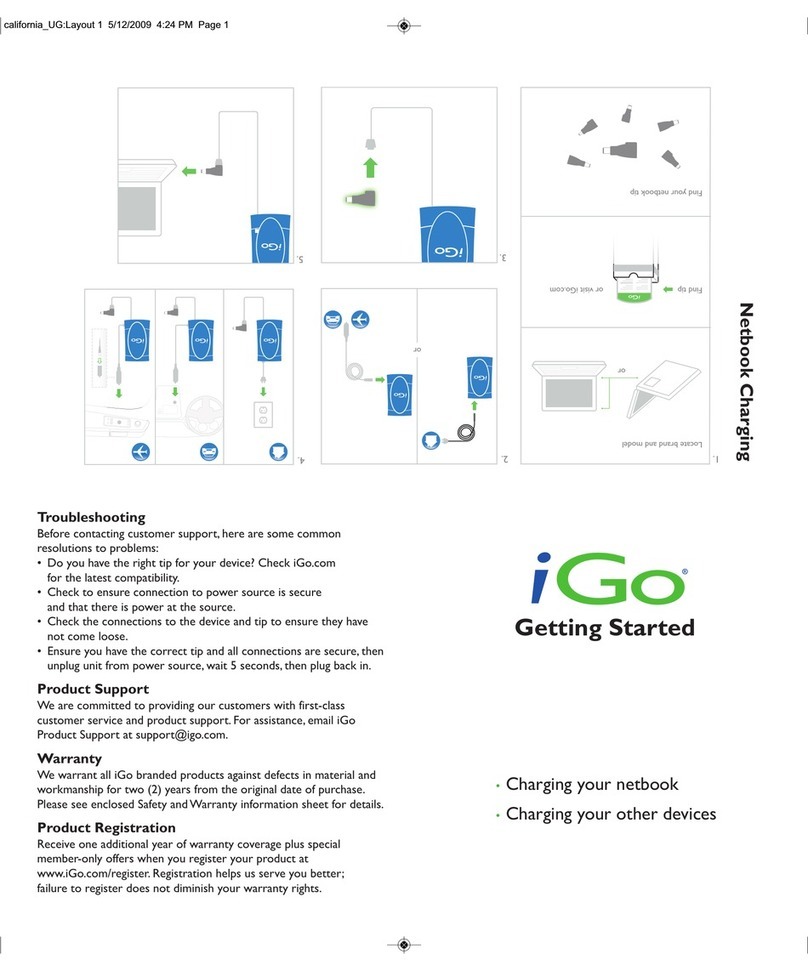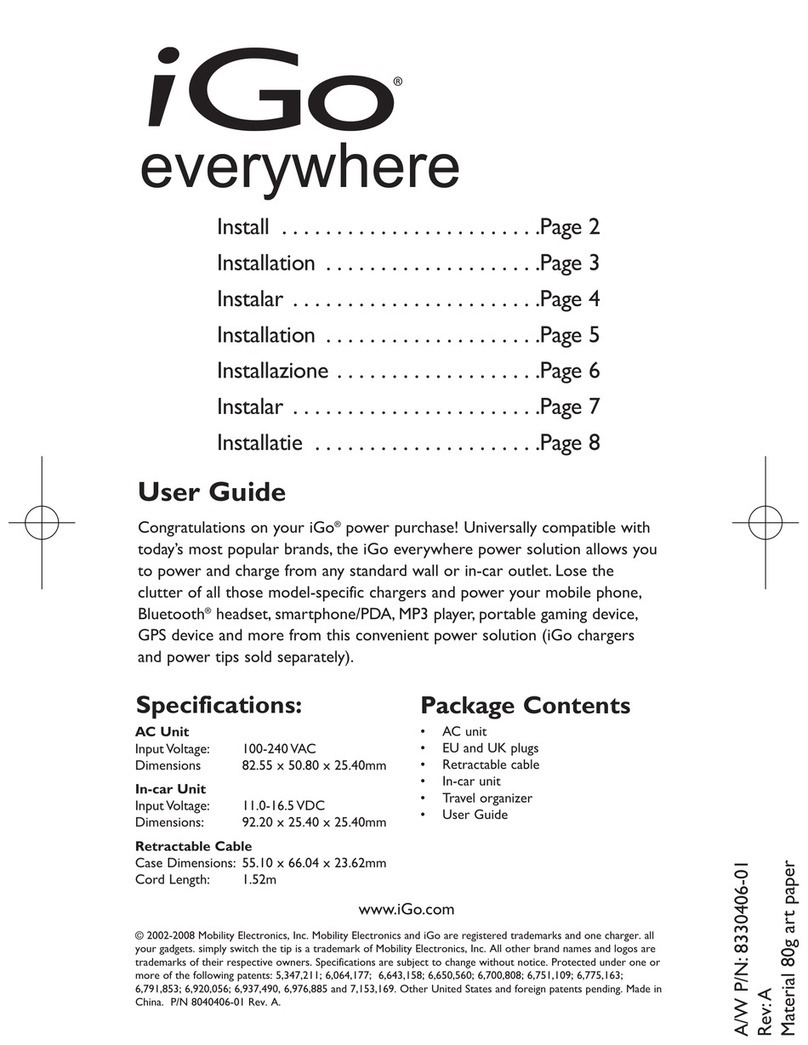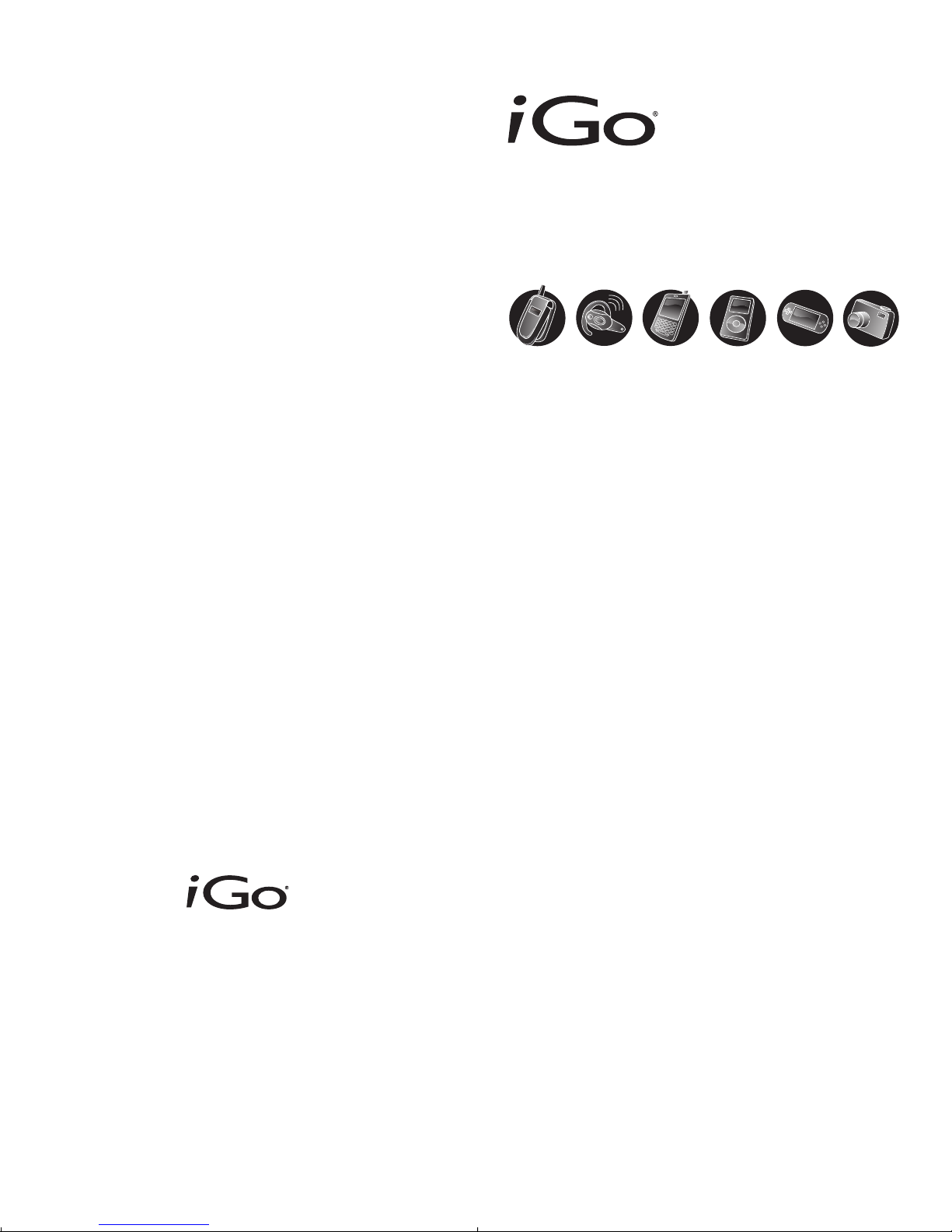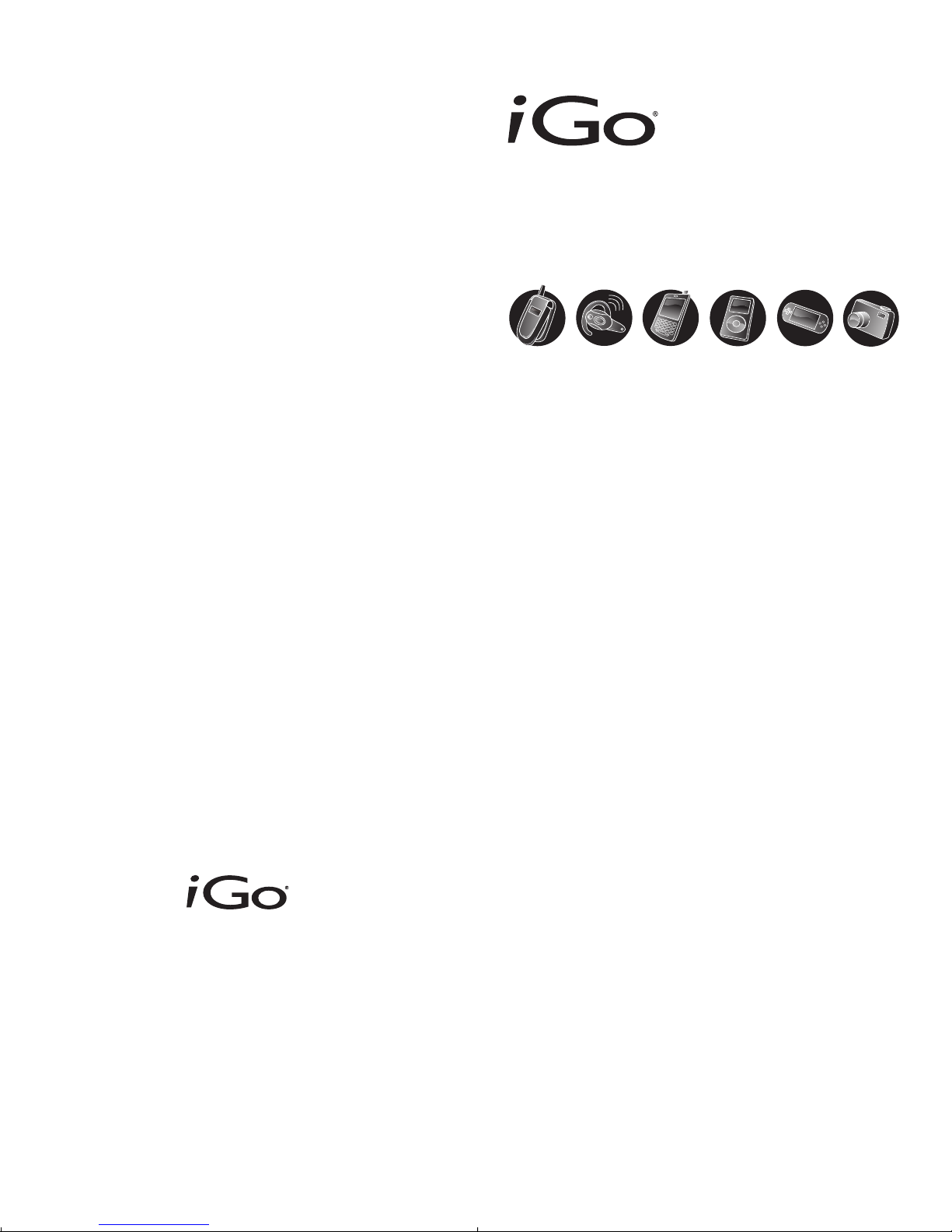
Congratulations on your iGo®power purchase!
Compatible with most of today's popular gadgets,
iGo adapters used with the iGo dualpower
accessory allows you to simultaneously power a
notebook computer and a second gadget such as
mobile phone or P3 player. (iGo notebook
adapters and power tips sold separately.) Using the
included auto charging plug, the iGo dualpower
accessory can also serve as a stand-alone car
charger. Lose the clutter of all those individual
adapters and power your mobile phone,
Bluetooth®headset, smartphone/PDA, P3 player,
portable gaming device, digital camera and more
from this single, convenient power solution.
Package Contents:
• iGo dualpower accessory
• Auto charging plug
• User Guide
Specifications:
• DC Input: 11.5 – 24 VDC
• Power Output: 5 watts continuous
• Unit Dimensions:
– dualpower: 3.91" x 0.94" x 0.69"
(99.31 x 23.88 x 17.53mm)
– auto charging plug: 2.47" x 1.11" x 0.85"
(62.74 x 28.19 x 21.59mm)
• Unit Weight:
– dualpower: 1.2 oz (34.02g)
– auto charging plug: 0.5 oz (14.17g)
• Cord Length: 2' input cord (0.61m)
User Guide
For use ith:
obility Electronics, Inc.
17800 North Perimeter Drive, Ste. 200
Scottsdale,AZ 85255-5449 USA
Tel: 1-480-596-0061, 1-888-205-0093;
Fax: 1-480-596-0349
.iGo.com
©2007 obility Electronics, Inc. obility Electronics, iGo
and iGo dualpower are registered trademarks of obility Electronics, Inc. All
other brand names and logos are trademarks or registered trademarks of
their respective owners. Specifications are subject to change without notice.
Protected by one or more of the following patents: 5,347,211, 6,064,177,
6,700,808, 6,643,158, 6,650,560, 6,751,109, 6,775,163 6,791,853, 6,920,056,
6,937,490 and 6,976,885. Other United States and foreign patents pending.
ade in China. P/N 8040384-01 Rev.A.
with auto charging plug
dualpower®
A/W P/N: 8330384-01
Rev: X1
aterial 80g art paper
FCC Compliance
This equipment has been tested and found to comply with
the limits for a Class B digital device, pursuant to Part 15
of the FCC Rules.These limits are designed to provide
reasonable protection against harmful interference in a
residential installation.This equipment generates, uses and
can radiate radio frequency energy and, if not installed and
used in accordance with the instructions, may cause
harmful interference to radio communications. However,
there is no guarantee that interference will not occur in a
particular installation. If this equipment does cause harmful
interference to radio or television reception, which can be
determined by turning the equipment off and on, the user
is encouraged to try to correct the interference by one or
more of the following measures:
• Reorient or relocate the receiving antenna
• Increase the separation between the equipment and
receiver
• Connect the equipment into an outlet on a circuit
different from that to which the receiver is connected
• Consult the dealer or an experienced radio/TV
technician for help
Changes or modifications not expressly approved by the
party responsible for compliance could void the user’s
authority to operate the equipment.
This device complies with part 15 of the FCC Rules.
Operation is subject to the following two conditions:
(1) This device may not cause harmful interference, and
(2) this device must accept any interference received,
including interference that may cause undesired operation.
Canada Compliance
This Class B digital apparatus complies with Canadian
ICES-003.
Cet appareil numériqué de la classe B est conformé à la
norme N B-003 du Canada
dualpo er_UG.qxp:Layout 1 2/6/07 3:46 PM Page 1