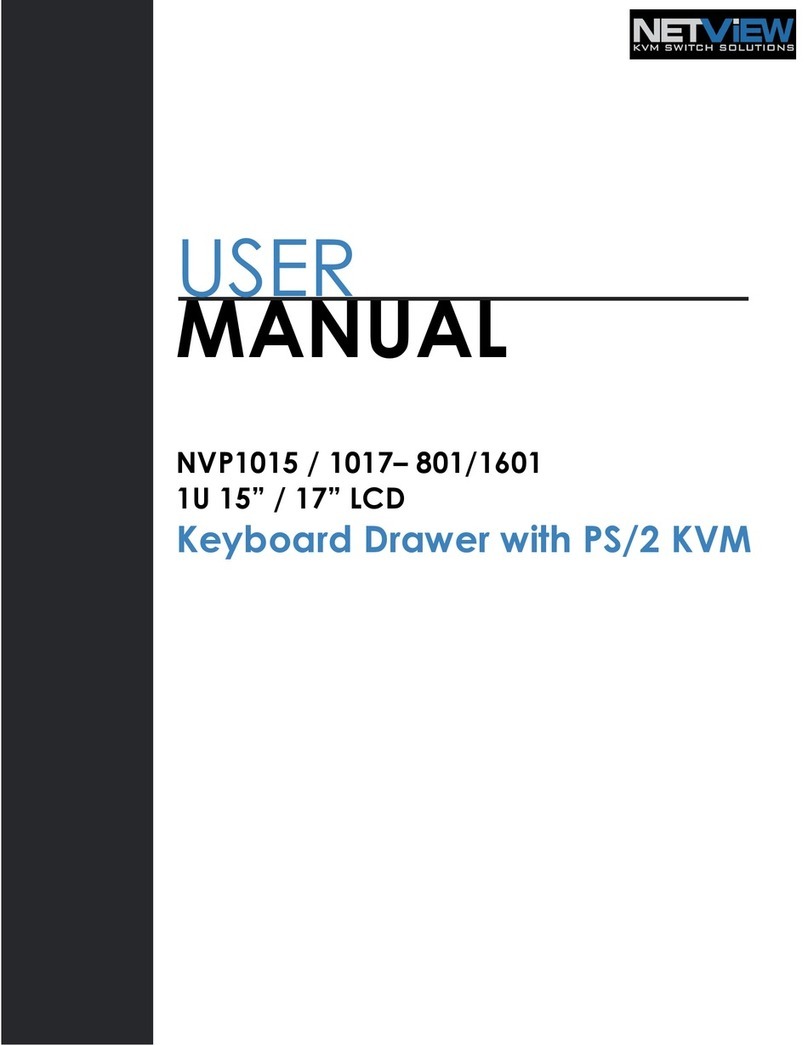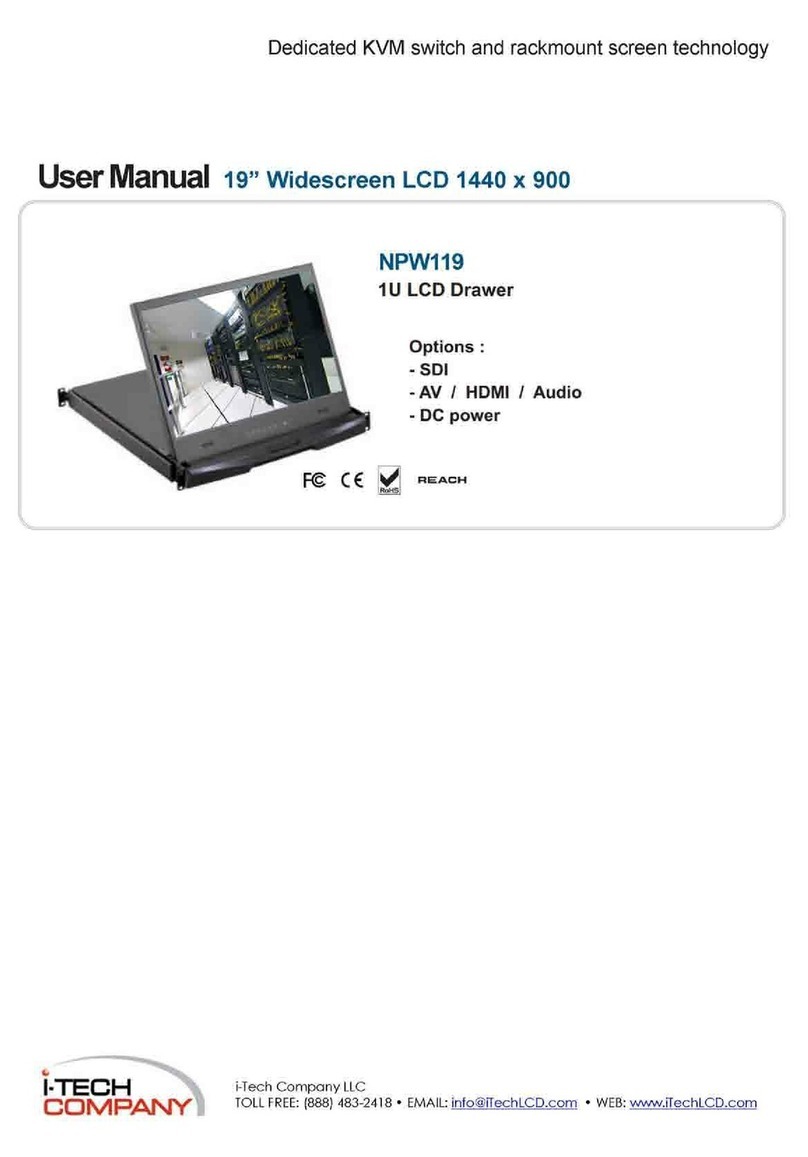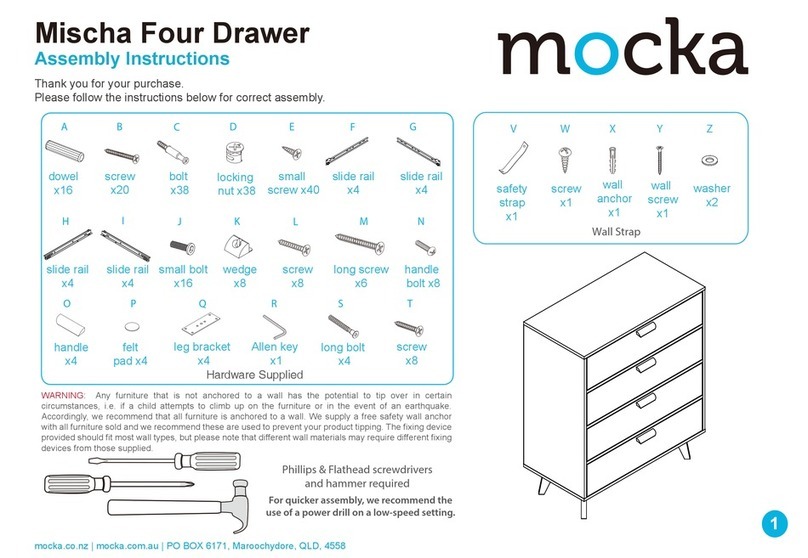I-Tech RV1-KVM15C User manual
Other I-Tech LCD Drawer manuals
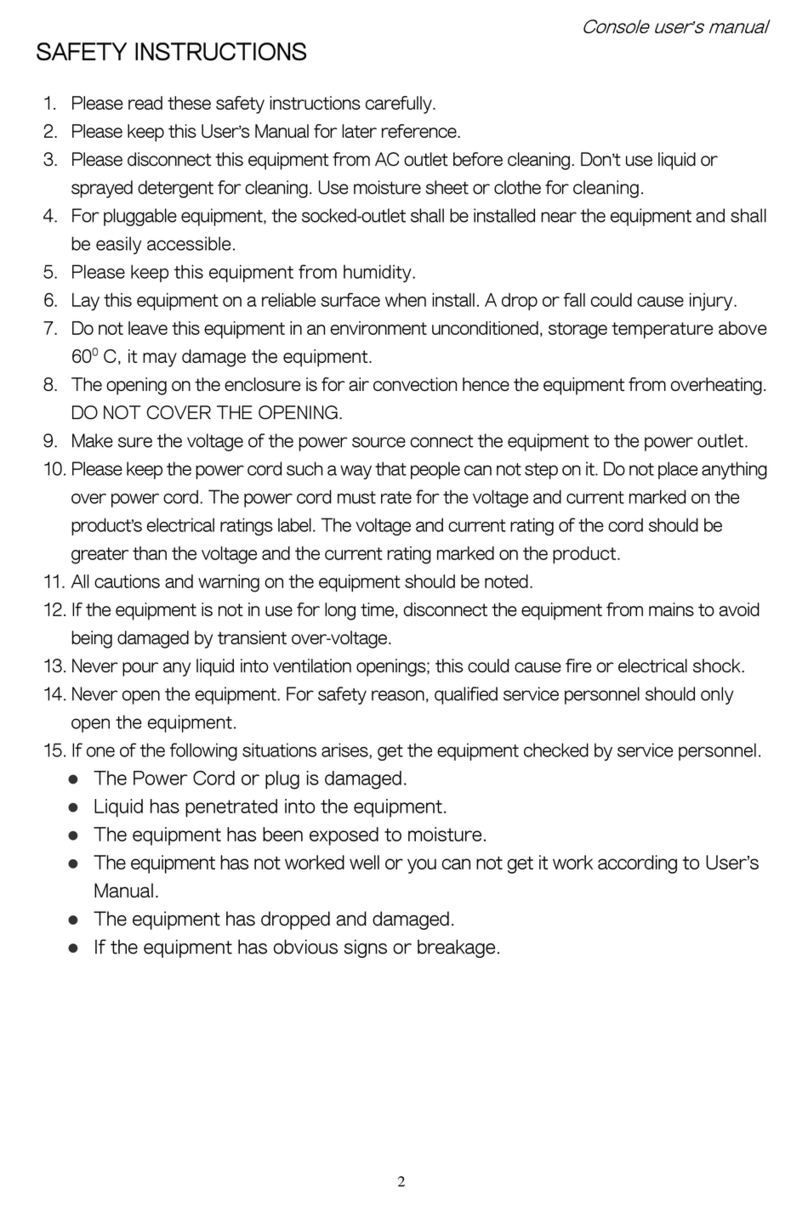
I-Tech
I-Tech DKP-115 Series User manual

I-Tech
I-Tech NK1d User manual

I-Tech
I-Tech NW117Xe User manual

I-Tech
I-Tech RP1619D User manual
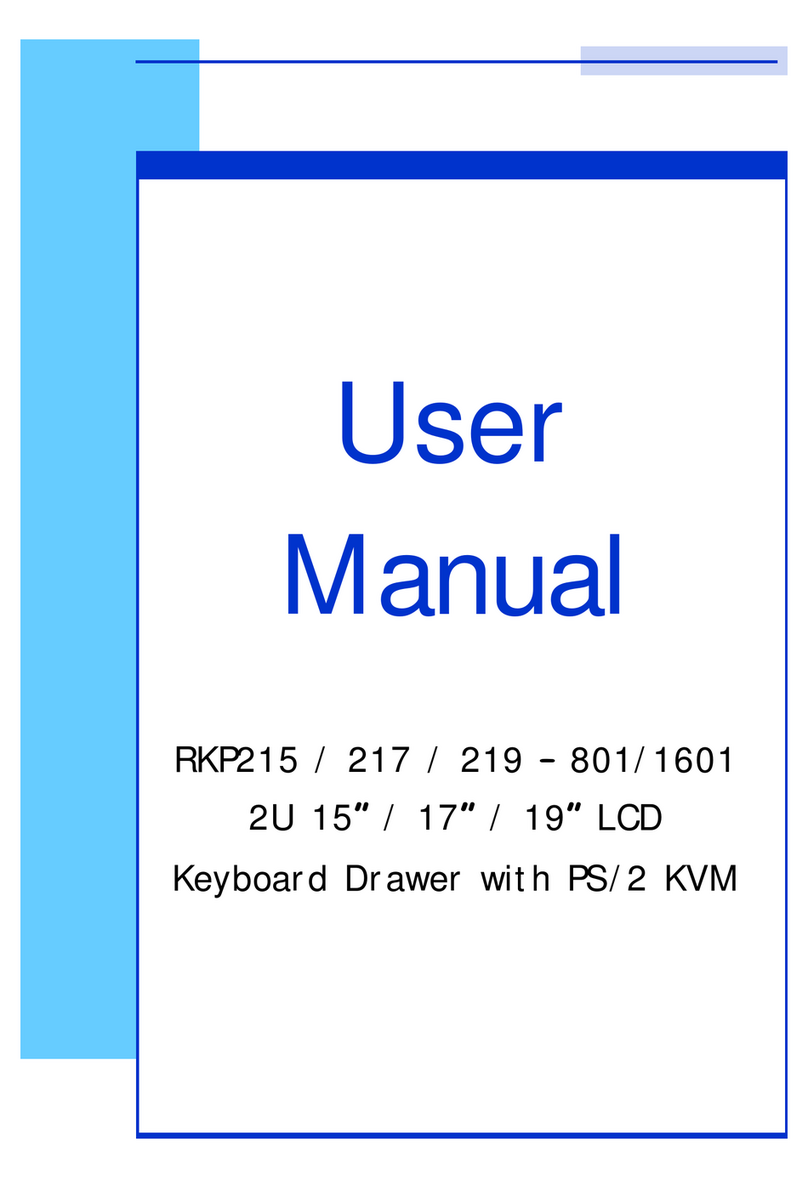
I-Tech
I-Tech RKP215-1601 User manual

I-Tech
I-Tech RKP115-S1601 User manual

I-Tech
I-Tech SNW119 User manual
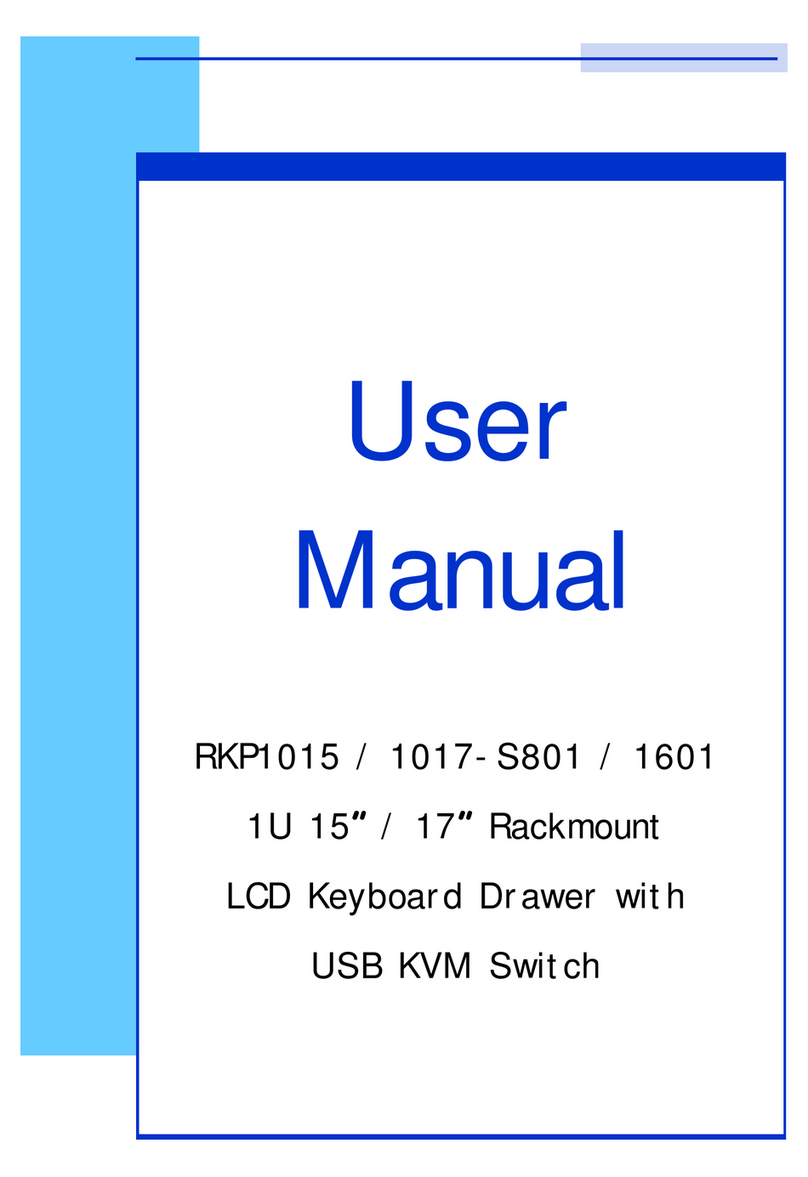
I-Tech
I-Tech RKP1015-1601 User manual
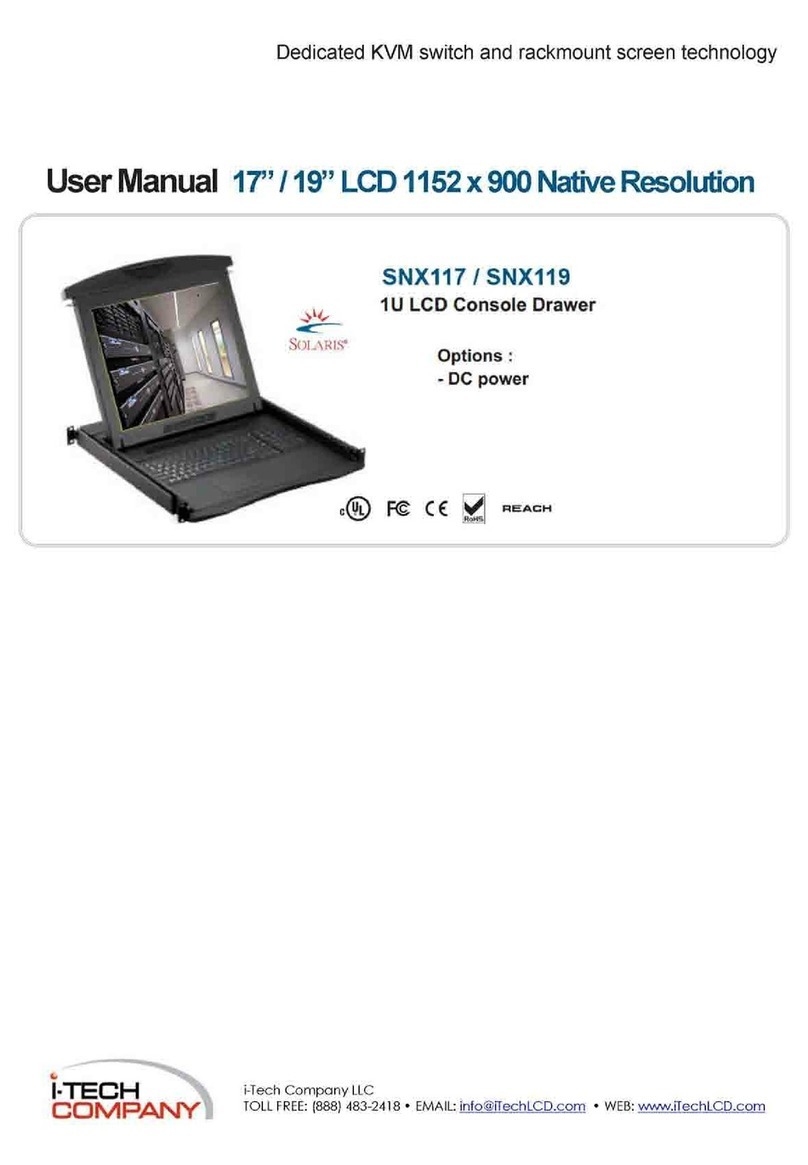
I-Tech
I-Tech SNX119 User manual

I-Tech
I-Tech NVP117 User manual
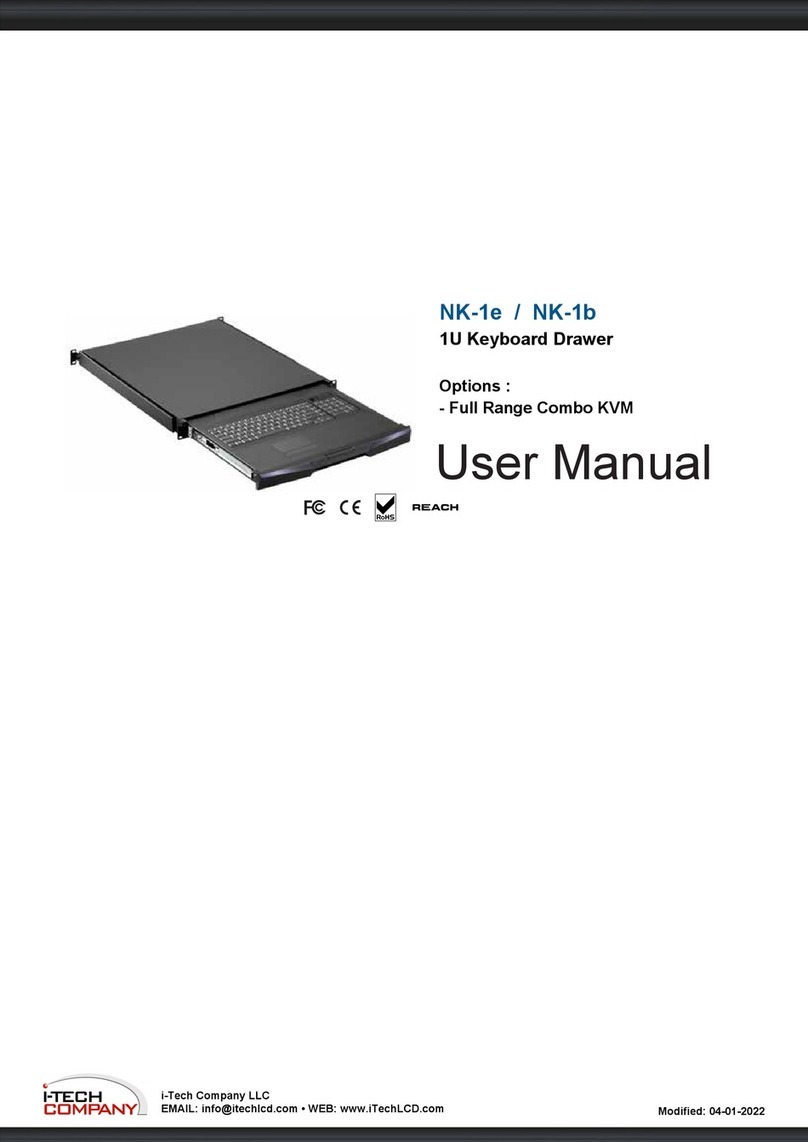
I-Tech
I-Tech NK-1e User manual

I-Tech
I-Tech RP1617D User manual
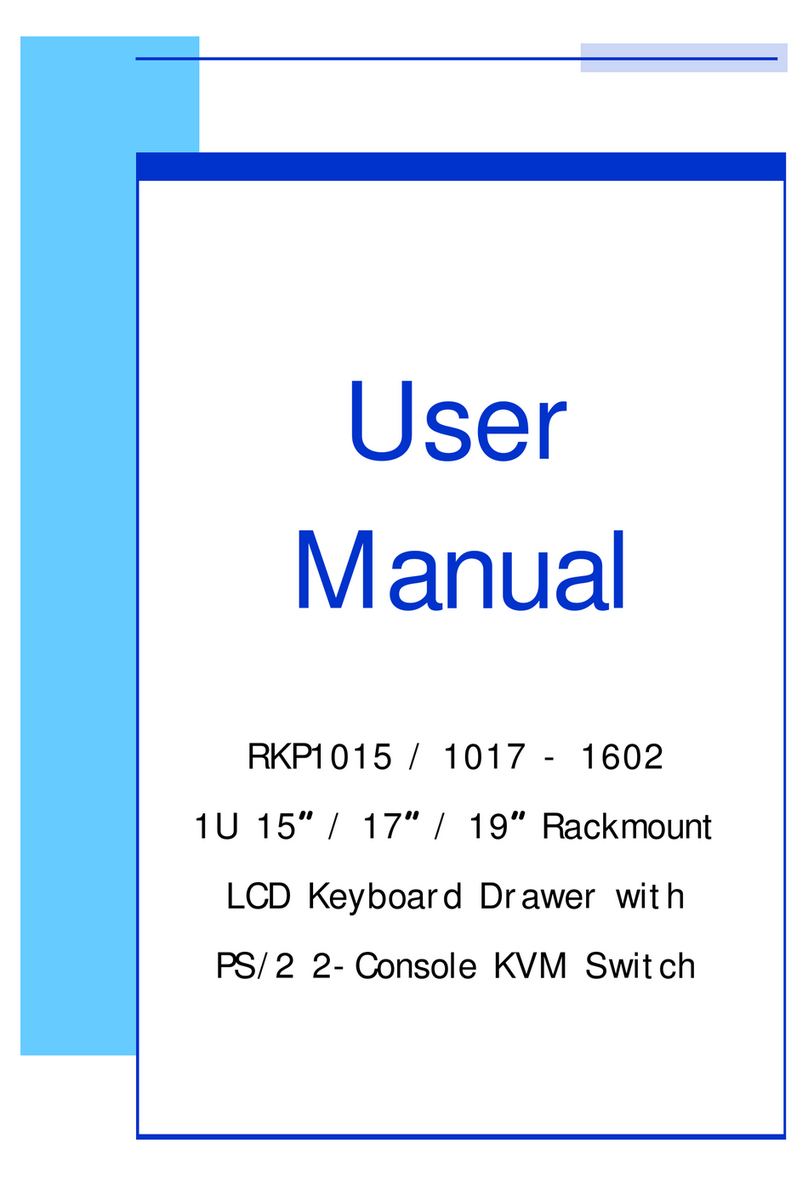
I-Tech
I-Tech RKP1015-1602 User manual
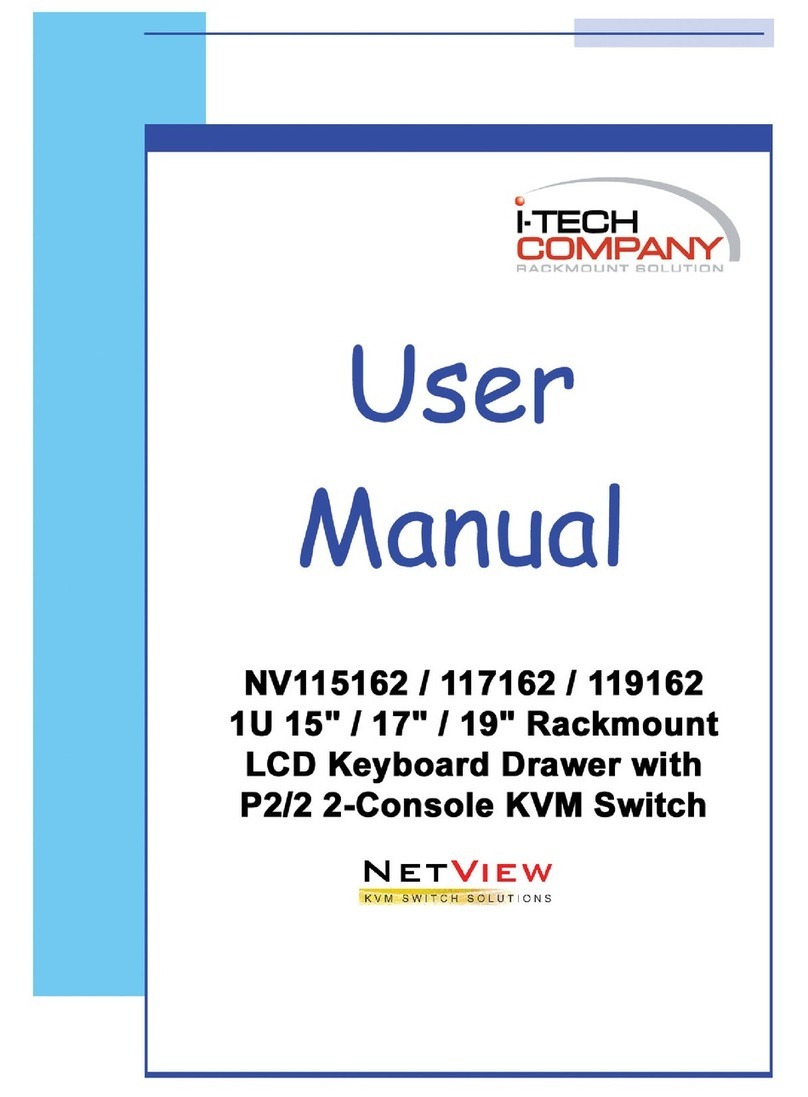
I-Tech
I-Tech NV115162 User manual
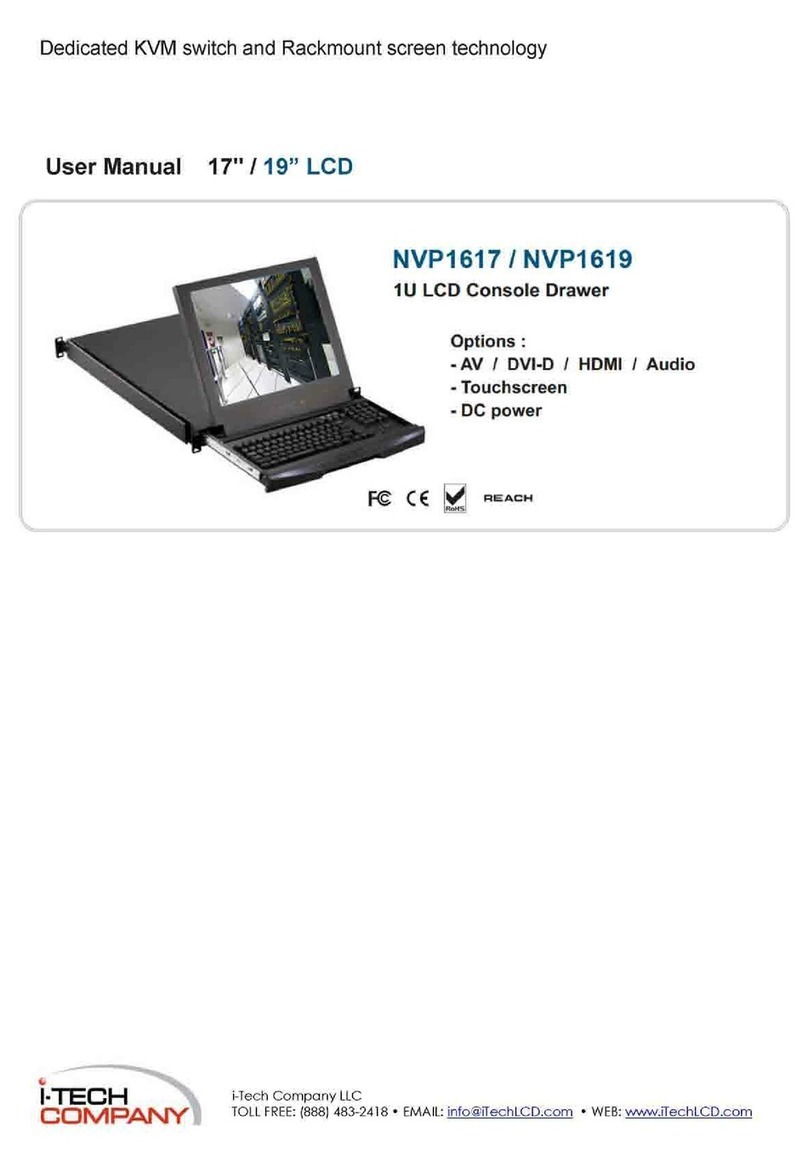
I-Tech
I-Tech NVP1617 User manual
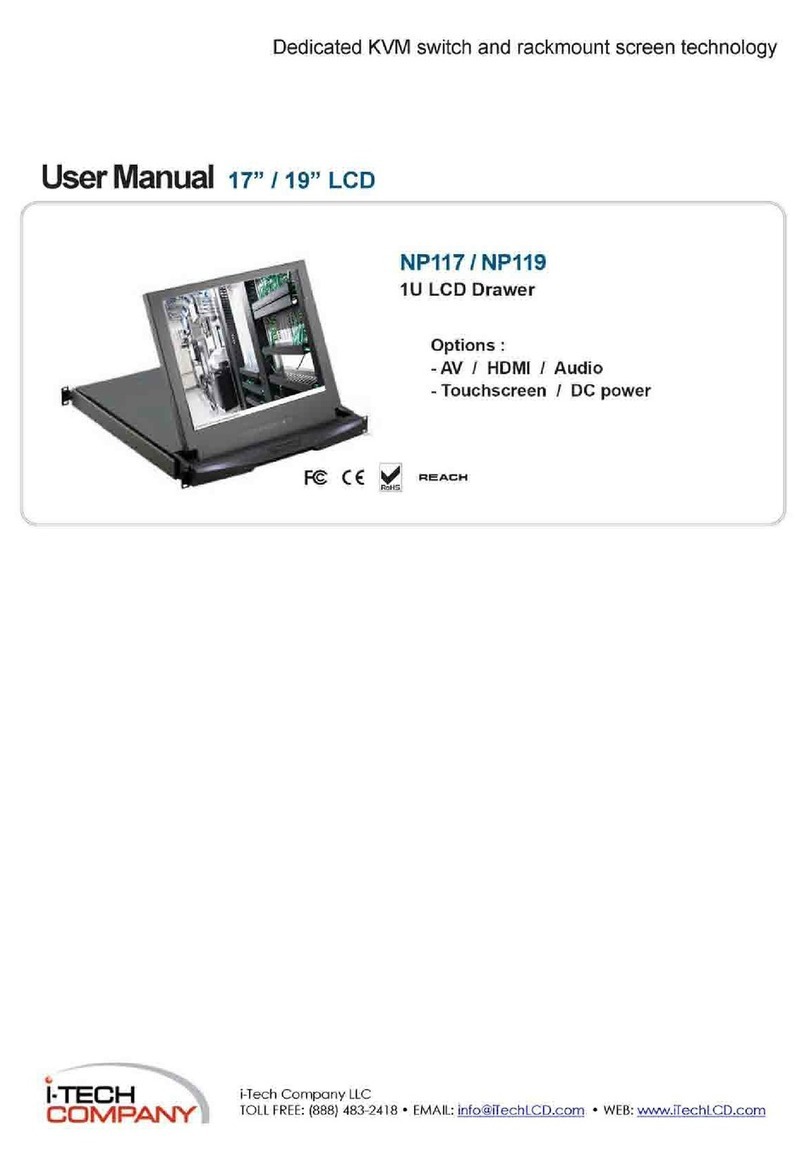
I-Tech
I-Tech NP117 User manual
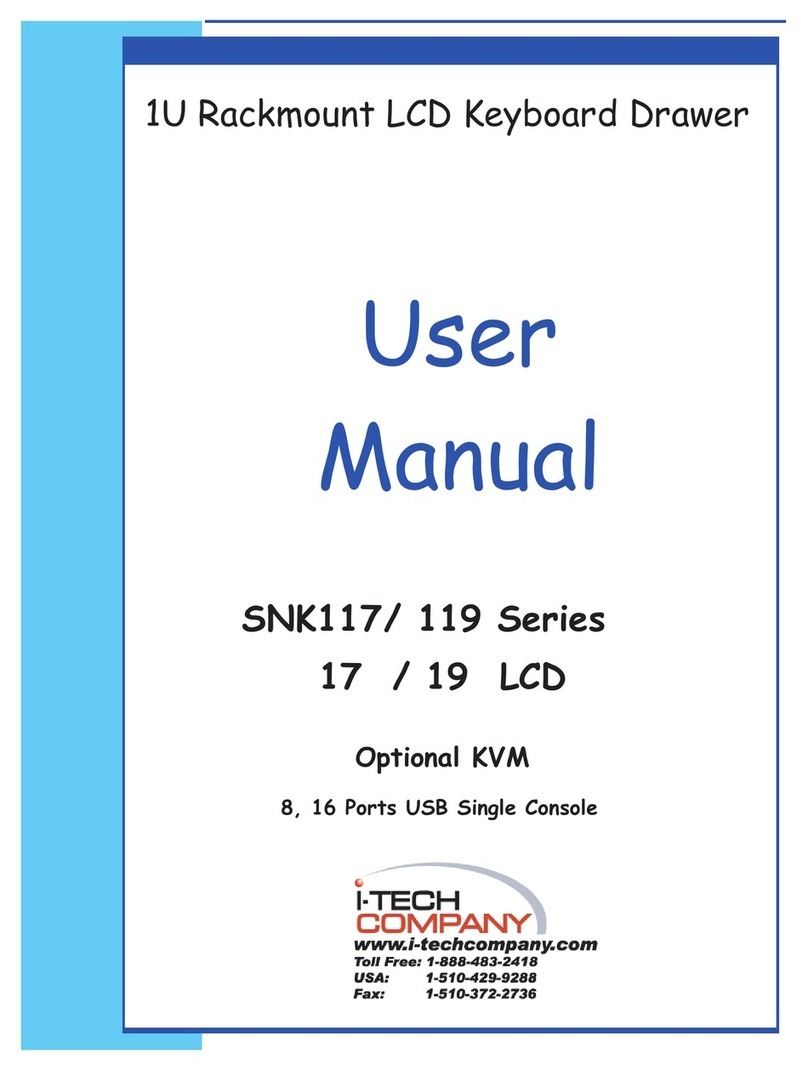
I-Tech
I-Tech SNK117 Series User manual
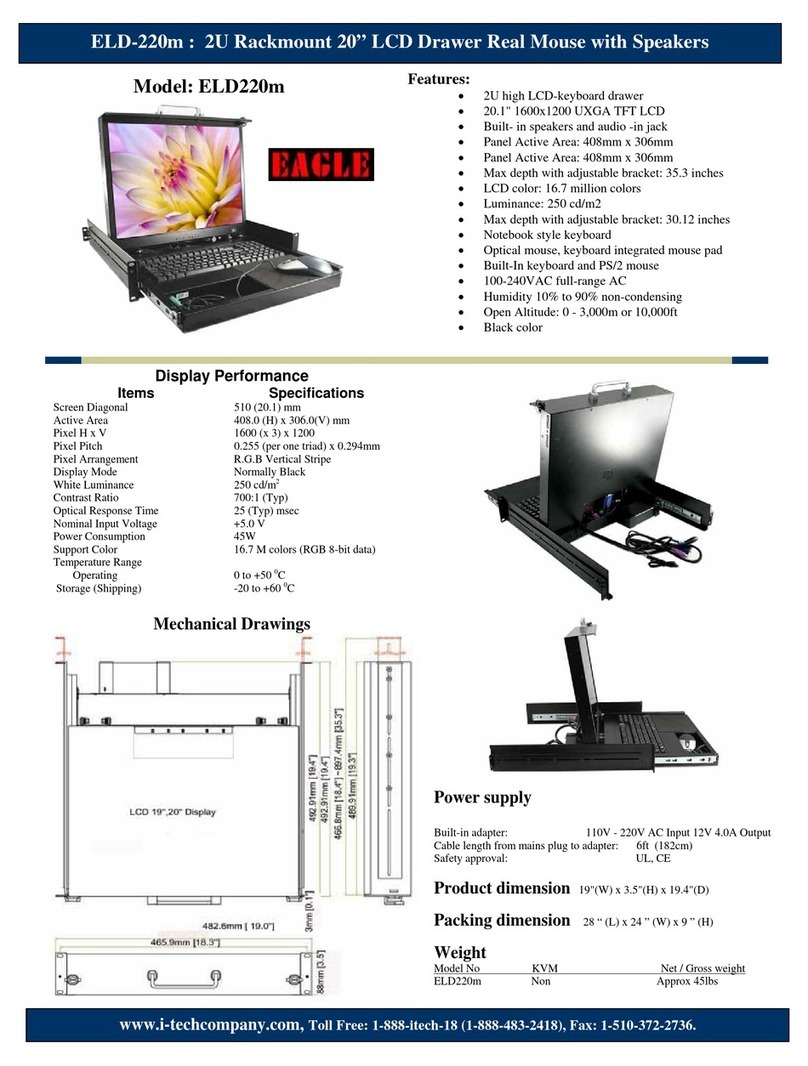
I-Tech
I-Tech ELD220m User manual
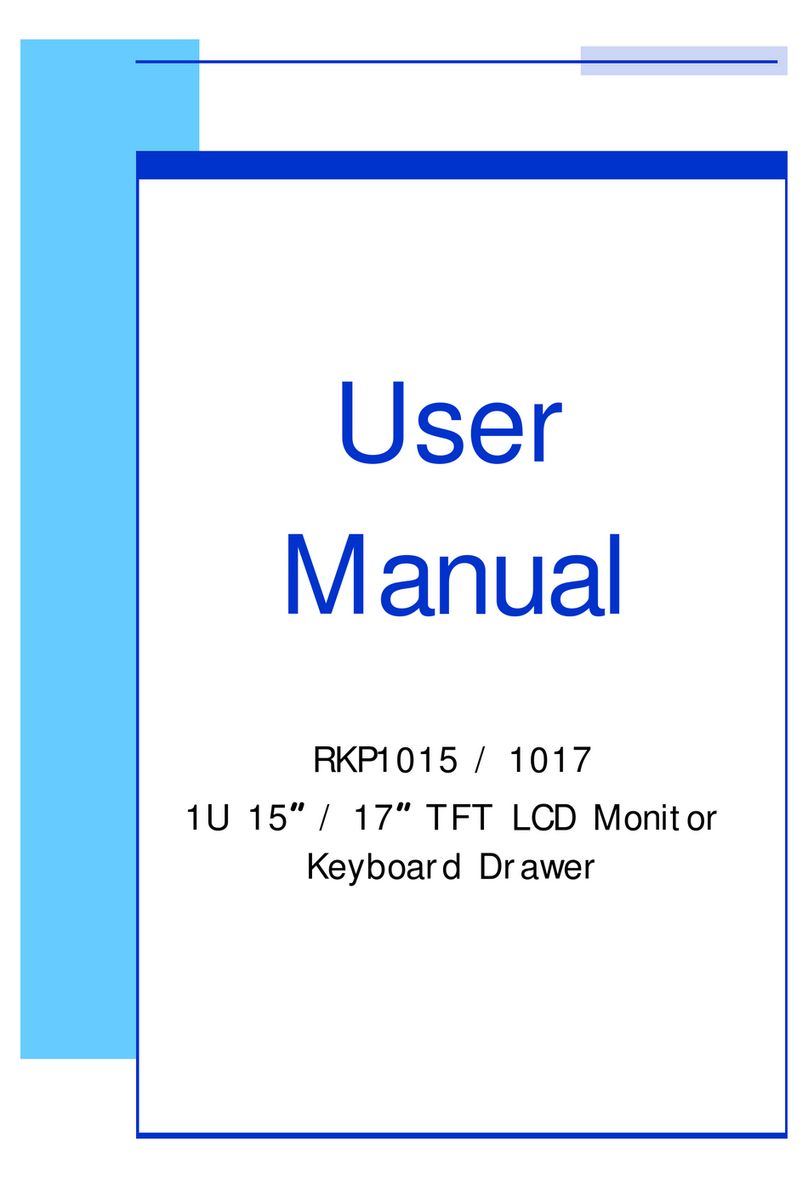
I-Tech
I-Tech RKP1015 User manual
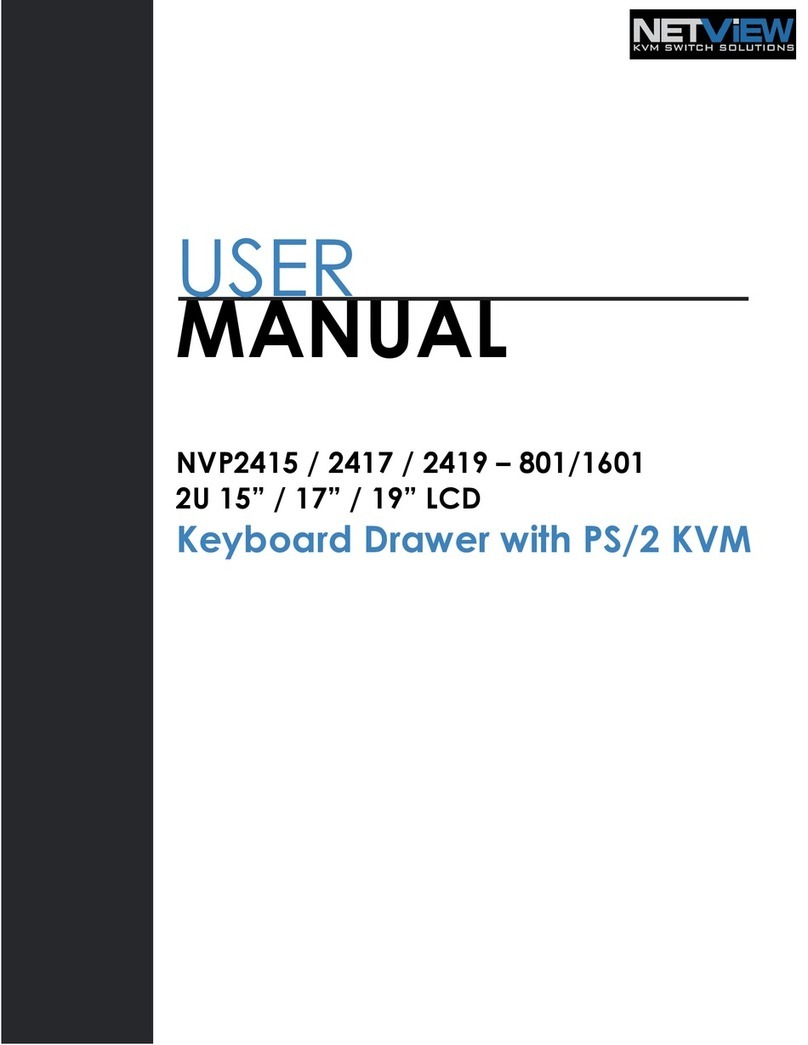
I-Tech
I-Tech NETVIEW NVP Series User manual
Popular LCD Drawer manuals by other brands

Acnodes
Acnodes KD 8228 user manual

Ameriwood
Ameriwood 9524328PCOM manual

Kesseböhmer
Kesseböhmer TANDEM solo Mounting instructions

Crystal Image Technologies
Crystal Image Technologies RMD-151-A Series user manual

APW Wyott
APW Wyott Ease Extreme HDX-1-120 Installation and operating instructions

NTI
NTI RACKMUX-V17-N Installation and operation manual

GRASS
GRASS DWD XP manual

StarTech.com
StarTech.com DuraView RACKCONS1701 instruction manual
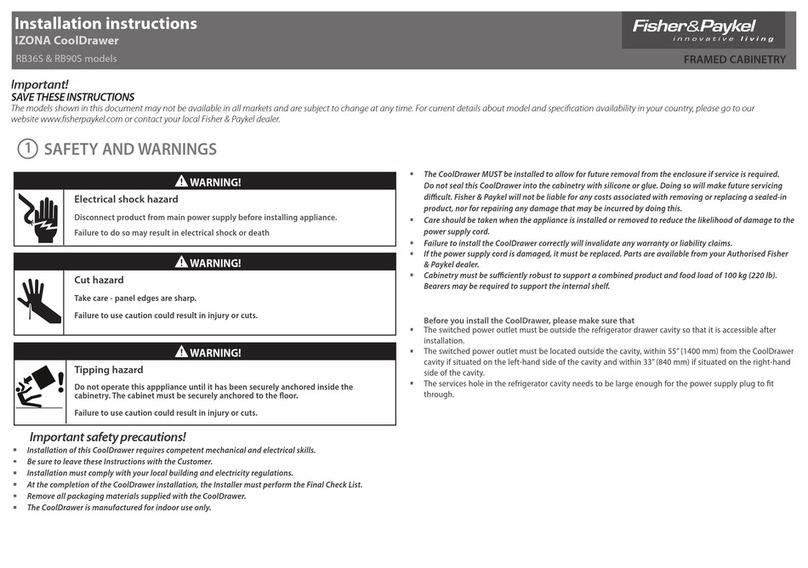
Fisher & Paykel
Fisher & Paykel IZONA CoolDrawer RB36S installation instructions

Synergy Global Technology
Synergy Global Technology LCD1U17-44 user manual

Fujitsu
Fujitsu RC25 user manual
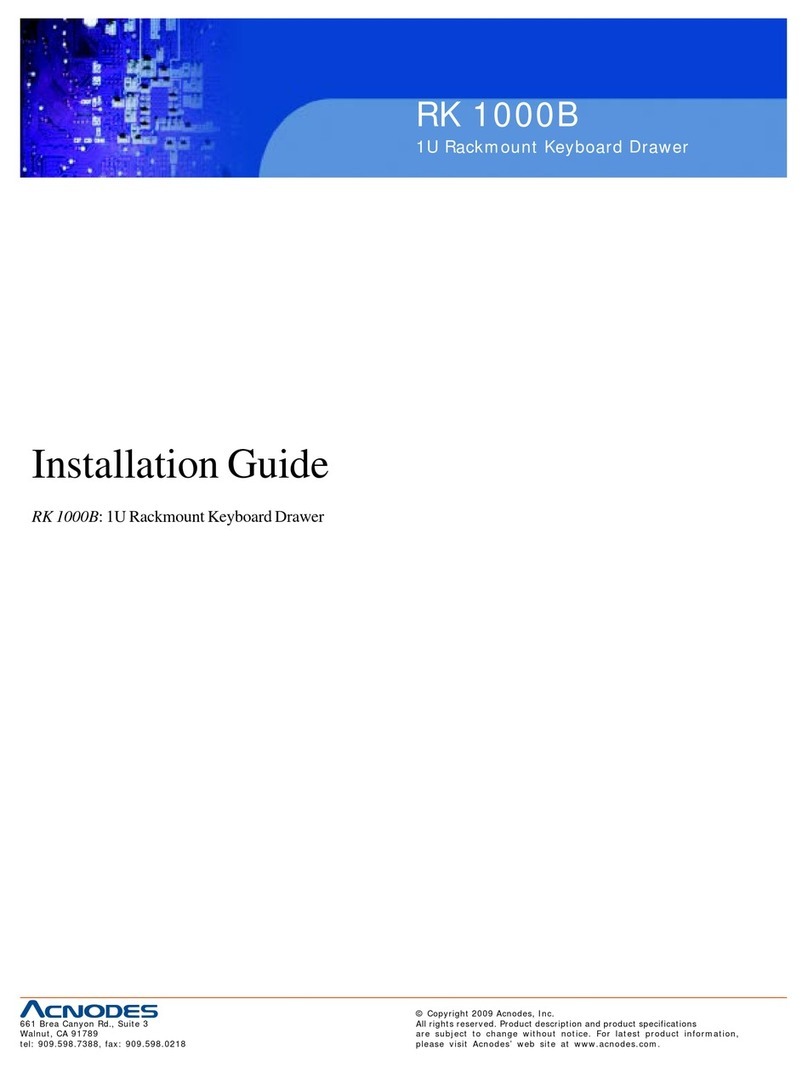
Acnodes
Acnodes RK 1000B installation guide