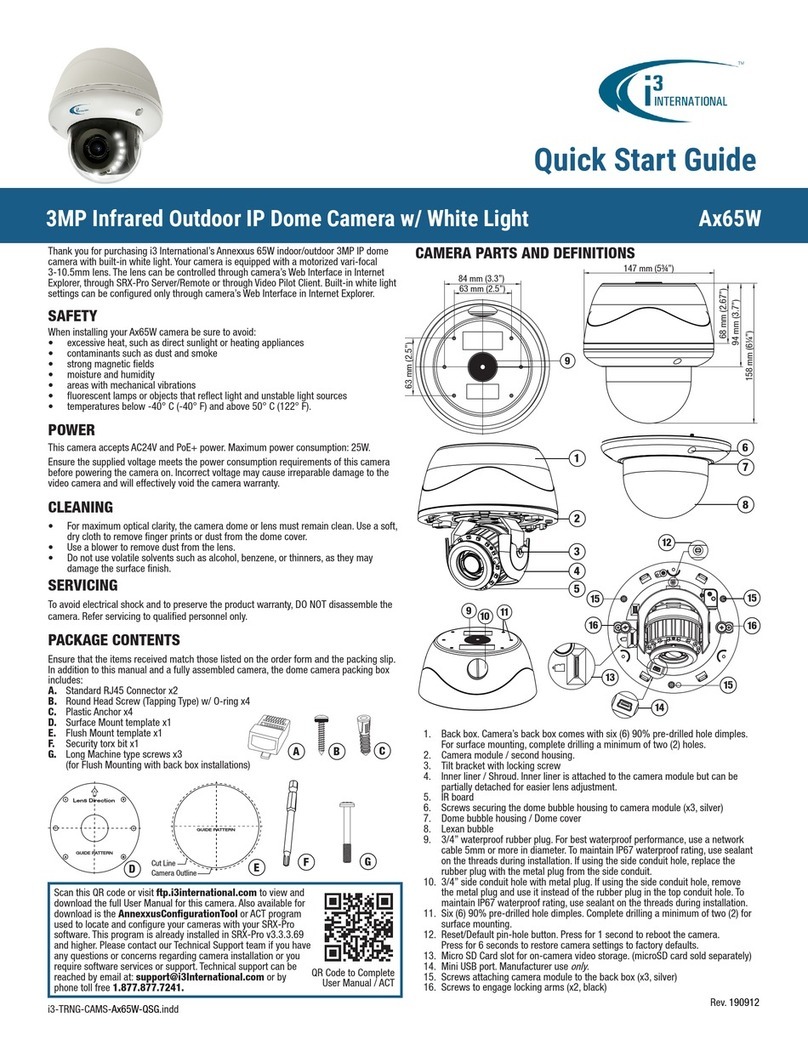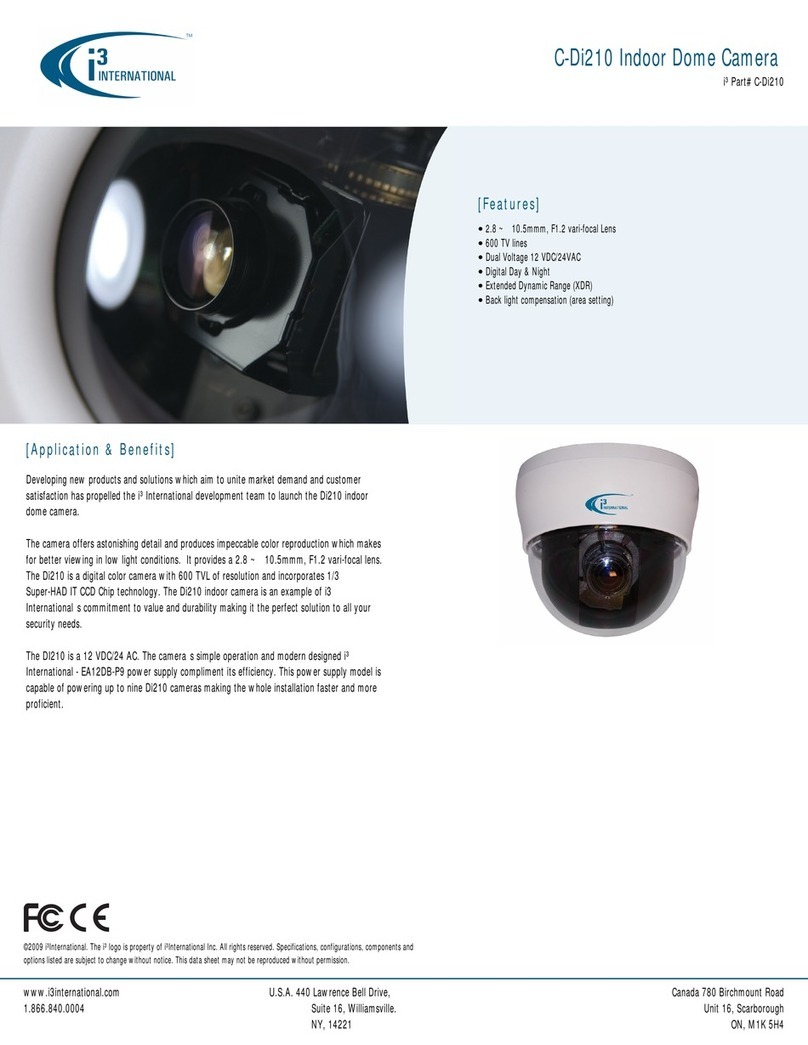i3 International Ax50D User manual
Other i3 International Security Camera manuals

i3 International
i3 International Ax49D User manual

i3 International
i3 International i3-B731 User manual

i3 International
i3 International Ax63Z Series User manual

i3 International
i3 International Ax63Z Series User manual
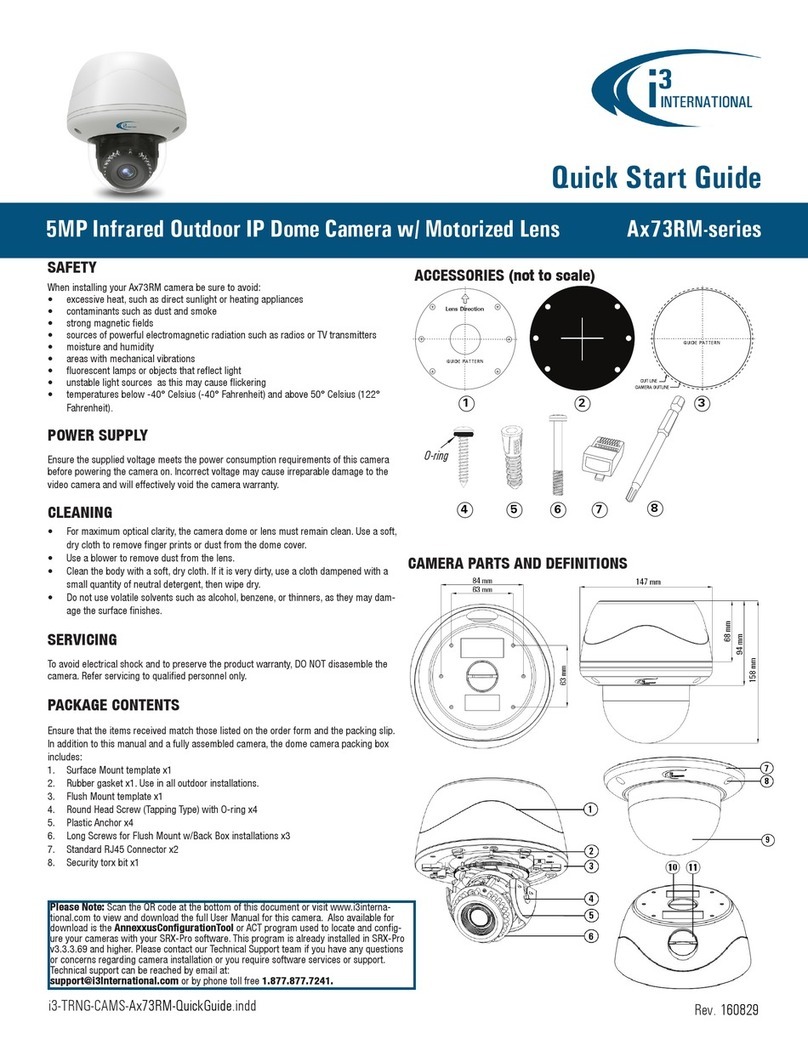
i3 International
i3 International Ax73RM-series User manual

i3 International
i3 International Am42 Series User manual

i3 International
i3 International Ax52D2MV User manual

i3 International
i3 International Ax47R series User manual

i3 International
i3 International Ax47DC User manual
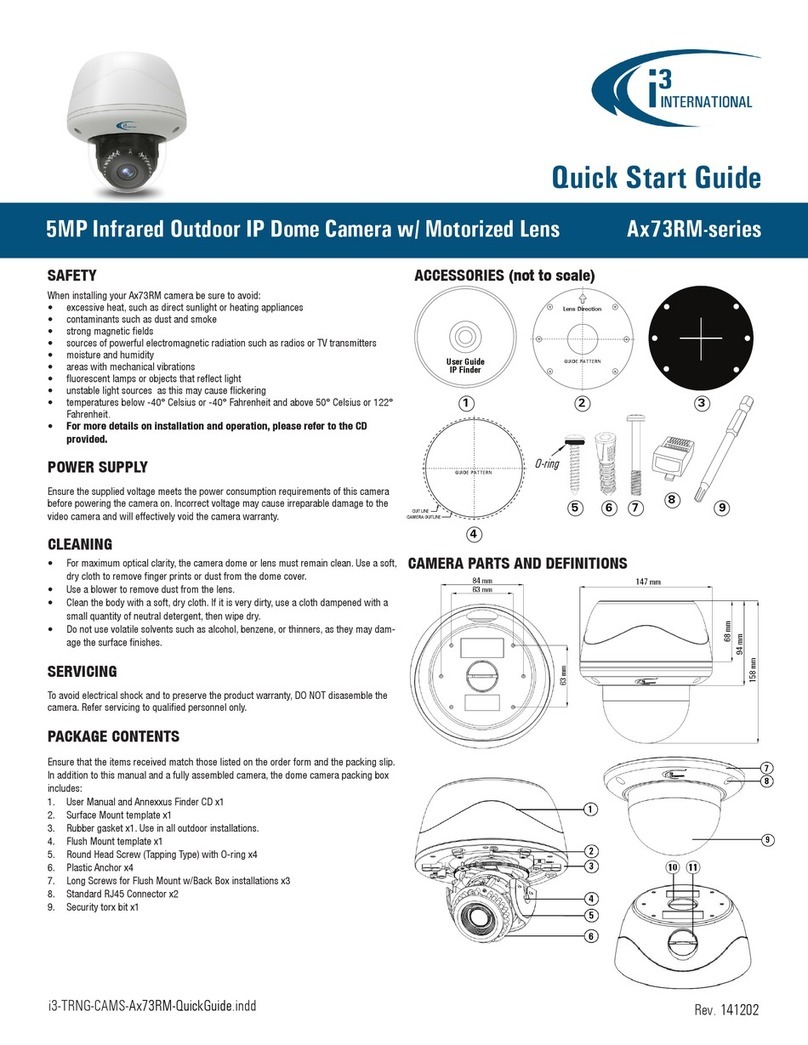
i3 International
i3 International Ax73RM-series User manual
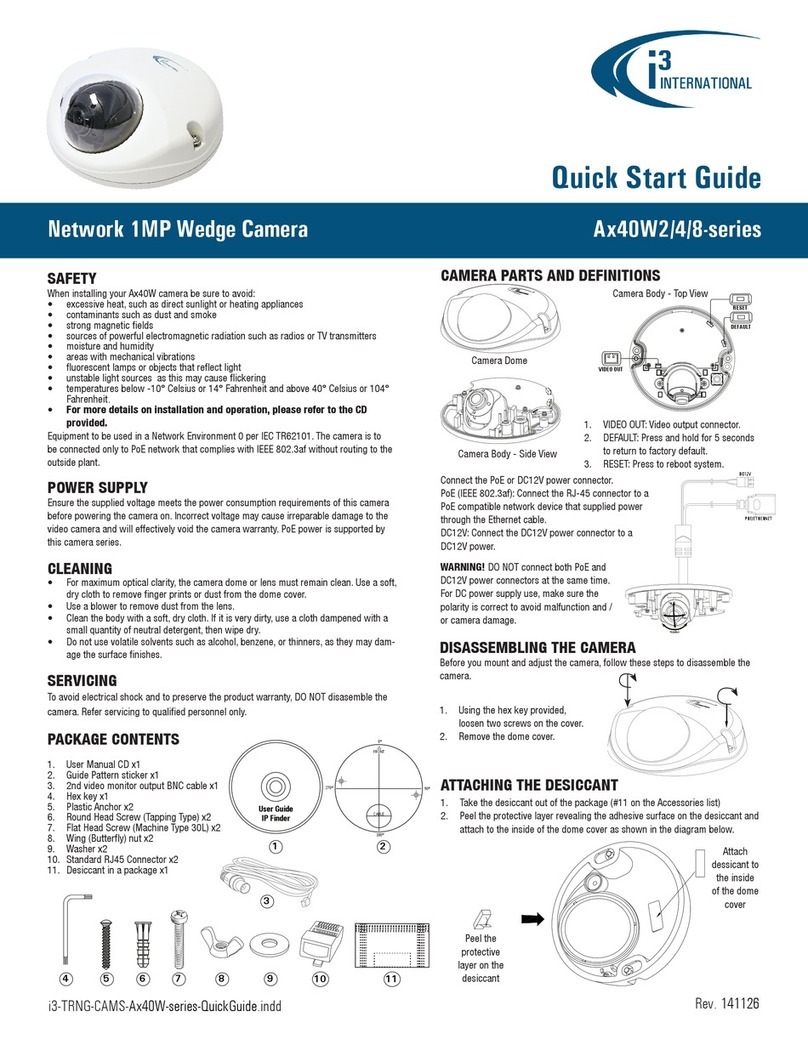
i3 International
i3 International Ax40W2 series User manual

i3 International
i3 International AM42R User manual

i3 International
i3 International Ax63C Operating and maintenance instructions

i3 International
i3 International Ax36 series User manual

i3 International
i3 International Ax45RM series User manual

i3 International
i3 International Di721 User manual
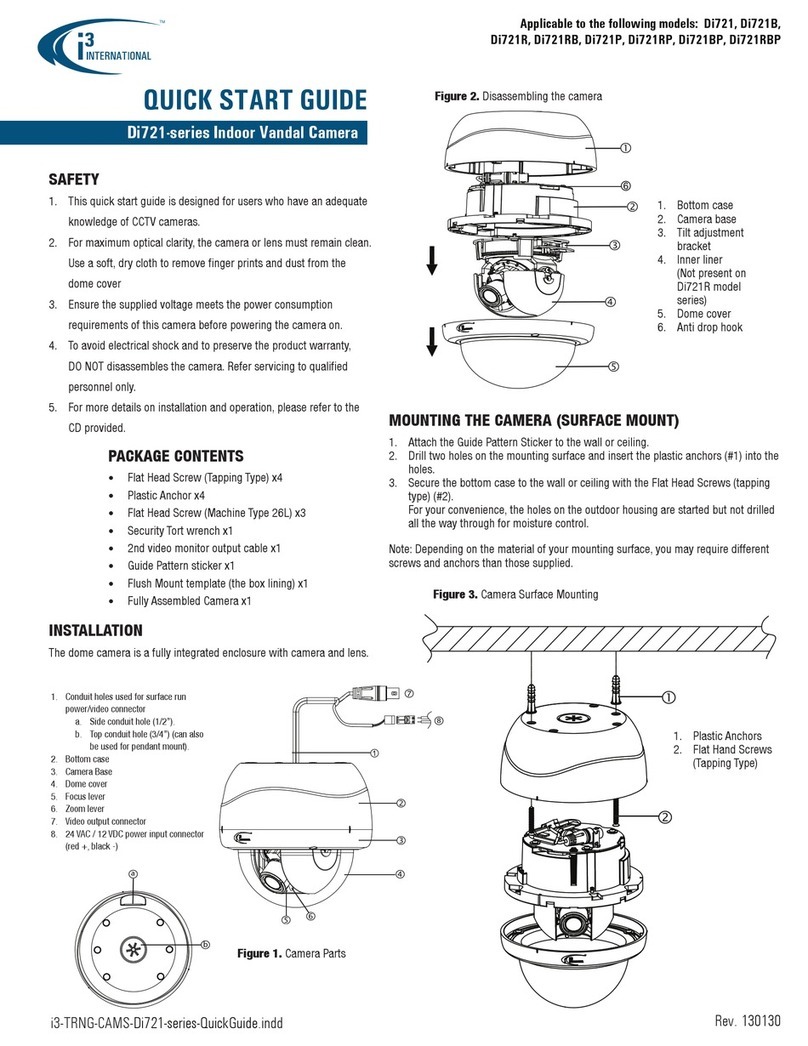
i3 International
i3 International Di721 User manual

i3 International
i3 International Am52R User manual

i3 International
i3 International Ax68R/Ax78R User manual

i3 International
i3 International Annexxus 52C User manual