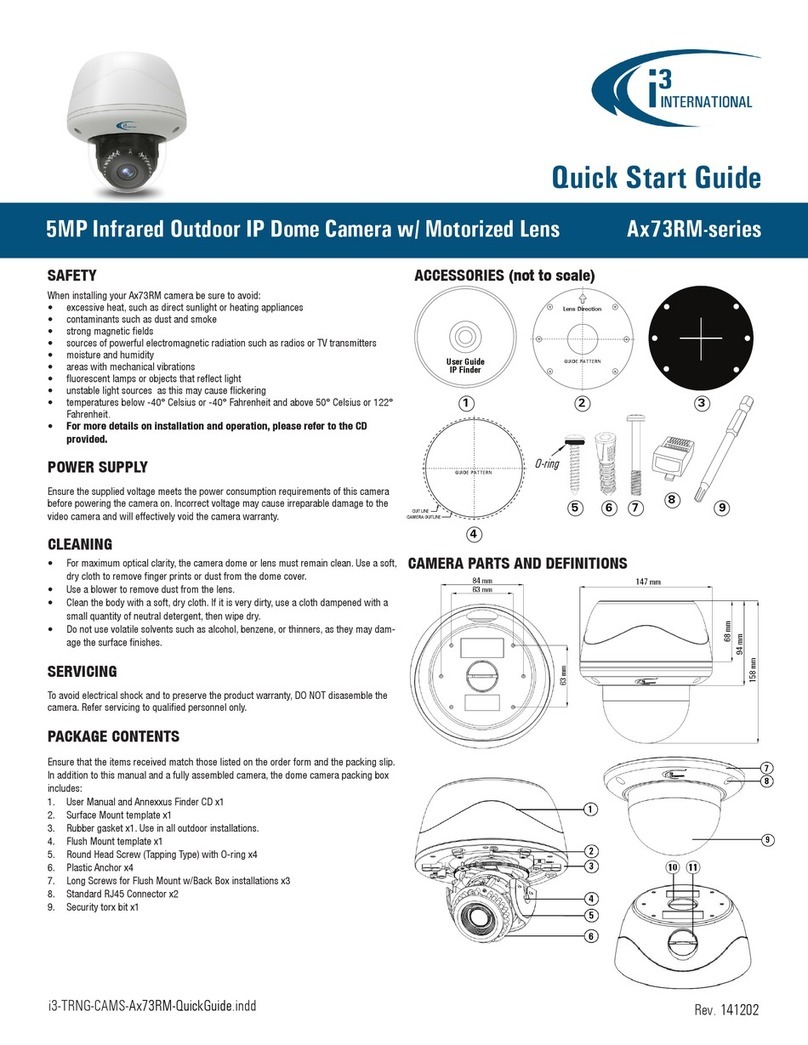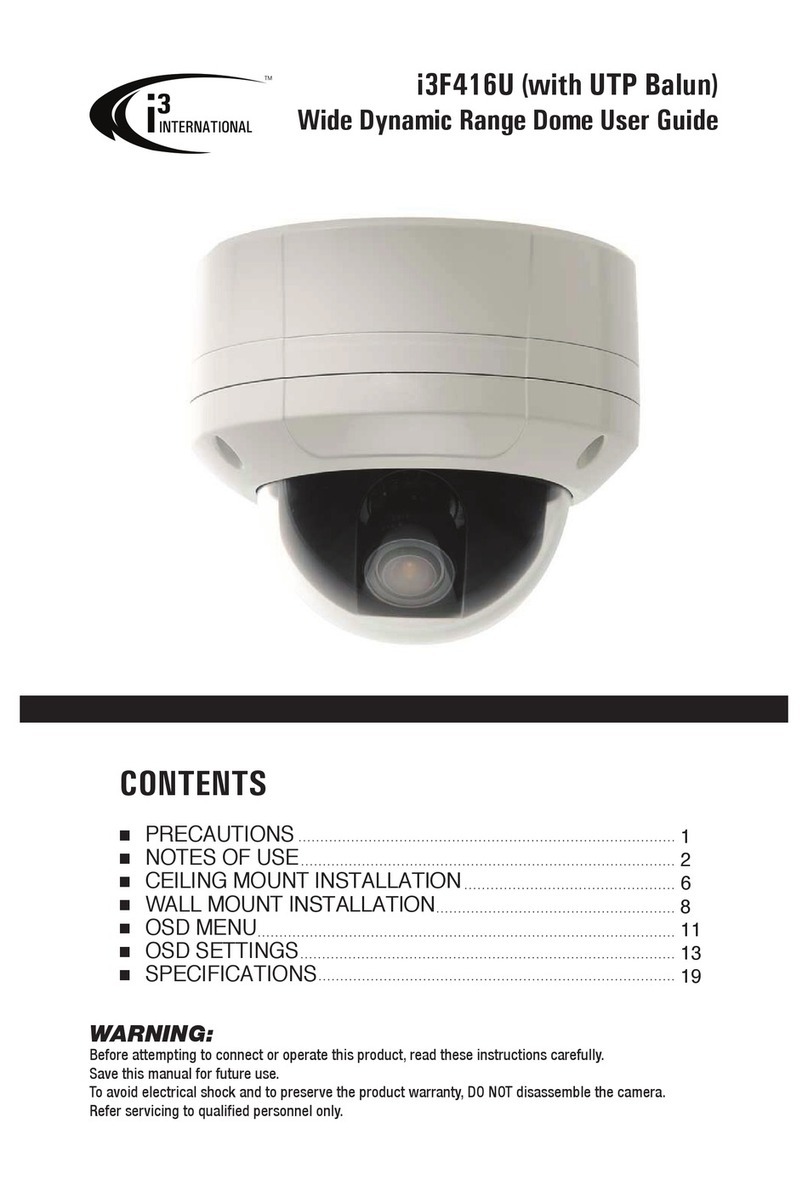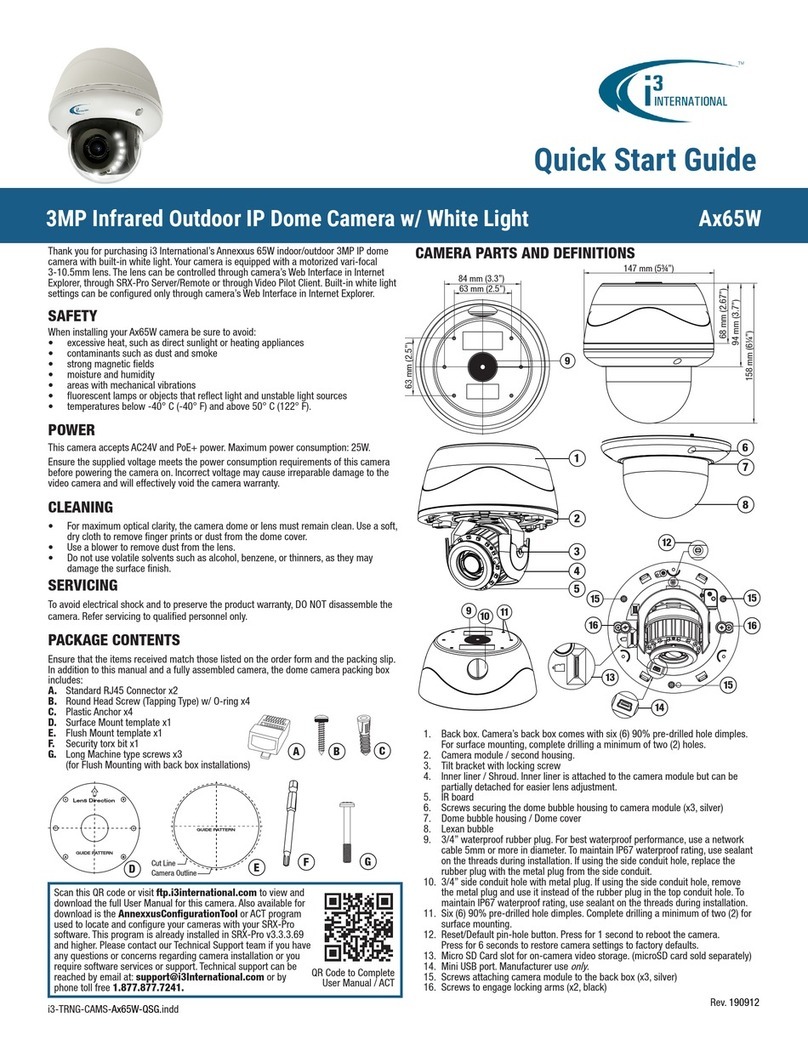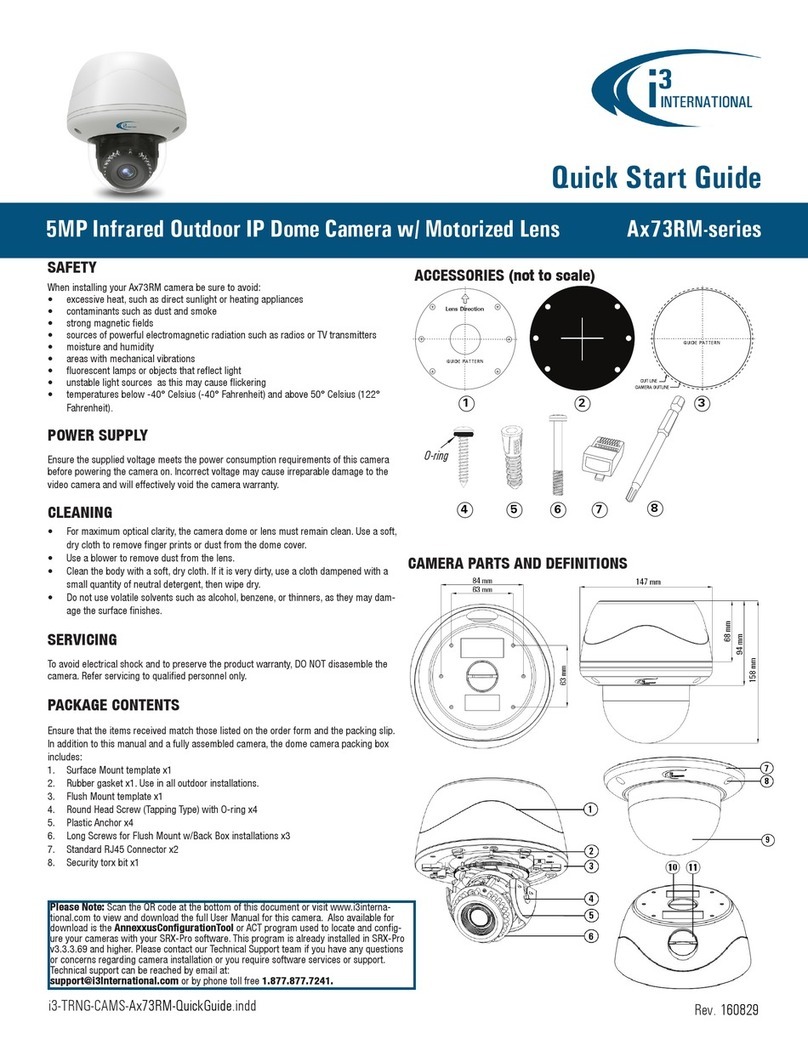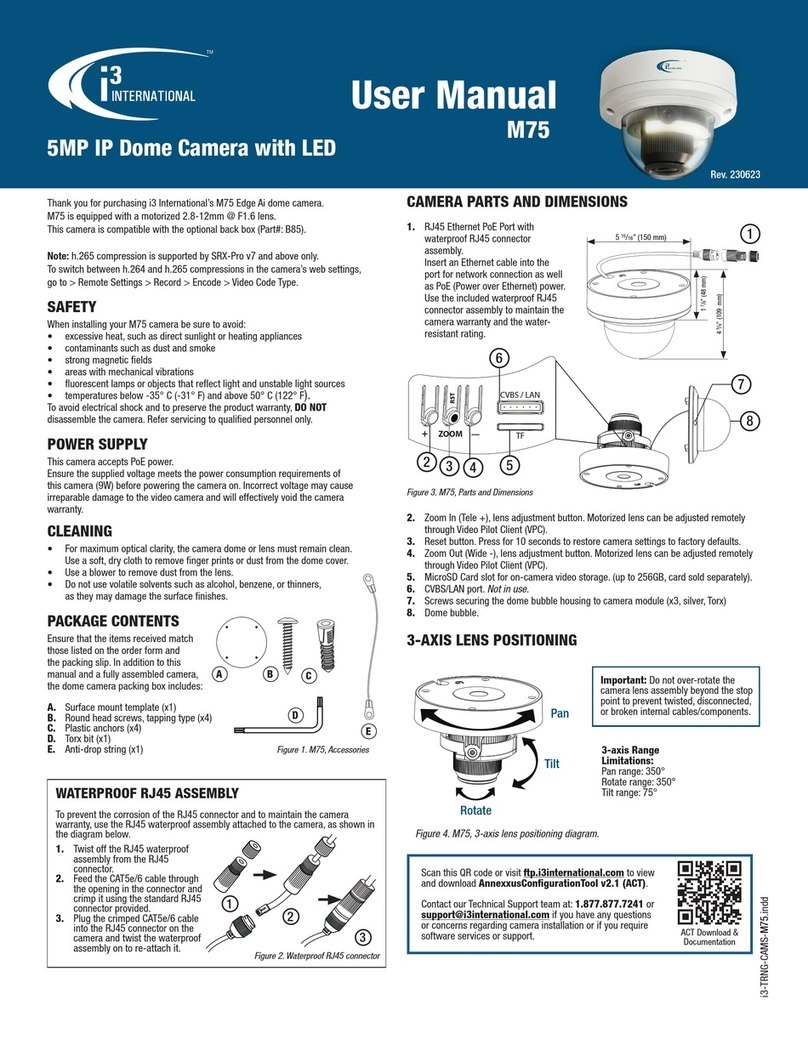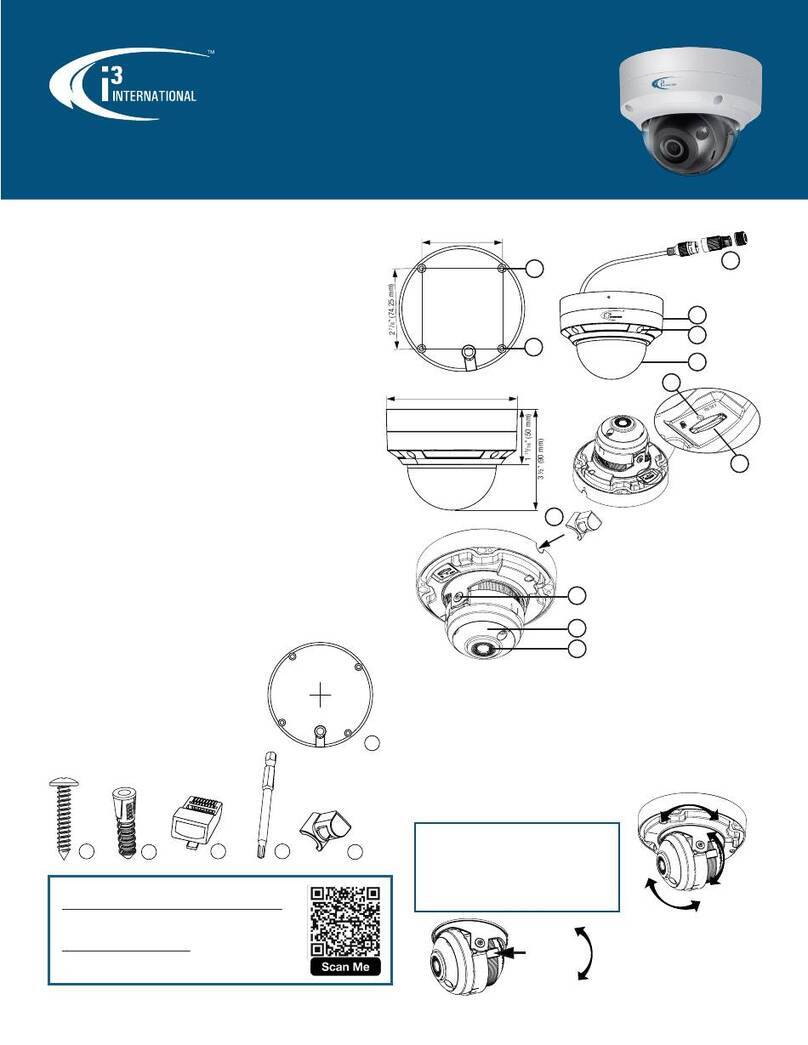Appearance
Affix the instruction label to the desired
location, knock in 3 plastic anchors after
hole drilling and then lock in 3 self-tapping
screws to fasten the camera.
If it would be installed on the metal pil-
lar without grounding out, please use the
rubber pad enclosed for isolation. (You
could select to use enclosed washer for
better isolation.)
Loosen the two screws (left and right)
rst (just rotate slightly one circle or the
screws will fall down), second, rotate the
Retaining ring then you will be able to hold
the camera and adjust its angle. Fasten
the screws and retaining ring to ensure
the desired angle.
Vandal Proof IR Bullet Camera
INSTRUCTION MANUAL
Loosen the screws (just rotate the screws
by one turn) to slide and adjust the lens
leftward and rightward directly. After
adjustment, be sure to lock them tightly
for waterproof.
4v&k&BC
It can be adjusted once the screw is fully
loosened. After adjustment, be sure to
lock it tightly for waterproof. (DC LEVEL
and Flickerless adjustments are no
function for DC12V model)
Pbwg/
WFg
Loosen the screws (one circle), then move
the sunshield hood forward and backward
to adjust the angle of sunshade. Be sure
to adjust the sunshield hood in coordina-
tion with lens in case of sunshade prob-
lems.
Partial enlargement view
Screw on the left and right
Retaining ring
SPECIFICATION
Image System
Image pickup sensor 1/3”-SONY CCD
Effective pixels(HxV) NTSC HI:768 x 494
PAL HI:752 x 582
Electrical
Scanning system NTSC: 2:1
interlace, V:59.94Hz,H:15.734KHz.
PAL: 2:1
interlace,V:50Hz,H:15.625KHz
Sync system Internal
Lens DC12V model:
f=3~9mm, F1.4 DC iris varifocal
lens
DC12V/AC24V model:
f=3.3~12mm, F1.4 DC iris
varifocal lens
Horizontal resolution 540TVL
Minimum illumination 0.3 lux (F1.4,50 IRE)
0 lux(When IR LEDs are on)
S/N ratio More than 50dB
AES(Auto electronic shutter) NTSC: 1/60 ~1/100000sec
PAL : 1/50 ~1/100000sec
Gain control Auto
BLC(Backlight compensation) On/Off
White balance ATW (Auto trace white balance)
Flickerless On/Off
Video output 1Vpp composite output 75ohm
Power Supply
Power requirement DC12V ± 10% (general)
DC12V / AC24V ± 10% (ICR D/N)
Power consumption 5.5 / 8W (Max) (ICR D/N)
Enviroment
Operating temperature
Operating humidity 30% ~ 90%
Storage temperature
Mechanical
Dimensions 85 (Ø) x 200 (H)mm
Weight 650g approx (with bracket)