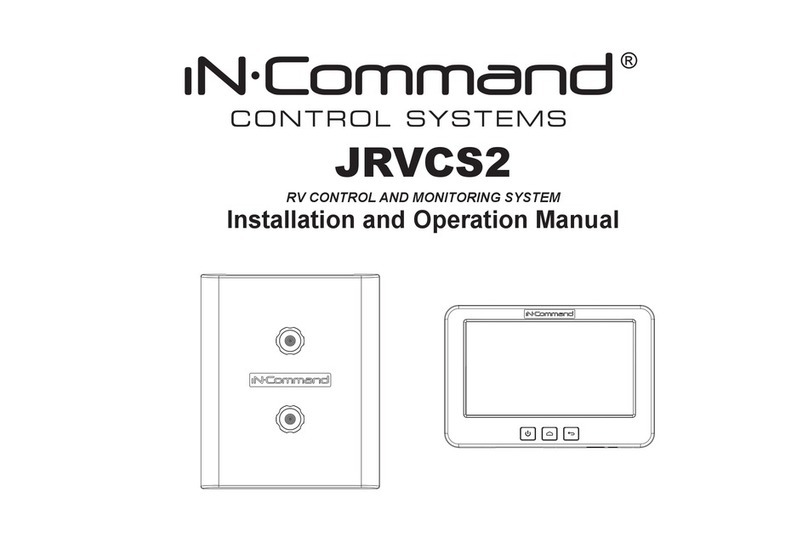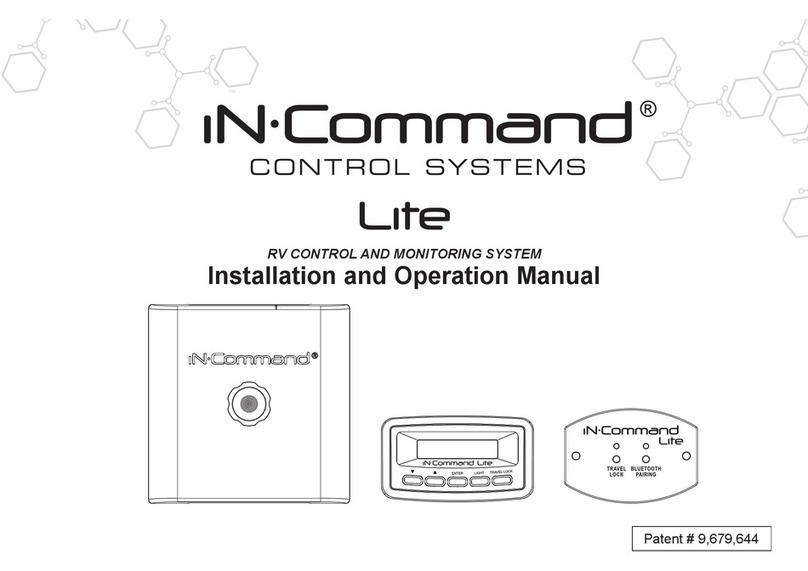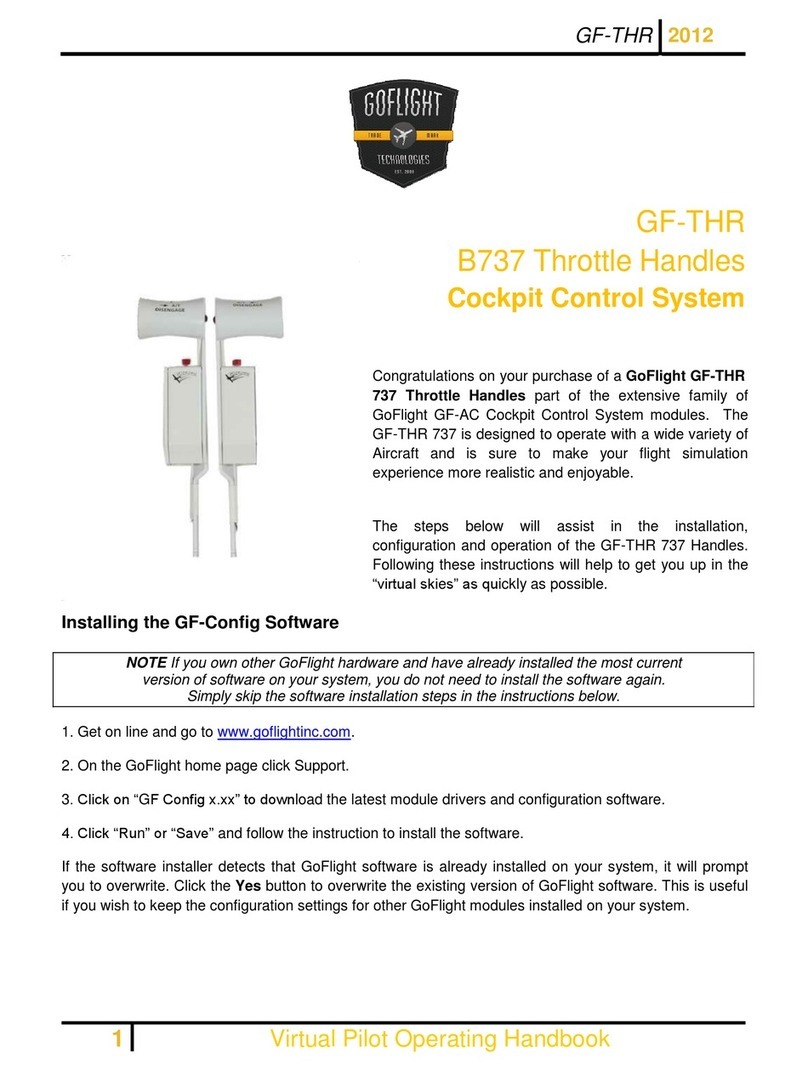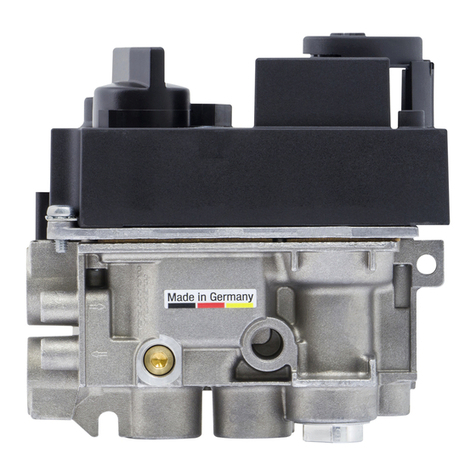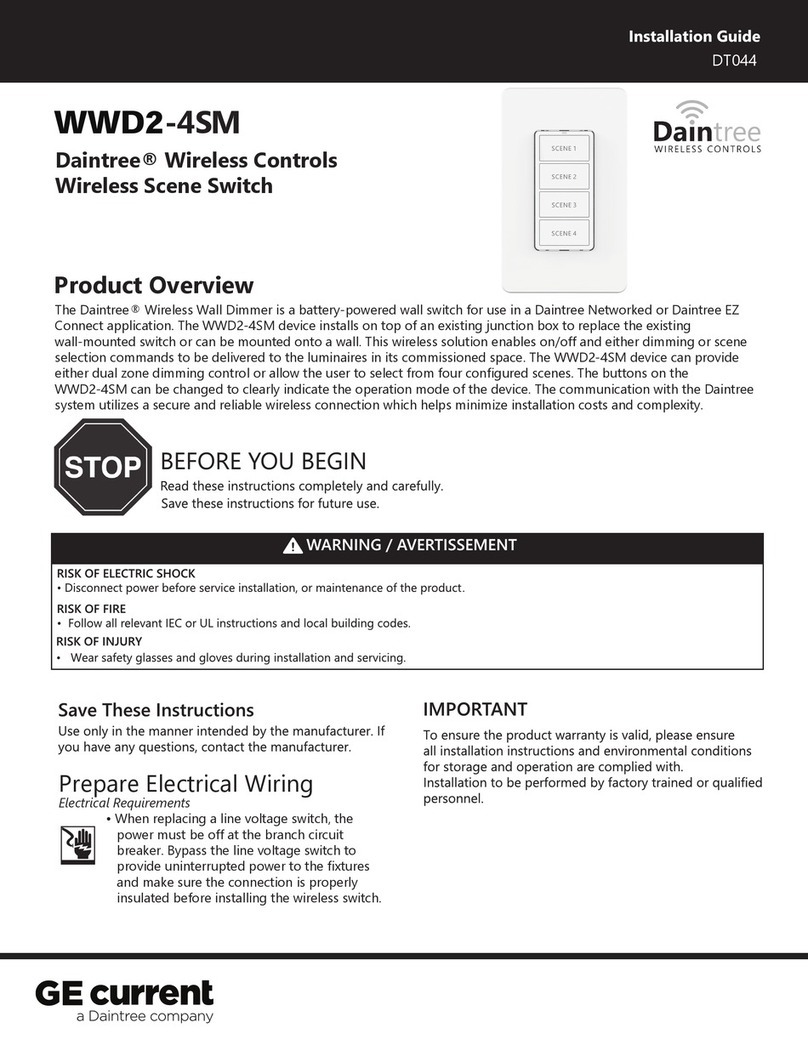IN-COMMAND NCS40T User manual

™
Patent # US 9,679,735
NCS40T
Trailer Control and Monitoring system
Installation and Operation Manual


NCS40T
3
Read the iN-Command Manual, and these warnings and instructions carefully before using this product. Failure to follow the use
instructions in this owner’s manual, or improper use of the Mobile Application, Display Commander and/or Body Control Module, could
result in personal injury, including death.
Do not operate while vehicle is being driven.
The Mobile Application, Display Commander and/or Body Control Module should not be used while the vehicle is being driven. Use of
the Mobile Application, Display Commander and/or Body Control Module while the vehicle is being driven is dangerous and may cause
personal injury or property damage.
For adult use only.
The Mobile Application, Display Commander and Body Control Module are intended for adult use only, and are not to be used by persons
under the age of 18. Use by children may cause personal injury or property damage.
Operate only when you have a clear line of sight.
Do not operate any moving parts (including, but not limited to, awnings, jacks and slides), unless you have a clear line of sight to the
moving part. The Mobile Application, Display Commander or Body Control Module may be used only if you are giving instructions to,
and receiving instructions from, another person at least age 18 or older who can clearly see the moving part. Failure to follow these
instructions may result in serious personal injury or property damage.
Do not operate under the influence of alcohol or drugs.
Do not operate the Mobile Application, Display Commander or Body Control Module while under the influence of alcohol or drugs.
Doing so may result in personal injury or property damage.
Avoid moisture.
To reduce the risk of fire or electric shock, do not expose this equipment to rain or moisture.
Use recommended accessories.
To reduce the risk of fire or electric shock and annoying interference, use only the recommended accessories.
Important Safety Information

NCS40T
4
Introduction ..............................................................................5
Thank You! .........................................................................5
Feature Description ...........................................................5
Precautions ........................................................................5
Packing List........................................................................5
Installation and Mounting instruction .......................................6
Tools and Supplies .............................................................6
Connecting to the Battery...................................................6
Selecting the Mounting Location ........................................6
Mounting the NCS40T........................................................6
Mounting the BT Antenna................................................... 6
Wiring .......................................................................................7
Travel Lock out information .....................................................8
Mobile Devices ........................................................................9
Pairing A Mobile Device .........................................................10
iOS Pairing Instructions...................................................10
Android Pairing Instructions............................................. 11
Passcode Protection ..............................................................13
App Configuration ..................................................................13
Adding Auxiliary Function ......................................................14
Adding TPMS .........................................................................15
Low Battery Voltage Alert .......................................................16
Home Page Operation ........................................................... 17
Battery Check...................................................................17
Hydraulic .........................................................................18
Light Check ......................................................................19
Auxiliary............................................................................20
TPMS ...............................................................................21
Troubleshooting .....................................................................22
Specificatons .........................................................................23
FCC NOTES ..........................................................................24
• Table Of Contents

NCS40T
5
• Thank You!
Thank you for choosing iN-Command. We hope you will find the
instructions in this owner’s manual clear and easy to follow. If you take
a few minutes to look through it, you’ll learn how to use all the features
of your new NCS40T for maximum enjoyment.
• Feature Description
What does iN∙Command for Trailers control?*
• Hydraulic lift control
• Latch and momentary auxiliary functions
• Light checks for running, brake, and turn signal lights
What does iN∙Command for Trailers monitor?*
• Battery level monitoring and low voltage alert
* Functions may vary by trailer model
• Precautions
• Use the Proper Power Supply.
This product is designed to operate with a 12 volt DC, negative ground
battery system (the standard system in a North American vehicle).
• Use Authorized Service Centers.
Do not attempt to disassemble or adjust this precision product; contact
a professional for assistance.
• Avoid Moisture.
To reduce the risk of fire or electric shock, do not expose this equipment
to rain or moisture.
• Avoid Cleaning Products.
The front of this unit should only be cleaned with a slightly damp cloth.
Do not use cleaning products.
• Use Recommended Accessories.
TO REDUCE THE RISK OF FIRE OR ELECTRIC SHOCK AND
ANNOYING INTERFERENCE, USE ONLY THE RECOMMENDED
ACCESSORIES.
(1) Control System
(2) External Antenna (3) Four 1/4" bolts & nylock nut.
• Packing List
• Introduction

NCS40T
6
It’s a good idea to read all of the instructions before beginning the
installation.
• Tools and Supplies
You will need these tools and supplies to install your NCS40T :
• 7/16” socket with ratchet – or 7/16 wrench
• 1/4” drill/bit and drill
• 3/4” hole saw for mounting BT antenna
• Four ¼” bolts. Length determined by material thickness you are
mounting to.
• Four ¼” lock nuts.
• Connecting to the Battery
• To prevent a short circuit, make all other connections on the NCS40T
before connecting the Trailer Battery Power Input Red wire ring terminal
to the +12V battery post and the White wire ring terminal to the negative
battery post.
• Selecting the Mounting Location
• Select a location that provides access to the Pair button.
• Select a location that provides access to the wiring and in range of
all connections.
• Installation and Mounting instruction
• Mounting the BT Antenna
1/4" lock nuts
1/4" blots
• Mounting the NCS40T
Wall for Reference
Wall for Reference
Antenna Nut
Antenna
Waterproof Rubber
3/4" hole
cutout

7
LIGHT POWER OUTPUT
TPMS POWER OUTPUT
DUMP / SOLENOID POWER OUTPUT
AUX 1 POWER OUTPUT (BLUE)
AUX 2 POWER OUTPUT (ORANGE)
TRUCK / LIGHT POWER INPUT
TRAILER BATTERY POWER INPUT
EXTERNAL ANTENNA
#6. TRUCK POWER - (WHITE)
#5 . DC 12V ( YELLOW L2)
#4. EMPTY
#1. DC 12V (BROWN L1)
#3. TRUCK POWER+12V(RED )
#2. DC12V (GREEN L3)
1
2
3
6
5
4
1
12
#2 .TPMS POWER + (RED)
#1 .TPMS POWER - (WHITE)
2
1
2
3
6
5
4
#2 .RIGHT LIGHT OUT (GREEN L3)
#3 .EMPTY
#4 .EMPTY
#5 .LEFT LIGHT OUT (YELLOW L2)
#1 .RUNNING LIGHT OUT (BROWN L1)
#6 .EMPTY
3
#4 .HYD DOWN OUT (GREEN)
#3 .SOLDENOID POWER OUT (WHITE )
#2 .EMPTY
#1 . HYD UP OUT (RED)
1
2
4
3
4
[RED) (WHITE)
1
234
PAIR BUTTON PAIR
INDICATOR
POWER
INDICATOR
• Wiring

NCS40T
8
• Travel Lock out information (Safety)
iN∙Command ® Control Systems use travel-lock-out technology to disable any functions that are deemed unsafe when the vehicle is in motion.

NCS40T
9
• Mobile Devices
The iN-Command Trailer Control System requires a mobile app to
operate the system.
Visit the Google Play and Apple App stores on your mobile device to
download and use the iN-Command Trailer App.
Only one device can be actively paired to the iN-Command Trailer
Control System at a time.
To use another device, the active device needs to shut down its iN-
Command App to allow another device to pair.
iN•Command
ASA Electronics, LLC
>
Installed
The iN-Command Trailer Control System requires a mobile app to operate the system.
Visit the Google Play and Apple App stores on your mobile device to download and use the
iN-Command Trailer App.
Only one device can be actively paired to the iN-Command Trailer Control System at a time.
To use another device, the active device needs to shut down its iN-Command App to allow
another device to pair.
3+

NCS40T
10
• Pairing A Mobile Device
• iOS Pairing Instructions
1. Enable "Bluetooth" in the system settings of the mobile device. 2. Press "Pair" on the mobile device.
Click " Pair " button to enter discovery mode.( Long press " Pair " button for 5-8 seconds to disconnect device.)
PAIR BUTTON PAIR
INDICATOR
POWER
INDICATOR

NCS40T
11
3. The DC will be displayed on the mobile device list in the format
NCS40TXXXXX.
4. The mobile device now shows that the DC is connected.

NCS40T
12
• Android Pairing Instructions
1. From the App Home Page select
settings.
2. Select the "Bluetooth" tab 3. Press Scan to start scanning for Unpaired devices.
Select the device by pressing it.

NCS40T
13
4. A Bluetooth pairing request will appear on
the mobile device.
5. Press " Pair " on the mobile device.
6. The mobile device will be displayed in
the "Paired devices " list on the mobile
App.

14
NCS40T
• Passcode Protection
• App Configuration
A passcode is required to access the system.
The first time the App is opened, the user is required to enter and confirm a new passcode.
The iN-Command Trailer App is configurable. The user can select which functions are populated on the home page.
Select the Settings icon at the bottom of the home page, then press the Configuration tab. The default configuration is Battery, Hydraulic and Light
Check. To select or deselect an item, press on the circle next to the function. When an item is selected, the circle is hightled blue.

15
NCS40T
• Adding Auxiliary Function
The iN-Command Trailer App is configurable. The user can select which functions are populated on the home page.
Select the Settings icon at the bottom of the home page, then press the Configuration tab. The default configuration is Battery, Hydraulic and Light
Check. To select or deselect an item, press on the circle next to the function. When an item is selected, the circle is hightled blue.

16
NCS40T
• Adding TPMS
If the user has iN-Command TPMS Sensors installed on the trailer, a TPMS icon can be added to the home page to provide a quick link to the iN-
Command TPMS App. In the Settings page, select the Apps tab. Once in the App page, there is a selection for tires. There is an info icon that
provides a descreption of the TPMS function and a link to the iN-Command TPMS App on the App store, if the user currently does not have the iN-
Command TPMS App installed on their device. To add the TPMS icon, press the box next to iN-Command TPMS. A check mark will appear in the
box indicating that it is selected. The TPMS icon will now appear on the home page.

17
NCS40T
• Low Battery Voltage Alert
The iN-Command Trailer App is equipped with a Low Voltage Alert. If the battery voltage drops below the setpoint for three minutes, a popup will
appear notifying the user that the battery voltage is low. The Low Voltage Alert can be adjusted from 11.8V to 12.4V, or the alert can be turned
off. The Default setting is On at 12.4V. To adjust the Low Voltage Alert, select the Battery tab in the Settings page, then move the voltage slider to
the desired voltage. To turn off the Low Voltage Alert, press the circle next to Low Voltage Alert. When off, the circle will be black and the voltage
slider will disapear.

18
NCS40T
• Home Page Operation
From the home page, you can check the battery voltage, operate the hydraulic lift, perform a light check on the trailer lights, operate the auxiliary
function and check the TPMS sensors.
• Battery Check
To check the battery level, press the Battery icon on the home page. In the battery page, the voltage will be displayed and there is a bar graph to
indicate the state of the battery. The graph will be green at 12.9V volts or higher. The graph will be yellow between 11.9 to 12.8V. The graph will
be red at 11.8V and lower.

NCS40T
19
• Hydraulic
To perform the Hydraulic lift function, press the Hydraulic icon from the home page. The user will be prompeted with two Travel Lock Engaged
popups. To proceed, make sure it is safe to proceed, then press Yes on the first popup. The second popup will appear, press Yes again. Once
in the Hydraulic page, the Travel Lock counter will start counting down from 60 seconds. Press the Up button to raise the hydraulic lift and press
down to lower the hyrdaulic lift. If the Travel Lock timer runs out before the hydraulic function is completed, press either the Up or Down buttons to
start the process over.

NCS40T
20
• Light Check
To perform the Light Check, press the Light Check icon on the home page. The user will be prompeted with two Travel Lock Engaged popups.
To proceed, make sure it is safe to proceed, then press Yes on the first popup. The second popup will appear, press Yes again. Once in the Light
Check page, the Travel Lock Counter will start counting down from 120 seconds. Press either the Left Turn, Right Turn, Running or Brake light bar.
The light group being checked will be highlighted with a green outline around the bar. The light group will stay on until the next light bar is pressed,
leaving the Light Check page, or the Travel Lock timer runs out. If the Travel Lock timer runs out before all lights have been checked, press on
any of the light group bars to start the process over. The Travel Lock popups will appear again also.
Table of contents
Other IN-COMMAND Control System manuals
Popular Control System manuals by other brands
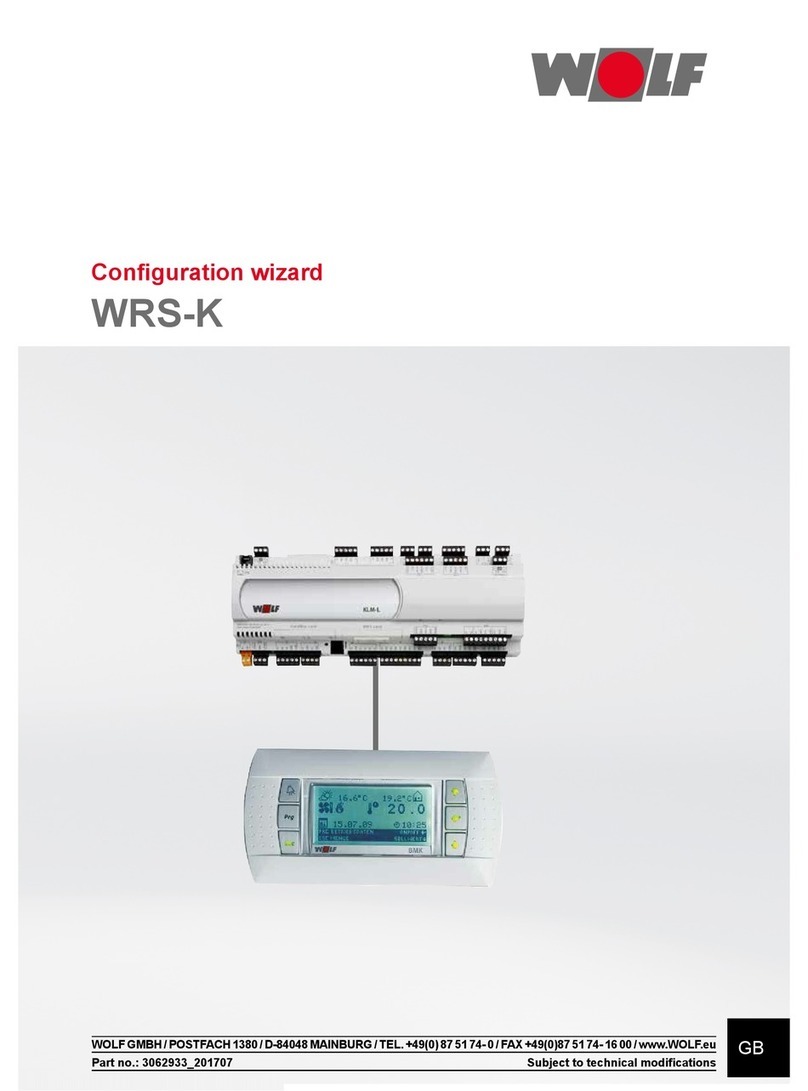
Wolf
Wolf WRS-K Configuration manual
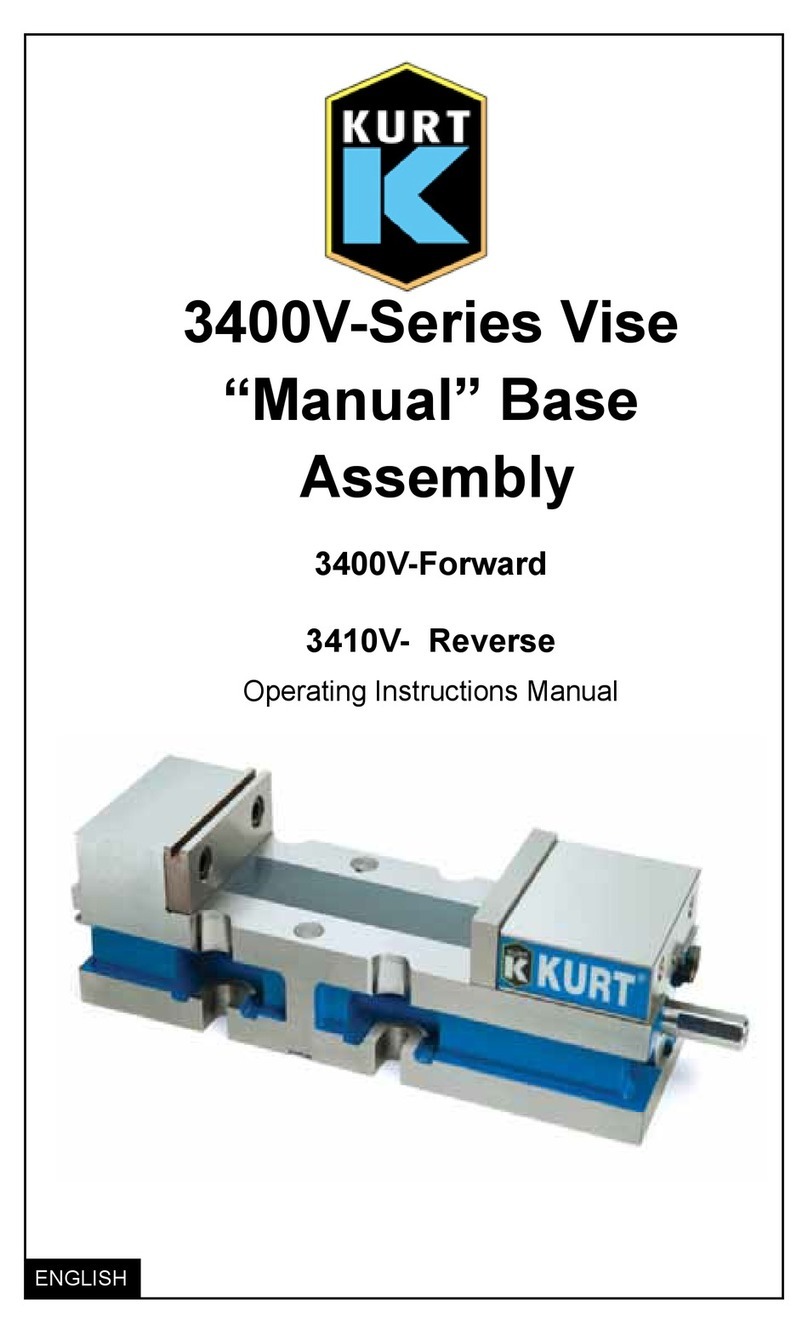
Kurt
Kurt 3400V Series Operating instructions manual
Vicon
Vicon NOVA Powerplus VP3466 Programming manual
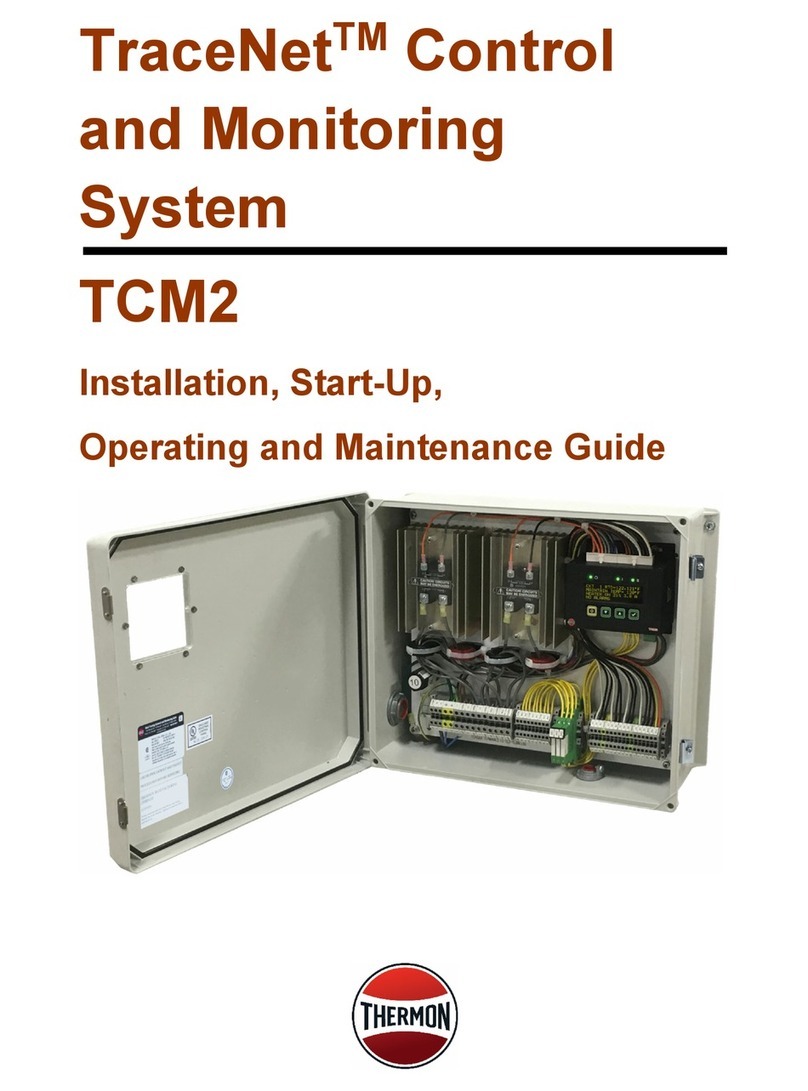
Thermon
Thermon TraceNet TCM2 Installation, Start-Up, Operating and Maintenance Guide

MANU ELECTRONICS
MANU ELECTRONICS ManuFlo ME697 manual

Micronix
Micronix MMC-10 Series quick start guide