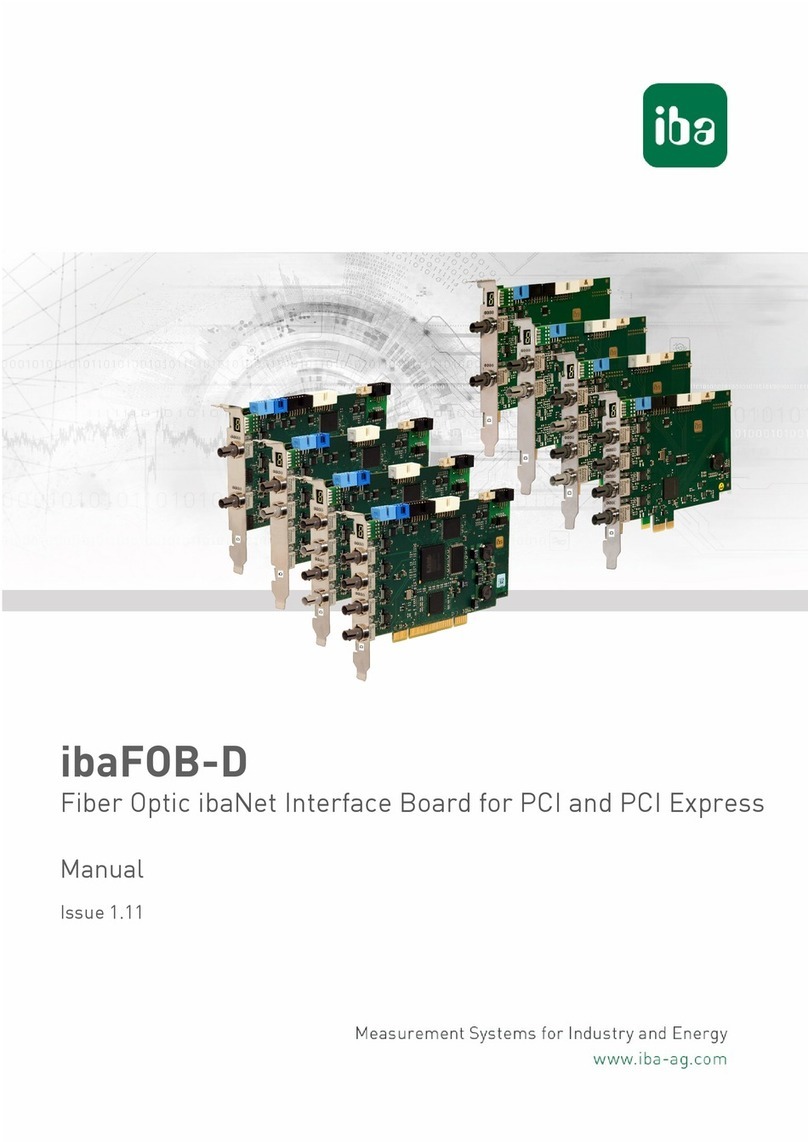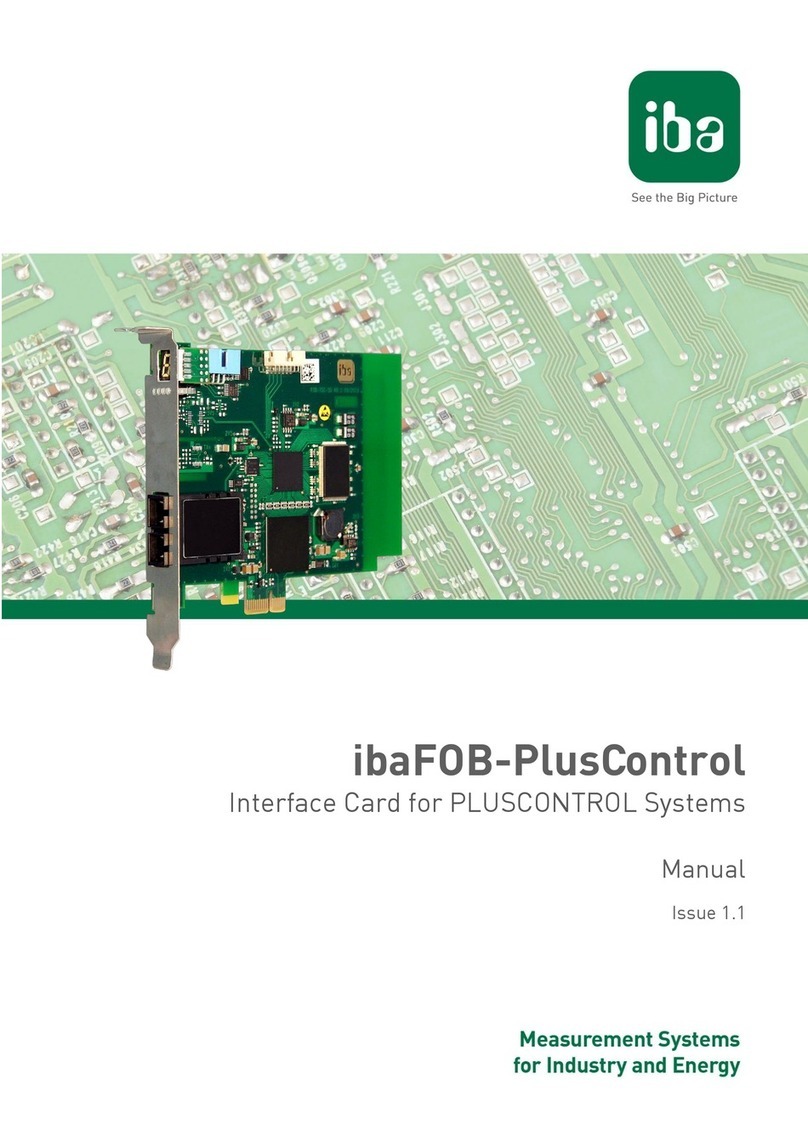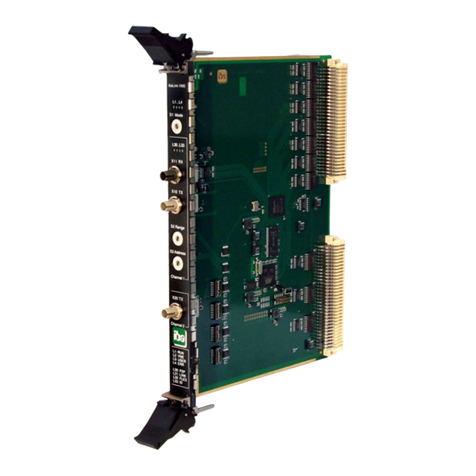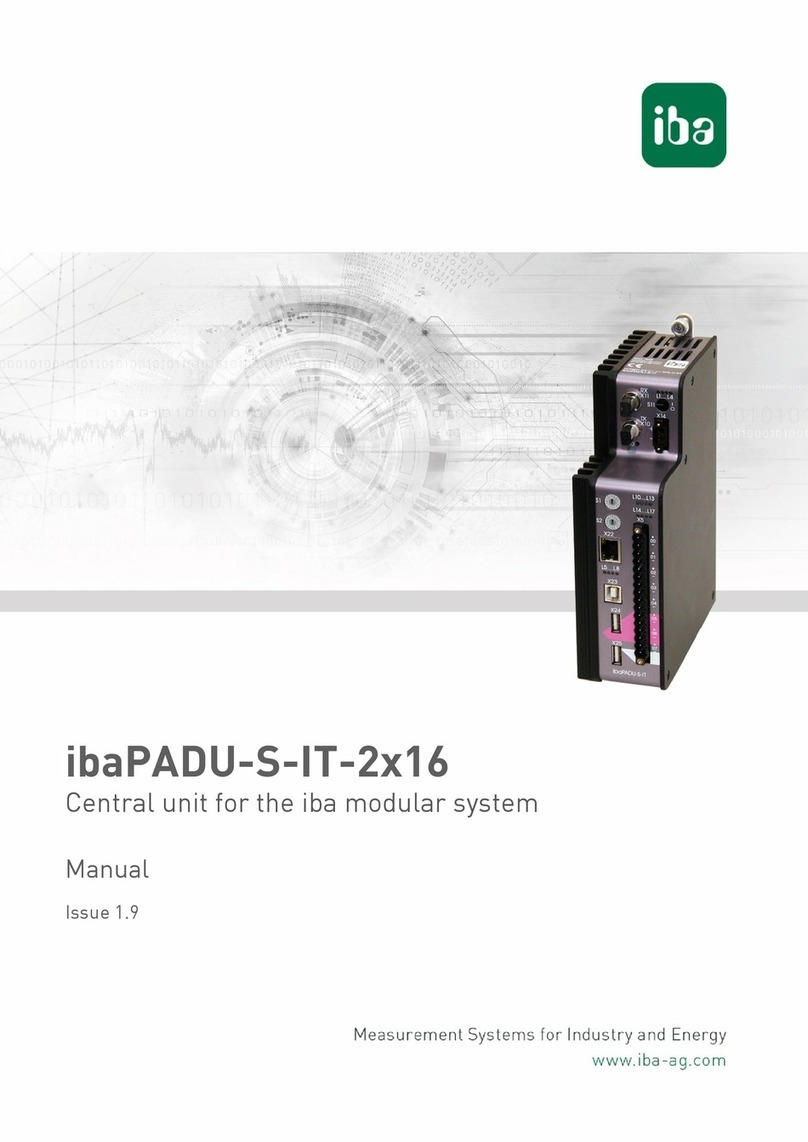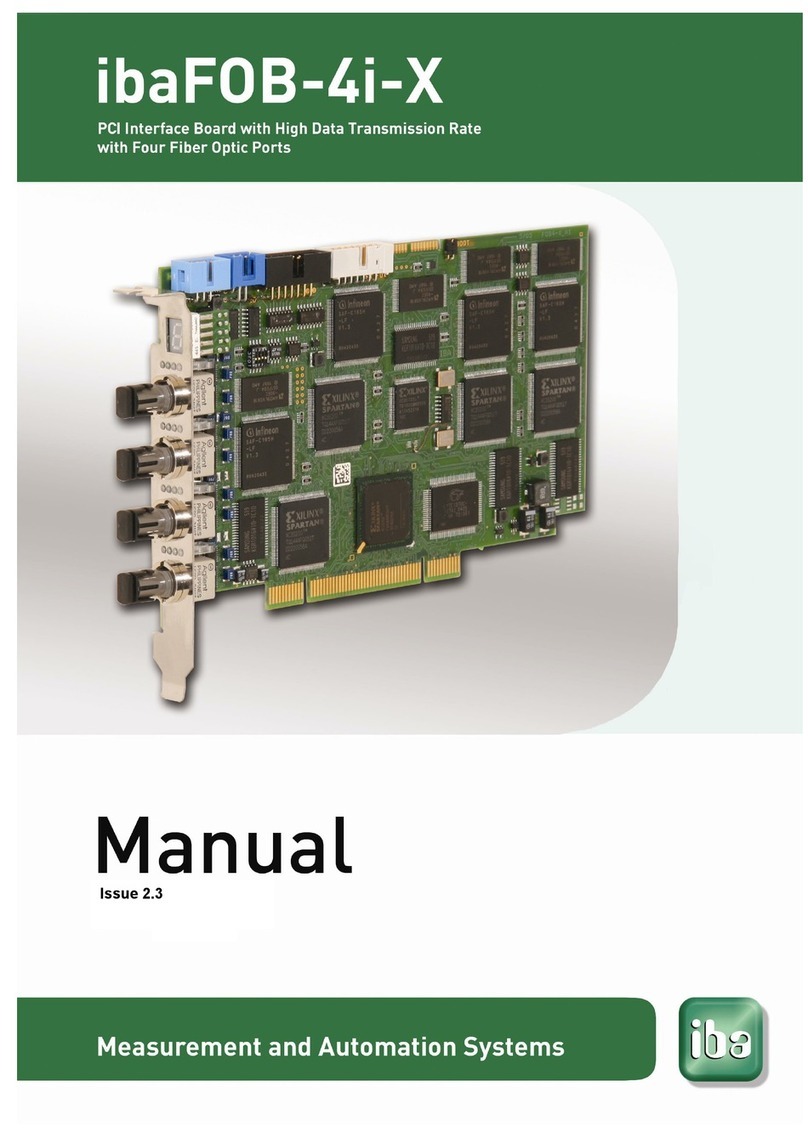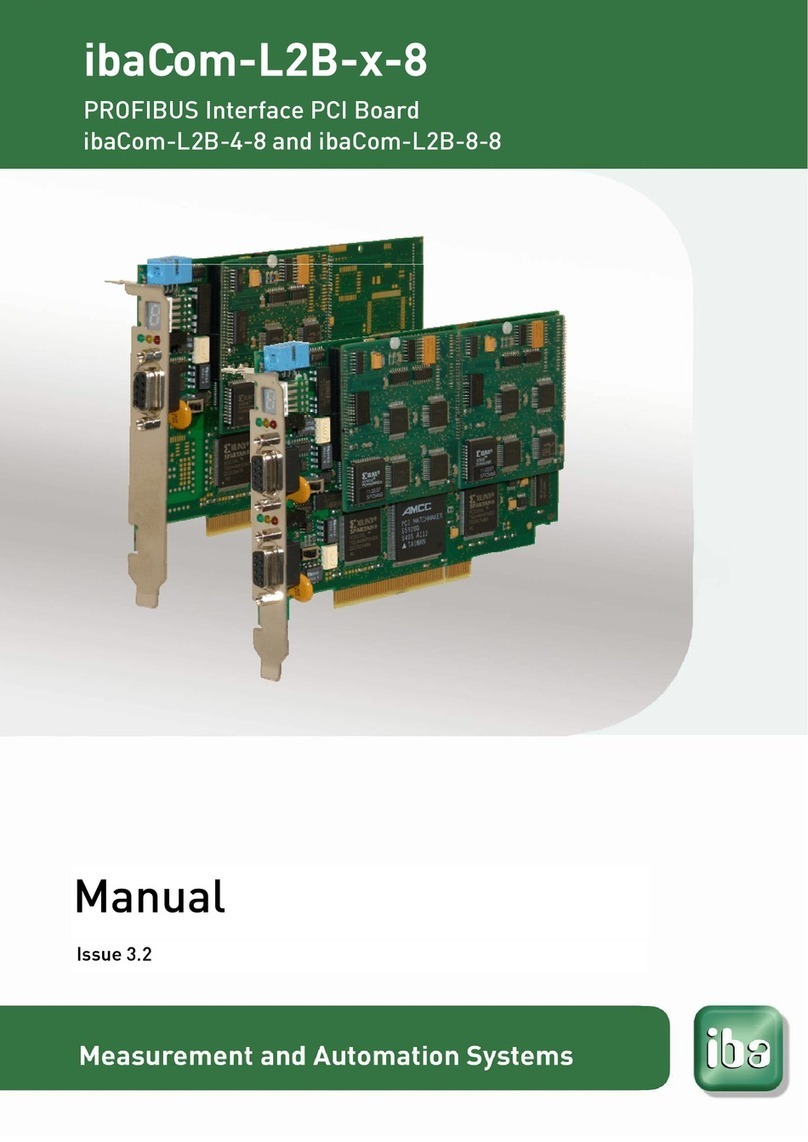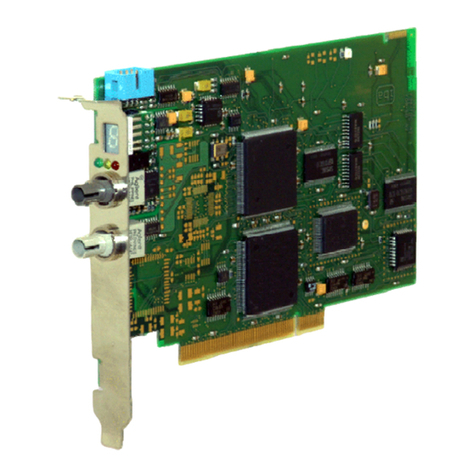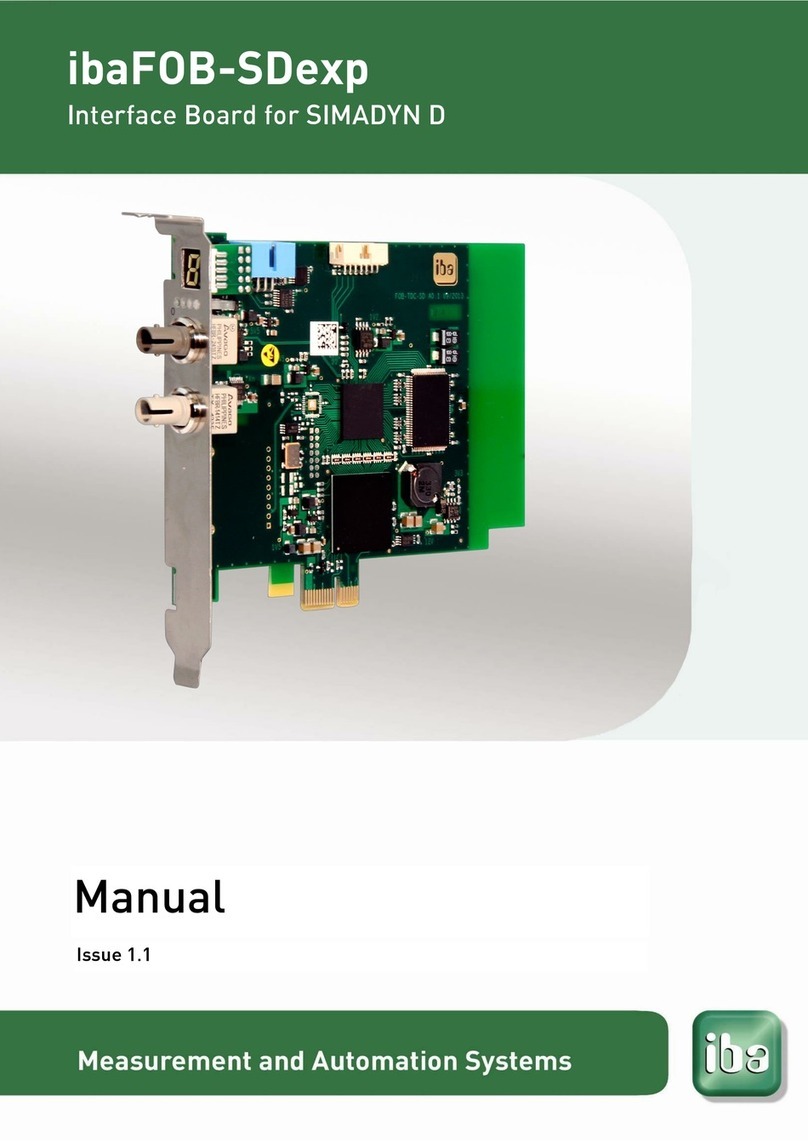Table of contents
1About this manual...........................................................................................5
1.1 Target group ..................................................................................................5
1.2 Notations .......................................................................................................5
1.3 Symbols used ................................................................................................6
2Scope of delivery ............................................................................................7
3Safety information...........................................................................................7
4System requirements......................................................................................7
4.1 Hardware.......................................................................................................7
4.2 Software ........................................................................................................7
5Introduction .....................................................................................................8
5.1 Application .....................................................................................................8
5.2 Characteristics...............................................................................................9
5.3 Operational modes ........................................................................................9
5.4 Front view....................................................................................................10
5.5 Plug and socket connections .......................................................................11
5.6 Indicators.....................................................................................................11
5.6.1 Device status LEDs .....................................................................................11
5.6.2 7-segment display........................................................................................12
5.7 Fiber optical interface ..................................................................................12
6Mounting and dismounting ..........................................................................13
6.1 Safety information........................................................................................13
6.2 Mounting......................................................................................................13
6.3 Dismounting.................................................................................................14
7Configuration ................................................................................................15
7.1 Configuration on SIMATIC TDC ...................................................................15
7.1.1 SD-TDC-lite transmission channels .............................................................15
7.1.2 SD-TDC-lite reception channels...................................................................18
7.1.3 Technostring ................................................................................................18
7.1.4 Time synchronization ...................................................................................19
7.2 Configuration in ibaPDA...............................................................................20
7.2.1 Card configuration .......................................................................................20
7.2.2 Link configuration.........................................................................................21
7.2.3 Configuration of data modules .....................................................................22
7.2.4 Configuration of Technostring ......................................................................25
7.2.5 Time synchronization ...................................................................................26