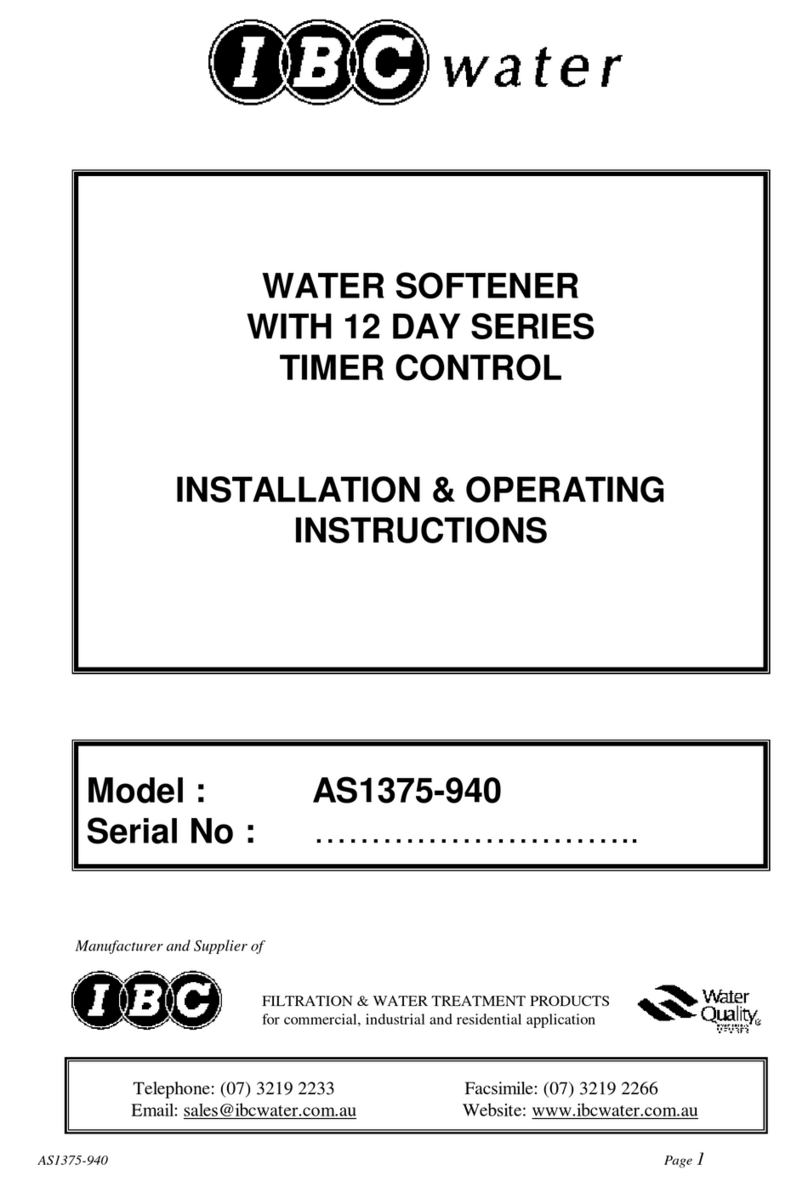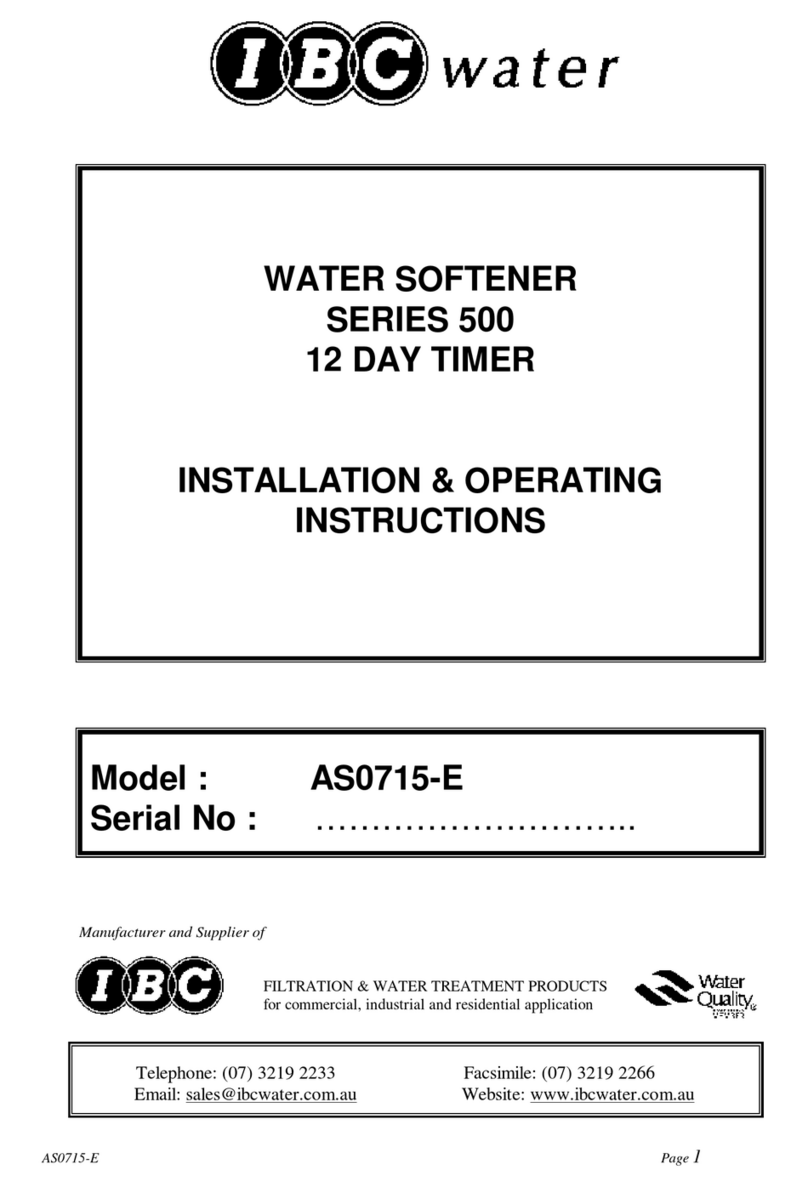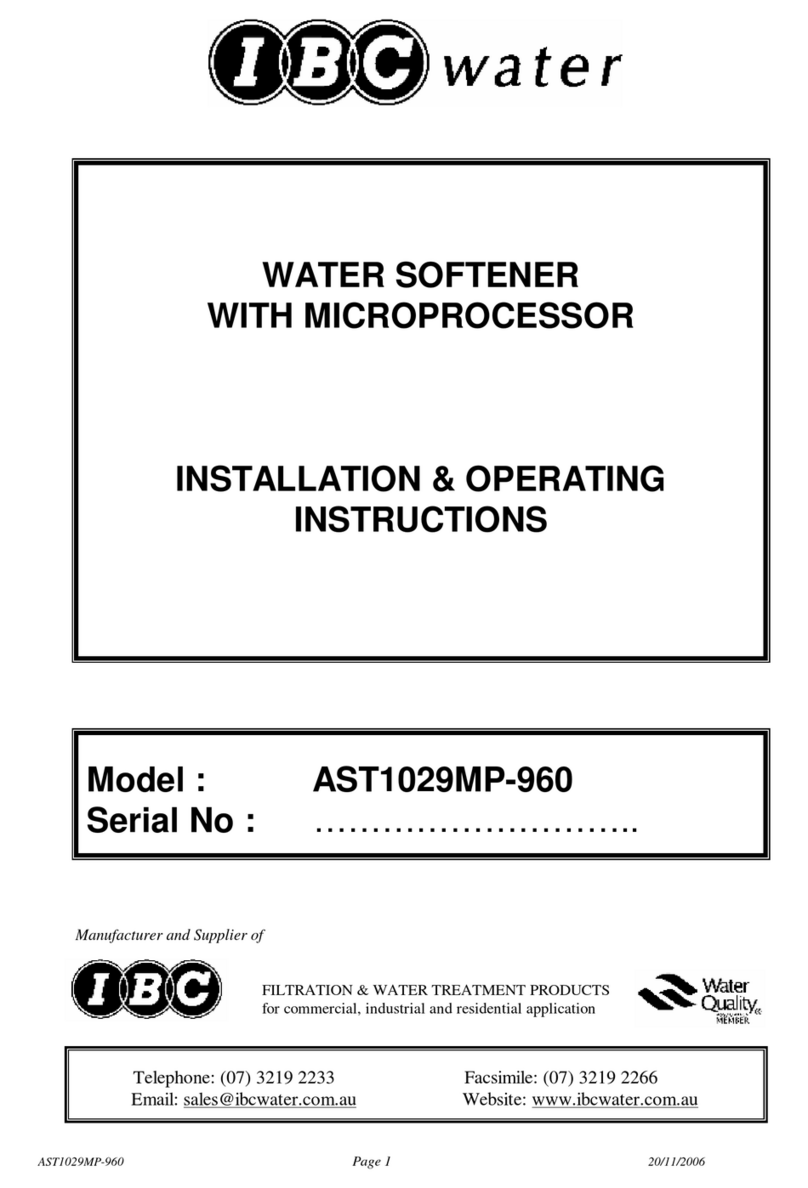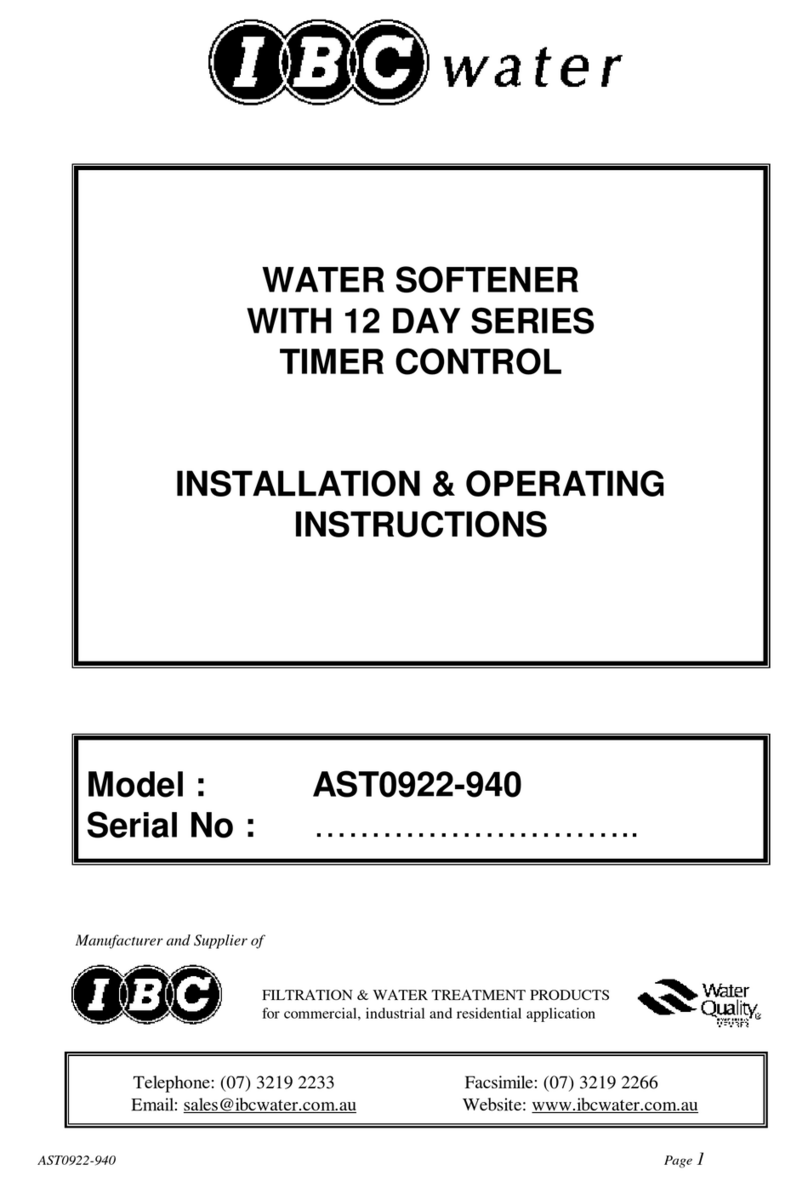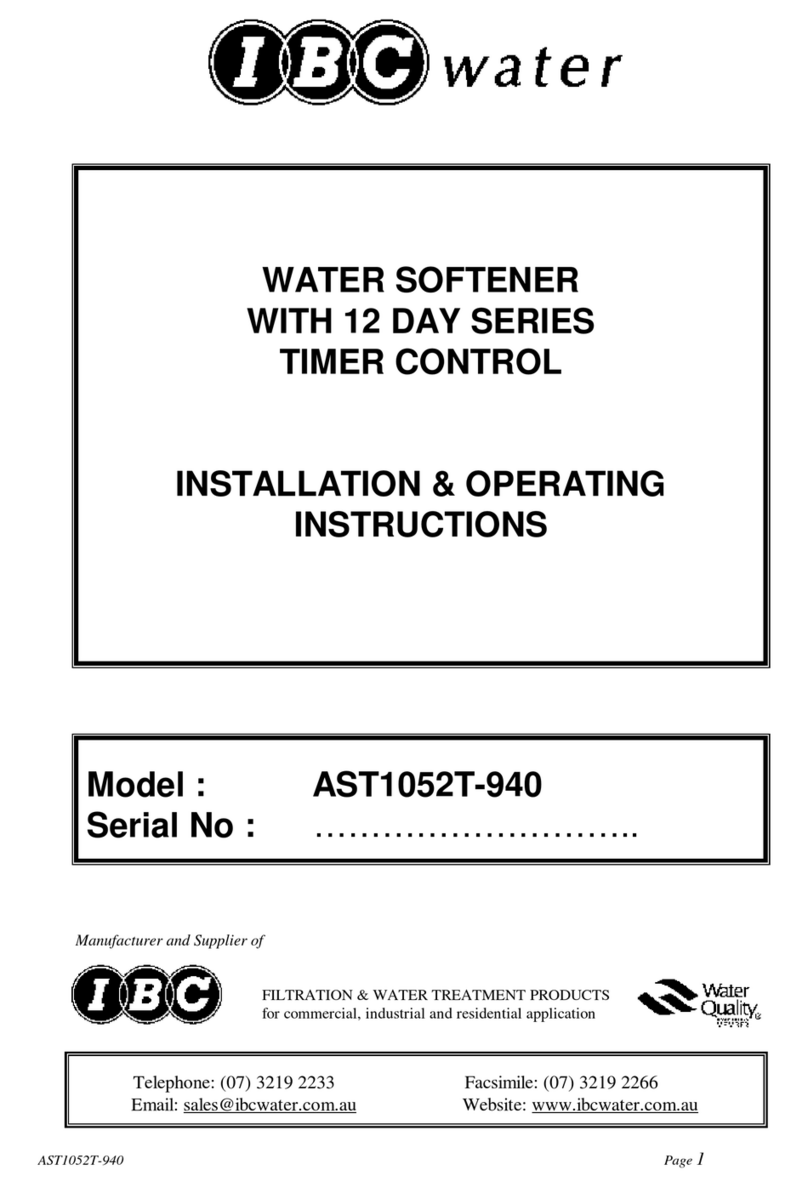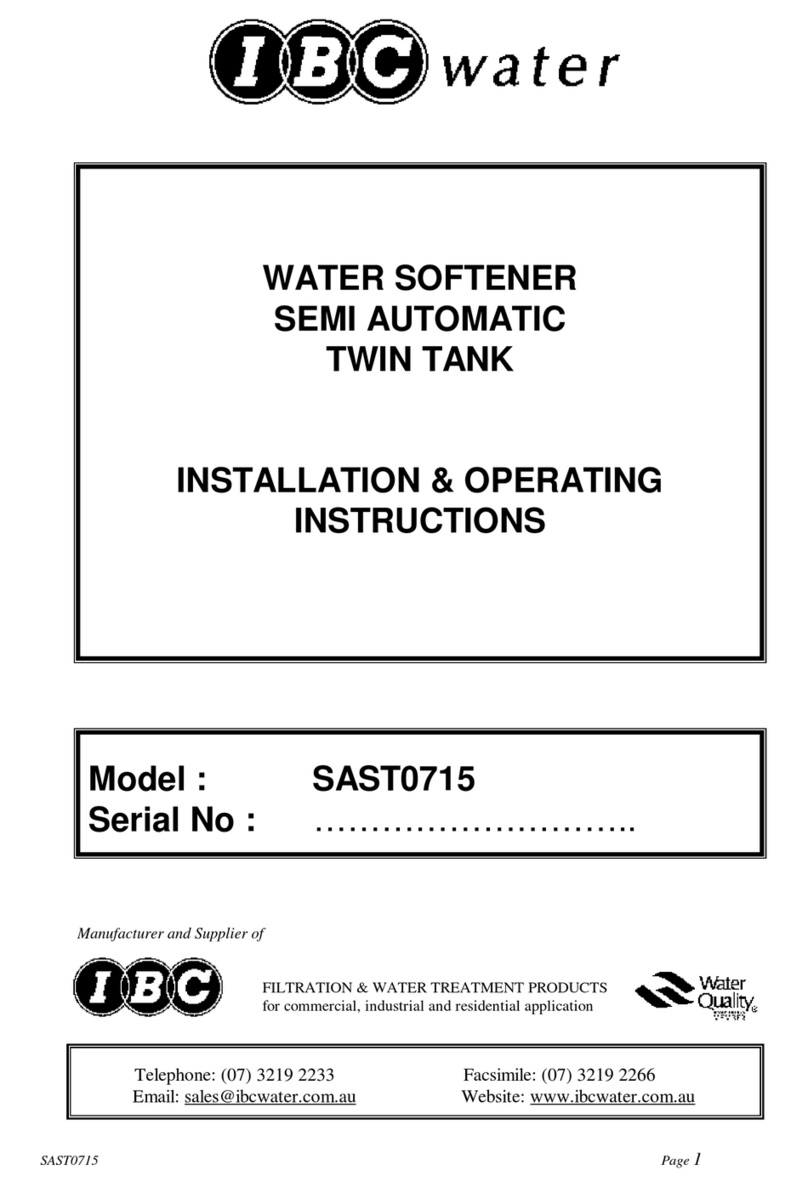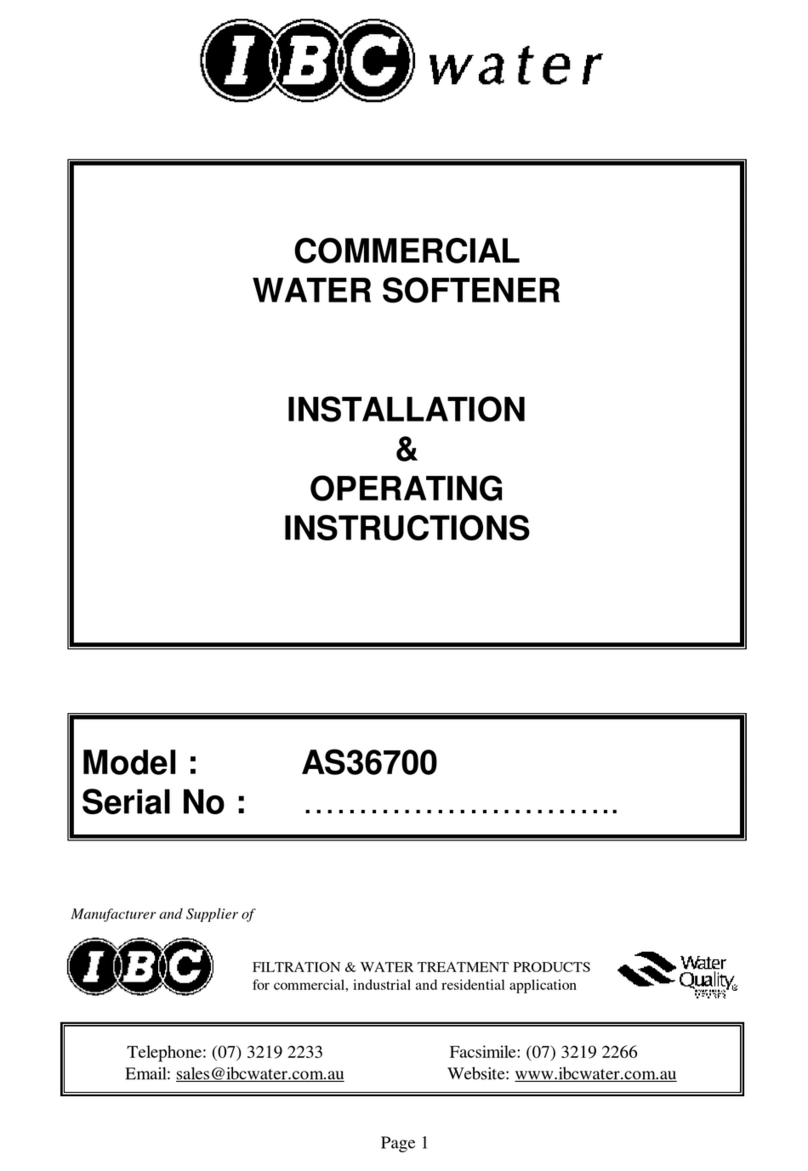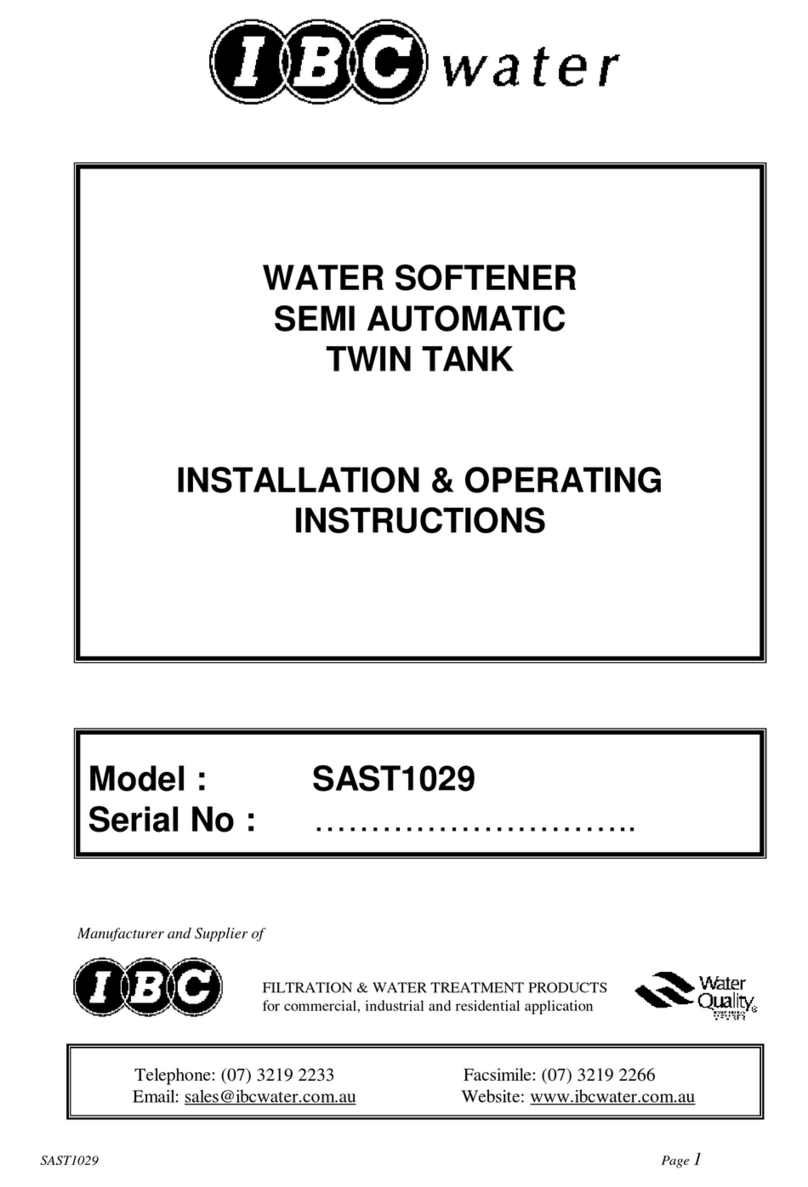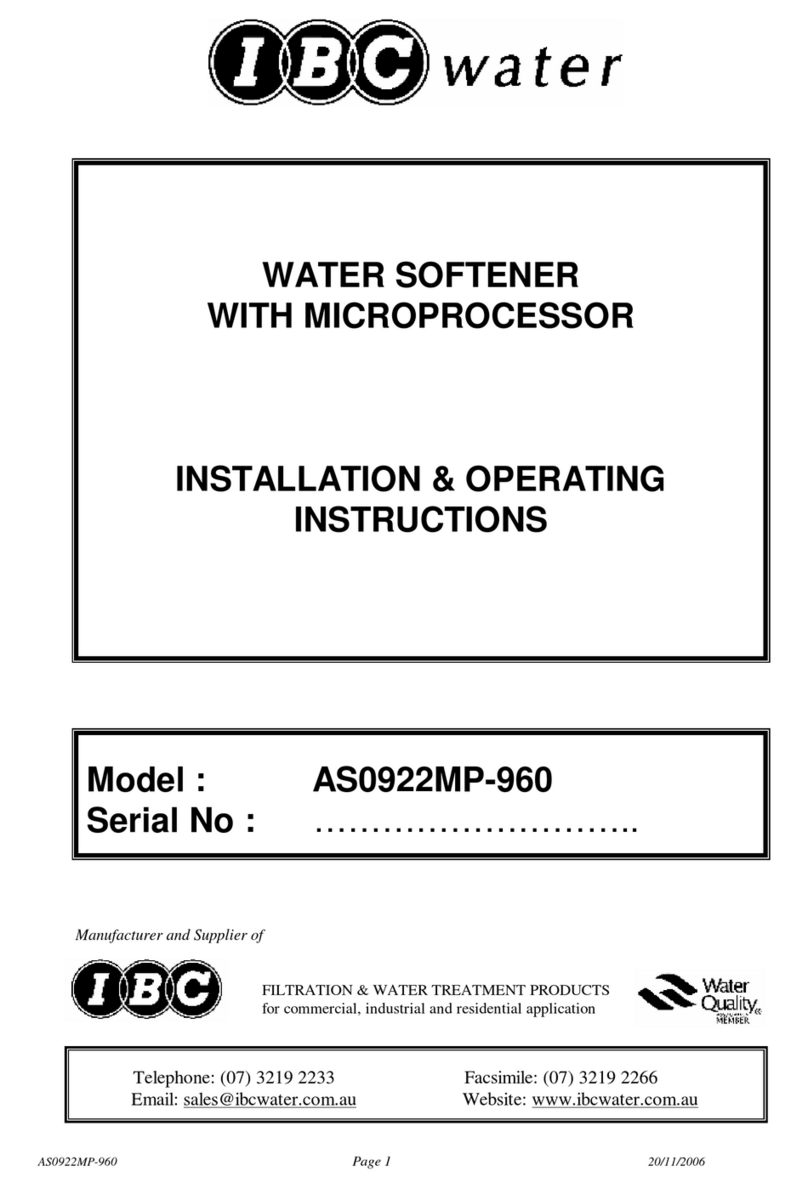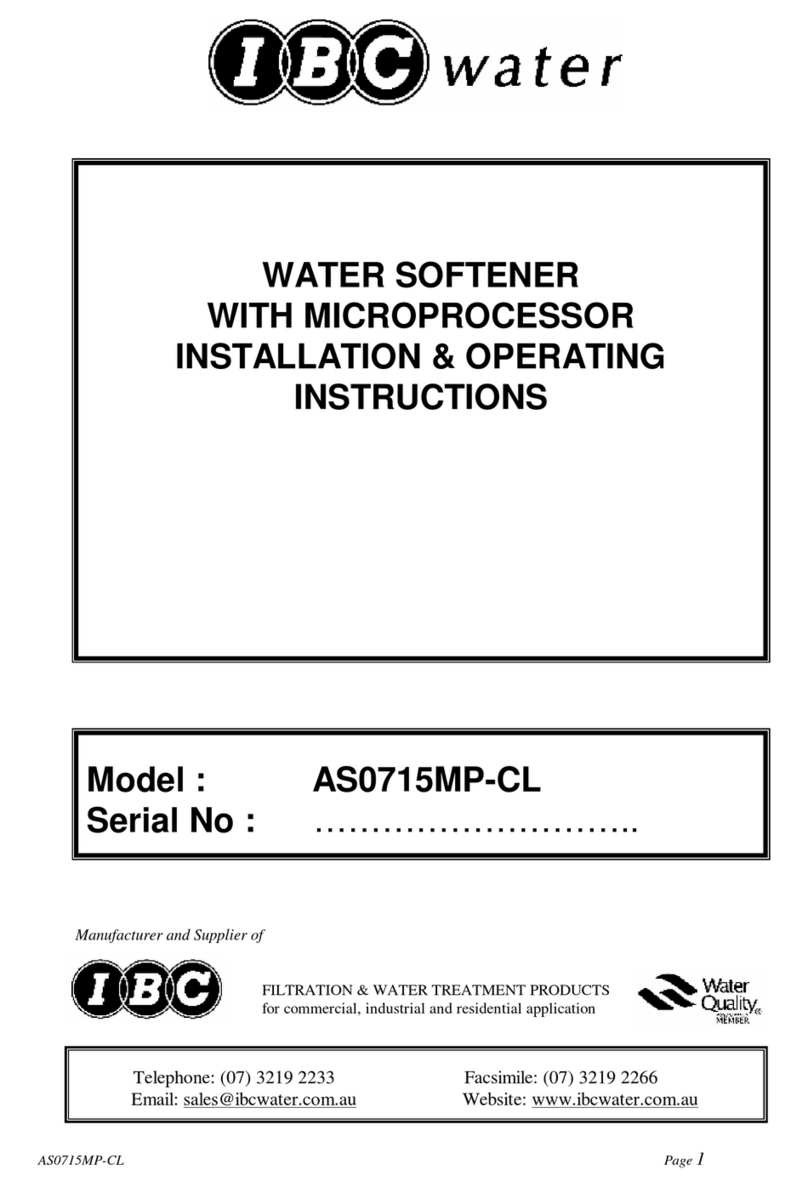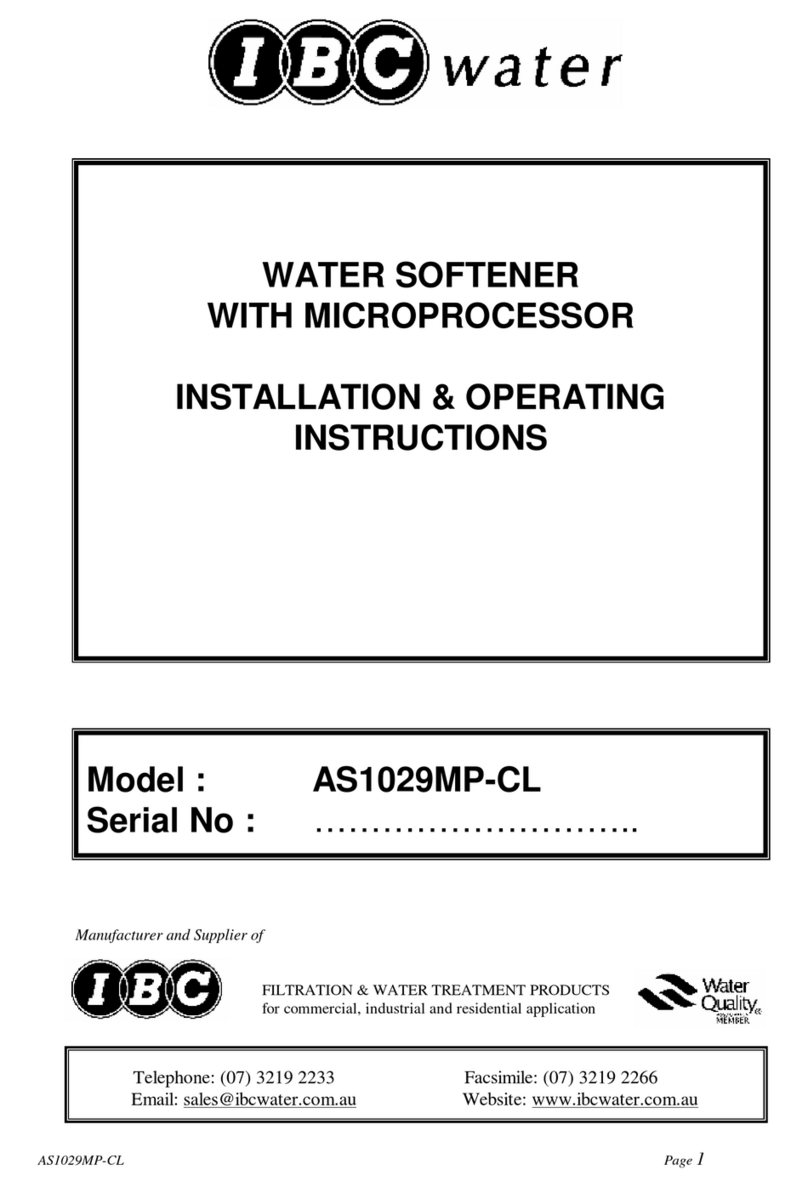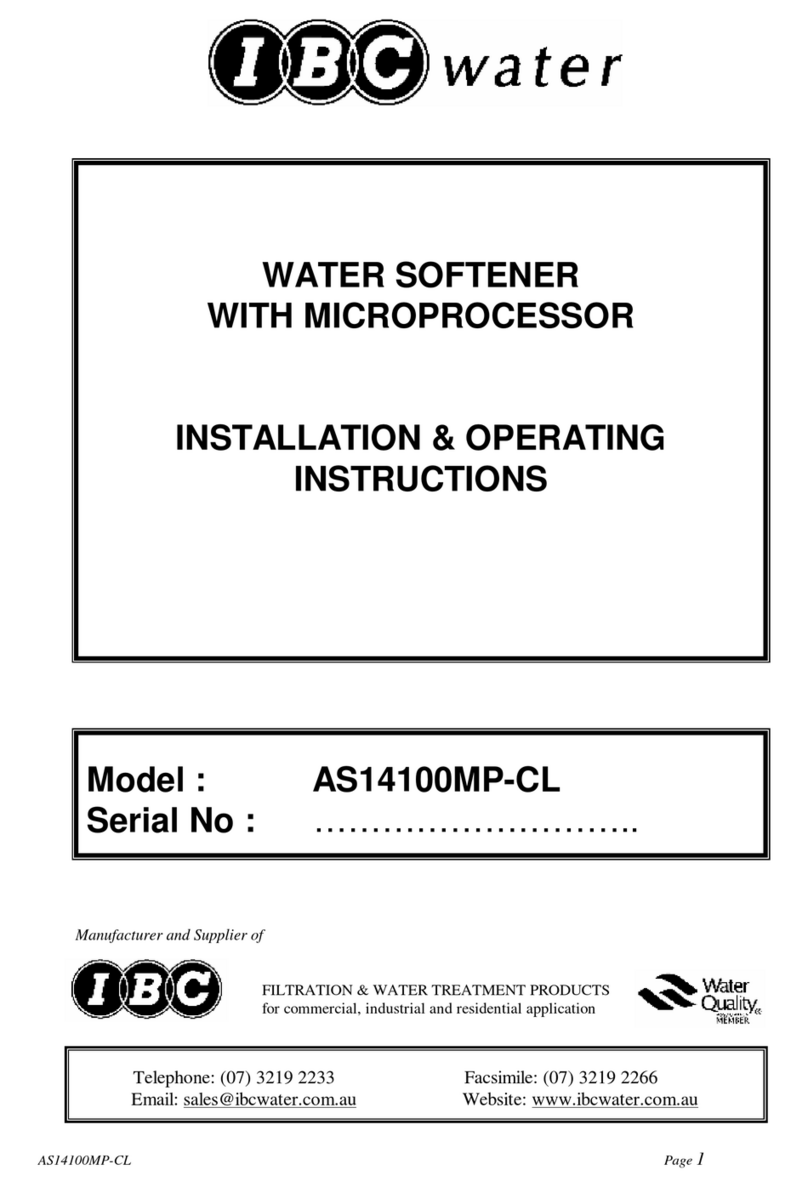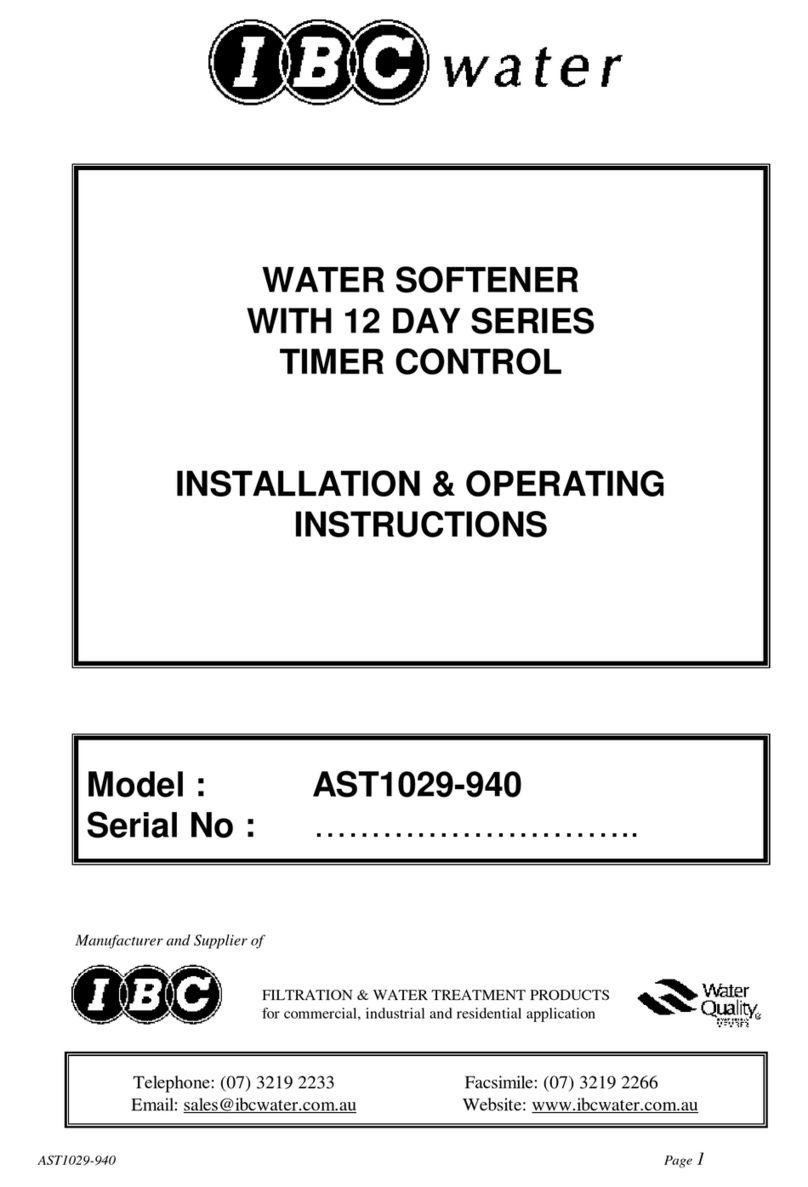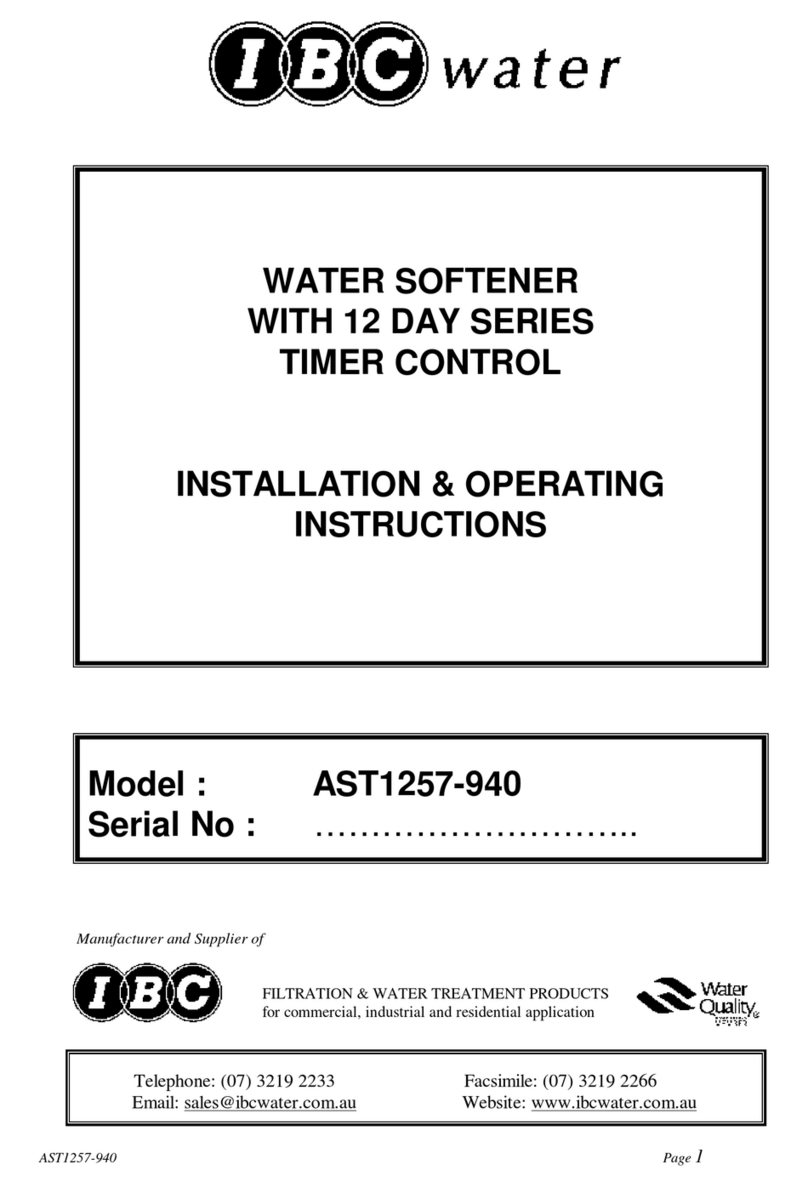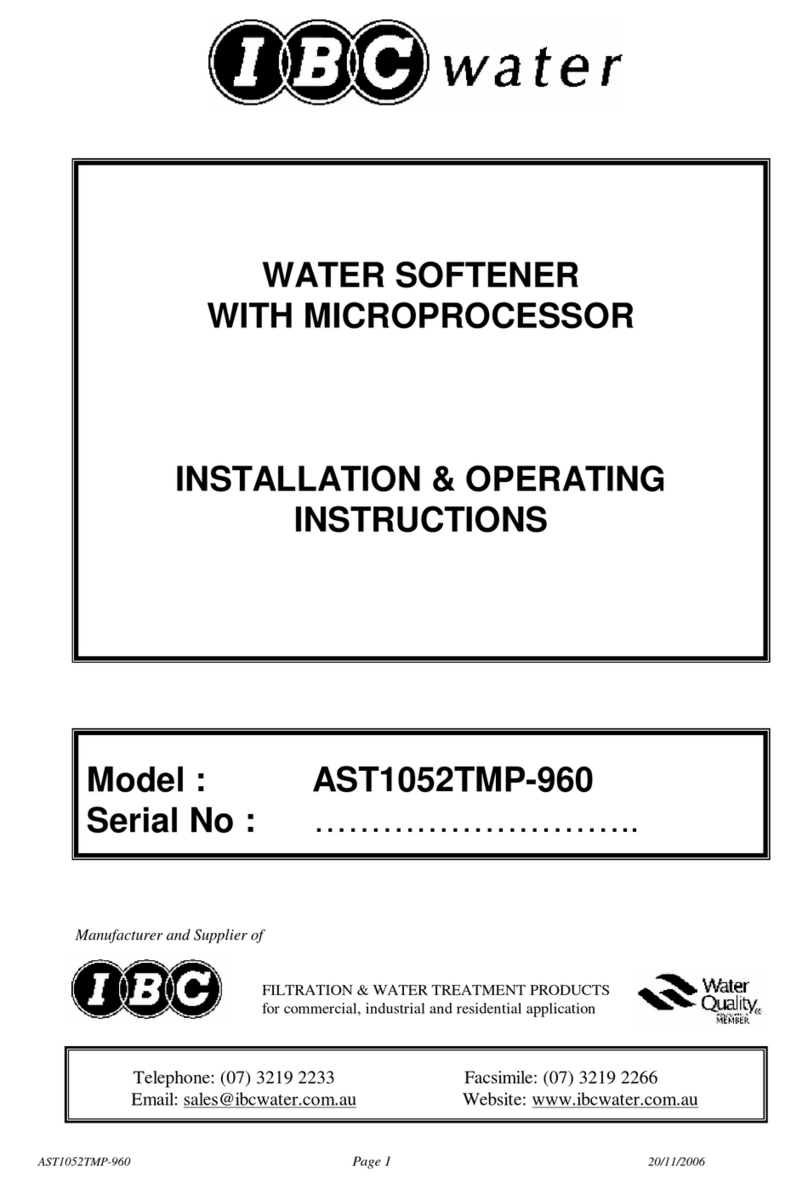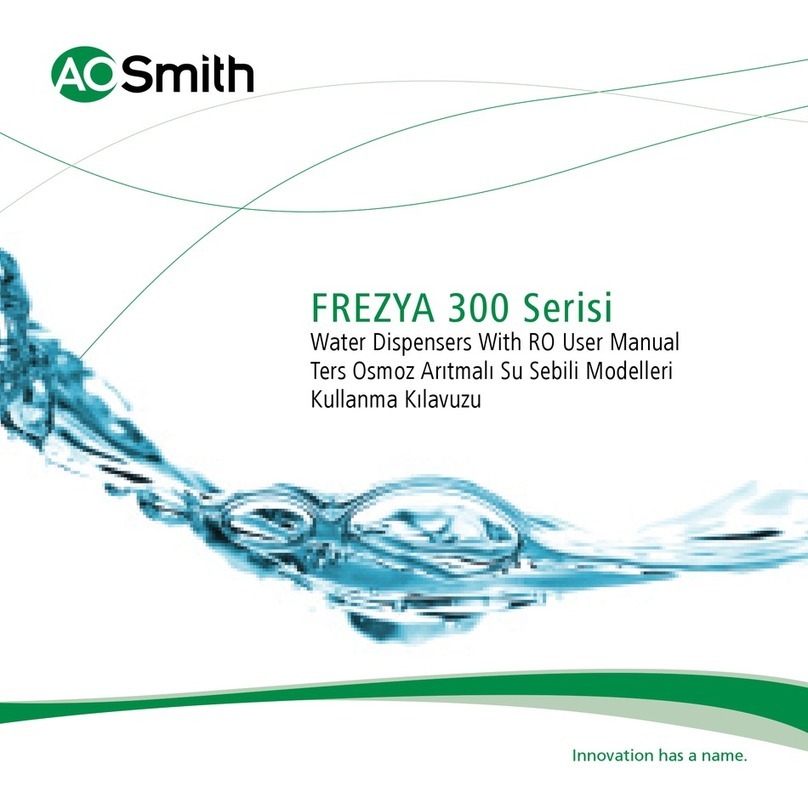AST1257TMP-960 Page9 20/11/2006
•Toinput “HARDNESS”
Note:thisprogramwill onlyacceptafigurerounded tothe nearest“TEN”.Egfora
hardness ofsay183 the 190 will havetobe programmed inthe setting iethe nexthigher
“TEN”numberwill havetobe selected.
Waittill the green lightmovestothe “TIMEOFDAY”then using the òbutton keep
pressing till the green light movesdownto“HARDNESS”then press “SET”button.
The ten digit(second fromthe left)will blink,using the ñò buttonsinputthe numeral
required eg. 190 hardness input 9
Using the ïbutton selectthe nextblinking digitand using the ñò buttonsinputthe
numeralrequired, eg. 190 hardness input 1
Using the ïbutton select the next blinking digit whichnormallyshouldbe zero‘0’for
mostwaterharness ifthe displayshowsanyothernumberotherthan zerothen use
the òbutton tobring it back tozeroand then press “SET”.
The softenerhasnowbeen programmed and can nowgo intoservice.However,itis
advisabletocheck the settingsinthe program,waittill the green lightmovesto“TIMEOF
DAY”.
•Check timeof dayiscorrect
•Press òbutton to“TIMEOFREGENERATION”2:00 shouldbe displayed
•Press òbutton to“HARDNESS”the hardness figurethat you put inshouldbe displayed
•Press òbutton “SALTAMOUNT”takenoteofthe figuredisplayed.Refertotable2in
the manualunder“SUGGESTEDSALTSETTING”the figureshouldcorrespond tothe
bottomnumberinthe right hand corner, under“KG OFSALT”heading.
•Press the òbutton to“CAPACITY”takenoteofthe figuredisplayed againrefertotable
2and the displayed numbershouldcorrespond tothe numberatthe bottomnumber
under“KILGRAMSOFHARDNESS CAPACITY”.
Pleasenote:When the displaygoesback toalternating the green lightbetween “TIMEOF
DAY”and “CAPACITY”thatthe capacitydisplayNOW will be different towhat hasjust been
checked,whatisnowdisplayed isthe volumeofwaterthatthe softenerwill pass in“CUBIC
METRES”beforeregenerating.However,when using the ñò buttonstocheck thissetting
the microprocessorwill displaythe “EXCHANGEHARNESS CAPACITYOFTHE
SOFTENER”and thiscan be modified if required, see the manualforfull details.
þ
þ
þ
þ