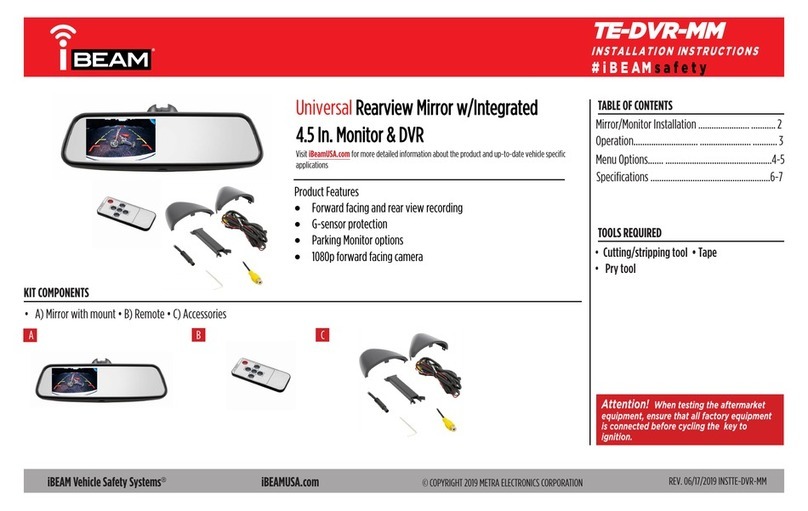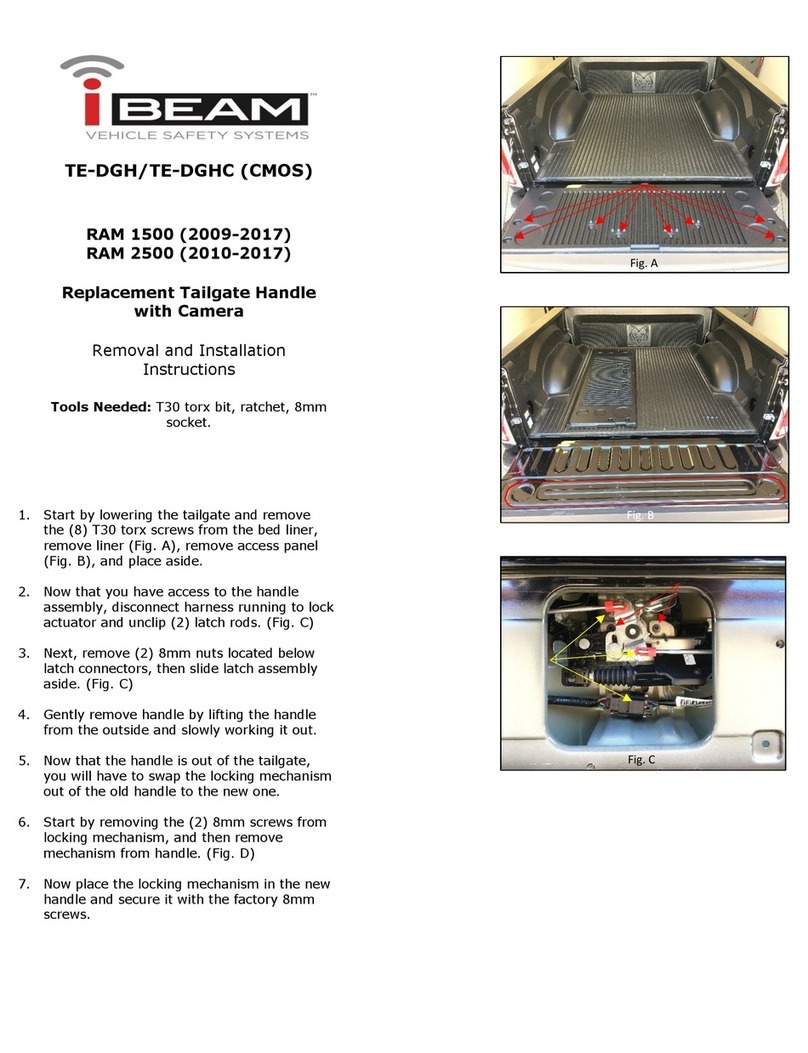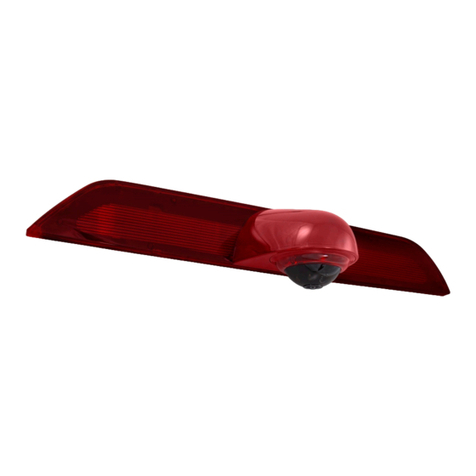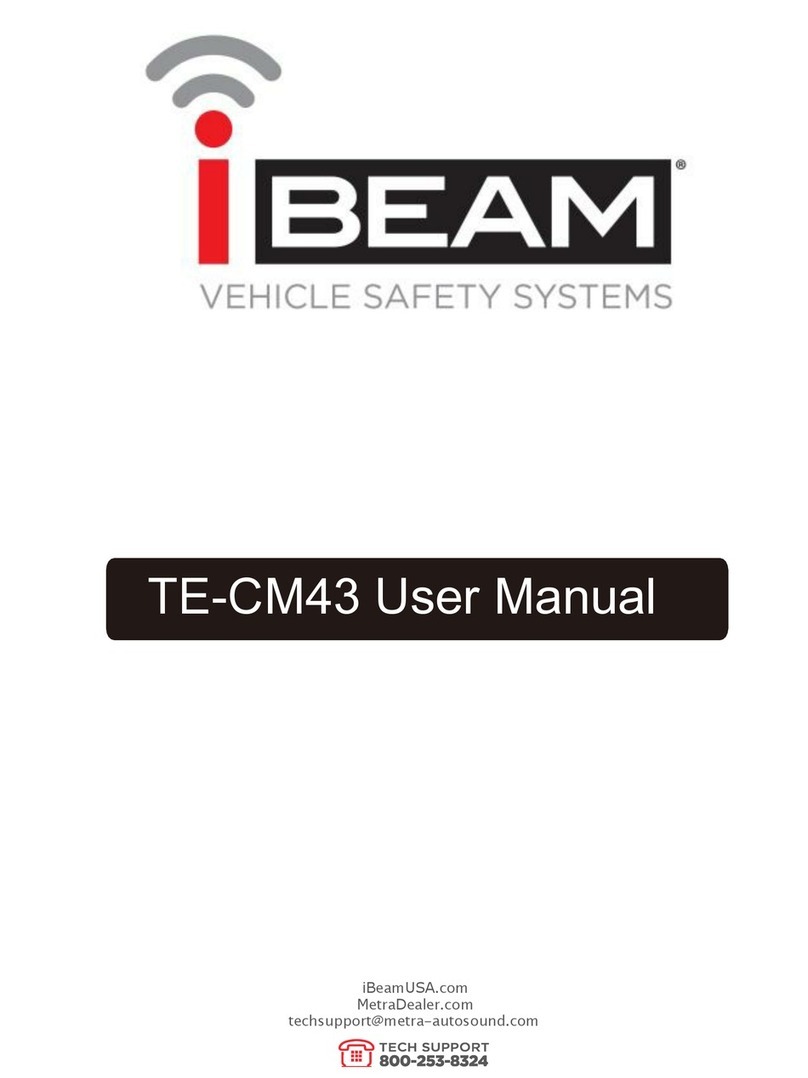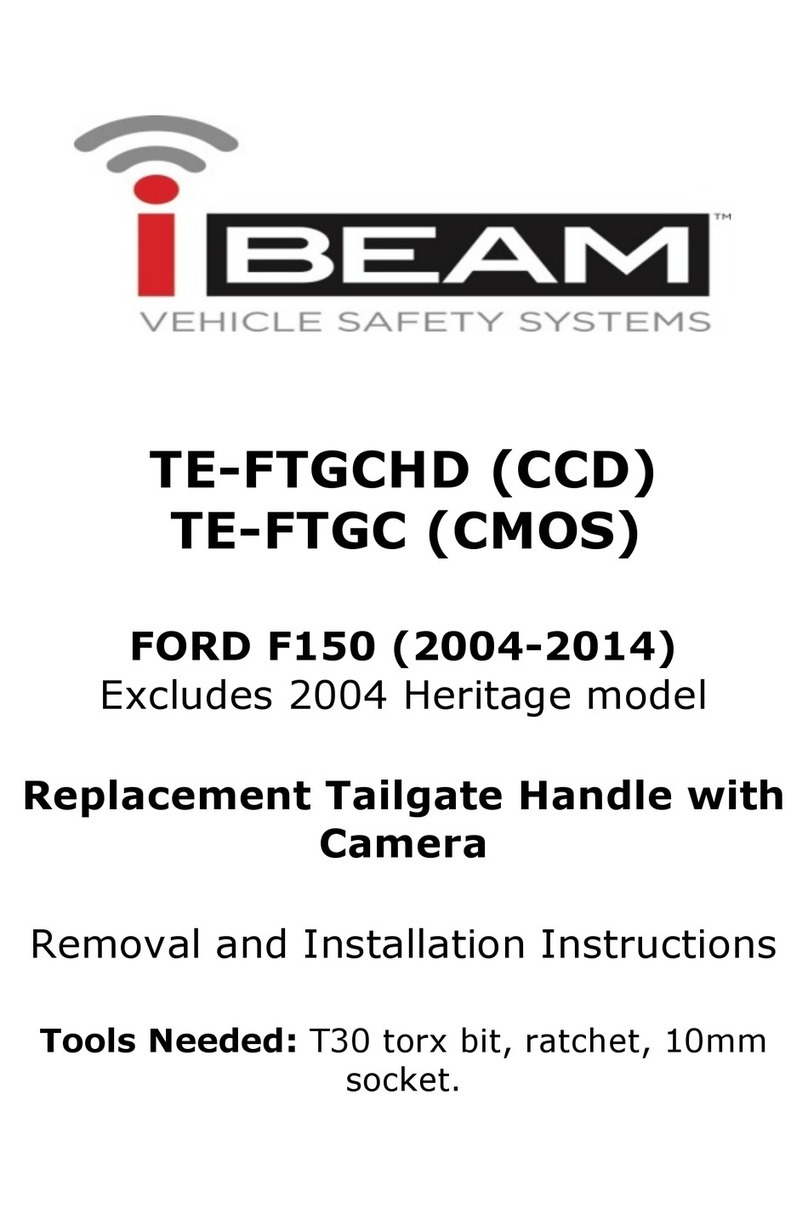2
4. Operation
(1)
The screen only works when it has video signal going into it. When AV1 input receives signal,
the screen turns on to AV1. When the signal is removed, the screen turns off.
(2)
When AV2 receives video signal, the screen powers on and switches to AV 2, regardless of
whether there is signal going into AV1. When signal is removed from AV2, either the screen will
switch to AV1 if there is signal present there or switch off there is no signal.
(3)
The screen can adjust its brightness according to the ambient light condition. When ambient light
is strong, the screen will be brighter. Similarly, the screen will decrease its brightness to protect
your eyesight and so it isn’t too bright while driving when the ambient light is low.
5. General Instruction
This rear view mirror monitor is designed for car rear view purpose, which can work with a reversing
camera (NTSC or PAL) to show the real-time image behind your car.When the reverse gear is
engaged, the rear view system automatically starts to work, and when the monitor is powered off, the
mirror functions just like a normal rear view mirror as the monitor is hidden and almost invisible.
6. Bluetooth
Connection:
Turn on the mirror monitor, activate the Bluetooth function of your mobile phone, then search the
pairing device and find BT Mirror, select BT Mirror, and they will be paired automatically. After pairing
and connection is done, you can see a Bluetooth mark on the left upper corner.
Caller ID Display, answering & ending:
When the connected mobile phone has an incoming call, the signal goes automatically to the mirror
monitor, and caller’s number is displayed on the screen, with the mobile phone ring coming out from the
mirror speaker. A Short button press will answer the call, and a long button press to reject the call.
Disconnection & Reconnection:
Both the mirror monitor and mobile phone must be ON and connected.
Turn the Bluetooth of the mobile phone off to disconnect. To reconnect, just repeat the operations
according to Connection instruction above.
When the mobile phone and mirror monitor are 10 meters far away from each other (or less than 10m
when there is an obstacle between them), the Bluetooth will be automatically disconnected, and when
you bring them nearer and restart the mirror monitor, they will reconnect.
Turning off the mirror monitor will cause the phone to be disconnected, and you can simply turn on the
mirror monitor to reconnected.
You can enjoy mobile music via our Bluetooth mirror as well.
On / Off Screen:
Under AV1 condition, short press on / off screen.
Map LED Lights:
There are two LED reading lights built into the lower side of the mirror.
Under AV1 or No signal condition, a long button press to turn on or off the reading lights.
Volume Adjustment:
The mirror monitor volume is controller by source devices volume control.