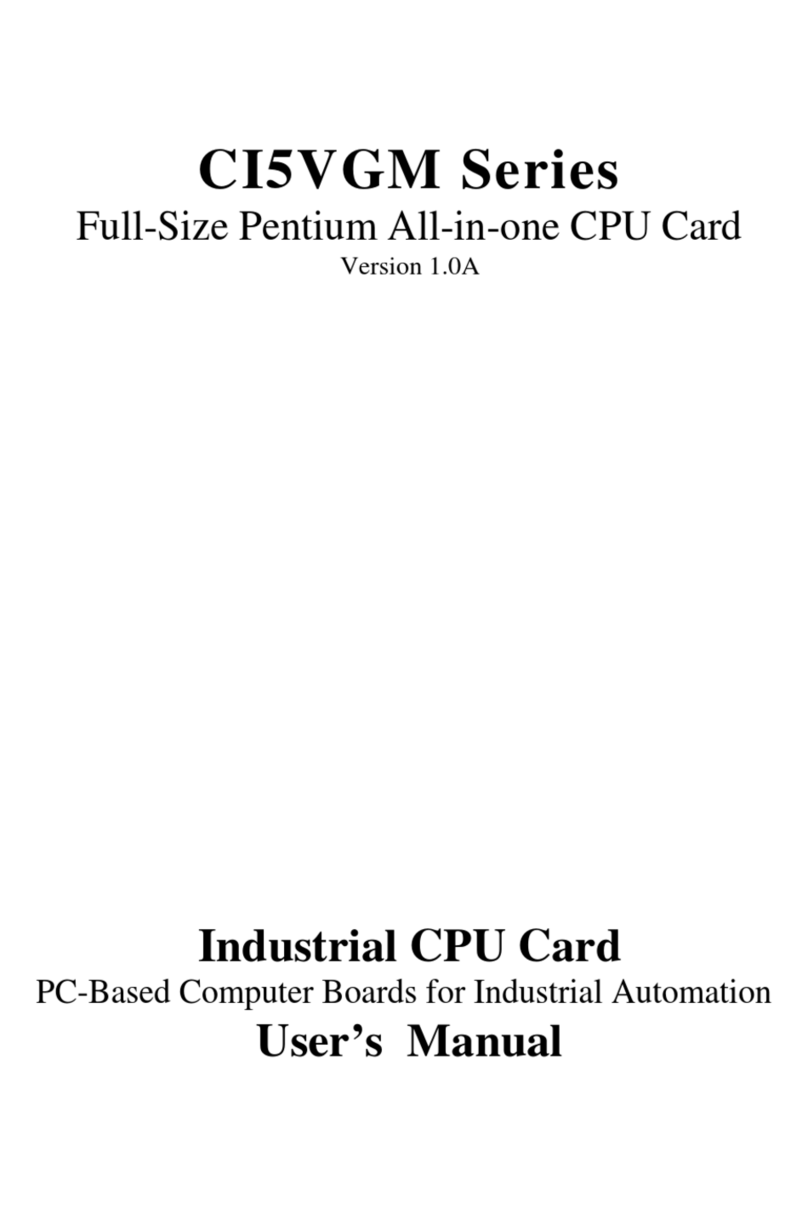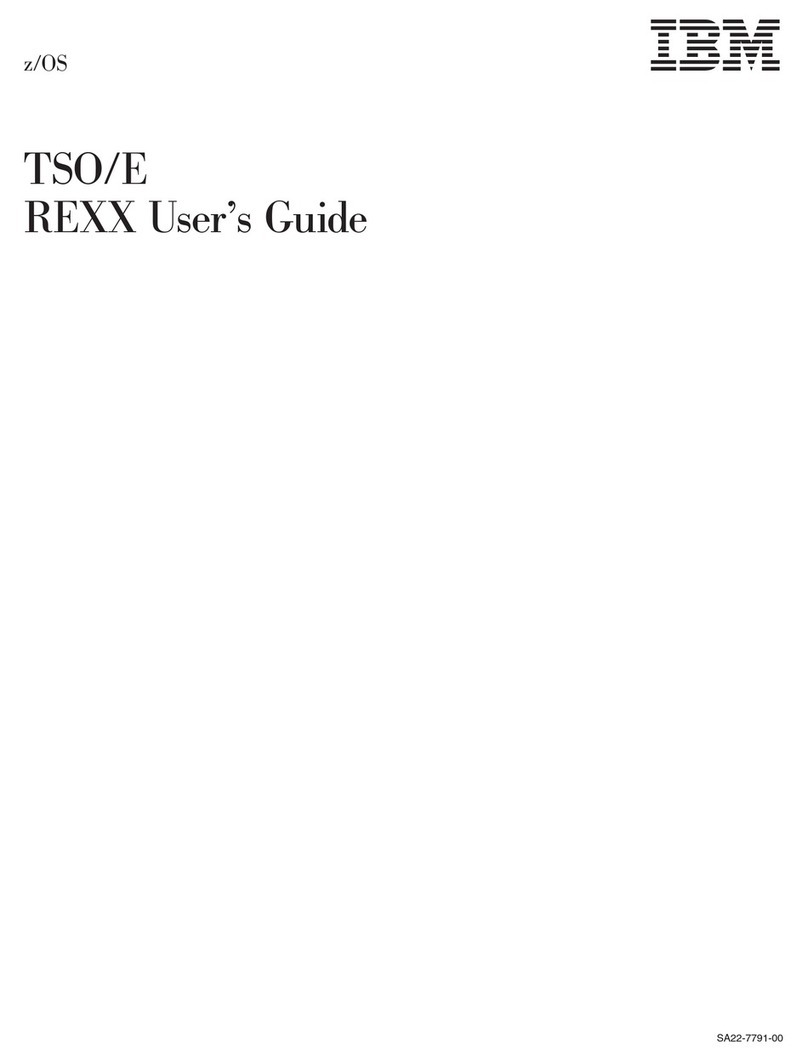IBM International ISDN User manual
Other IBM Computer Hardware manuals
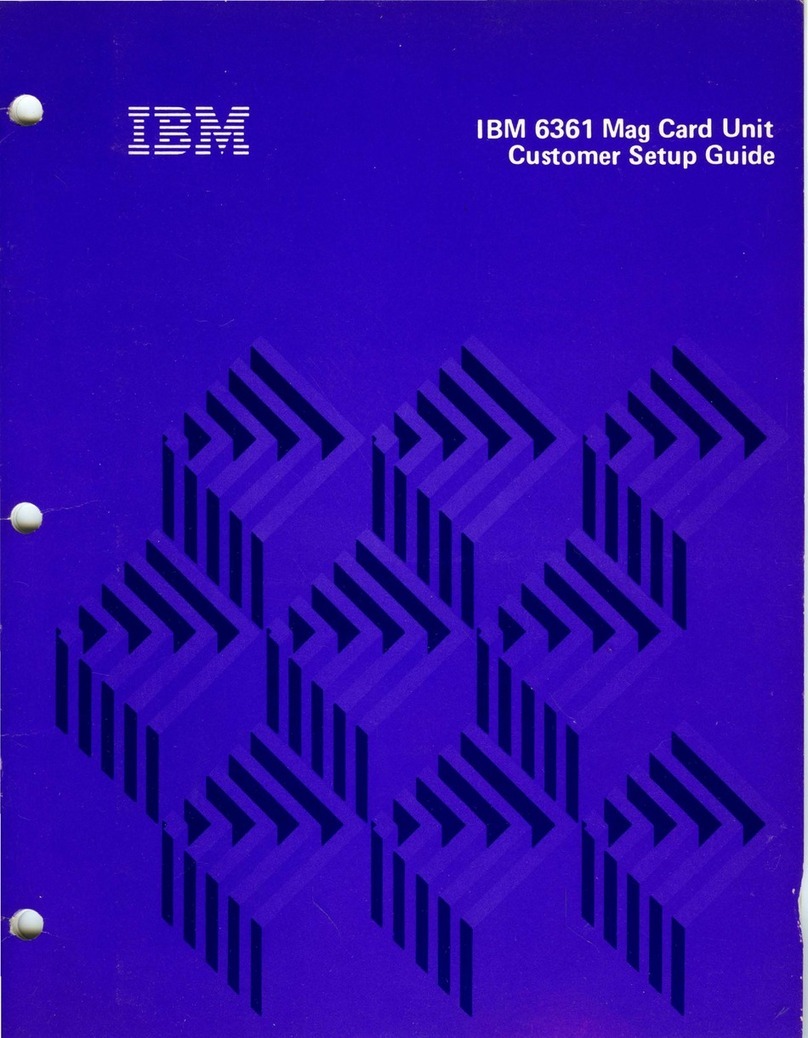
IBM
IBM 6361 User manual
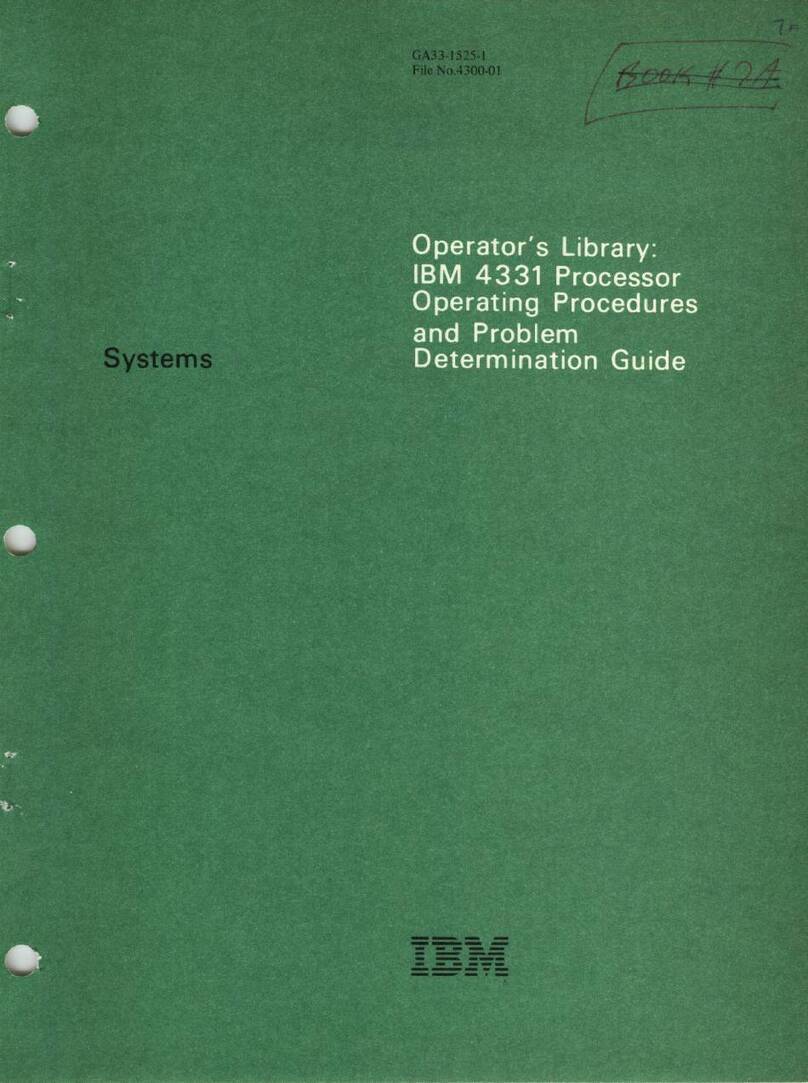
IBM
IBM 4331 Manual instruction
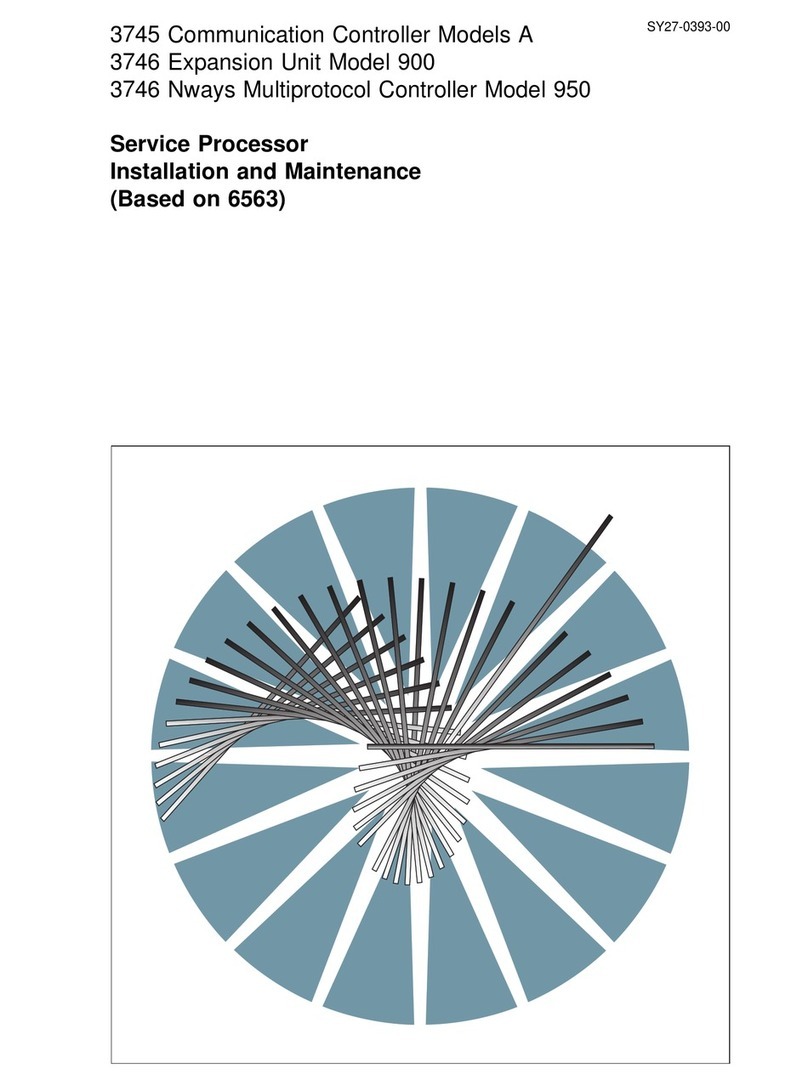
IBM
IBM 3745 Series Instruction Manual
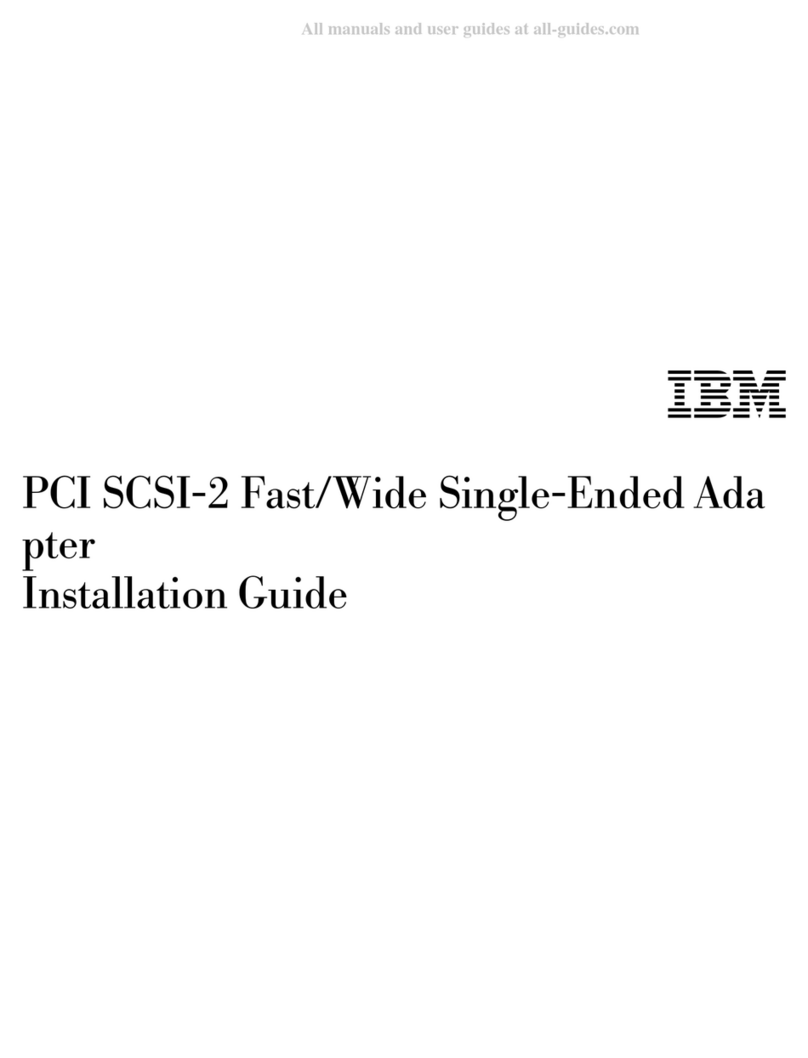
IBM
IBM 55PUS8118 SCSI-2 User manual
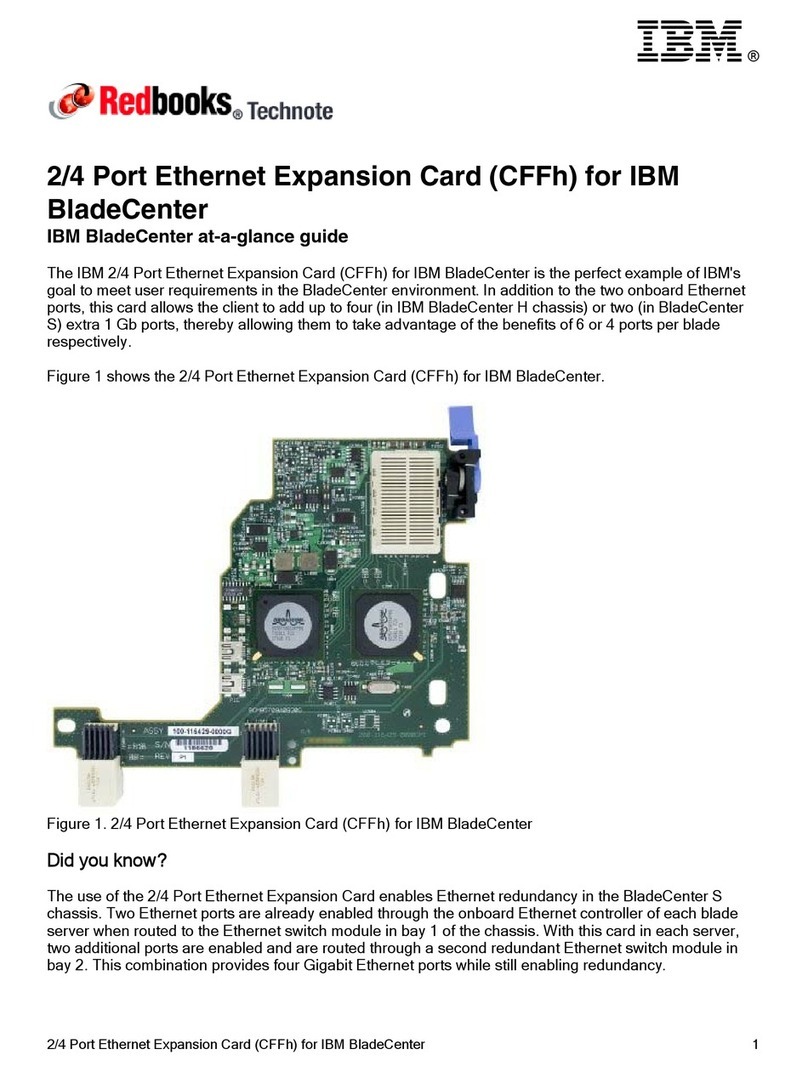
IBM
IBM Redbooks 2/4 Port Ethernet Expansion Card User manual
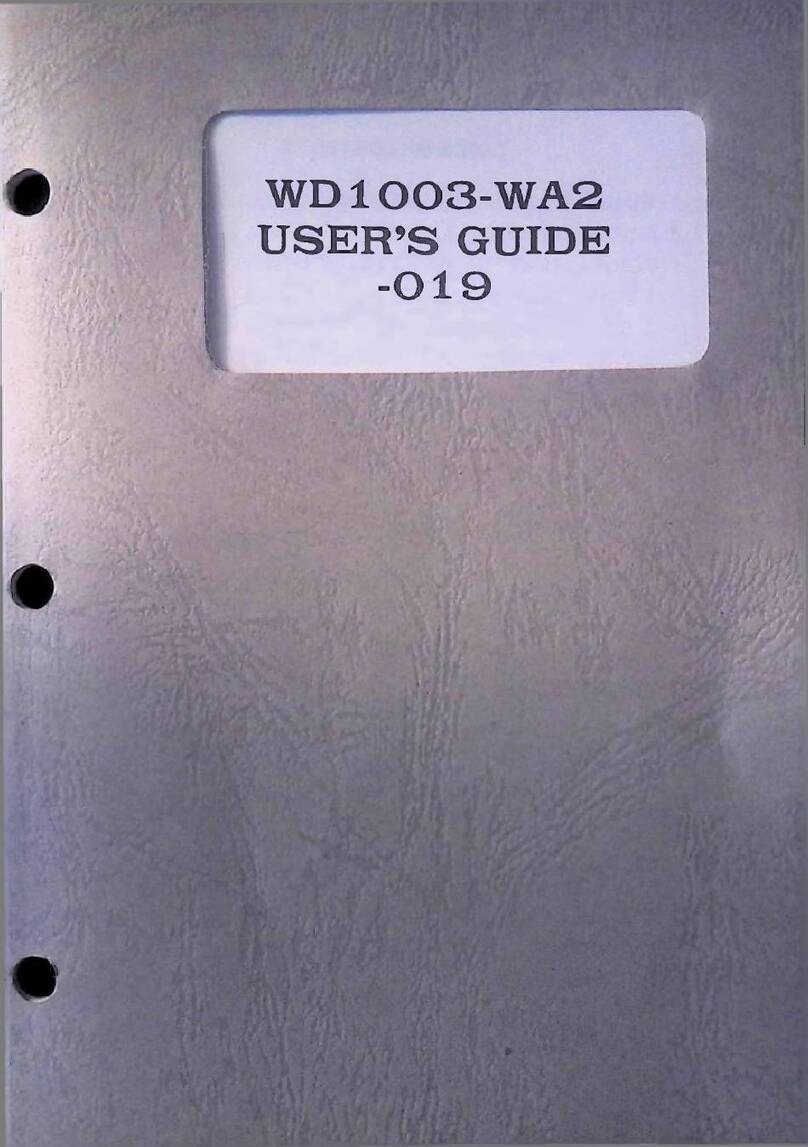
IBM
IBM WD1003-WA2 User manual
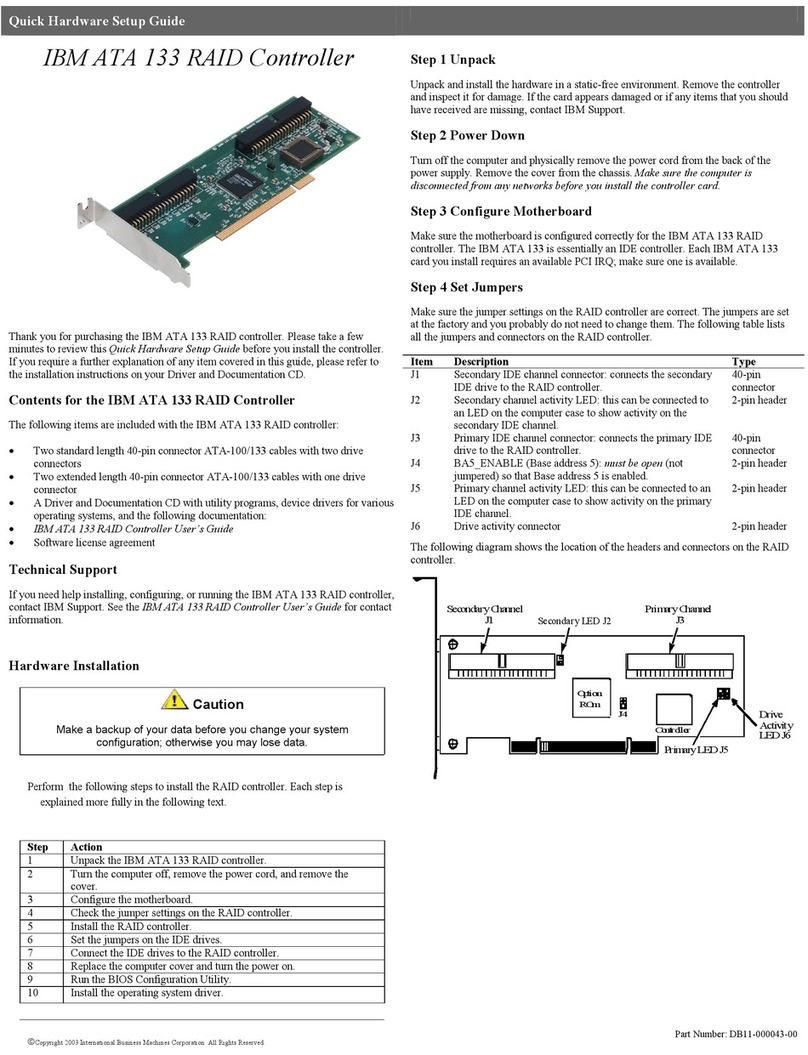
IBM
IBM ATA 133 User manual
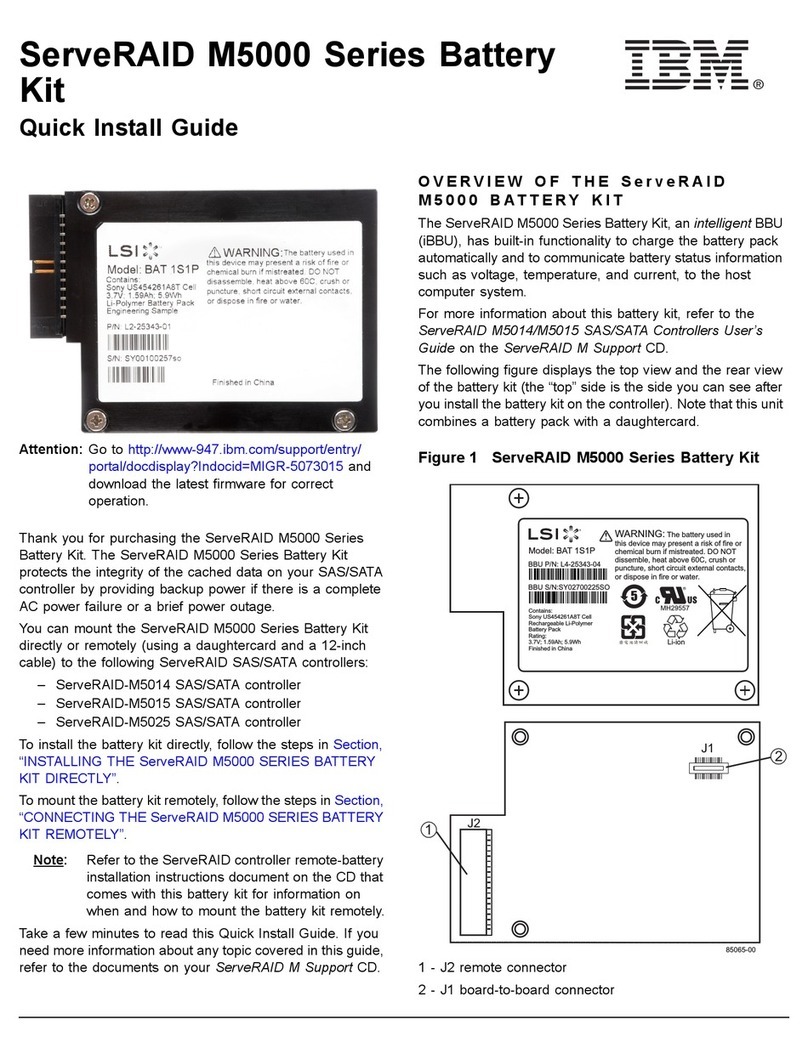
IBM
IBM System x Education M5000 Series User manual
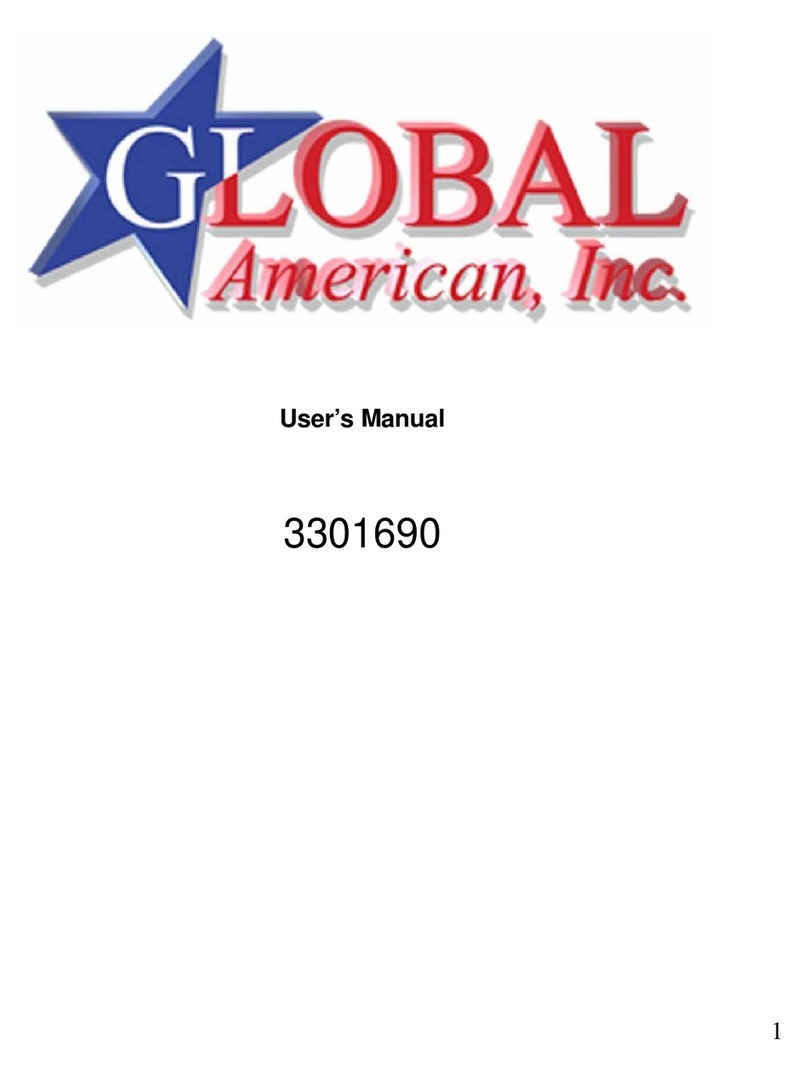
IBM
IBM 3301690 User manual

IBM
IBM Power System S914 Instruction Manual
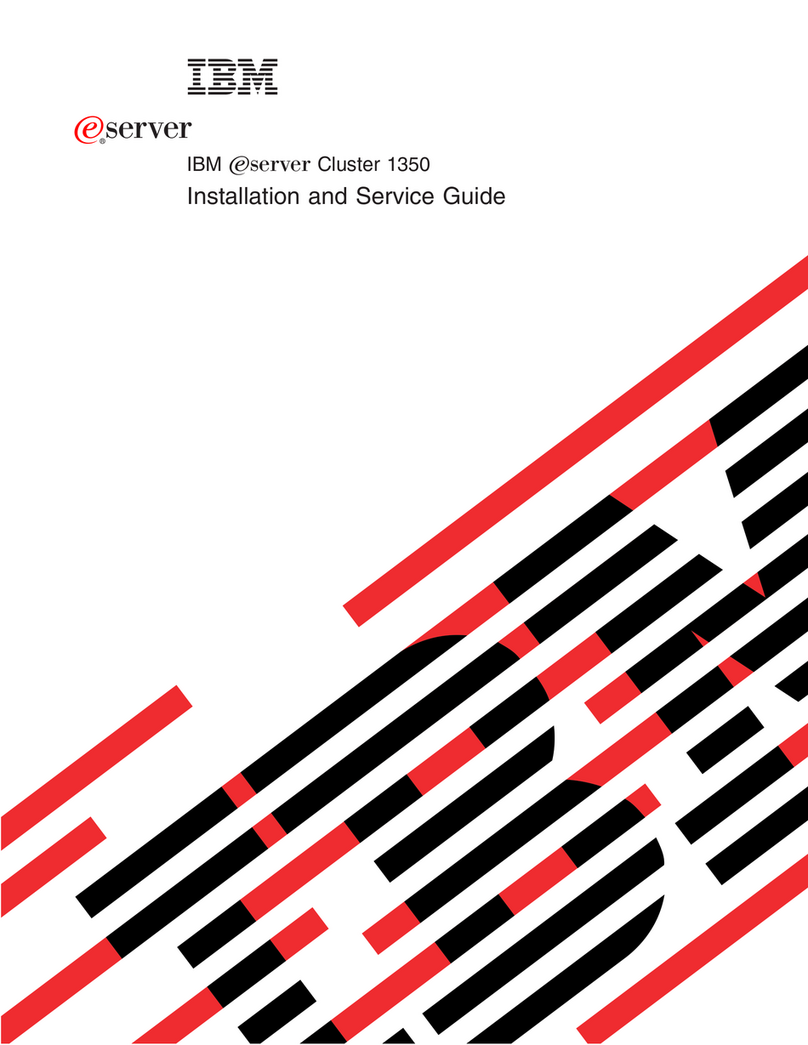
IBM
IBM eserver Cluster 1350 Installation and maintenance instructions
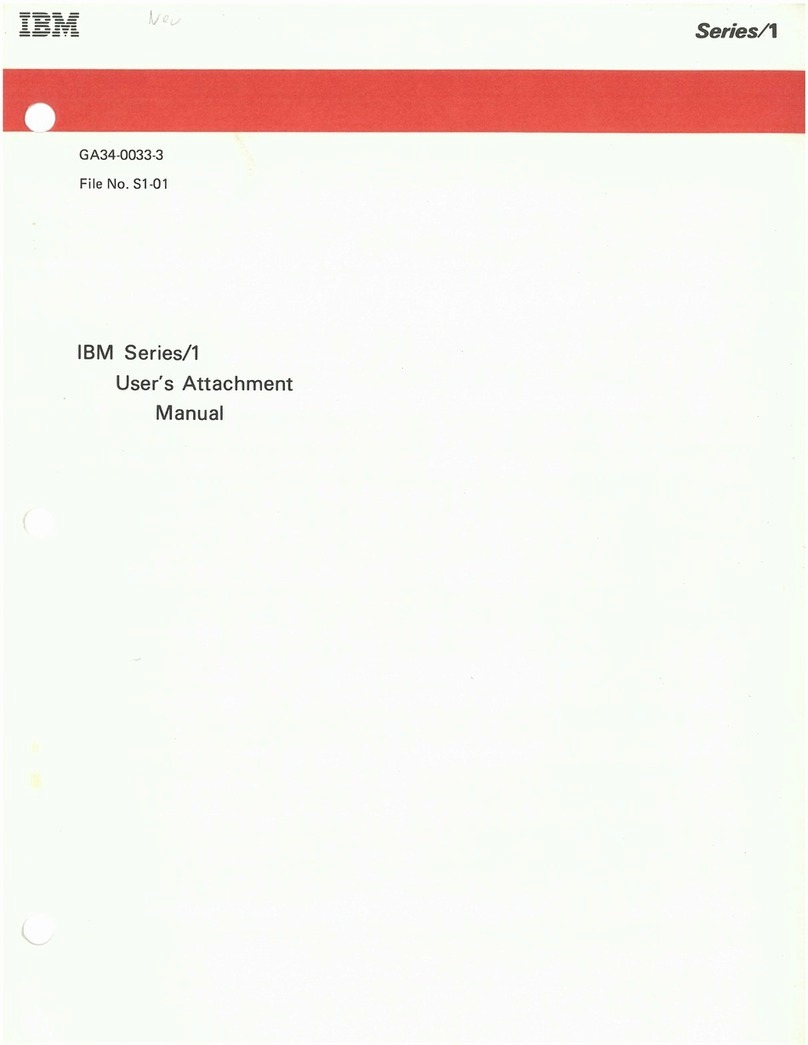
IBM
IBM 1 GB Microdrive Storage Card User manual

IBM
IBM Power Systems 9223-22S User manual

IBM
IBM PN 10K8798 User manual

IBM
IBM Power 730 Express 8231-E2B User manual

IBM
IBM BladeCenter S SAS RAID Controller Module User manual
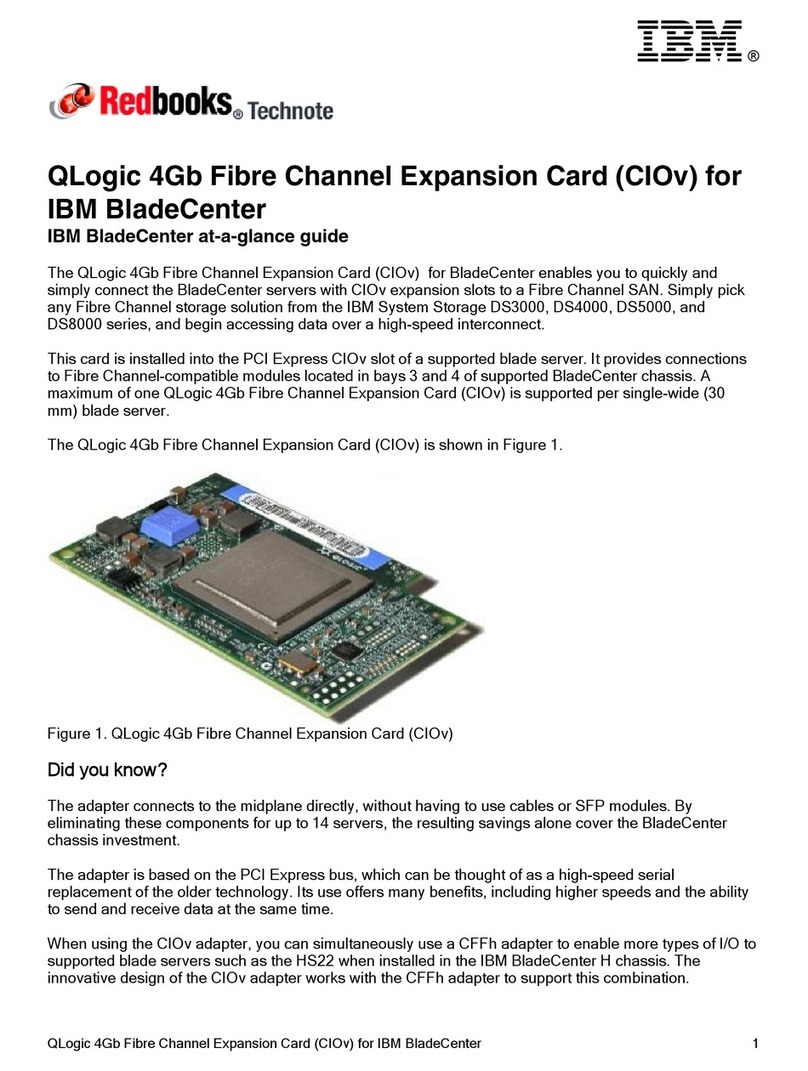
IBM
IBM QLogic 4Gb Fibre Channel Expansion Card User manual
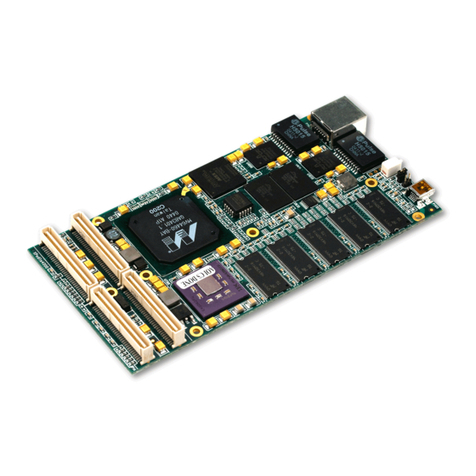
IBM
IBM PowerPC 750GX User manual
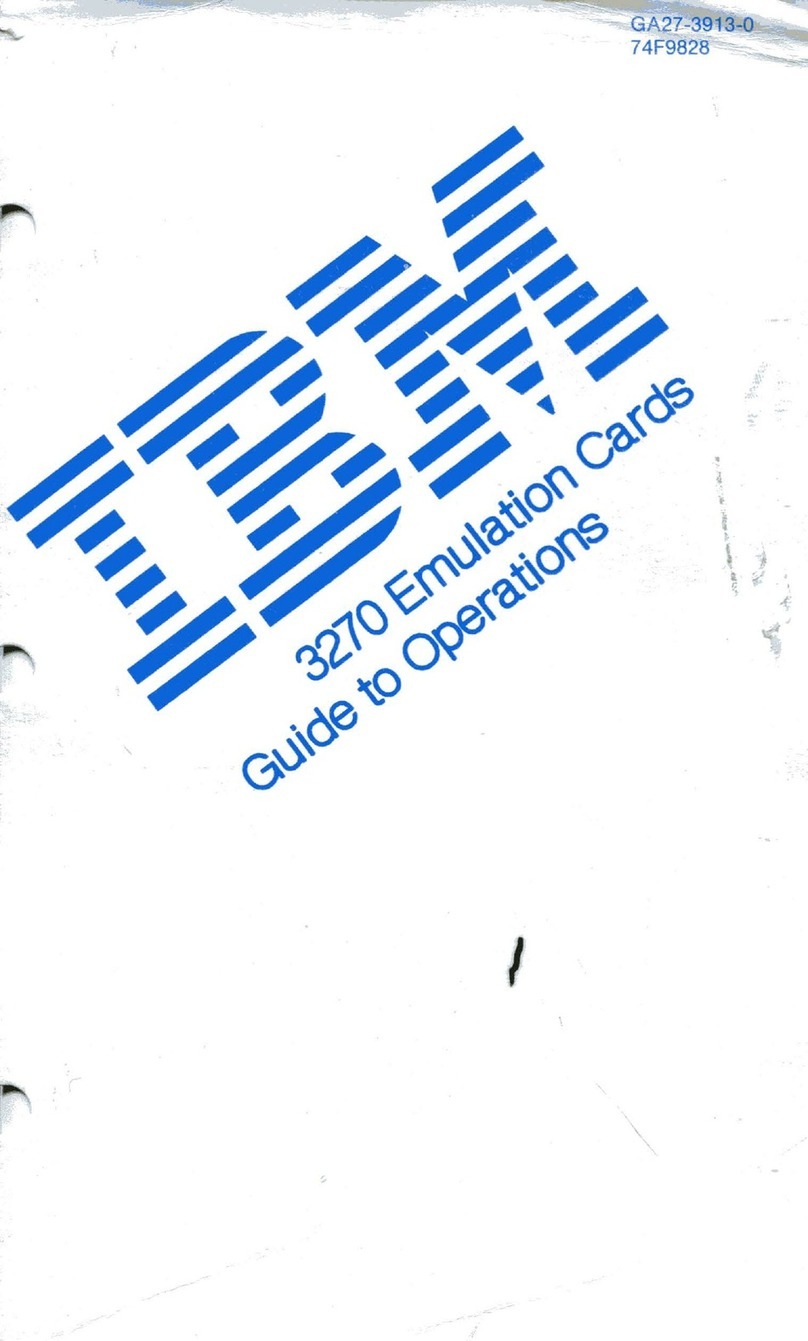
IBM
IBM 3270 User manual
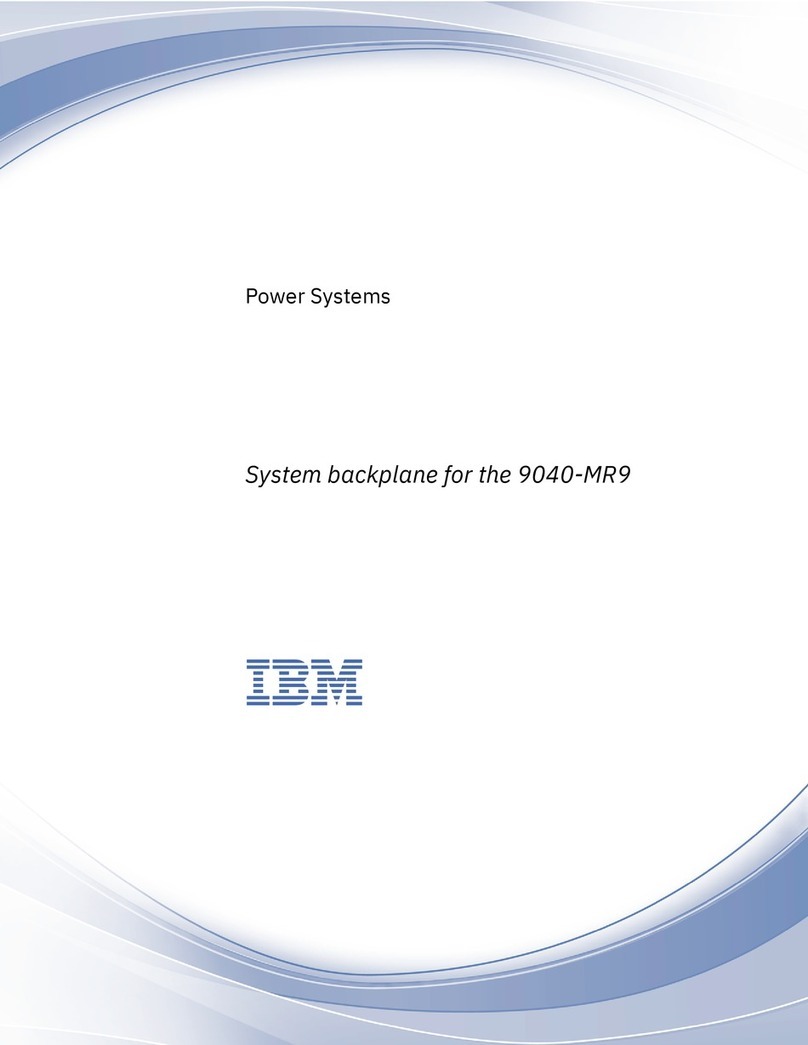
IBM
IBM 9040-MR9 User manual
Popular Computer Hardware manuals by other brands

EMC2
EMC2 VNX Series Hardware Information Guide

Panasonic
Panasonic DV0PM20105 Operation manual

Mitsubishi Electric
Mitsubishi Electric Q81BD-J61BT11 user manual

Gigabyte
Gigabyte B660M DS3H AX DDR4 user manual

Raidon
Raidon iT2300 Quick installation guide

National Instruments
National Instruments PXI-8186 user manual