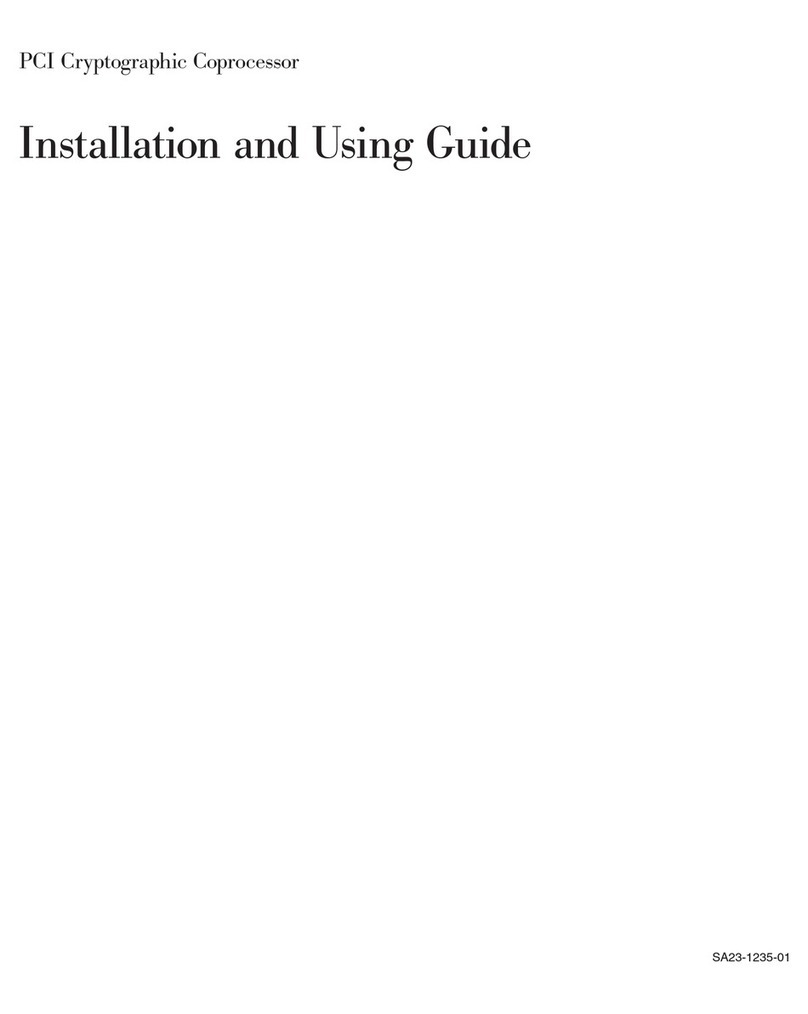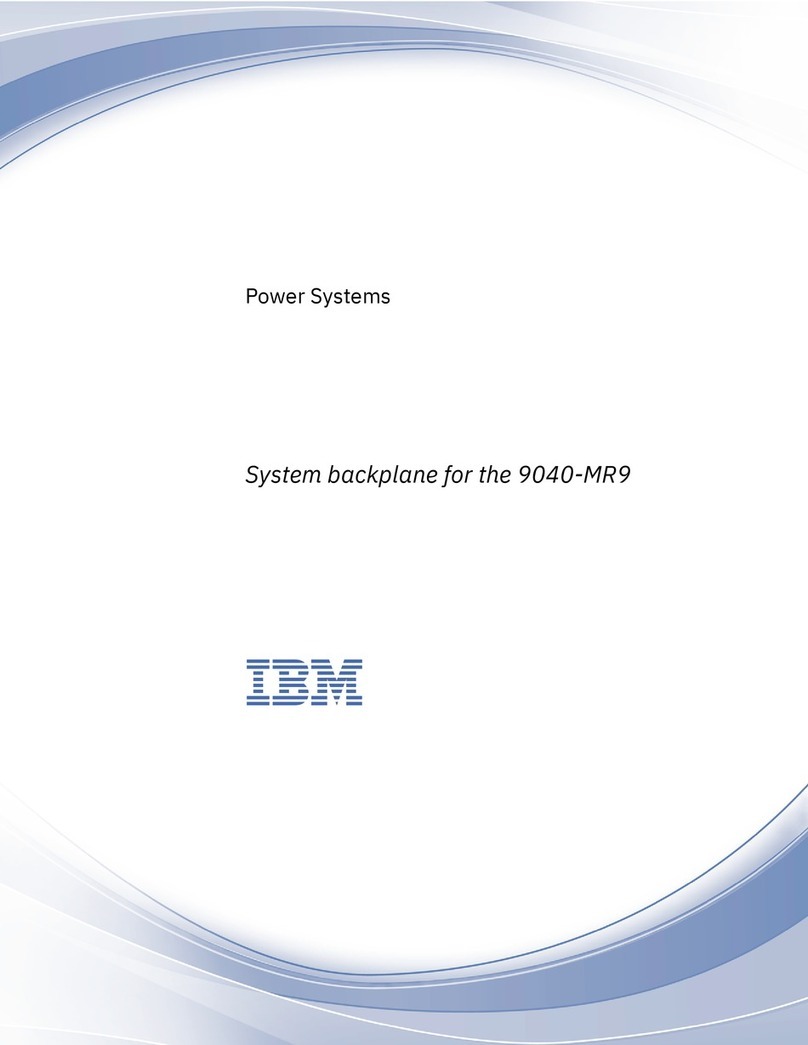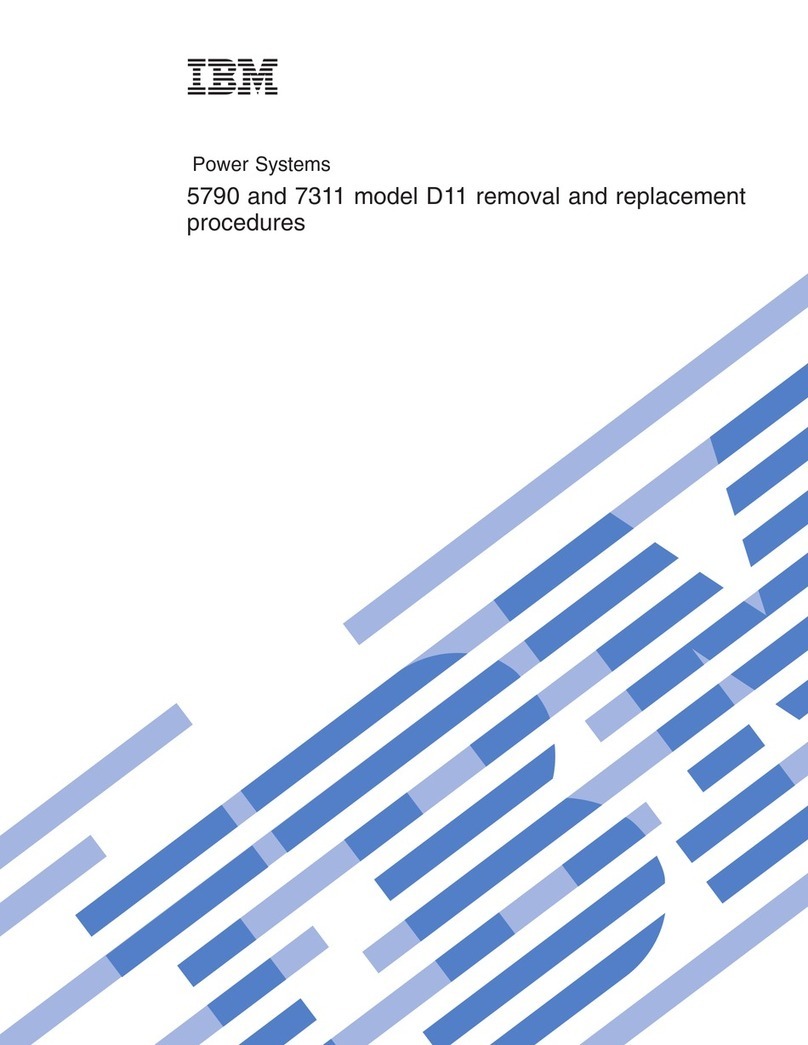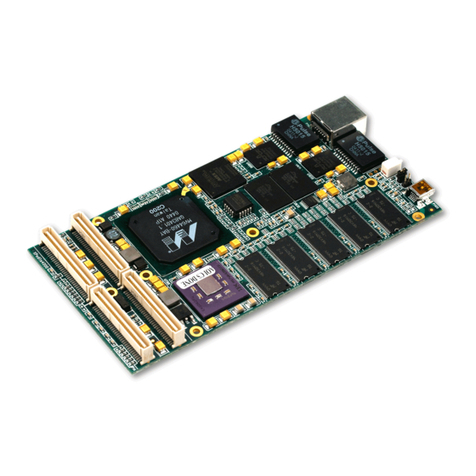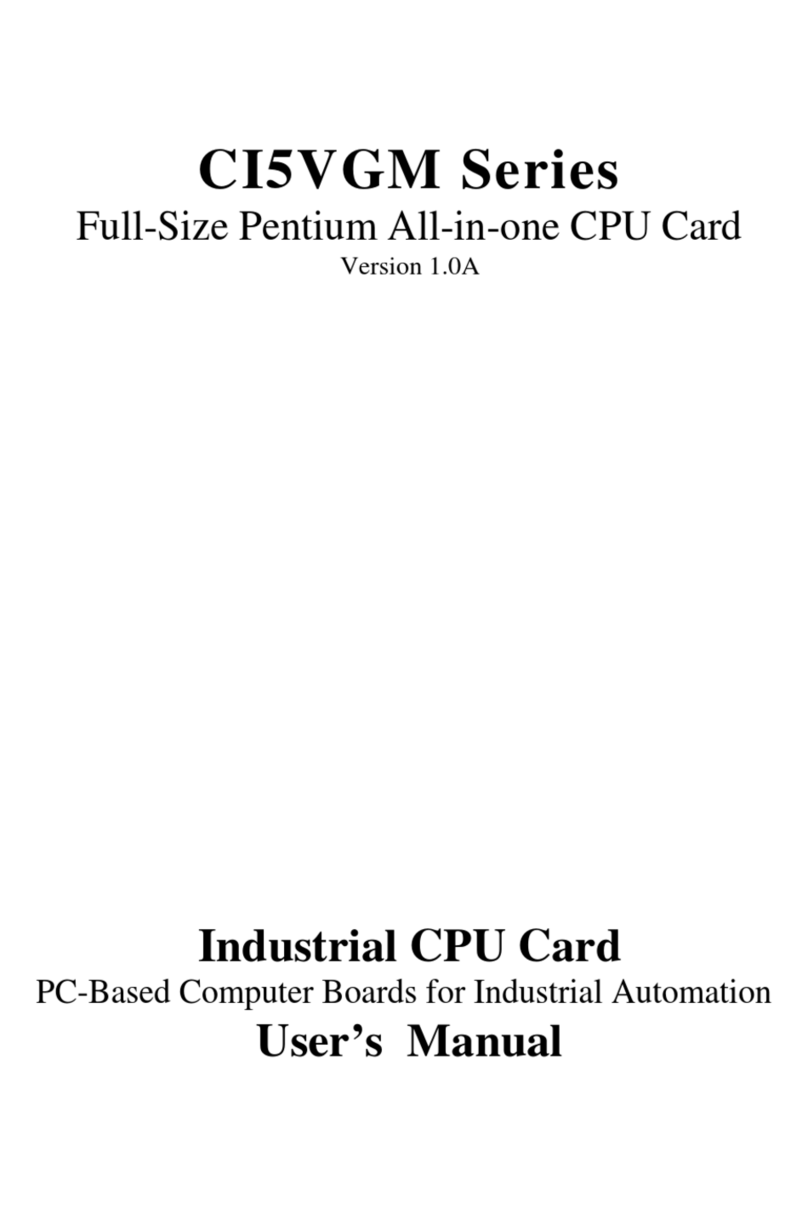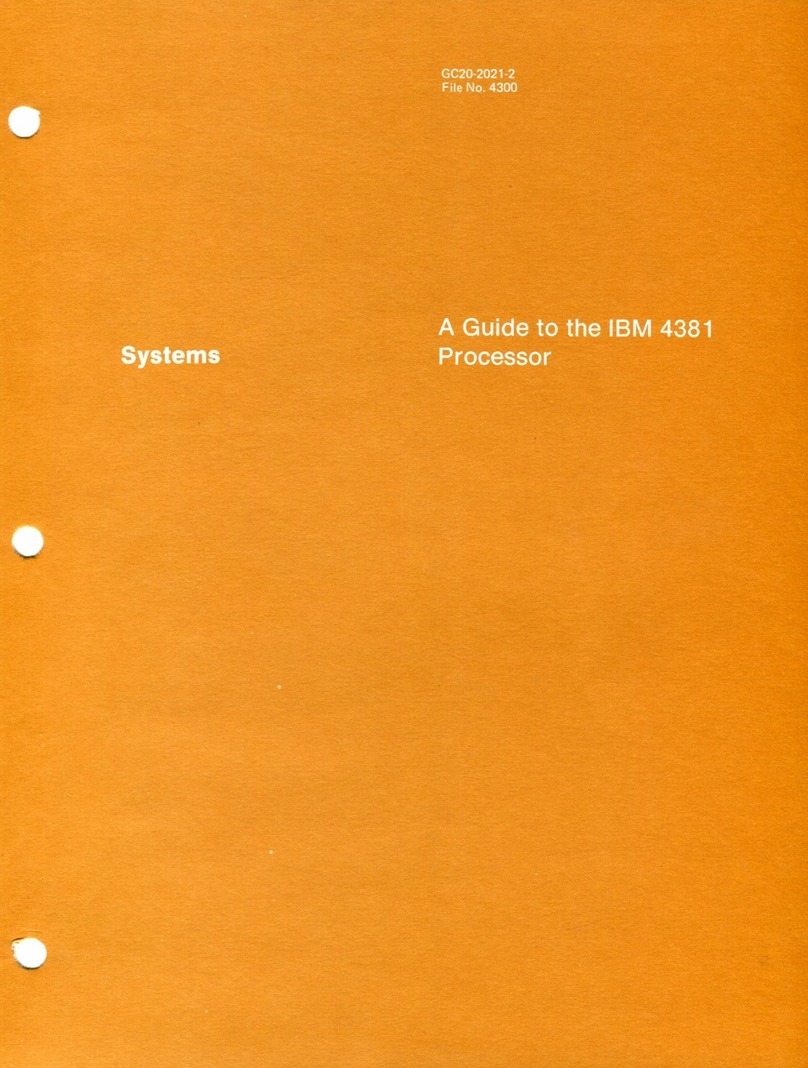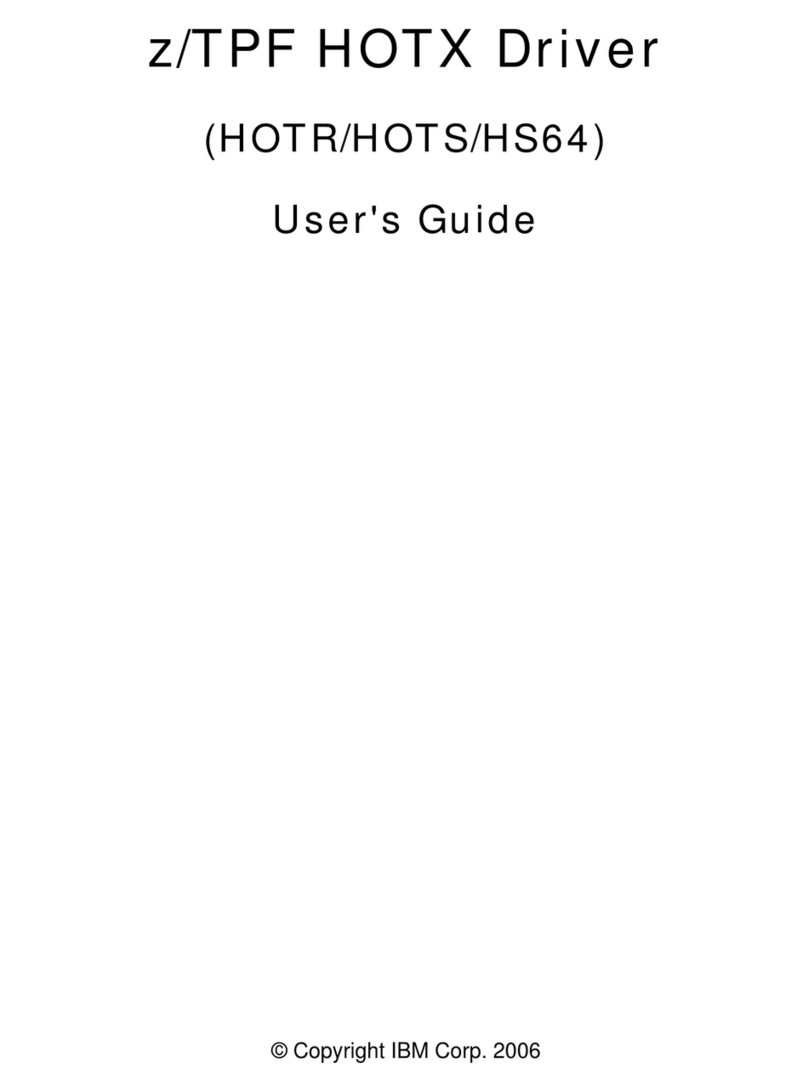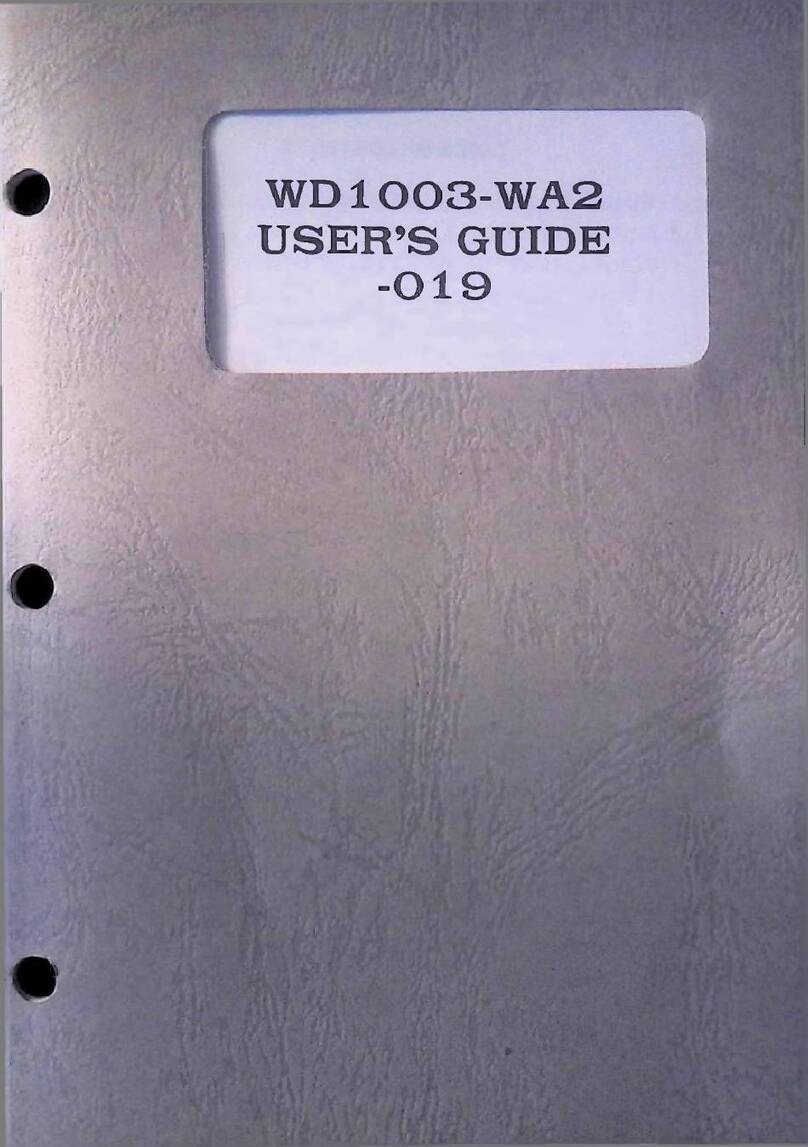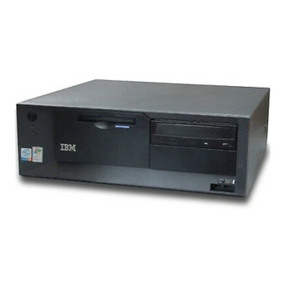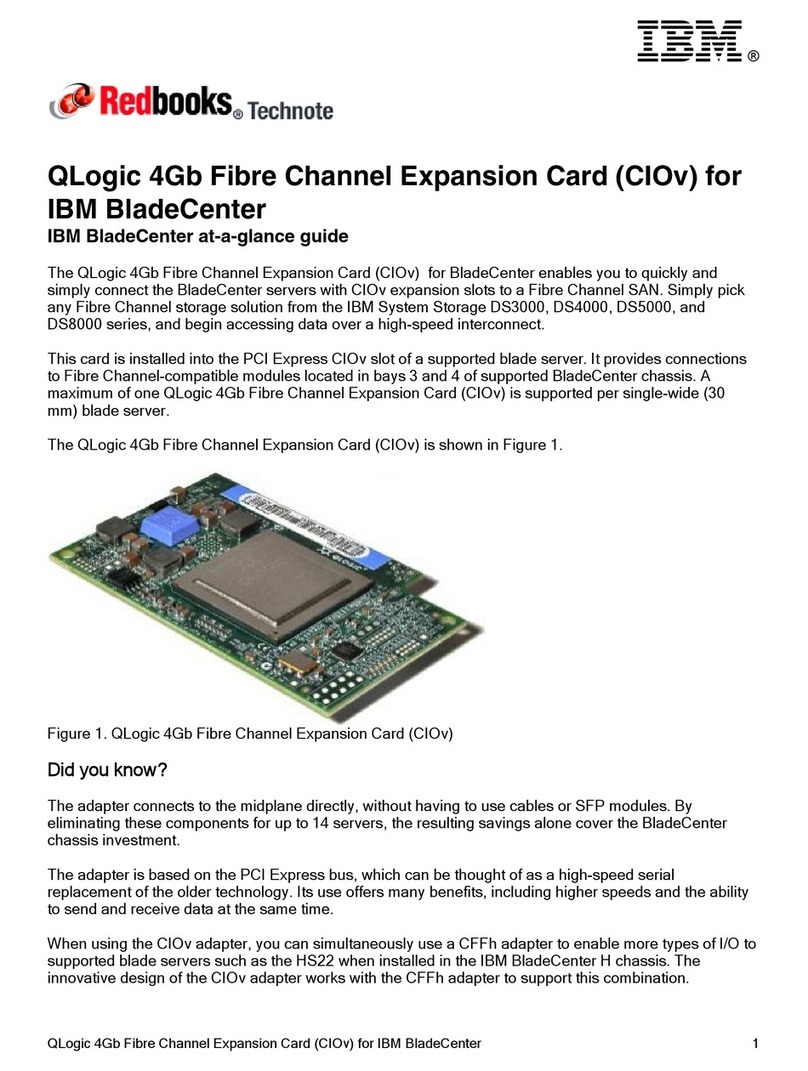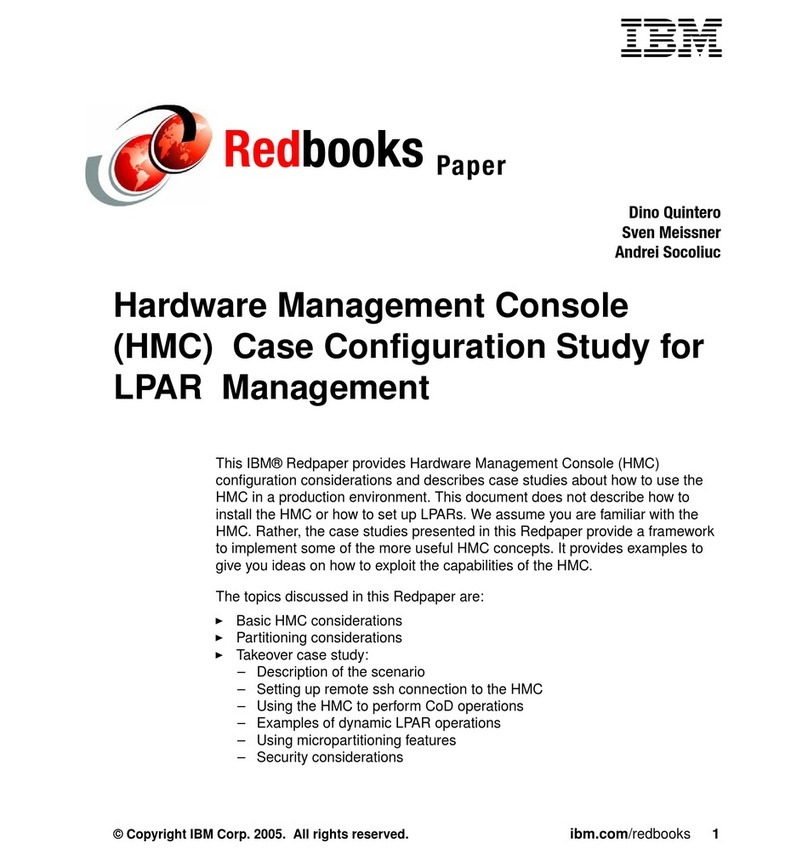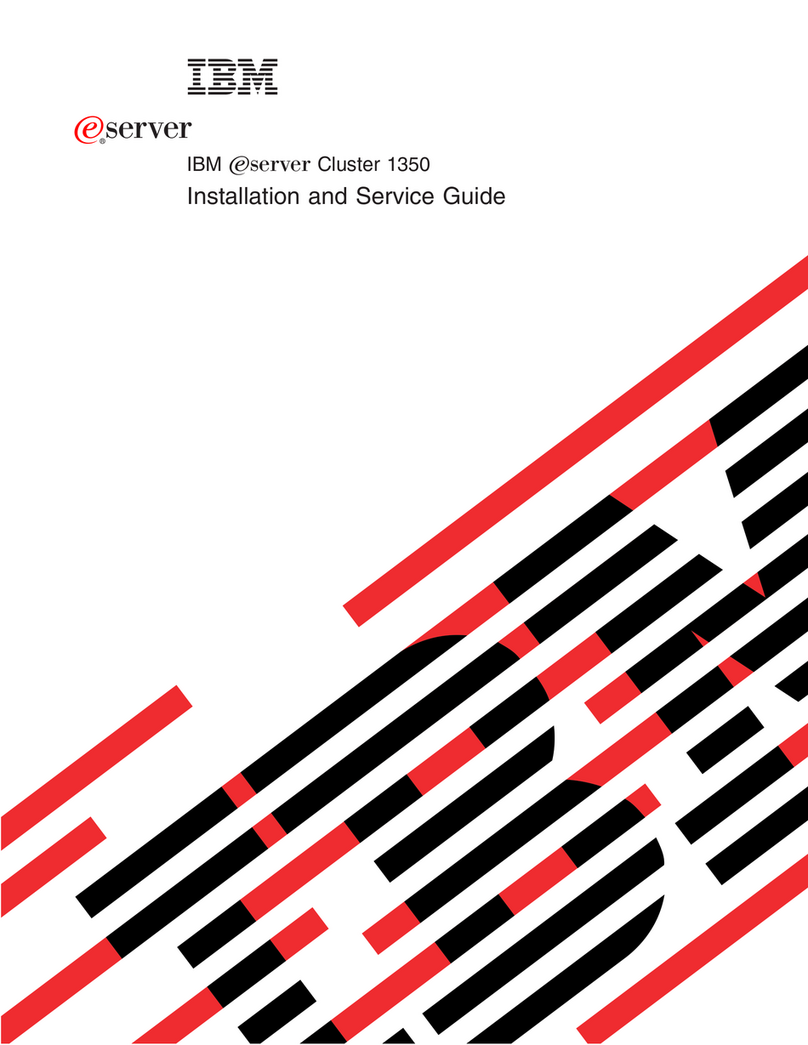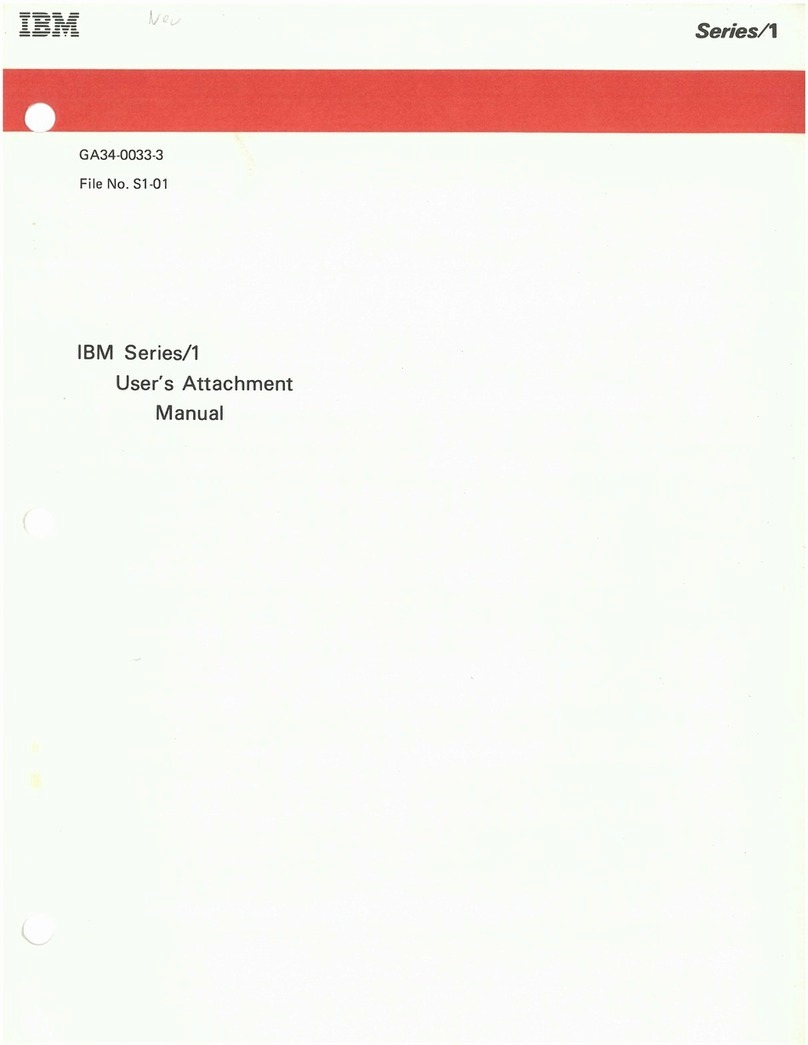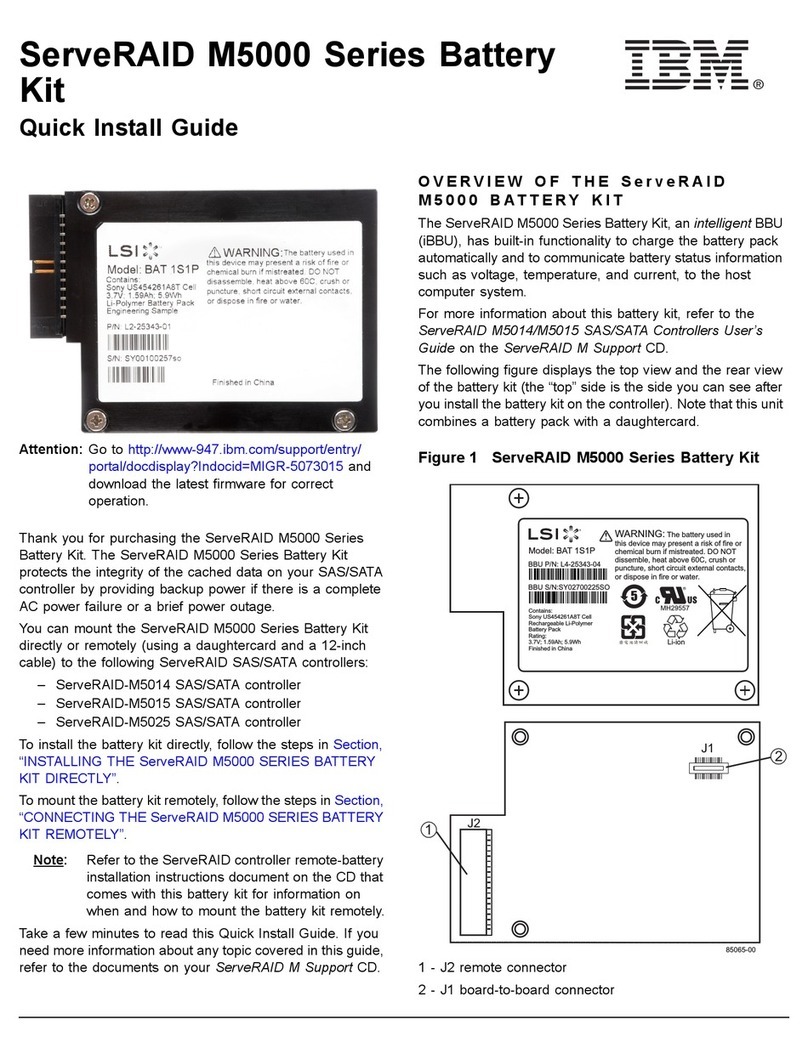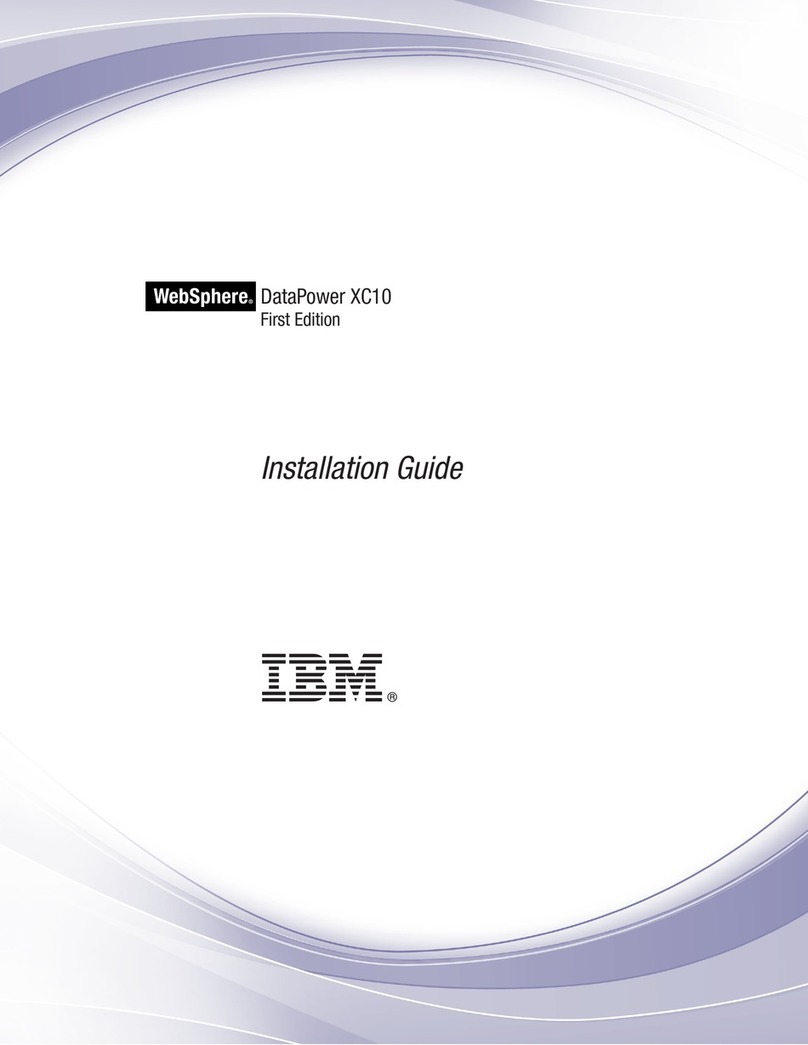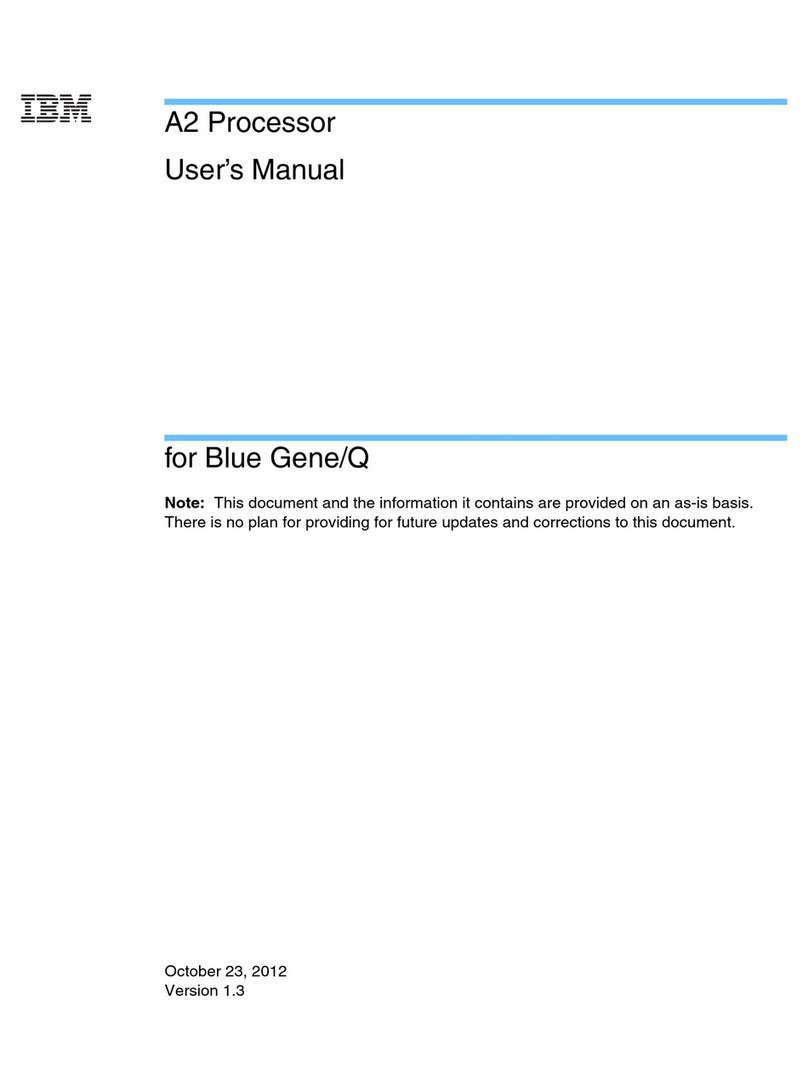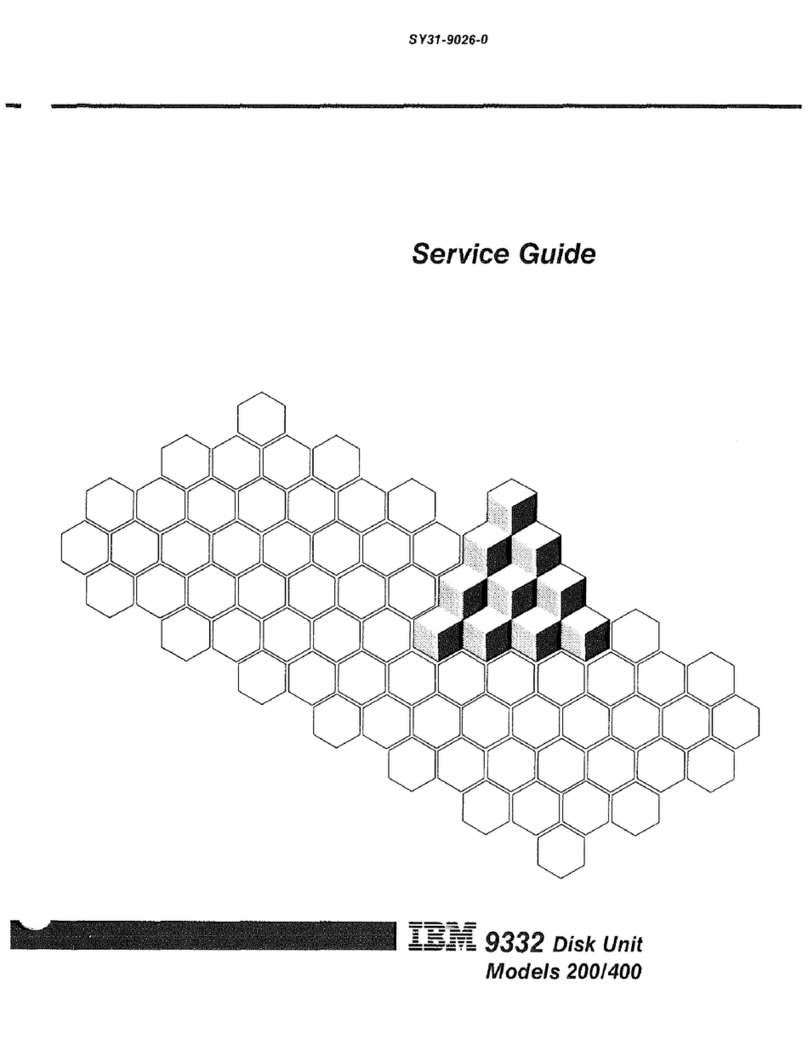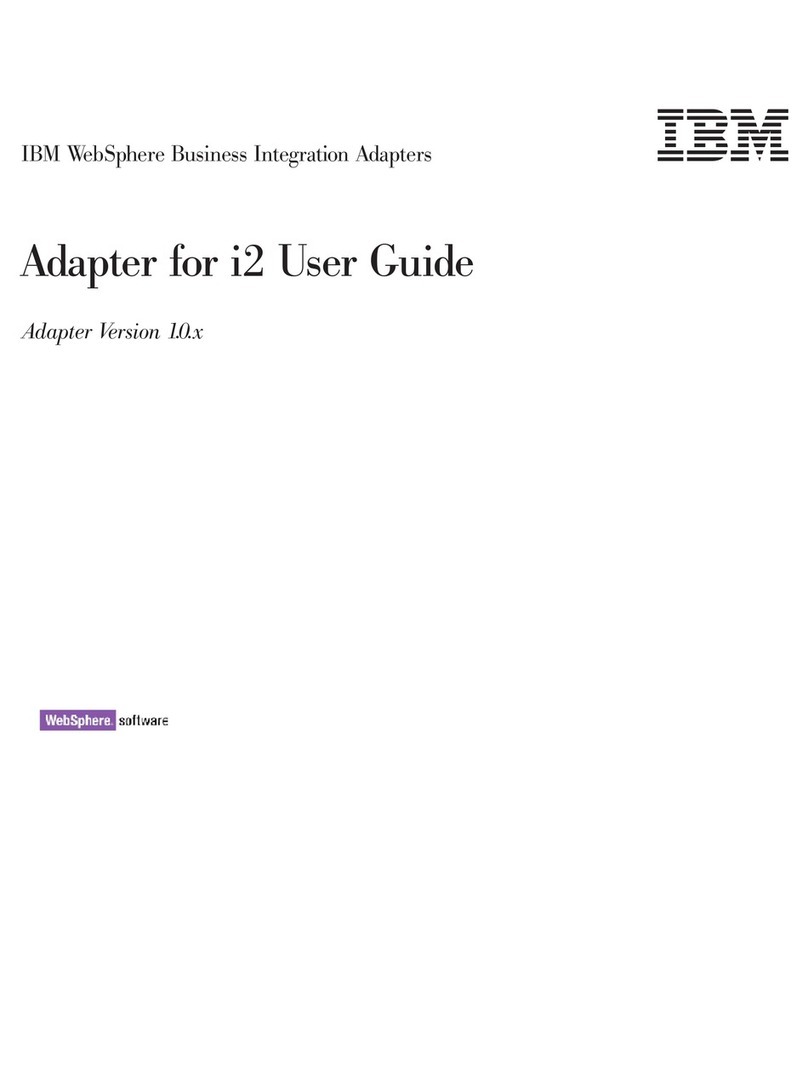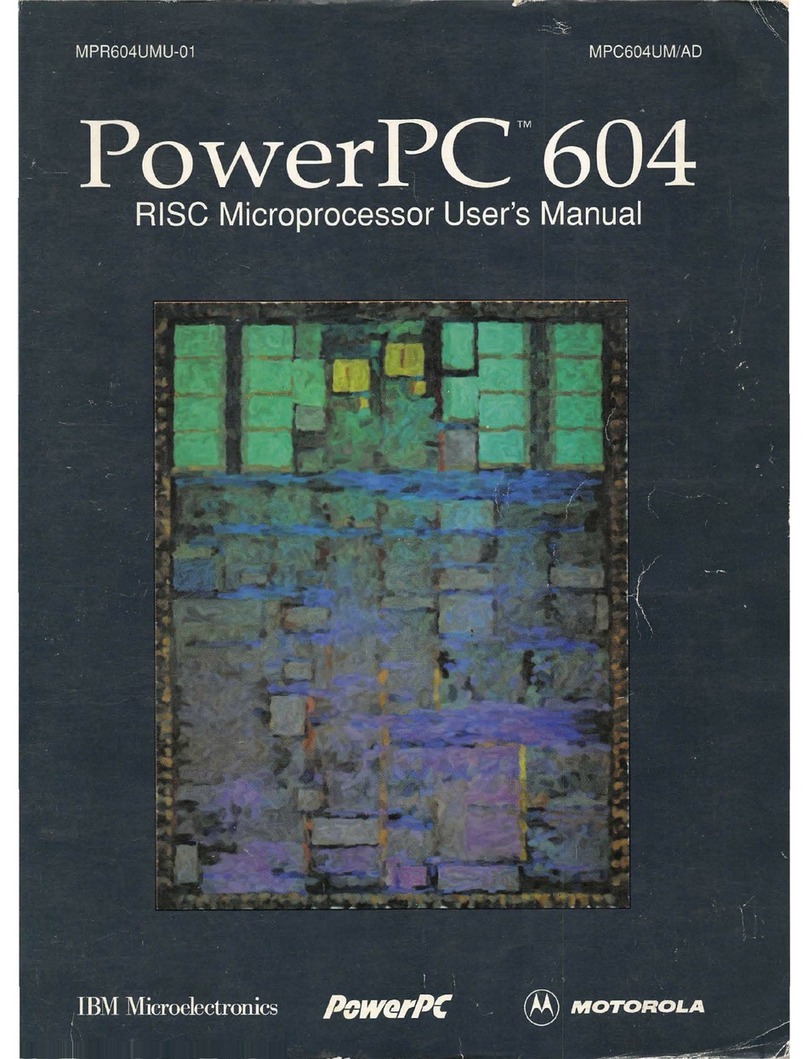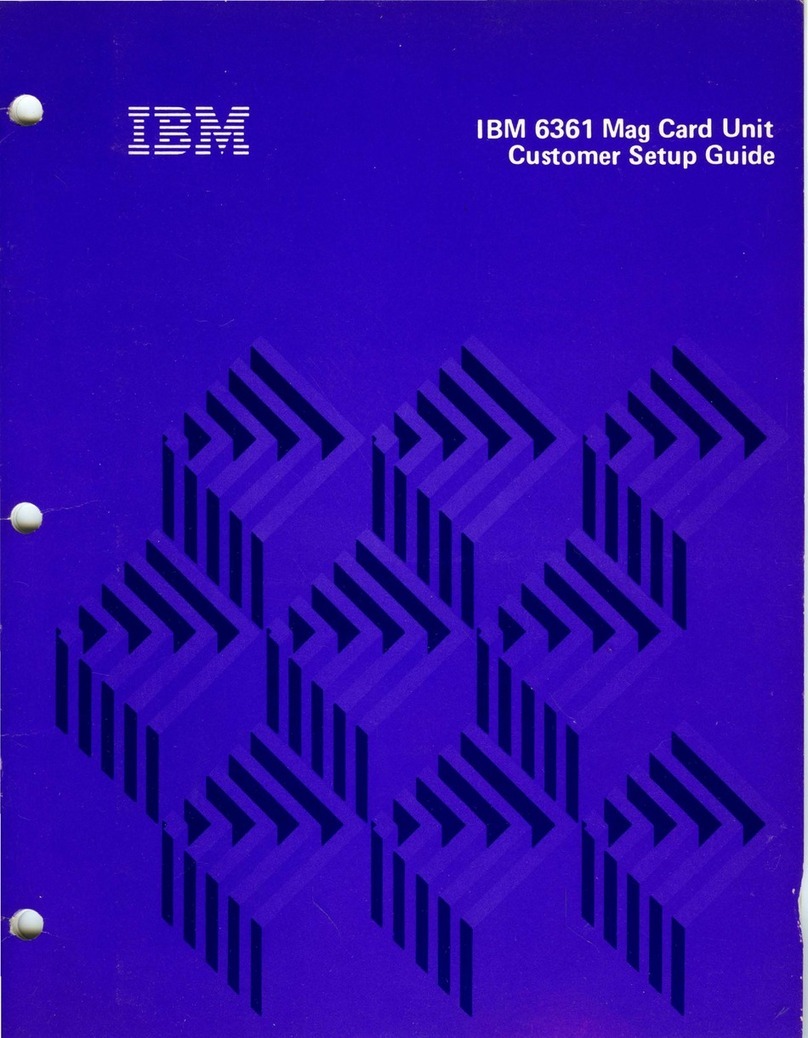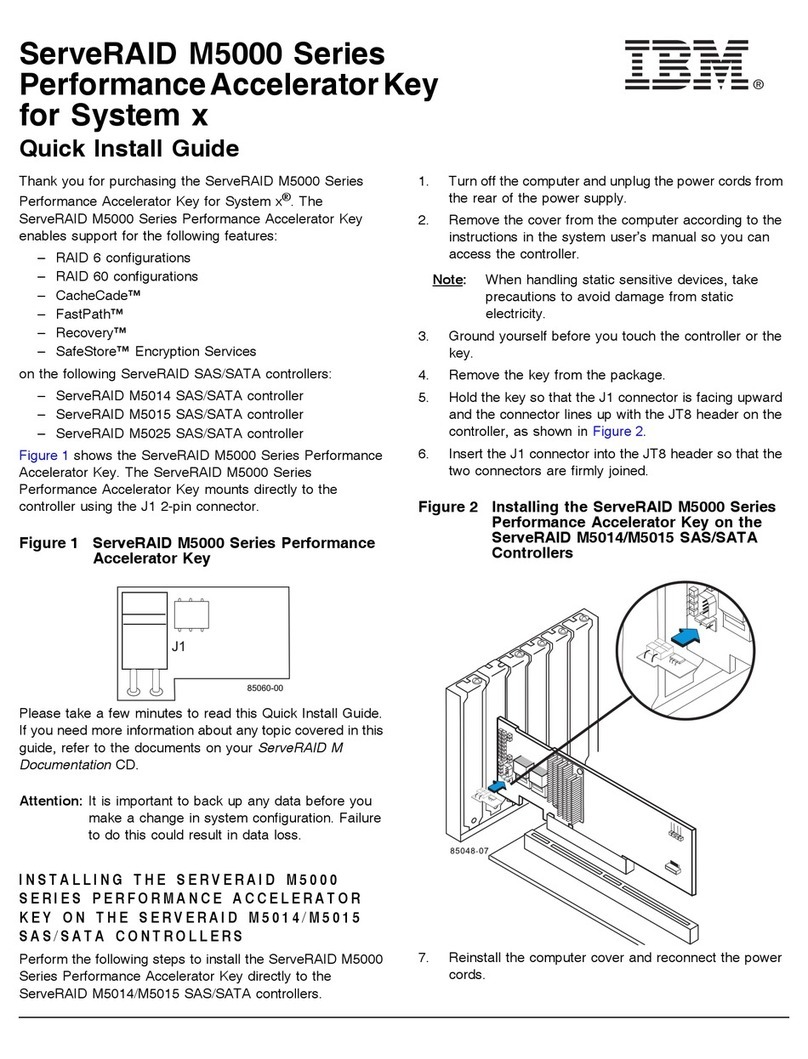Definition of the Service Processor in an SNA/Subarea Network ...... C-2
Definition of Service Processor in an APPN/HPR Network ......... C-2
3746-900 Integration . . . . . . . . . . . . . . . . . . . . . . . . . . . . . . . . . C-2
Definition of 3746-900 LAN Address ...................... C-2
Definition of Service LAN IP Addresses .................... C-2
Network Routing Protocol for Each Processor Type ............... C-3
Password . . . . . . . . . . . . . . . . . . . . . . . . . . . . . . . . . . . . . . . C-3
DCAF Remote Logon Password ........................ C-3
Disable Incoming Calls (to Service Processor) ................ C-3
Parameter Definitions for Reporting Alerts to NetView ............. C-3
Network Node Processor Alerts ......................... C-3
MOSS-E Alerts: Mainstream Path Definition .................. C-3
APPN/HPR Network . . . . . . . . . . . . . . . . . . . . . . . . . . . . . . C-3
SNA/Subarea Network . . . . . . . . . . . . . . . . . . . . . . . . . . . . C-4
MOSS-E Alerts: Alternate Path Definition ................... C-4
Generate MOSS-E Alerts ............................ C-4
Performance Management CM/2 Parameters (NPM) .............. C-4
Service Processor Parameters for DCAF using CM/2 .............. C-4
For LAN-Attached Consoles ........................... C-4
For SNA-Attached Consoles ........................... C-4
For APPN/HPR-Attached Consoles ....................... C-4
For IP-Attached Consoles ............................ C-4
For Modem-Attached Consoles ......................... C-4
Parameter Definitions for Point to Point Link Definition ............. C-5
Parameter Definitions for RSF ........................... C-5
Customer Information . . . . . . . . . . . . . . . . . . . . . . . . . . . . . . . C-5
Remote Support Facility Authorization ..................... C-5
Set Automatic Microcode Download Option .................. C-5
Appendix D. Supported Connections between the Service Processor and
a Remote Workstation .............................. D-1
Appendix E. Use of the 7855 Buttons: ←, ↑, →, and ↓........... E-1
Appendix F. Controller Expansion Component Locations .......... F-1
Appendix G. Service Processor External Cable References ....... G-1
Service Processor and Network Node Processor Cables for the 3746-900 G-1
Service Processor and Network Node Processor Cables for the 3746-950 G-2
Service Processor Cables for the 3745 Models 21A, 31A, 41A, 61A, and
17A . . . . . . . . . . . . . . . . . . . . . . . . . . . . . . . . . . . . . . . . G-3
Cable from the Service Processor Processor to the 8228 .......... G-4
Interchange Circuit for Standard LAN Cable .................. G-4
Cable from the Service Processor to the External Modem for RSF .... G-5
Modem Cable (PN 0782985) ........................ G-5
Interchange Circuits for the Cables between the Service Processor and
the Modem . . . . . . . . . . . . . . . . . . . . . . . . . . . . . . . . . . G-5
Modem Cable (PN 0782984) ........................ G-6
Interchange Circuits for the Modem Adapter Cable ............ G-6
Cable between the Service Processor and the Display ........... G-7
Interchange Circuits for the Extender Cable Between the Service
Processor and the Display ......................... G-7
Cables Between the Keyboard, the Mouse and the Service Processor .. G-8
Keyboard Extender Cable ............................ G-8
vi 3745-XXA vi 3746-9X0: 6563 SPIM