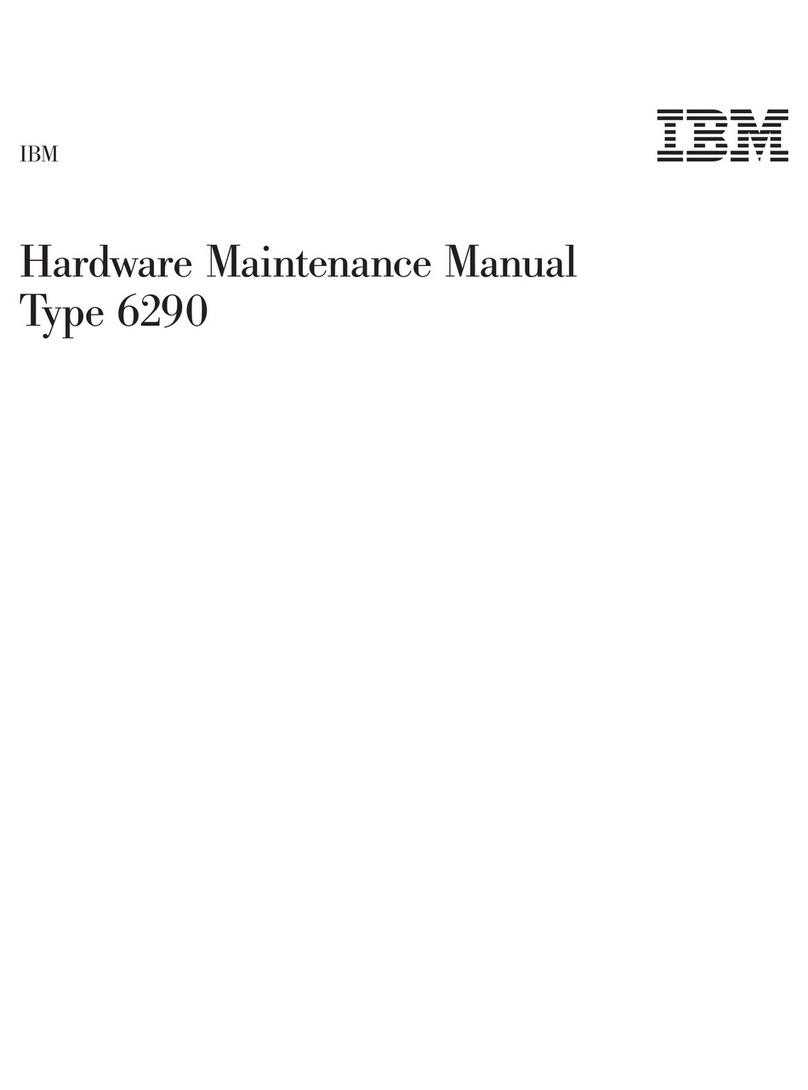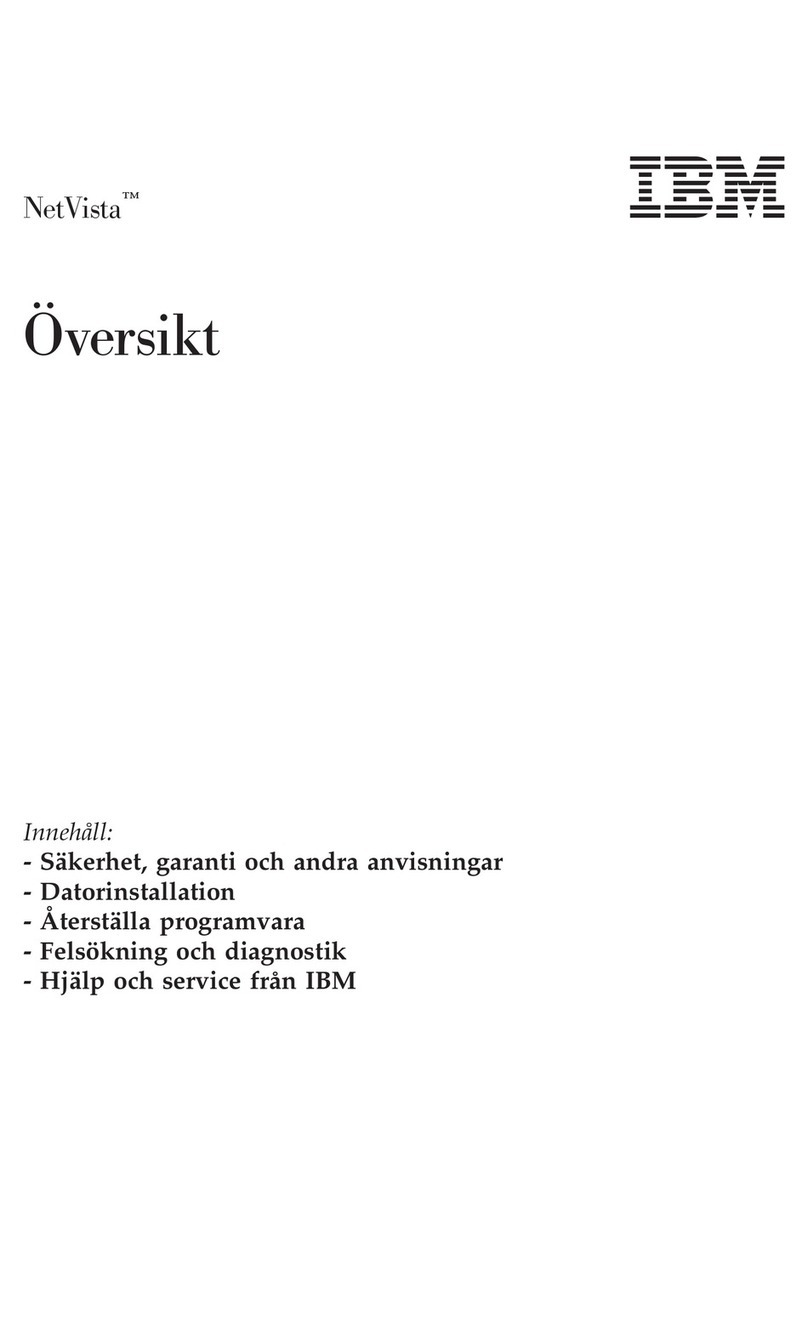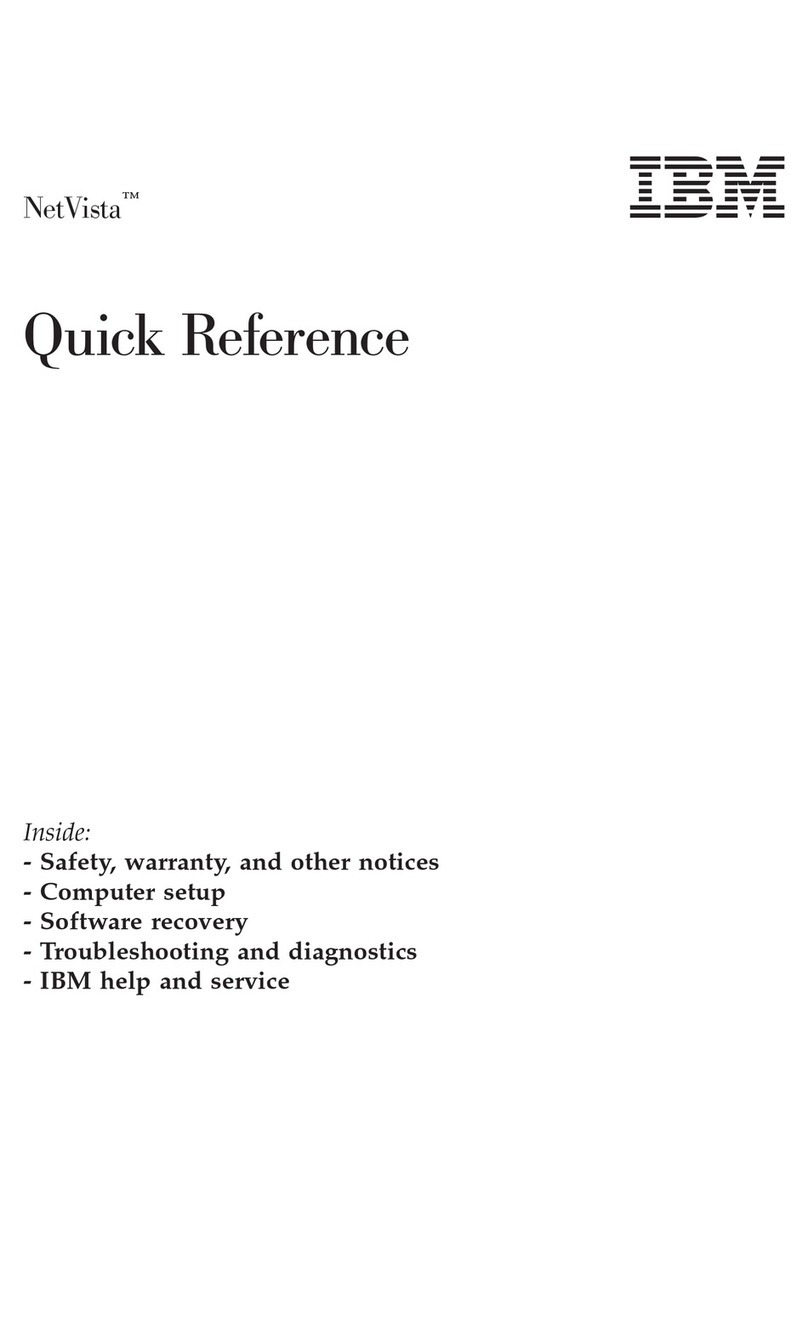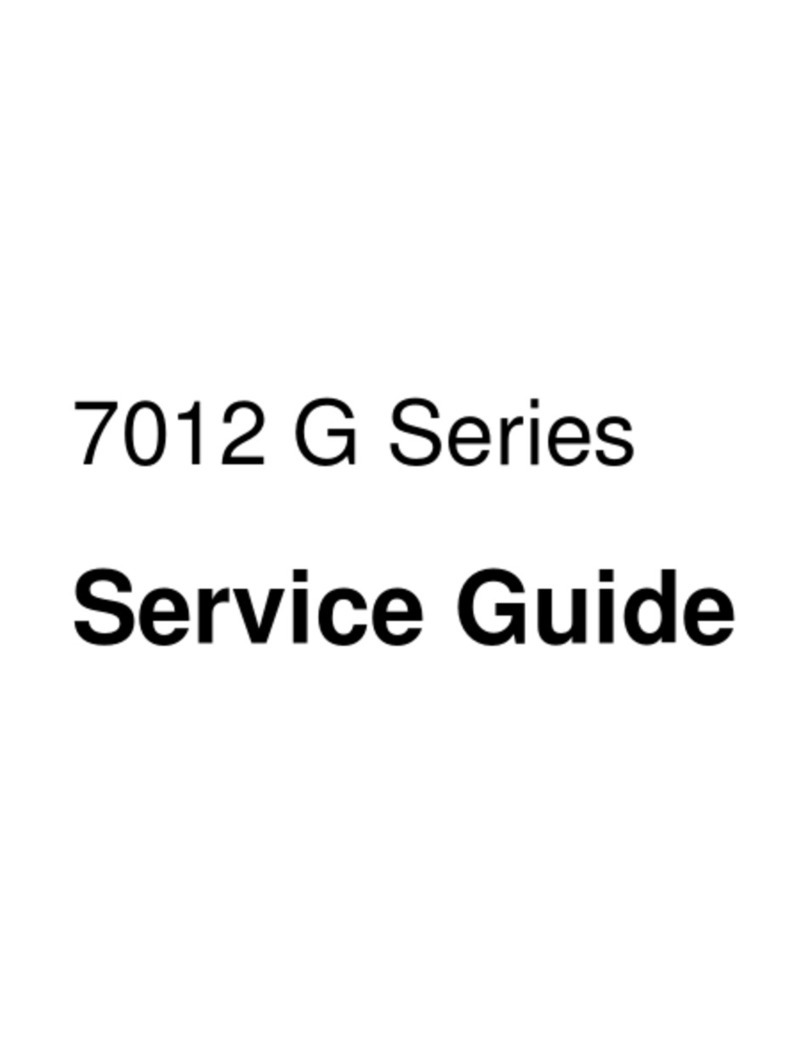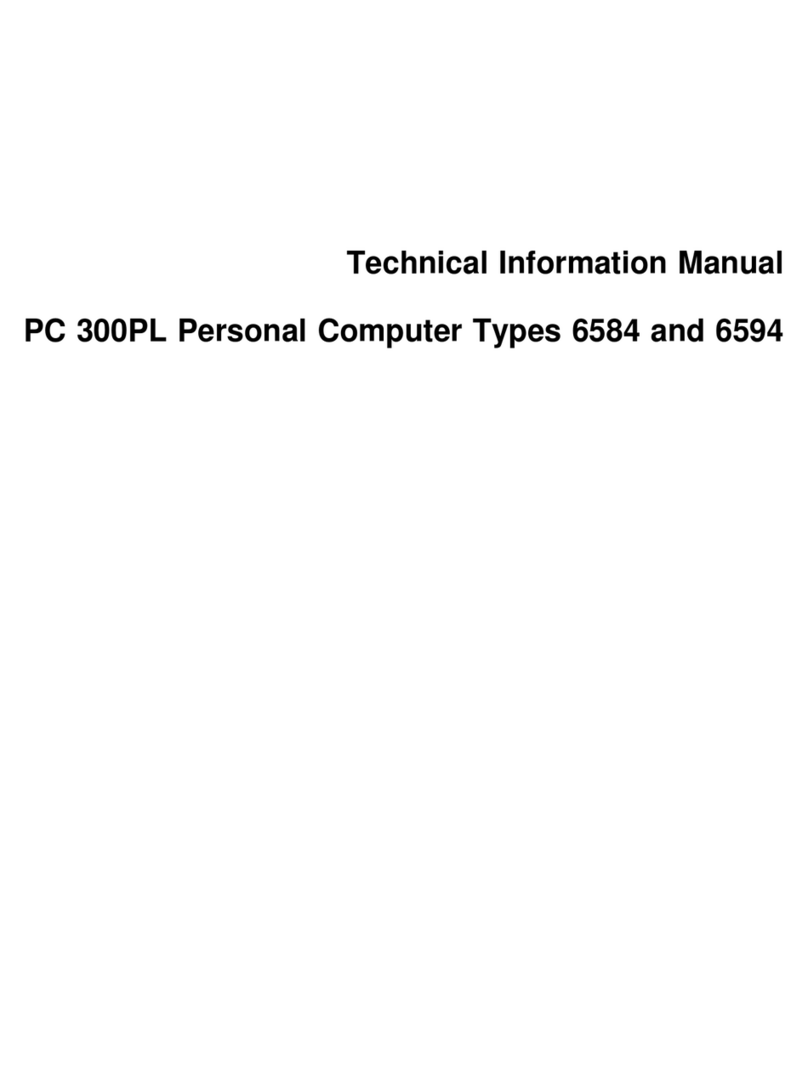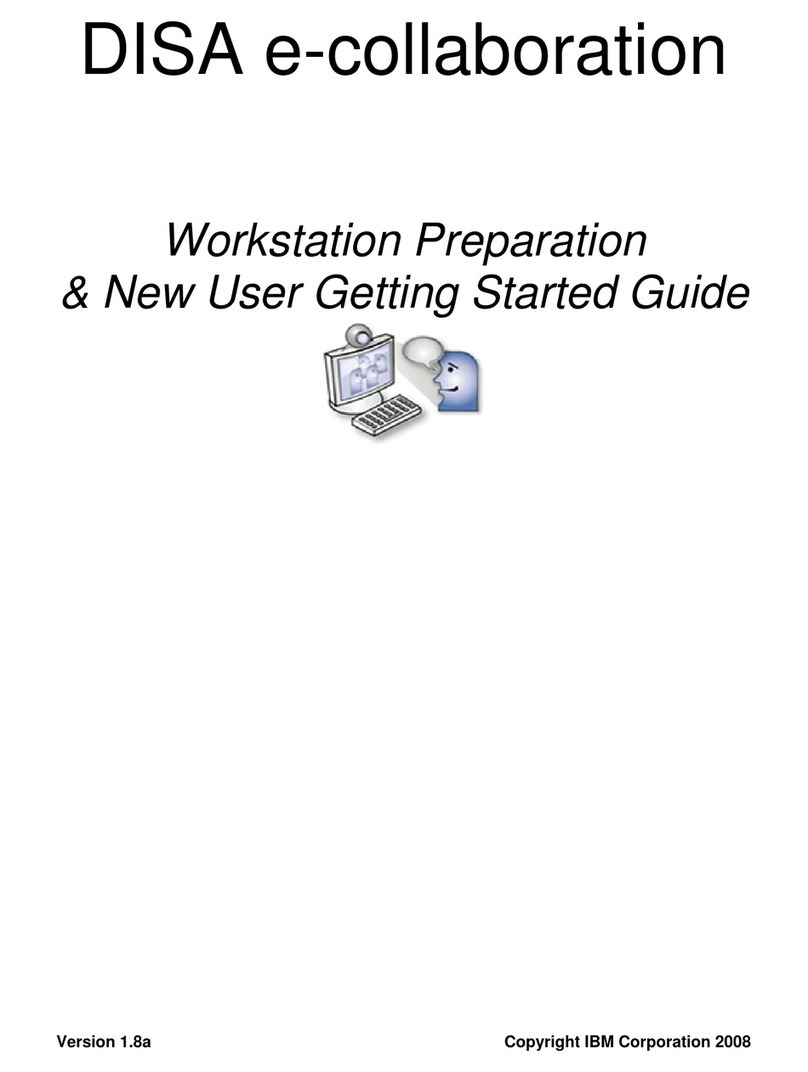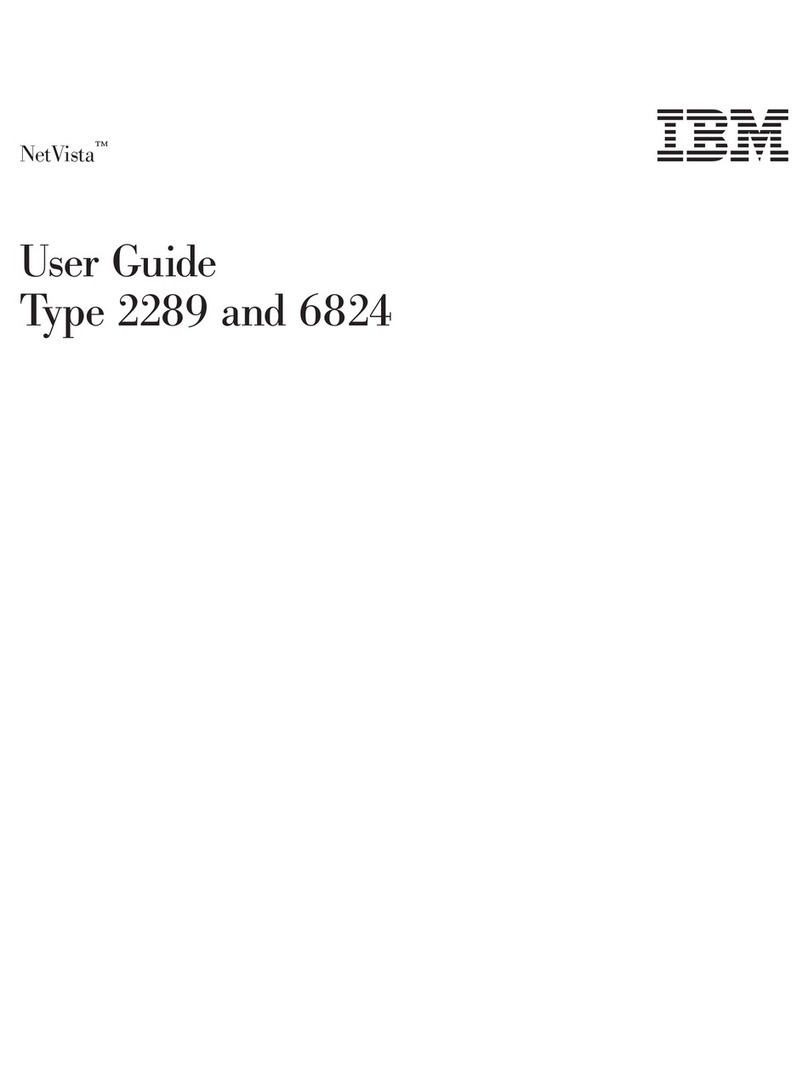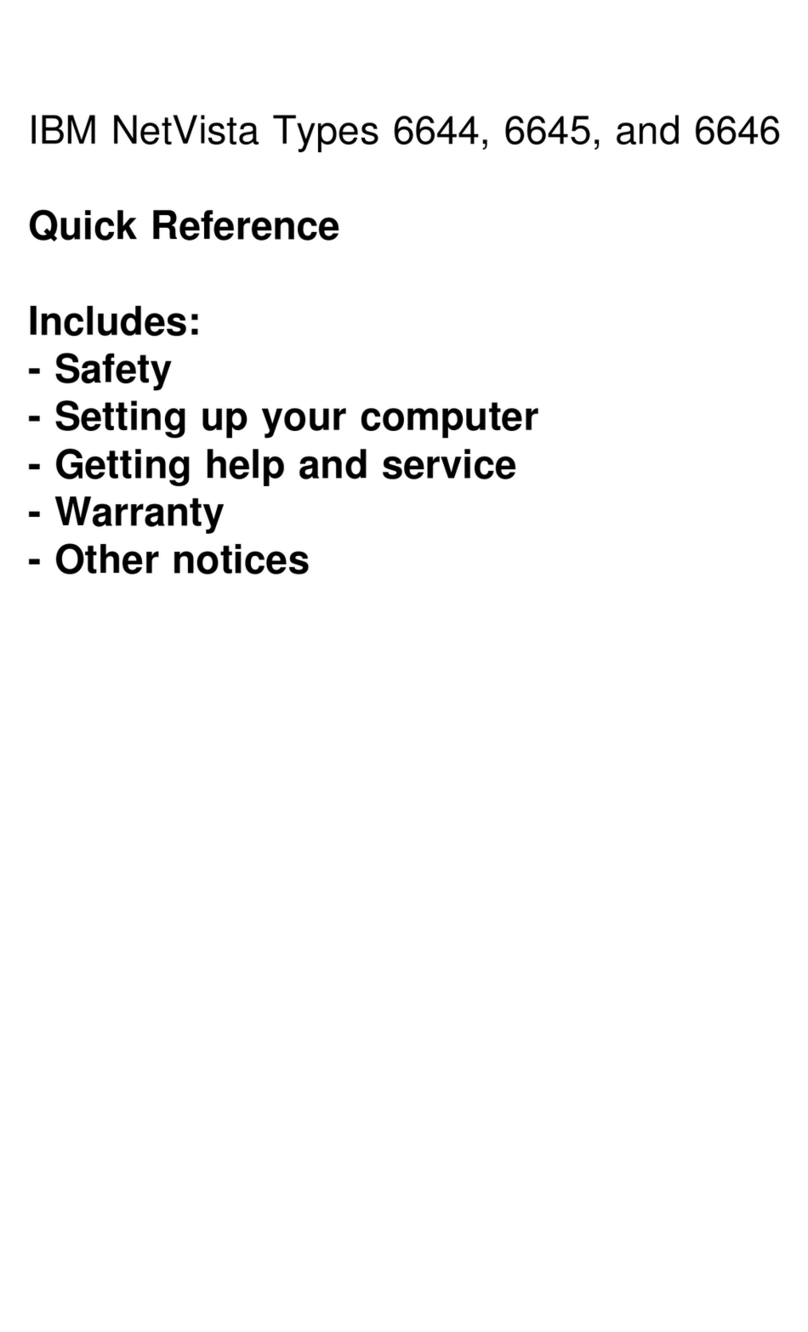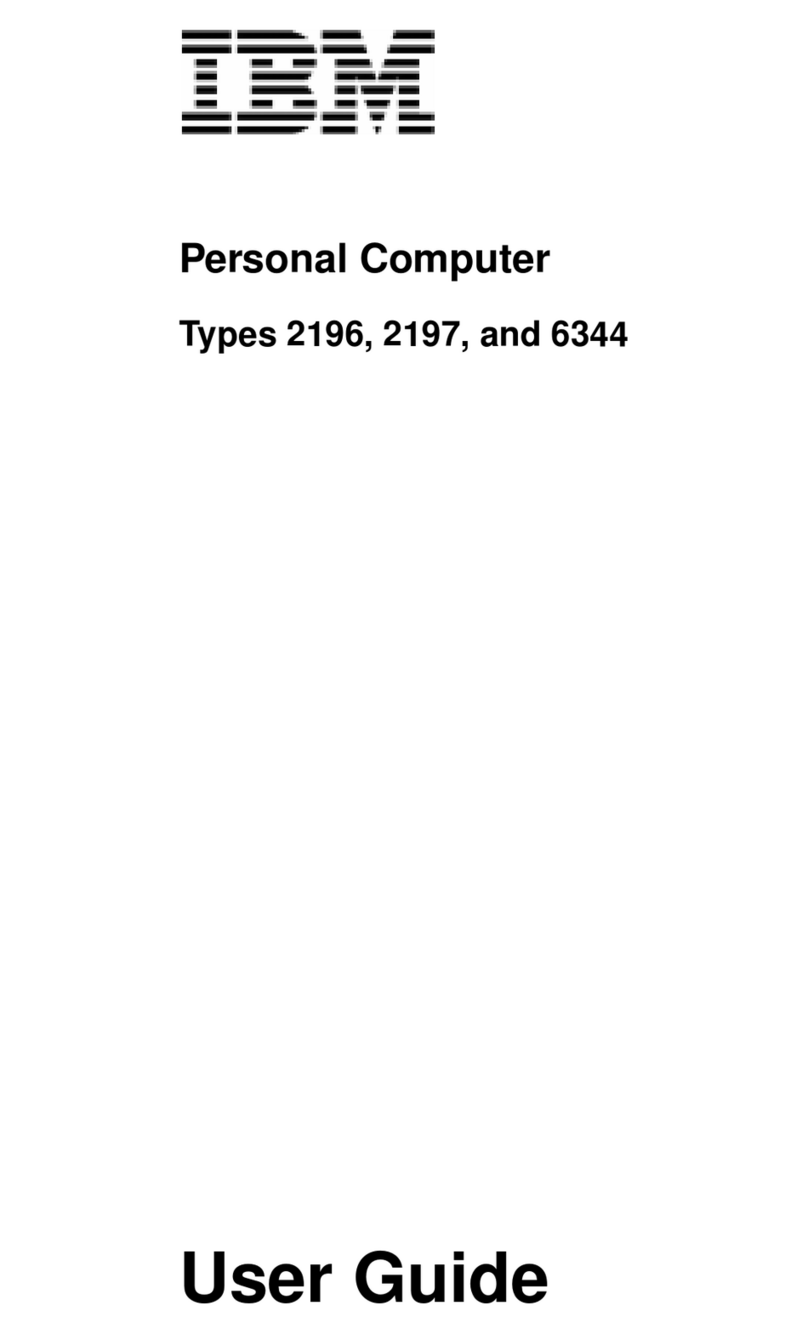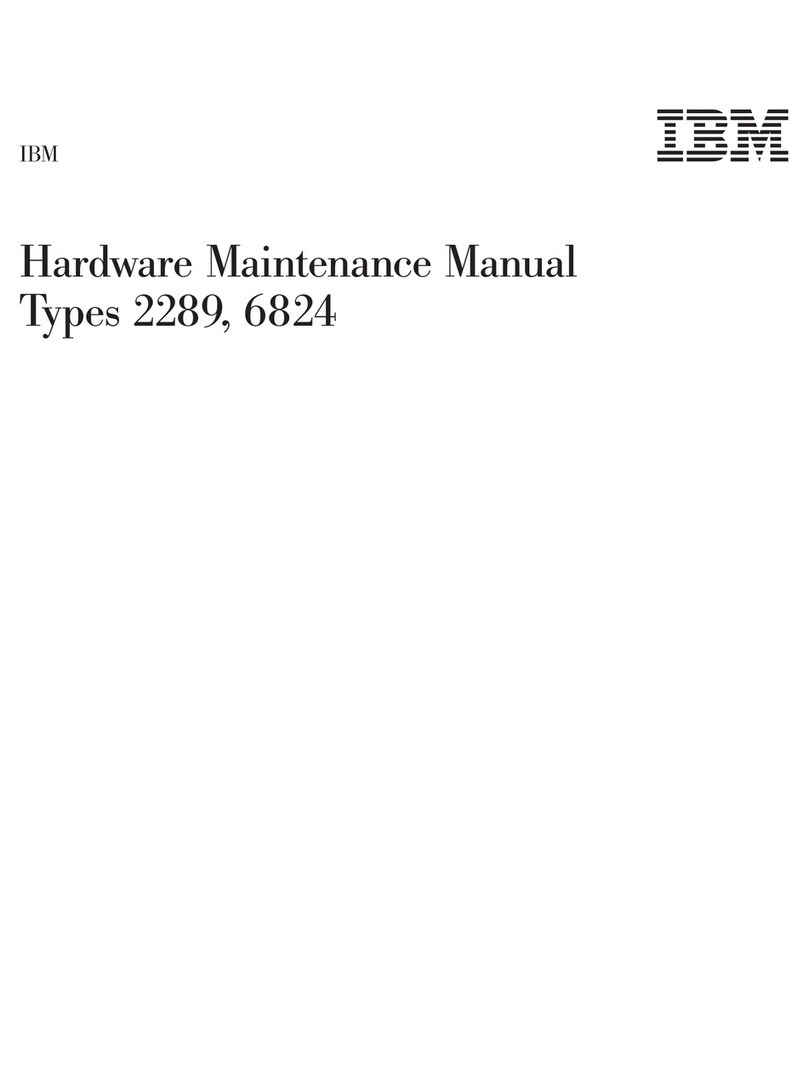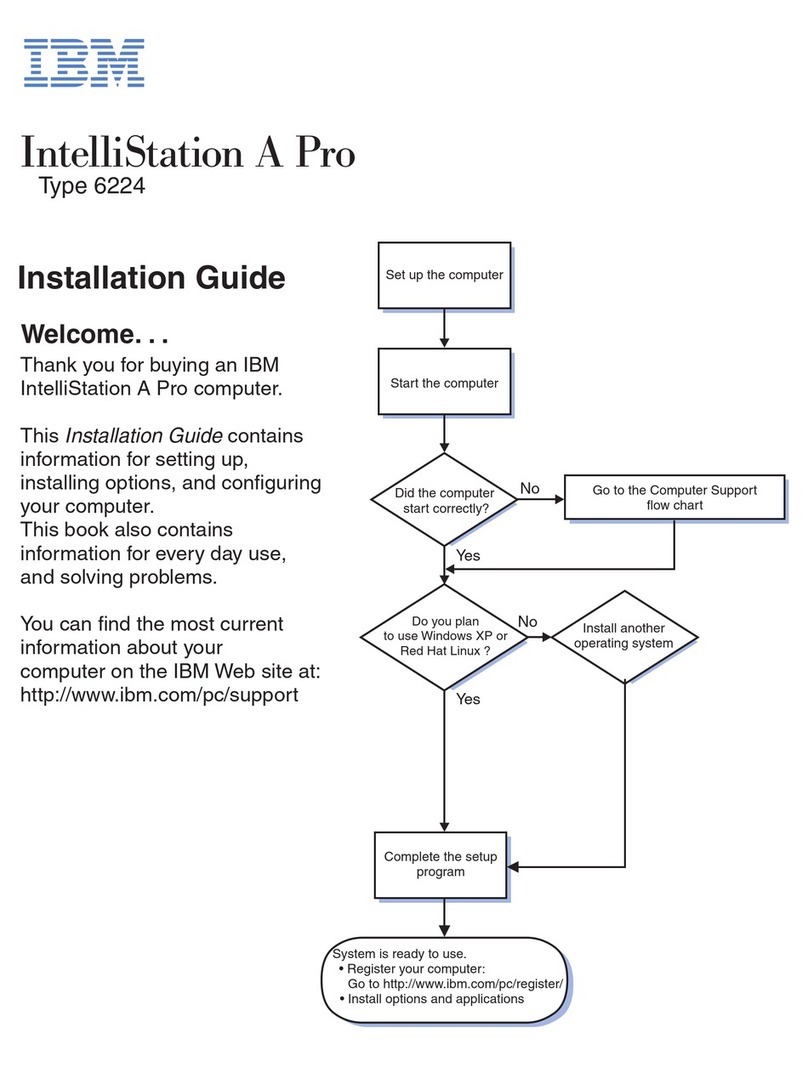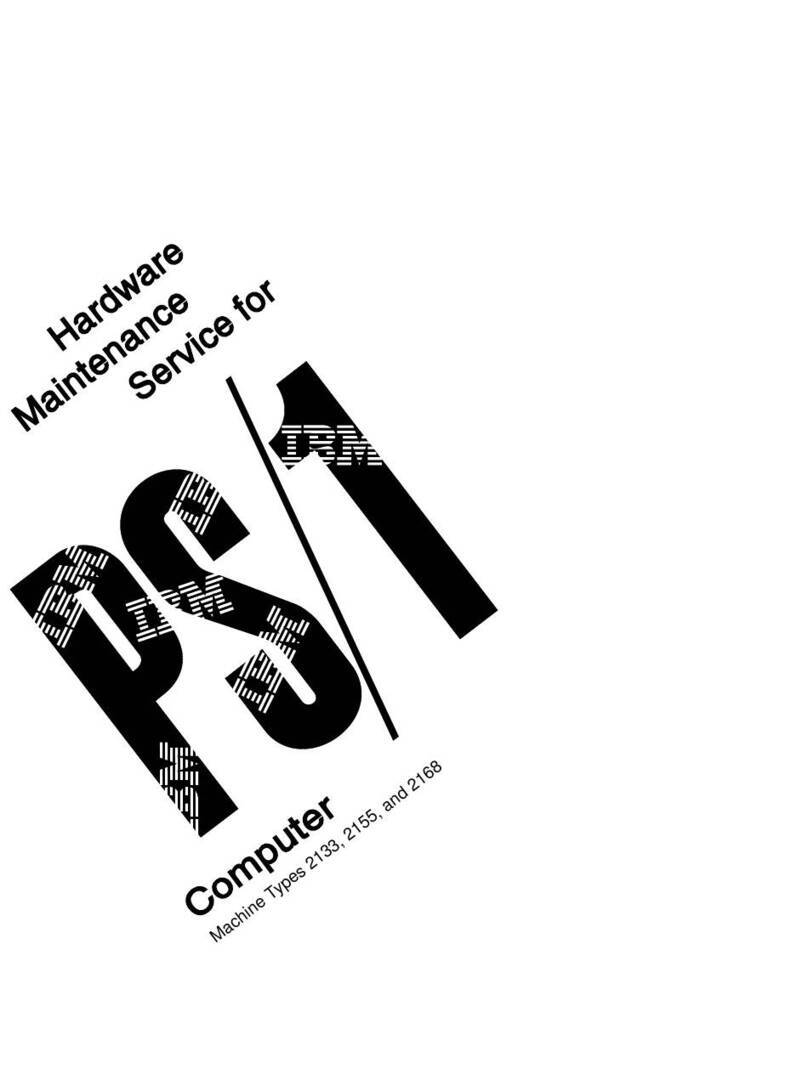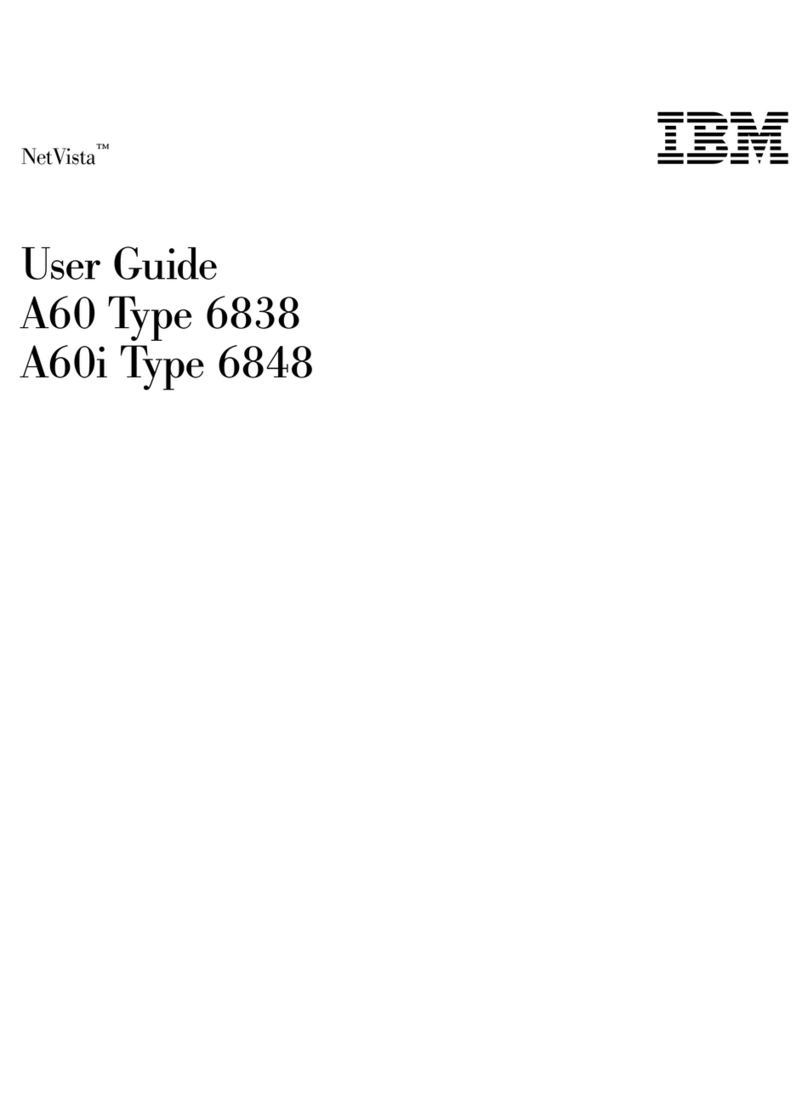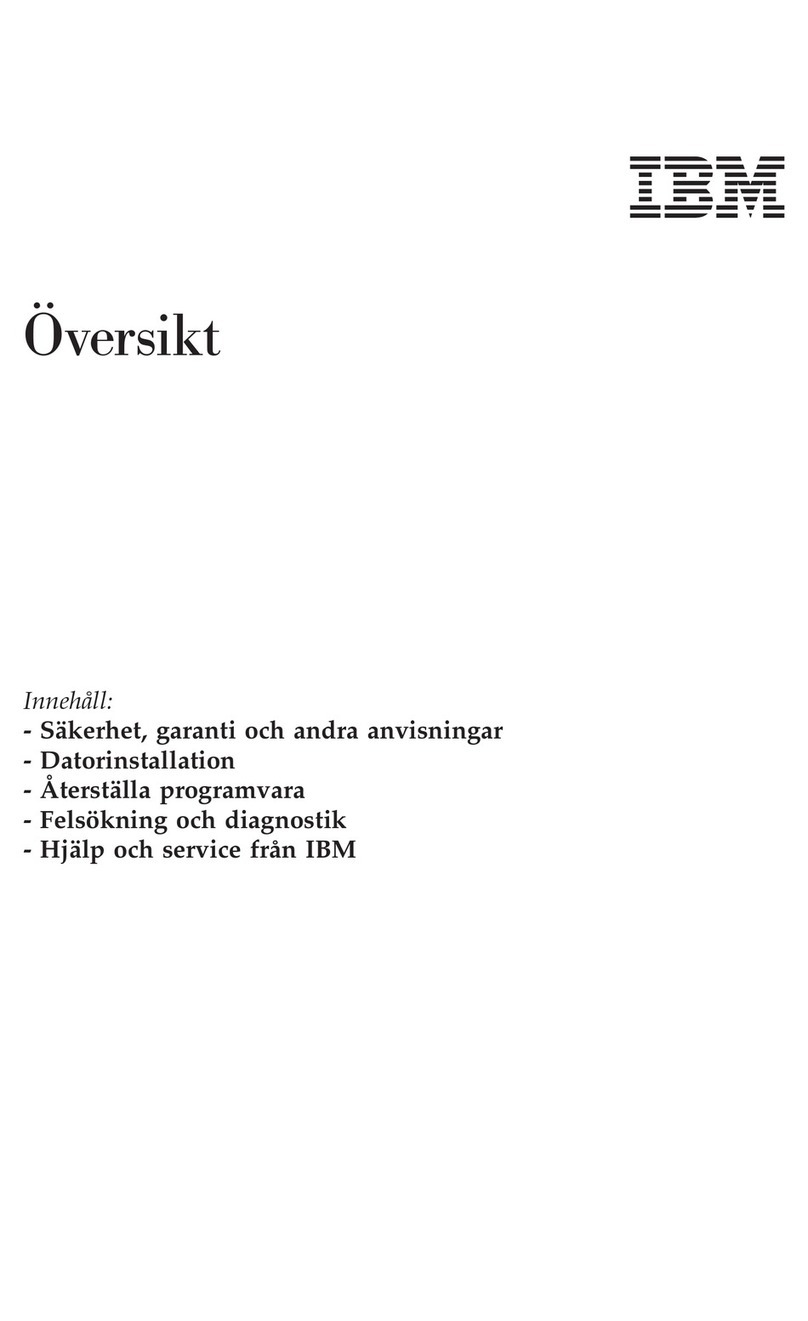Chapter 5. Installing options ................37
Handling static-sensitive devices ...............37
Backing up configuration settings ...............38
Availableoptions....................38
Toolsrequired.....................38
Component locations ...................39
System board.....................39
Disconnecting cables ...................39
Removingtherearcover..................40
Removingtheharddiskdrive................42
Removing the system board cover ...............43
Installing memory ....................45
Installing an adapter ...................47
Chapter 6. Troubleshooting ................49
Troubleshootingprocedure.................50
Power-on self-test (POST)..................51
POST error codes ....................51
Devicetroubleshootingcharts................53
Audio problems ....................55
CD-ROM or DVD-ROM drive problems ............56
DVDdiscproblems...................57
Diskette drive problems .................58
Display/monitor problems ................58
Generalproblems...................59
Intermittent problems ..................59
Keyboard, mouse, or pointing device problems .........60
Memoryproblems...................61
Modemproblems...................62
Optional-deviceproblems ................65
Softwareproblems...................66
Universal Serial Bus (USB) problems .............66
IBM Enhanced Diagnostics .................66
Creating an IBM Enhanced Diagnostics diskette .........67
Running the IBM Enhanced Diagnostics program.........67
To run diagnostics from the IBM Enhanced Diagnostics diskette: . . 68
To run diagnostics from the Product Recovery CD or program: . . . 68
Replacing the battery ...................68
Chapter 7. Getting information, help, and service.........71
Getting information ...................71
UsingtheWorldWideWeb................71
Getting information by fax ................71
Getting help and service ..................72
Using the documentation and diagnostic programs ........72
Calling for service ...................72
Other services ....................74
Contents v