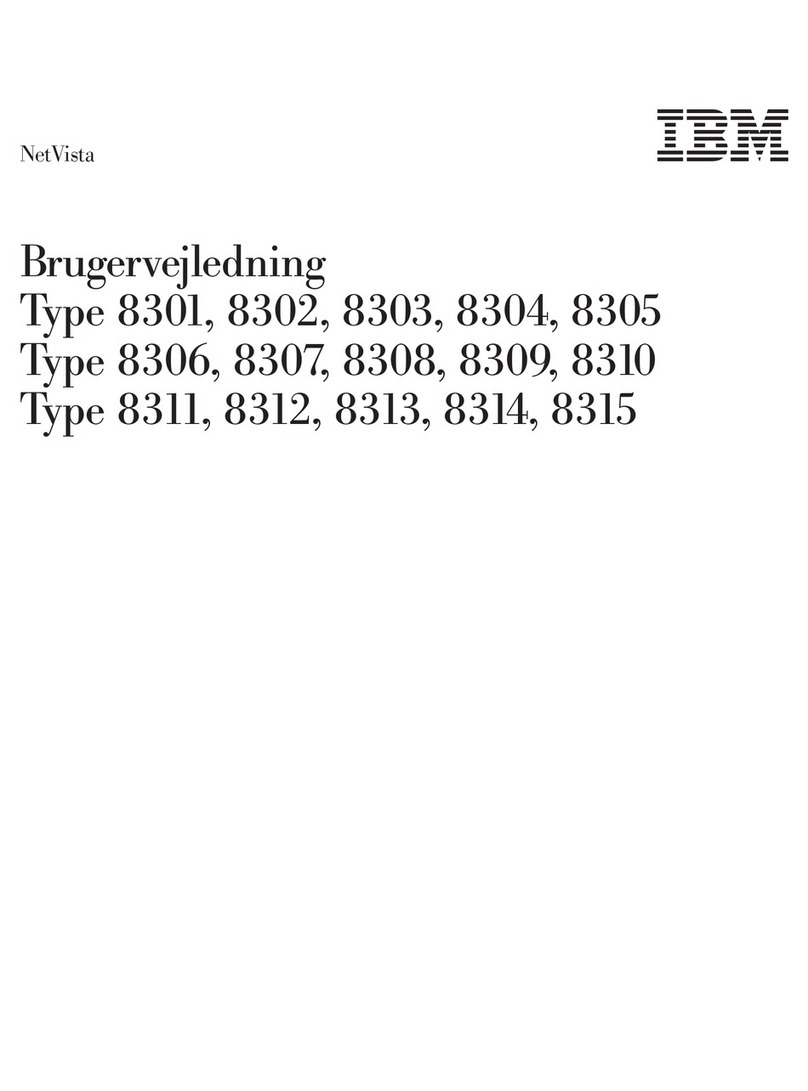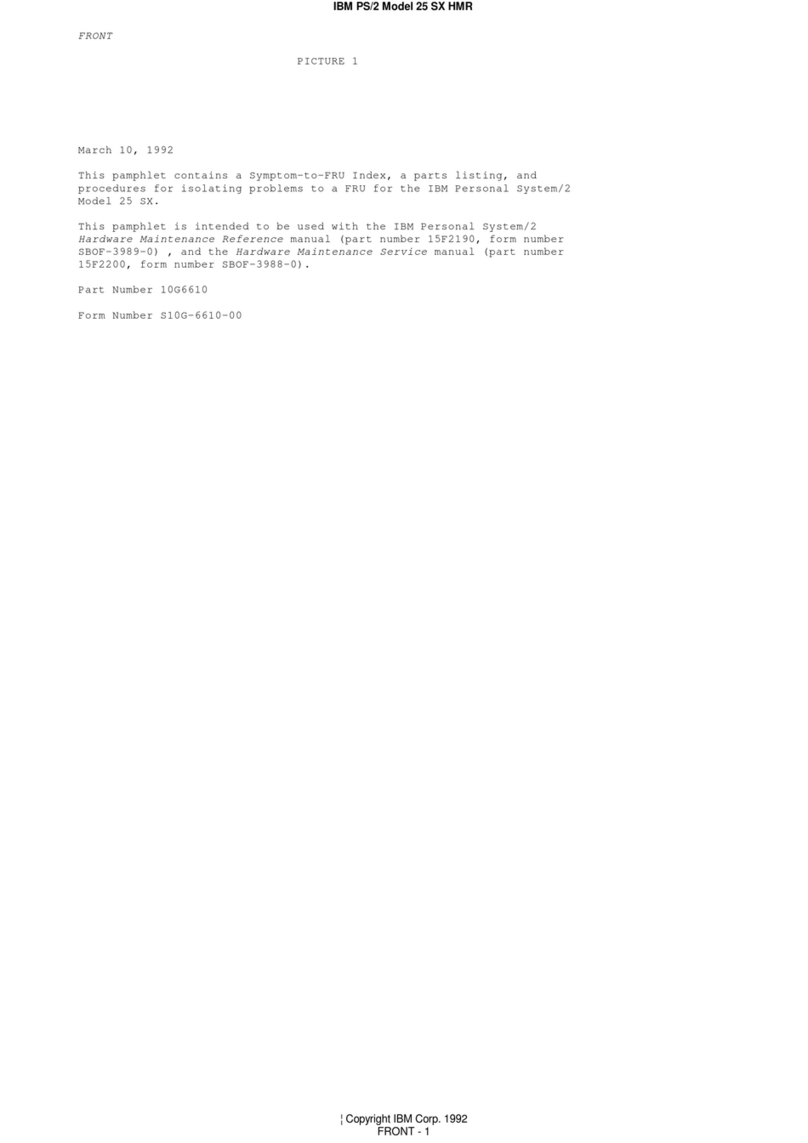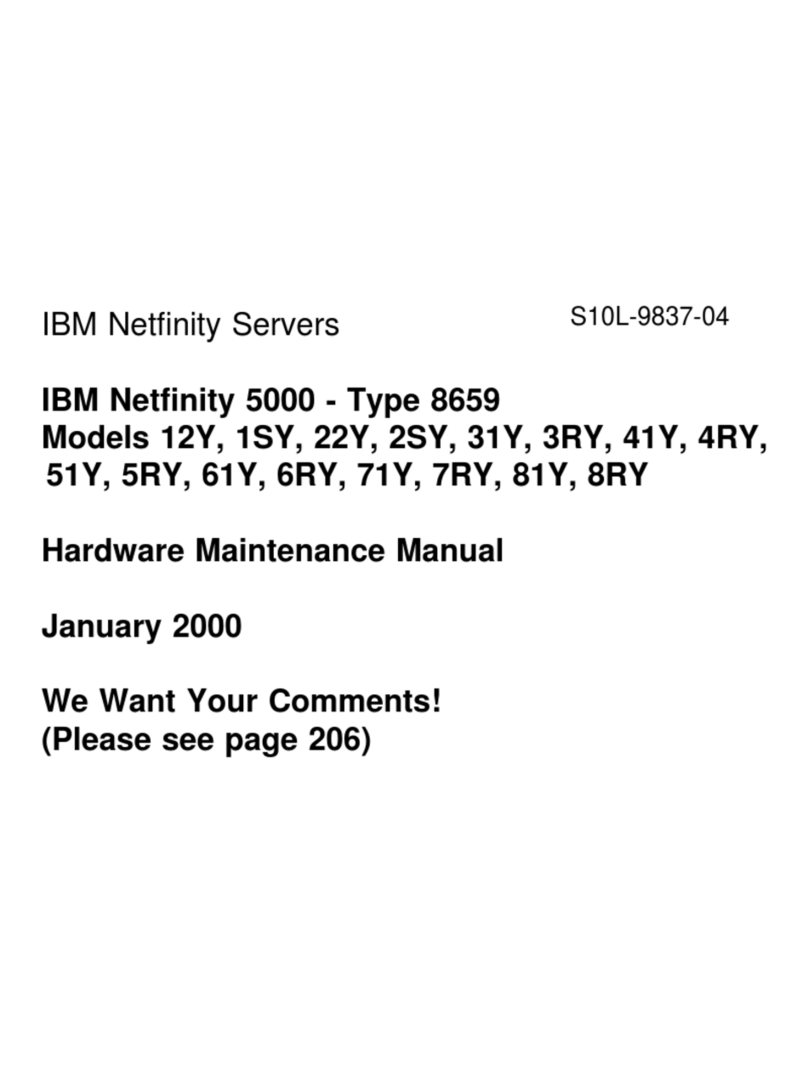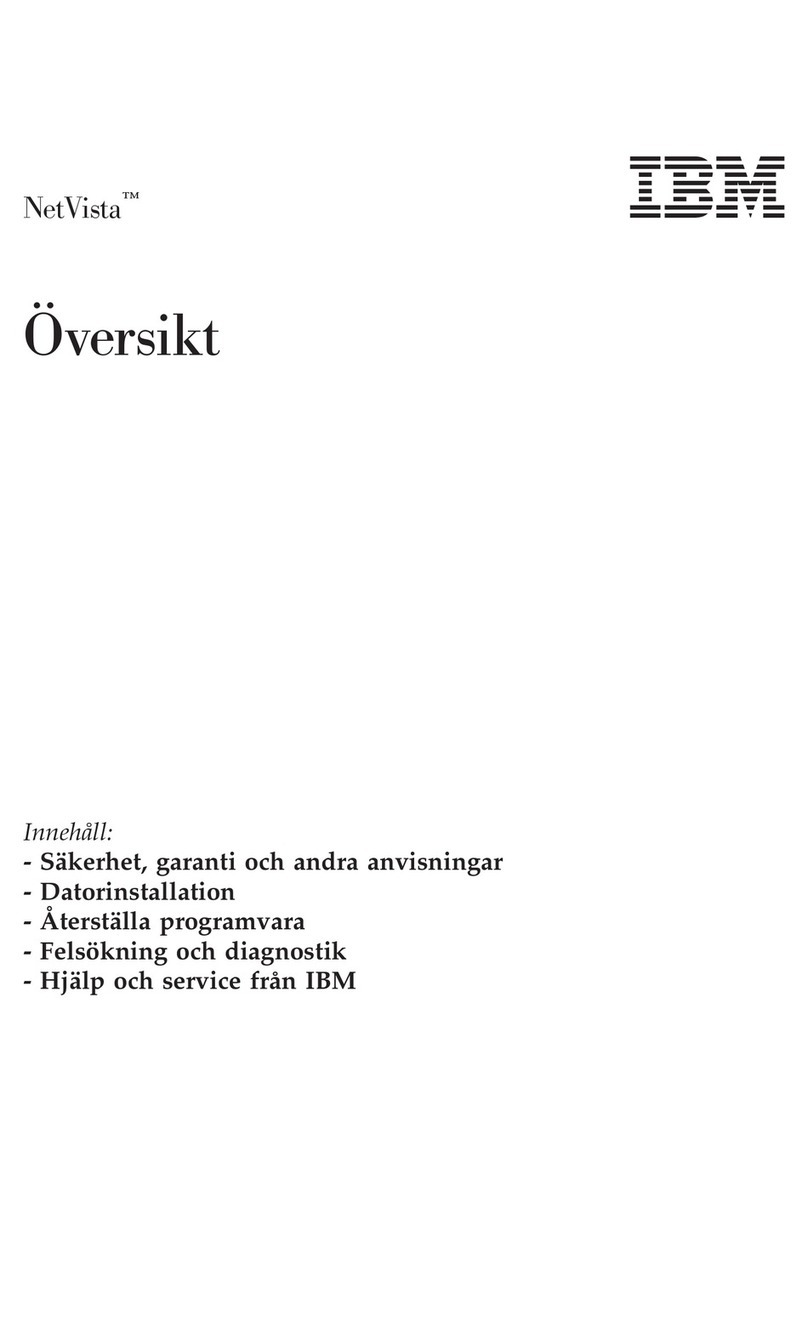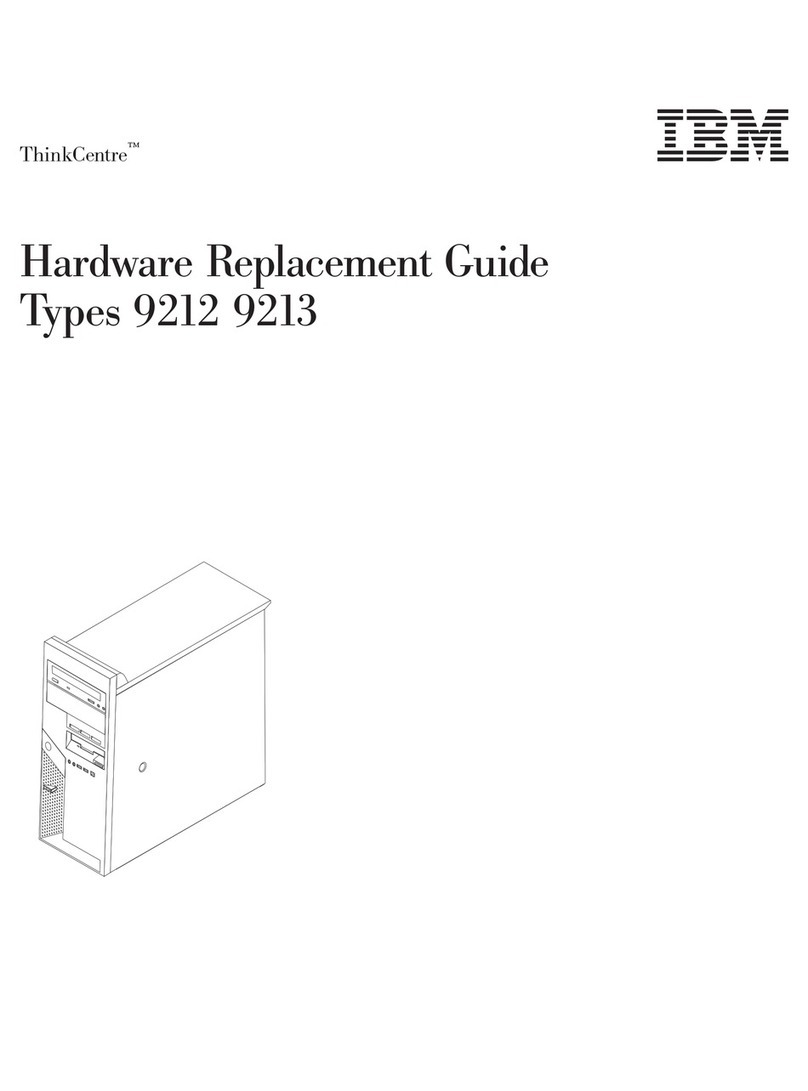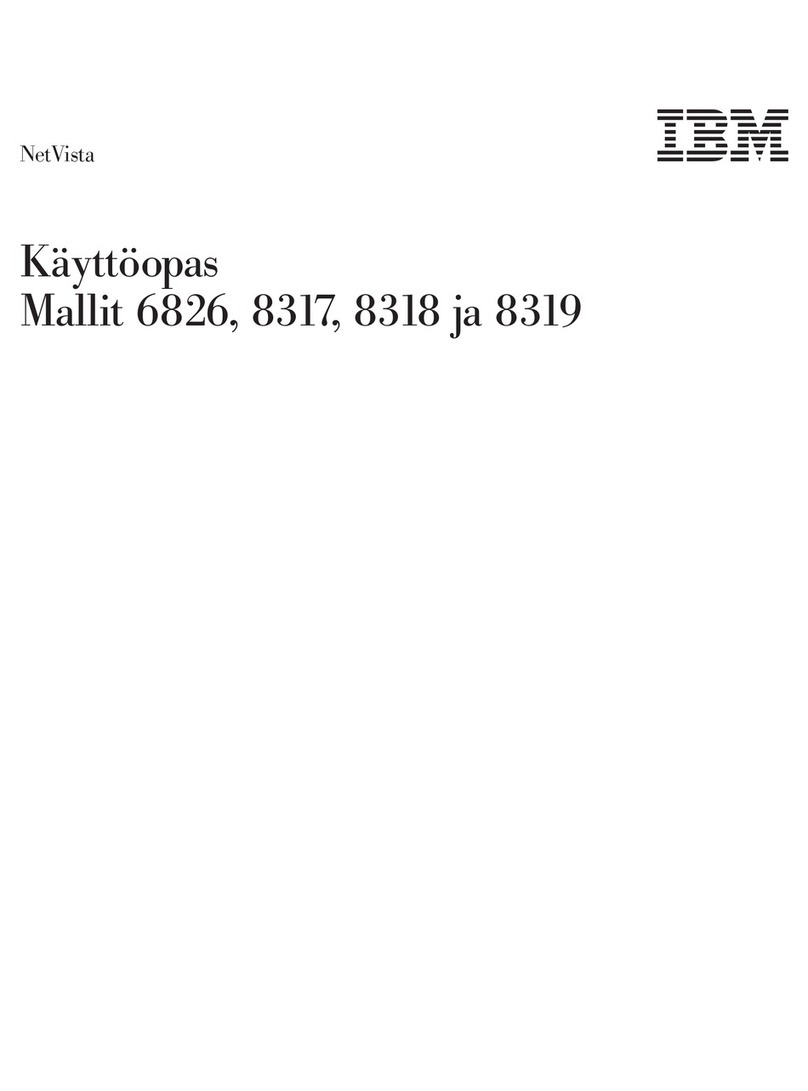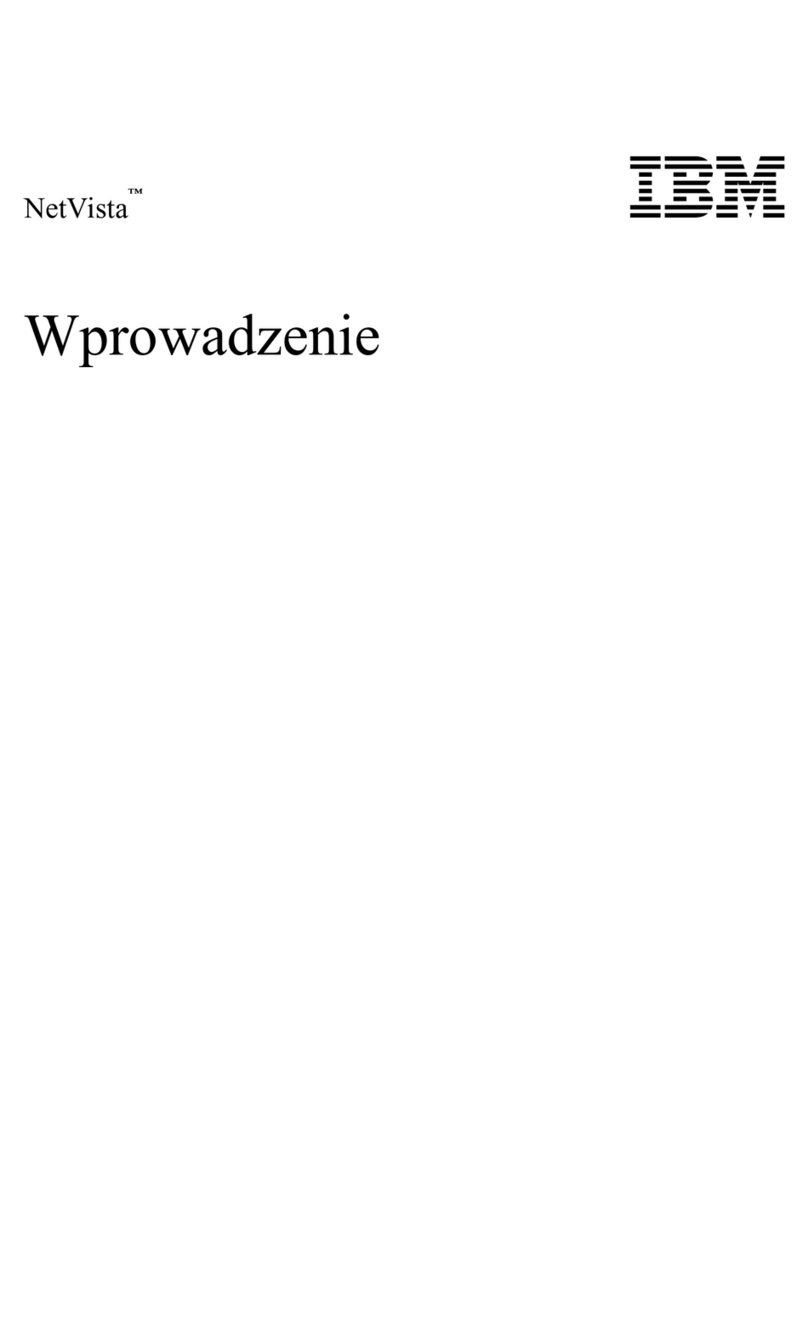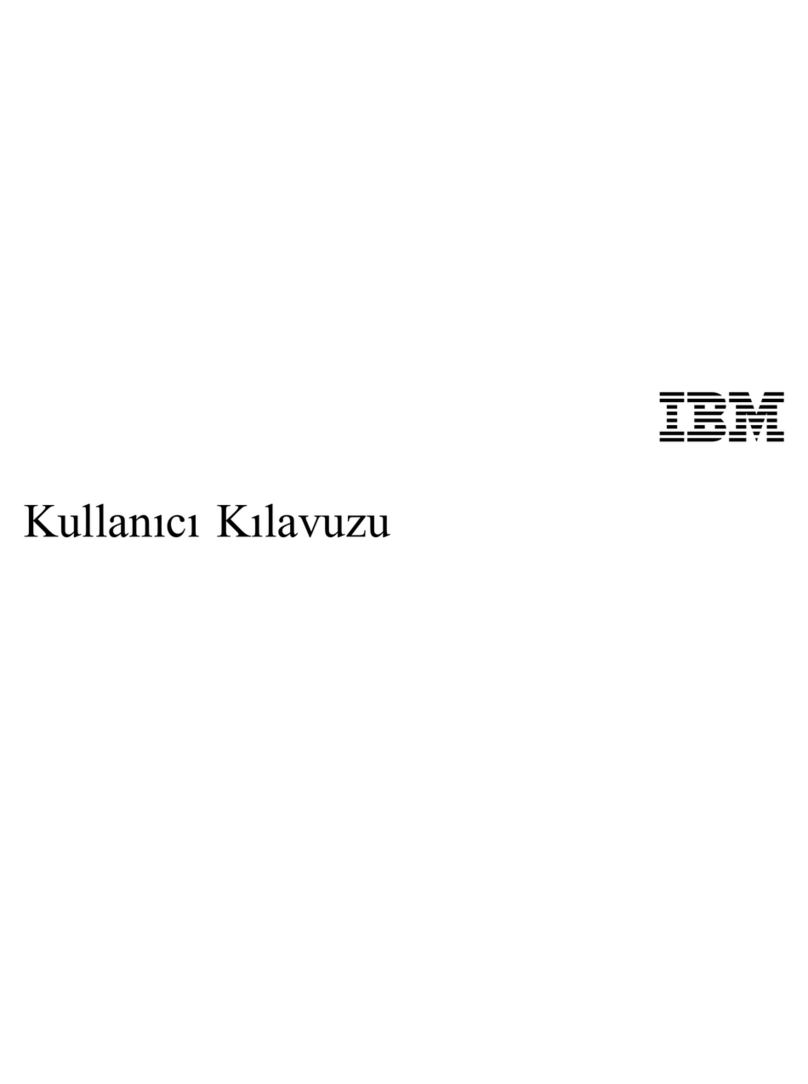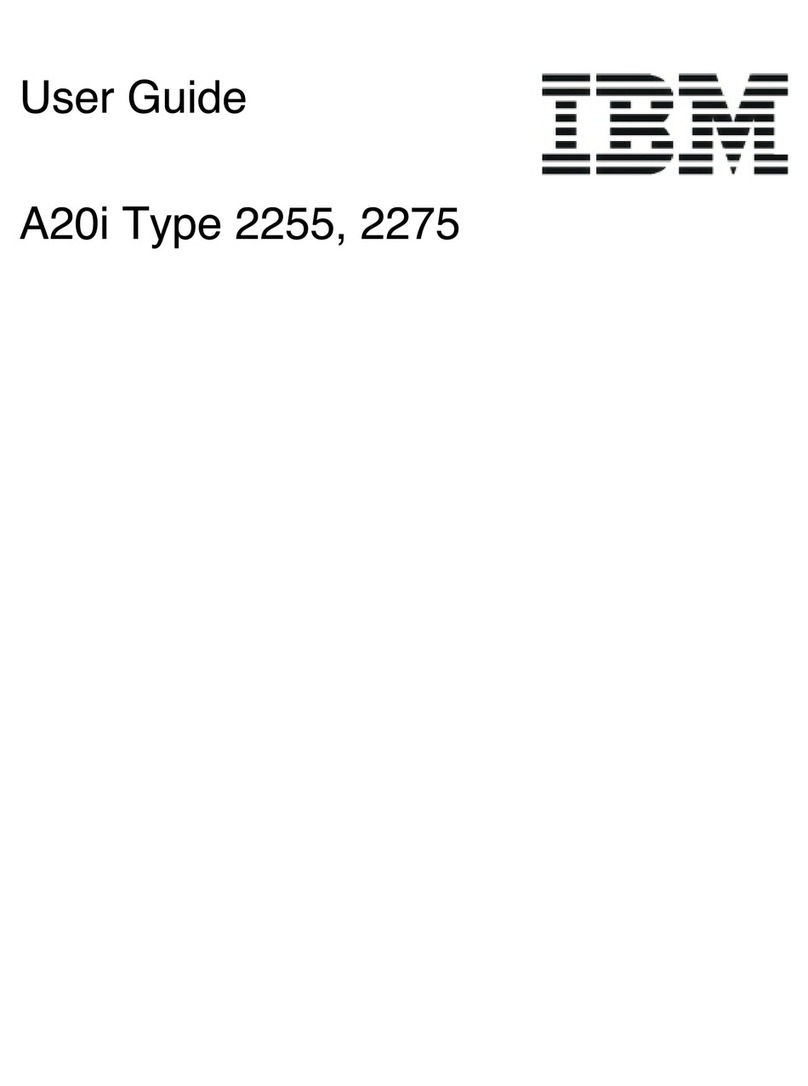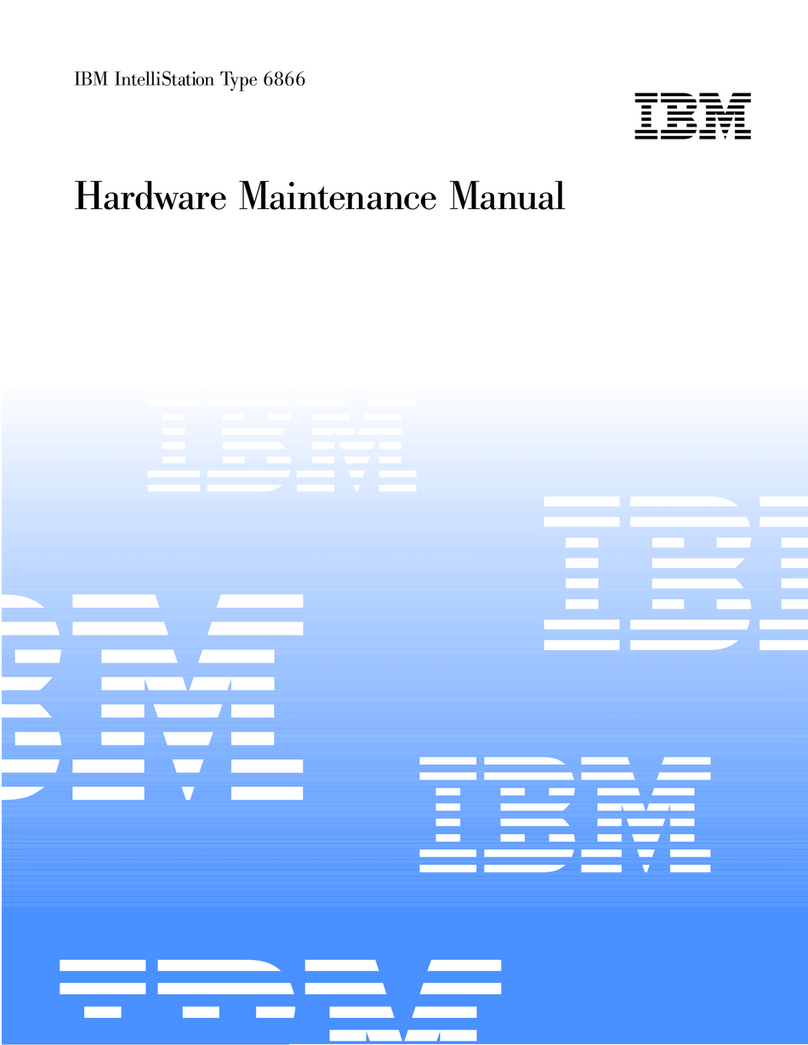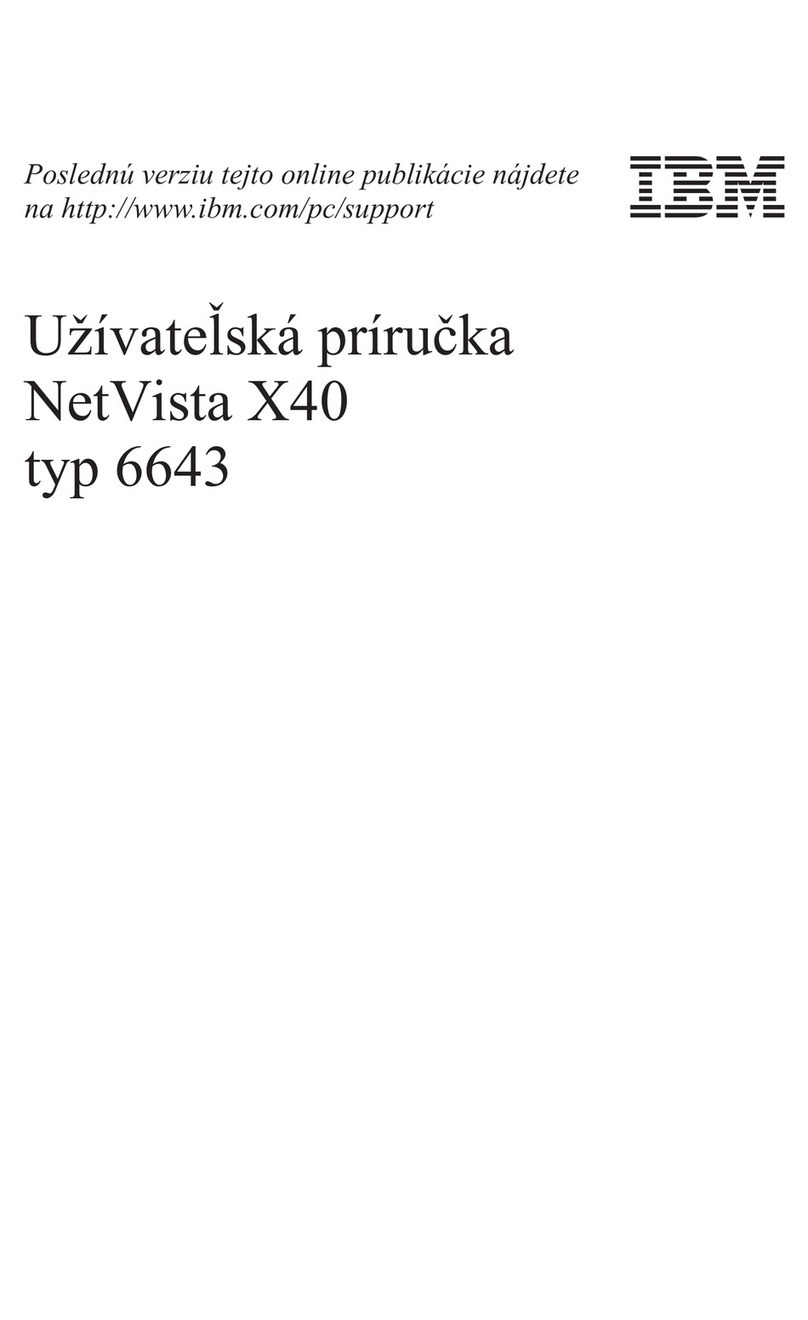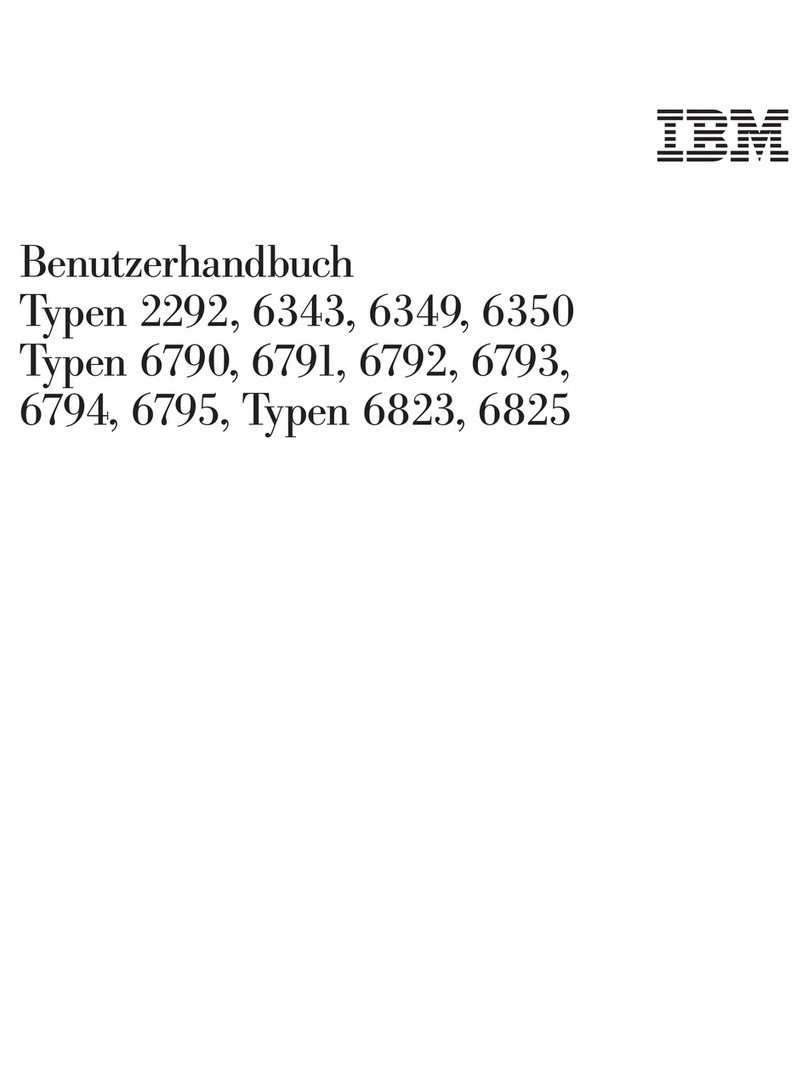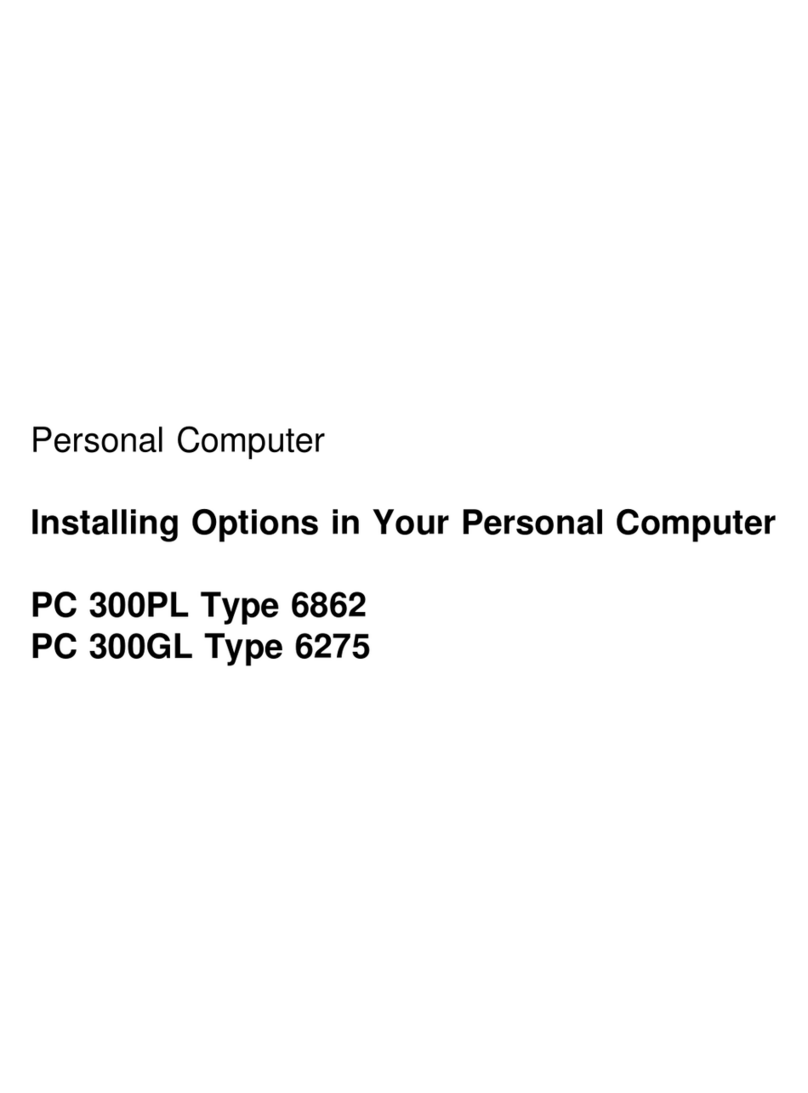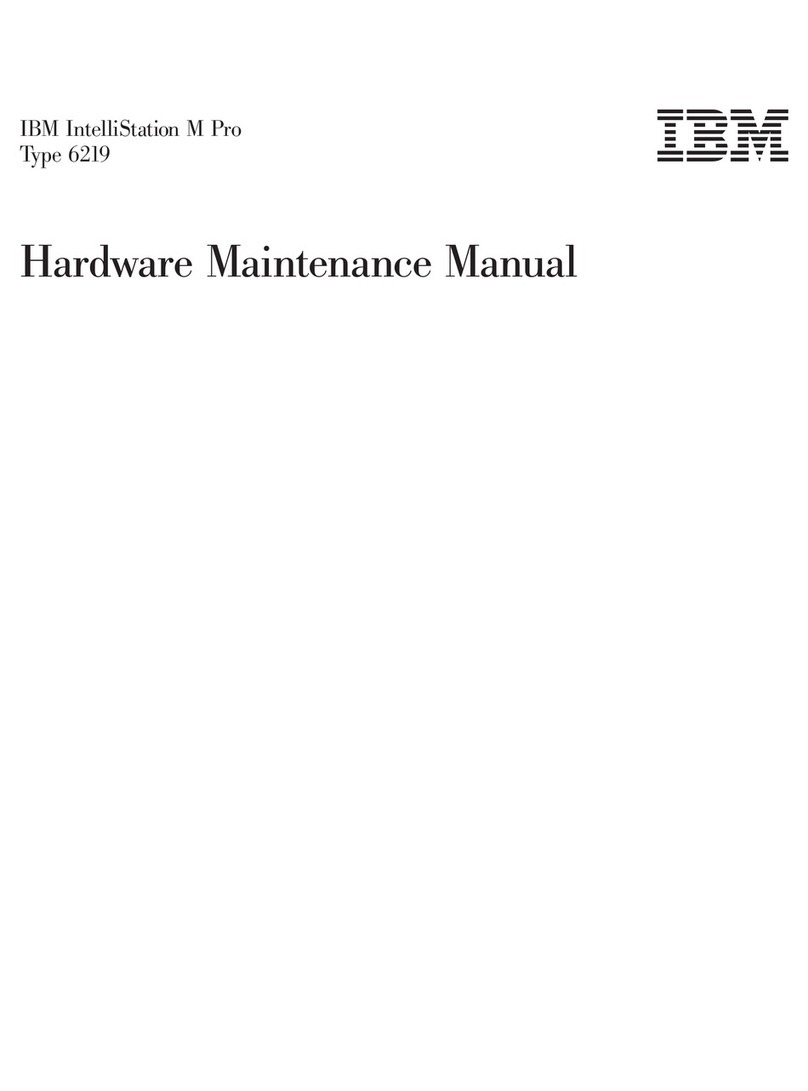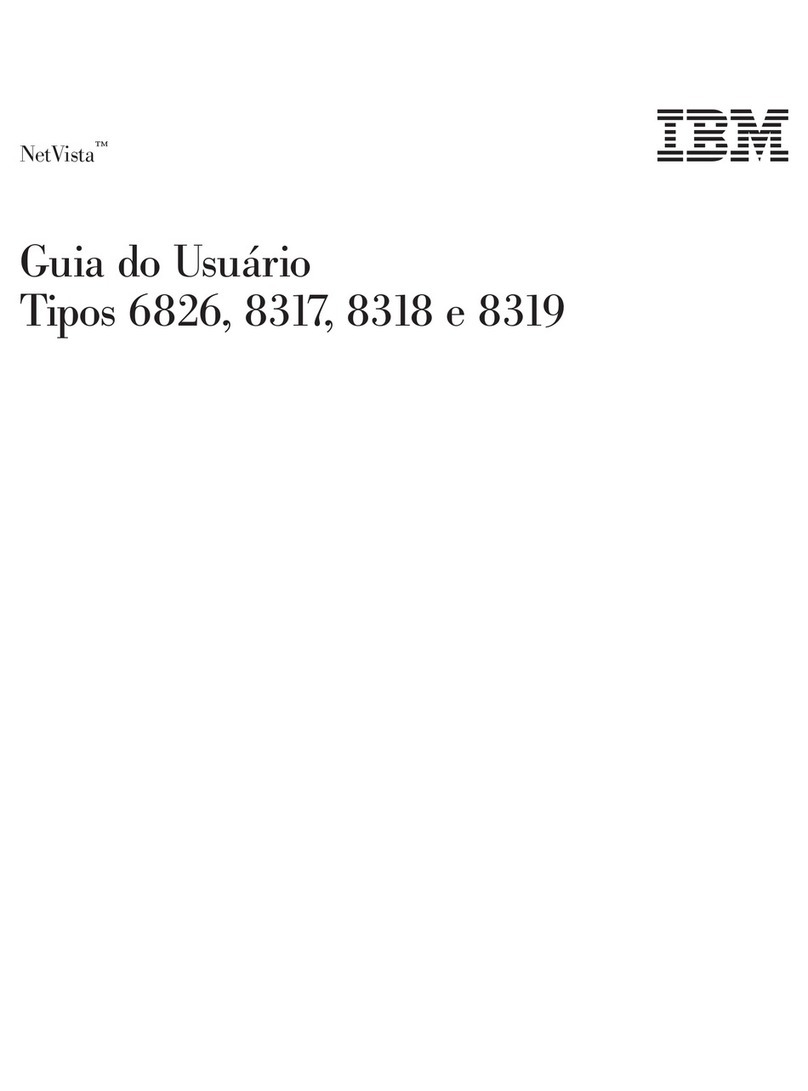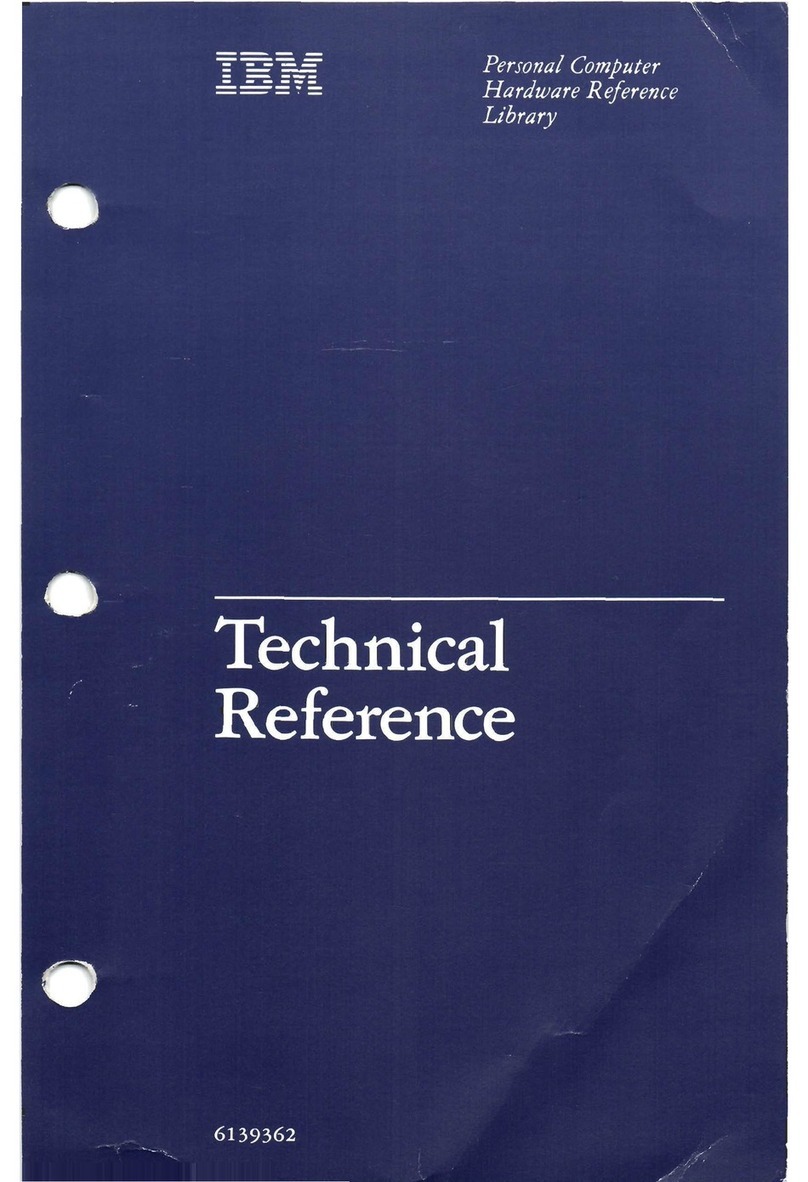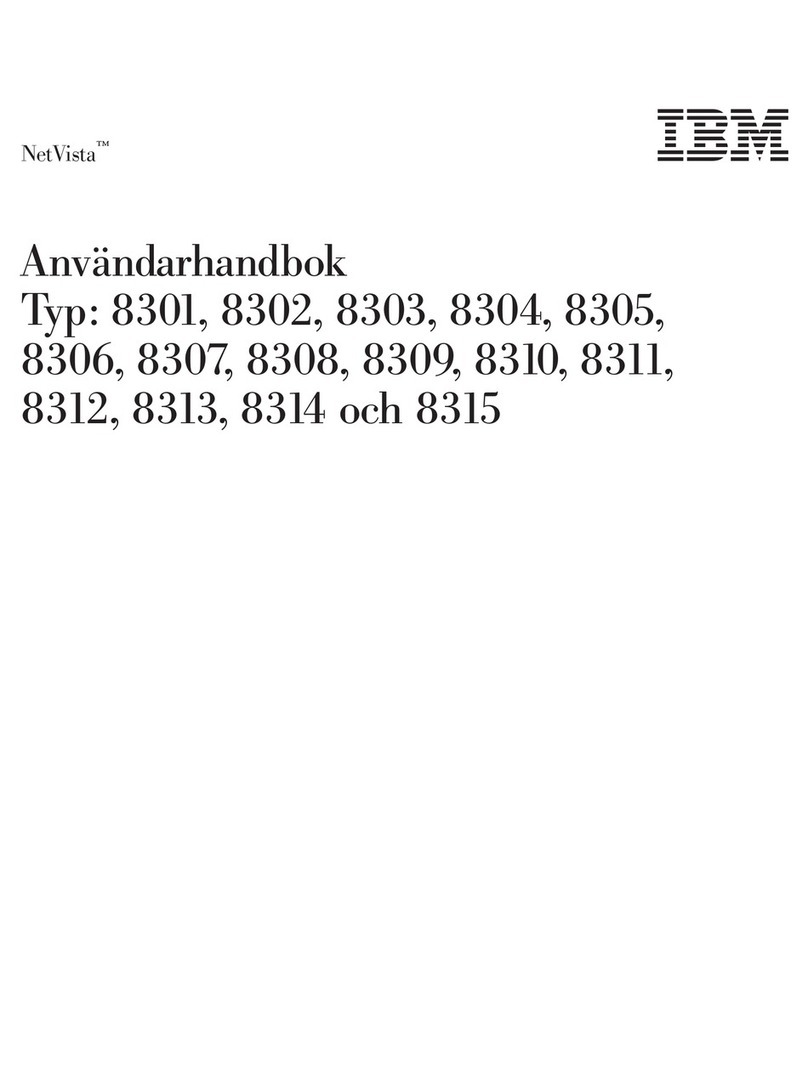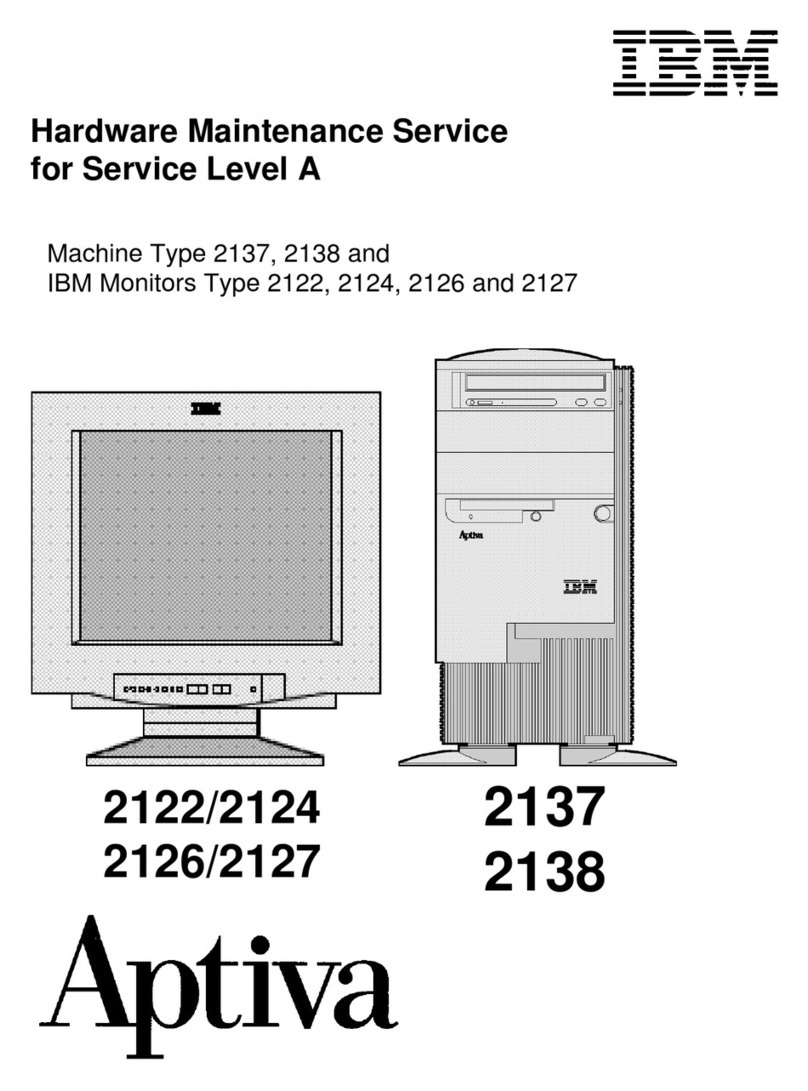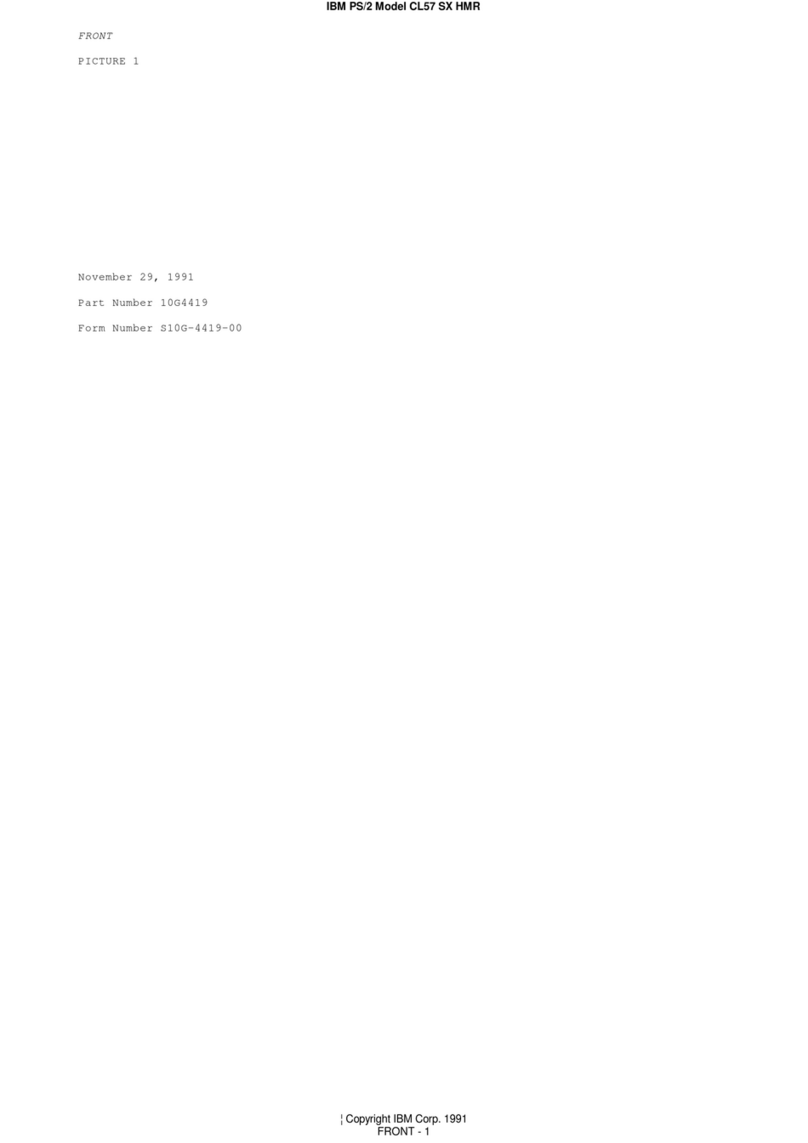REFERENCE
MANUAL
TYPE
601
7
counters may be compared with the interpretations on the backs of the cards
as they are stacked.
If
more time is needed for the visual comparison, it is
only necessary to hold the ejector jaws by hand to prevent the card from
being completely stacked, thus delaying the reset of the LH counter.
If
a discrepancy is noted in these figures, it indicates a failure. The card on
which the failure occured may be run through the machine again, or it may
be reproduced in quantity and run repeatedly to localize the point of failure.
To stop the machine after the first multiplying cycle, it is only necessary to
insulate the
N/O
A points of CS relay
1
with a piece of card. At this time the
multiplier and multiplicand counters may be checked visually to determine
that they have read theproper factors. If a piece of card is now placed between
the
N/O
A
points of CSrelay
2
and thepiece removed from CSrelay
1
A points,
the machine will take a second multiplying cycle. This may be continued until
all eight multiplying cycles have been checked.
If
the RHand
LH
components
totals are correct, the total in the LH components counter after the RH to
LH transfer cycle will indicate whether the total was properly transferred.
MULTIPLICATION
Wire thecontrol panel for individual multiplication, using fields of
8
columns.
Refer to values shown in Figure
1
(Parts 1-3)as shown on the following pages.
CROSS FOOTING
If
the machine has tested correctly for multiplication, the only additional
items necessary to test for cross footing are the CAI, CA2 and Cross Footing
Add-Subtract Relay Points. The
CAI
and CA2 have
12
points on each and,
therefore,
12
position read fields must be used.
The machine should be checked for A
+
B
=
C, and then for A
-
B
=
C.
Wire as shown in Figure
2.
The only difference between A
+
B
=
C and
A
-
B
=
C is in the wiring of "R.H.C. to L.H.C.". Use the values shown in
Figure 3 (Parts 1-3).
The dotted line shown in Figure
2
for the punching of the
"C"
field is to be
included on only the A
-
B
=
C test, and then only if the machine has addi-
tional cross footing. Punching of "C" has no effect on the test of
A
-
B
=
C,
but having this field punched into the card is necessary for a later test of
additional cross footing.
ADDITIONAL CROSS FOOTING
If
the test for cross footing is correct, the only items to check on additonal
cross footing are the
10
position CA3 relay and emitter number 3. This may
be checked by using the previous deck with the "C" field punched into it.
Wire the control panel as shown in Figure
4.
The "Cross Foot to Summary
#I" should not be plugged and the "Cross Foot to Summary
#2"
should be
plugged
both
ON
and OFF. This will allow the machine to run without re-
setting the summary counter. Since "C" is the same as
A
-
B, the result of
each calculation in the summary counter should be zero, and, therefore, the
summary counter should come to zero for each card unless an error develops.
In that case the summary counter will not come to zero again until the cards
are removed and it is reset by hand. In case of errors the figures in the product
counter may be checked against the "A
-
B
in Products Counter" column
in Figure
4.