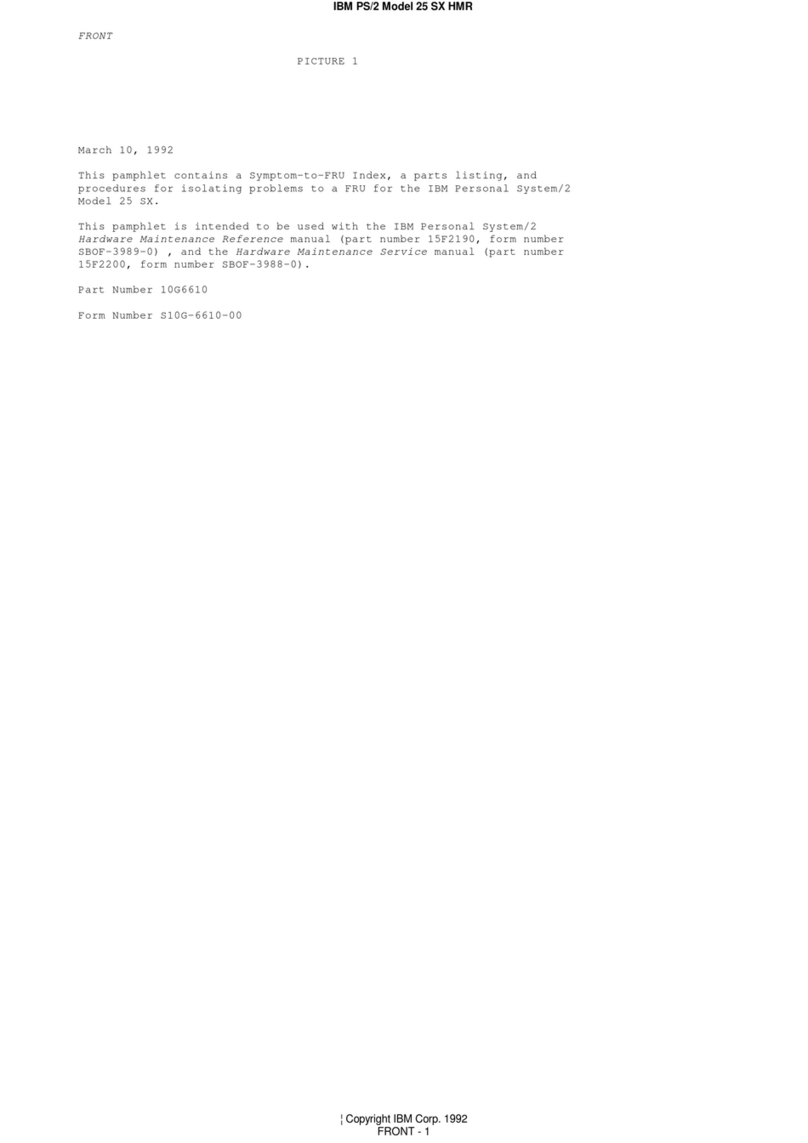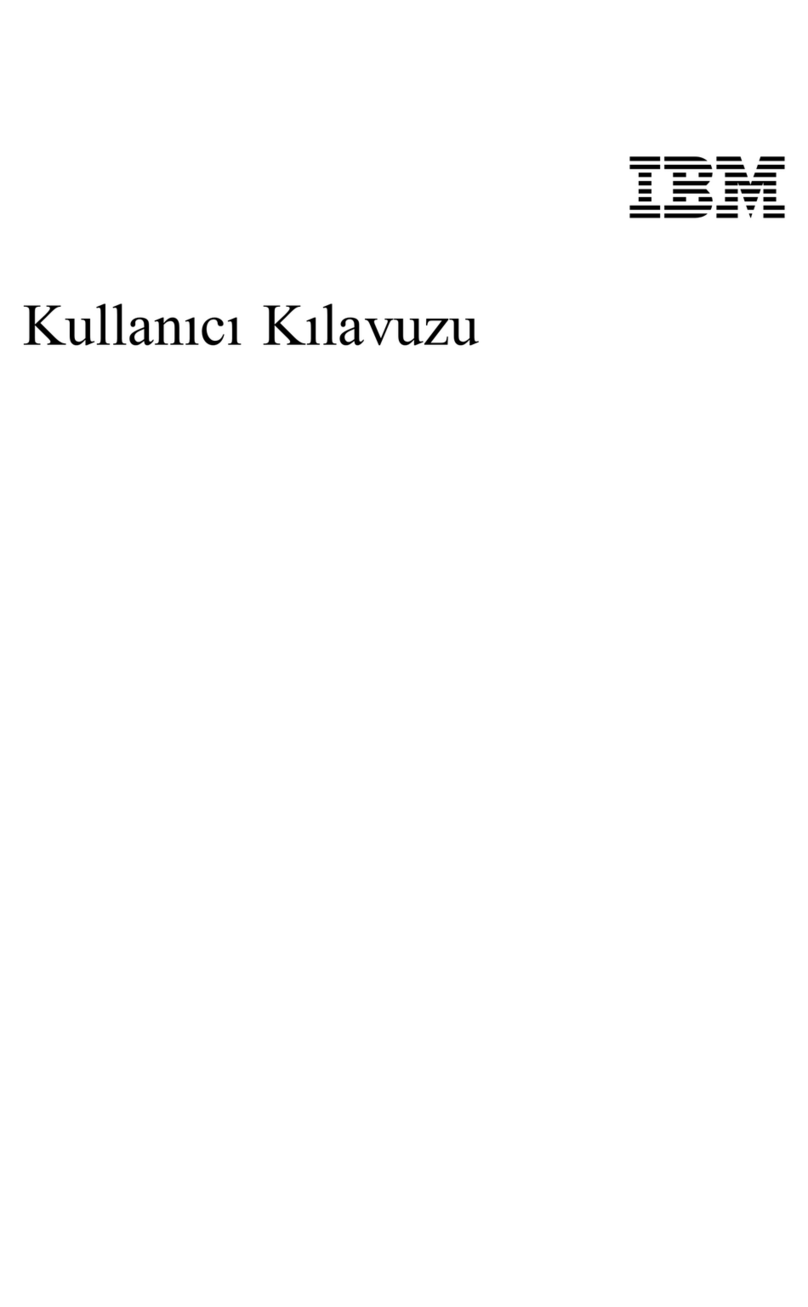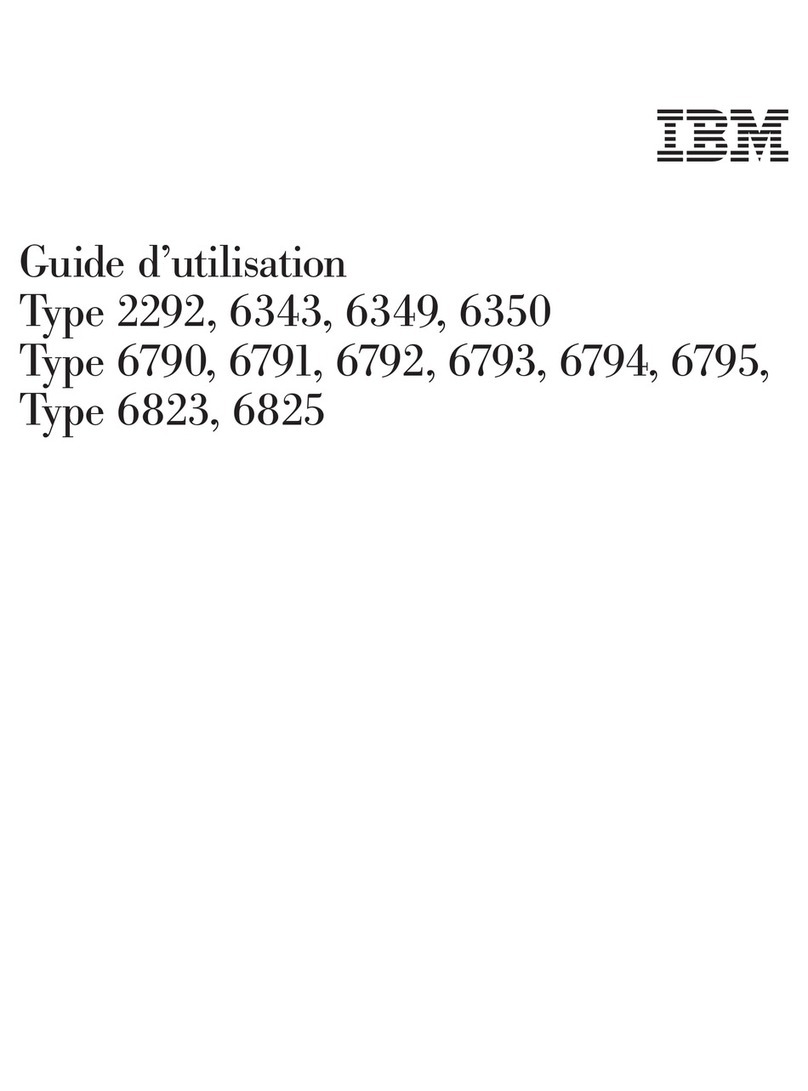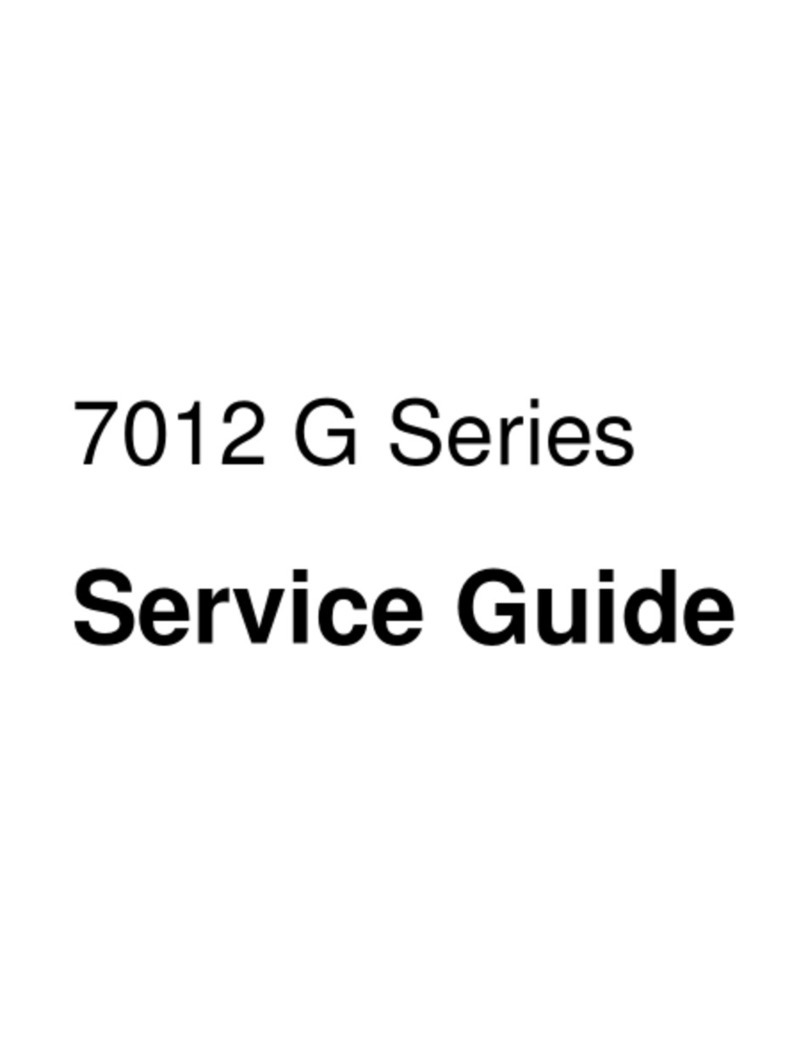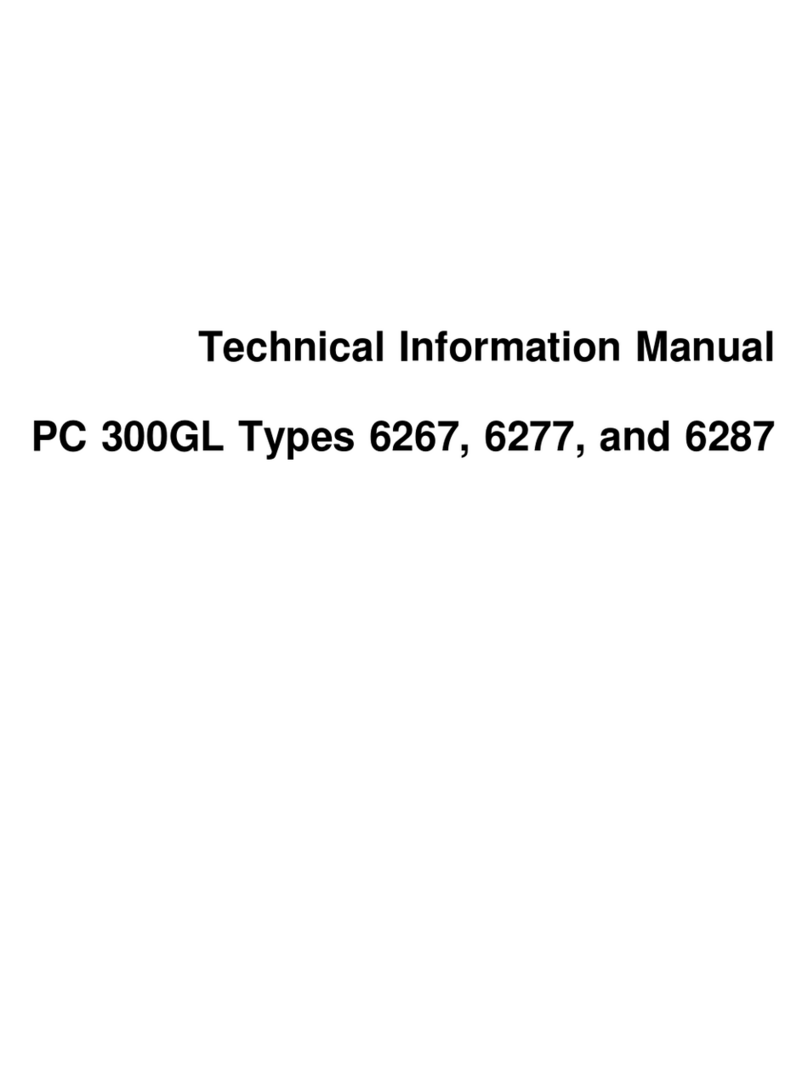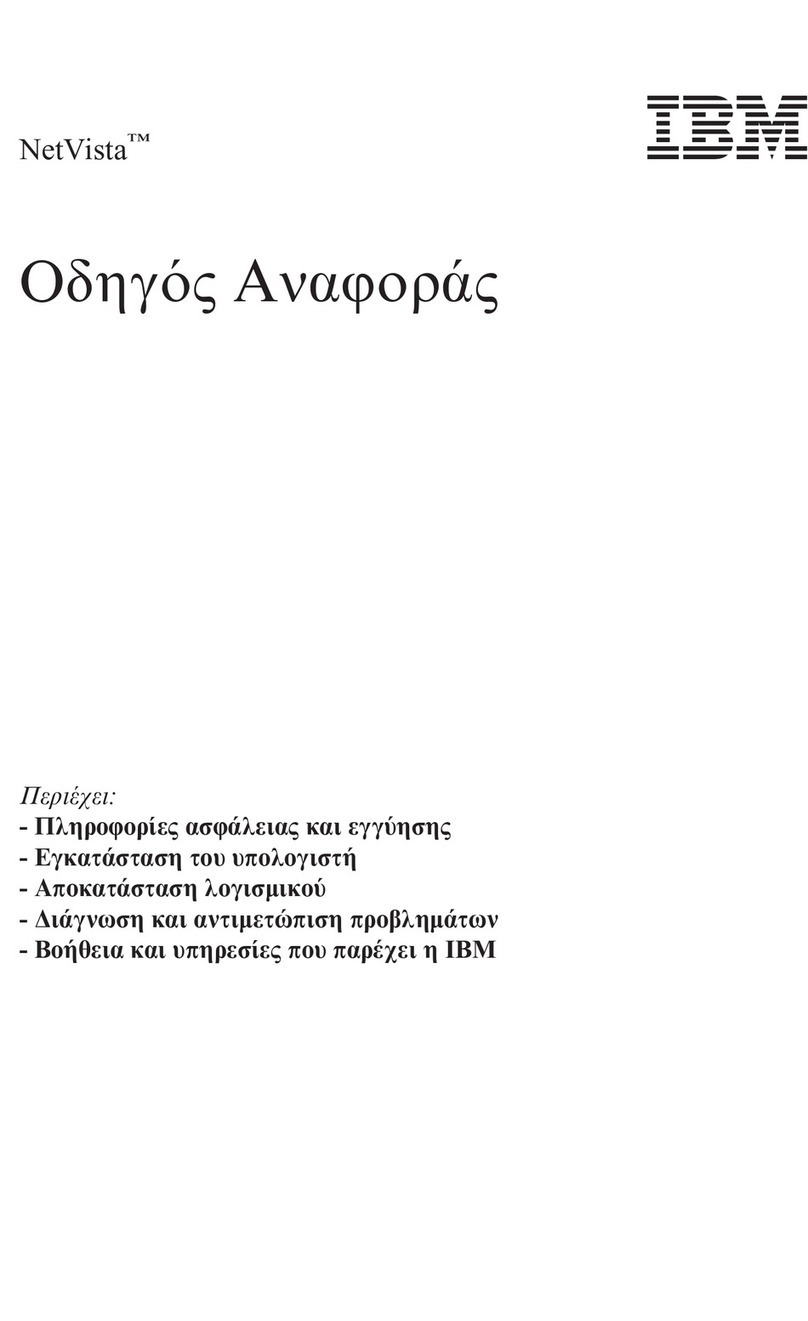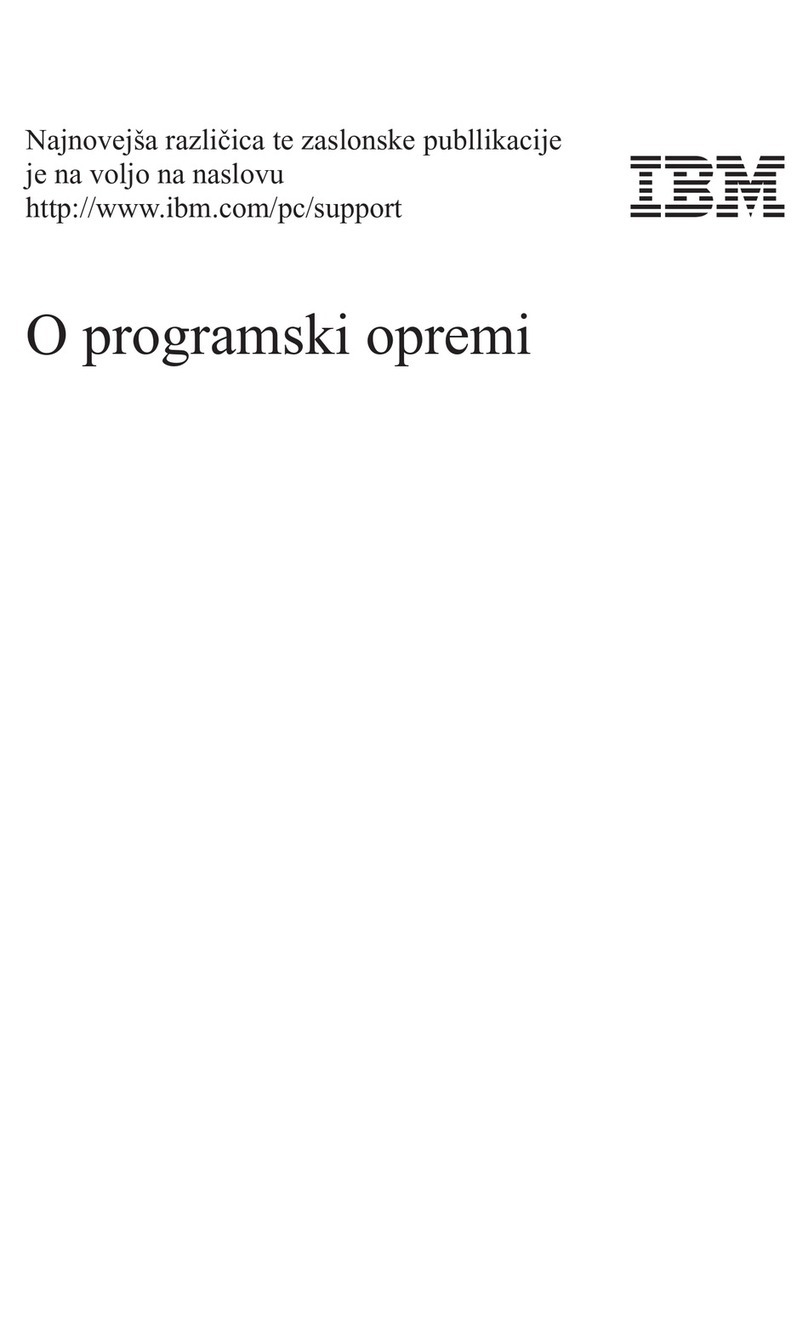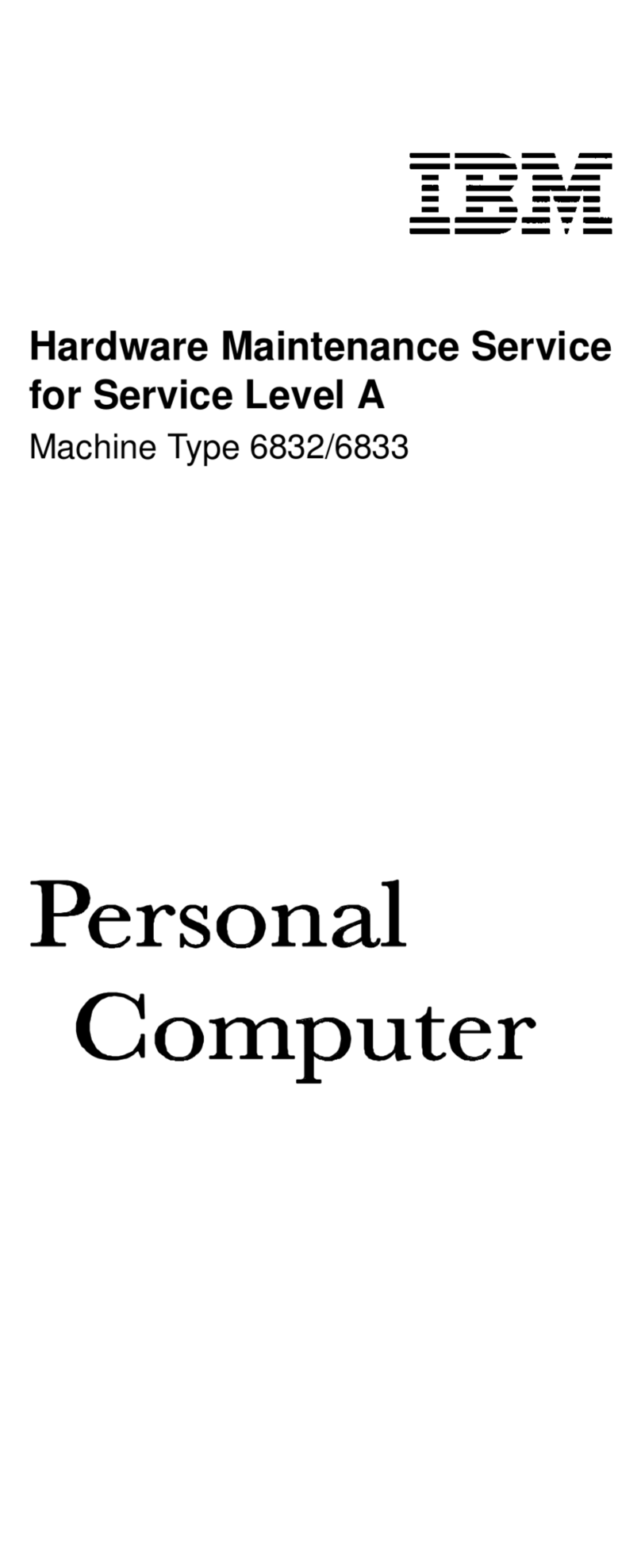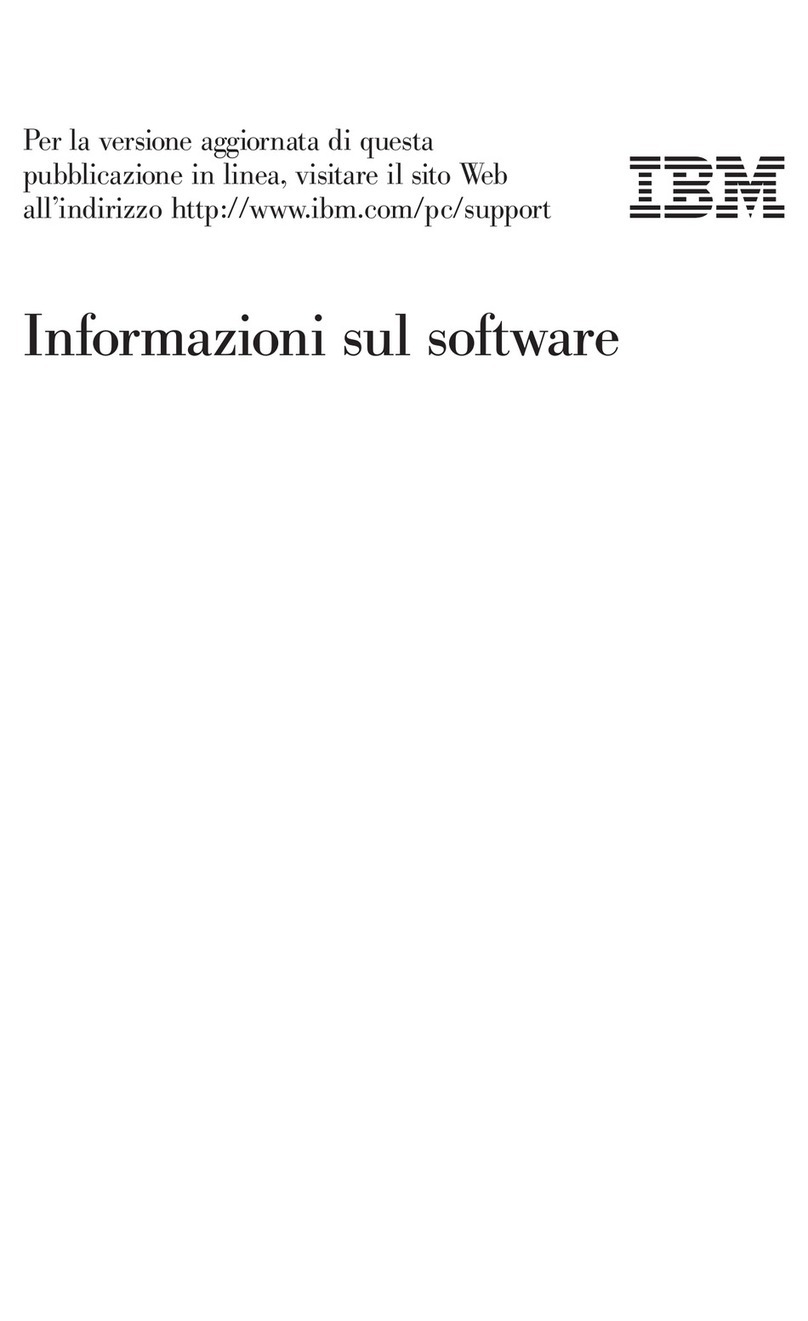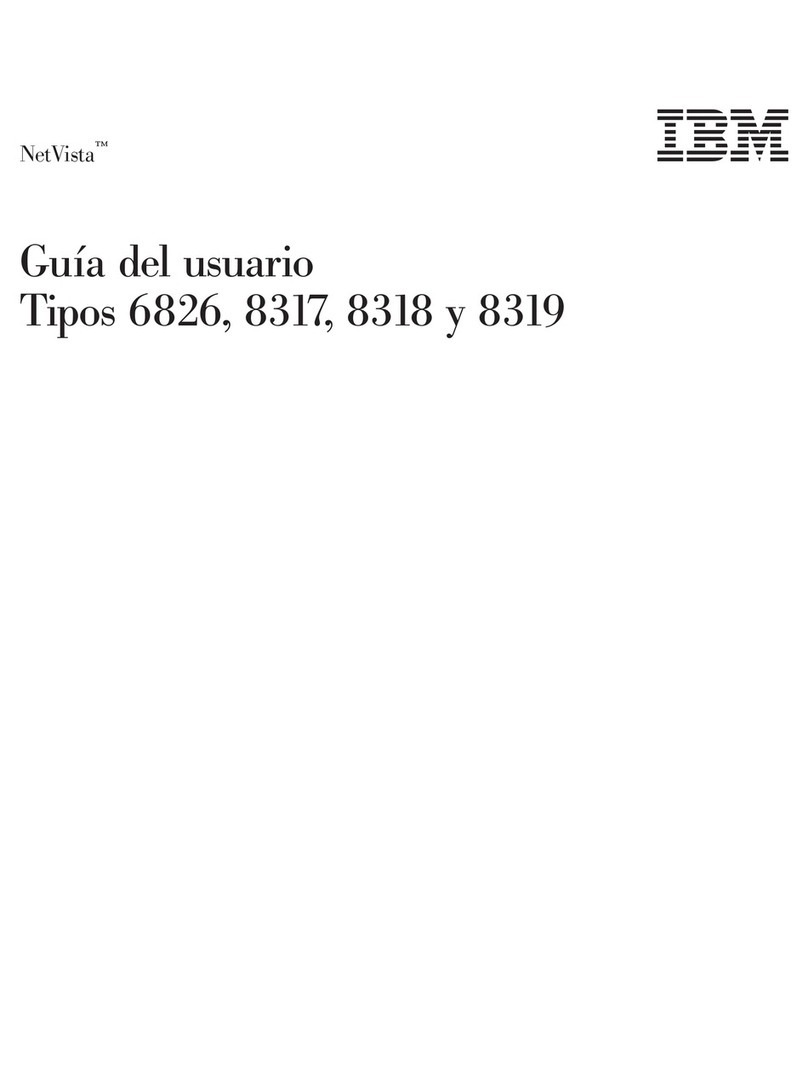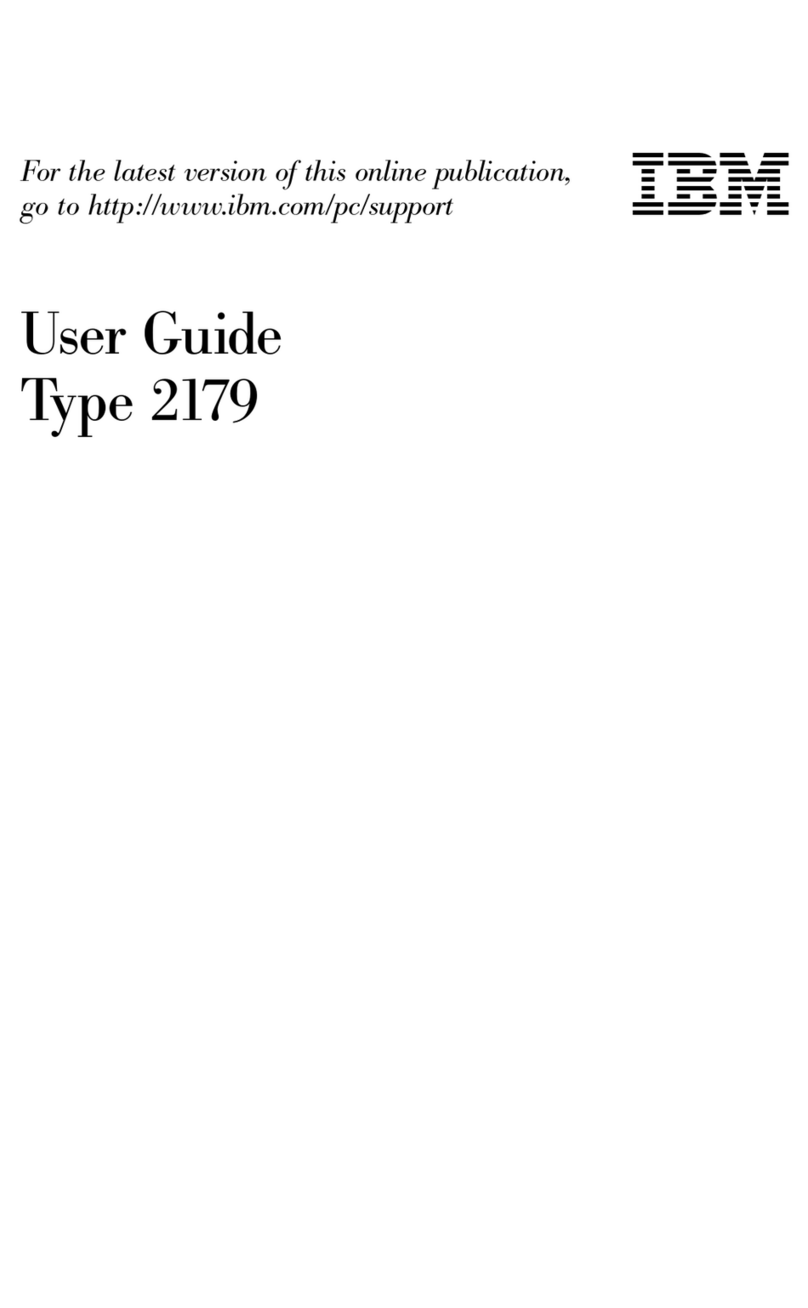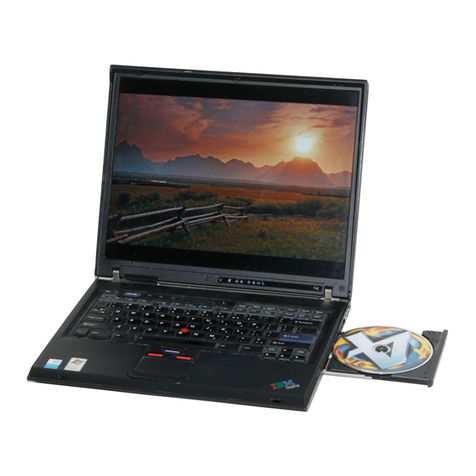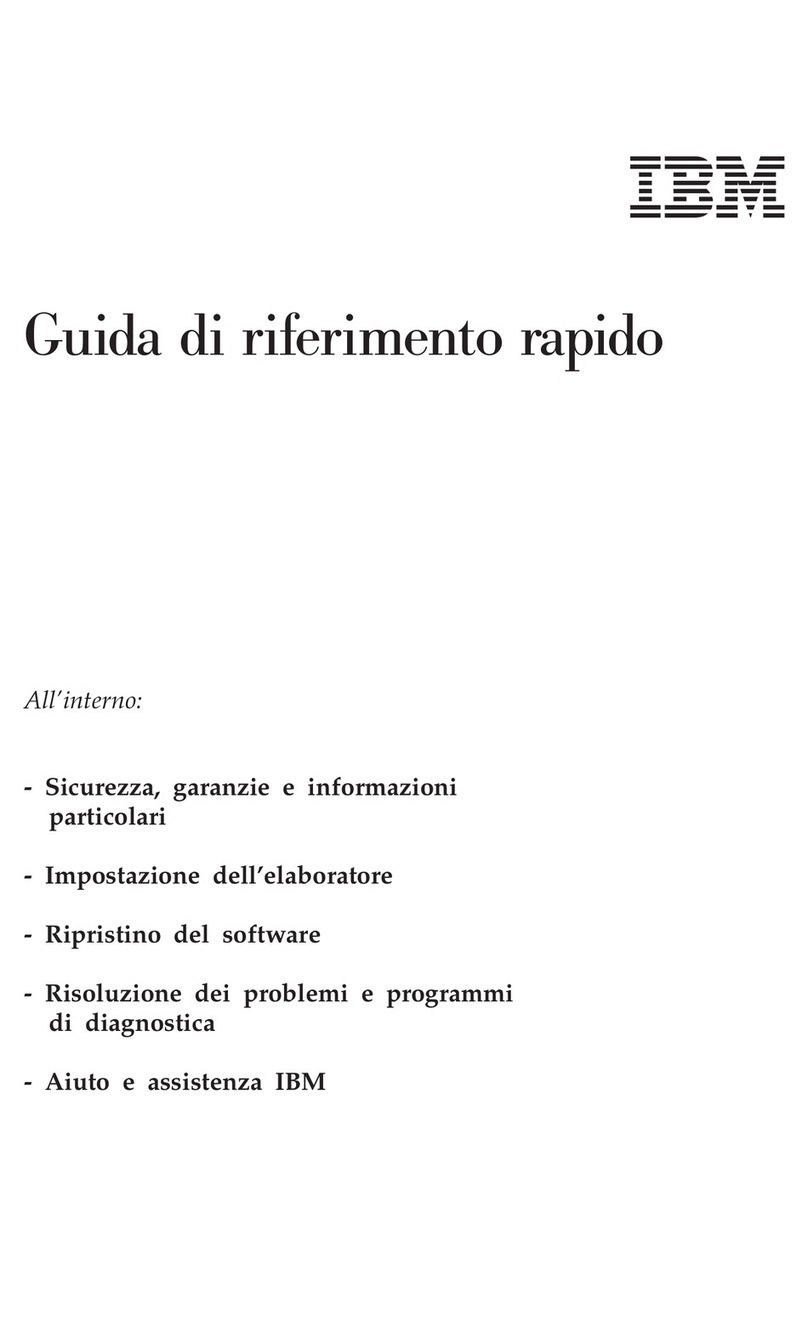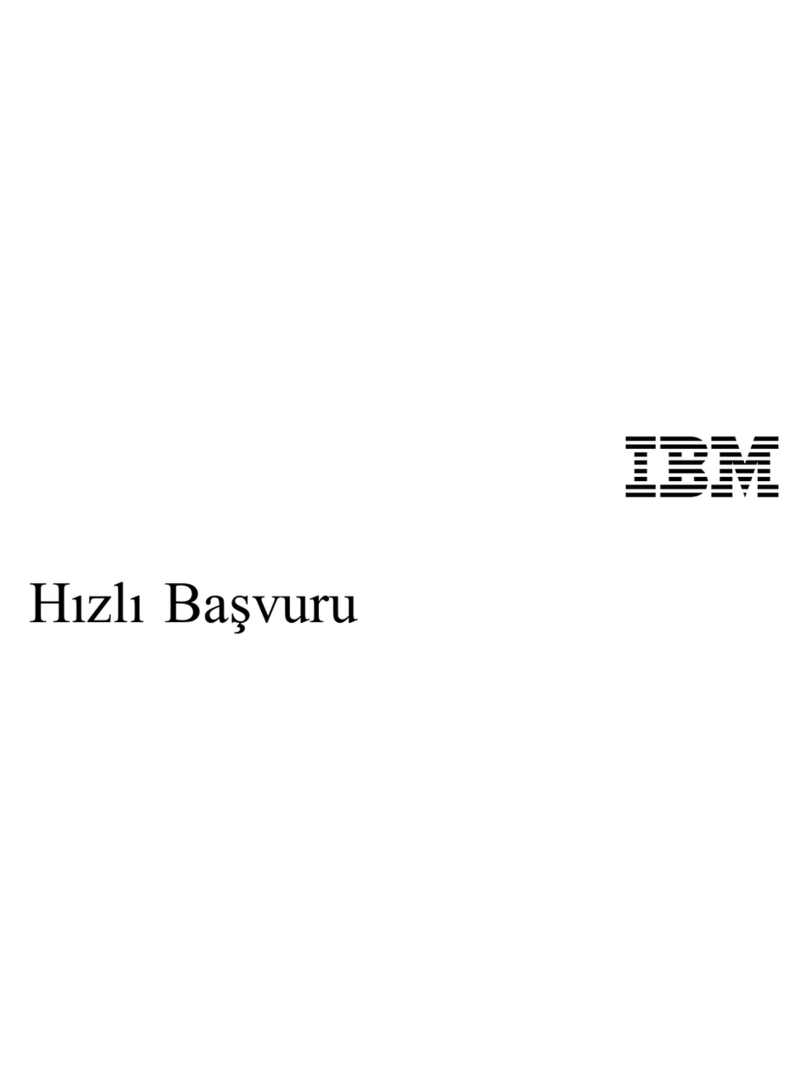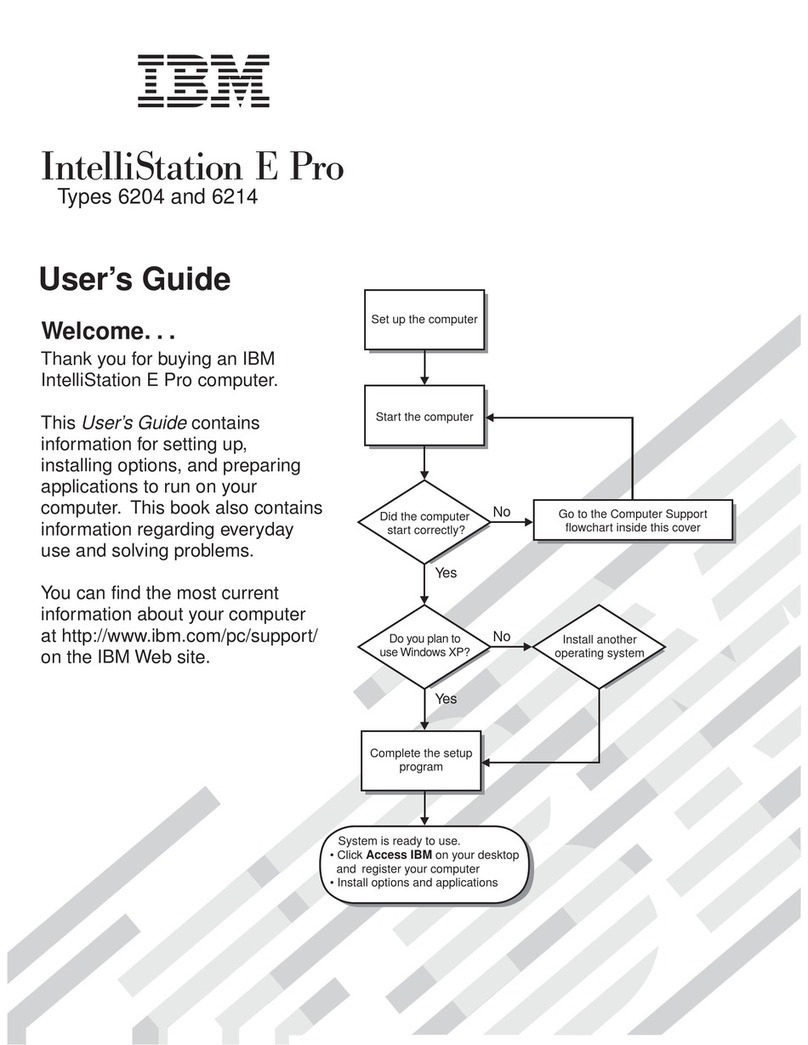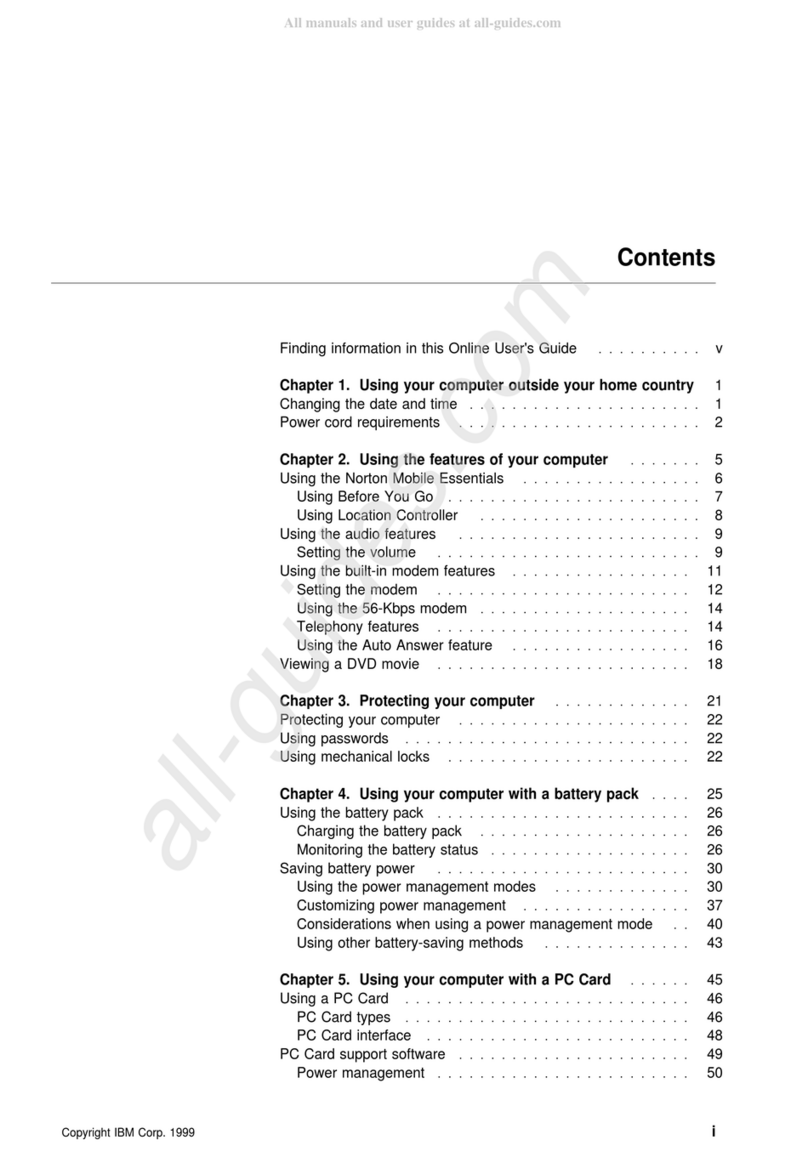Starting the SCSISelect Utility program . . . 41
SCSISelect Utility program choices ..... 41
Configure/View Host Adapter Settings . . 41
SCSI Disk Utilities ............ 42
Performing a low-level disk format .... 43
When To use the Low-Level Format program . 43
Starting the Low-Level Format program . . 43
Configuring the Ethernet controller ....... 45
Failover for redundant Ethernet ......... 45
Special considerations when combining failover
and hot-plug functions ........... 46
Configuring for failover ........... 46
OS/2 . . . . . . . . . . . . . . . . . . 46
Windows NT Server ........... 47
Windows NT Server hot-plug setup .... 47
Windows NT Server failover setup .... 48
IntraNetWare . . . . . . . . . . . . . . 49
Additional service information ........... 51
Checking the system for damage ........ 52
After dropping it .............. 52
After spilling liquid on it ........... 52
Bypassing an unknown power-on password . . . 53
Resolving configuration conflicts ........ 54
Changing the software configuration setup . . 54
Changing the hardware configuration setup . 54
Specifications . . . . . . . . . . . . . . . . . 55
Troubleshooting the Ethernet controller ..... 57
Network connection problems ........ 57
Ethernet controller troubleshooting chart . . . 58
Updating device records and reconfiguring the
server . . . . . . . . . . . . . . . . . . . . 60
Netfinity Manager Advanced System Management
service . . . . . . . . . . . . . . . . . . . . . 62
Installing Device Drivers ............ 65
Required Device Drivers .......... 65
Device-Driver Installation Instructions .... 65
Configuring the Advanced System Management
hardware without Netfinity Manager ...... 68
Alert Settings . . . . . . . . . . . . . . . . 69
Dial In/Out Settings ............. 69
General Settings . . . . . . . . . . . . . . 70
Modem Settings . . . . . . . . . . . . . . 70
Network Settings . . . . . . . . . . . . . . 70
Using the Netfinity Advanced System Management
Processor without Netfinity Manager ...... 72
Establishing a Direct Connection to the Netfinity
Advanced System Management Processor . 73
Netfinity Advanced System Management
Processor Menus . . . . . . . . . . . . . 74
System Power Menu Selections ....... 75
Boot Menu Selections ............ 76
Using Remote Video Mode to Monitor and
Access POST . . . . . . . . . . . . . . . 78
2Netfinity Server HMM