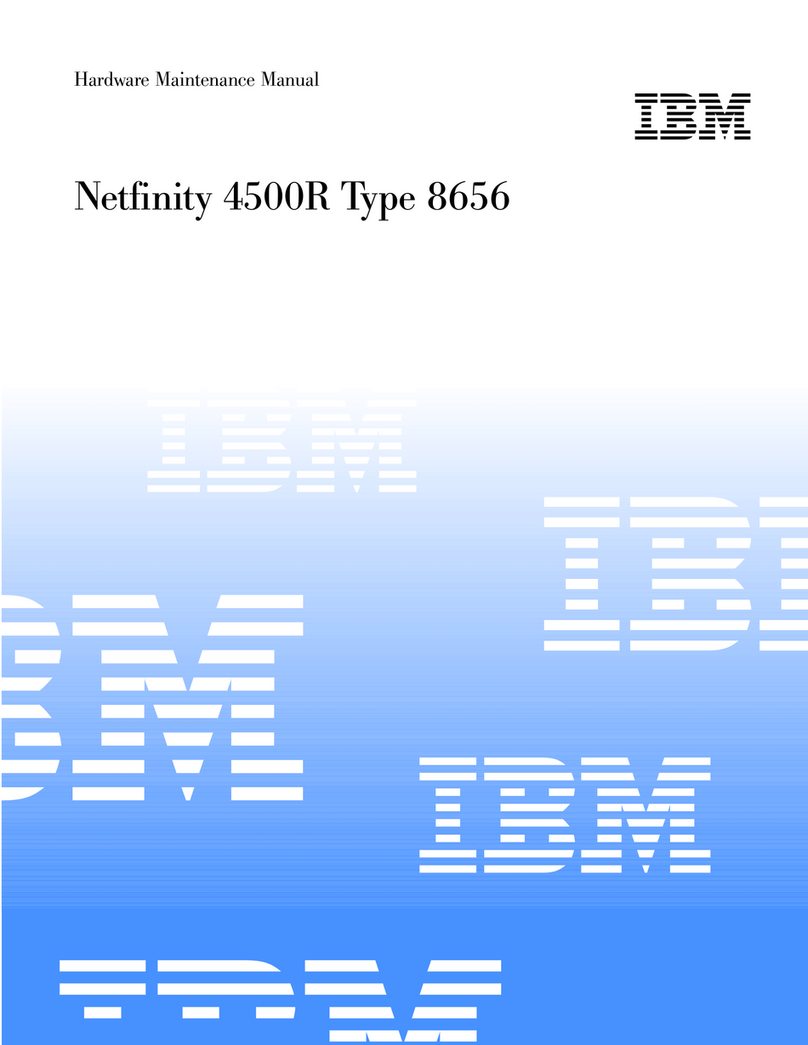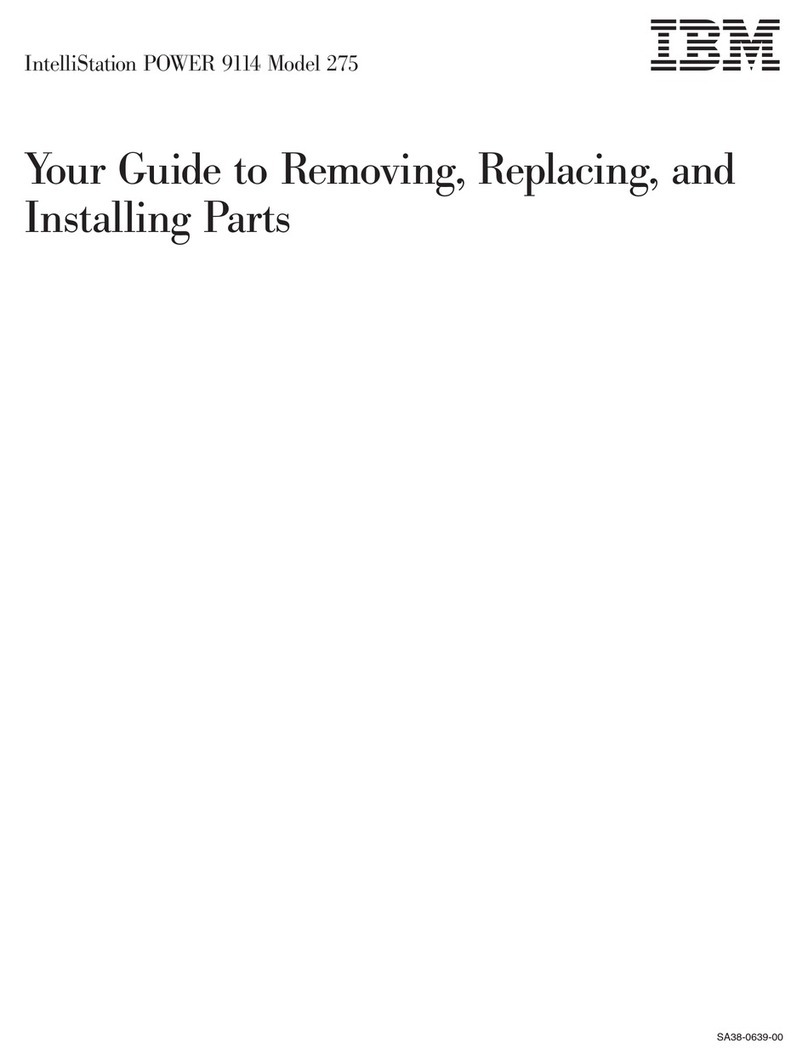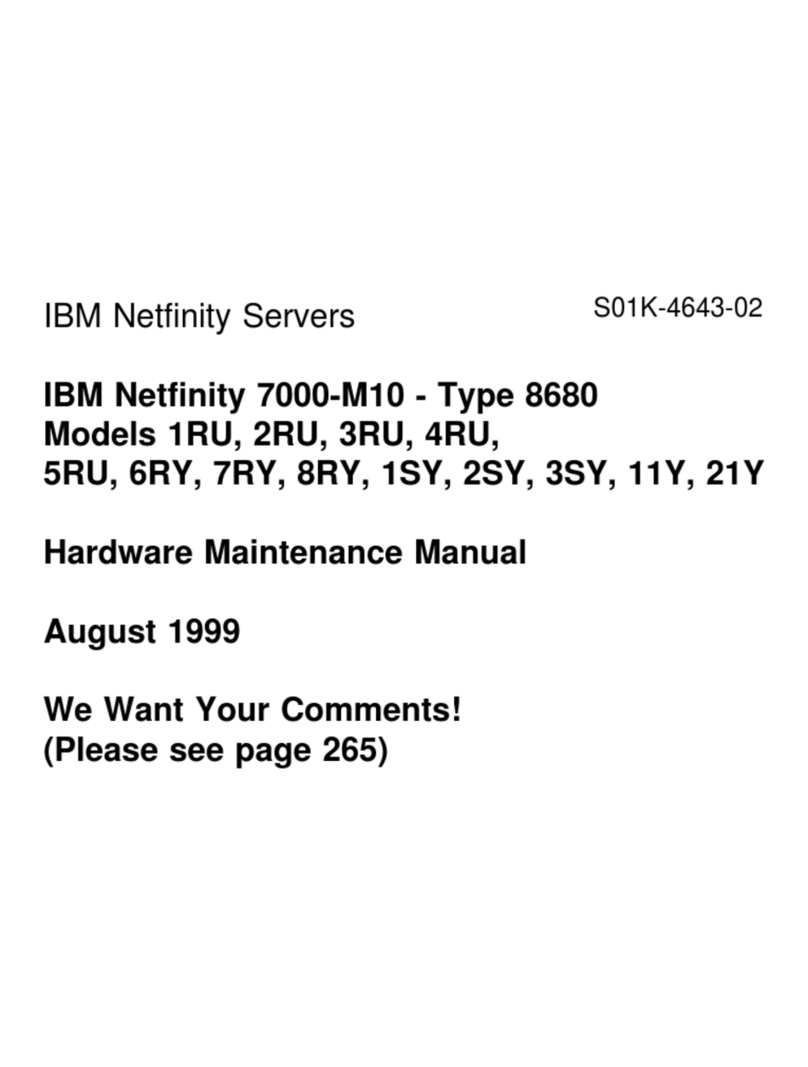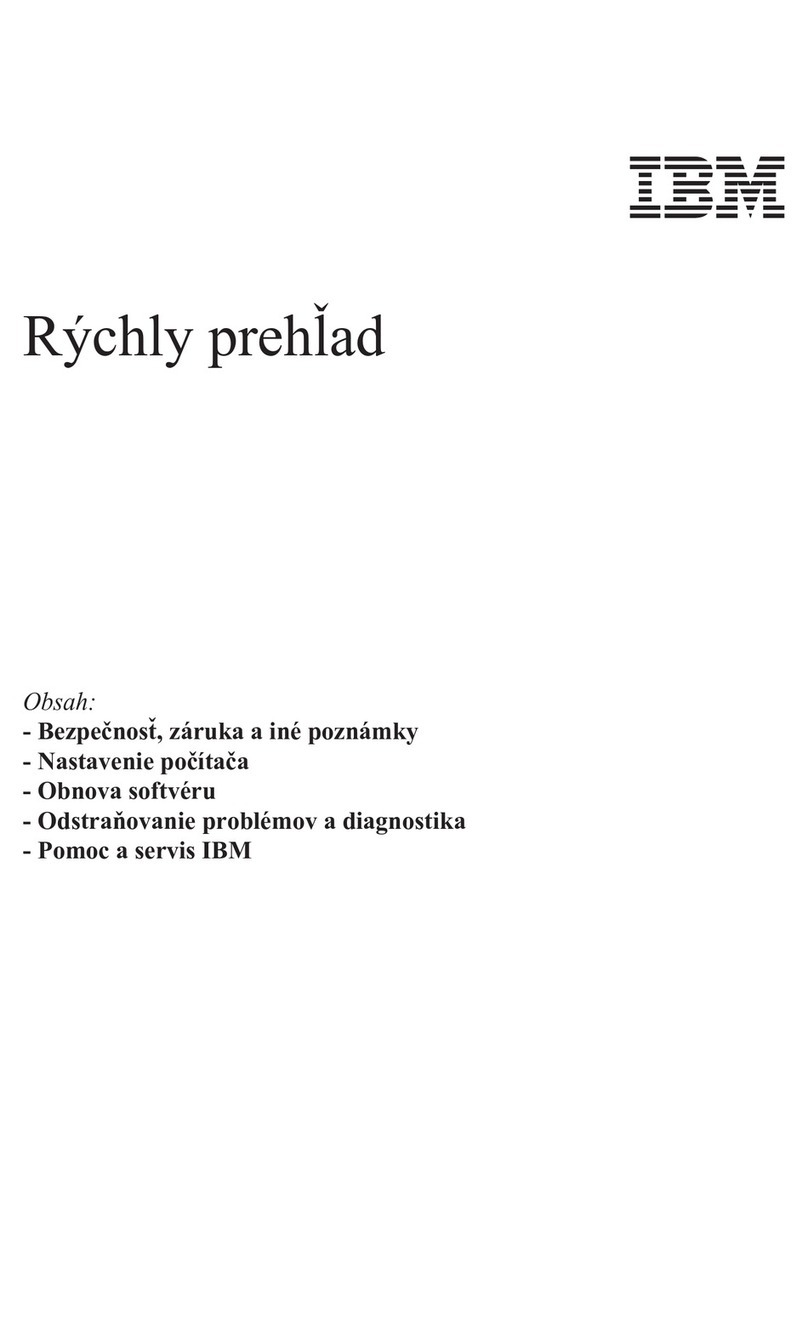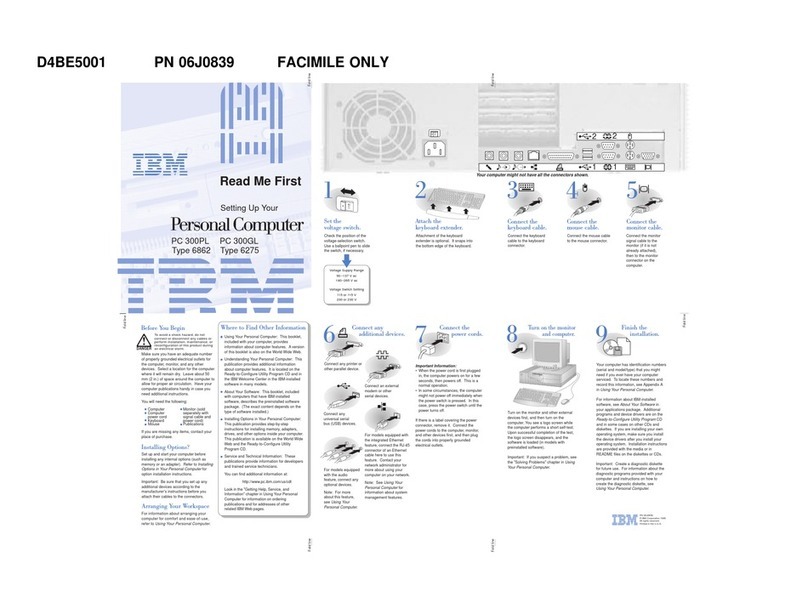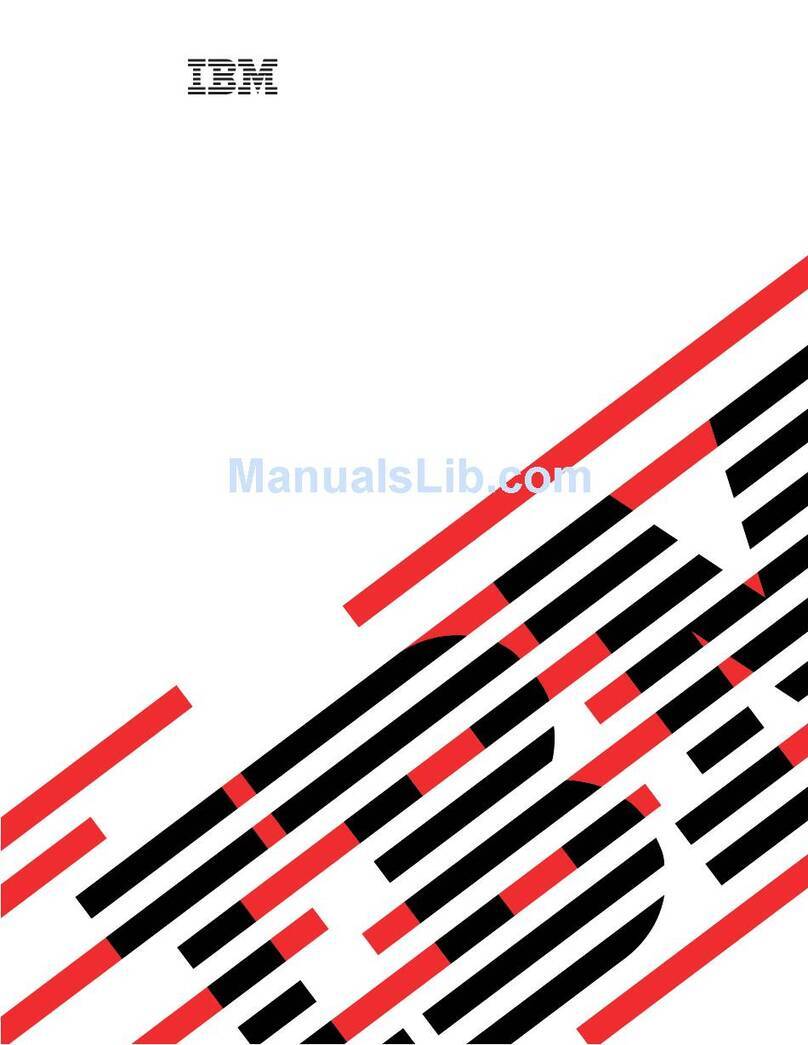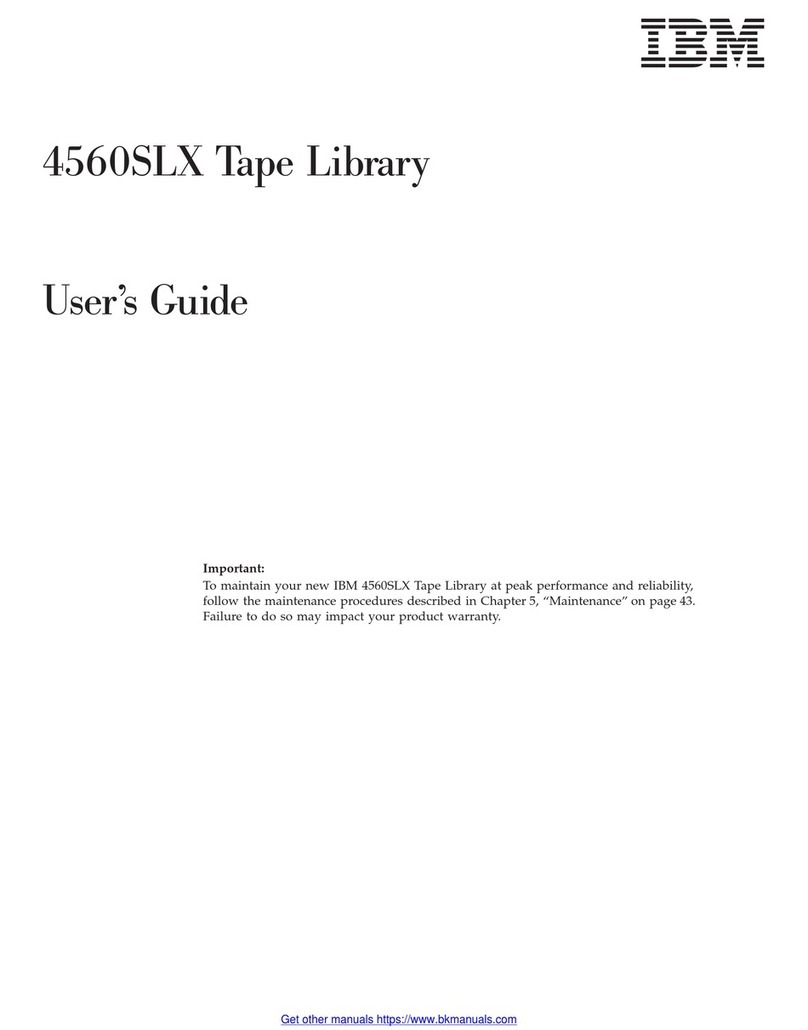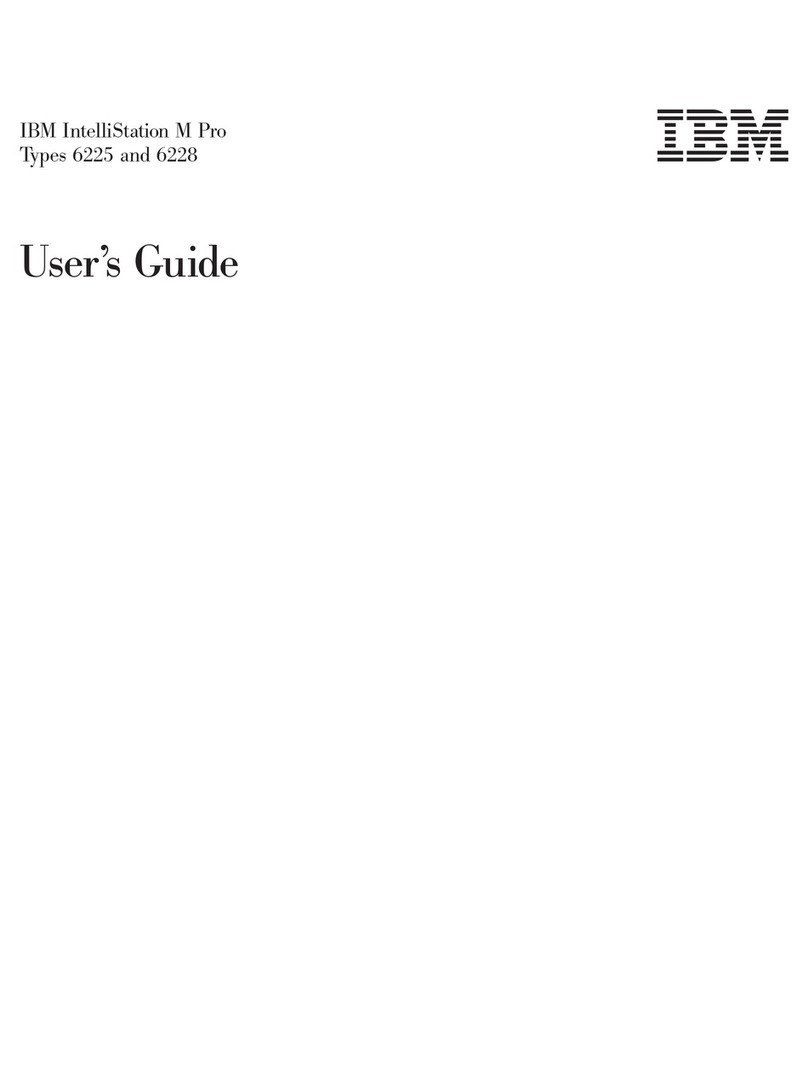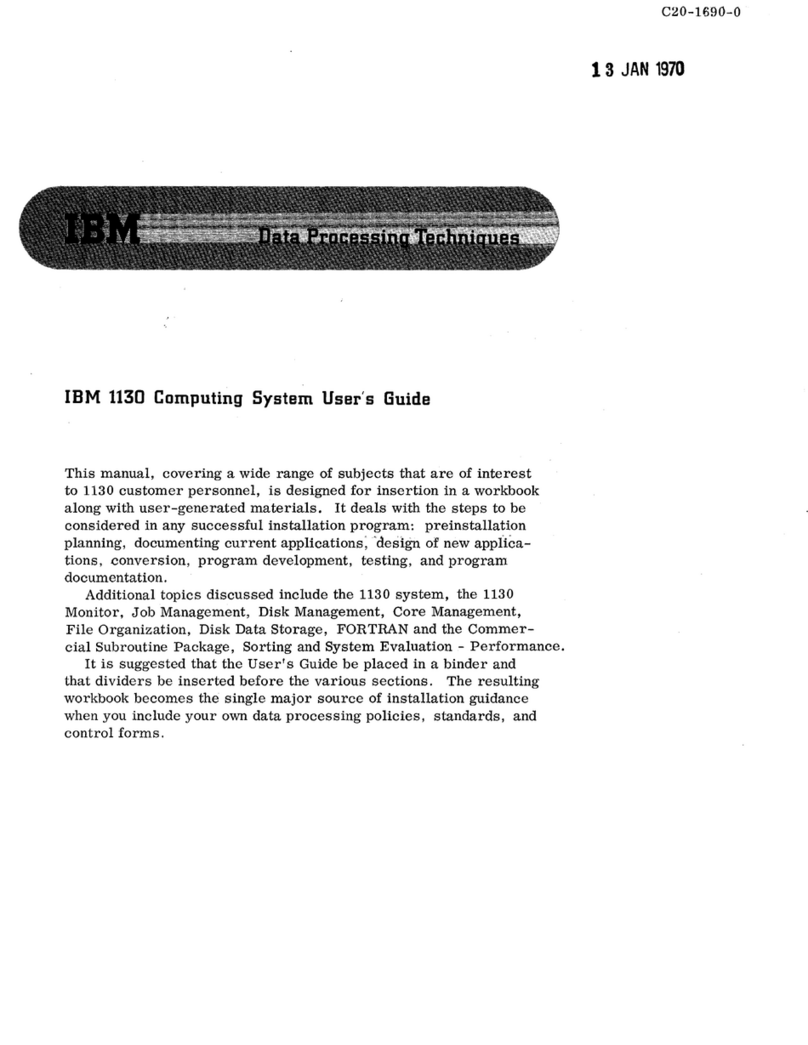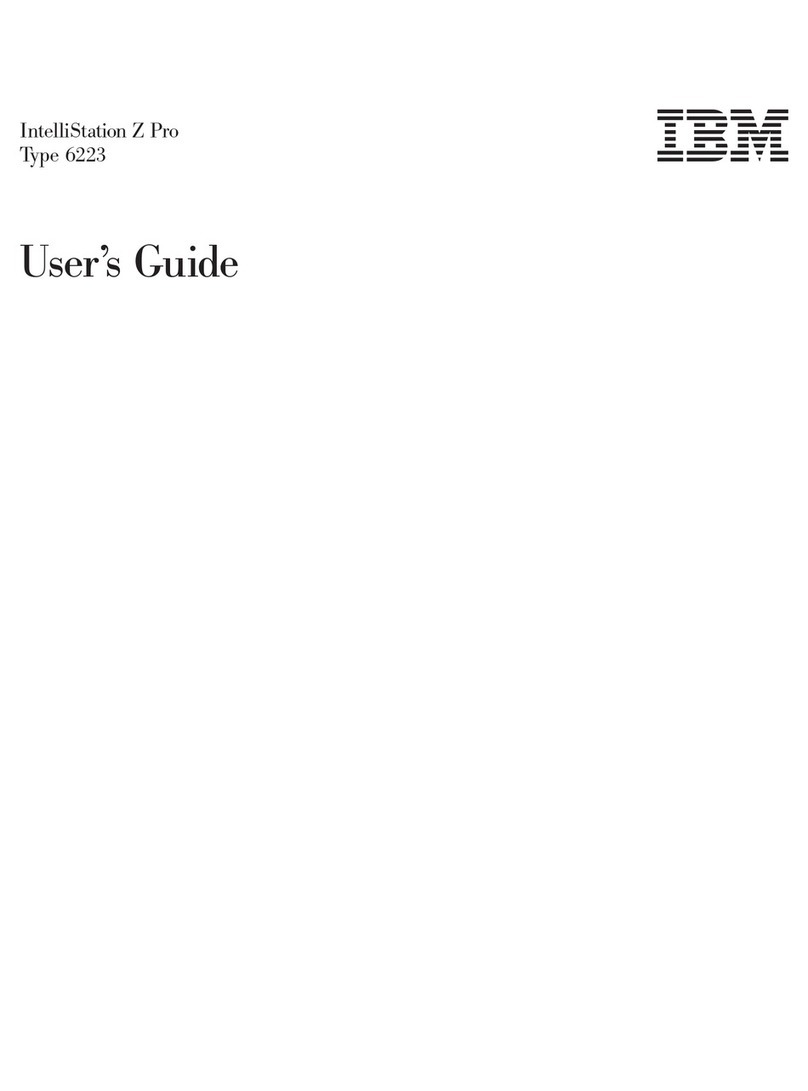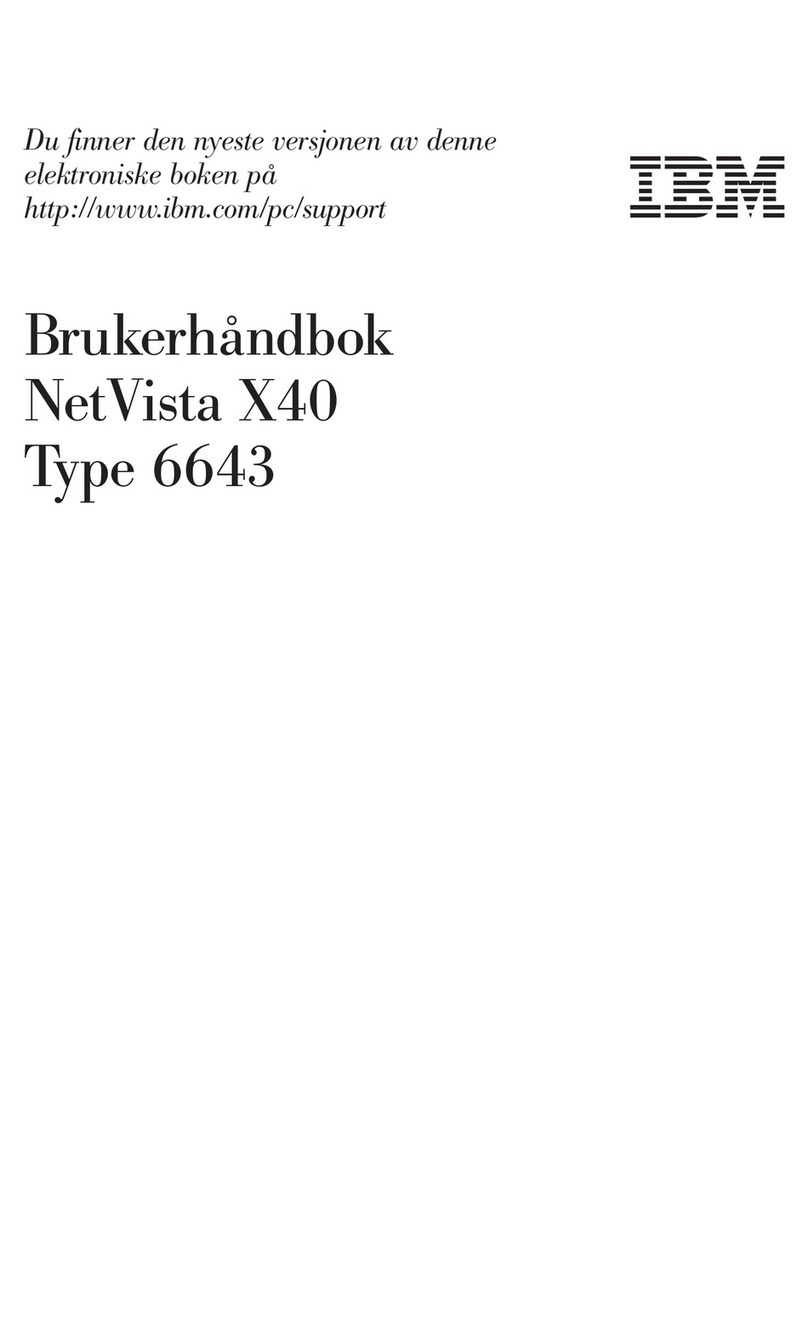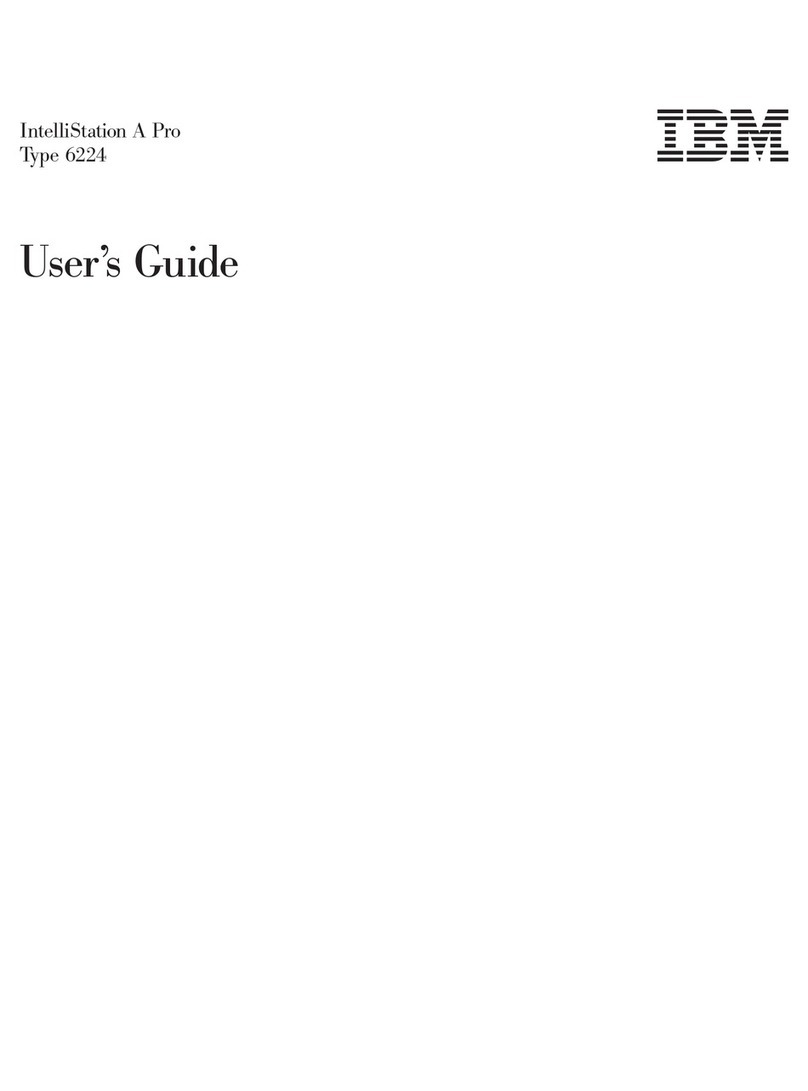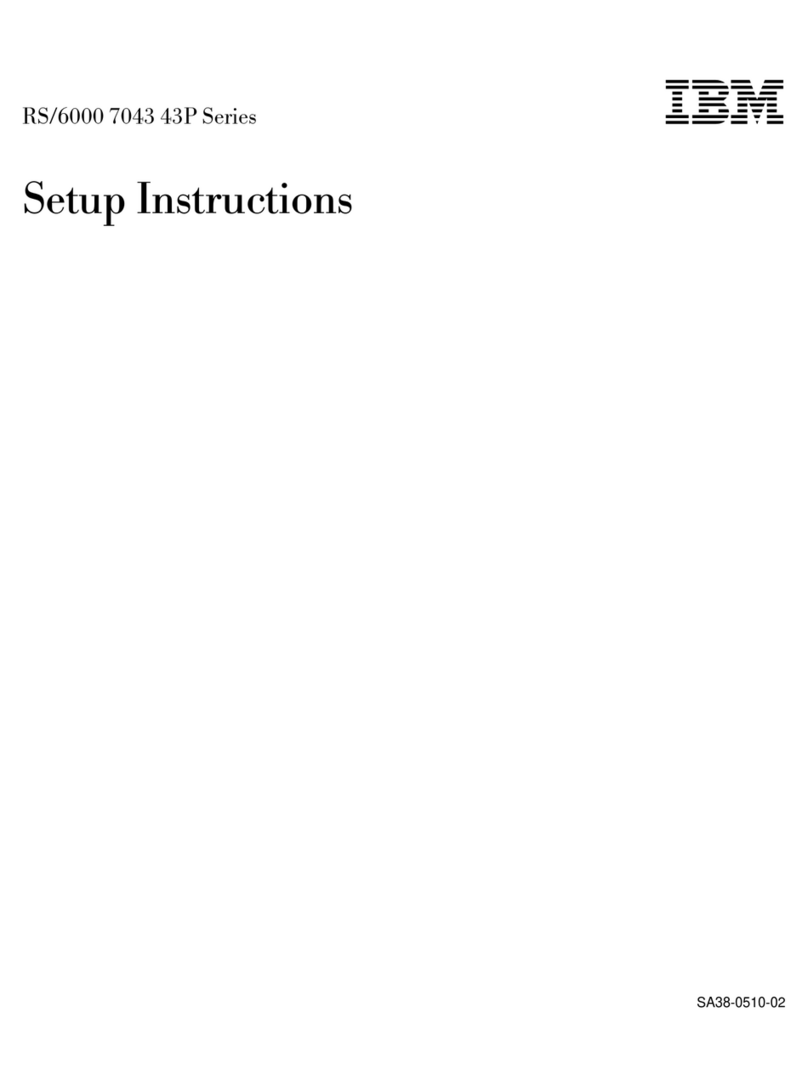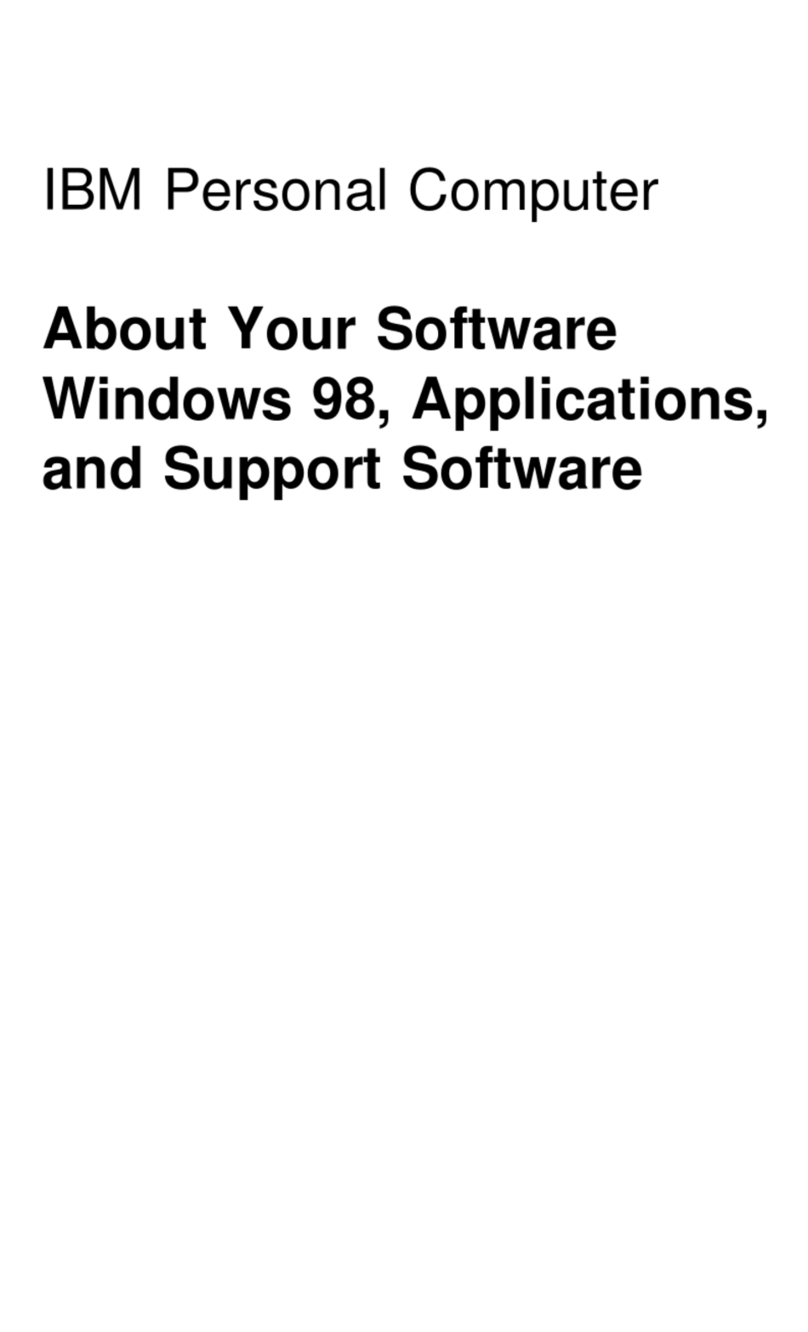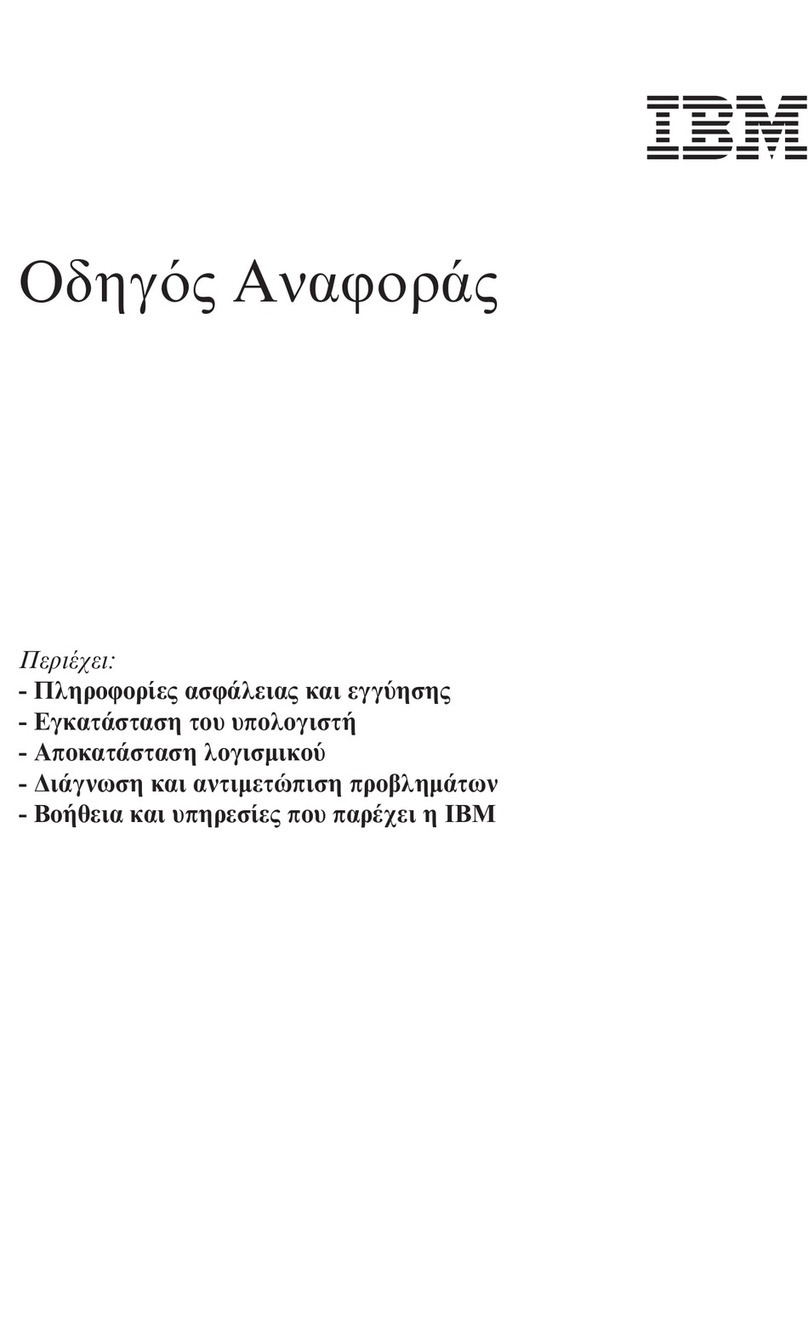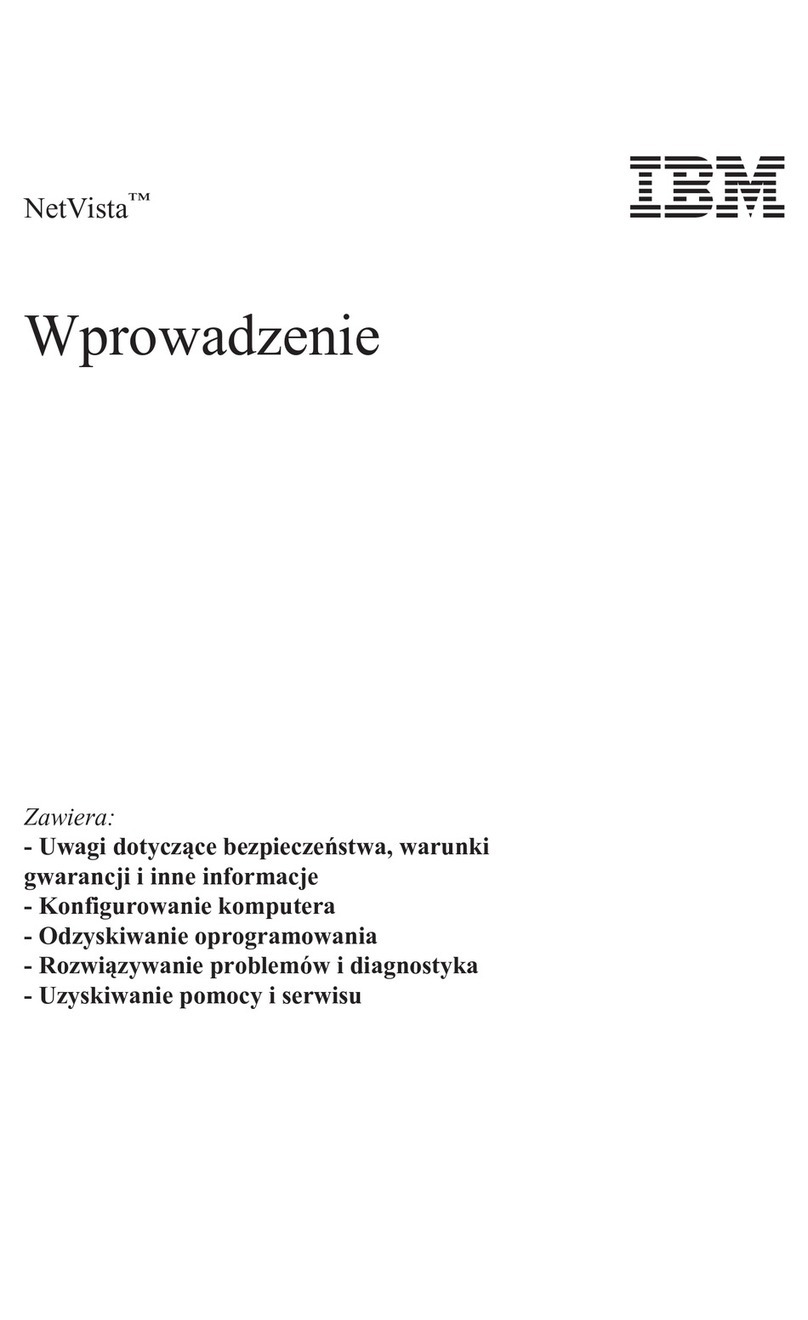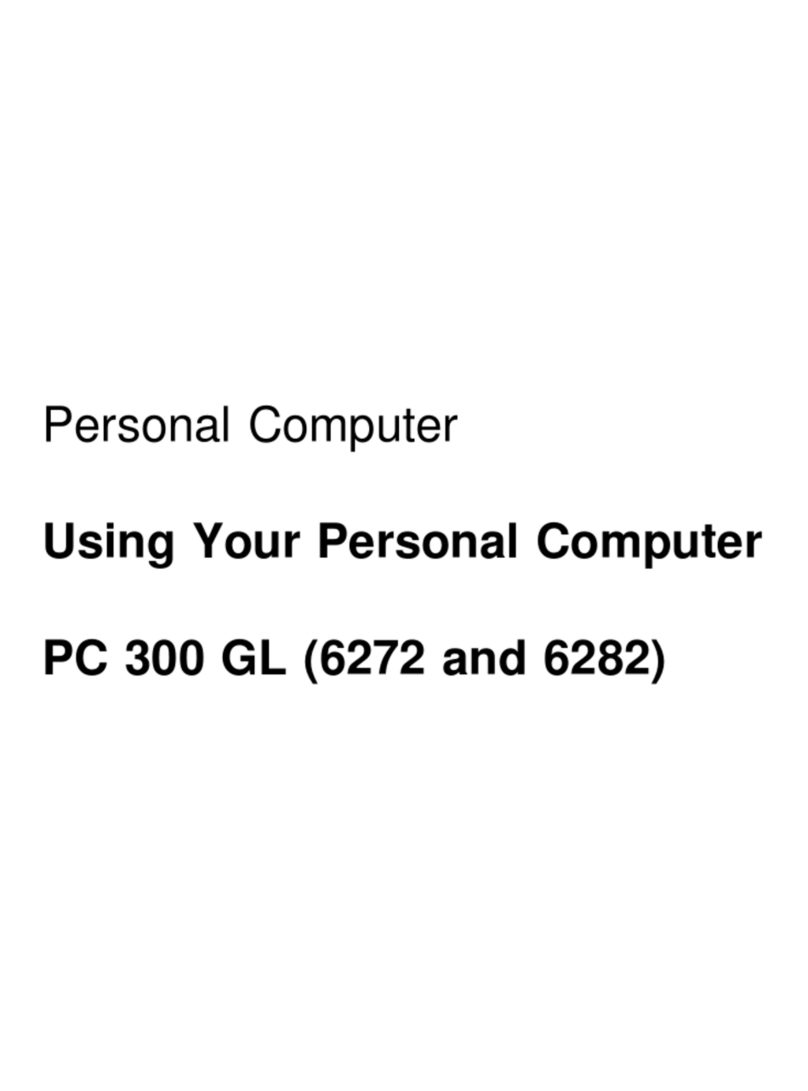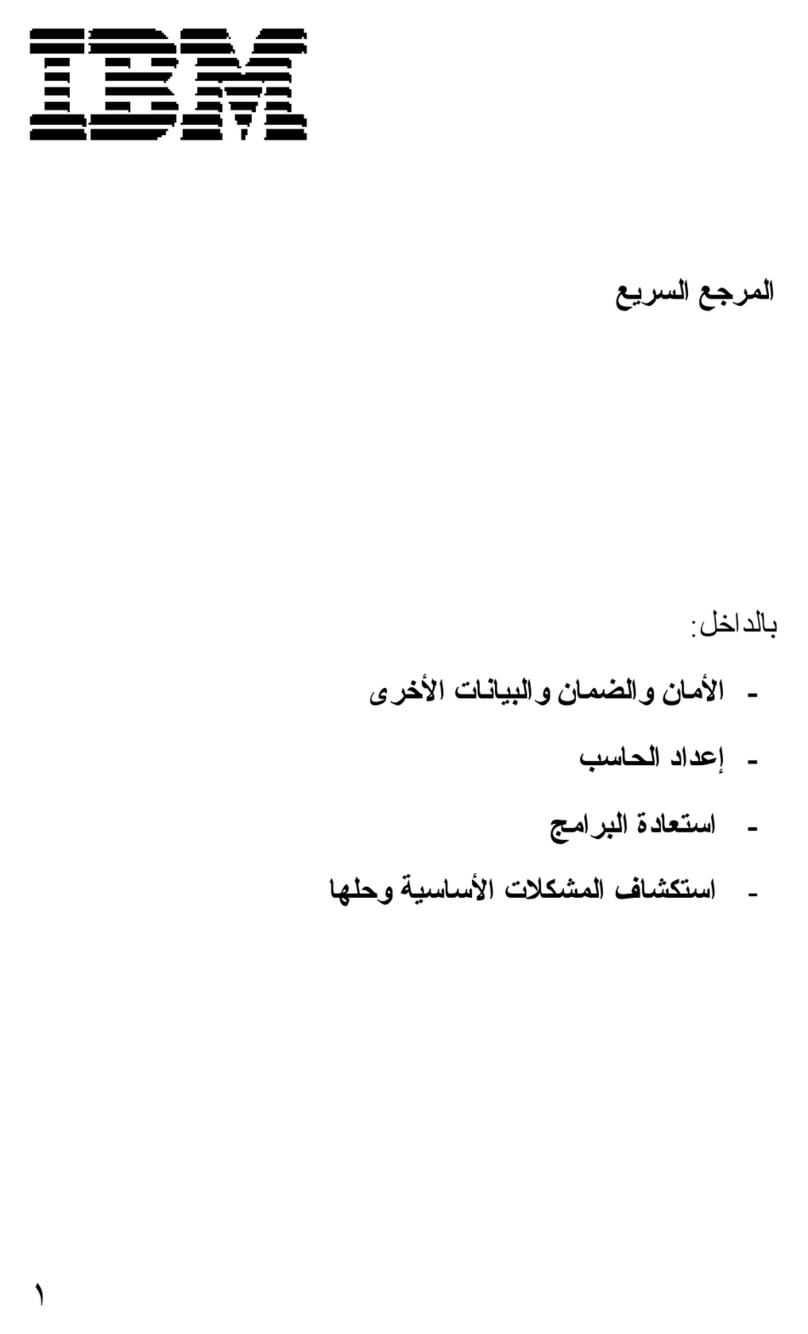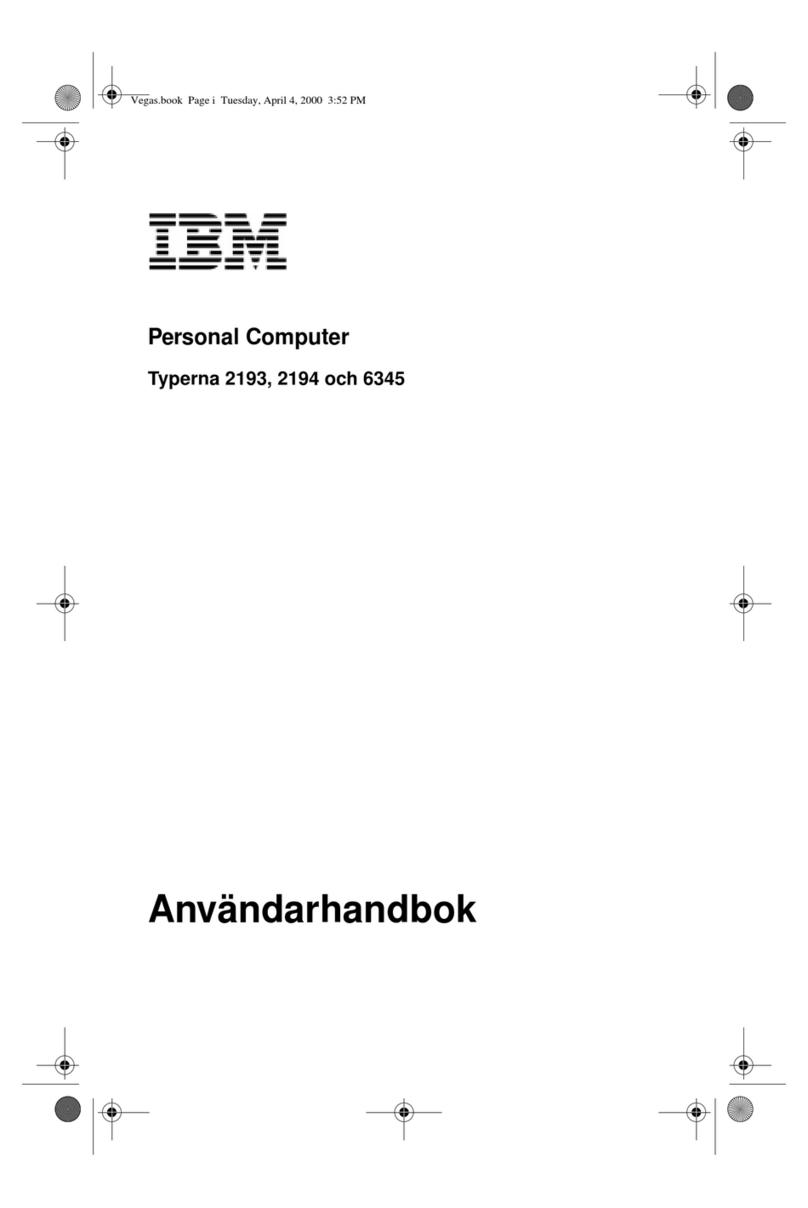EDITION Edition Notice
Safety Information
Refer to the Hardware Maintenance Reference General Information
pamphlet in this manual for the following safety information:
General Safety
Electrical Safety.
Third Edition (March 1992)
+--------------------------------------------------------------------+
¦ The following paragraph does not apply to the United Kingdom or ¦
¦ any country where such provisions are inconsistent with local law: ¦
¦ INTERNATIONAL BUSINESS MACHINES CORPORATION PROVIDES THIS ¦
¦ PUBLICATION "AS IS" WITHOUT WARRANTY OF ANY KIND, EITHER EXPRESS ¦
¦ OR IMPLIED, INCLUDING, BUT NOT LIMITED TO, THE IMPLIED WARRANTIES ¦
¦ OF MERCHANTABILITY OR FITNESS FOR A PARTICULAR PURPOSE. Some ¦
¦ states do not allow disclaimer of express or implied warranties in ¦
¦ certain transactions, therefore, this statement may not apply to ¦
¦ you. ¦
¦ ¦
¦ This publication could include technical inaccuracies or ¦
¦ typographical errors. Changes are periodically made to the ¦
¦ information herein; these changes will be incorporated in new ¦
¦ editions of the publication. IBM may make improvements and/or ¦
¦ changes in the product(s) and/or the program(s) described in this ¦
¦ publication at any time. ¦
¦ ¦
¦ It is possible that this publication may contain reference to, or ¦
¦ information about, IBM products (machines and programs), ¦
¦ programming, or services that are not announced in your country. ¦
¦ Such references or information must not be construed to mean that ¦
¦ IBM intends to announce such IBM products, programming, or ¦
¦ services in your country. ¦
¦ ¦
¦ Requests for technical information about IBM products should be ¦
¦ made to your IBM Authorized Dealer or your IBM Marketing ¦
¦ Representative. ¦
¦ ¦
¦ IBM may have patents or pending patent applications covering ¦
¦ subject matter in this document. The furnishing of this document ¦
¦ does not give you any license to these patents. You can send ¦
¦ license inquiries, in writing, to the IBM Director of Commercial ¦
¦ Relations, IBM Corporation, Purchase, NY 10577. ¦
+--------------------------------------------------------------------+
¦ Copyright International Business Machines Corporation 1991, 1992.
All rights reserved.
Note to U.S. Government Users -- Documentation related to restricted
rights -- Use, duplication or disclosure is subject to restrictions
set forth in GSA ADP Schedule Contract with IBM Corp.
IBM PS/2 Model 35 SX, 35 LS, 35 SLC HMR
Edition Notice
¦ Copyright IBM Corp. 1991, 1992
EDITION - 1