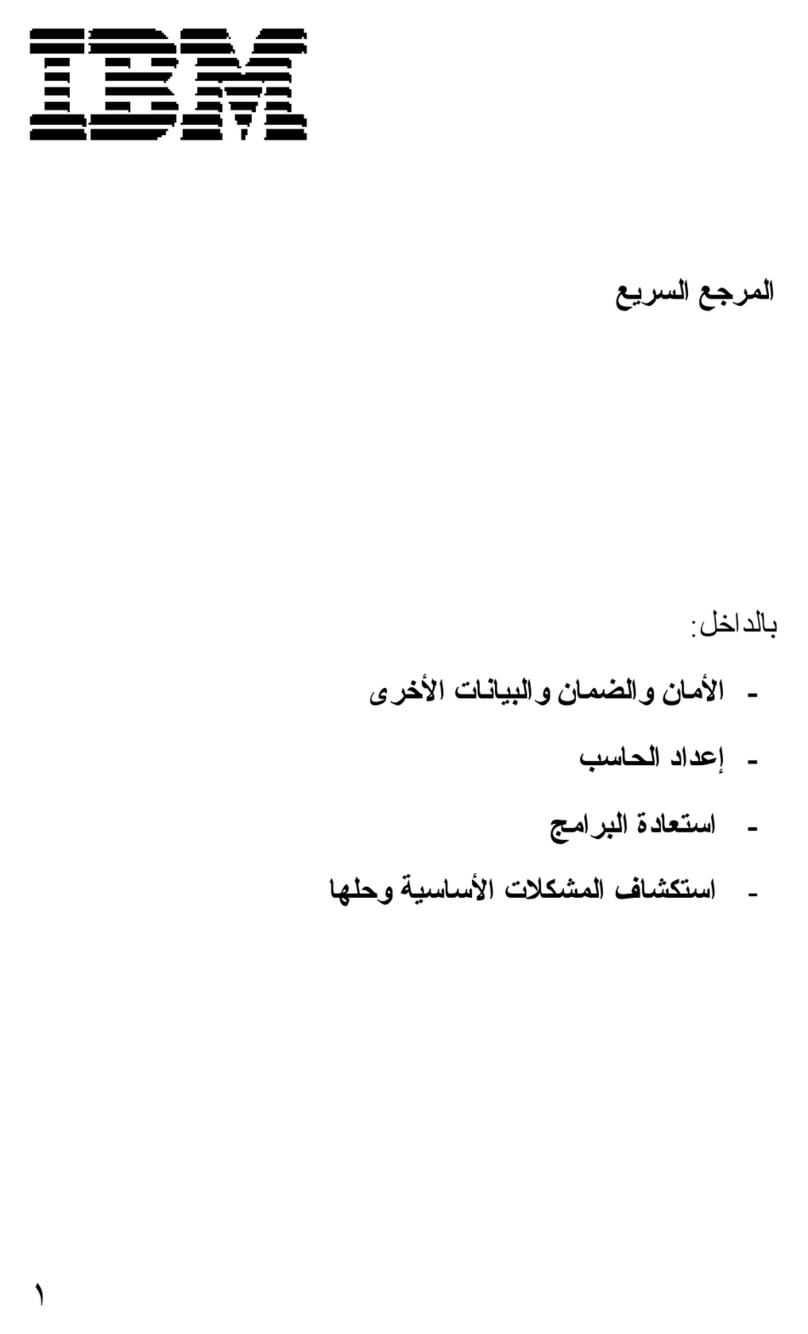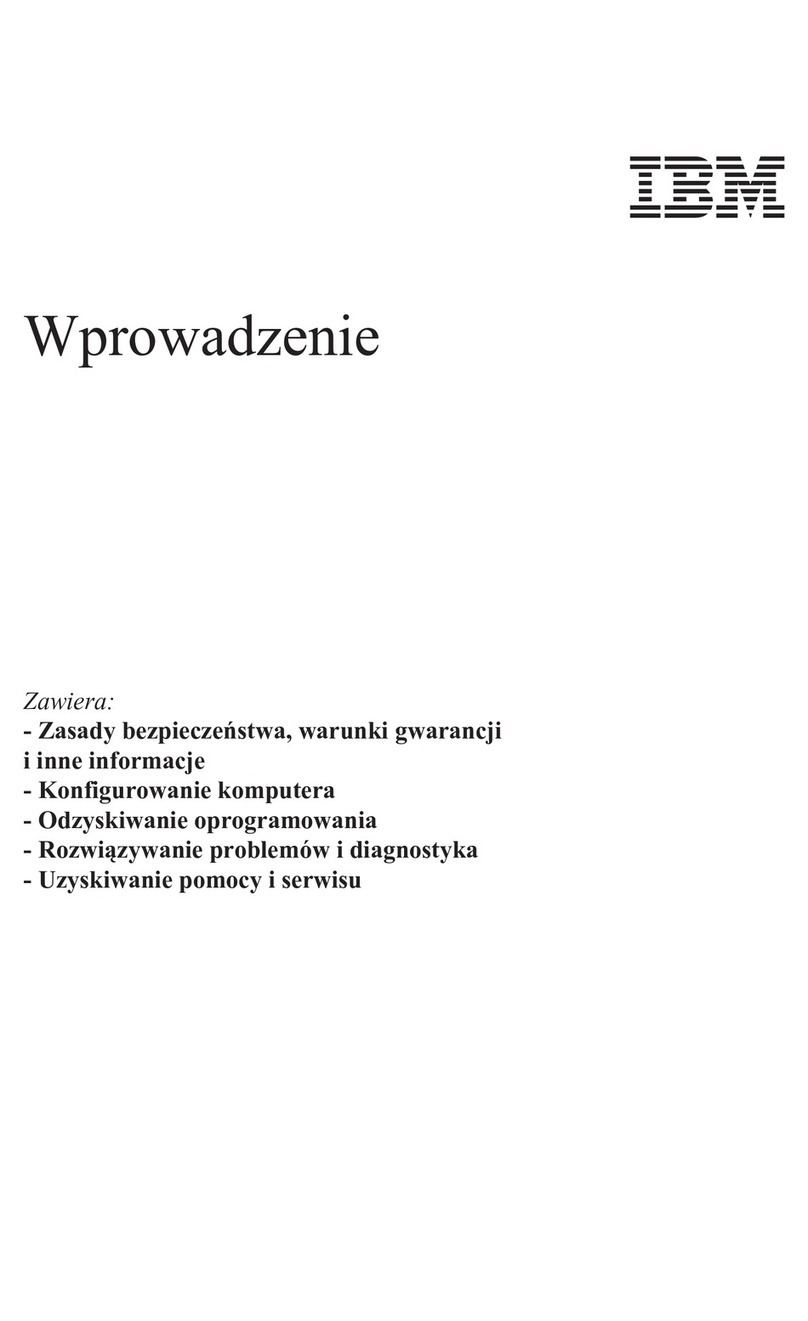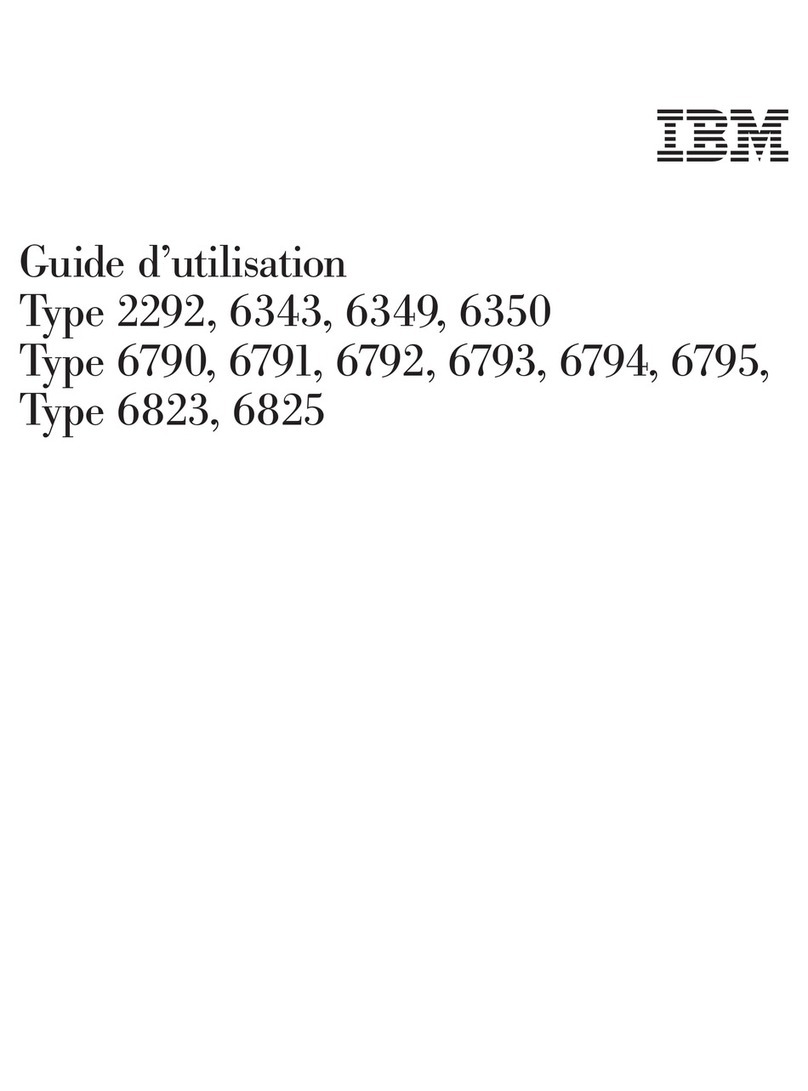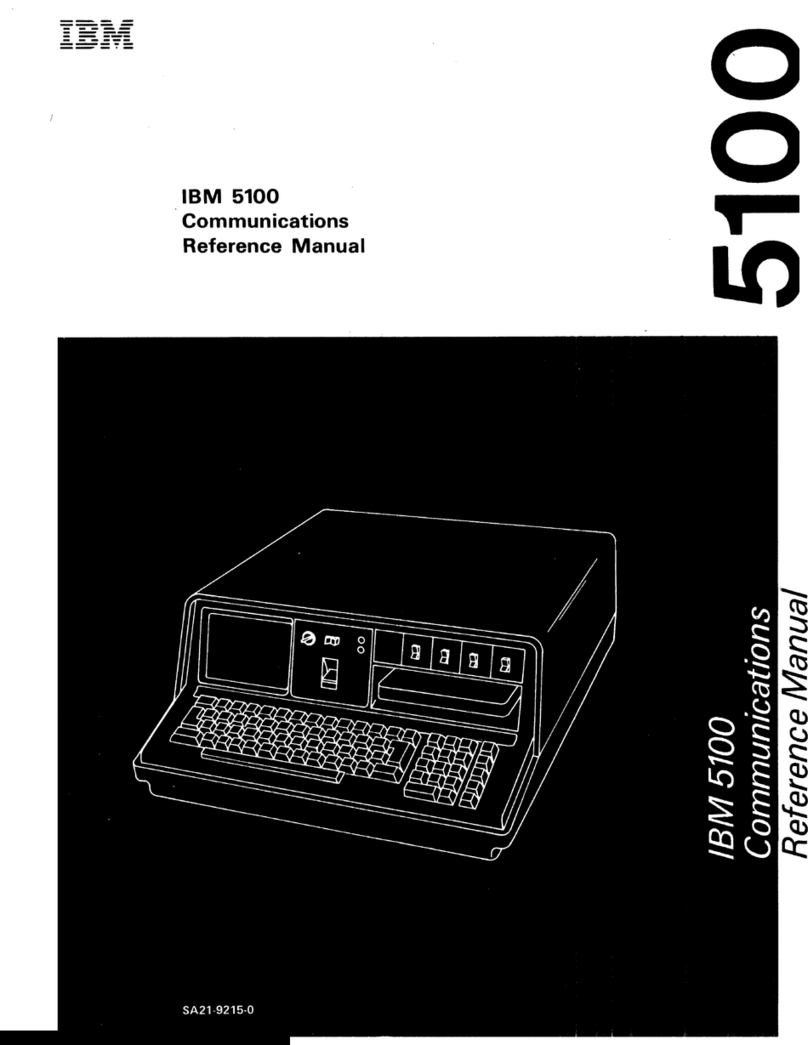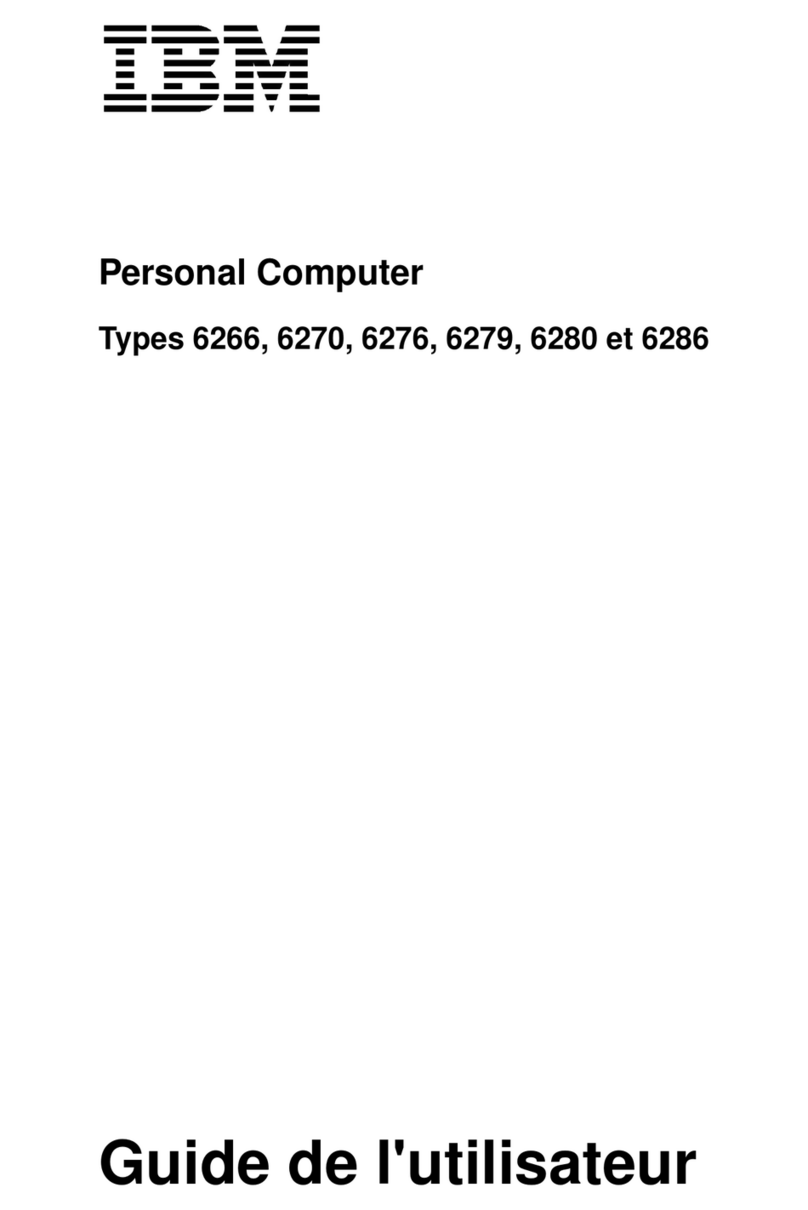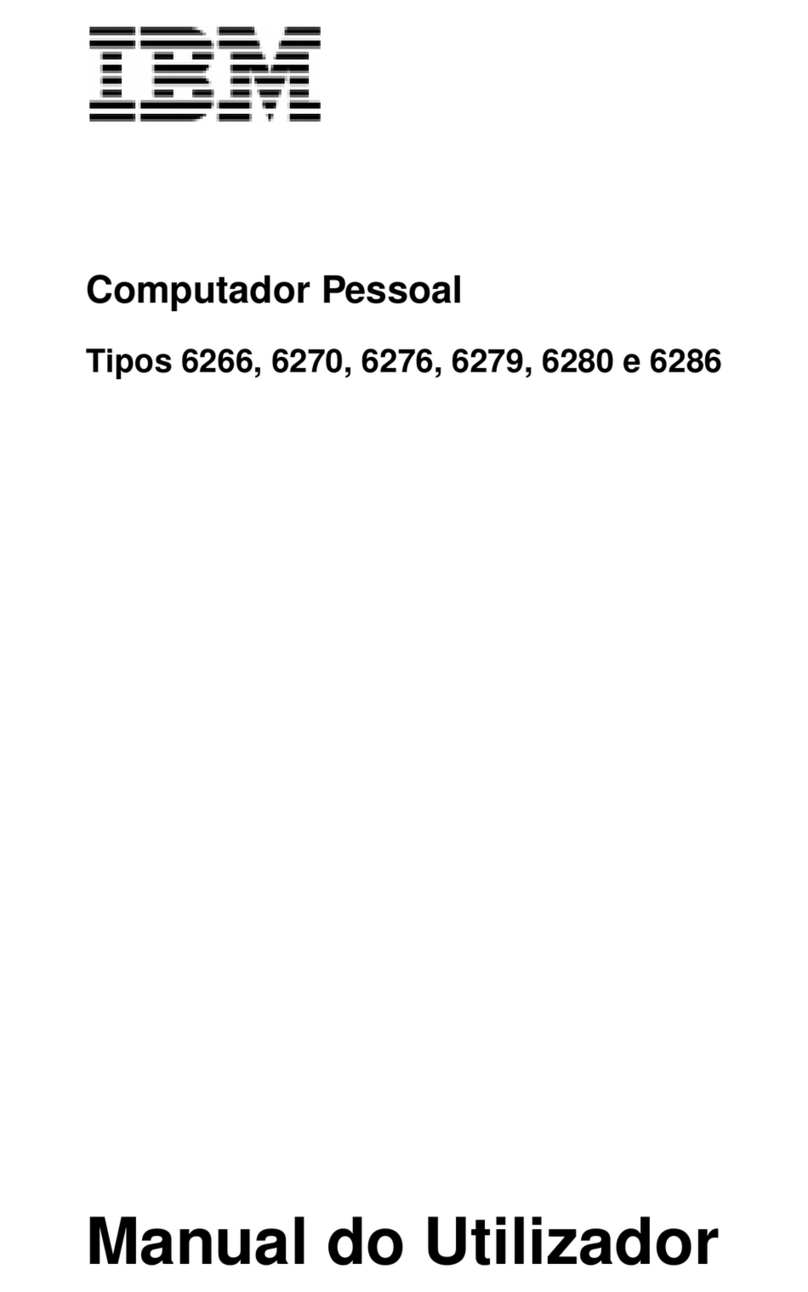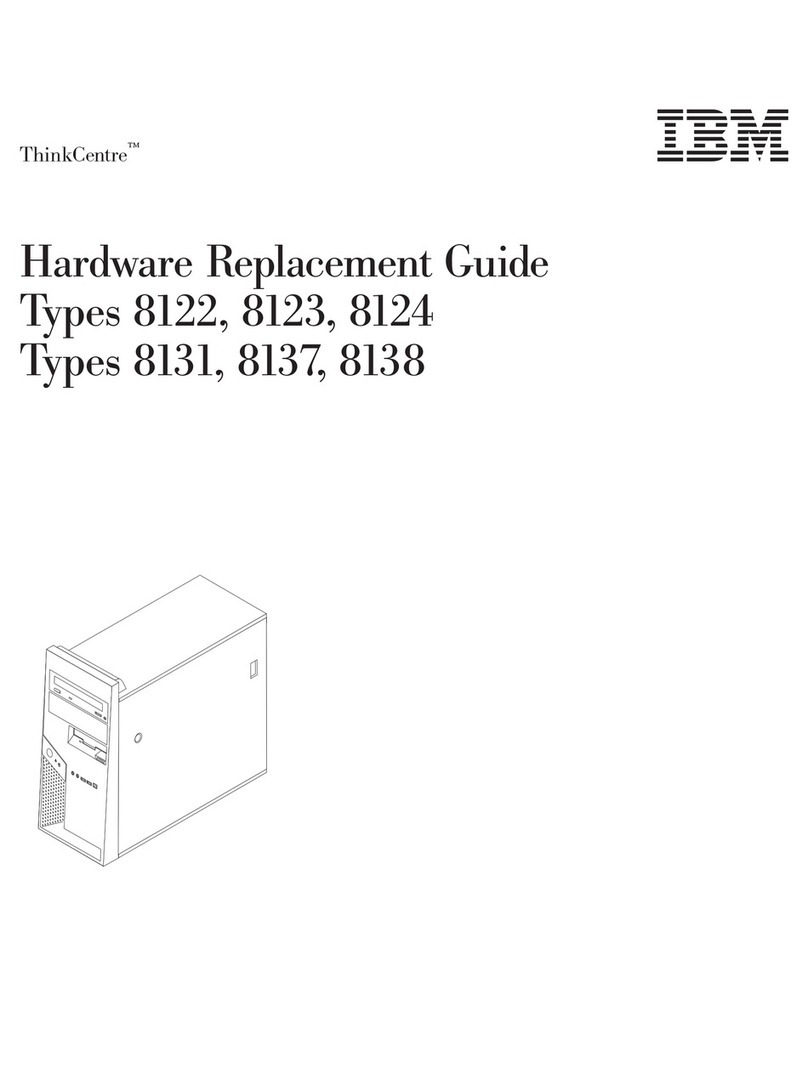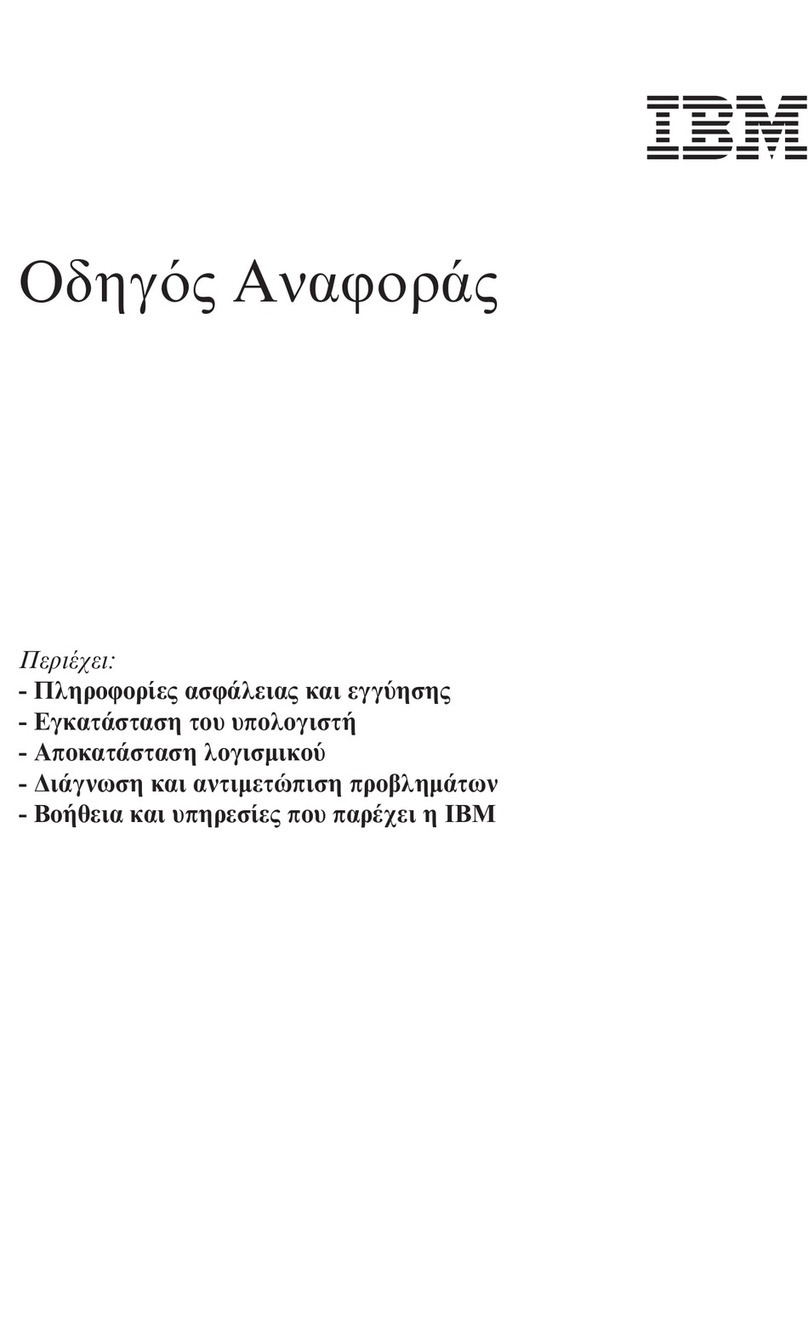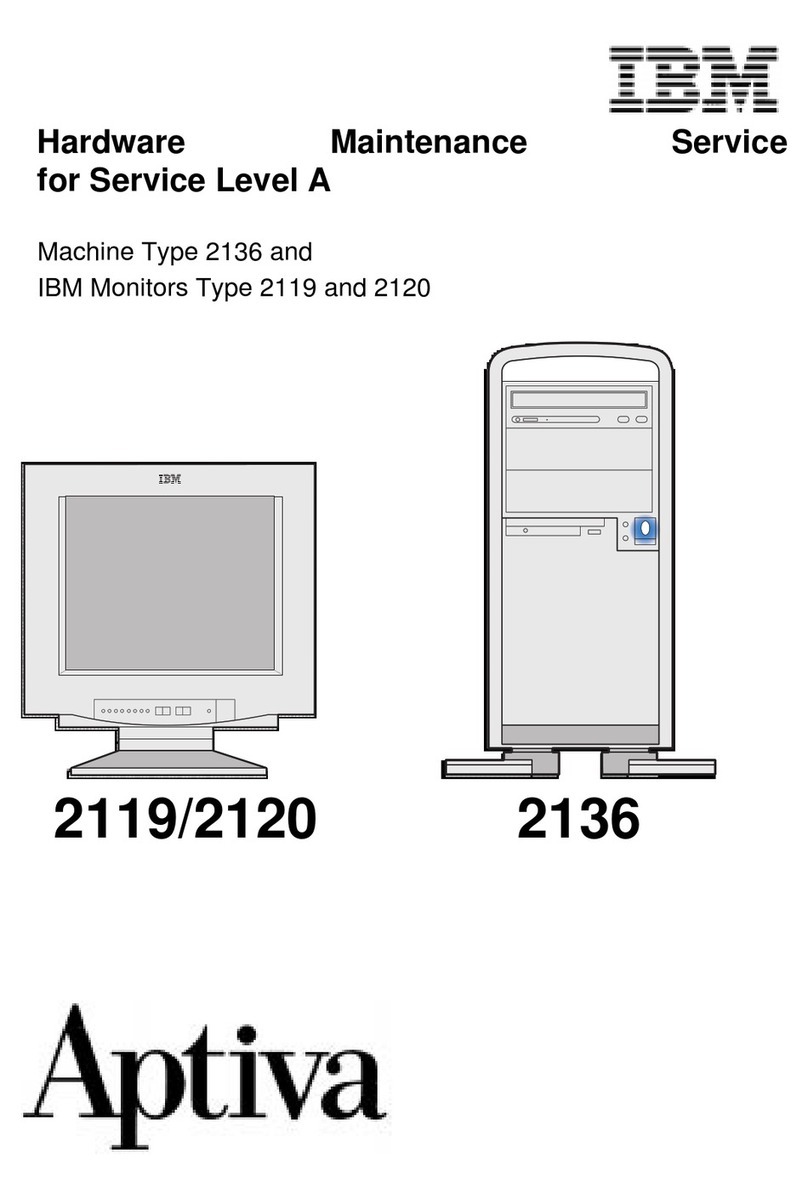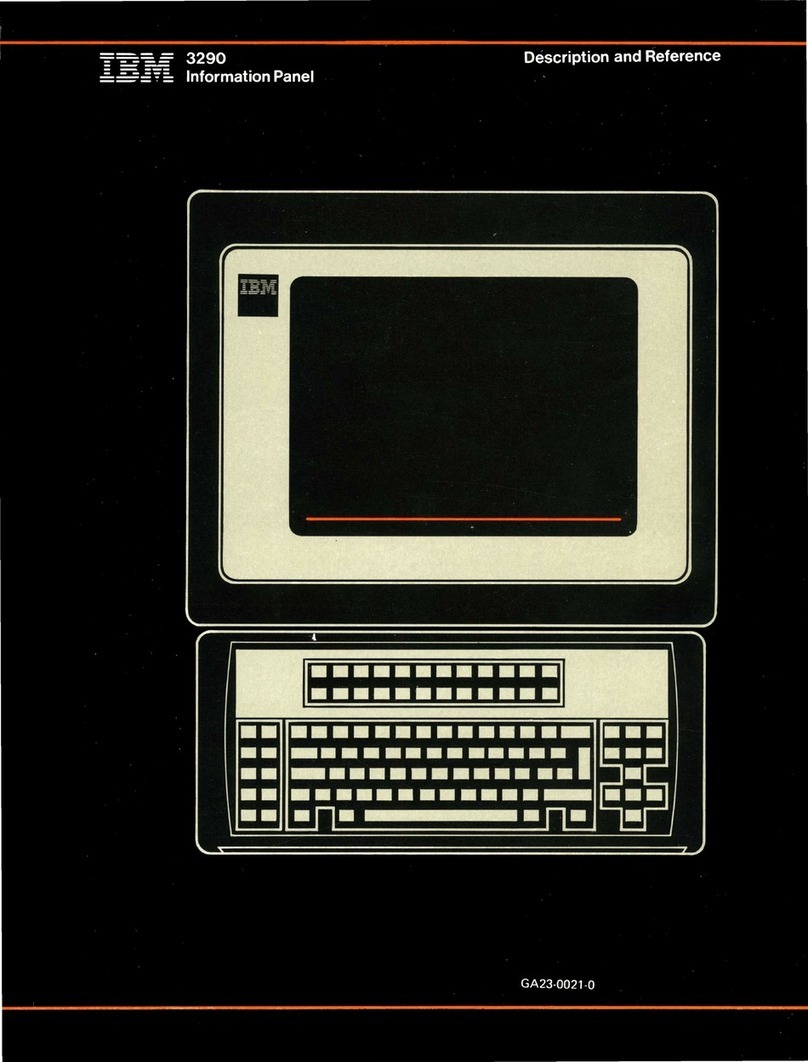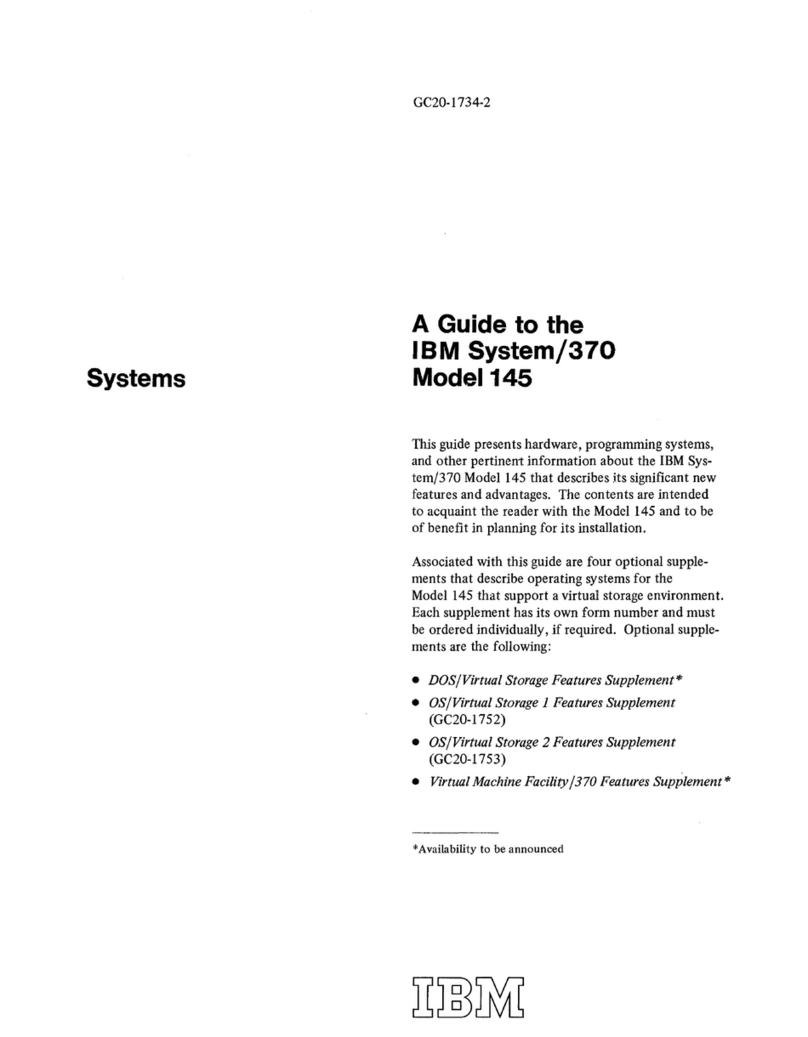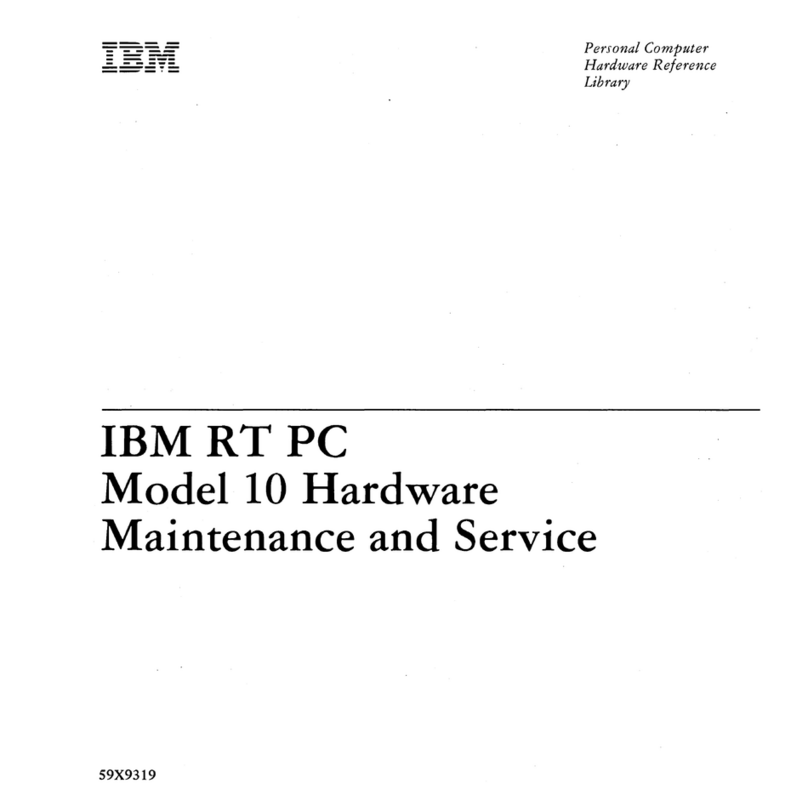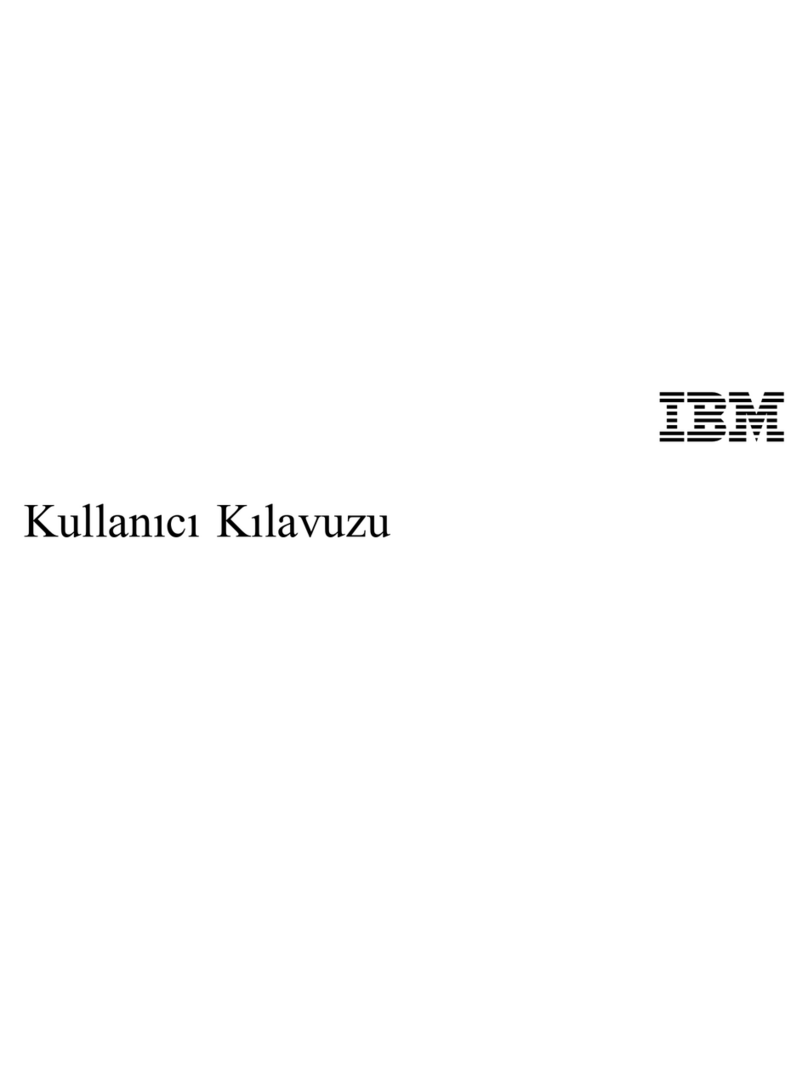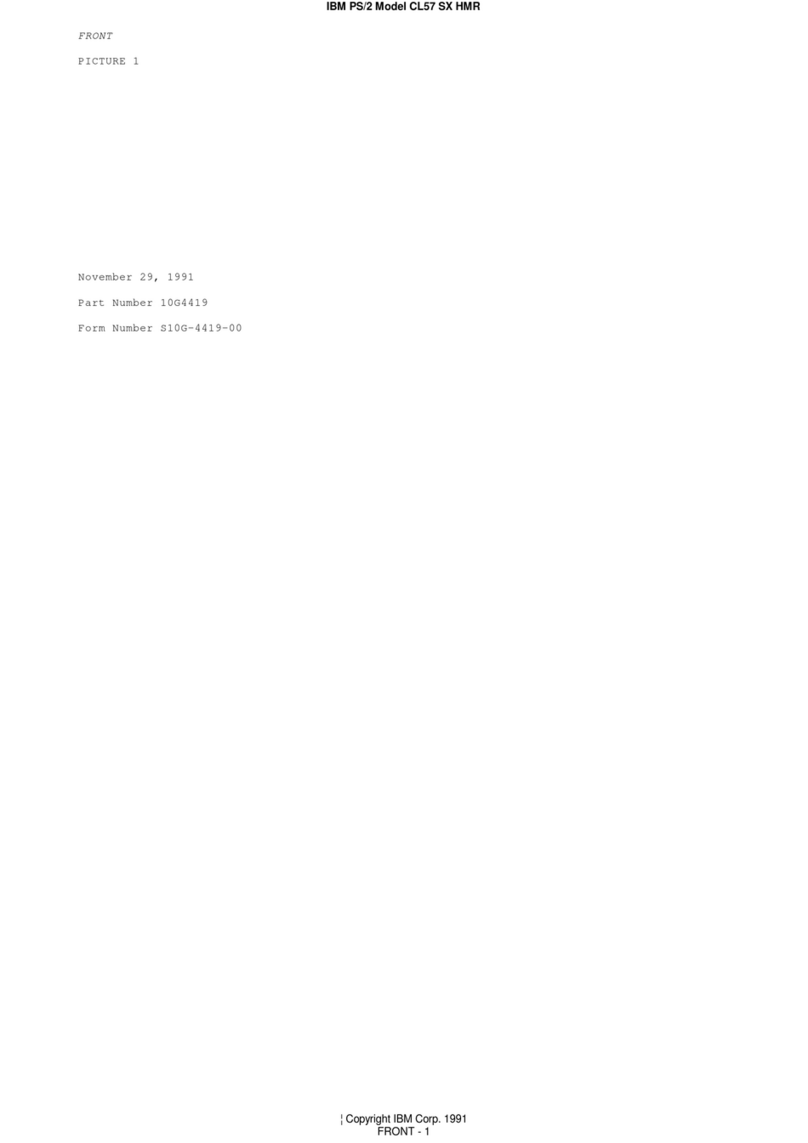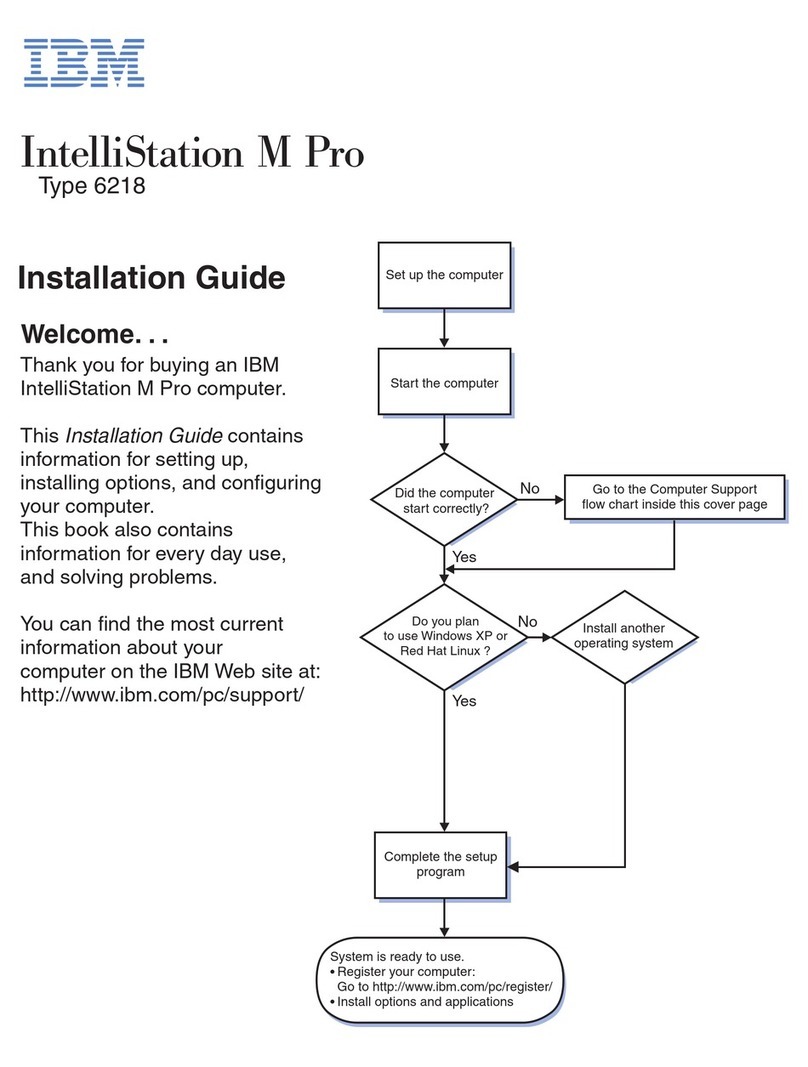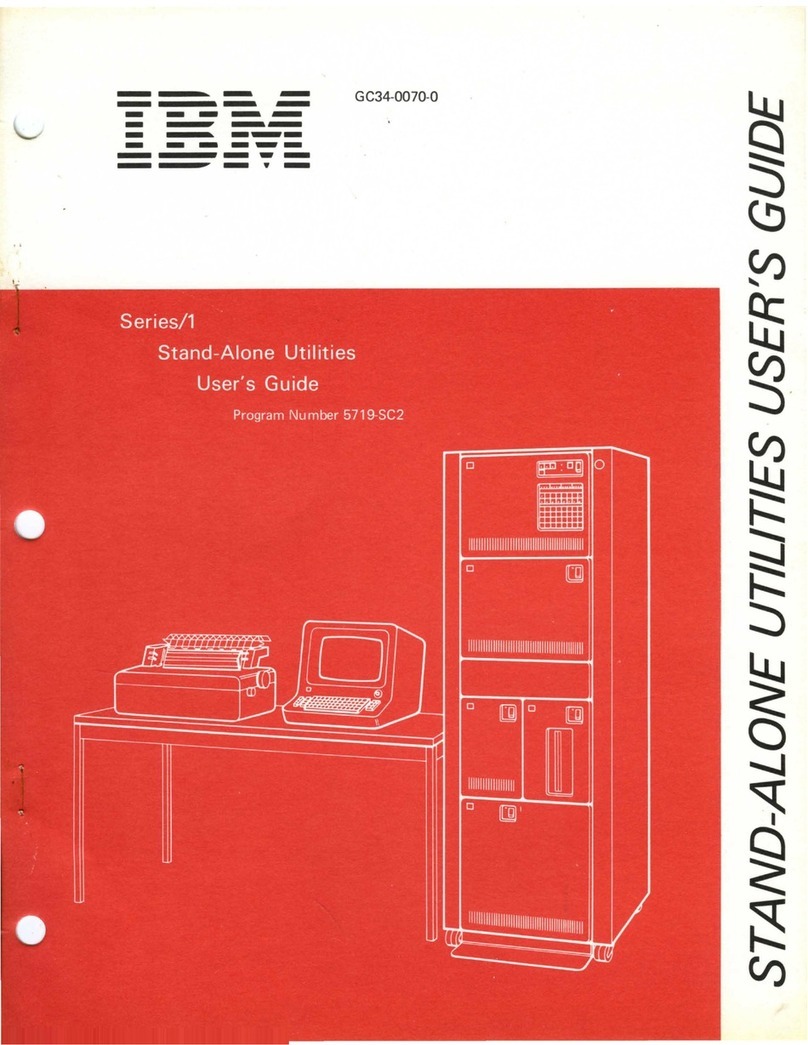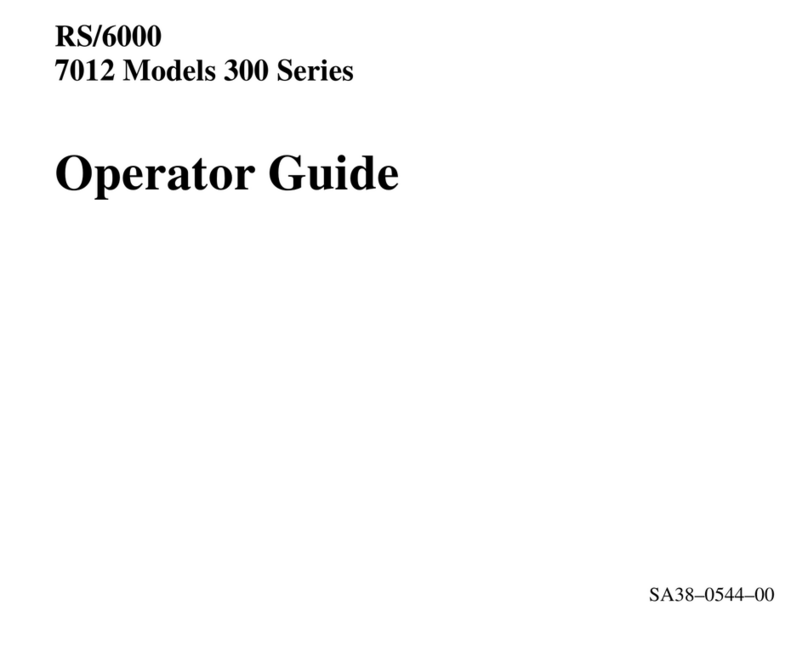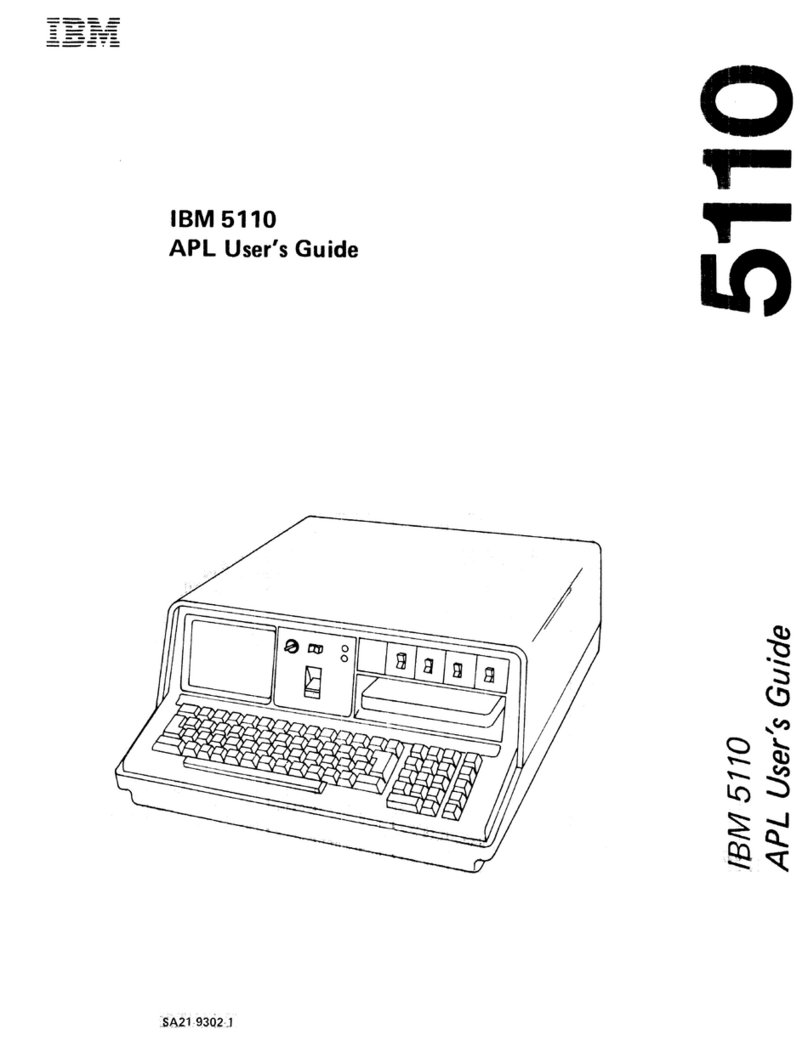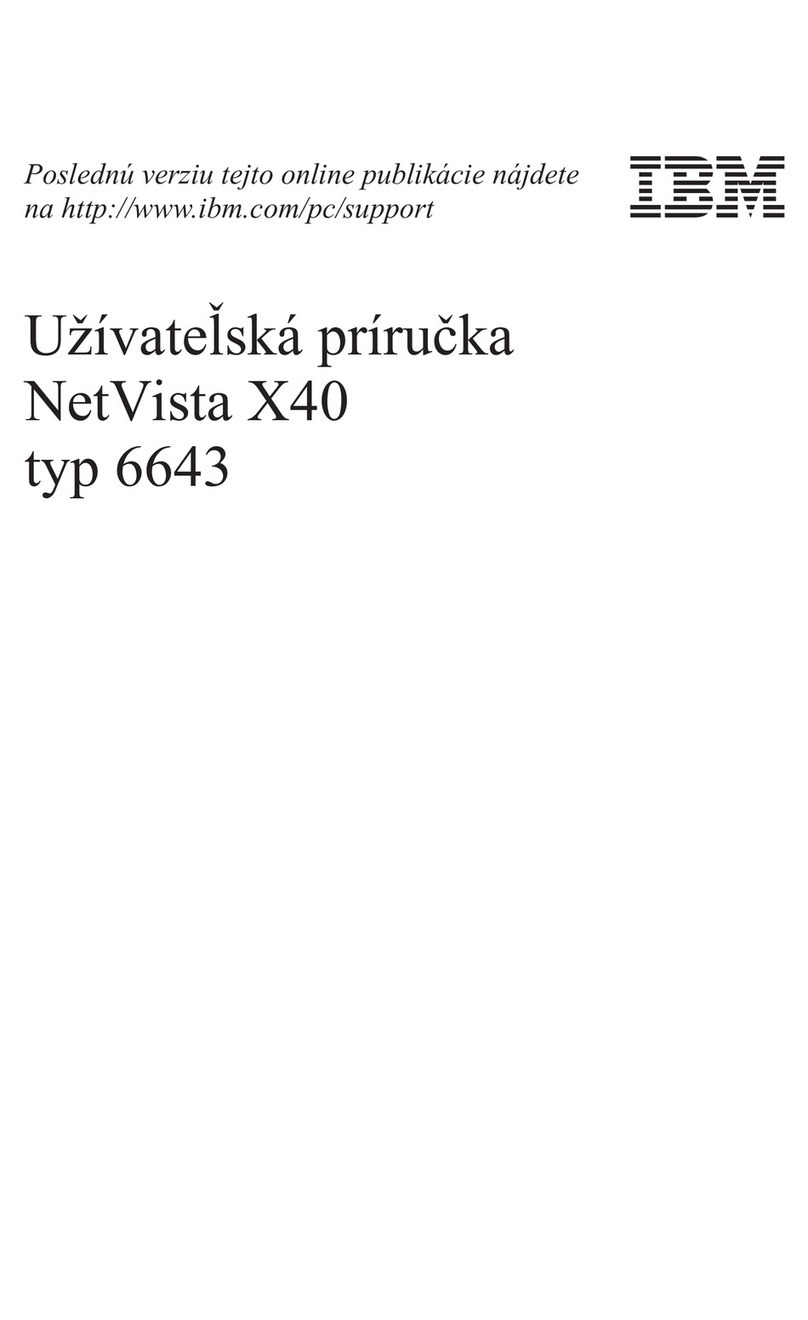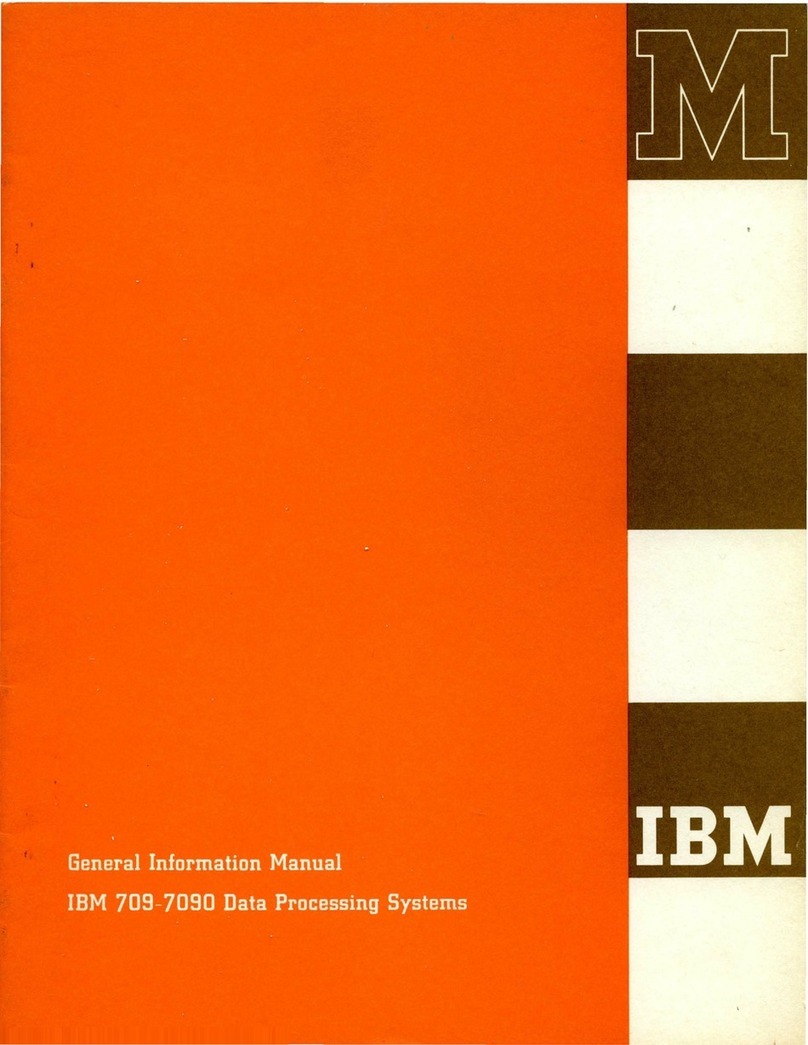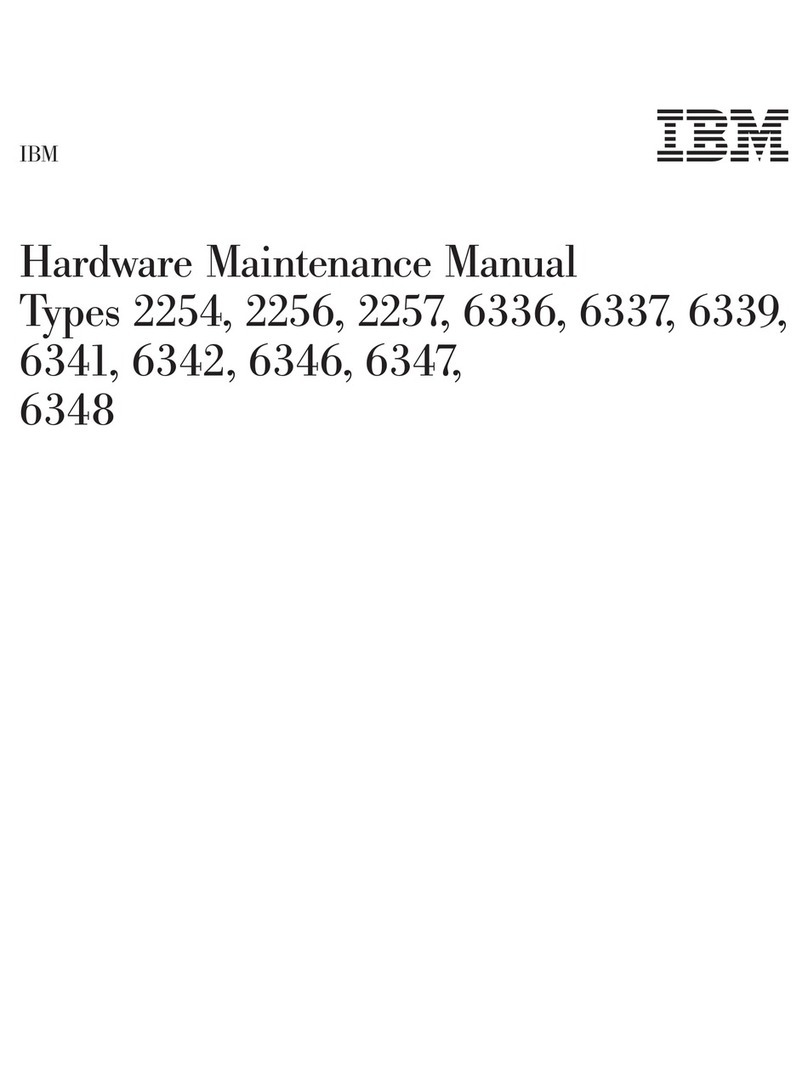Contents
Safety ...............v
Modem safety information .........xii
Preface ..............xiii
Relatedinformation...........xiii
Notices used in this book .........xiii
Chapter 1. Introducing the IntelliStation
E Pro models ............1
Features and specifications for the tower model . . 2
Features and specifications for the desktop model . . 2
Software................4
Preinstalled software...........4
Software Selections CD ..........5
OthersoftwareCDs...........6
What your IntelliStation E Pro offers ......6
Computercontrolsandindicators.......7
Chapter 2. Setting up your computer . . 9
Selecting a location for your computer......9
Arranging your workspace .........9
Comfort...............9
Glareandlighting...........10
Aircirculation............10
Electrical outlets and cable lengths .....10
Connecting computer cables .........10
Starting your computer for the first time ....12
Running the setup program ........13
Registering your computer .........14
Using Access IBM ............14
Viewing documentation on the World Wide Web . . 15
Installing other operating systems .......15
Product recovery program .........16
Additional setup tasks...........16
Setting up Internet Explorer ........16
Creating emergency repair diskettes .....16
Finishingtheinstallation..........17
Chapter 3. Operating your computer . . 19
Turning on your computer .........19
Usingvideofeatures...........20
Videodevicedrivers..........21
Changing monitor settings ........21
Using audio features ...........21
Lineout..............22
Linein...............22
Mic................22
MIDI...............22
Managing your computer..........22
WakeonLAN............22
Remote Program Load or Dynamic Host
ConfigurationProtocol .........22
Remote Administration .........23
LANClient Control Manager........23
System Migration Assistant ........23
Desktop Management Interface .......23
Using security features ..........23
Anti-intrusion features..........23
Component protection..........24
Data protection ............24
Shutting down your operating system .....24
Turning off your computer .........25
Chapter 4. Configuring your computer 27
Using the Configuration/Setup Utility program . . 27
Starting the Configuration/Setup Utility program 27
Choices available from the Configuration/Setup
Utility main menu ...........27
Usingpasswords...........29
Using the SCSISelect Utility program (some models) 30
Starting the SCSISelect Utility program ....30
Choices available from the SCSISelect menu . . 30
Chapter 5. Installing options .....33
Major components of the tower model .....33
Major components of the desktop model ....34
System and PCI extender boards .......35
System and PCI extender board option
connectors ..............35
System board internal cable connectors ....36
System board external connectors ......36
System board jumpers ..........37
Before you begin ............37
System reliability considerations ......38
Handling static-sensitive devices ......38
Safety information ...........39
Power and signal cables for internal drives ....43
Installing options in a tower model ......44
Moving the stabilizing feet ........44
Removingthesidecover.........45
Removing the support bracket assembly....46
Working with adapters .........47
Installing internal drives .........50
Installing memory modules ........55
Installing a security U-bolt ........57
Installing the cover ...........58
Installing options in the desktop model .....59
Removingthecomputercover.......59
Working with adapters .........60
Installing internal drives .........64
Installing memory modules ........67
Installing a security U-bolt ........68
Installing the cover ...........69
Connecting external options ........70
I/O connector locations .........71
Input/Output connectors .........72
Chapter 6. Solving problems .....77
Diagnostic tools overview .........77
© Copyright IBM Corp. 2000 iii