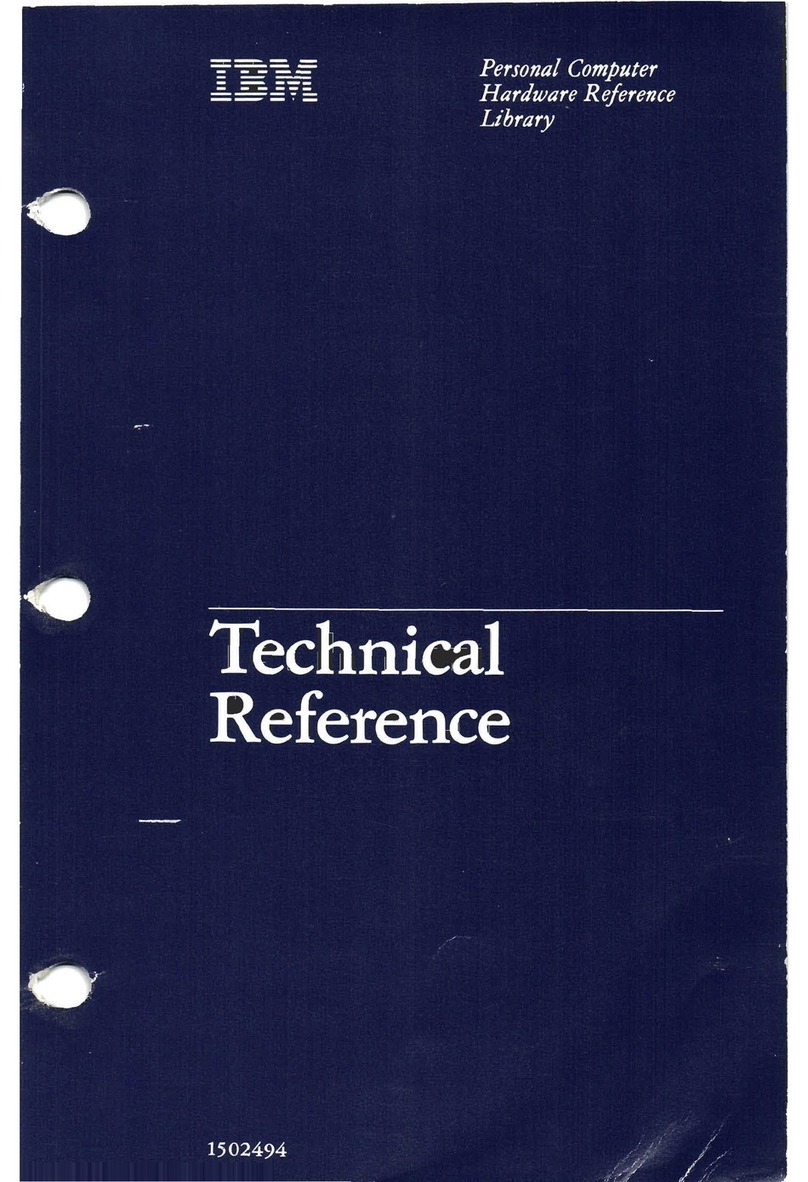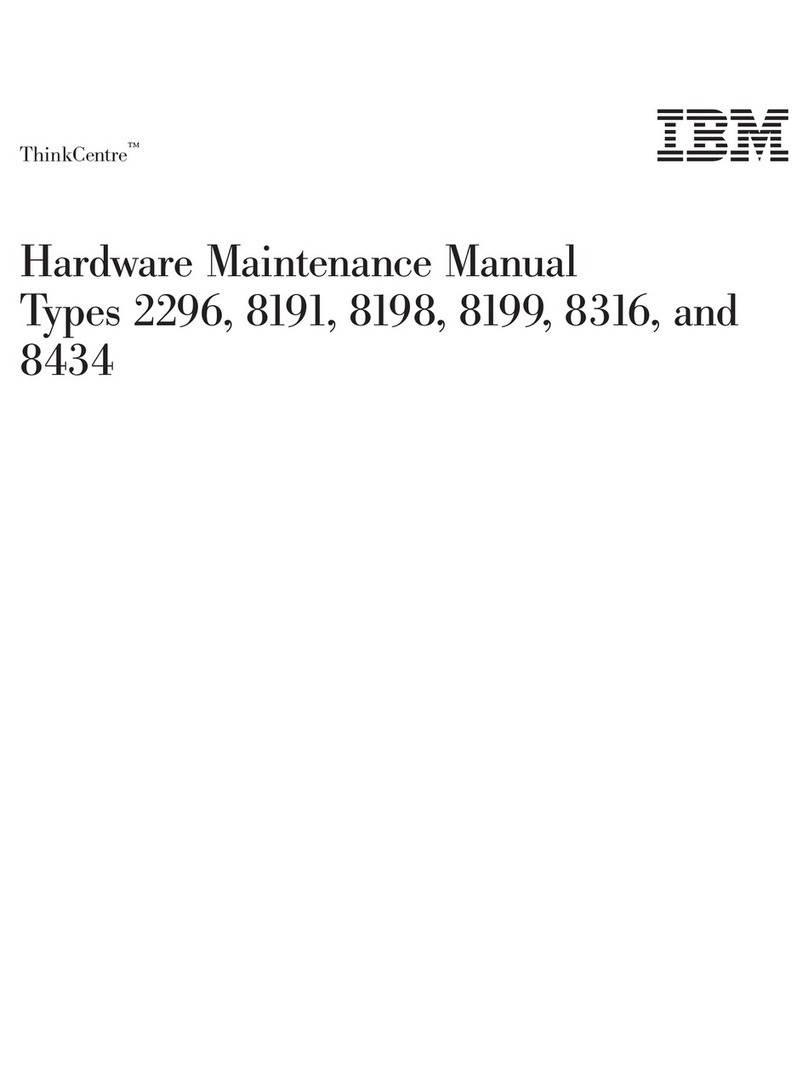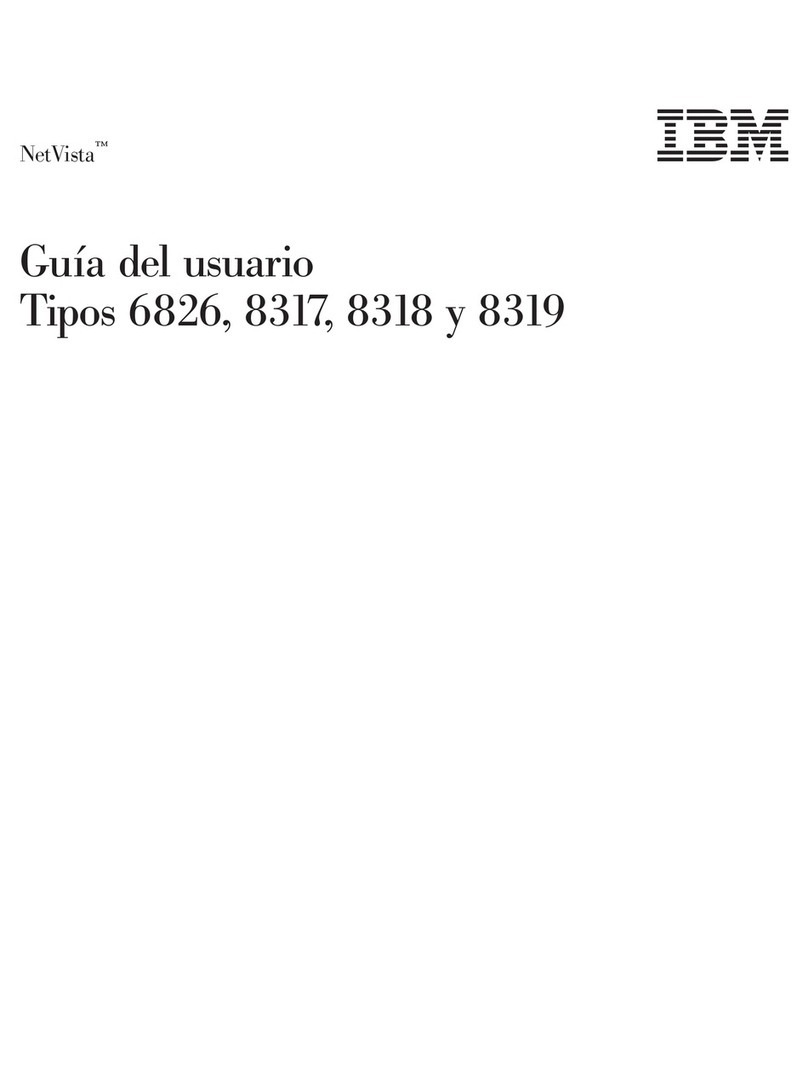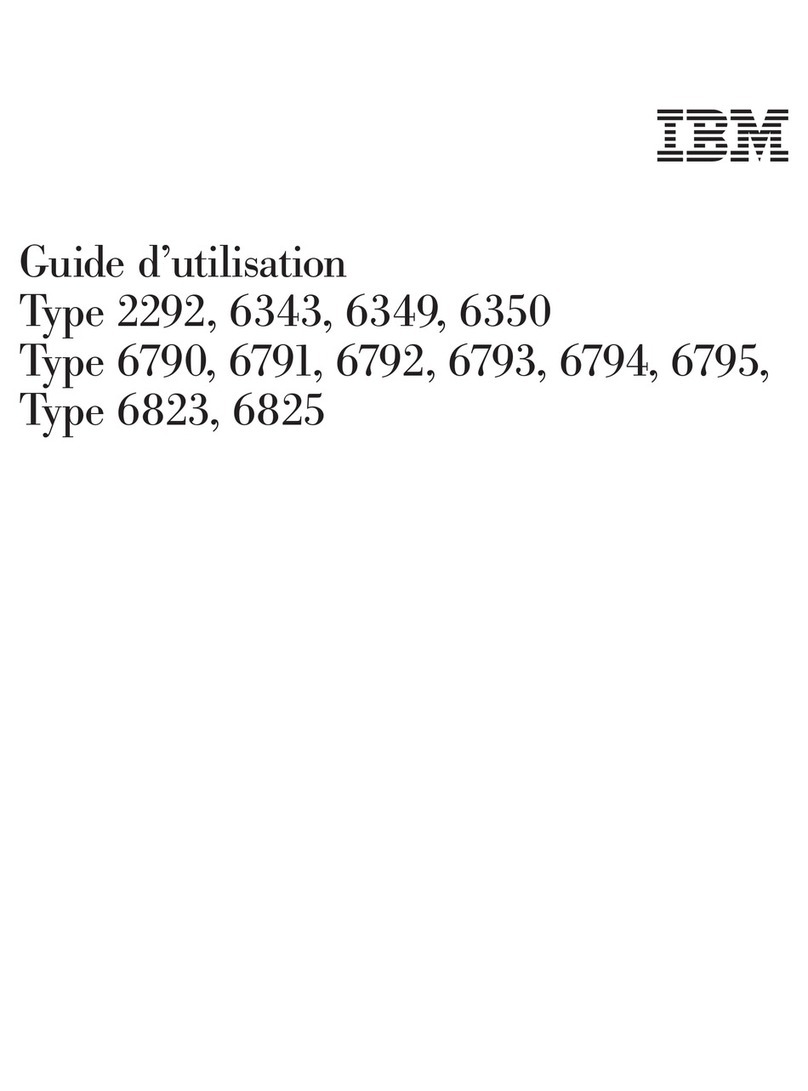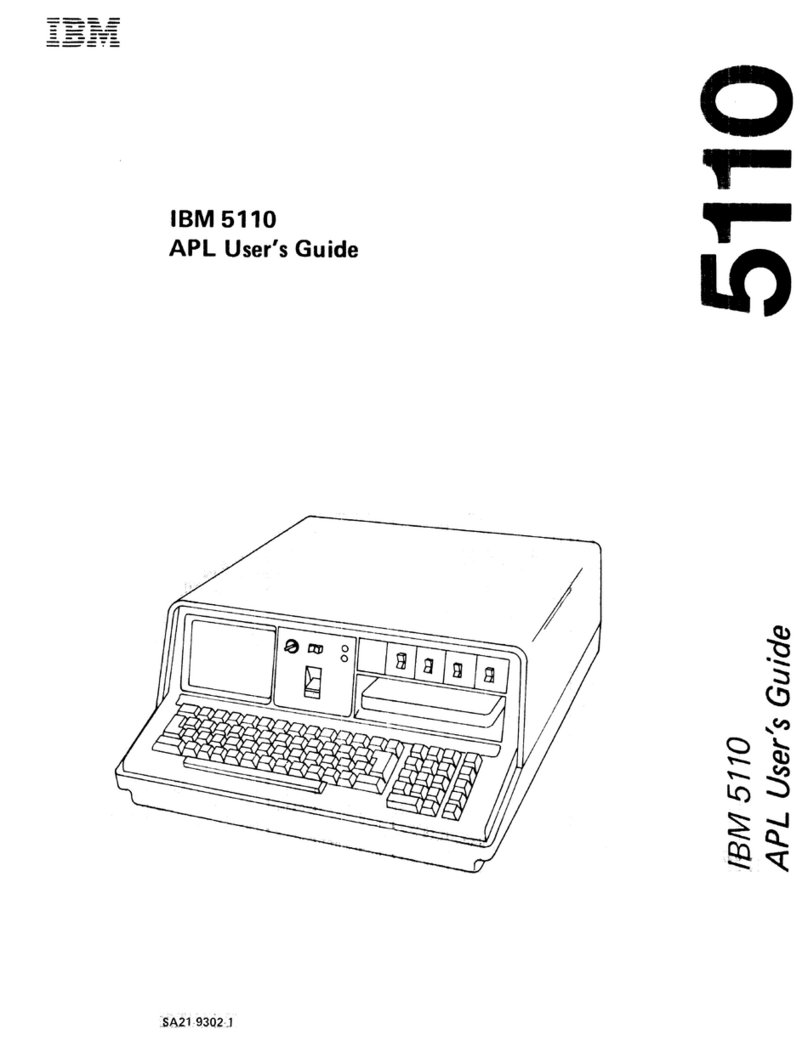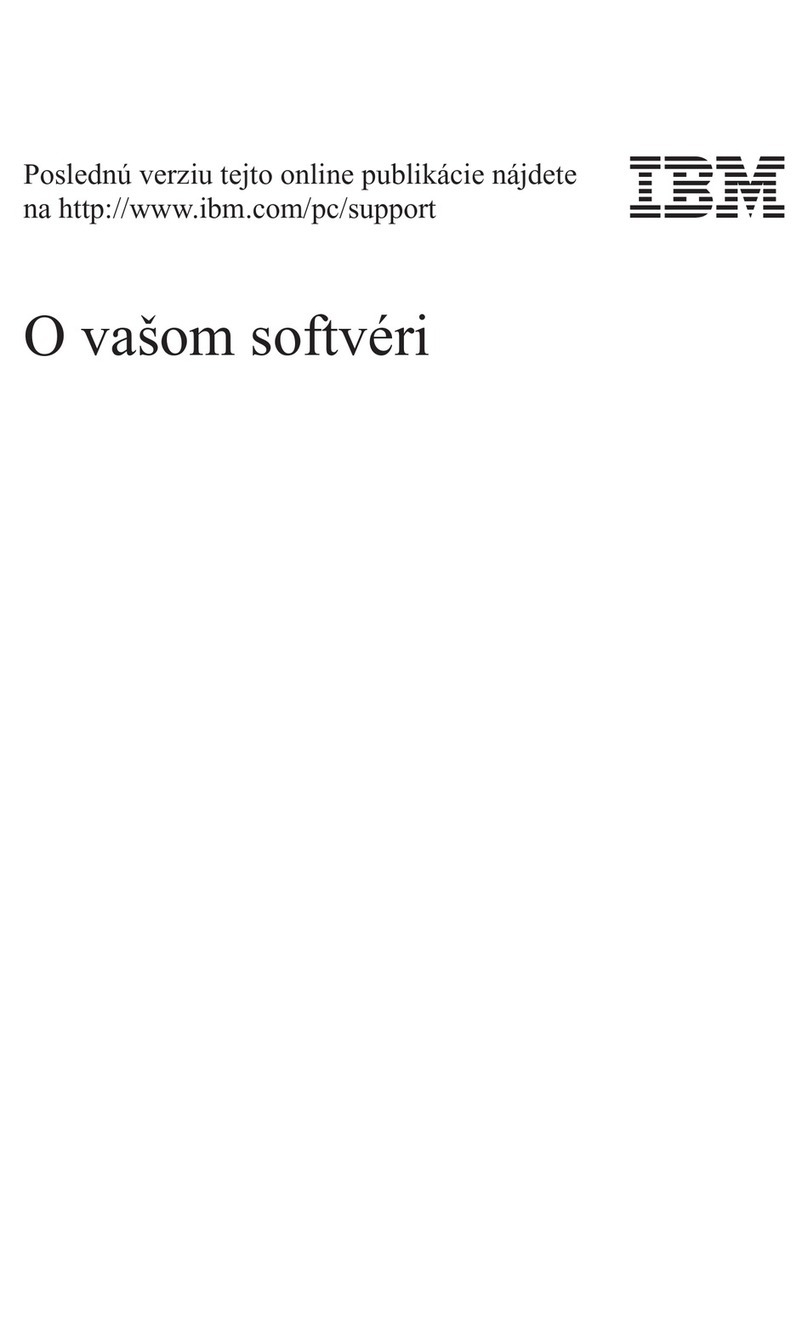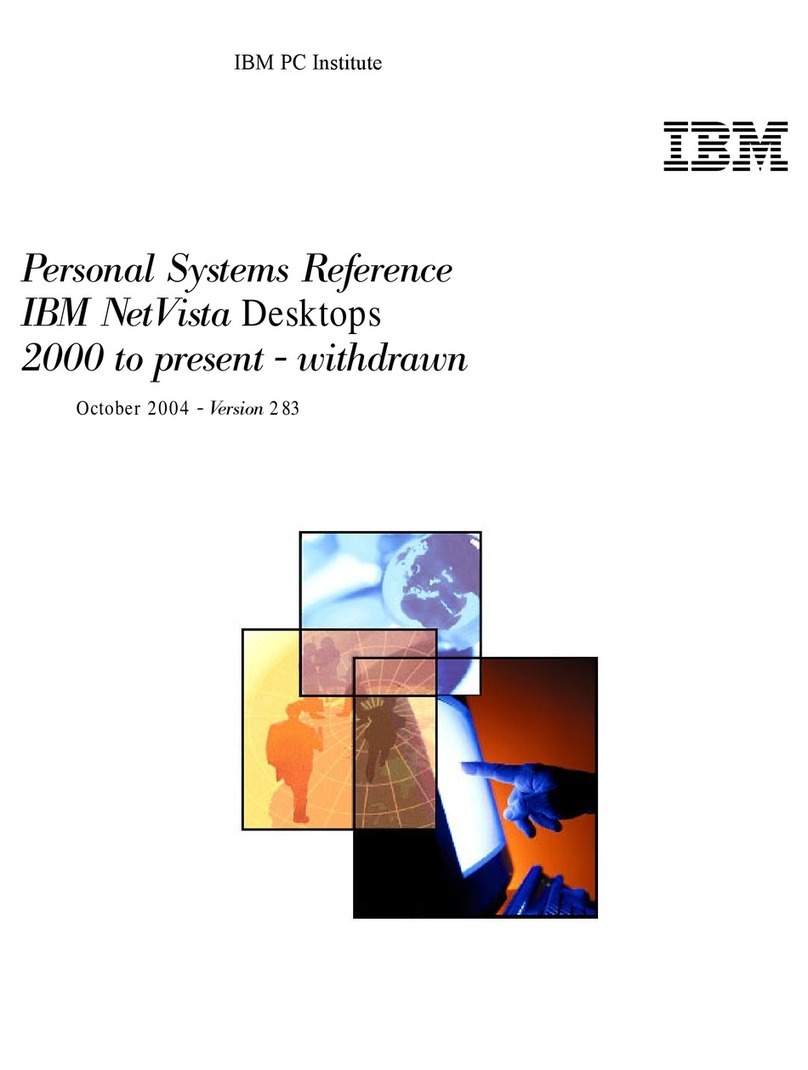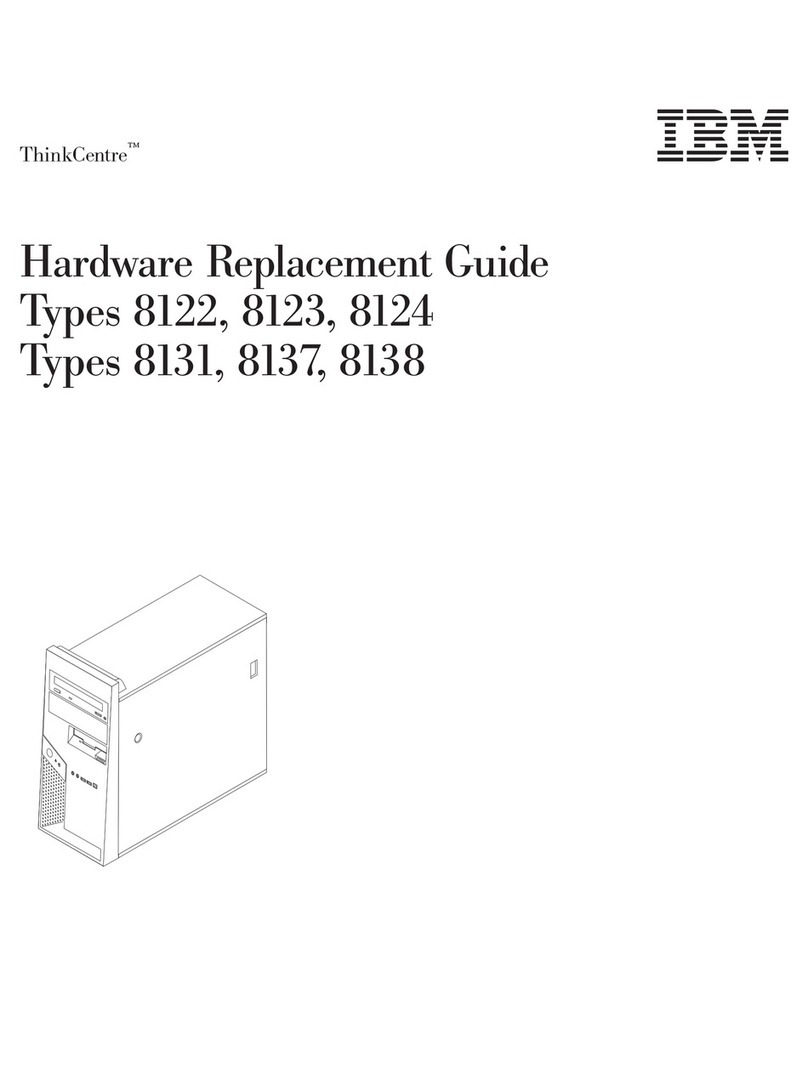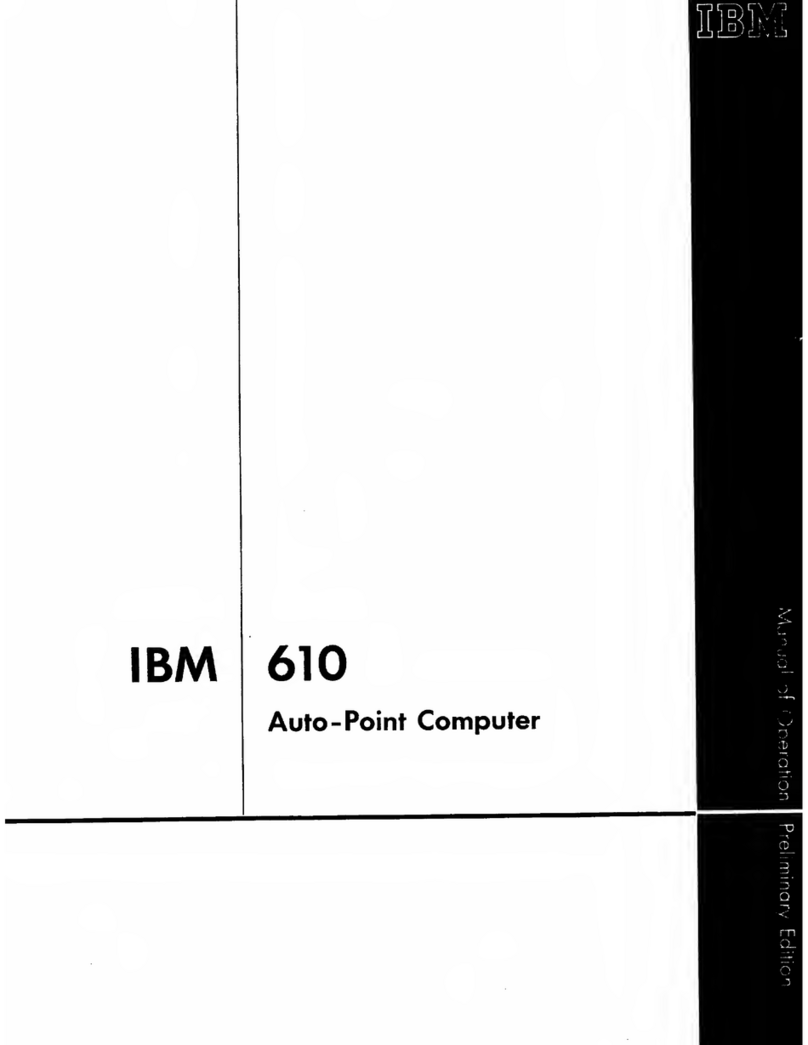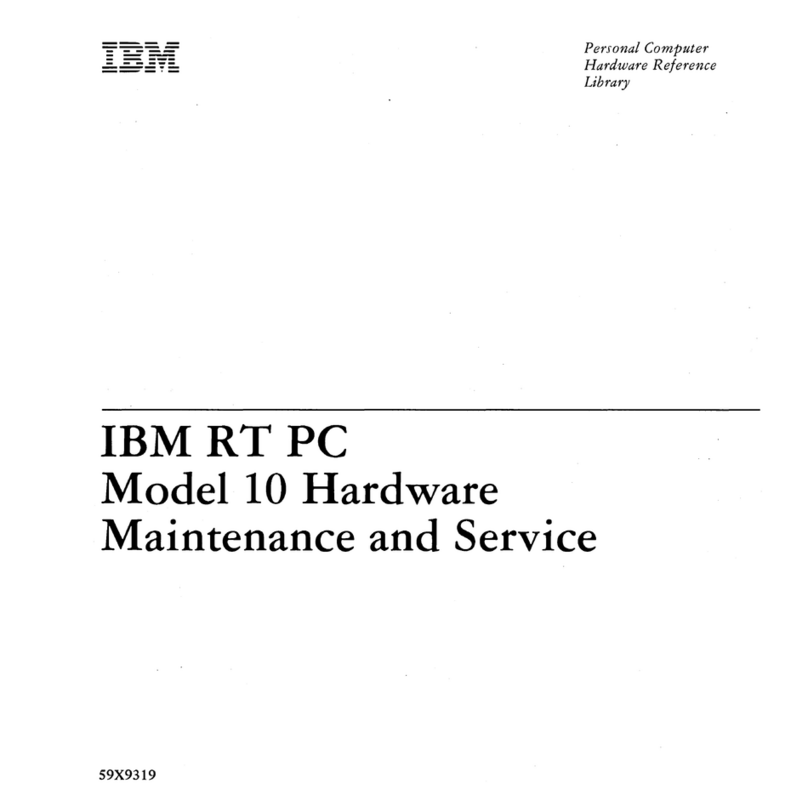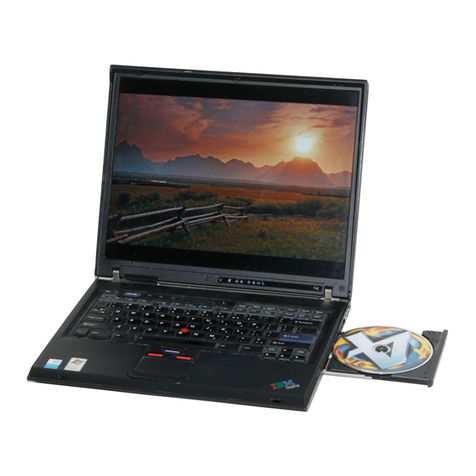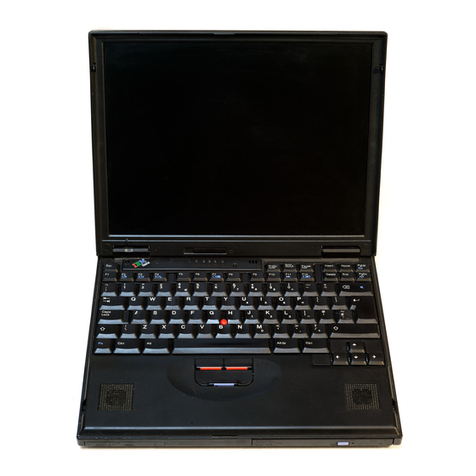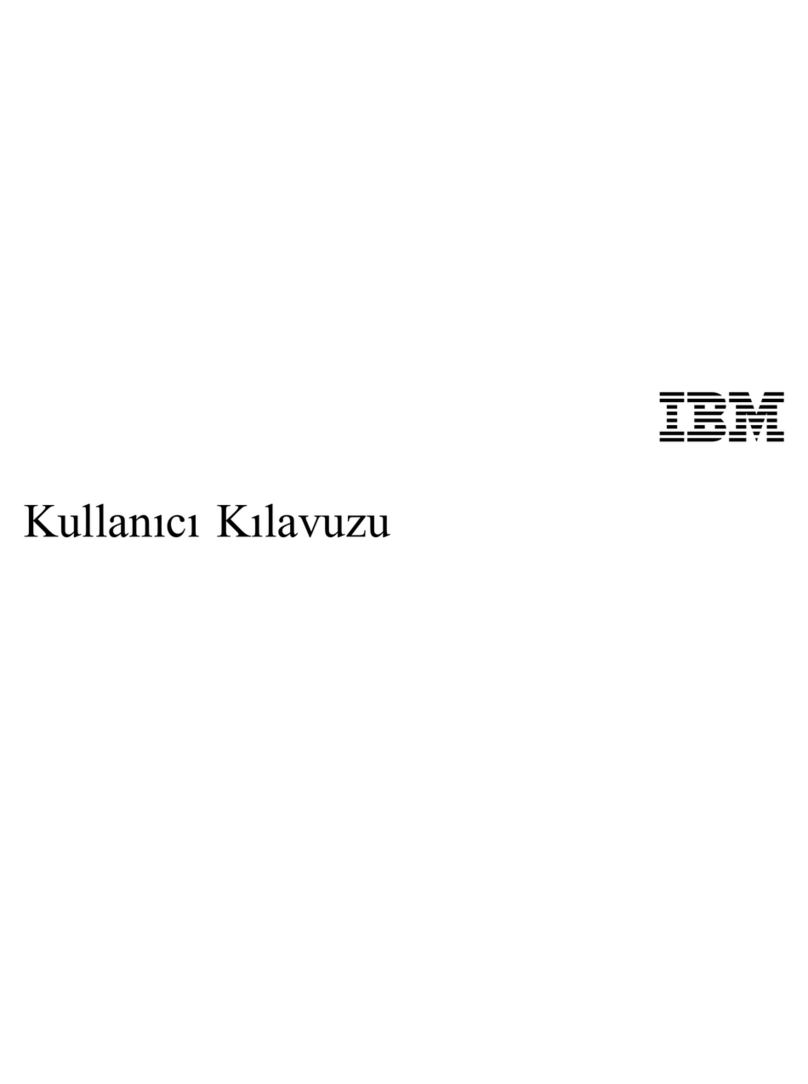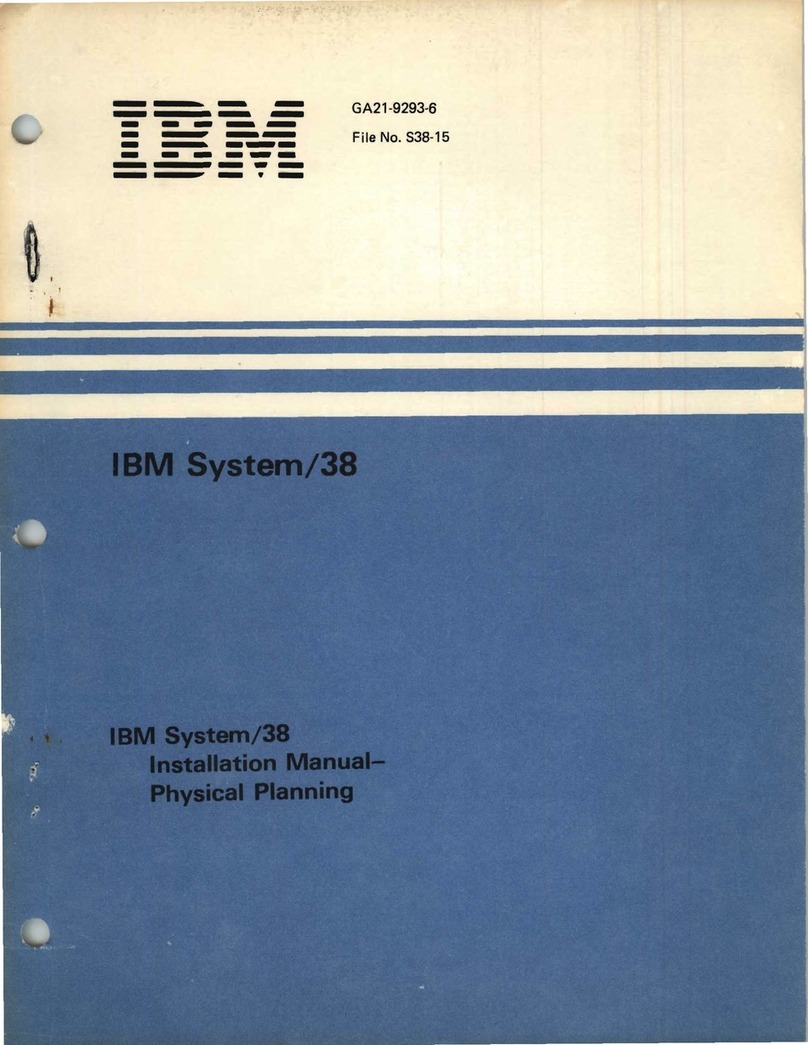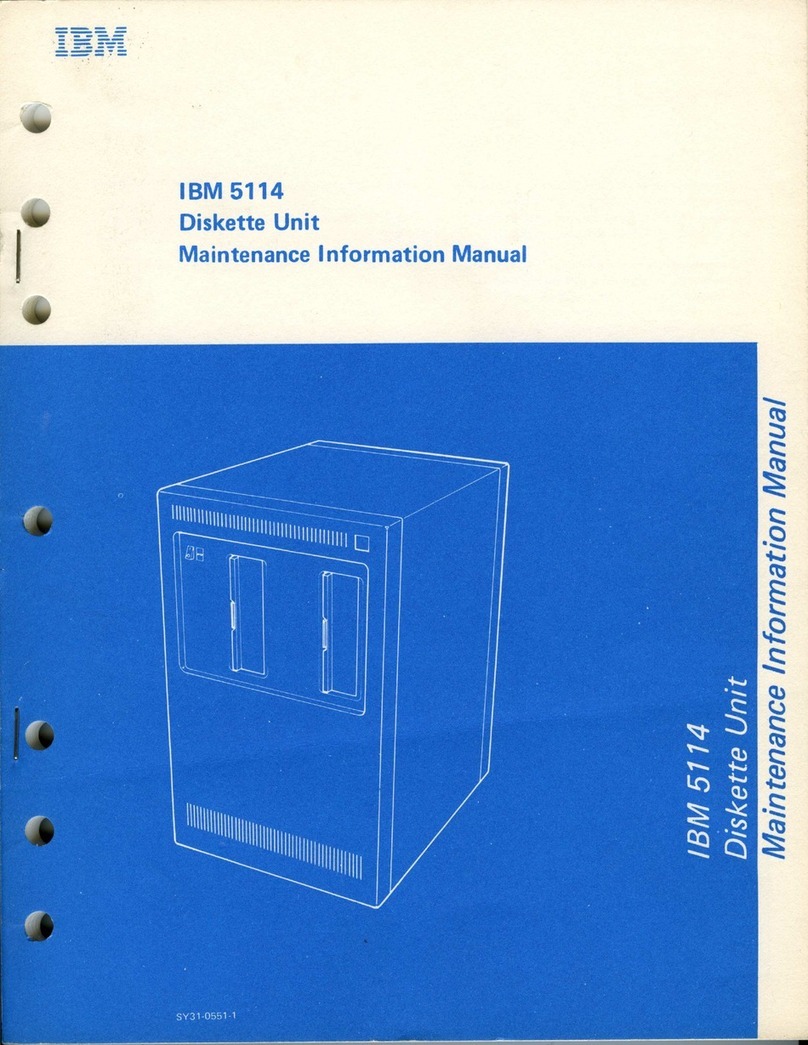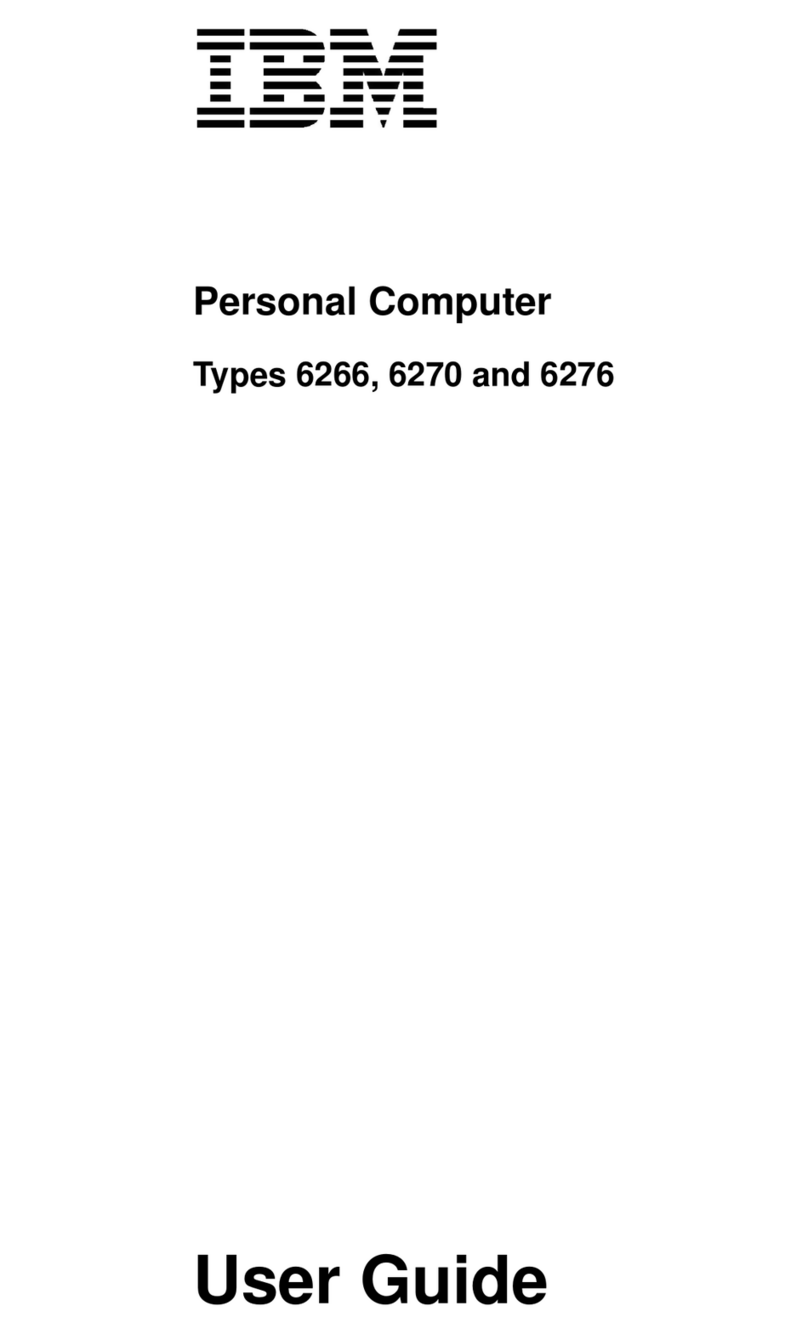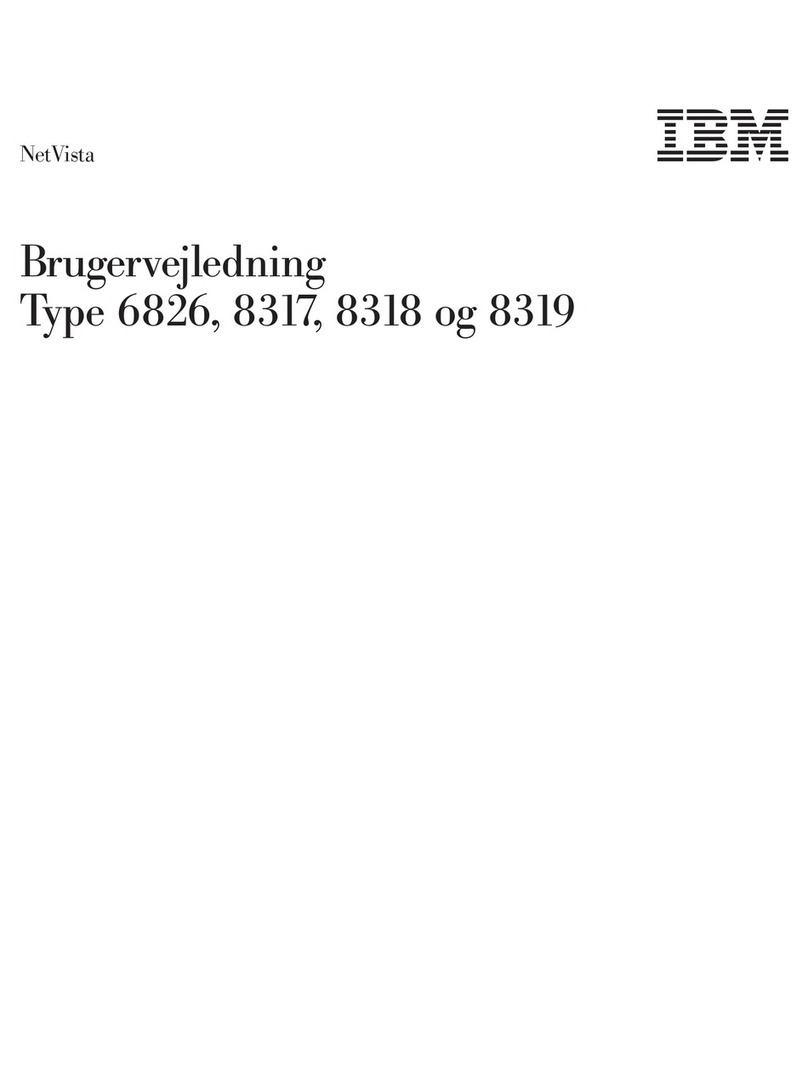CONTENTS
SECTION
1.
COMPREHENSIVE INTRODUCTION
System
Configurations
...••.••.......
System
Concepts
............•......••
Numbering
Systems
....•.•.....•••••..
Ari
thmetic
Principles
........•..•...
Data
Flow
..•...•••....•....•..•.•.•.
Basic
Programming
.......•.••..•.•.•.
Instruction
Sequencing
and
Branching
The
System/360
and
Interrupts
.••.••.
Storage
Protection
•••.•.•...•...•.•.
SECTION
2.
FUNCTIONAL UNITS
...•.•...
SLT
Circuitry
.•....••....•••....•...
Remembering
Devices
.••.••.•..••.••..
Combined
Components
..•••...••...•••.
Central
Processing
Unit
(CPU)
Clock
•.
Arithmetic
Logical
Unit
(ALU)
.....•.
Registers
......••..•.••....••......•
Core
Storage
..••...•..•...•••.......
Memory
Control
.....................
.
SECTION
3.
THEORY
OF
OPERATION
•...•.
Concepts
of
Capacitor
Read
Only
Storage
..•••.....•..•..•
Micro
Programming
Introduction
....••
Micro
Program
Examples
•..........•••
Control
Field
Mnemonics
...•...••..•.
Parity
Bits
•..•....•....•••...•..••.
ROS
Addressing
...............••...•.
ROAR
Con
tro
1s
......•...........•..••
ROS
·T
imings
•.....•.••..••.•.•...•...
Physical
Description
....•.•...•...•.
Machine
Check
Handling
....•.•.•.....
Forced
Micro
Program
Entries
..•.....
Overall
Timing
Relationships
.....•..
SECTION
4.
POWER
SUPPLy
............
.
SECTION
5.
SPECIAL FEATURES
..•.•..•.
1401,
1440,
and
1460
Compatibility
Features
...•......•.
Interval
Timer
..........•....•....•.
APPENDIX 1
APPENDIX 2
••••••••••••••••••••••••••
Upper
Indicator
Panel
..............
.
Lower
Indicator
Panel
..........••...
Operator
Panel
.....................•
Control
Keys
•......•••......••...•..
Mode
Control
Panel
.................
.
Meter
Panel
.••..•.•...••••..........
1-1
1-1
1-5
1-21
1-25
1-31
1-35
1-43
1-49
1-69
2-1
2-1
2-3
2-4
2-5
2-10
2-22
2-23
2-62
3-1
3-1
3-15
3-23
3-44
3-51
3-53
3-60
3-63
3-66
3-7l
3-76
3-80
4-1
5-1
5-1
5-48
6-2
6-5
6-5
6-7
6-9
6-11
6-15
6-17
ANSWERS
TO
REVIEW QUESTIONS
••......•
6-19
INDEX
•...•.....•...•...•.......••.••
7-1