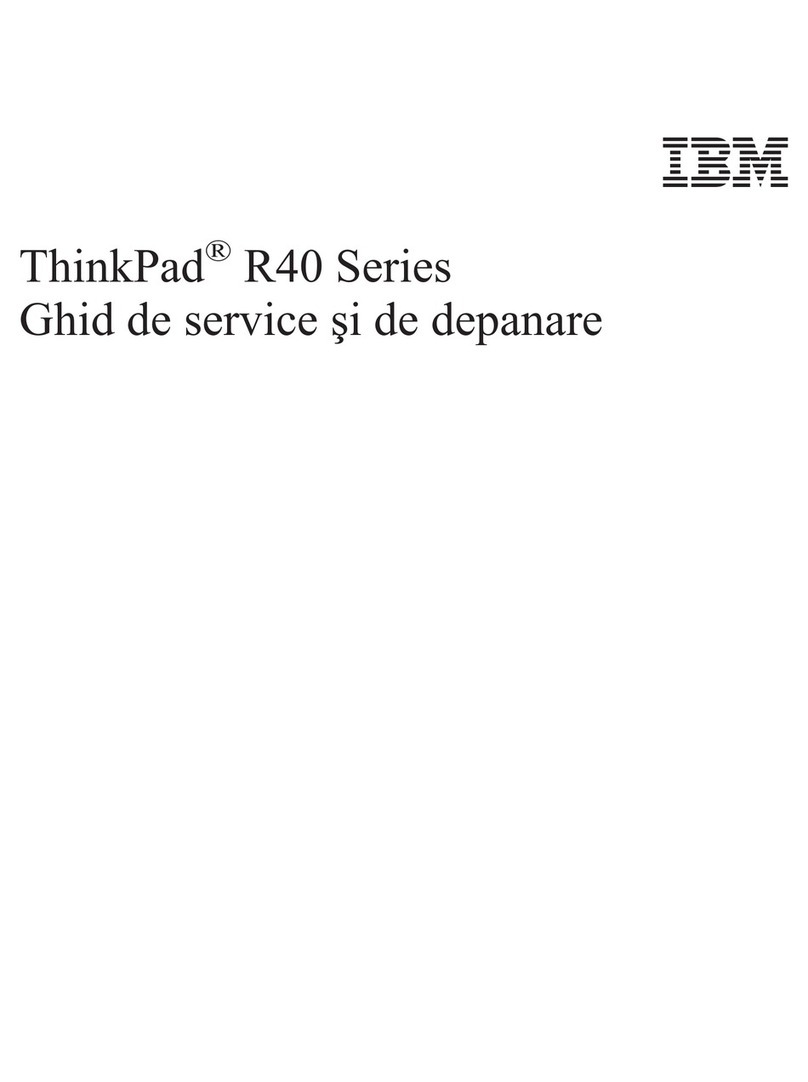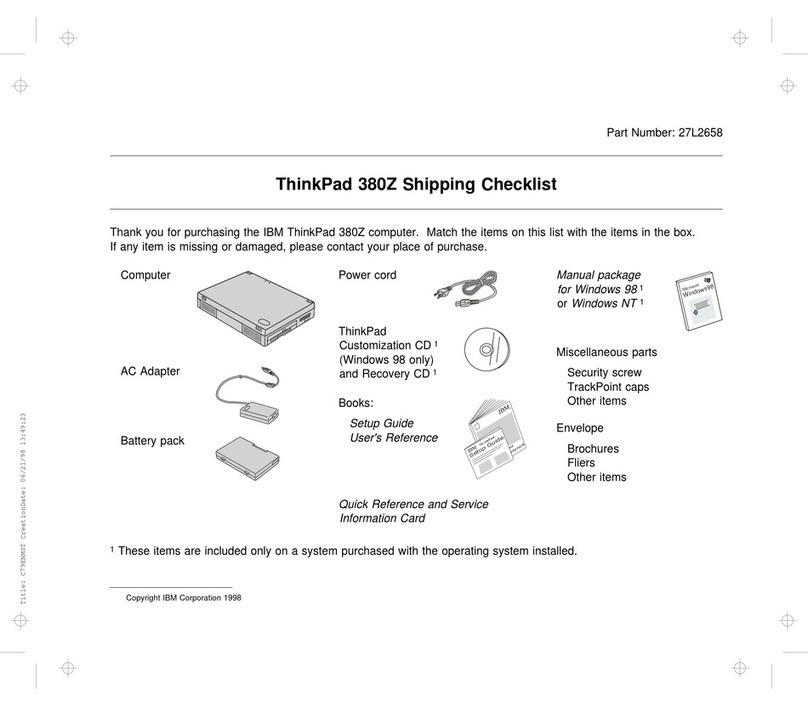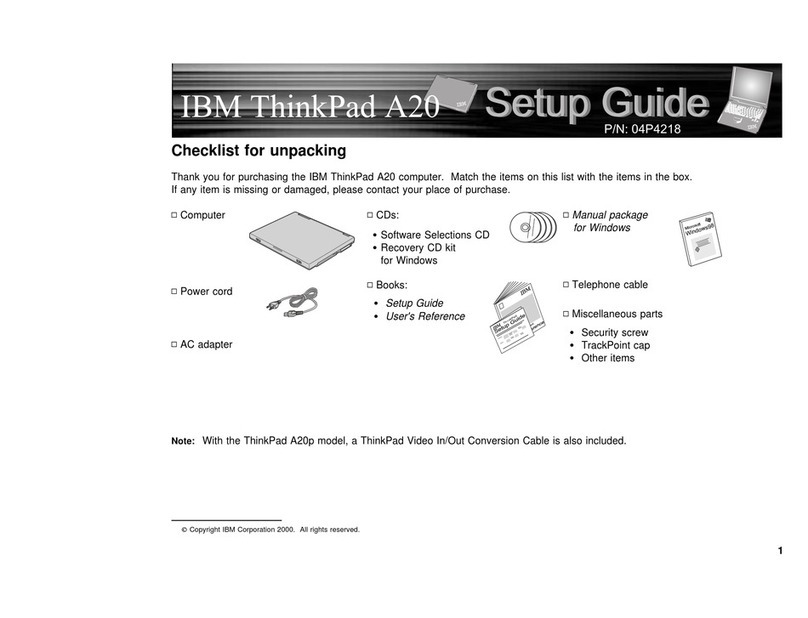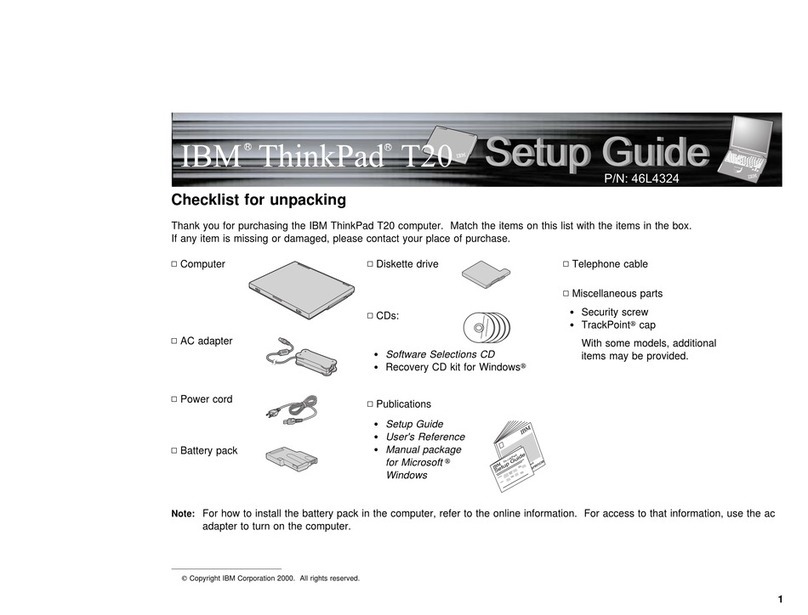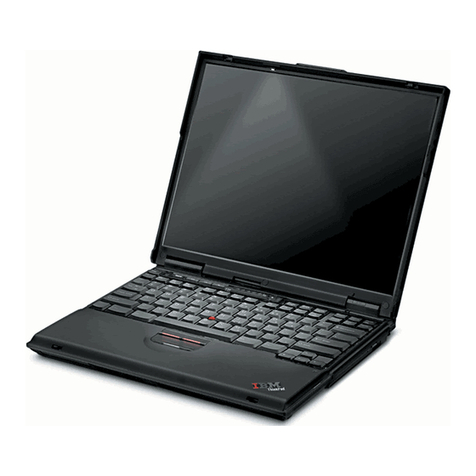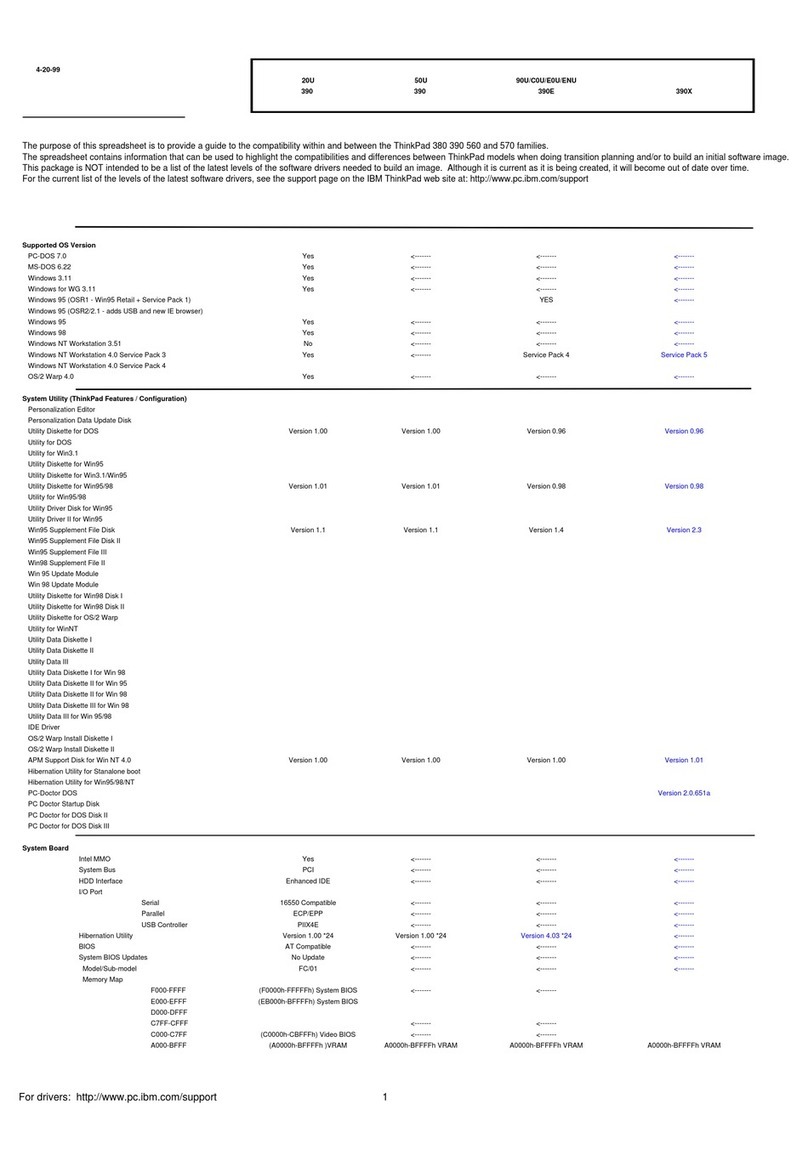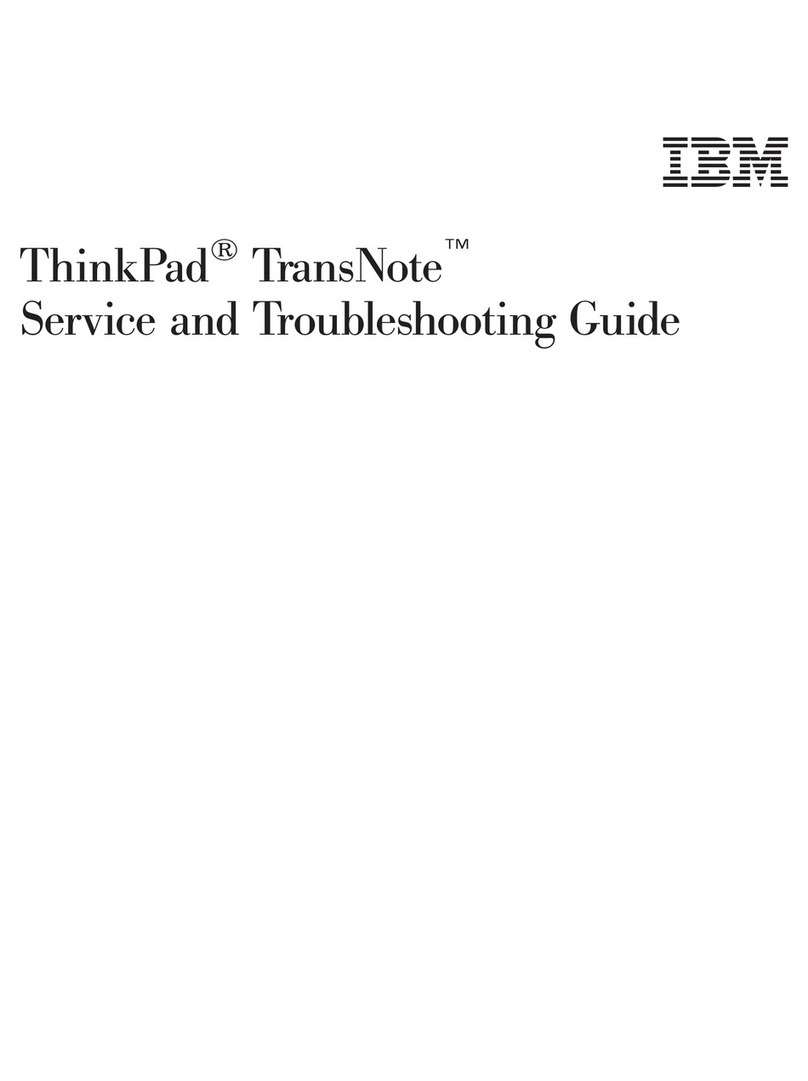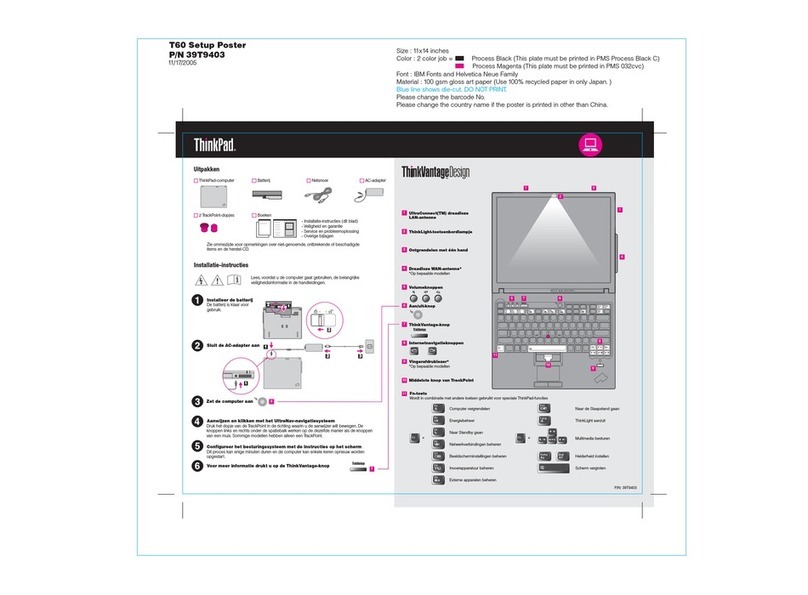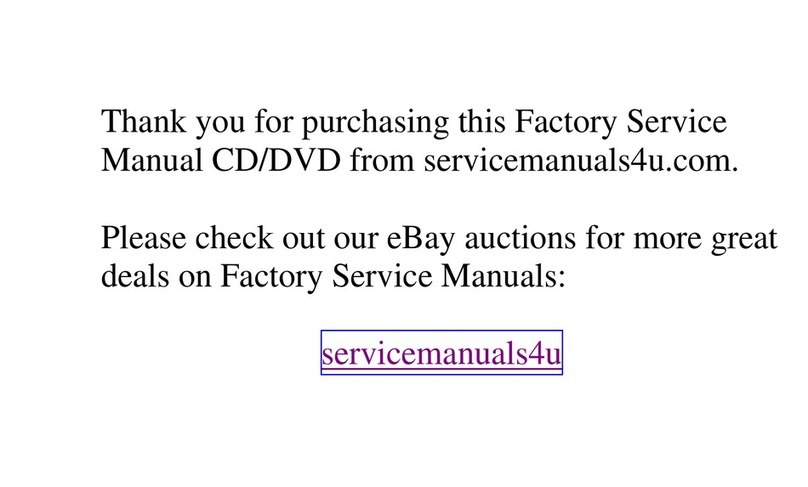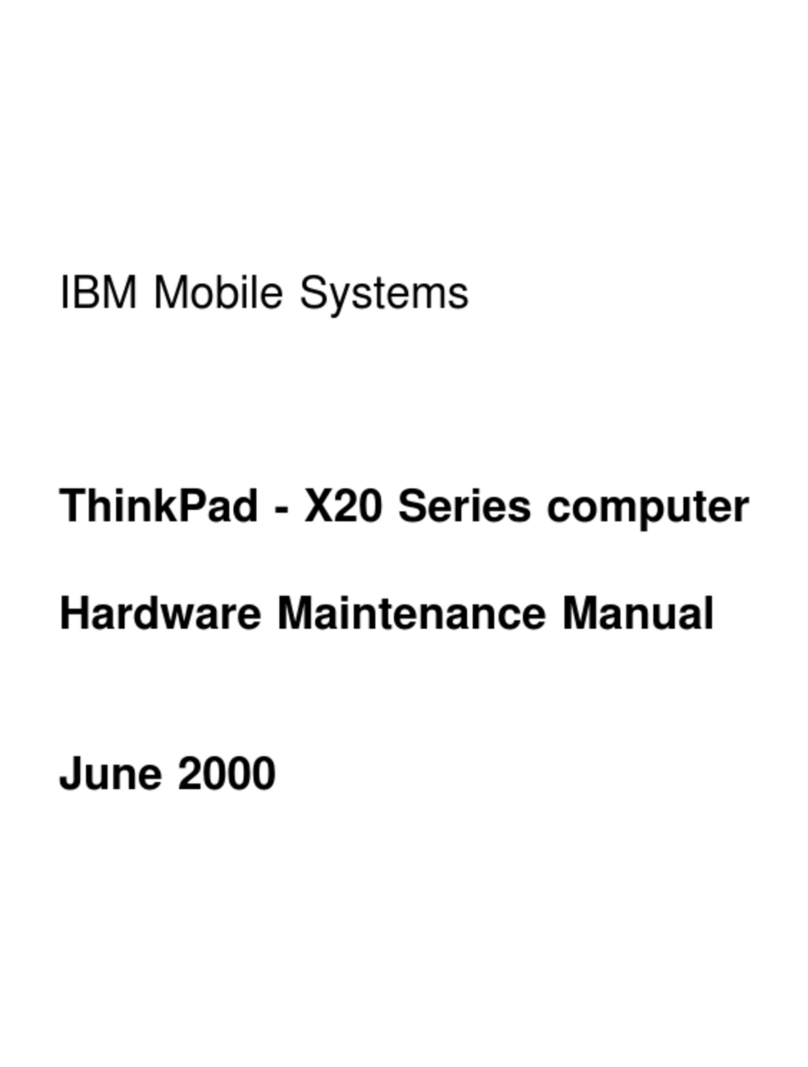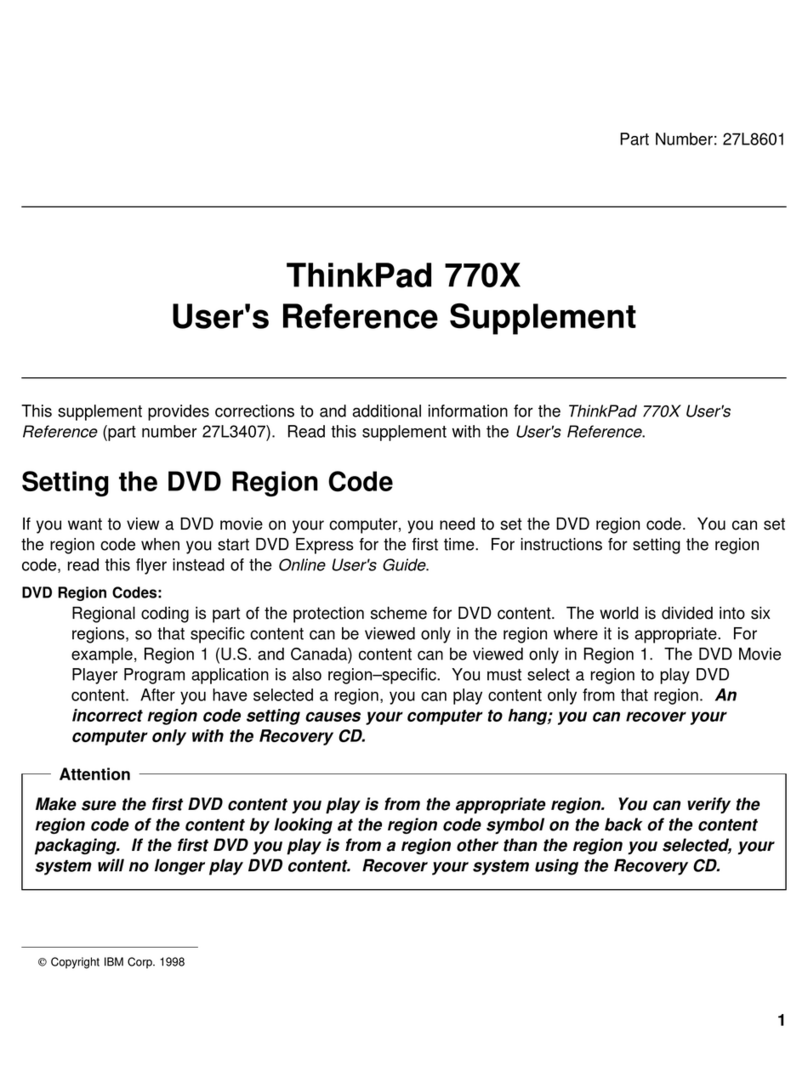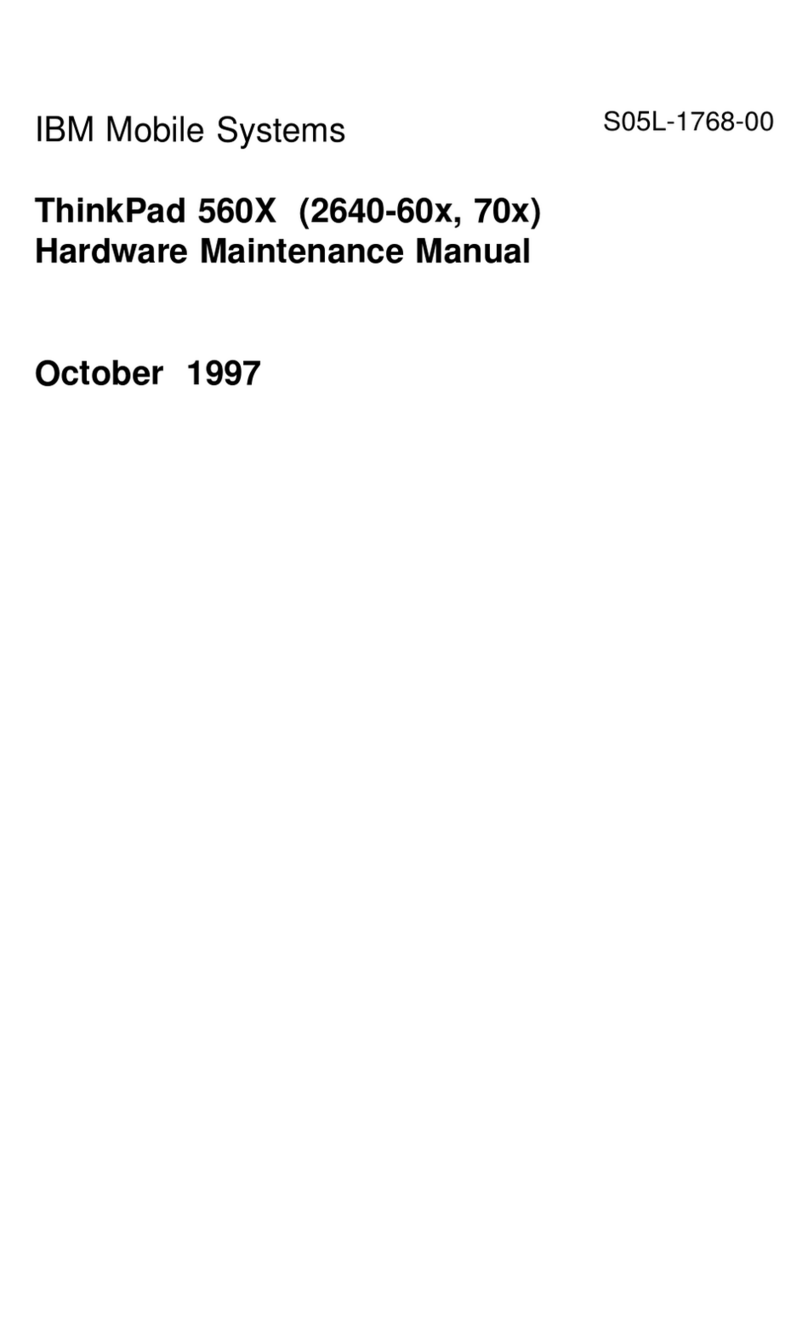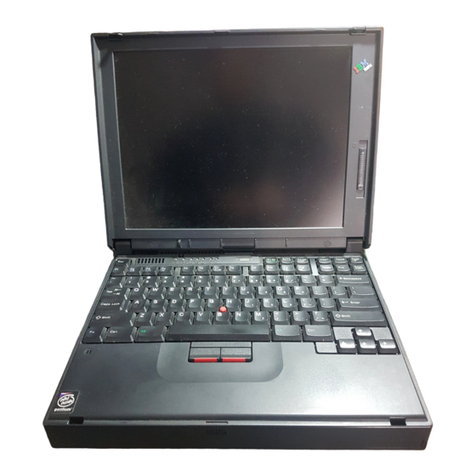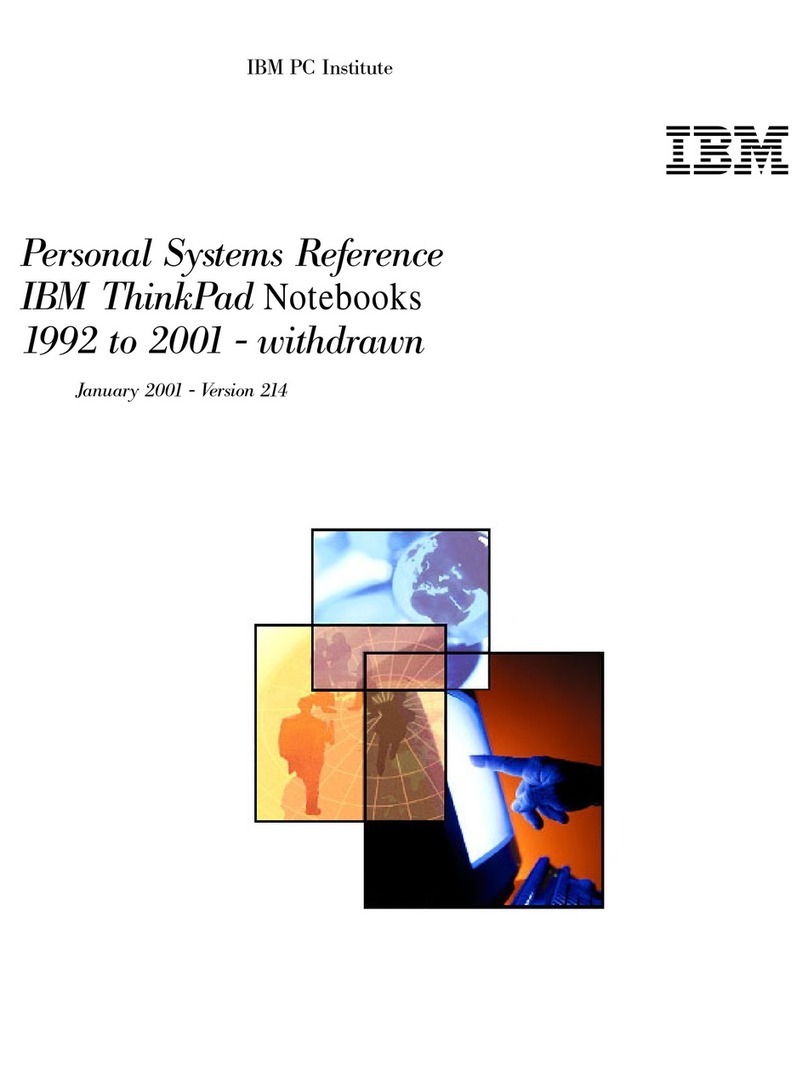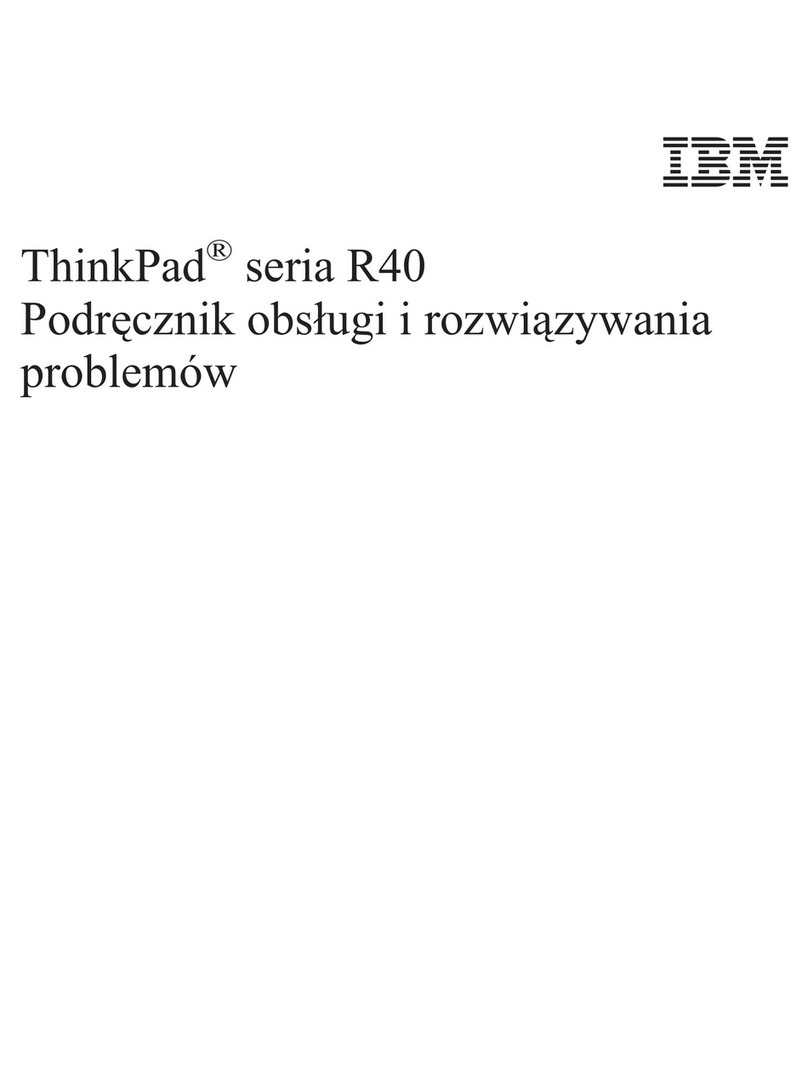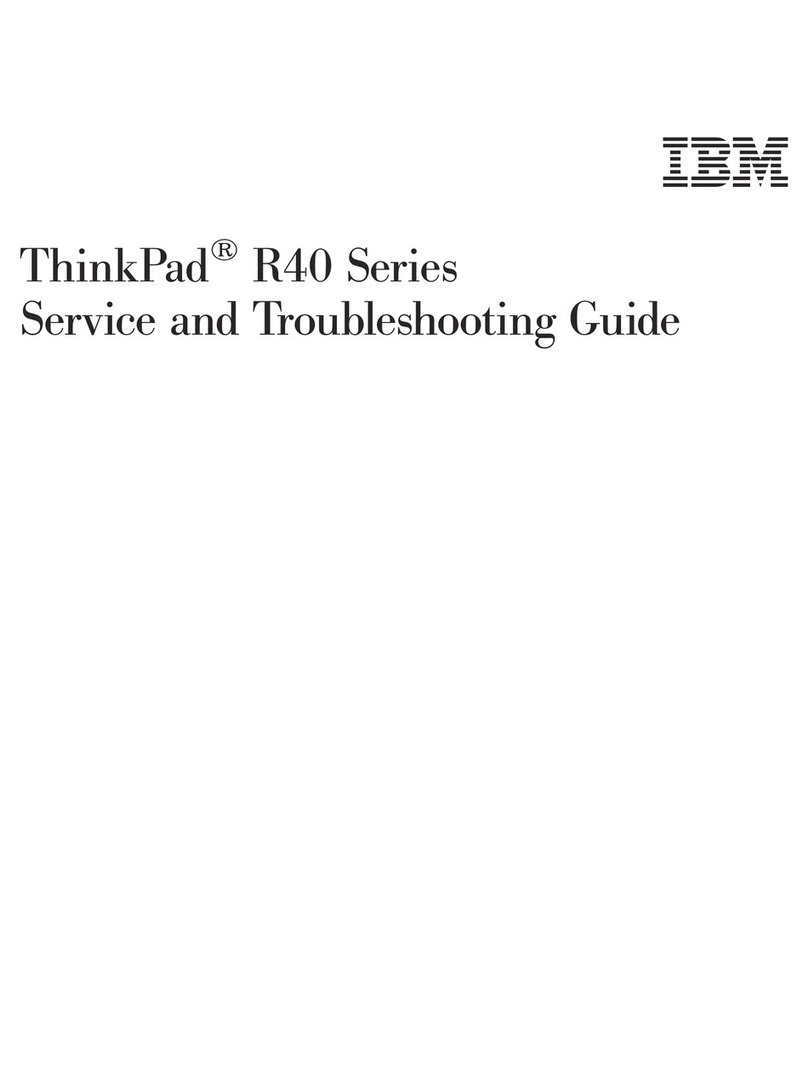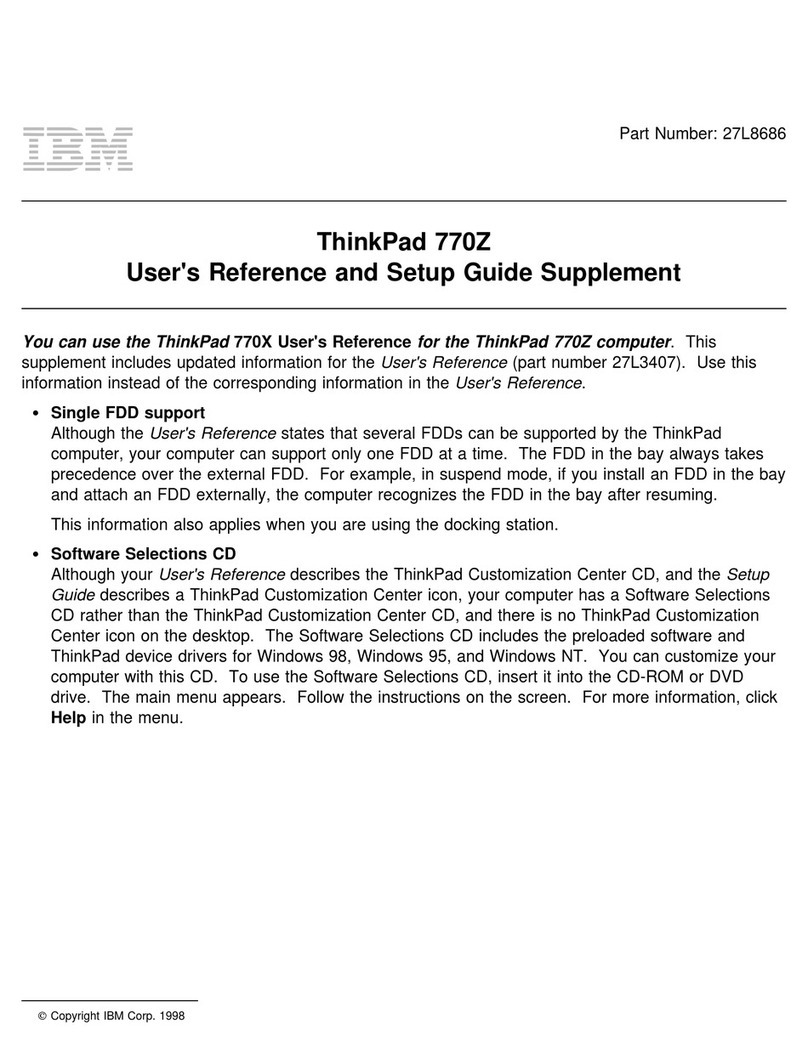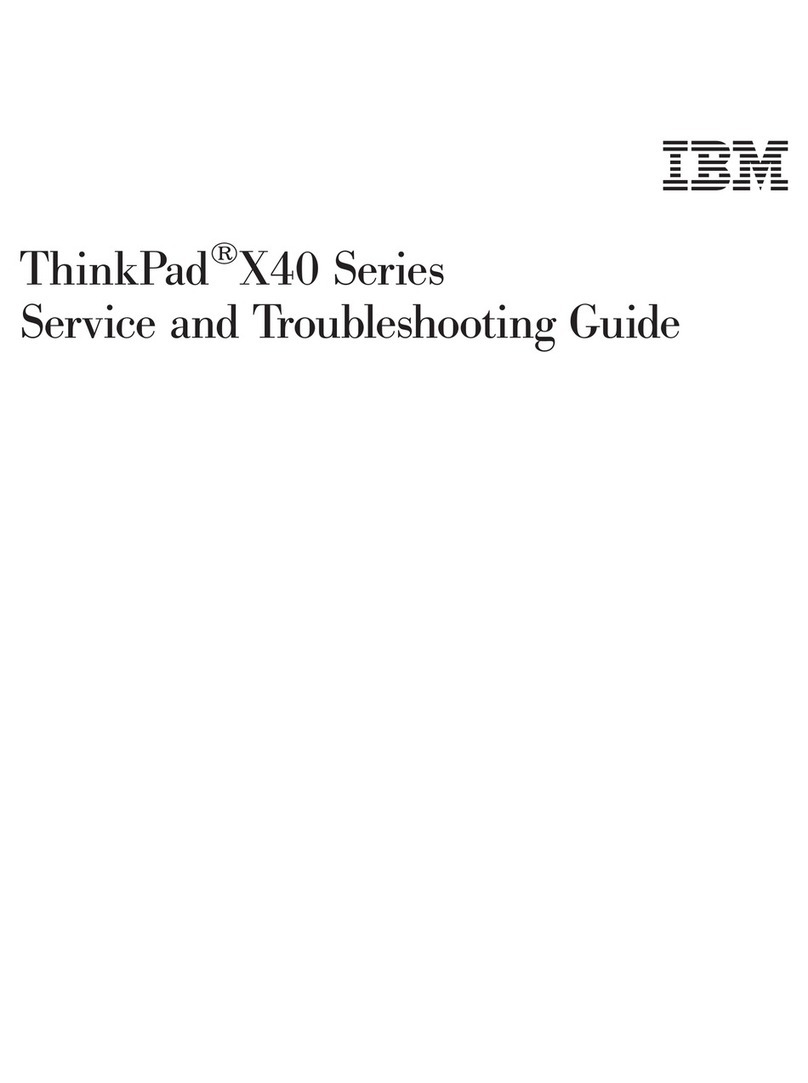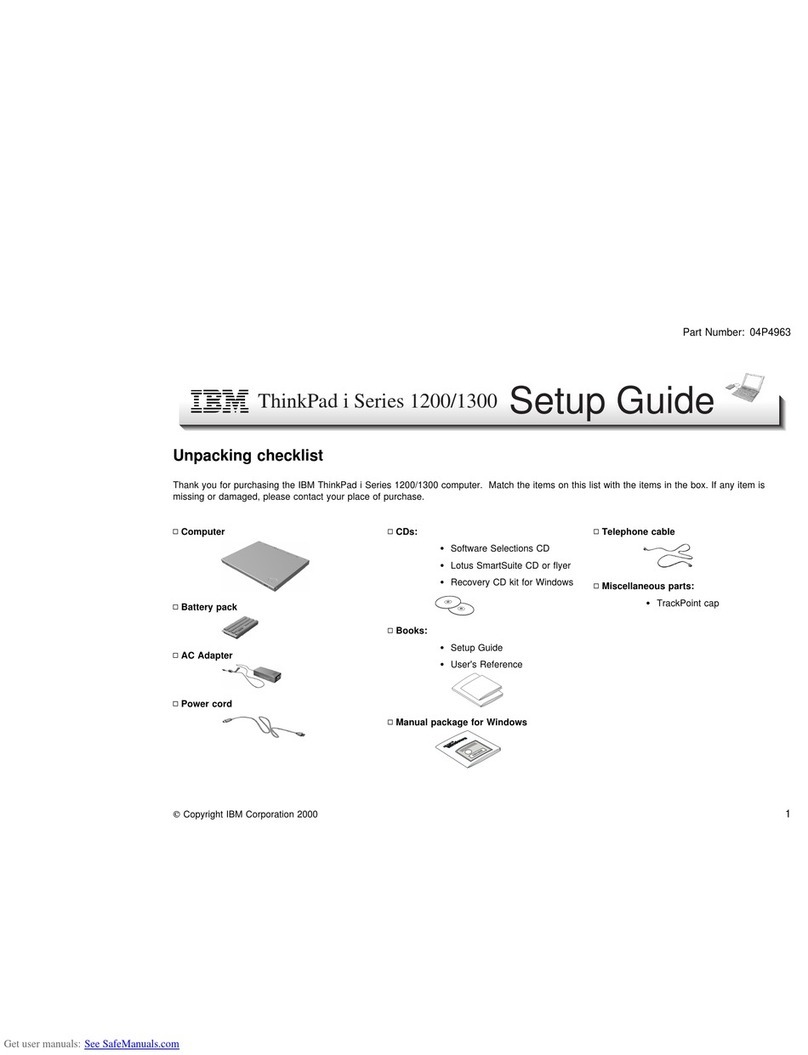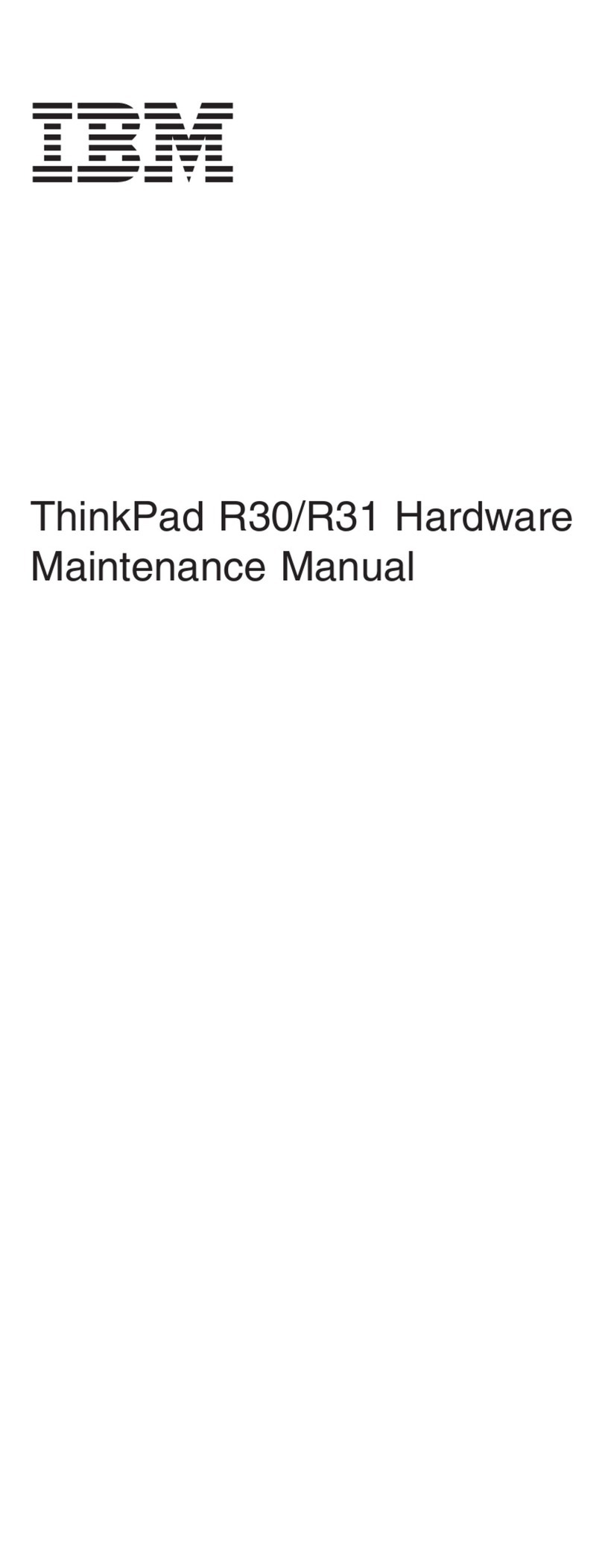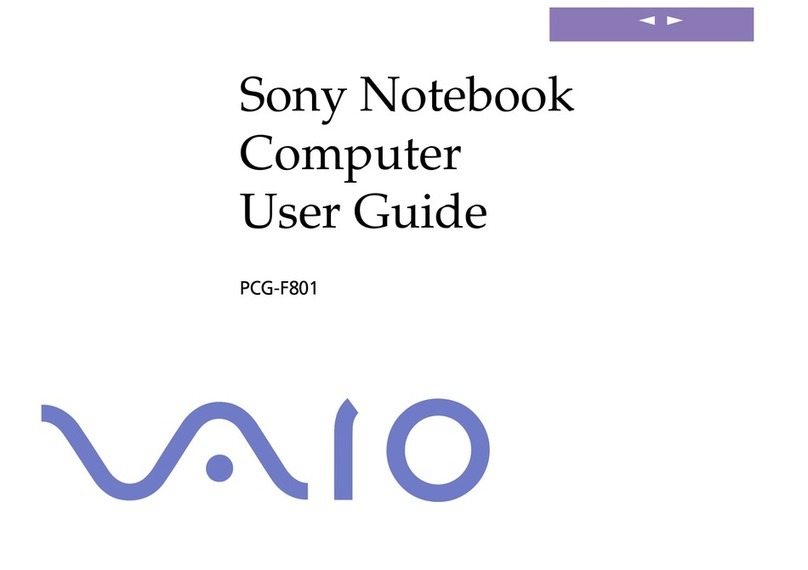Writing the VPD Data ............. 41
Flash UUID . . . . . . . . . . . . . . . . . . 42
Running the Diagnostics .............. 42
PQA System Diagnostics ............ 42
Audio Resource and Speaker-out Test ..... 45
PCMCIA WrapCard Test ............ 46
Modem Dial and Data Transfer Test ...... 46
FIR Data Transfer Test ............. 46
USB Connect/Disconnect Test ......... 46
Fan Diagnostics . . . . . . . . . . . . . . . . 46
FRU Removals and Replacements ......... 47
FRU Service Procedures ............ 48
Battery ASM . . . . . . . . . . . . . . . . . . 49
Hard Disk Drive ................ 49
Combo Bay . . . . . . . . . . . . . . . . . . 50
Diskette Drive (FDD ASM) ........... 50
CD-ROM ASM . . . . . . . . . . . . . . . . . 51
Combo Bay FPC ............... 52
Hard Disk Adapter Combo Bay ASM ...... 52
Modem Card . . . . . . . . . . . . . . . . . 53
Backup Battery (RTC) ............. 54
Keyboard . . . . . . . . . . . . . . . . . . . 54
LED Board . . . . . . . . . . . . . . . . . . 56
Upper Heatsink . . . . . . . . . . . . . . . . 56
PCMCIA Slots . . . . . . . . . . . . . . . . . 57
CPU Board . . . . . . . . . . . . . . . . . . 58
LCD Panel ASM ................ 59
Upper Cover ASM ............... 60
IMM Lower Heatsink ASM ........... 62
FanASM . . . . . . . . . . . . . . . . . . . 62
Power Latch, IR Board, and DC-DC & BATT Board 63
Planar Board . . . . . . . . . . . . . . . . . 64
Combo Bay Interposer Board .......... 65
LCD Bezel ASM 14.1" ............. 66
Speaker ASM 14.1" .............. 67
VR Board ASM 14.1" ............. 68
Microphone ASM 14.1" ............. 69
LCD Panel ASM 14.1" ............. 69
LCD Inverter ASM 14.1" ............ 70
LCD FPC ASM 14.1" .............. 71
LCD Bezel ASM 13.3" ............. 71
Speaker ASM 13.3" .............. 72
VR Board ASM 13.3" ............. 73
LCD Inverter ASM 13.3" ............ 74
Microphone ASM 13.3" ............. 74
LCD Panel ASM 13.3" ............. 75
LCD FPC ASM 13.3" .............. 75
LCD Bezel ASM 12.1" ............. 76
Speaker ASM 12.1" .............. 77
VR Board ASM 12.1" ............. 78
LCD Inverter ASM 12.1" ............ 79
Microphone ASM 12.1" ............. 79
LCD Panel ASM 12.1" ............. 80
vi ThinkPad 390/i Series 1700