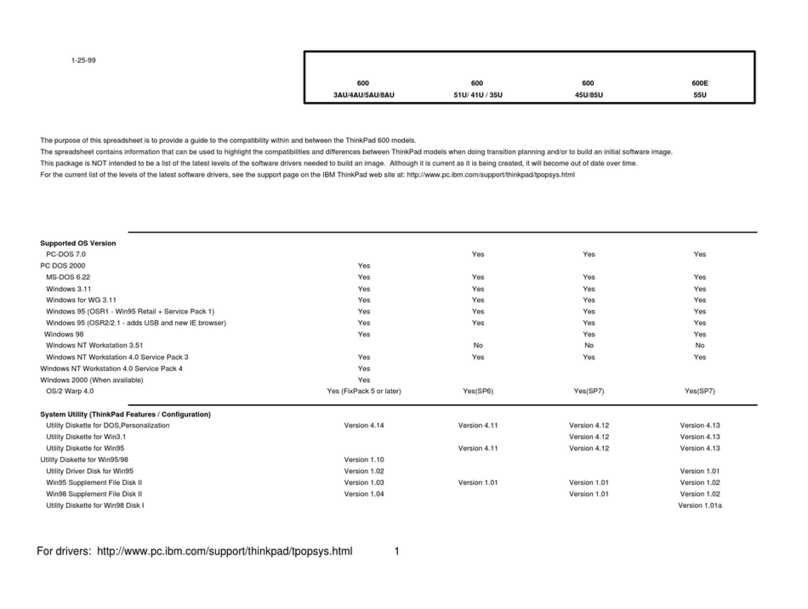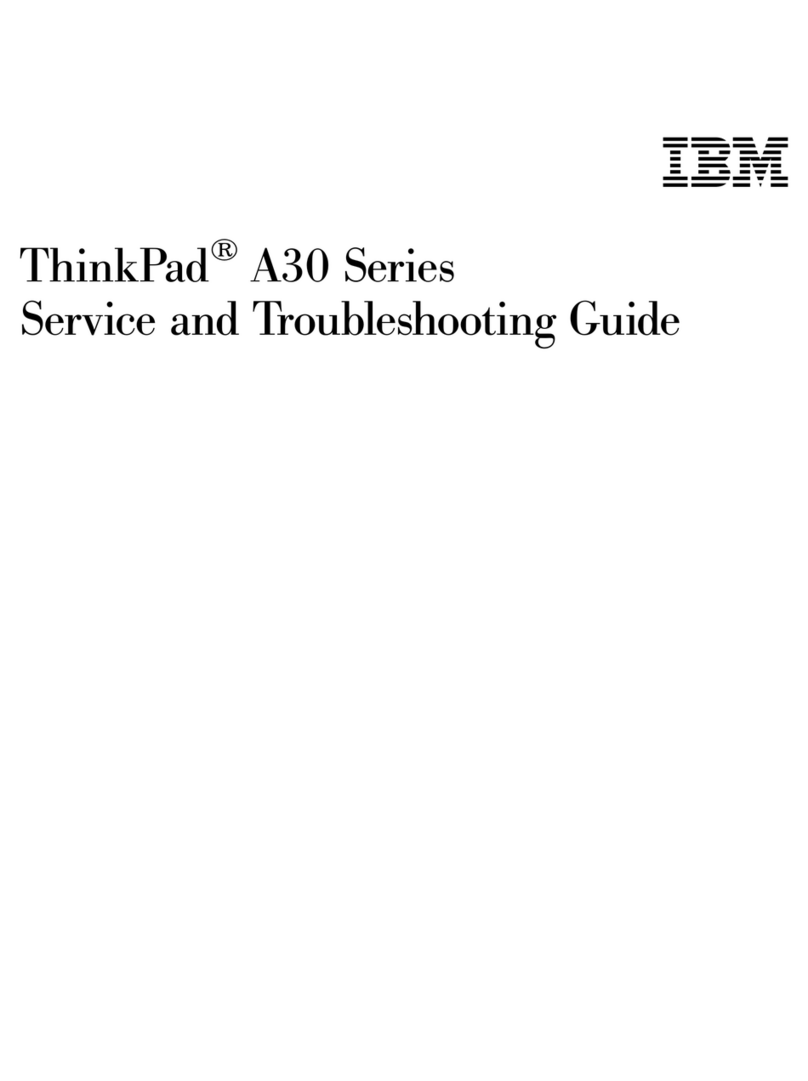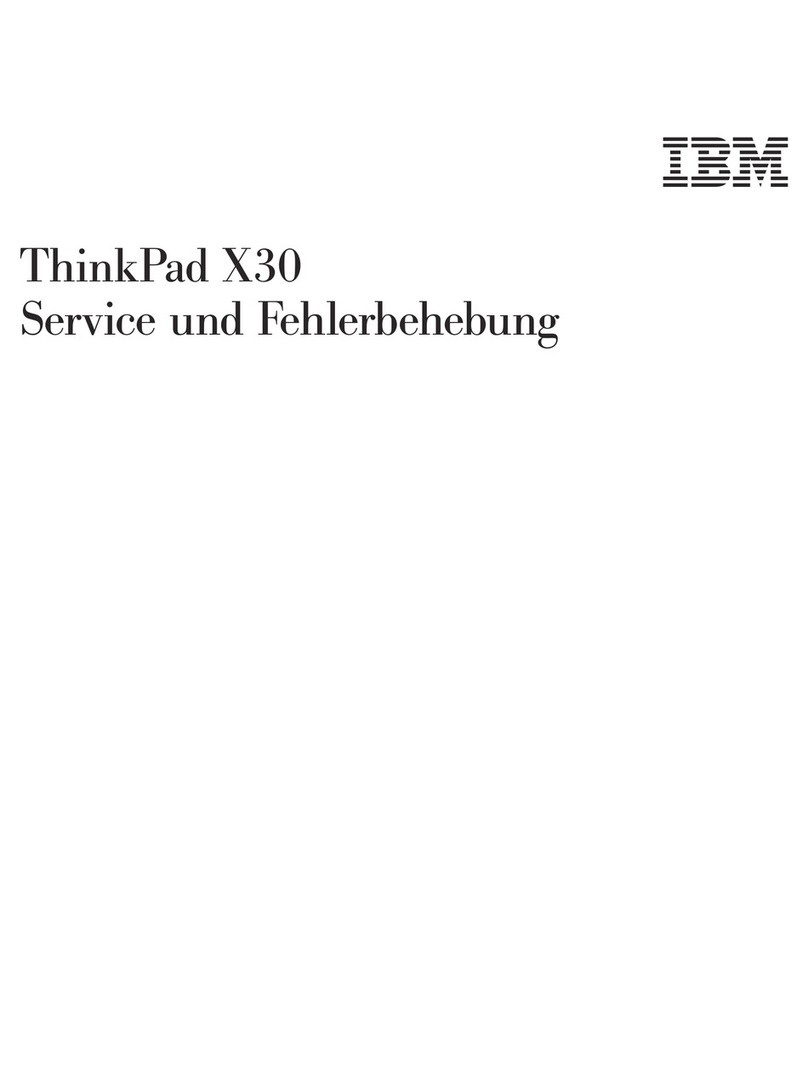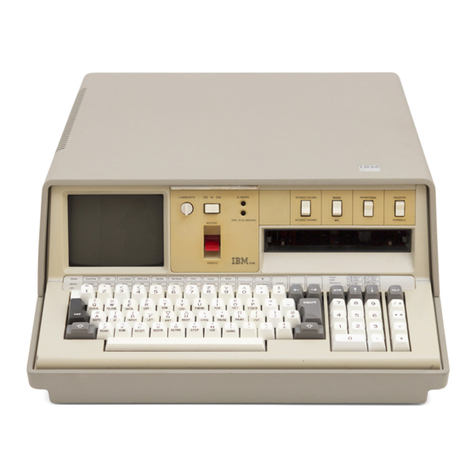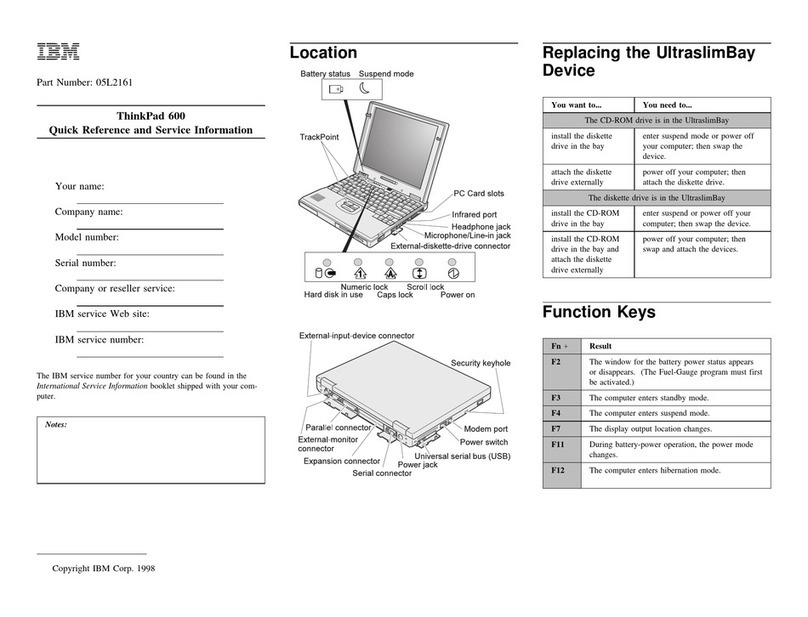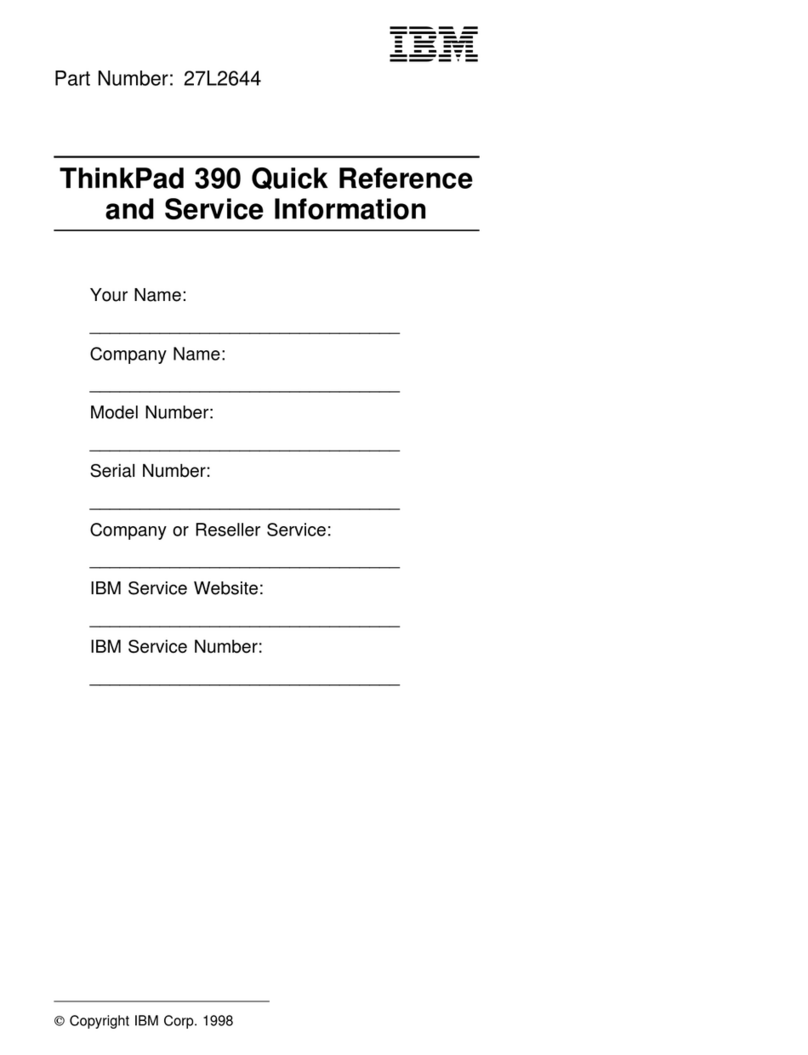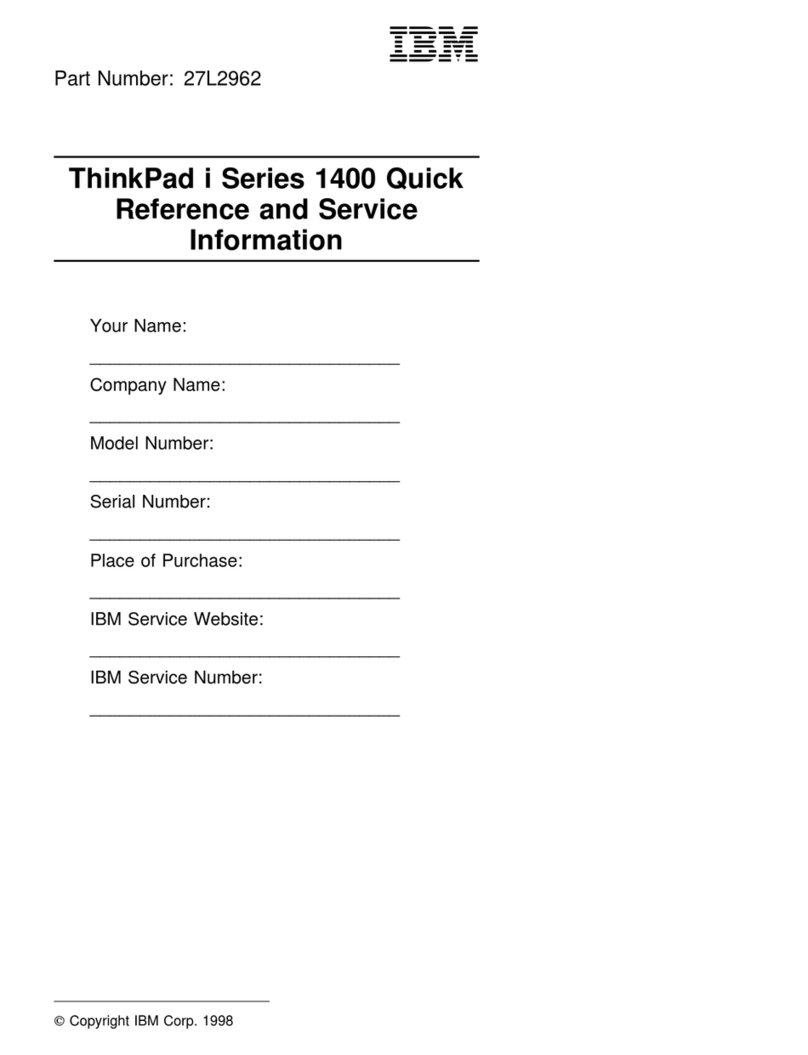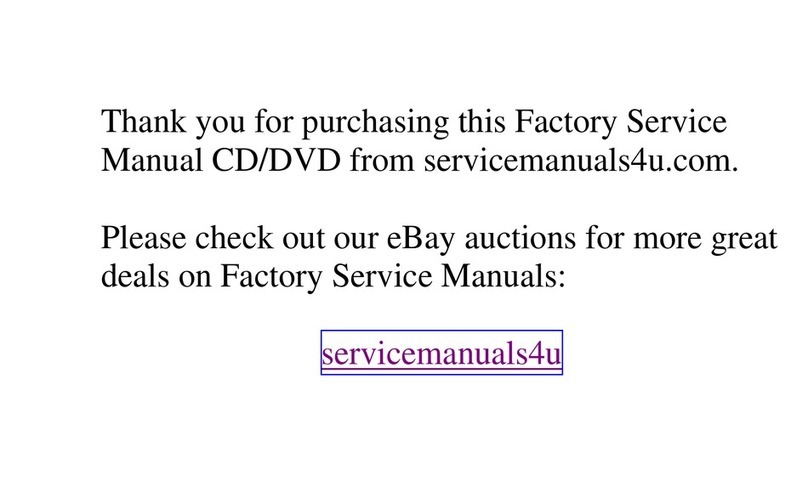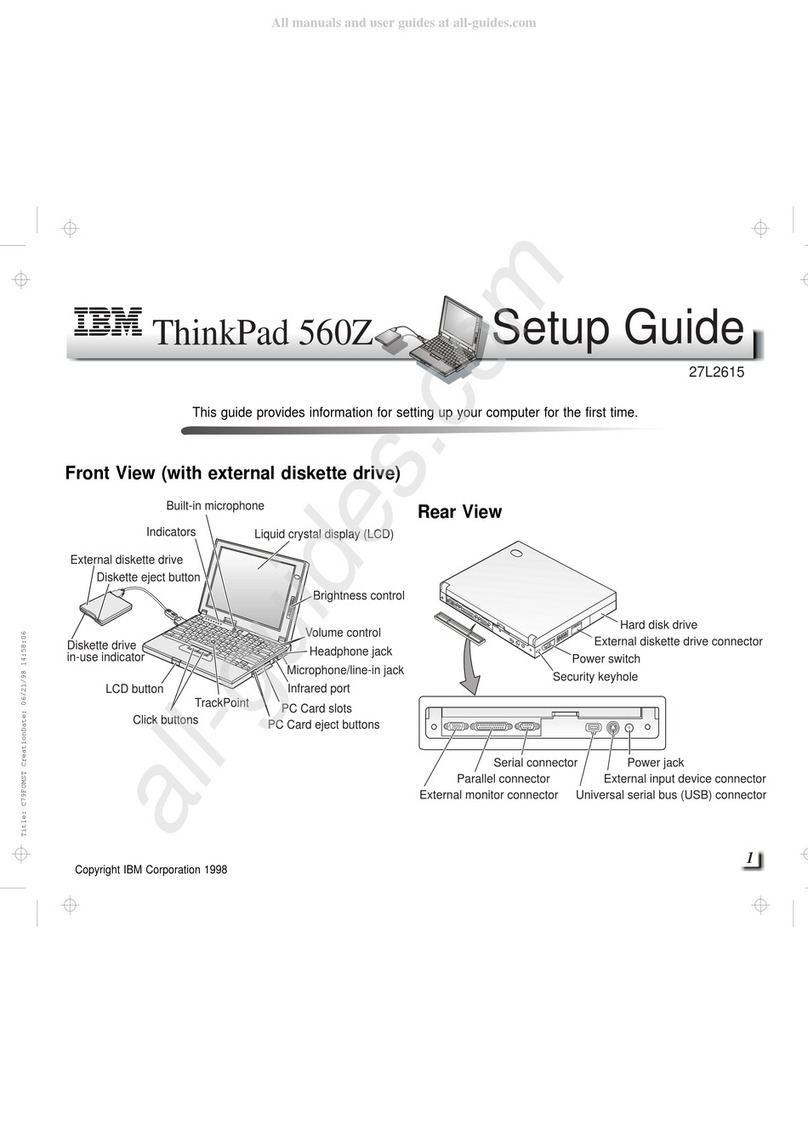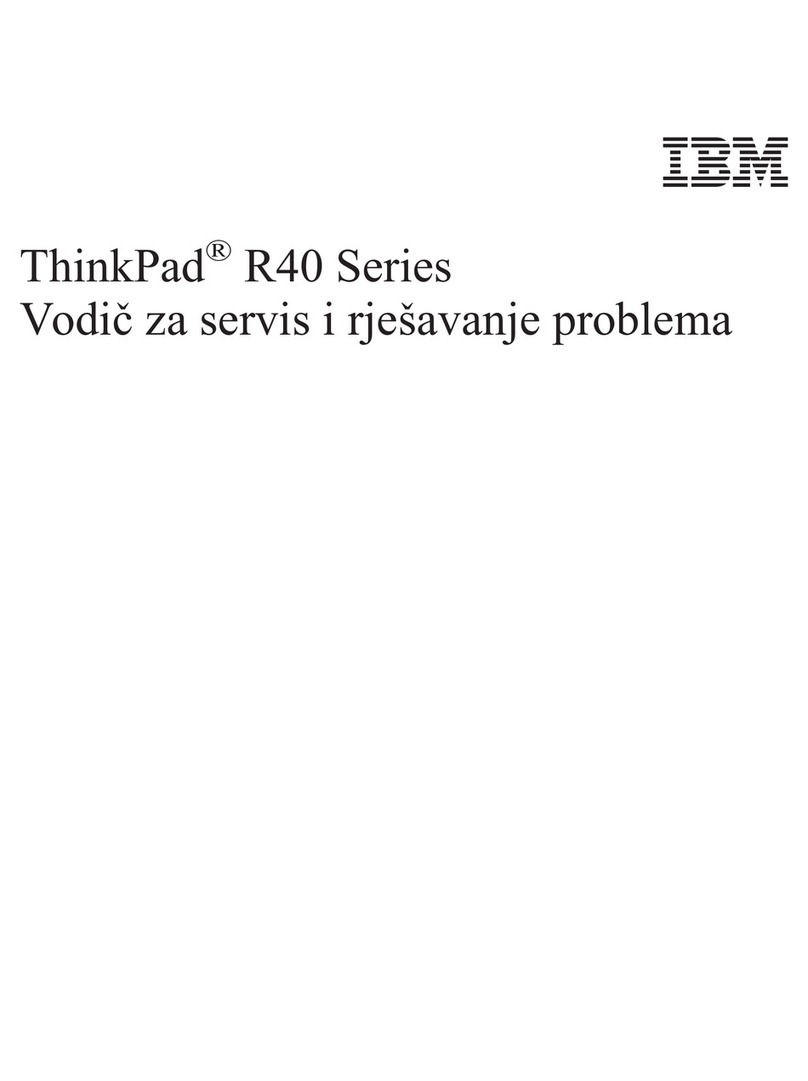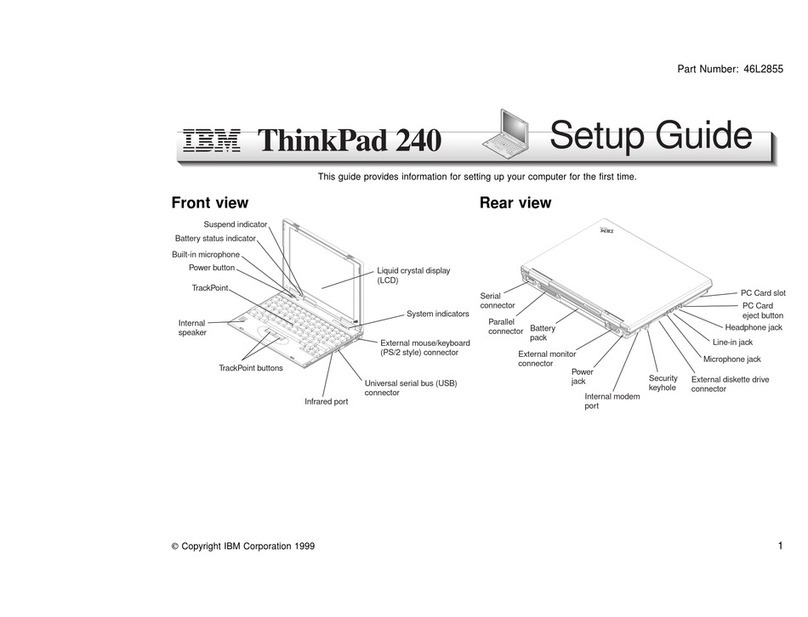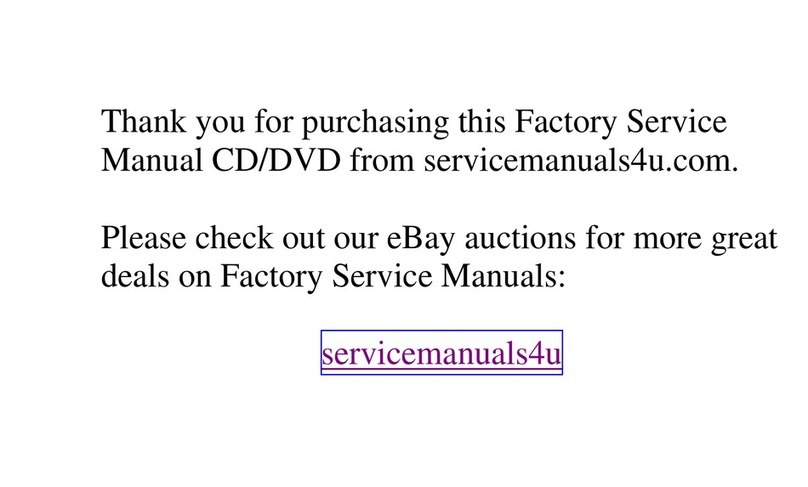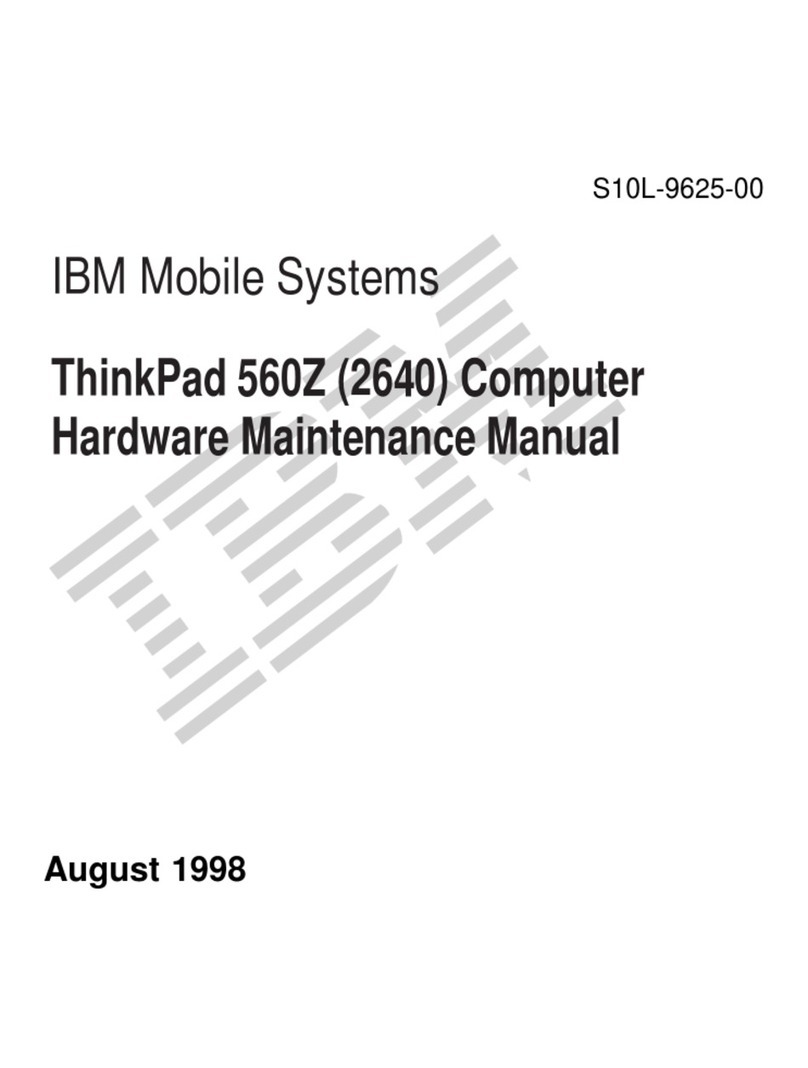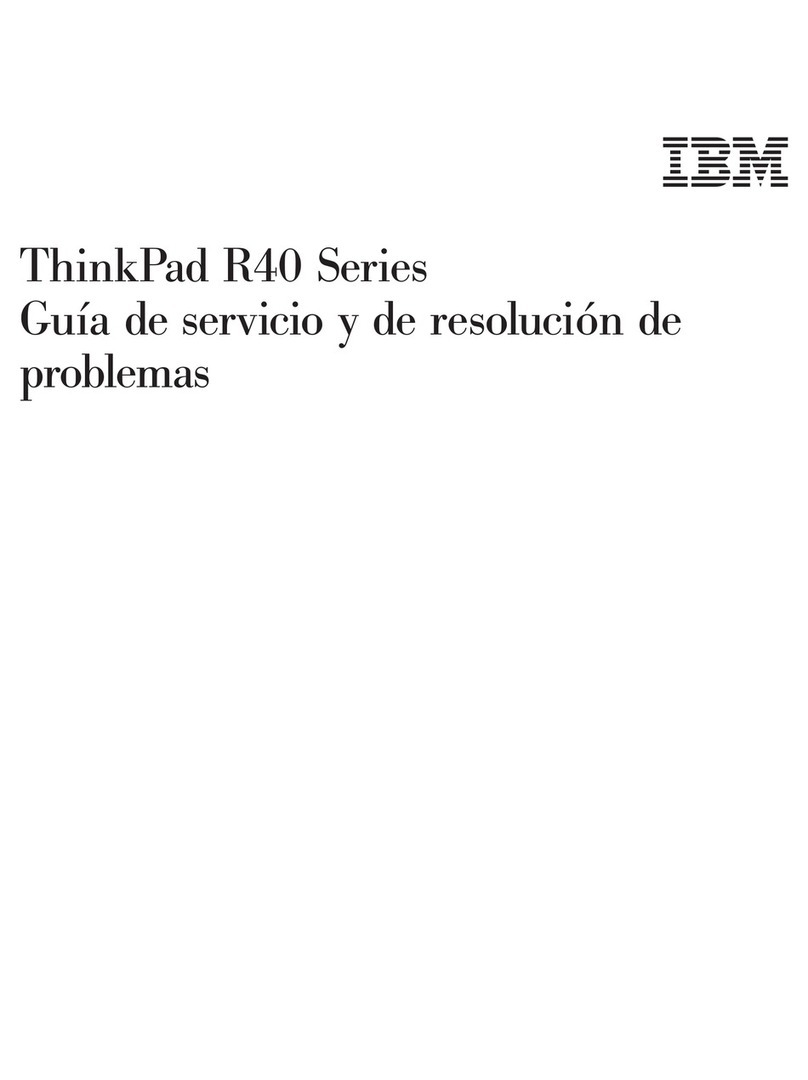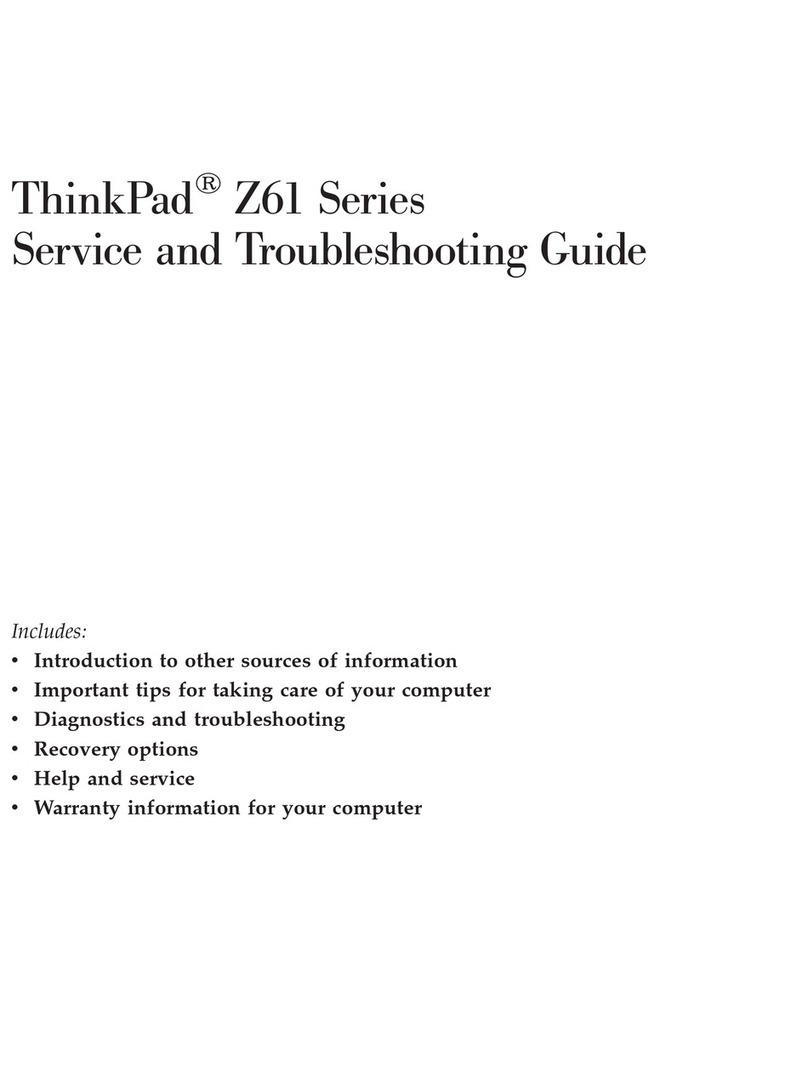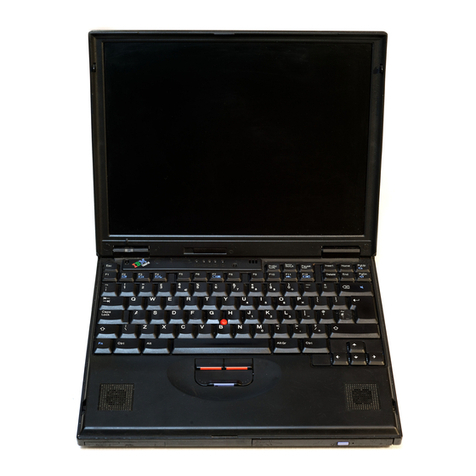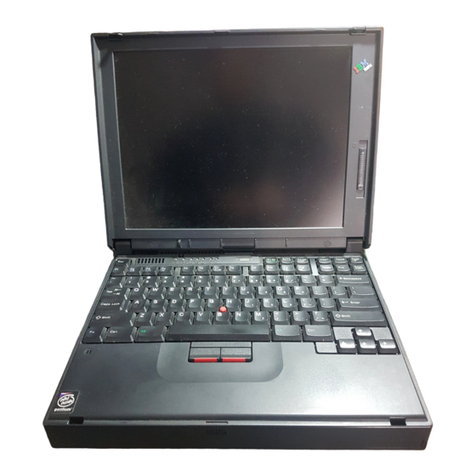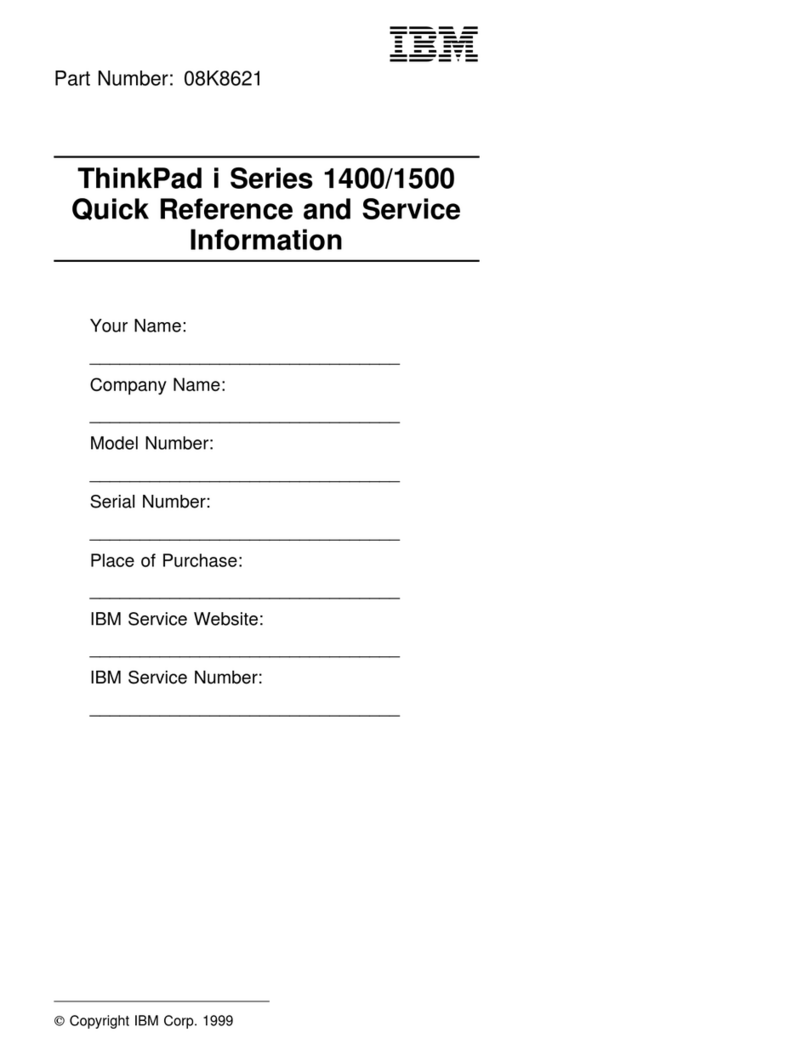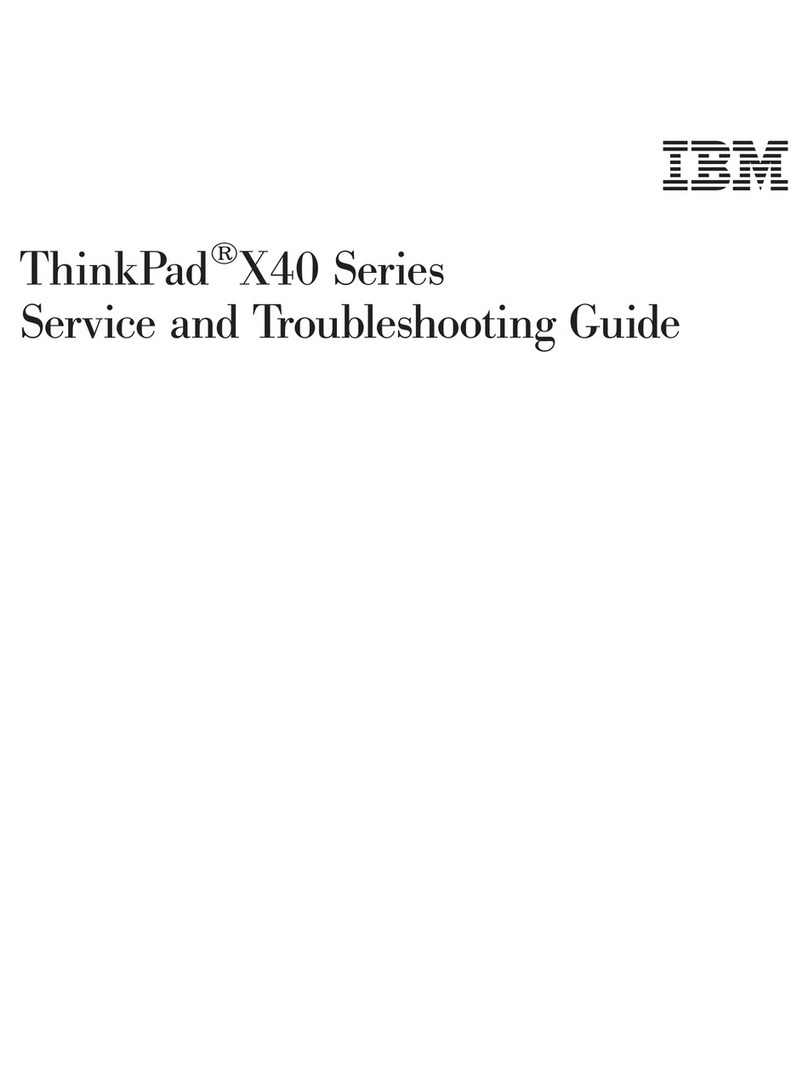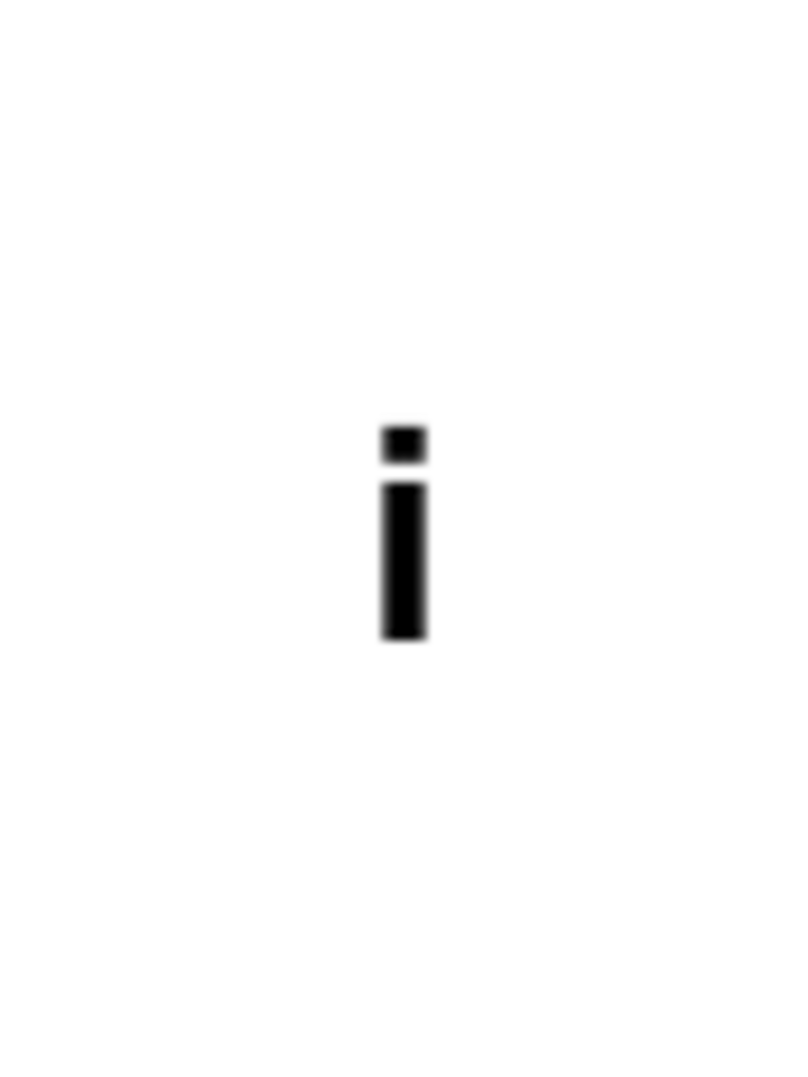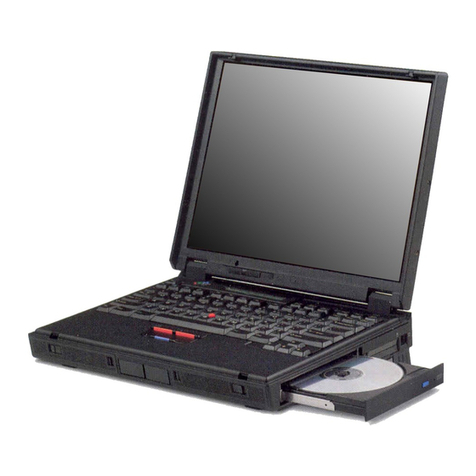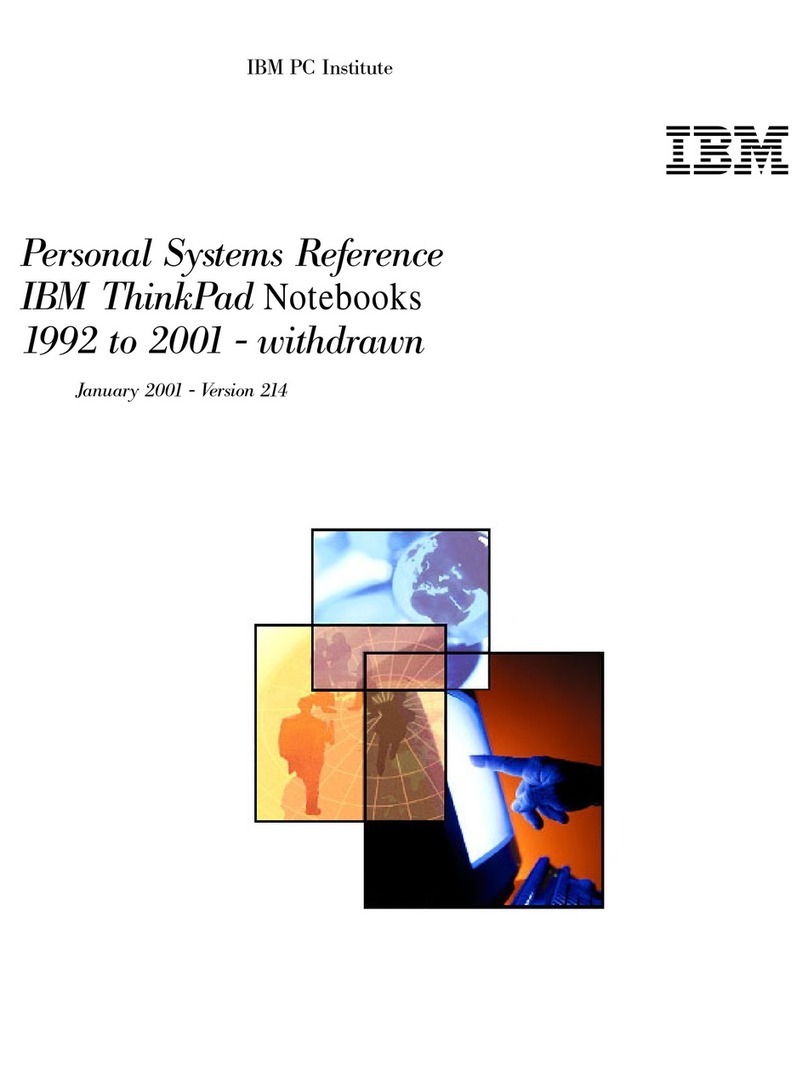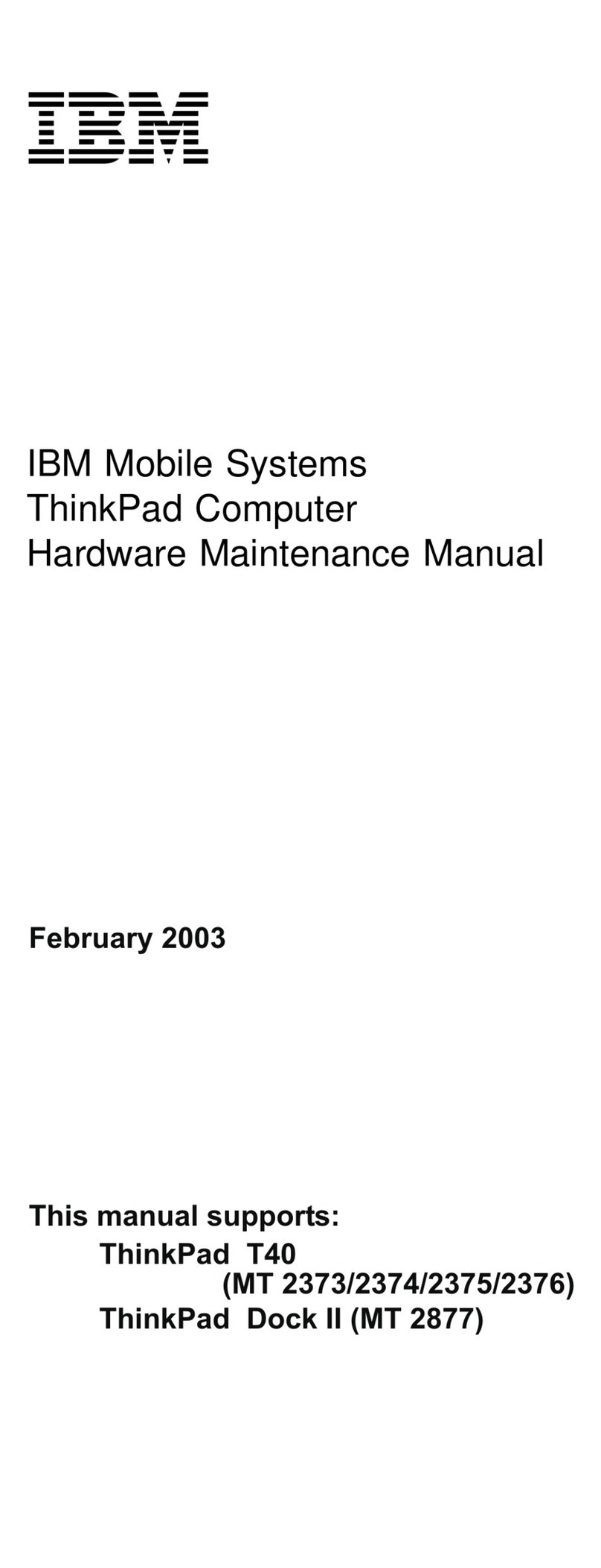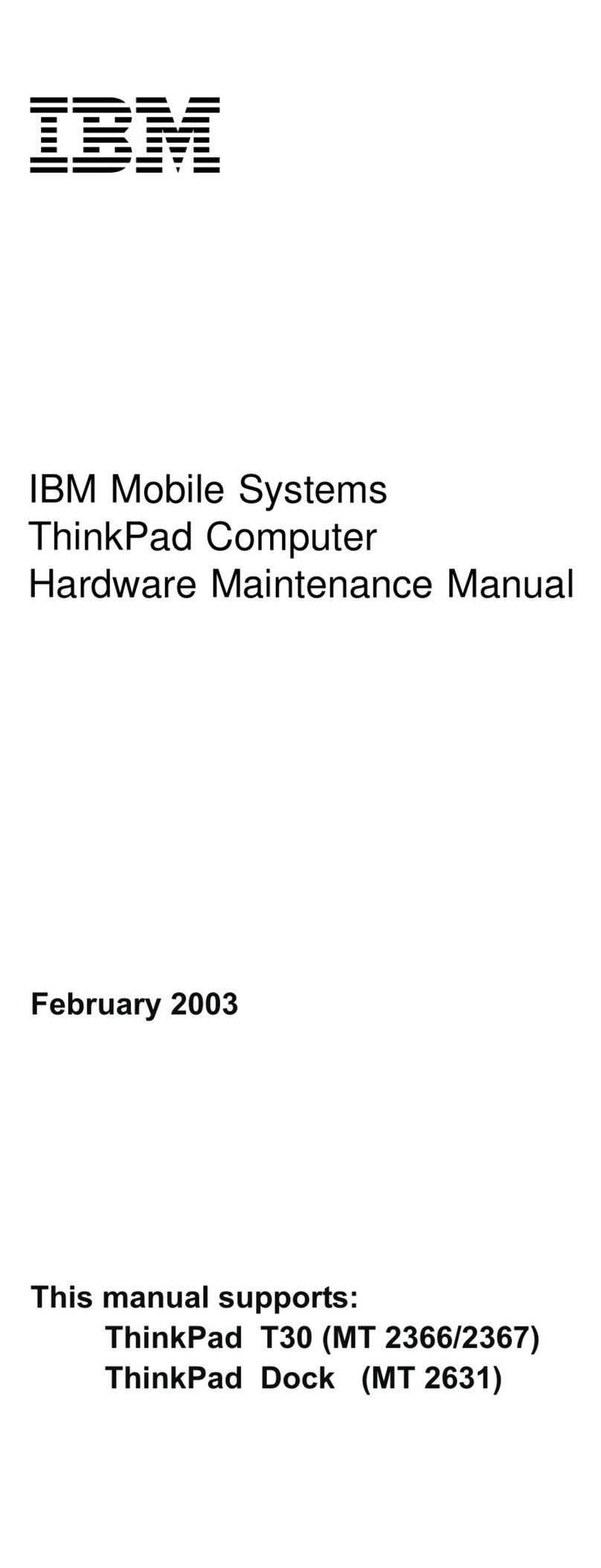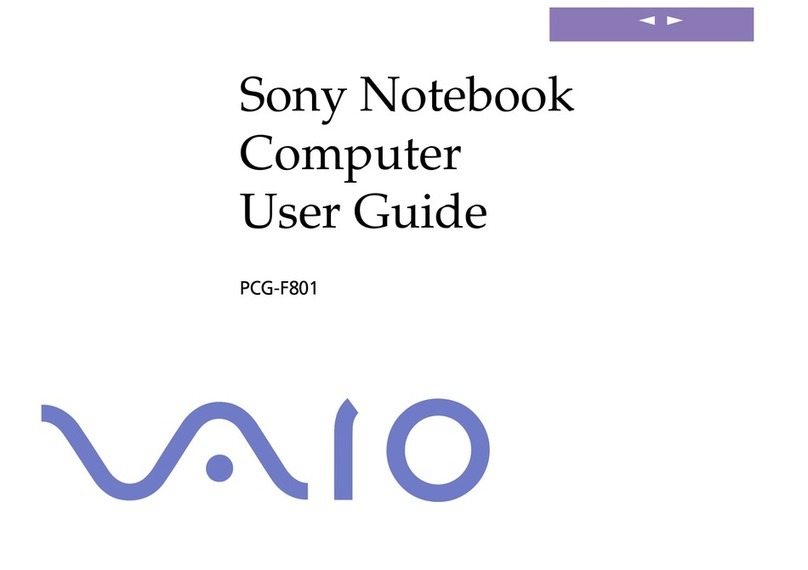Overall Procedure . . . . . . . . . . . . . . . . . . . . . . . . . 112
Installing Microsoft Windows 98 ................. 113
Installing the ThinkPad Configuration Program for Windows
98 . . . . . . . . . . . . . . . . . . . . . . . . . . . . . . . . . 114
Installing the Display Driver for Windows 98 .......... 114
Installing the Audio Device Driver for Windows 98 ...... 115
Installing the IBM TrackPoint Driver for Windows 98 ..... 117
Installing the ThinkPad Modem Software for Windows 98 .. 118
Installing the Video Capture Driver for Windows 98 ..... 119
Installing the UltraBay II Hot Swap Driver for Windows 98 . 119
Installing Software for Windows 95 ................ 120
Overall Procedure . . . . . . . . . . . . . . . . . . . . . . . . . 121
Installing Microsoft Windows 95 ................. 121
Installing the ThinkPad Configuration Program for Windows
95 . . . . . . . . . . . . . . . . . . . . . . . . . . . . . . . . . 124
Installing the Display Driver for Windows 95 .......... 125
Installing PC Card Support Software for Windows 95 .... 128
Installing the Audio Device Driver for Windows 95 ...... 128
Installing the IBM TrackPoint Driver for Windows 95 ..... 131
Installing the ThinkPad Modem Software for Windows 95 .. 132
Diabling the Unnecessary CD-ROM Device Drivers for
Windows 95 . . . . . . . . . . . . . . . . . . . . . . . . . . . 132
Installing the Video Capture Driver for Windows 95 ..... 133
Installing the UltraBay II Hot Swap Driver for Windows 95 . 134
Installing Software for Windows NT ................ 135
Overall Procedure . . . . . . . . . . . . . . . . . . . . . . . . . 135
Installing Microsoft Windows NT ................ 135
Installing the ThinkPad Configuration Program for Windows
NT . . . . . . . . . . . . . . . . . . . . . . . . . . . . . . . . . 136
Installing the Display Driver for Windows NT ......... 137
Installing PC Card Support Software for Windows NT .... 138
Installing the Audio Device Driver for Windows NT ...... 139
Installing the IBM TrackPoint Driver for Windows NT .... 140
Installing the Infrared Device Driver for Windows NT ..... 141
Installing the ThinkPad Modem Software for Windows NT . 143
Installing the IDE Driver for Windows NT ........... 144
Installing the Video Capture Driver for Windows NT ..... 145
Installing the MPEG-2 Driver for Windows NT ........ 146
Installing Software for Windows Version 3.1 ........... 149
Overall Procedure . . . . . . . . . . . . . . . . . . . . . . . . . 149
Contents iii