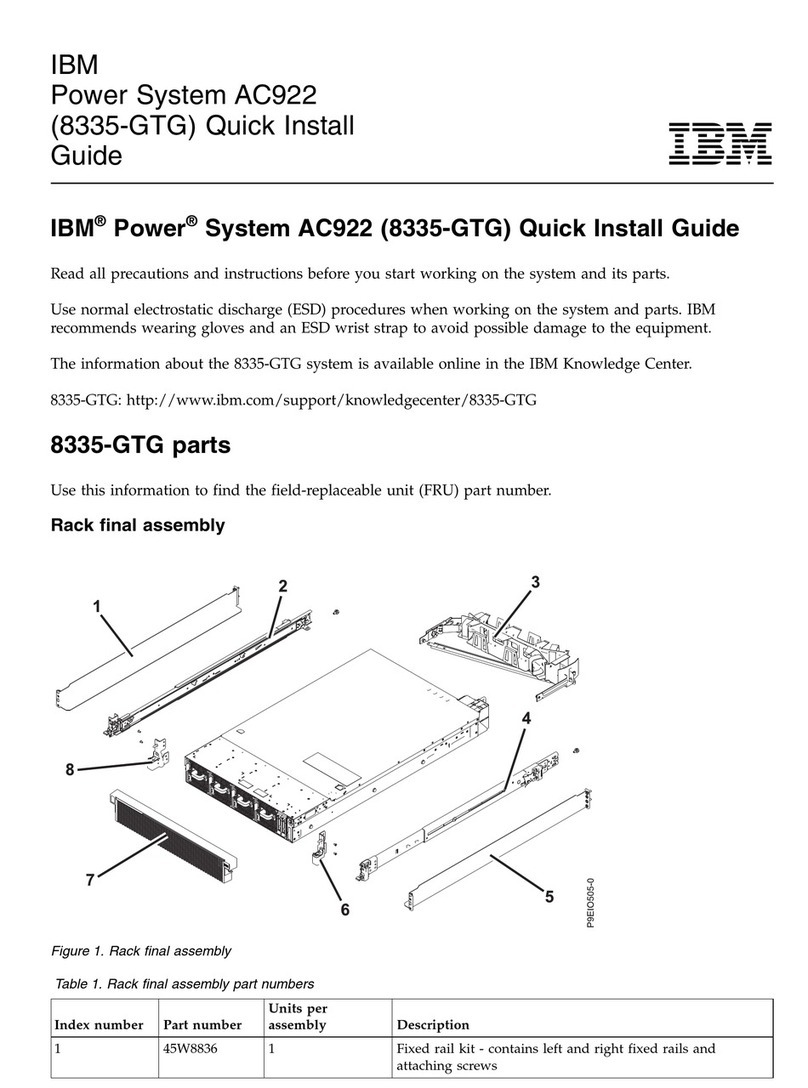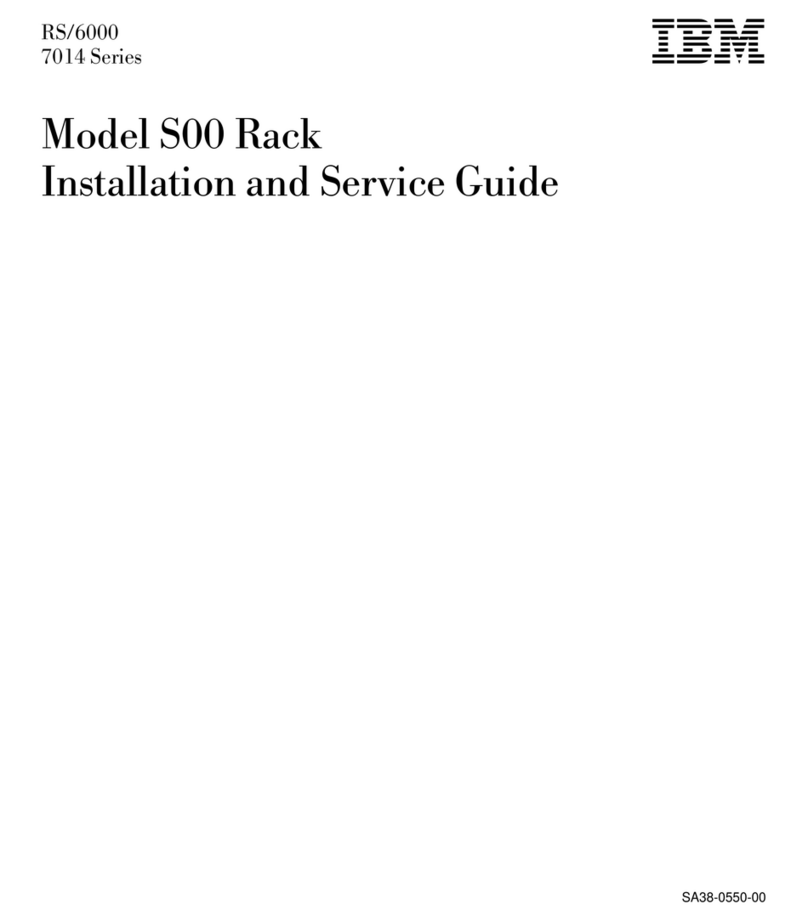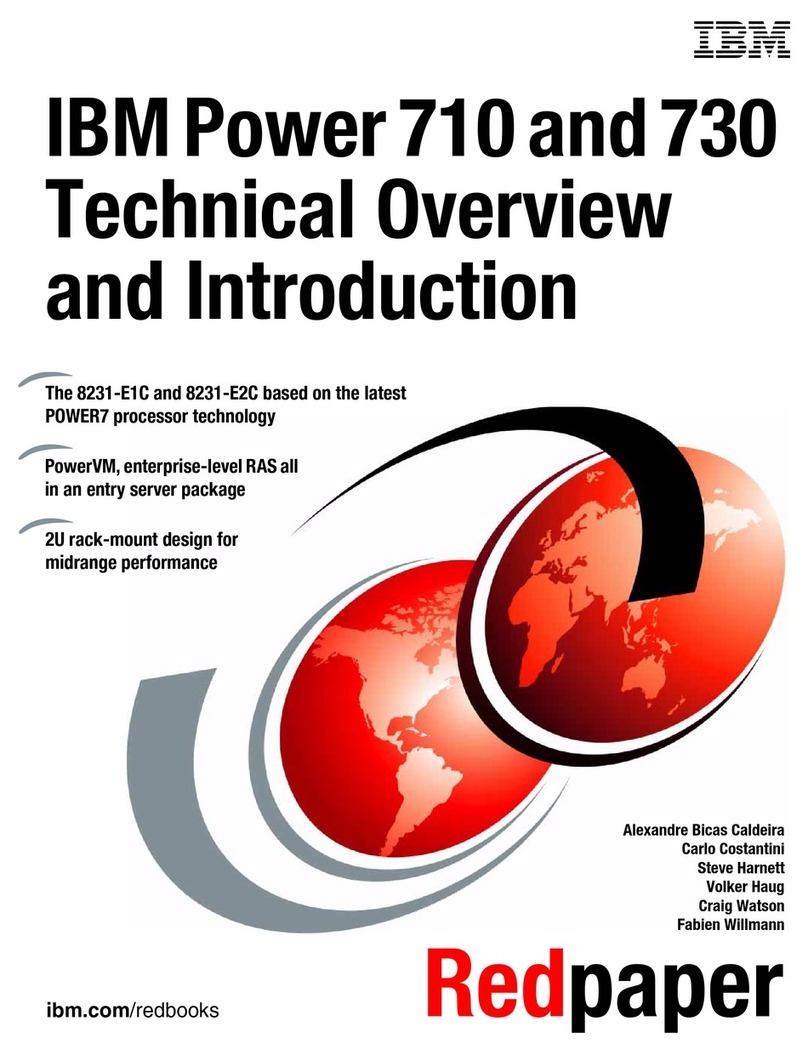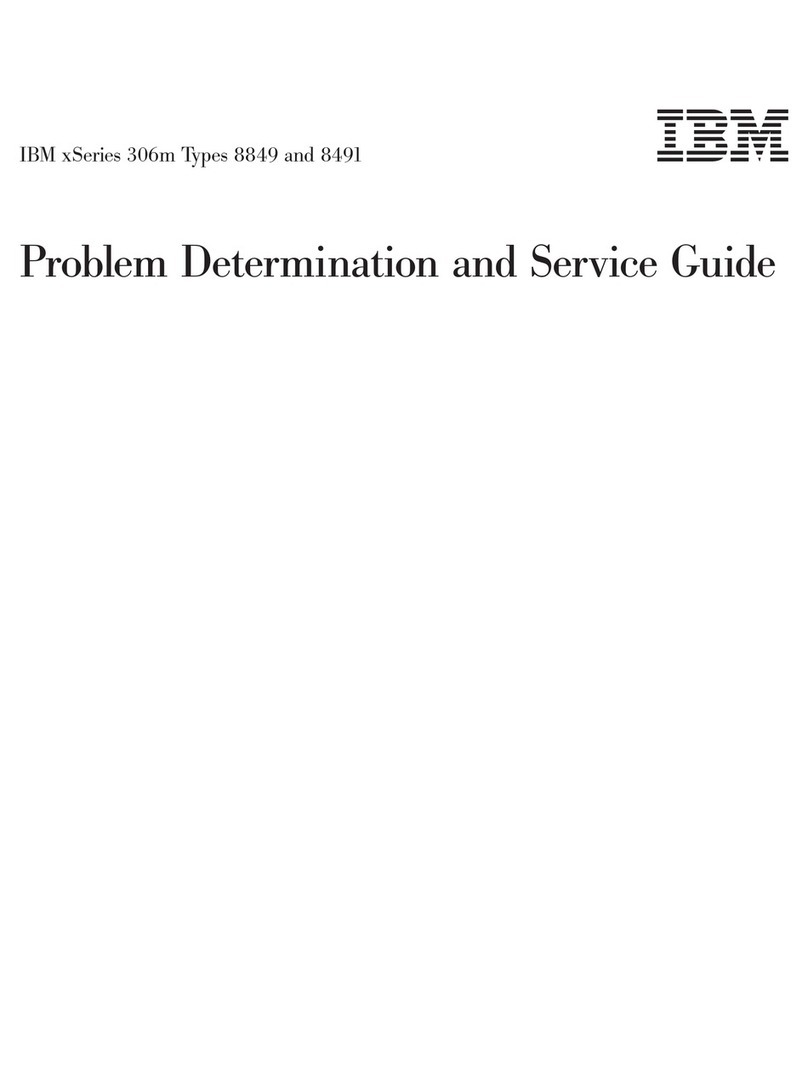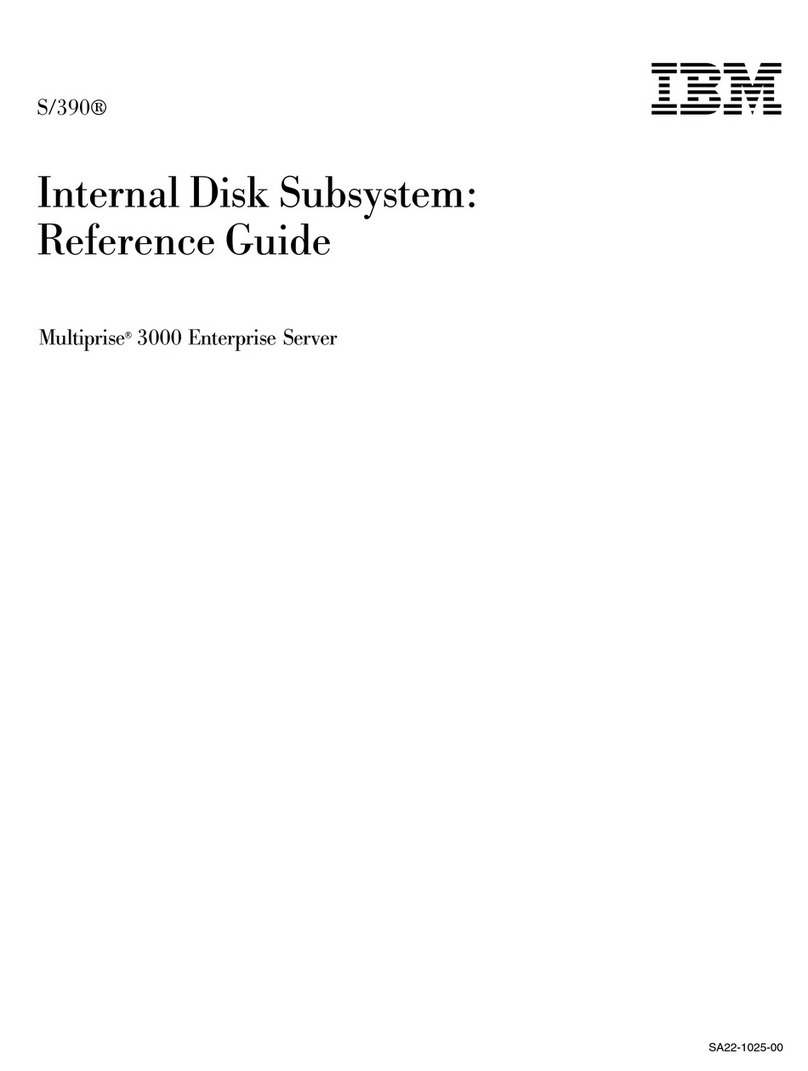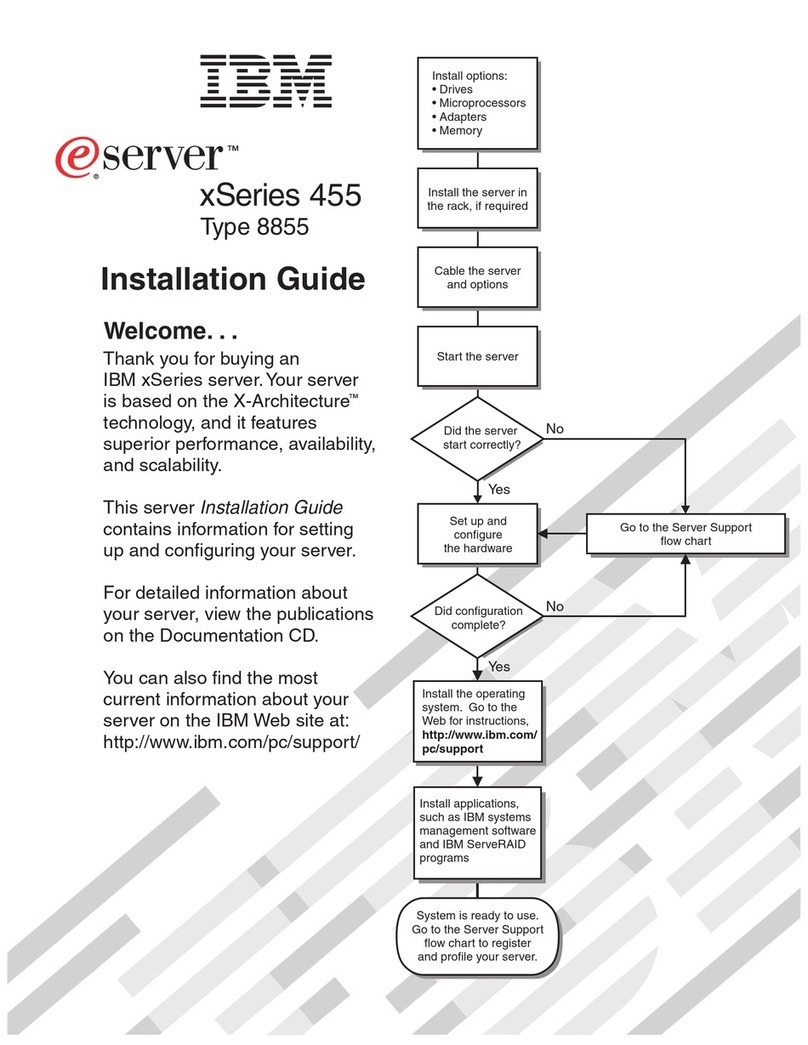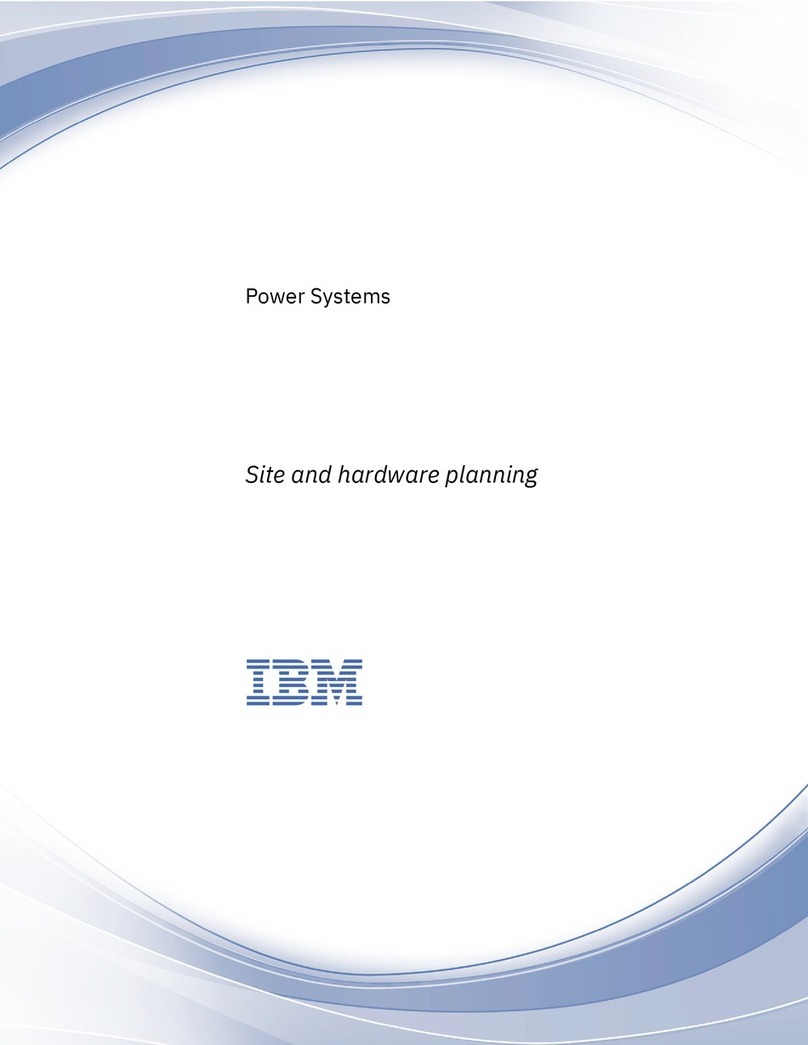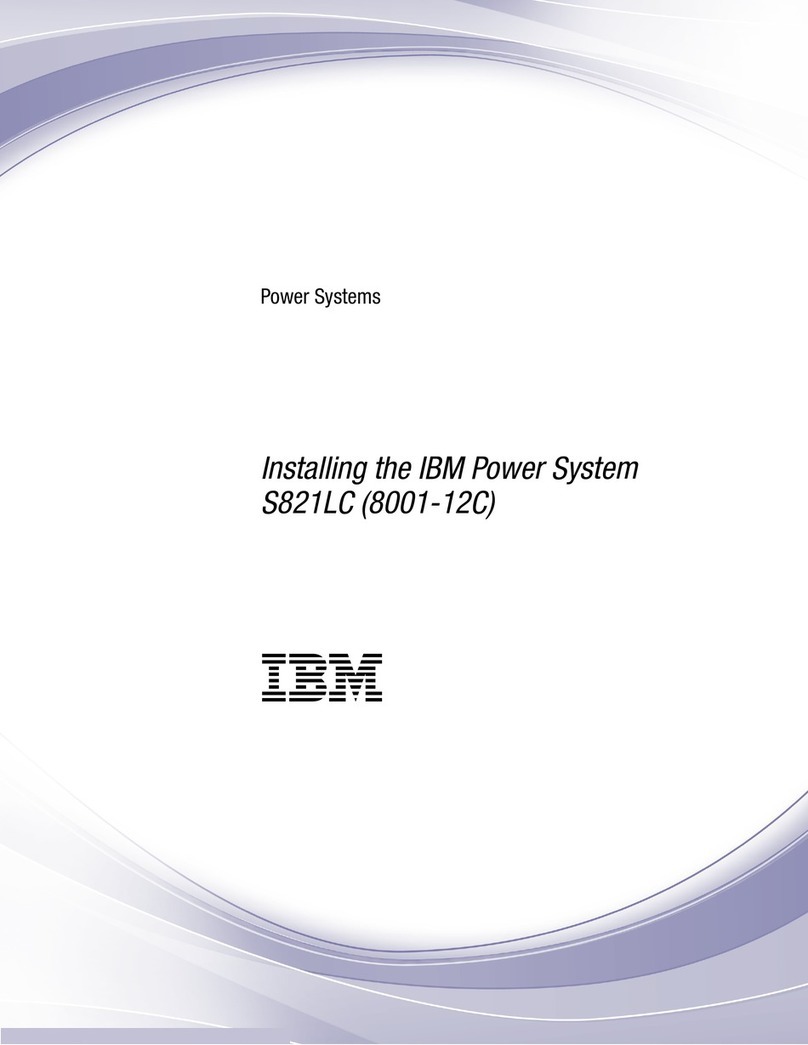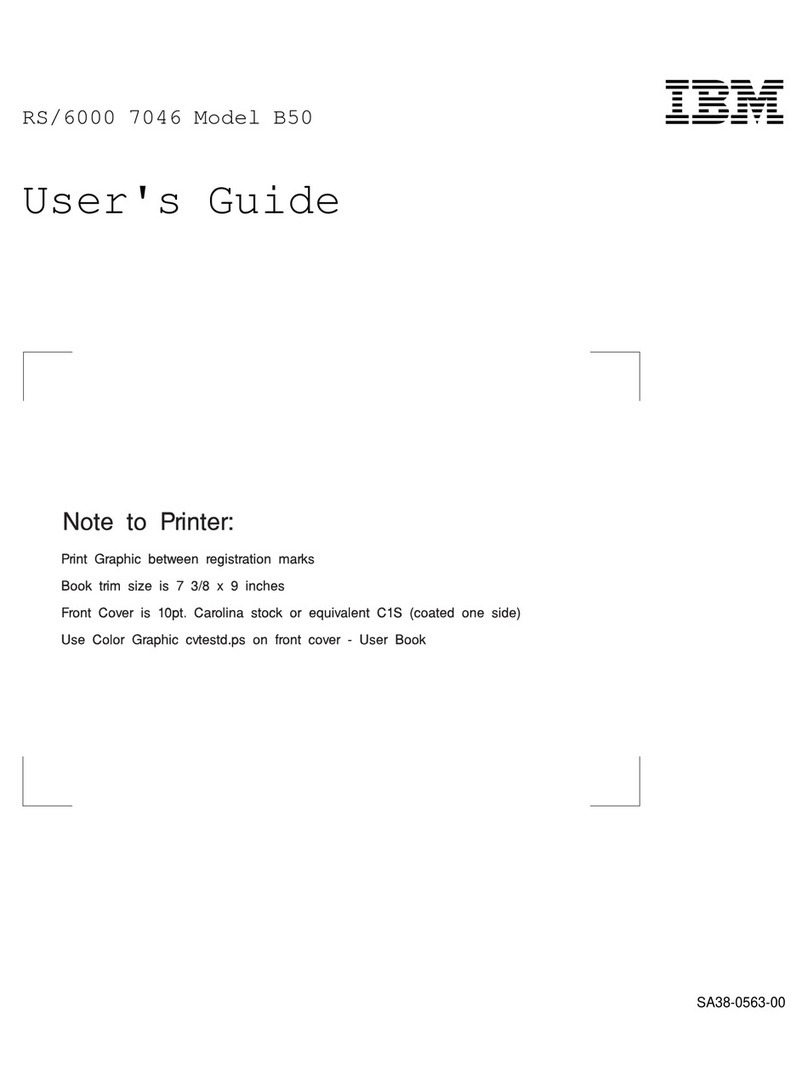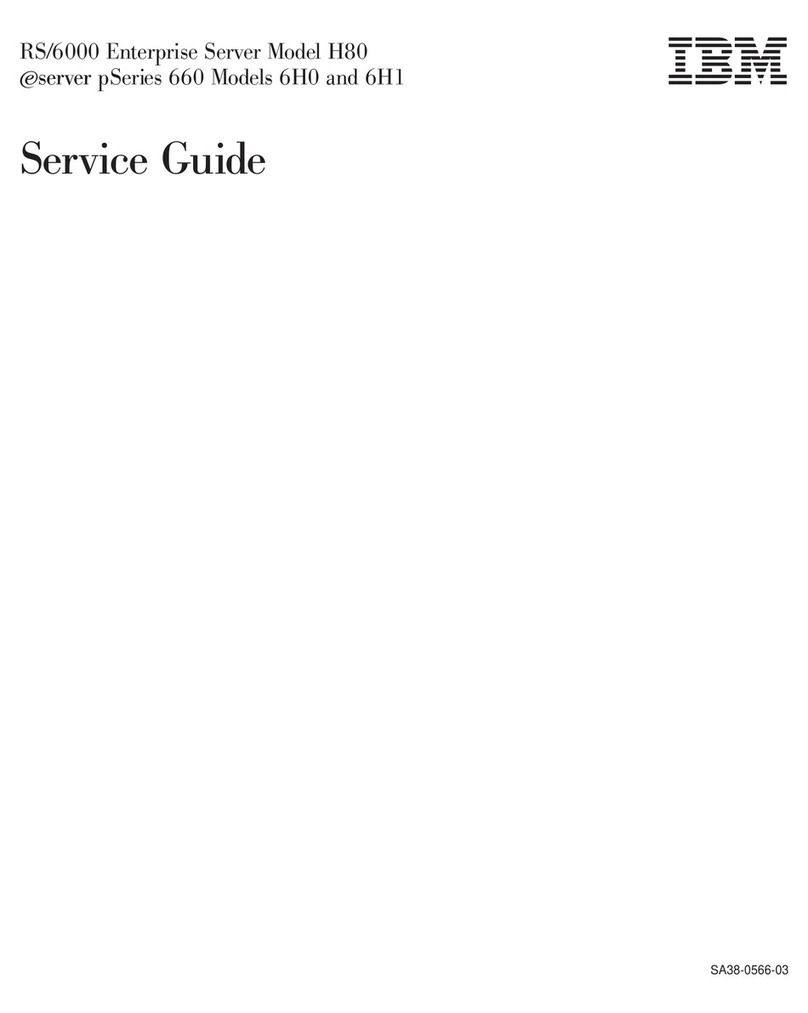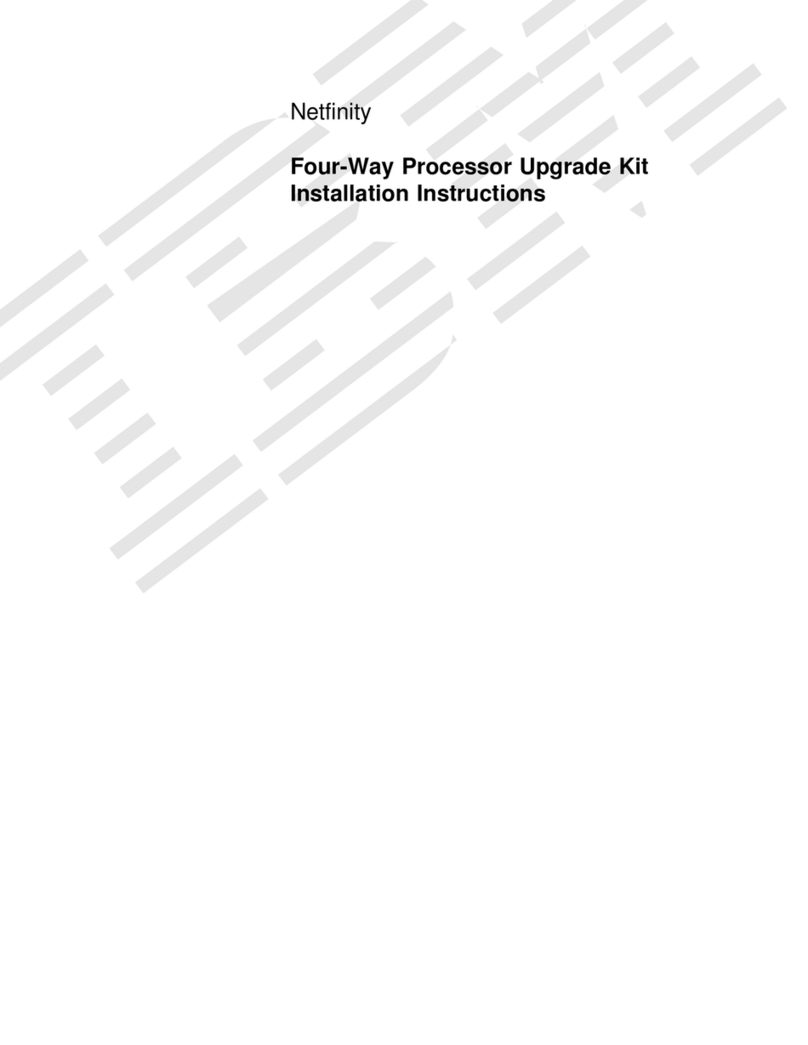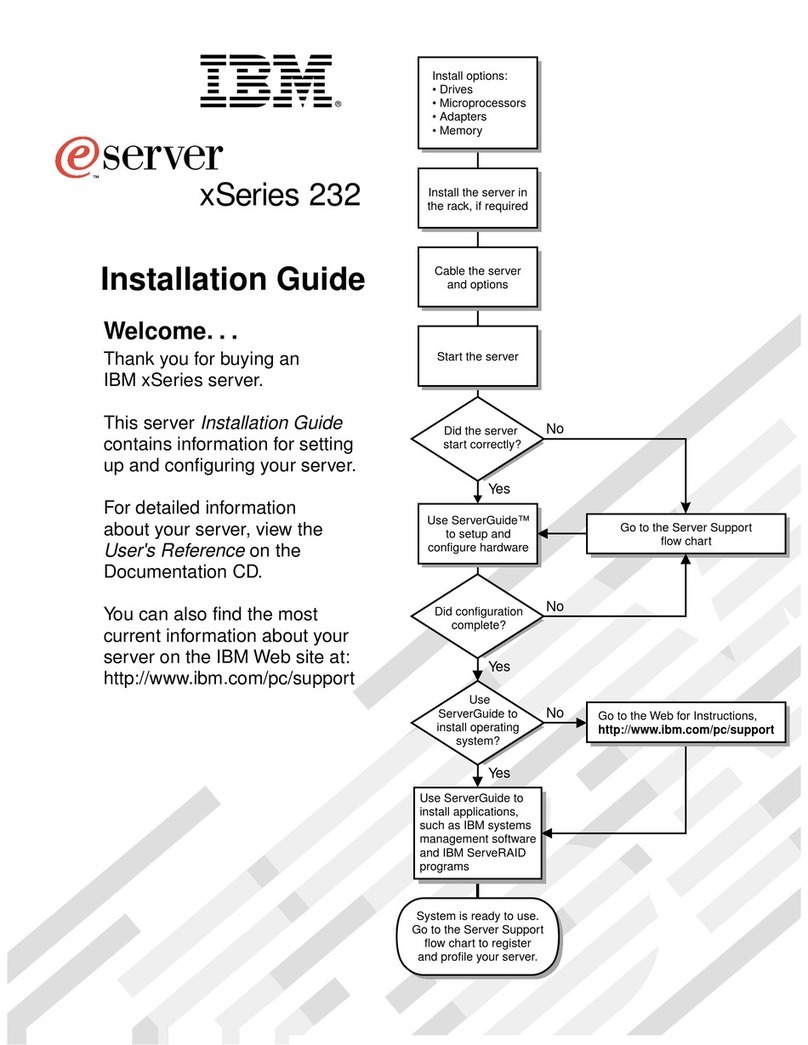Contents
Safety notices ............v
Danger notices .............v
Caution notices .............vi
Handling static-sensitive devices .......vi
About this book...........vii
Who should read this book .........vii
Information on the Internet .........vii
Related information ...........vii
Summary of changes ...........viii
How to send your comments ........ix
Understanding your IBM NetVista
N2200w thin client for Windows-based
Terminal Standard 1.5.........1
Thin client software ............1
Learning about the hardware .....3
Standard hardware ............3
Hardware connectors ...........3
Communication hardware ..........3
Monitor specifications ...........4
Power consumption ............4
Upgrading hardware features.........4
Setting up your hardware .......5
Startup sequence ..........7
Configuring your thin client ......9
Using the WBT Setup Wizard.........9
Setting the terminal properties ........11
Working with the terminal property tabs ....11
General tab .............11
Input tab ..............12
Display tab .............12
Networktab.............13
Webtab ..............13
Printers tab .............14
System tab..............15
Modem tab .............15
Update tab .............17
Security tab .............18
User Accounts tab ...........19
Export tab ..............21
Creating a Terminal Server Connection .....21
Creating an ICA connection ........22
Creating an RDP connection........23
Creating a TEC connection ........23
Configuring multiple thin clients....27
Setting up your configuration server ......27
Exporting the base terminal configuration ....27
Creating a registry update file ........29
Installing the exported configuration to multiple
thin clients ..............30
Updating with RDP auto-login ........32
Working with the Terminal Connection
Manager ..............33
Web Connection .............33
Configuring the browser window ......33
Connecting to a terminal server .......34
Disconnecting from a terminal server......34
Managing terminal server connections .....34
Editing a terminal server connection ......34
Editing an ICA connection ........35
Editing an RDP connection ........35
Editing a TEC connection.........36
Setting a startup terminal server connection . . . 38
Deleting a terminal server connection......38
Printing from your thin client .....39
Printing to a network printer ........39
ICA and RDP sessions ..........39
TEC sessions .............39
Web sessions .............40
Printing to a local printer..........40
ICA session .............40
RDP session (Windows 2000 only) ......41
TEC session .............41
Web session .............41
Updating your software .......43
Setting up your update server ........43
Using the Update Designer .........43
Downloading the software update.......44
Running the CE Updater Locally .......44
Automatic software update ........45
Manual software update .........46
Running the CE Updater remotely.......47
Managing your thin client remotely ......47
Resolving hardware problems.....49
Verifying hardware problems ........49
Visible hardware failure ..........50
Audio beep sequences...........52
LED indications .............53
Error codes and text messages ........55
Appendix A. Replacing hardware parts 59
Replacing the logic unit ..........59
Ordering replacement parts .........59
Returning hardware parts .........61
Appendix B. Windows server
requirements ............63
© Copyright IBM Corp. 2000, 2001 iii
||
||