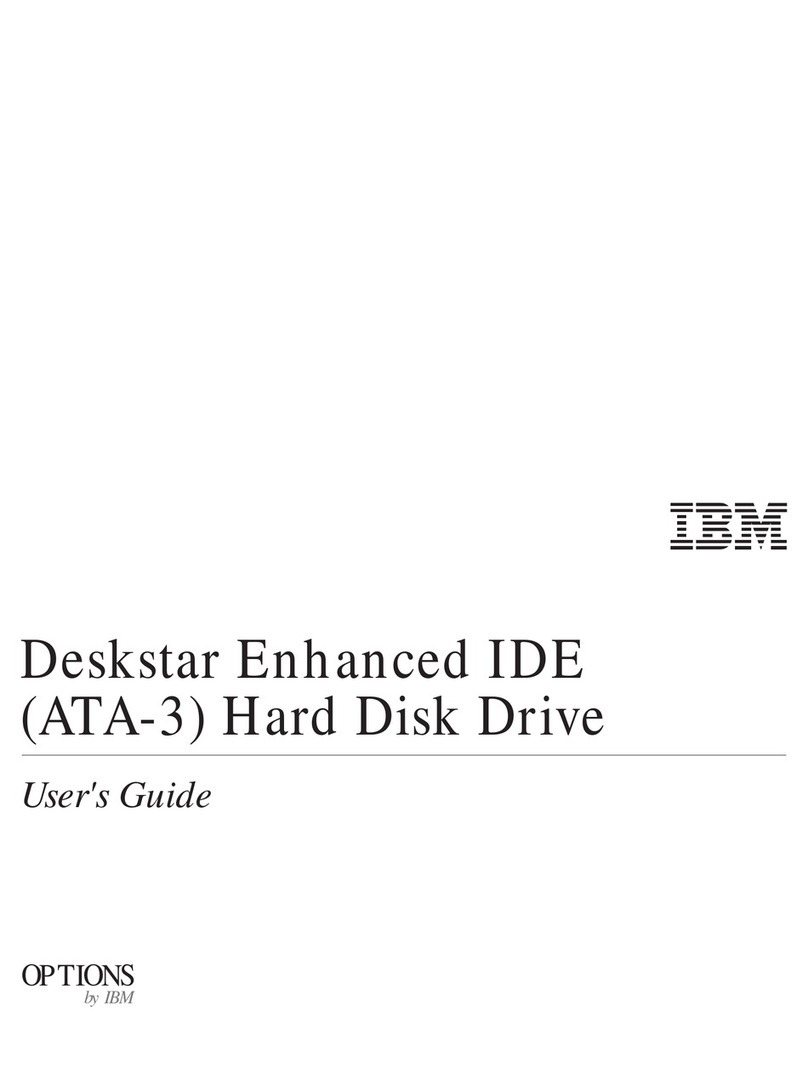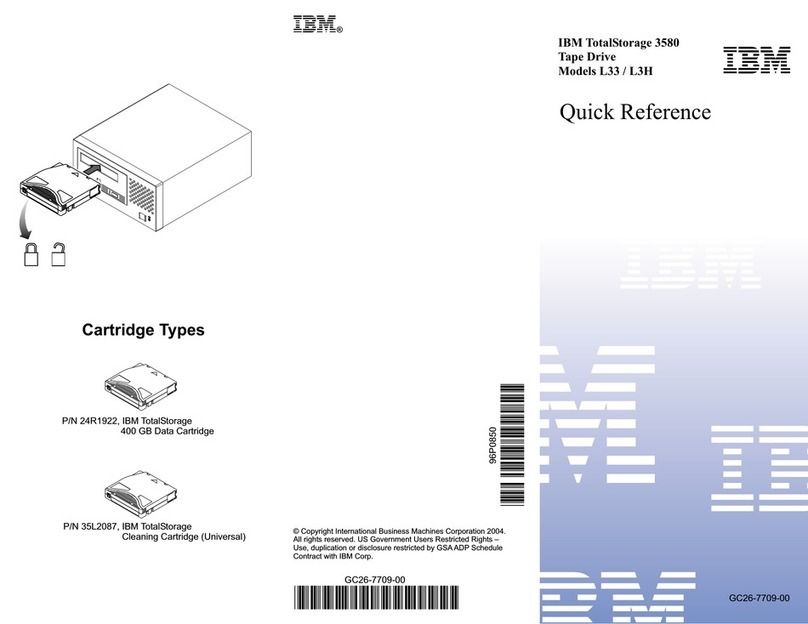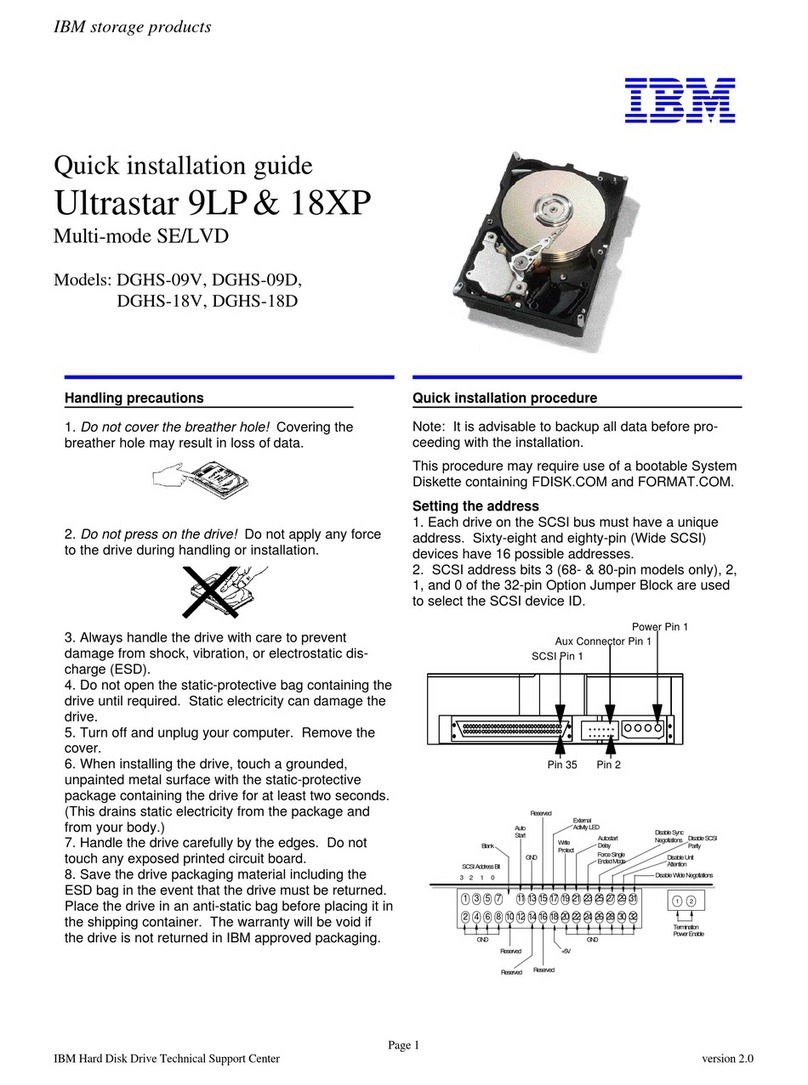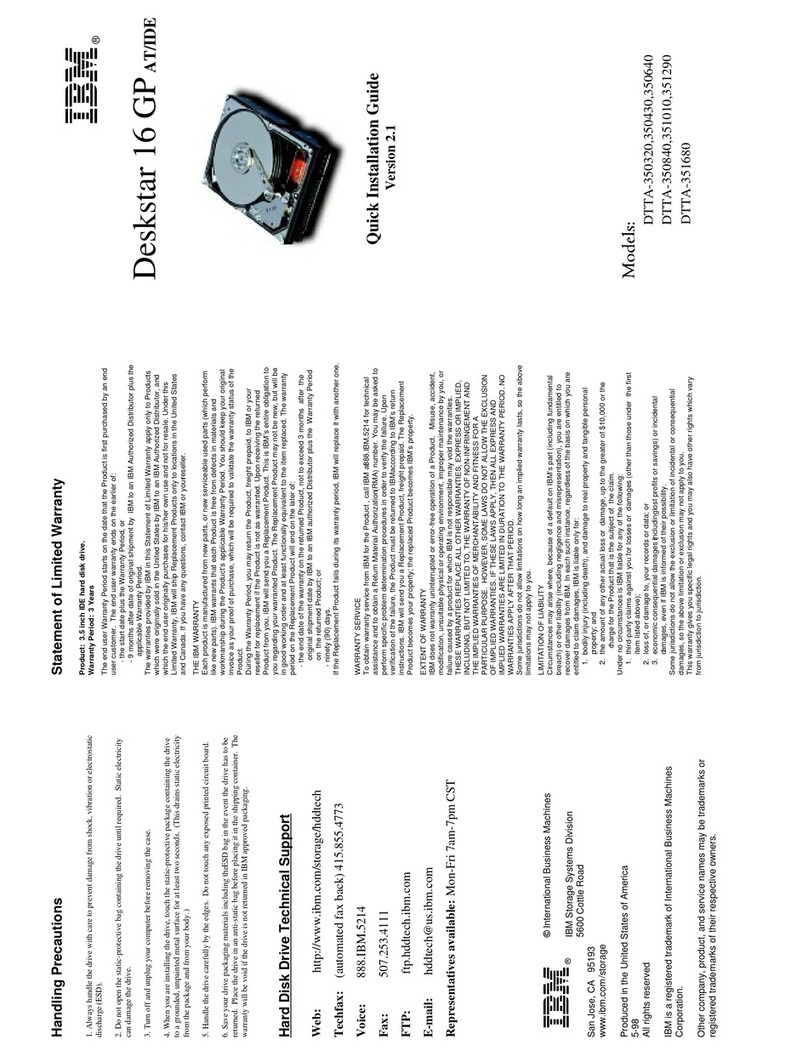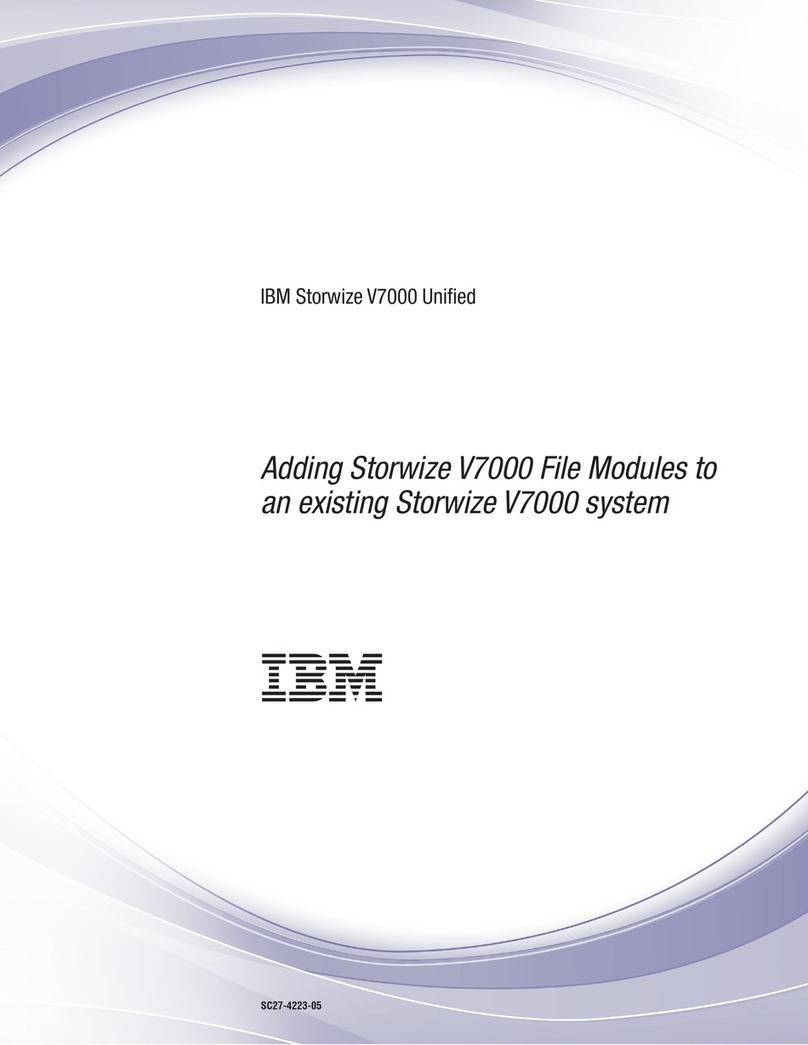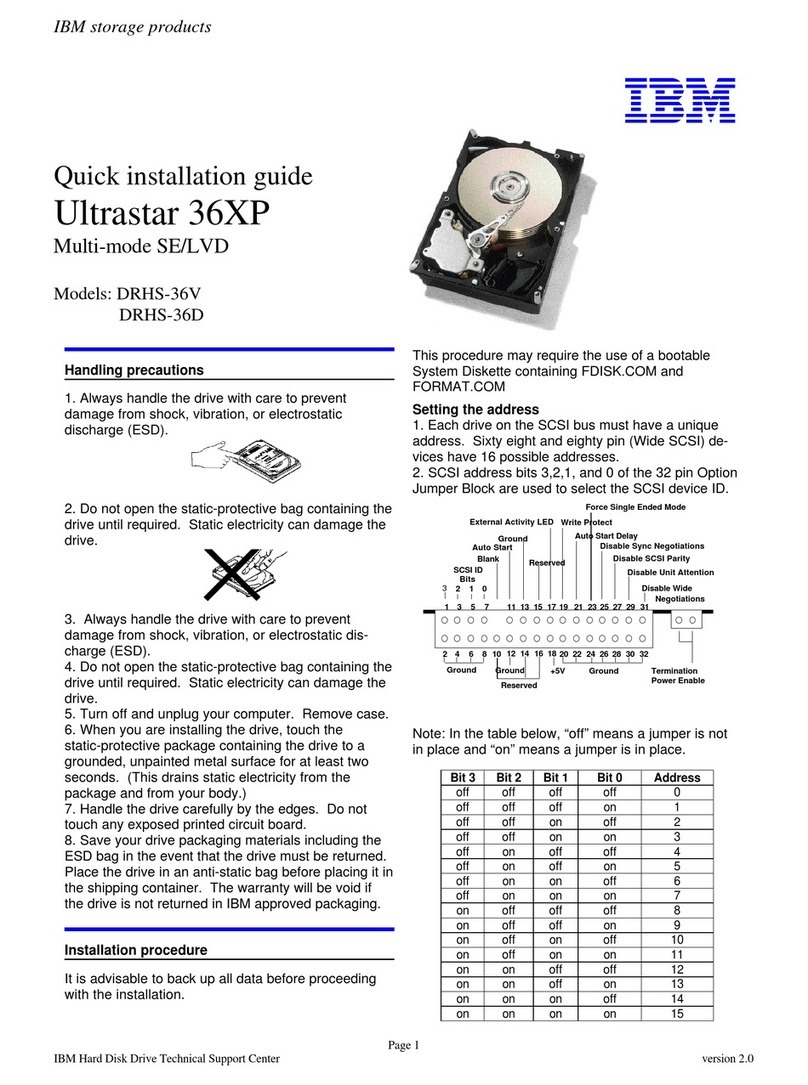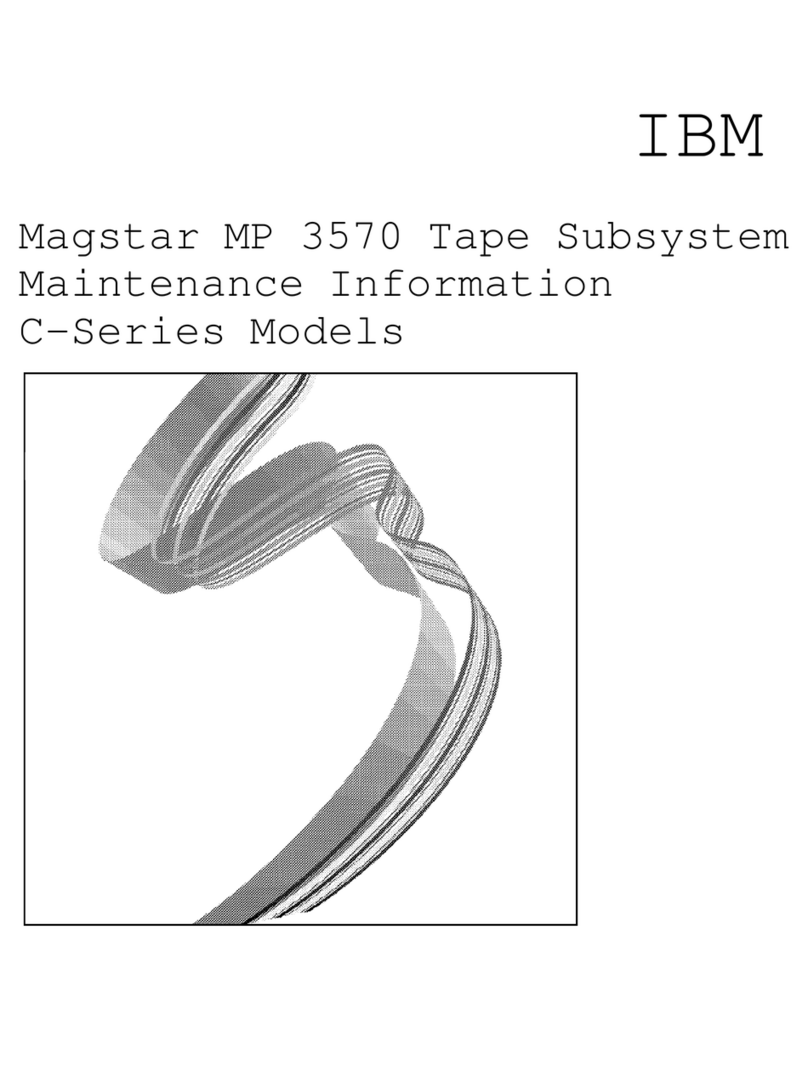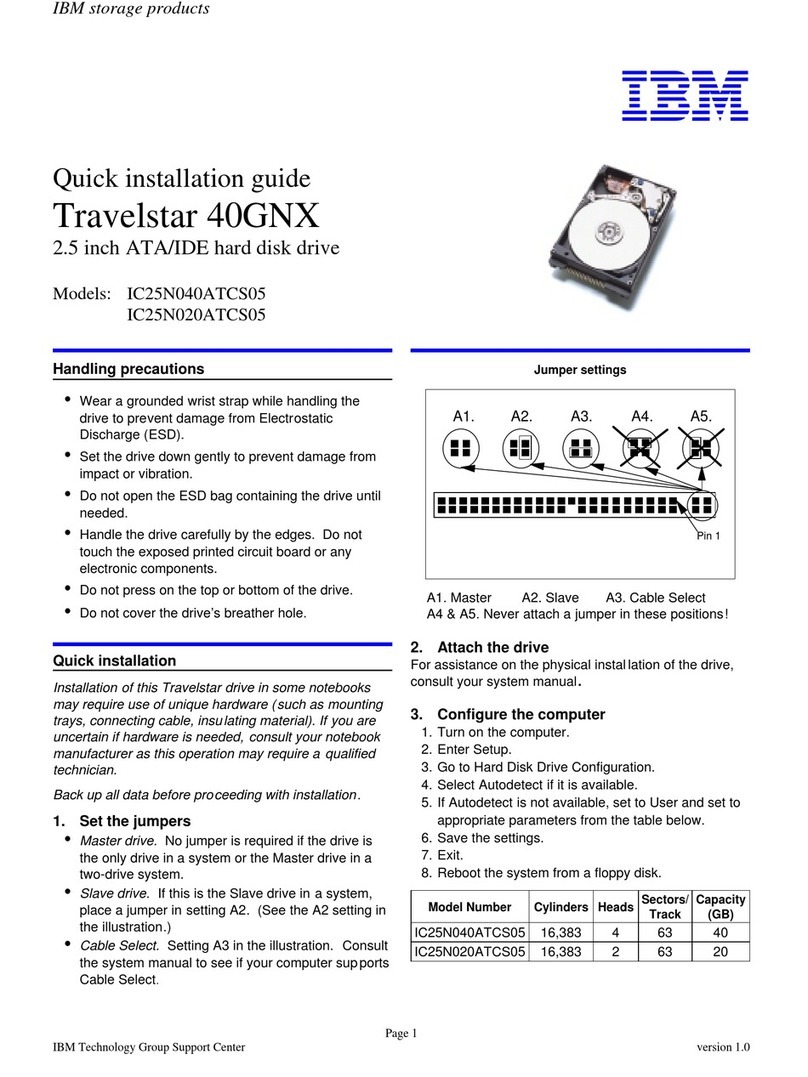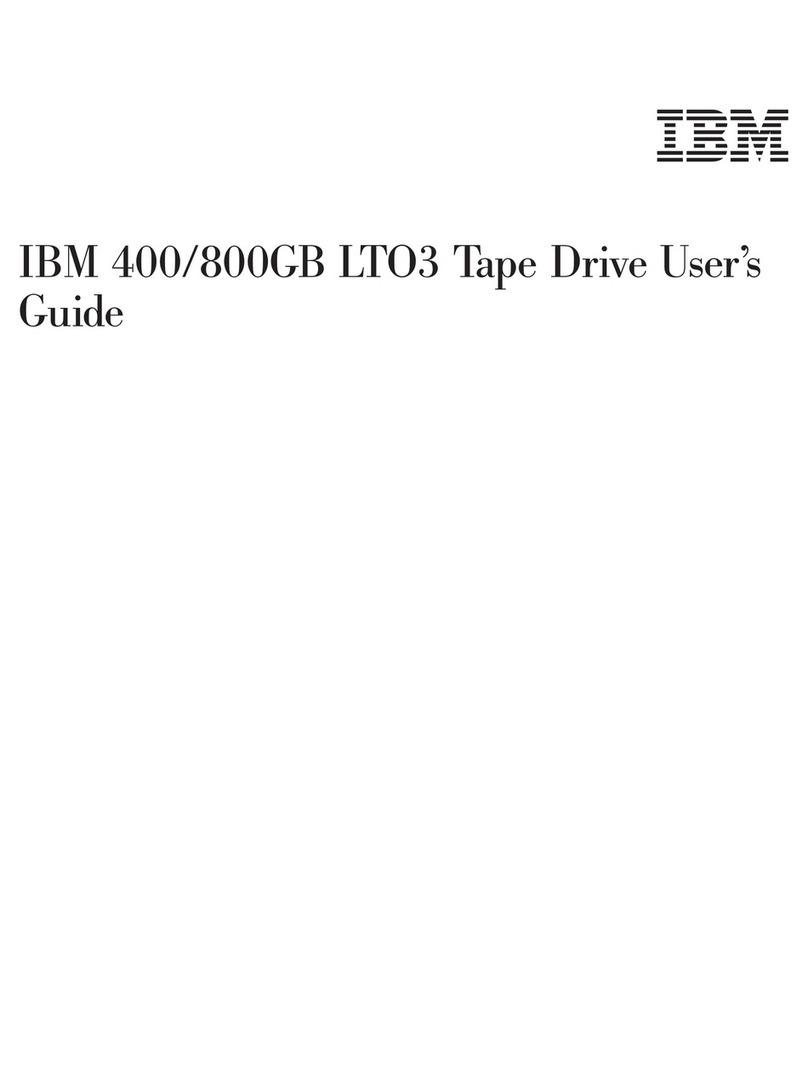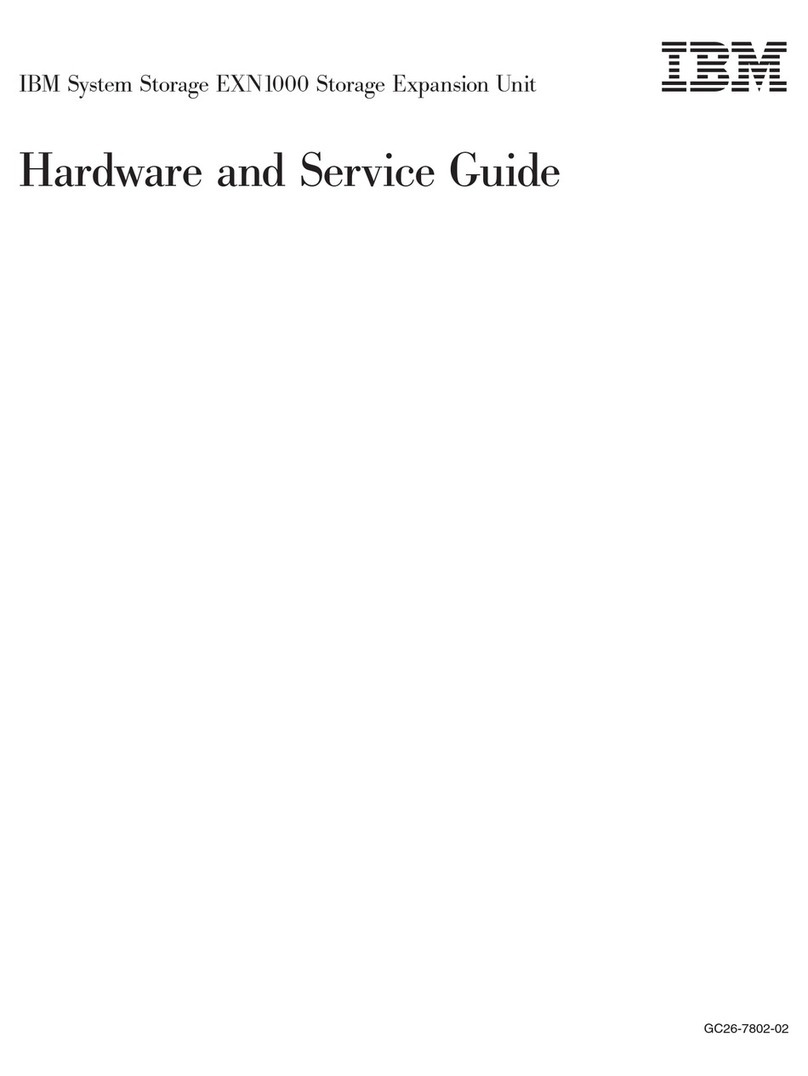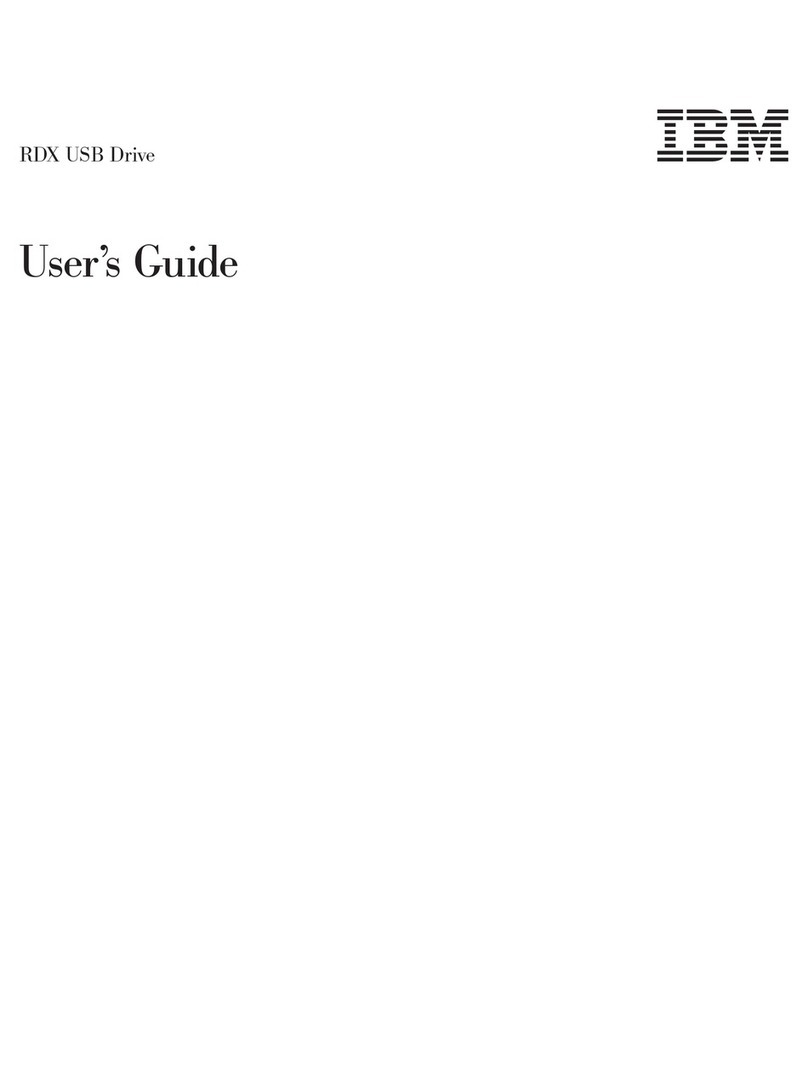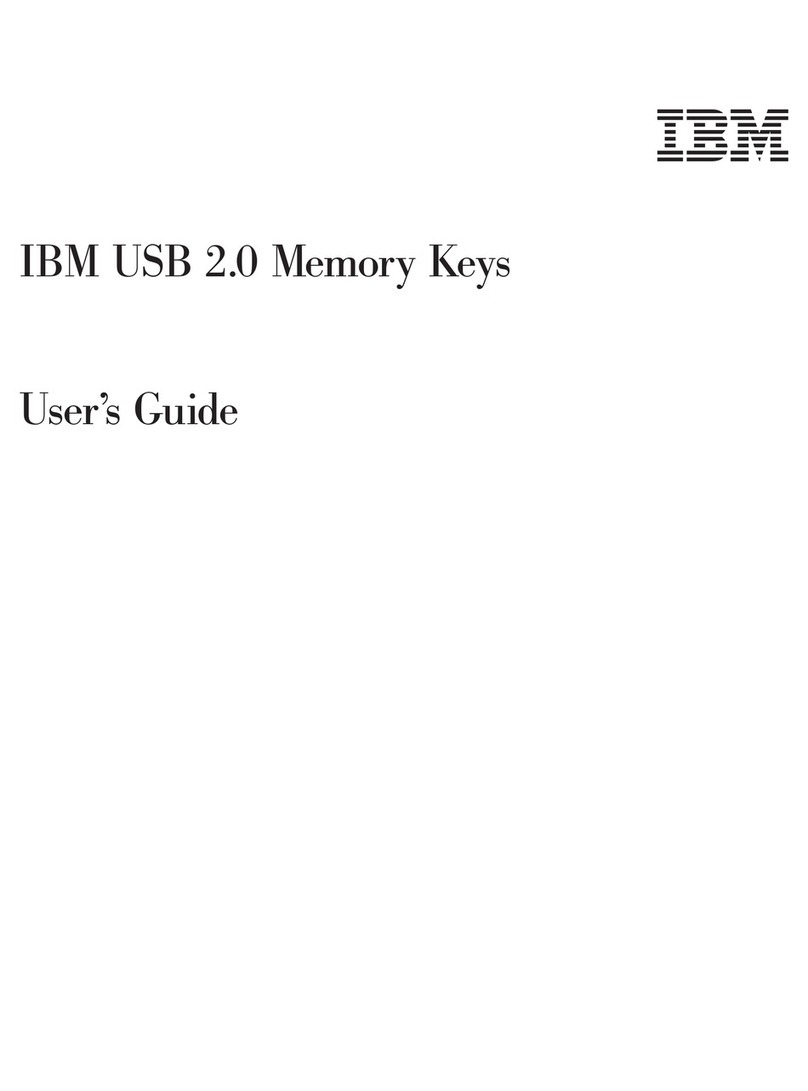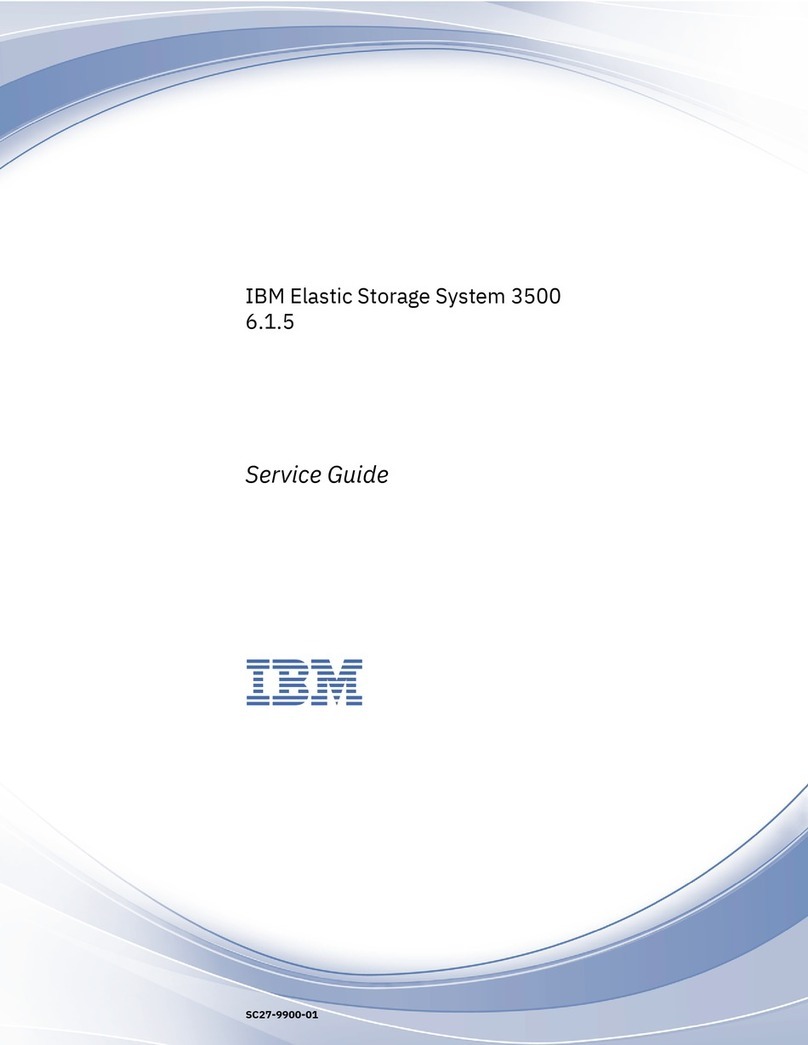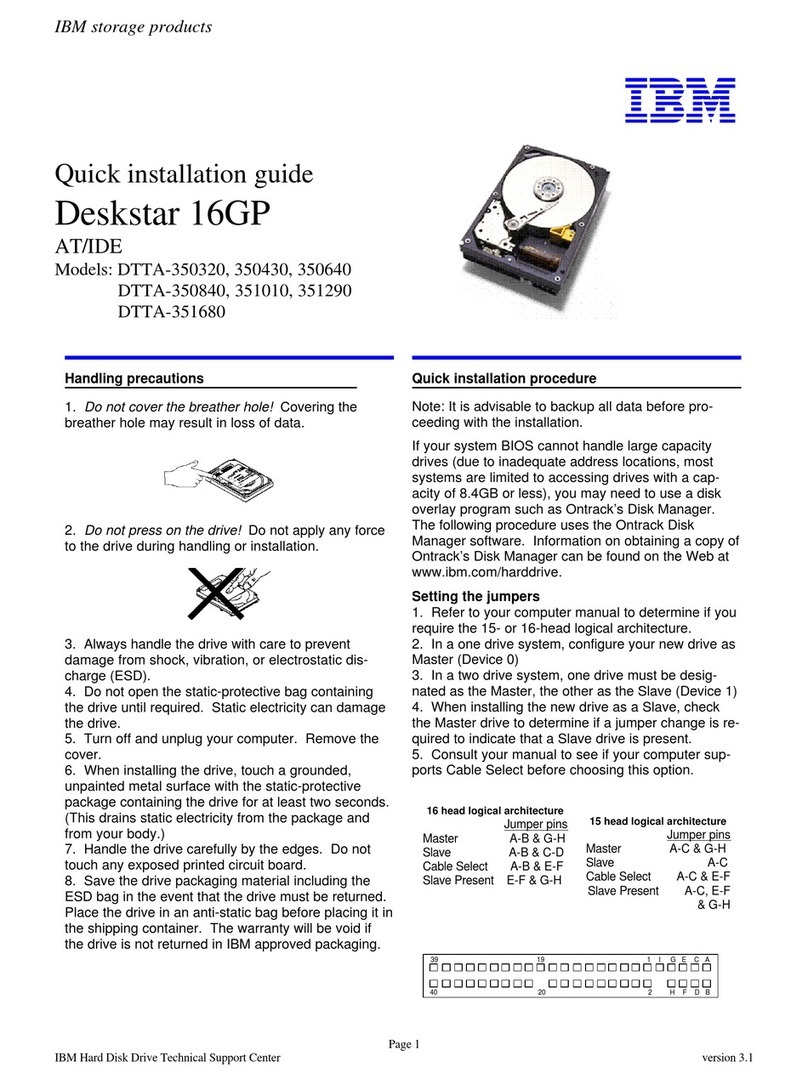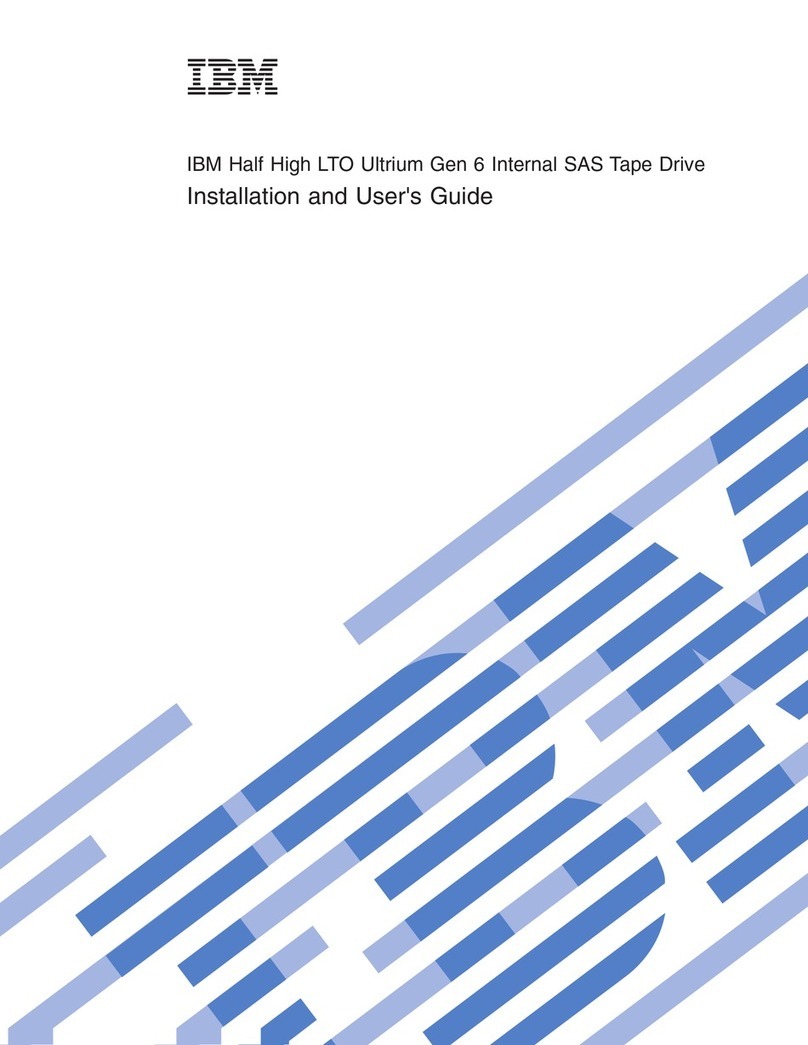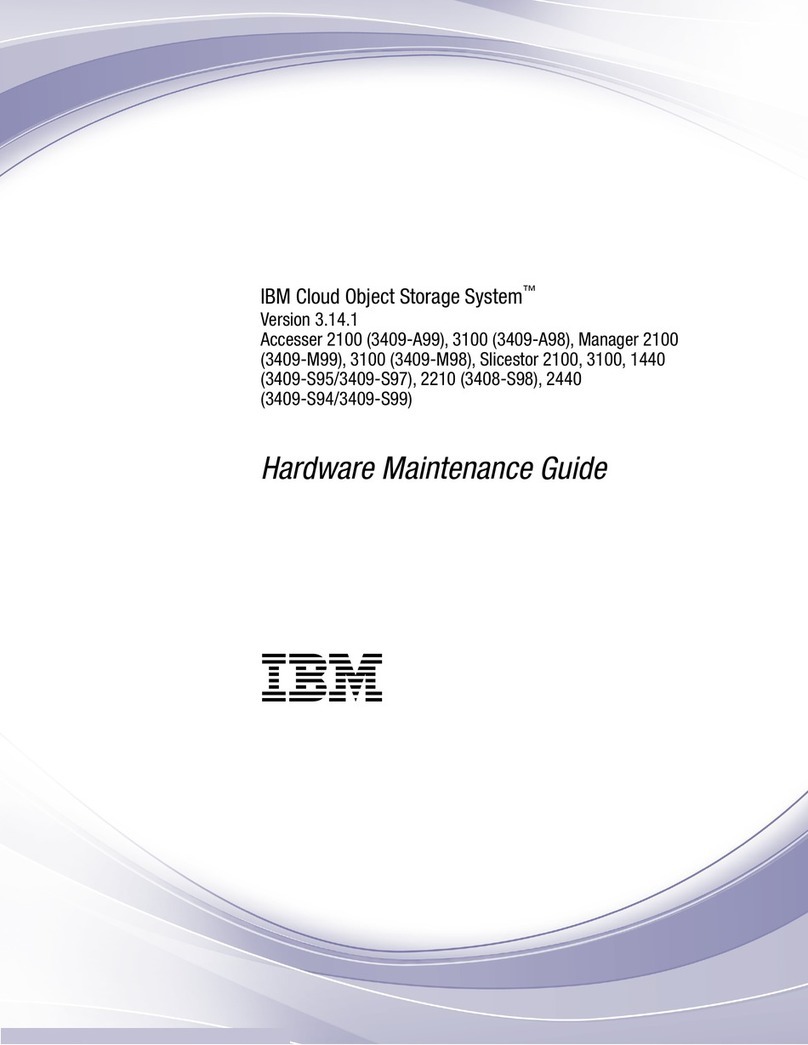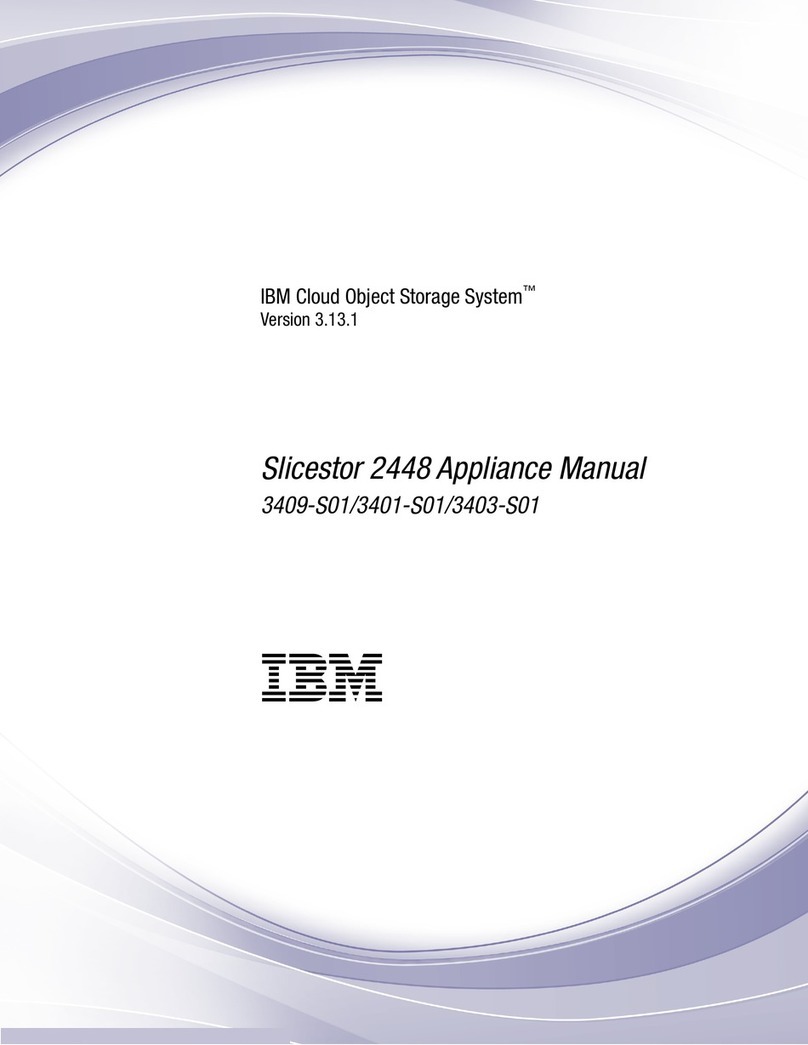CONTENTS Table of Contents
COVER Book Cover
NOTICES Notices
EDITION Edition Notice
CONTENTS Table of Contents
FIGURES Figures
FRONT_1 Notices
FRONT_1.1 Safety and Environmental Notices
FRONT_1.1.1 Danger Notices
FRONT_1.1.2 Caution Notices
FRONT_1.1.3 Attention Notices
FRONT_1.1.4 Product Recycling
FRONT_1.1.5 Product Disposal
FRONT_1.1.6 Environmental Design
FRONT_1.2 Electronic Emission Notices
FRONT_1.3 Trademarks
PREFACE About This Guide
PREFACE.1 Terminology
PREFACE.2 Related Publications
1.0 Chapter 1. Overview of the 7131 SCSI Multi-Storage Tower
1.1 Major Features
1.1.1 Choice of Media
1.1.2 Easy Upgrade
1.1.3 Hot-Swap Bay Options
1.1.4 Media Bay Options
1.2 Operating Environment
1.2.1 Physical Specifications
1.2.2 Software Requirements
1.2.3 Line Cord Requirements
2.0 Chapter 2. Preparing for Installation
2.1 Gathering Tools and Information
2.2 Checking the Electrical Outlets
2.3 Checking the Inventory
2.4 Checking the External Machine
2.5 Checking the Internal Machine
3.0 Chapter 3. Installing the 7131 Storage Tower
3.1 Placing the 7131 Storage Tower
3.2 Setting the Address Jumper for a Second 7131 Storage Tower
3.3 Shutting Down the System
3.4 Connecting the SCSI Signal Cable
3.4.1 Connecting a 7131 Storage Tower with a Single-Ended SCSI Cable
3.4.2 Connecting a 7131 Storage Tower with a Differential SCSI Option
3.5 Setting the Voltage Selection Switch
3.6 Connecting the Line Cord
3.7 Powering On the 7131 Storage Tower
3.8 Verifying 7131 Storage Tower Installation
3.9 Relocating the 7131 Storage Tower
3.9.1 Disconnecting the SCSI Signal Cable and SCSI Terminator
4.0 Chapter 4. Using the 7131 SCSI Multi-Storage Tower
4.1 Powering the 7131 Storage Tower On and Off
4.2 Operating a Tape Drive
4.2.1 Loading a Tape Cartridge
4.2.2 Unloading a Tape Cartridge
4.2.3 Cleaning the Tape Drive Heads
4.3 Operating a CD-ROM Drive
4.3.1 Loading a Compact Disc
4.3.2 Unloading a Compact Disc
5.0 Chapter 5. Upgrading the 7131 SCSI Multi-Storage Tower
5.1 Handling Electrostatic Discharge-Sensitive Parts
5.2 Setting Addresses and Connecting SCSI Cables
5.2.1 Setting Address Switches and Pins for the Manual-Plug Devices
5.2.2 Connecting a 7131 Storage Tower with a Single-Ended SCSI
5.2.3 Connecting a 7131 Storage Tower with a Differential SCSI Option
5.3 Removing and Installing Devices in the Media Bays
5.3.1 Opening the 7131 Storage Tower
5.3.2 Closing the 7131 Storage Tower
5.3.3 Removing a Device from the Media Bays
5.3.4 Installing Devices in the Media Bays
5.4 Removing and Installing Hot-Swap Hard Disk Drives
5.4.1 Removing Hot-Swap Hard Disk Drives from the Hot-Swap Bays
5.4.2 Installing Hot-Swap Hard Disk Drives in the Hot-Swap Bays
A.0 Appendix A. Line Cord Requirements
INDEX Index
COMMENTS Reader Comments--We'd Like to Hear from You!
7131-105 User's Guide
Table of Contents
¦ Copyright IBM Corp. 1995, 1996
CONTENTS - 1