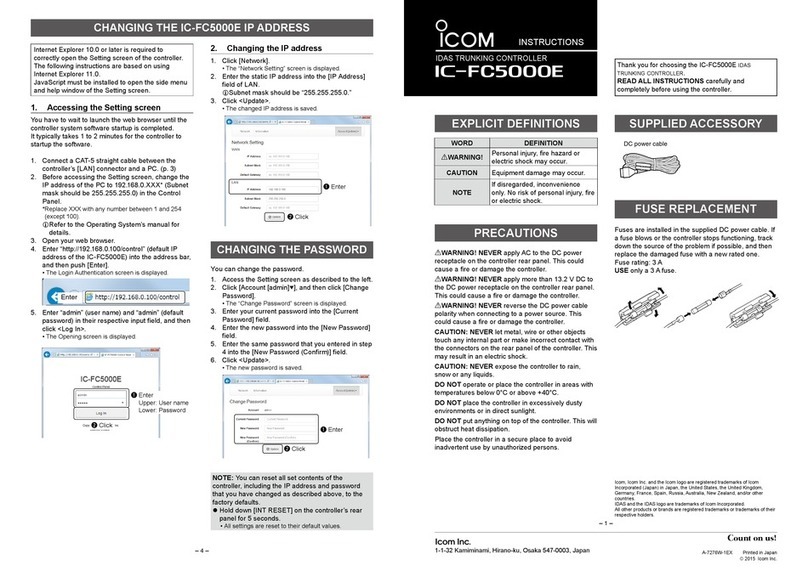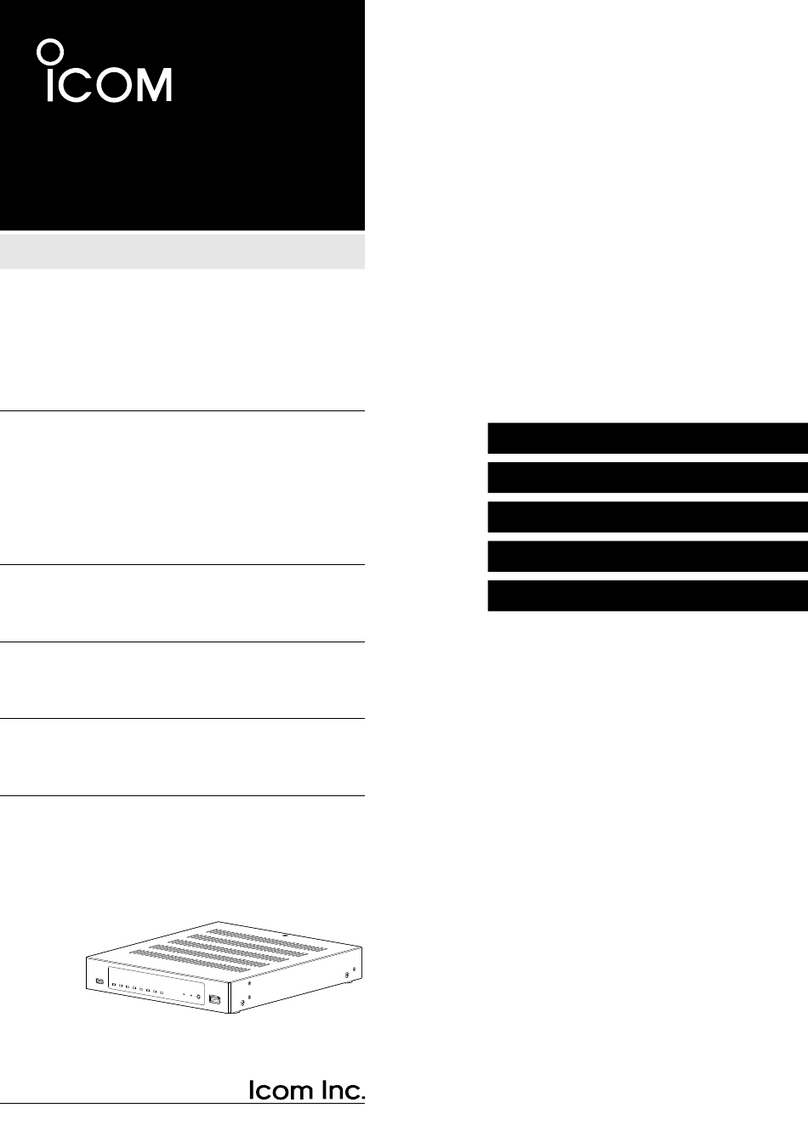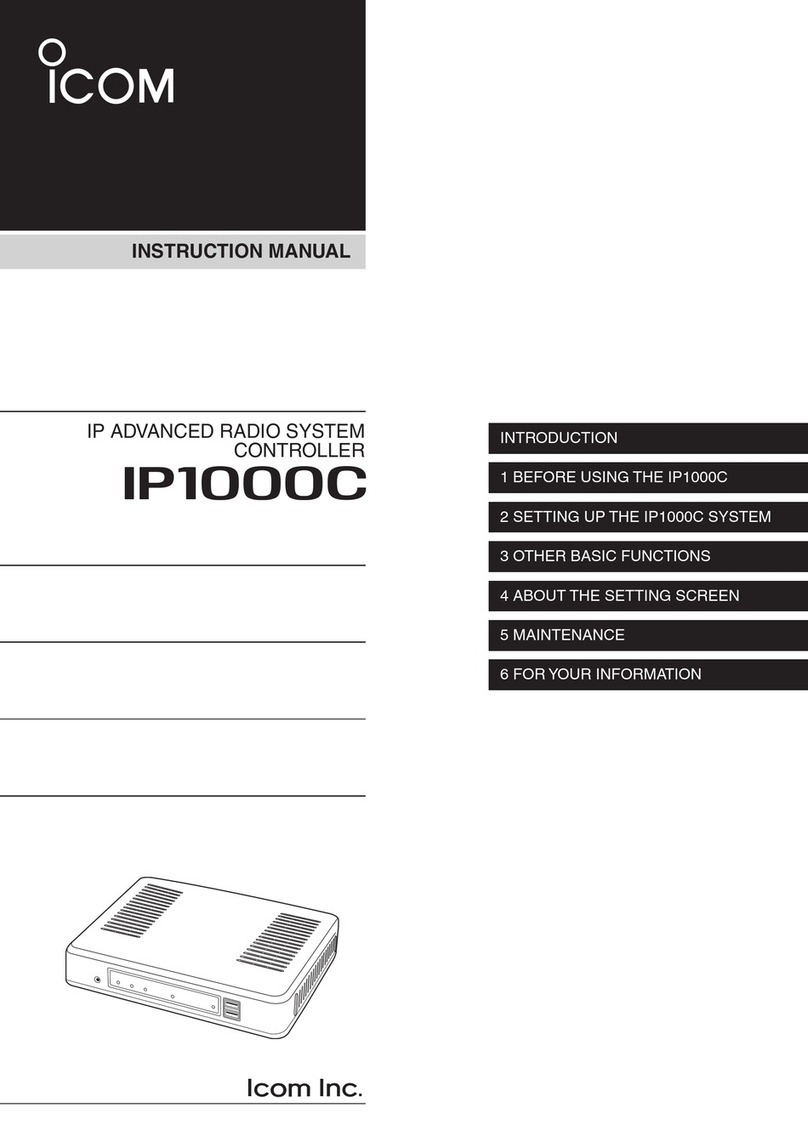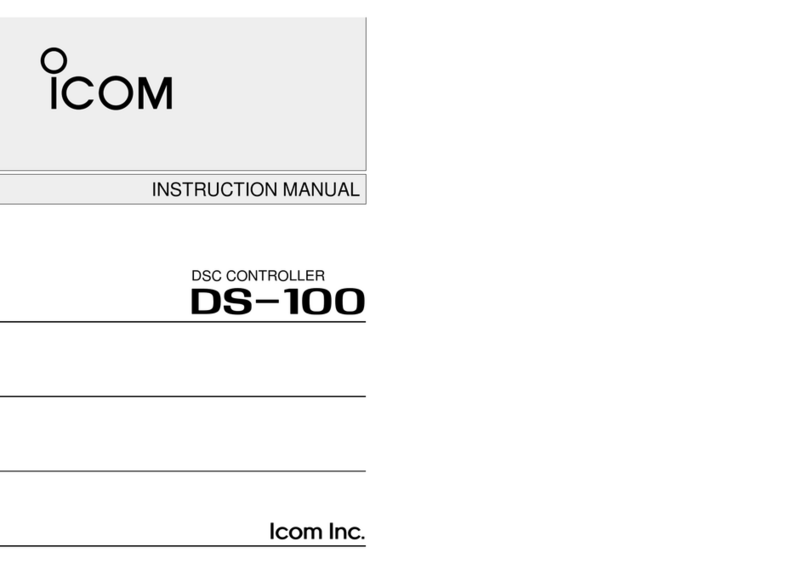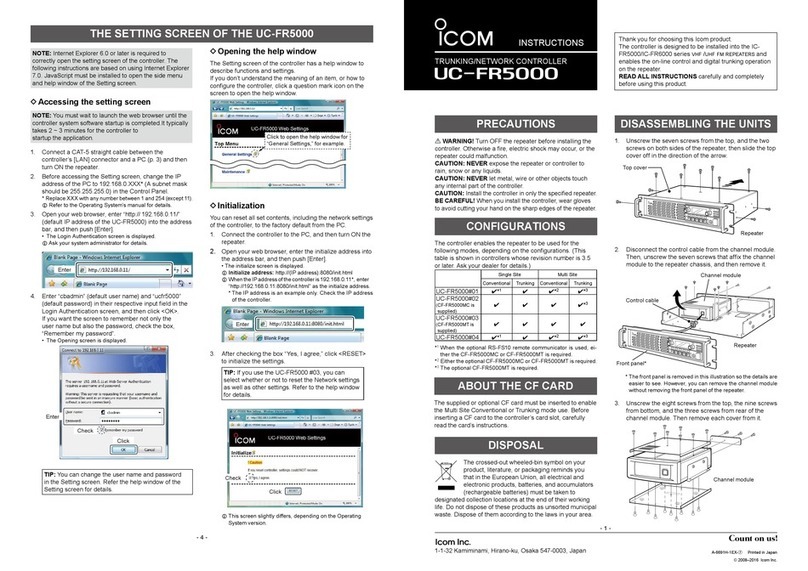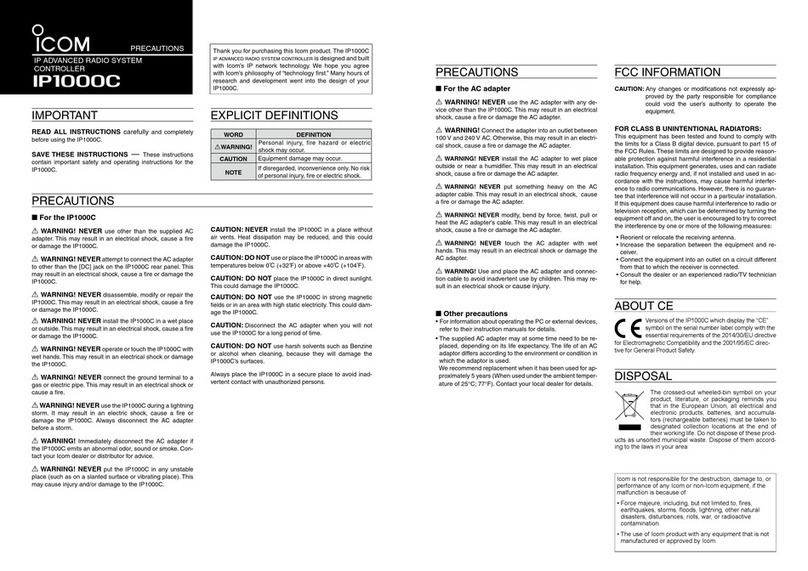4
Building a cable to interface the RLC-3 to the RLC-ICM interface
The cable used to connect the RLC-3 to the RLC-ICM has two connectors on one end and one
connector on the other. The end that plugs into the RLC-3 has a connector for the radio port (the
bottom DB-9 on a radio card) and one for the serial port (the top connector on the radio card).
The cables from these two connectors are both connected to the one DB-9 that plugs into the
RLC-ICM.
RLC-ICM RLC-3 Connections
Pin# - Line Name Pin# - Line Name
___________________________________________________________________________________________________________________________
1 - Reset (optional) Connect to an output line on I/O board
Connections to serial port on the radio card (top DB-9)
3 - Data 2 - RLC-3 SPI data output
4 - Clock/Strobe 3 - RLC-3 SPI clock output
Connections to the radio port (bottom DB-9)
5 - TX Audio 4 - RLC-3 audio out
6 - RX Audio* 5 - RLC-3 audio in
7 - COS from RX 7 - RLC-3 COR input (set for active low)
8 - PTT to TX 3 - RLC-3 PTT output
9 - Ground 1 - RLC-3 ground connection
* Audio is discriminator audio. Turn de-emphasis switch on radio card on.
Power Connection
The user needs to provide +12v DC to the RLC-ICM interface. When DC is present, the Red
LED will light. The polarity of the connector is Center pin (+), Shield (-). The interface draws
65mA at 12volts.
Radio Interface Modules
The RLC-ICM requires the installation of the radio interface module inside the band units. This
module allows the interface to communicate with the radio at a faster rate. The module contains
the squelch pot and the power level selection. Squelch adjustment is made by adjusting the
squelch pot. To loosen the squelch adjust the pot clockwise. To tighten the squelch adjust the
pot counter clockwise. The power level is adjusted by selecting either H (High) or L (Low).
Refer to your band unit manual for rf power output levels. The LED on the module indicates
power to the radio.
Installation of the radio module is accomplished by first removing the front module cover
(Grasp the cover on either side and gently remove). Second remove the (4) slotted screws
located in the corners of the board. Carefully remove to original circuit board and set aside.
Replace the board with the RLC-ICM radio interface and re-fasten the 4 screws. Plug the ribbon
cable into the 10 pin connector with the cable towards the top of the interface. Re-place the
radio's module cover and plug the ribbon cable into the appropriate radio slot.