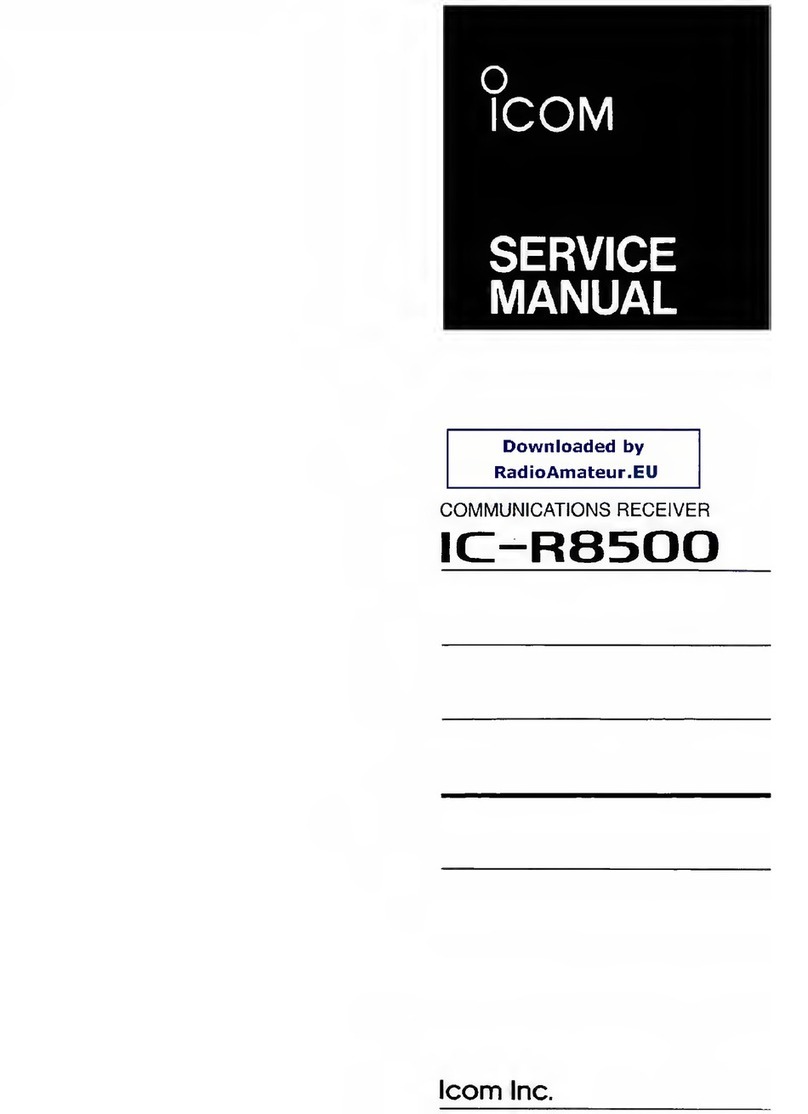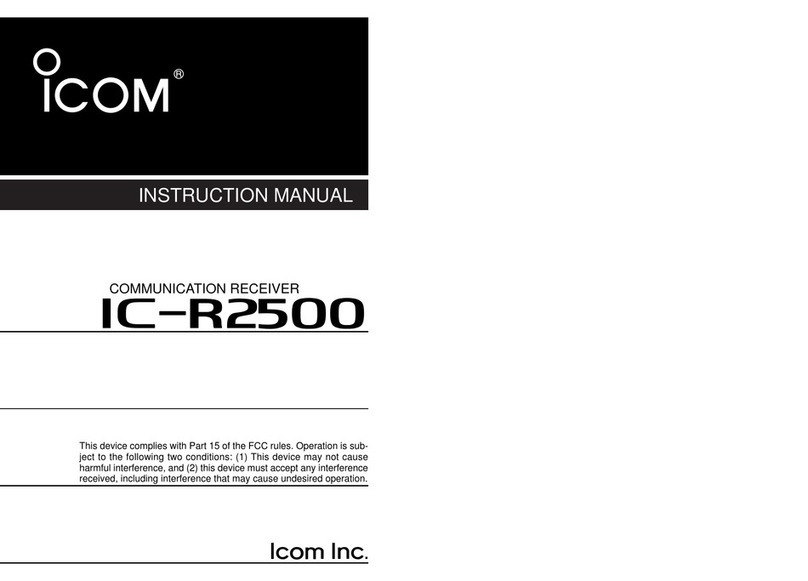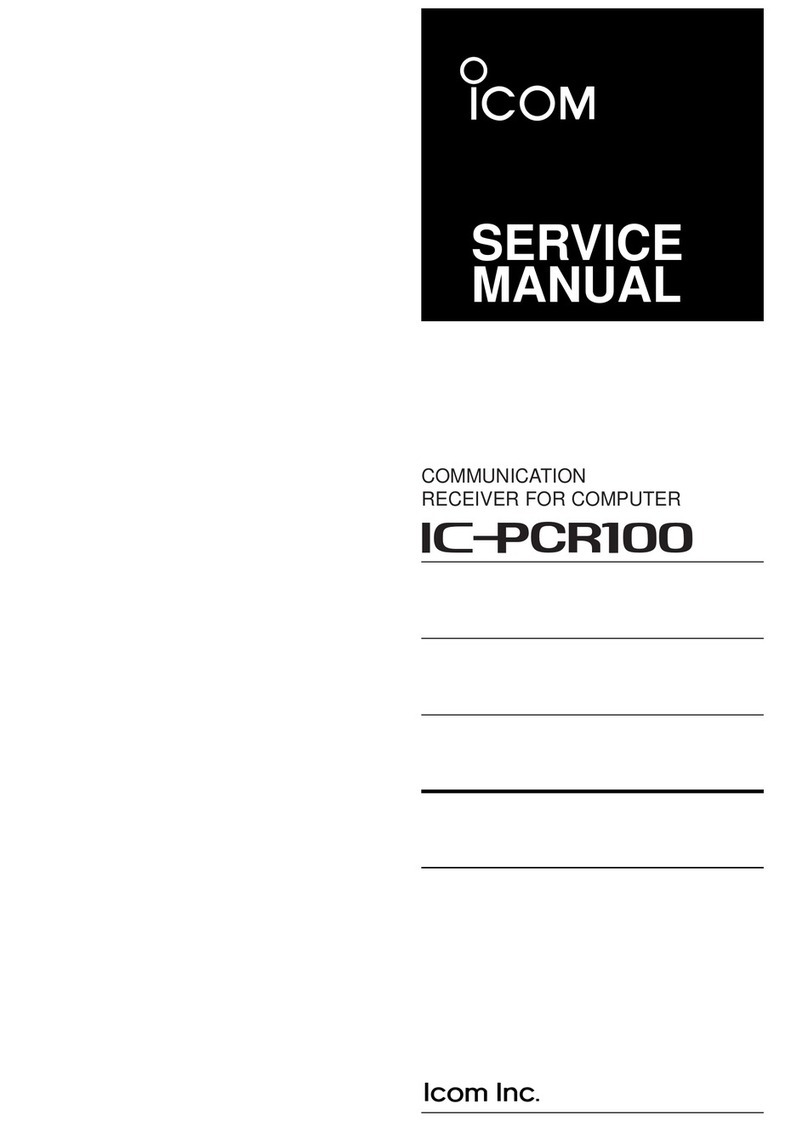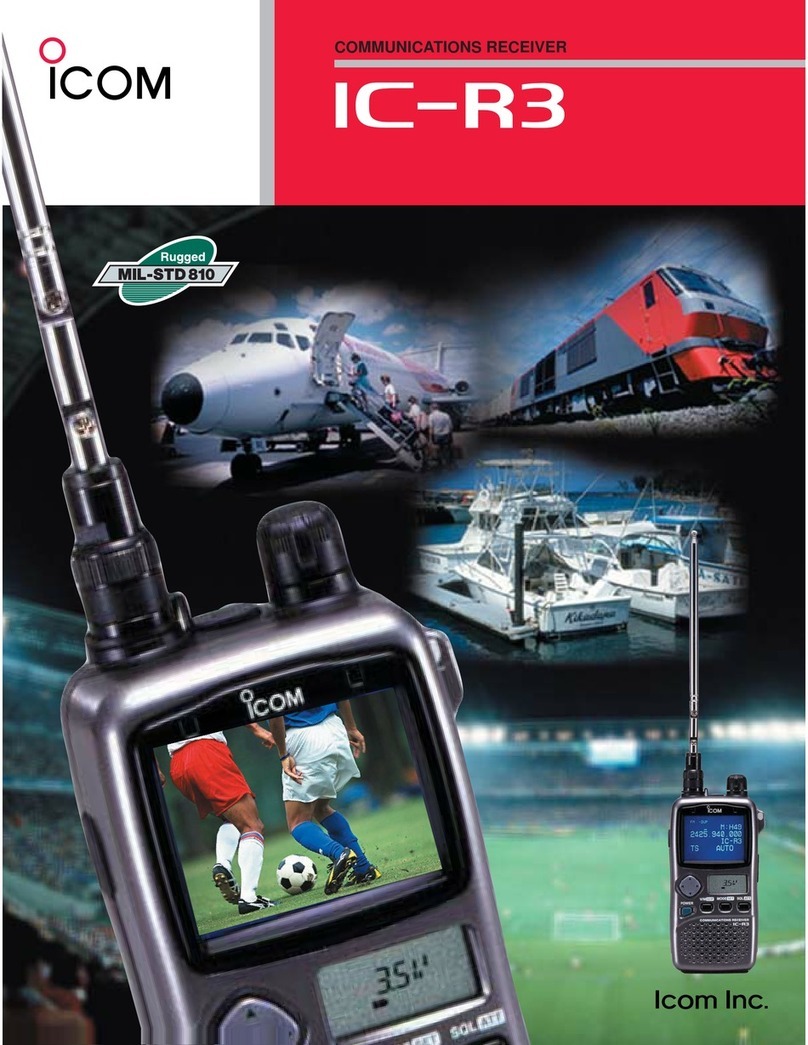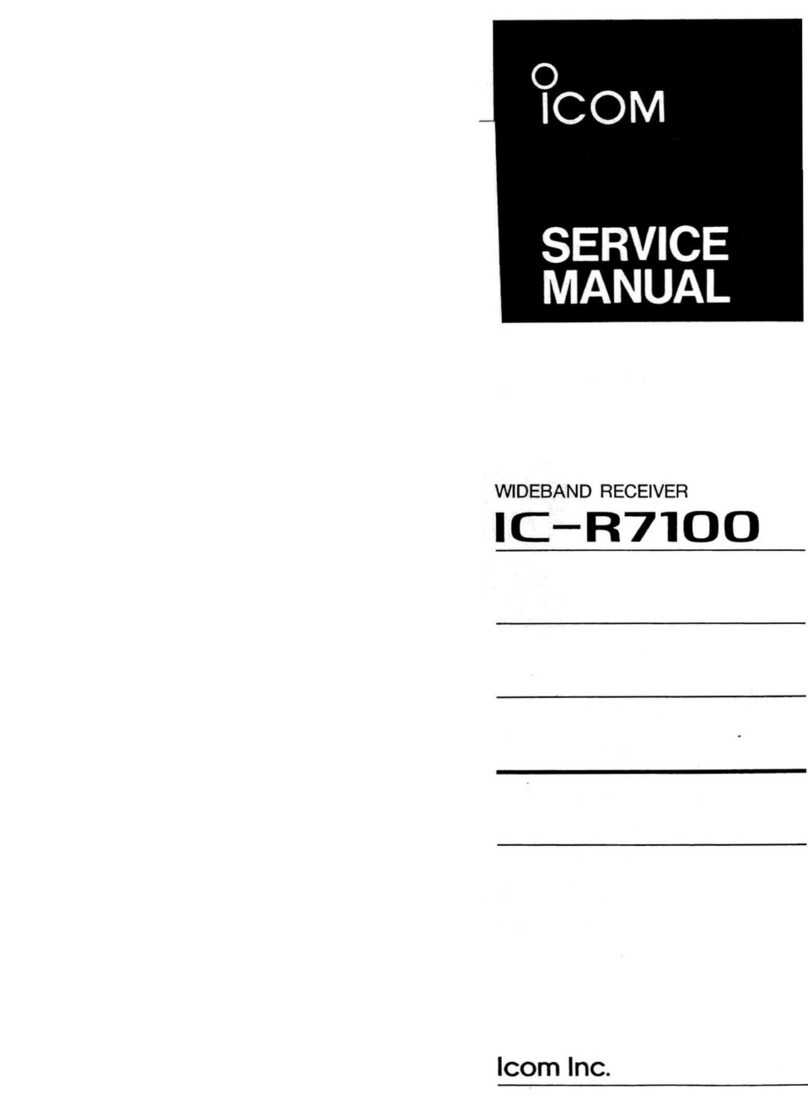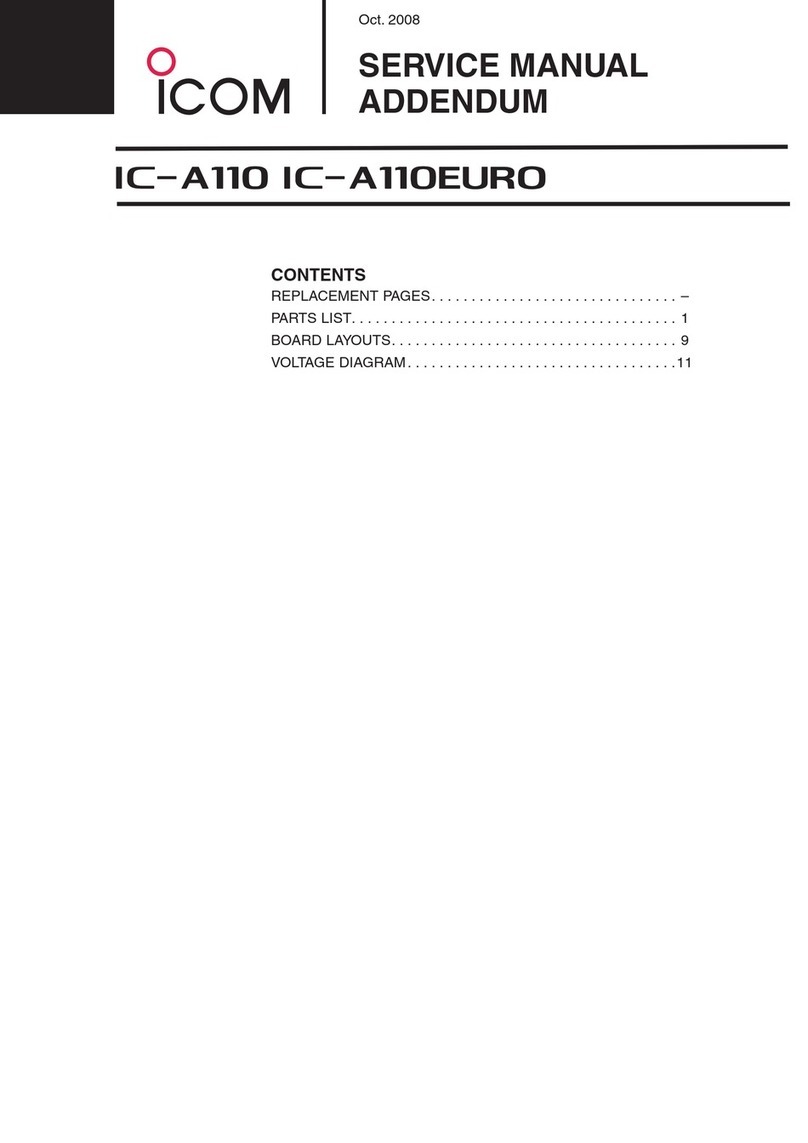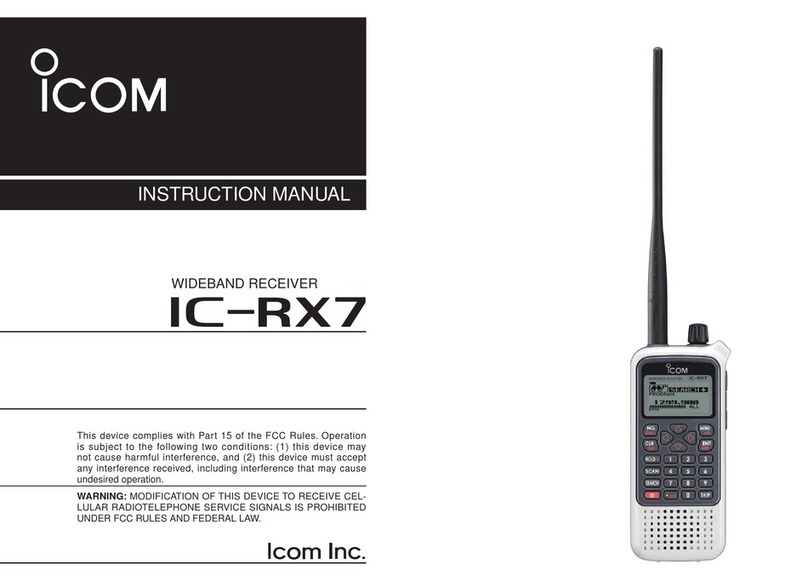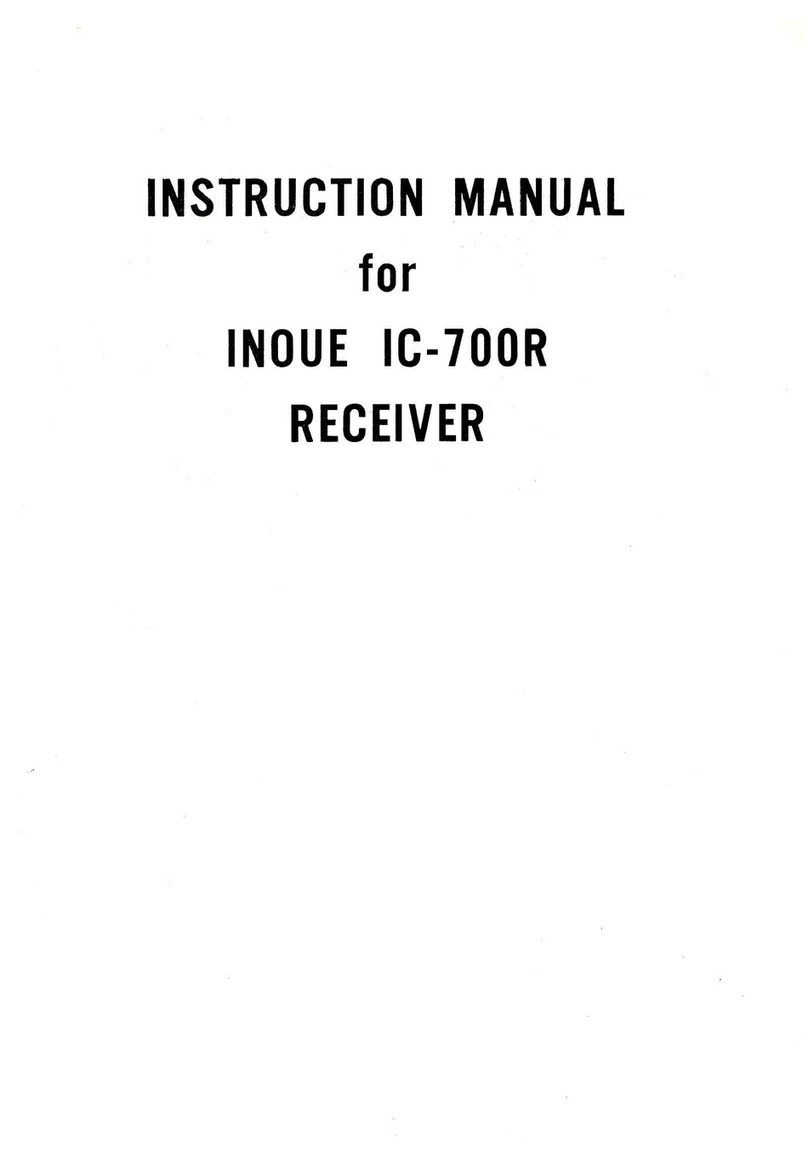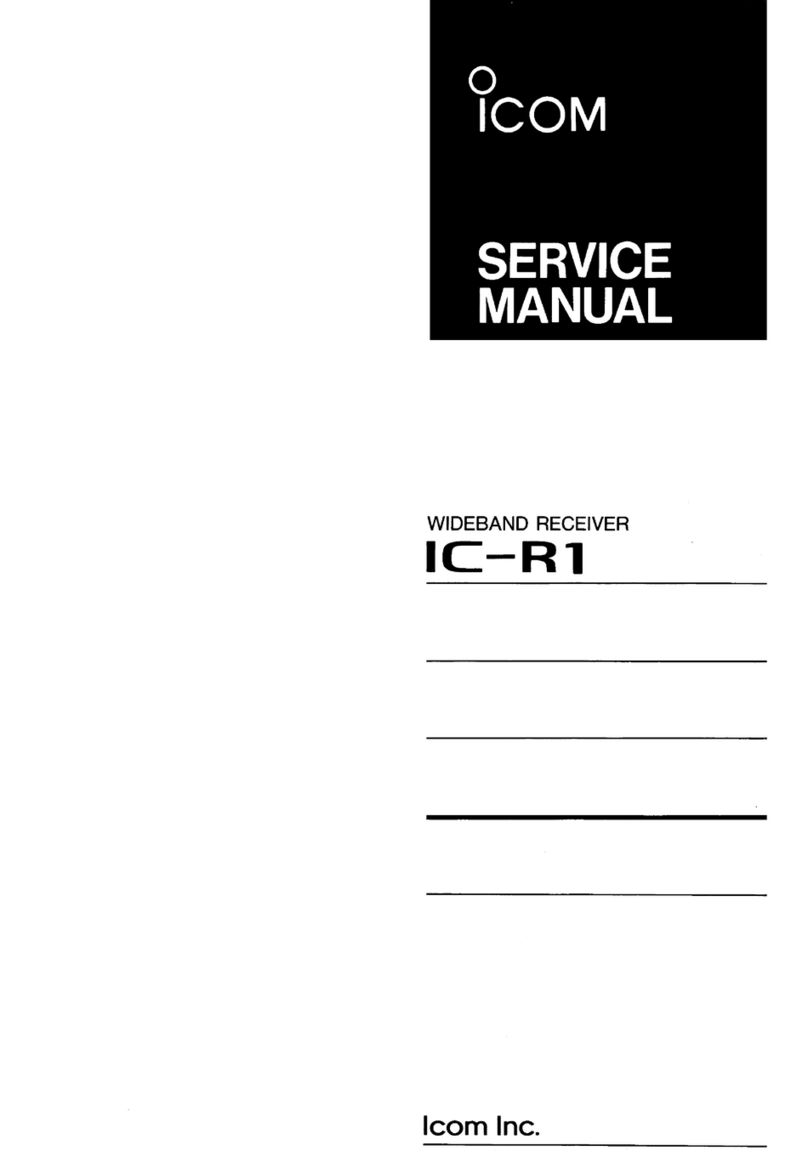SECTION
SECTION
SECTION
SECTION
SECTION
SECTION
SECTION
SECTION
TABLE OF
CONTENTS
DESCRIPTION
........................................
.
2 SPECIFICATIONS
.....................................
.
3
CONTROL
FUNCTIONS
......................•..........
3-
1
FRONT
PANEL
.•.....................................
3-
2
FREQUENCY
DISPLAY
................................
.
3-3
REAR
PANEL
1
2
3
3
8
9
4
INSTALLATION
AND
CONNECTIONS
....................
11
4-
1
INSTALLATION
LOCATION
.............................
11
4-
2 AC POWER CONNECTION
...............................
11
4-3
ANTENNA
CONNECTION
.•.............................
11
4-4
GROUND
CONNECTION
...•.............................
12
4-
5
EXTERNAL
SPEAKER CONNECTION
.......................
12
4-6
CONNECTION TO TAPE RECORDER
.......................
13
4-7
REMOTE
JACK
CONNECTION
............................
13
5 OPERATIONS
.........................................
14
5 - 1 SETTINGS. . . . . . . . . . . . . . . . . . . . . . . . . . . . . . . . . . . . . . . . . . . . 14
5-2
BASIC
OPERATION
...................................
14
5-3
FREQUENCY
SETTING
.................................
15
5-4
MEMORY
OPERATION
..................................
17
5-5
SCANNING
OPERATION
.................................
19
5 - 6
AUTO
STOP
FUNCTION
............
: . . . . . . . . . . . . . . . . . . . . 28
5-7
M-SET SWITCH
........................................
28
6 PRECAUTIONS
AND
MAINTENANCE
.....................
29
6-
1
OPERATING
WARNING
..................................
29
6-
2
MAINTENANCE
........................................
29
6-3
AC
POWER SUPPLY
MODIFICATIONS
......................
30
7
TROUBLESHOOTING
...................................
31
8 INSIDE VIEWS
........................................
32
8-
1 POWER SUPPLY/DC-DC
CONVERTER
UNIT
...................
32
8-
2 LOGIC
UNIT
..........................................
32
8-3
RF/IF
UNIT
..........................................
33
8-4
MAIN
UNIT
..........................................
33
8-
5
PLL
UNIT
............................................
33
SECTION 9 OPTION
INSTALLATIONS
...............................
34
SECTION 10
BLOCK
DIAGRAM
.....................................
35
SECTION
11
OPTIONS
.............................................
36