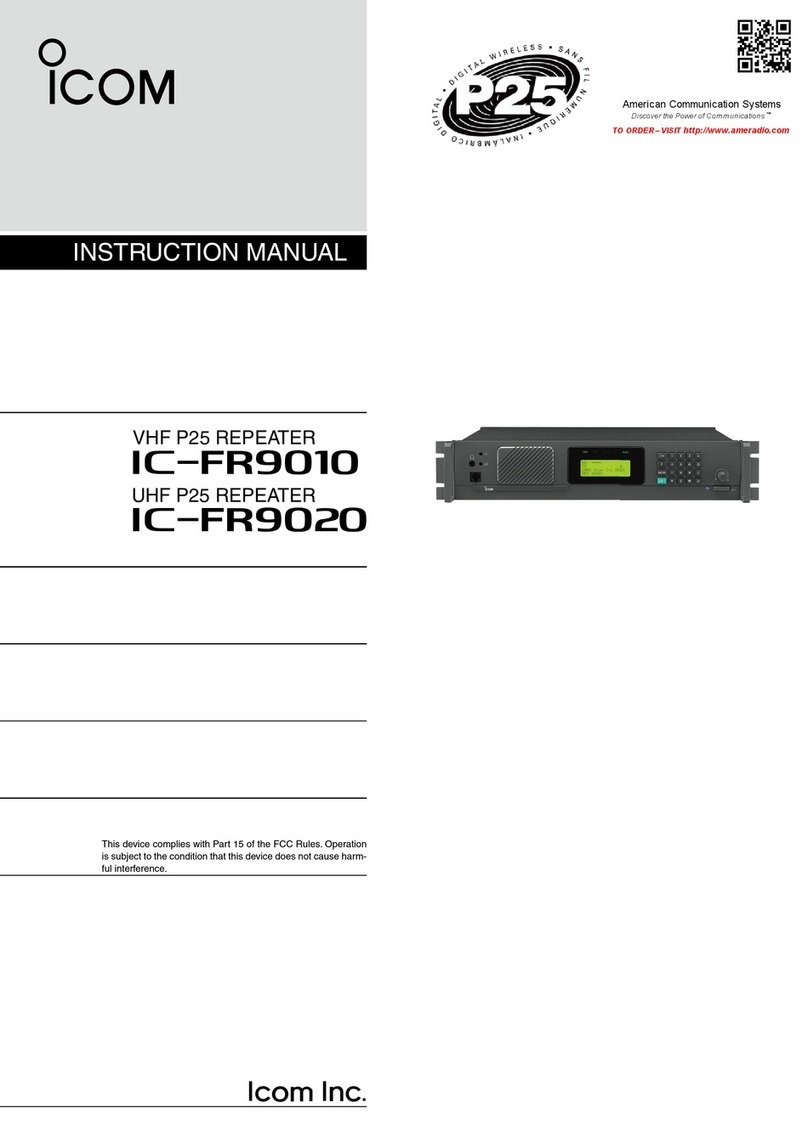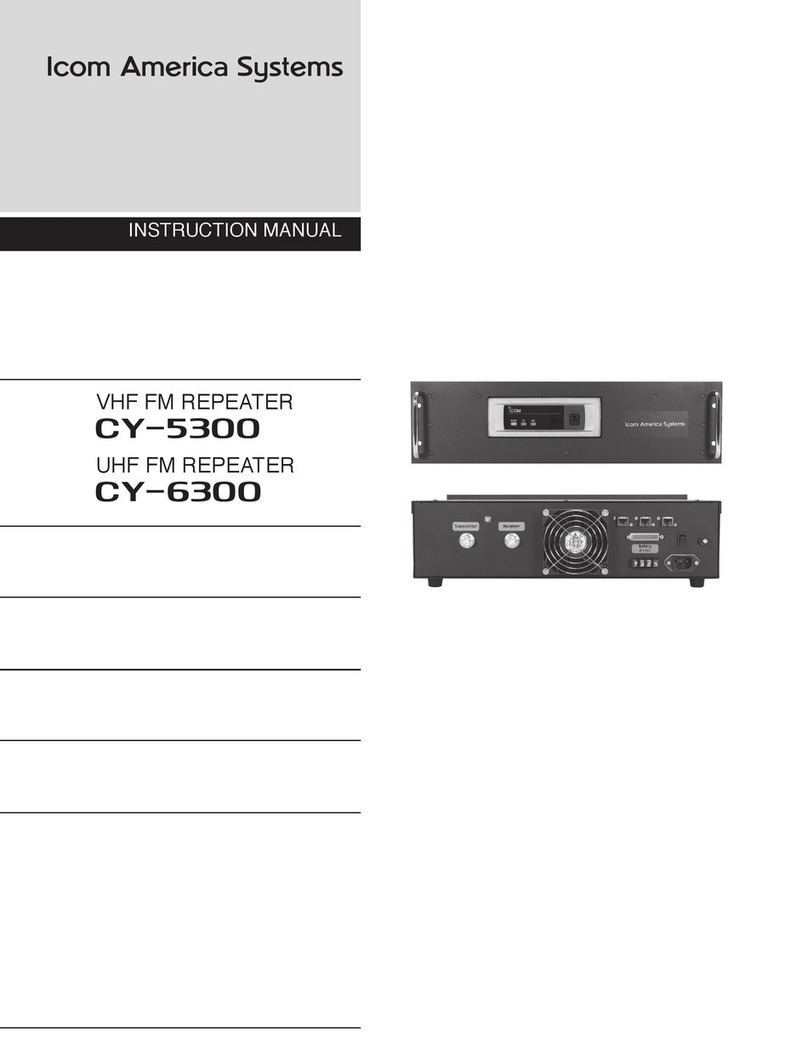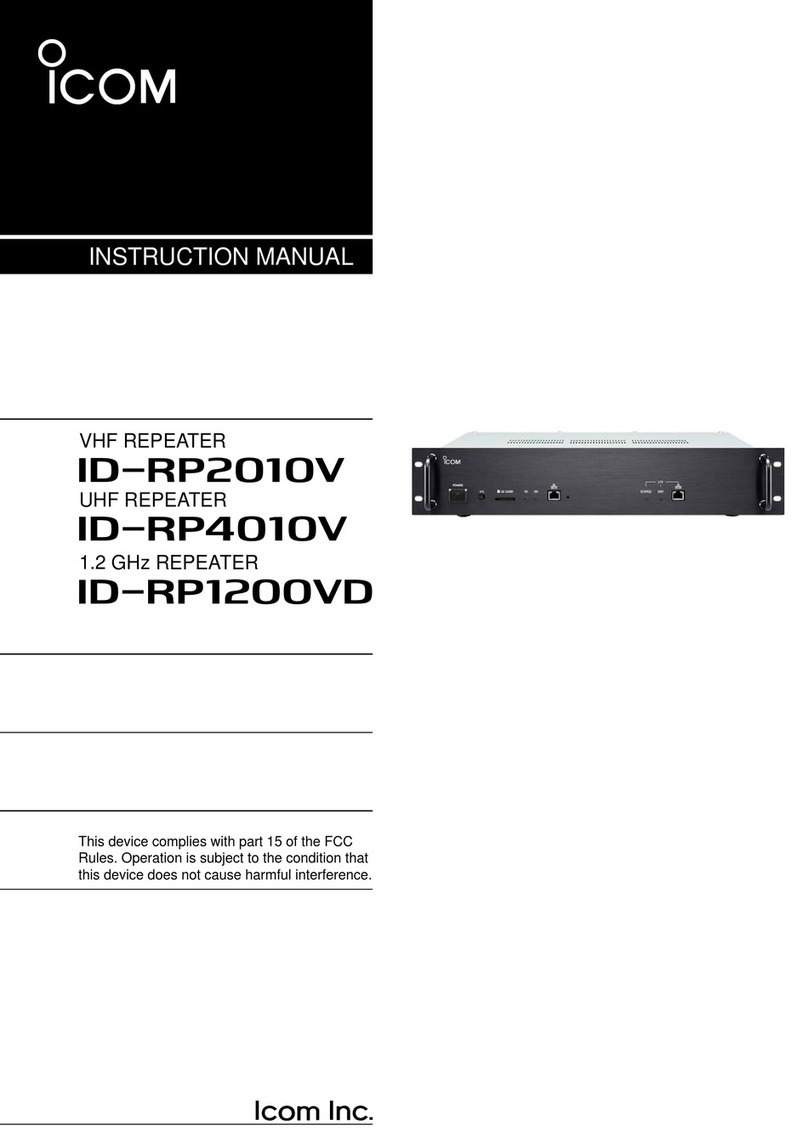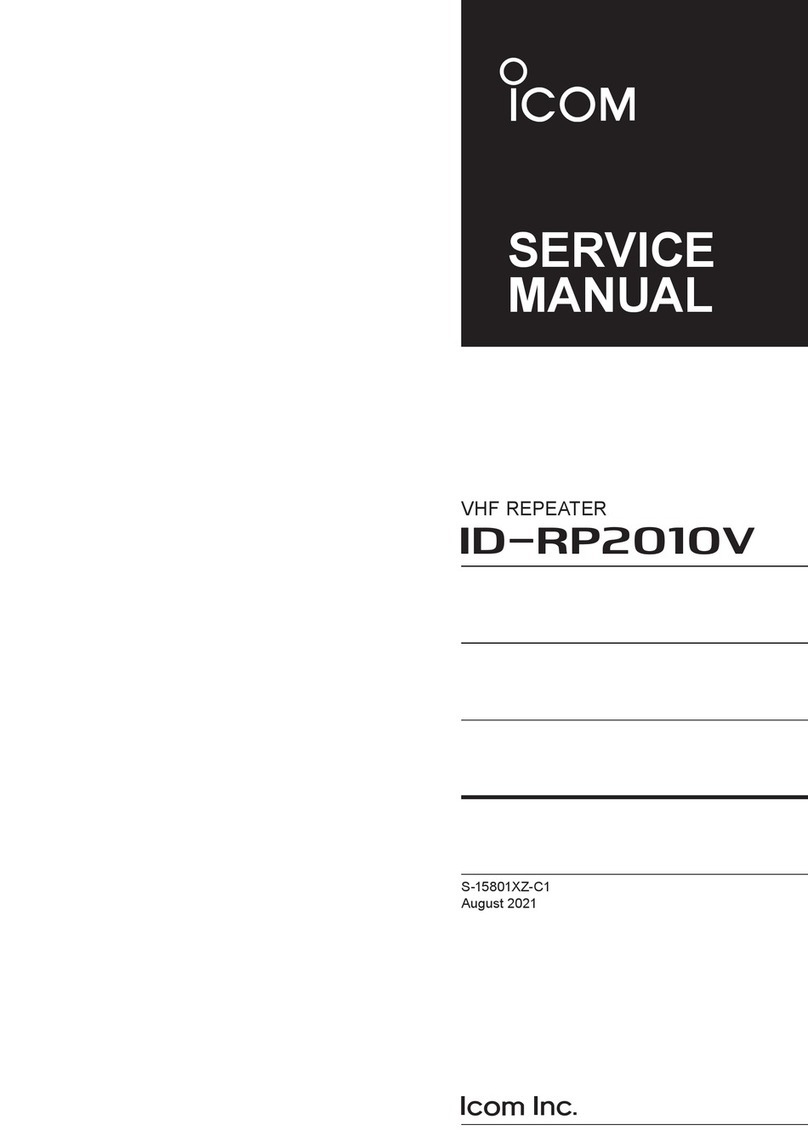ii
RWARNING HIGH VOLTAGE! NEVER touch an an-
tenna or internal antenna connector while transmitting.
This could cause an electrical shock or RF burn.
RWARNING HIGH VOLTAGE! NEVER install the an-
tenna at any place that person easily touch the an-
tenna while transmitting.This could cause an electrical
shock or RF burn.
RWARNING! NEVER apply AC power to the DC
power receptacle on the repeater rear panel. This
could cause a fire or damage the repeater.
RWARNING! NEVER apply more than 16 V DC to
the DC power receptacle on the repeater rear panel.
This could cause a fire or damage the repeater.
RWARNING! NEVER reverse the DC power cable
polarity. This could cause a fire or damage the re-
peater.
RWARNING! NEVER let metal, wire or other objects
contact the inside of the repeater, or make incorrect
contact with connectors on the rear panel. This could
cause an electric shock or damage the repeater.
CAUTION: DO NOT place or leave the repeater in
areas with temperatures below –30°C (–22°F) or above
+60°C (+140°F). Be aware that temperatures can ex-
ceed 80°C (+176°F), resulting in permanent damage
to the repeater if left there for extended periods.
CAUTION: DO NOT place or leave the repeater in ex-
cessively dusty environments. This could damage the
transceiver.
CAUTION: DO NOT put anything on top of the re-
peater. This will obstruct heat dissipation.
CAUTION: DO NOT set the repeater’s RF output
power to more than your external linear amplifier’s
maximum input level, if you use one. Otherwise, a high
input could damage the linear amplifier.
CAUTION: DO NOT use non-Icom microphones. Other
manufacturer’s microphones may have different pin
assignments, and could damage the connector and/
or the transceiver.
BE CAREFUL! The heatsink will become hot when
continuously operating the repeater for long periods
of time.
NEVER expose the repeater to rain, snow or any liq-
uids.
NEVER leave the transceiver in an insecure place to
avoid use by unauthorized persons.
For U.S.A. only
CAUTION: Changes or modifications to this repeater,
not expressly approved by Icom Inc., could void your
authority to operate this repeater under FCC regula-
tions.
PRECAUTIONS TABLE OF CONTENTS
IMPORTANT............................................................... i
EXPLICIT DEFINITIONS............................................ i
SUPPLIED ACCESSORIES....................................... i
PRECAUTIONS......................................................... ii
SAFETY TRAINING INFORMATION ....................... iii
1 PANEL DESCRIPTION ............................. 1–3
nFront panel ........................................................ 1
D Function display ............................................ 2
nRear panel......................................................... 2
D Accessory connector .................................... 3
2 INSTALLATION AND CONNECTIONS .... 4–6
nUnpacking ......................................................... 4
nSelecting a location........................................... 4
nAntenna connection .......................................... 4
nFront panel connection...................................... 5
nRear panel connection ...................................... 5
nPower supply connection .................................. 6
nMounting the repeater....................................... 6
D Using the supplied handles........................... 6
nFuse replacement ............................................. 6
D Line fuse replacement................................... 6
3 OPERATION ................................................. 7
nReceiving and transmitting................................ 7
D Repeater operation ....................................... 7
D Base station operation .................................. 7
4 MAINTENANCE............................................ 8
nTroubleshooting ................................................. 8
5 OPTIONS ...................................................... 9
6 INFORMATION ........................................... 10
1
2
3
4
5
6
7
8
9
10
11
12
13
14
15
16
17
18
19
20
21