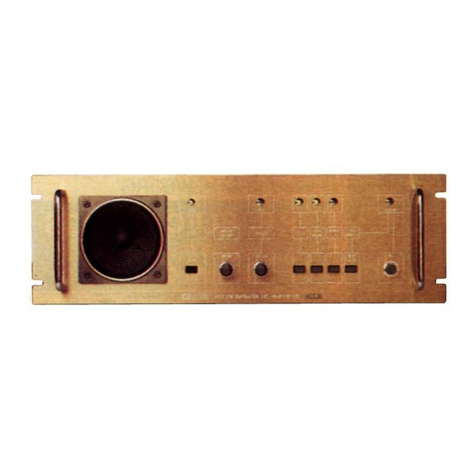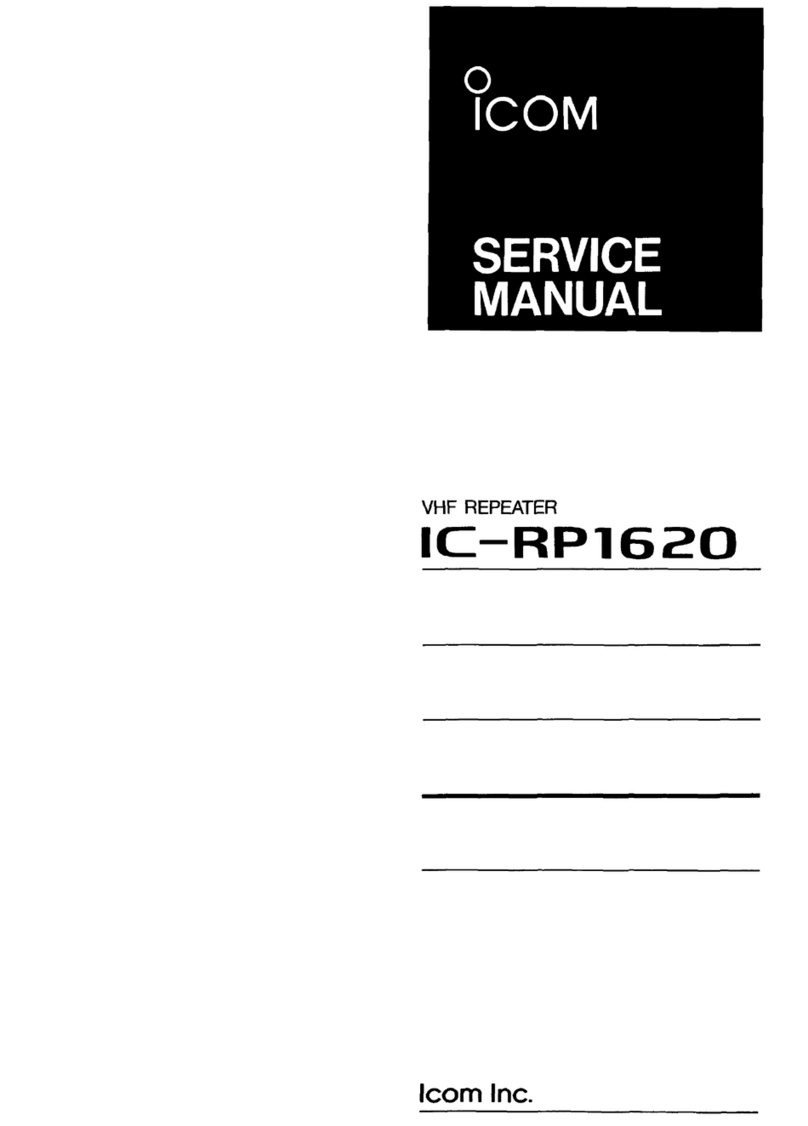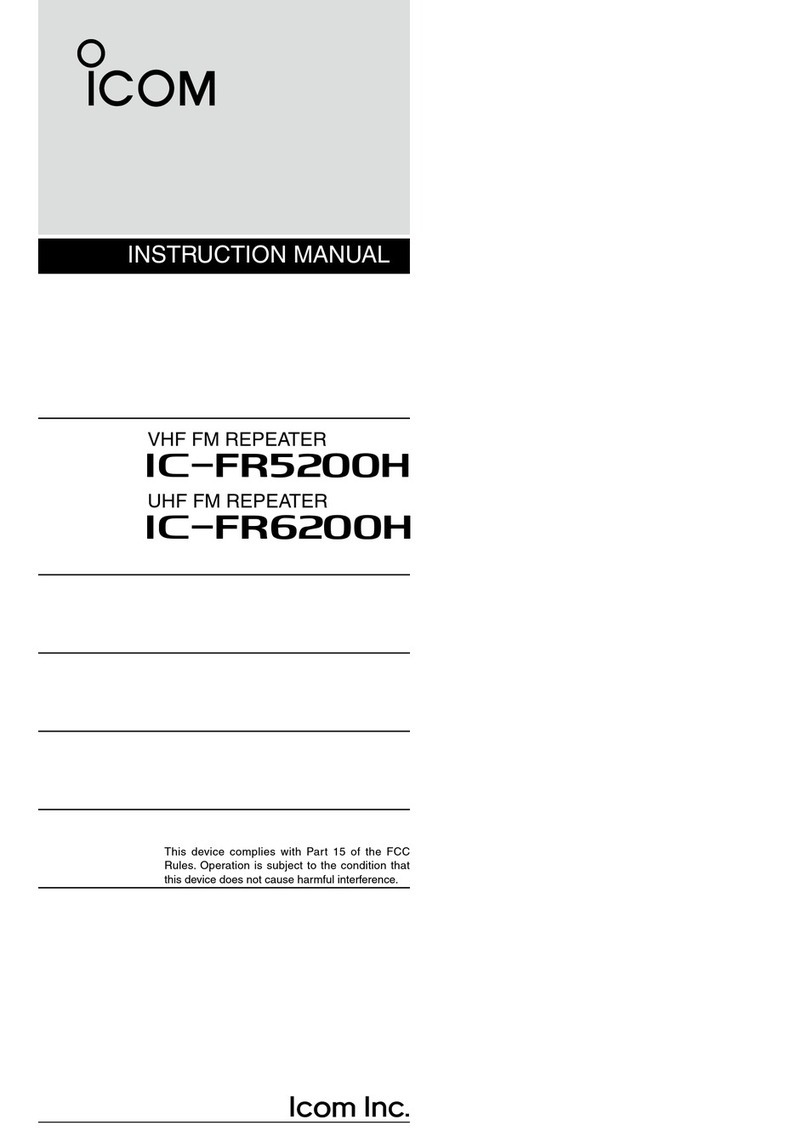1
Spare fuse (FGB01 30 A)
Rack
This instruction sheet includes some functions that are us-
able only when they are preset by your dealer. Ask your deal-
er for details.
FOREWORD
ACC
RX TX
LAN BUS-2 BUS-1
FUSE
FUSE
DC INPUT
SPEAKER
GND + –
¬
¬
AC outlet
DC power
cable
NXDN: 13.6 V
dPMR: 13.2 V
(at least 20 A)
Black
_
Red
+
DC power supply*1
*1Purchase separately.
*2See the illustration to the left for the PC console connection
through a Hub (NXDN).
PC console connection (only for NXDN)
To an RX antenna*1To a TX
antenna*1
EXTERNAL SPEAKER*1
SP-35/SP-35L
Connect a 4 øexternal speaker.
ACC CONNECTOR
Used for external equipment
control.
CAT-5 straight cable*1
Repeater
LANBUS-2 BUS-1
LANBUS-2 BUS-1
LANBUS-2 BUS-1
// only for the NXDN version //
The illustration to the right
describes one example of a
connection for trunking mode
operation.
Up to 30 repeaters can be
daisy-chained.
To a [LAN] port of the
IC-FC5000E (dPMR) or a
PC console through a
Hub or a router (NXDN)*2.
IF
PC console*1
To an Ethernet port
Hub*1
To the [LAN] connector
of the repeater
DRear panel connection
FUSE REPLACEMENT
If a fuse blows or the repeater stops functioning, try to find
the source of the problem, and then replace the damaged
fuse with a new rated one.
❑Fuse rating: 30 A
USE only a 30 A fuse.
Icom, Icom Inc. and the Icom logo are registered trademarks of Icom Incor-
porated (Japan) in Japan, the United States, the United Kingdom, Germany,
France, Spain, Russia, and/or other countries.
dPMR and the dPMR logo are trademarks of the dPMR MoU Association
NXDN is a trademark of Icom Incorporated and JVC Kenwood Corporation.
All other products or brands are registered trademarks or trademarks of their
respective holders.
Icom is not responsible for the destruction, damage to, or
performance of any Icom or non-Icom equipment, if the
malfunction is because of:
• Force majeure, including, but not limited to, fires, earth-
quakes, storms, floods, lightning, other natural disasters,
disturbances, riots, war, or radioactive contamination.
• The use of Icom transceivers with any equipment that is
not manufactured or approved by Icom.
The crossed-out wheeled-bin symbol on your
product, literature, or packaging reminds you
that in the European Union, all electrical and
electronic products, batteries, and accumula-
tors (rechargeable batteries) must be taken to
designated collection locations at the end of
their working life.
Do not dispose of these products as unsorted municipal
waste. Dispose of them according to the laws in your area.
DISPOSAL
• Grounding
To prevent electrical shock, television interfer-
ence (TVI), broadcast interference (BCI) and
other problems, ground the repeater using the
GROUND [GND] terminal on the rear panel.
For best results, connect a heavy gauge wire or strap to a
long ground rod. Make the distance between the [GND] ter-
minal and ground rod as short as possible.
RWARNING! NEVER connect the [GND] terminal to a
gas or electric pipe, since the connection could cause an
explosion or electric shock.
• Power supply
Make sure the repeater’s power is OFF when connecting a
DC power cable.
CAUTION: Voltages greater than 16 V DC will damage the
repeater. Check the source voltage before connecting the
power cable.
• Antenna
For repeater communications, an antenna is a critical com-
ponent, along with output power and sensitivity. Select
antenna(s), such as a well-matched 50 øantenna, and feed-
line. A 1.5:1 or better Voltage Standing Wave Ratio (VSWR)
is recommended for a desired band. Of course, the transmis-
sion line should be a coaxial cable.
If you want to connect only one antenna for both transmission
and reception, use a third-party duplexer.
CAUTION: Protect the repeater from lightning by using a
lightning arrestor.
NOTE: There are many publications that describe proper
antennas and their installation. Check with your local dealer
for more information and recommendations.