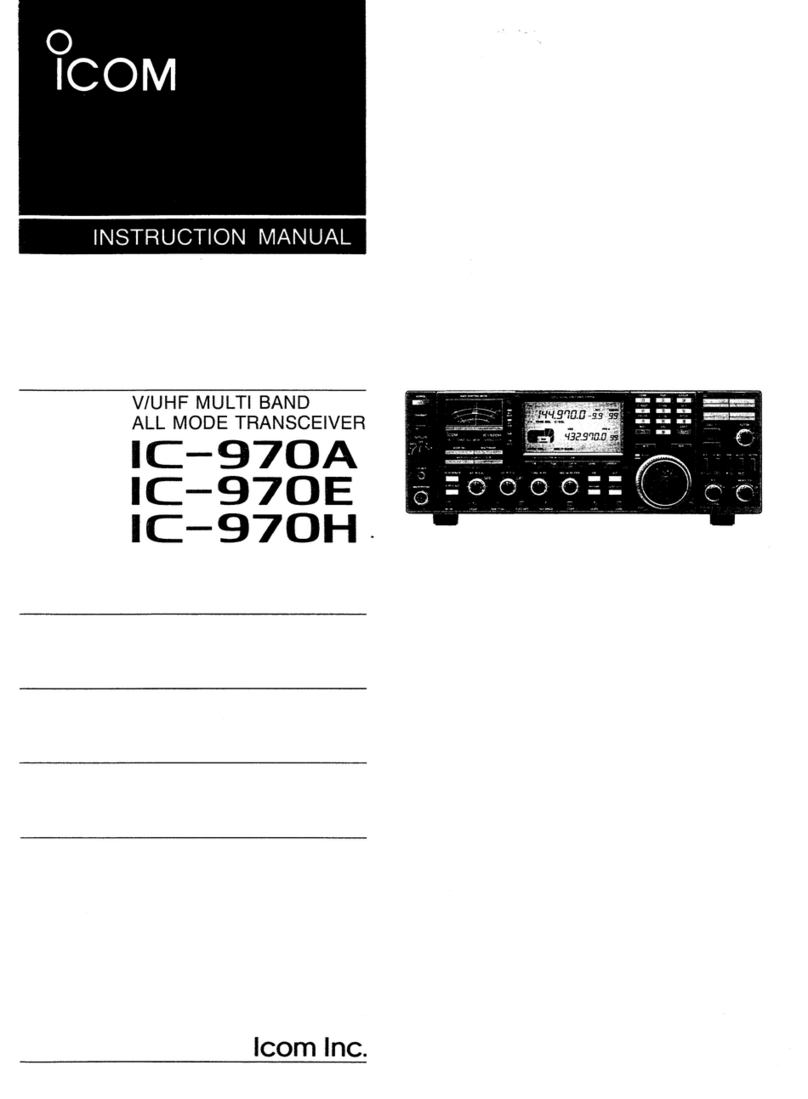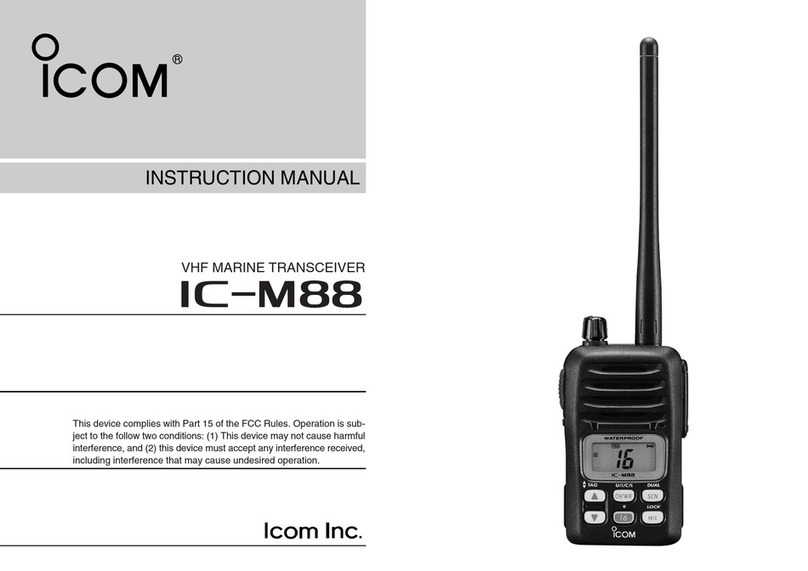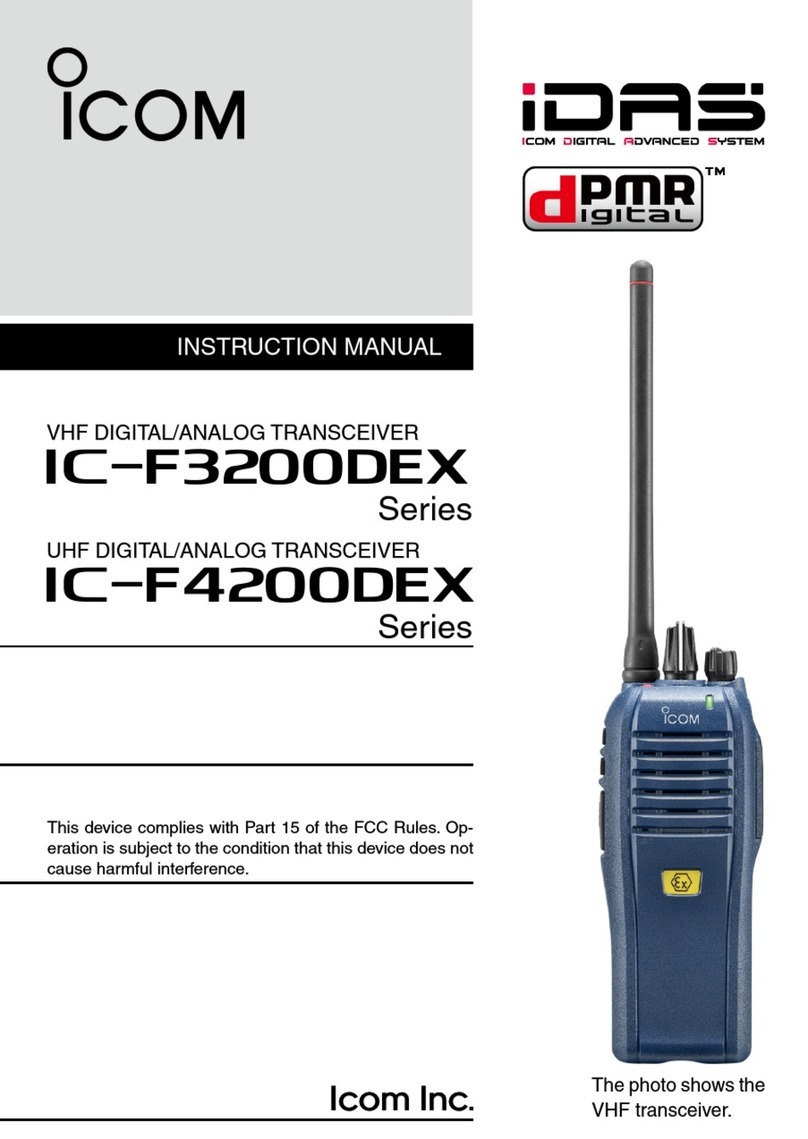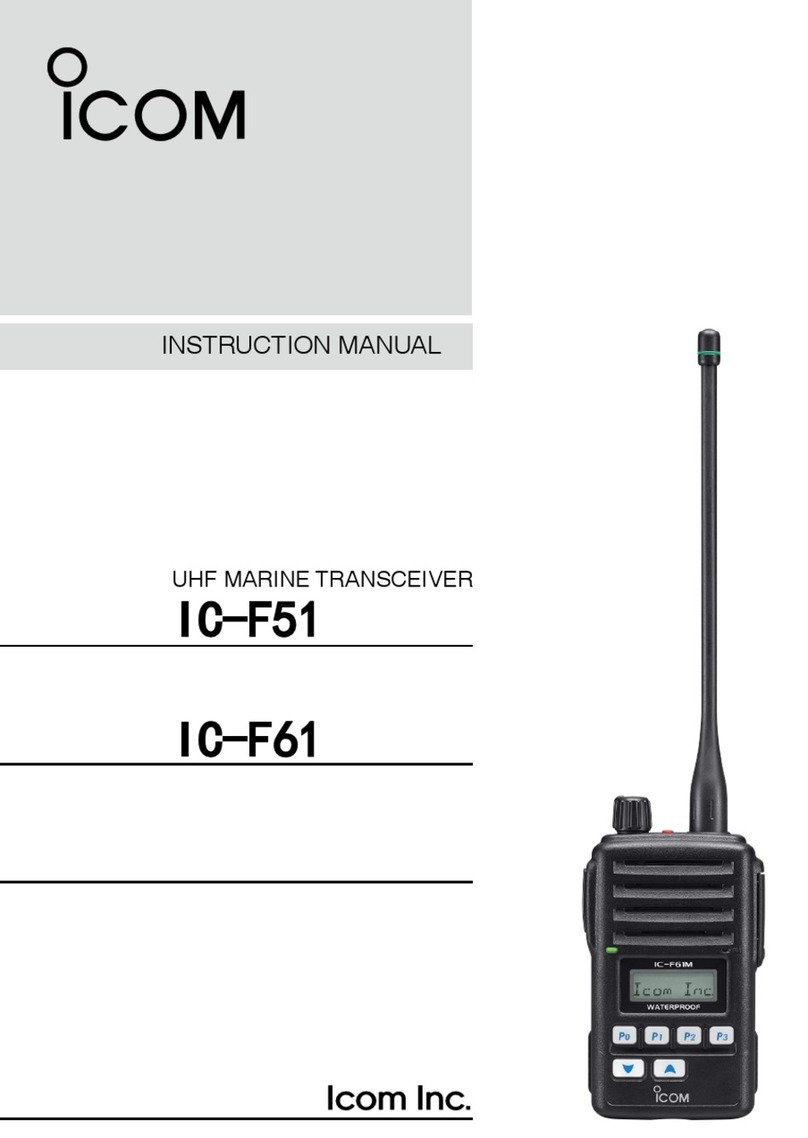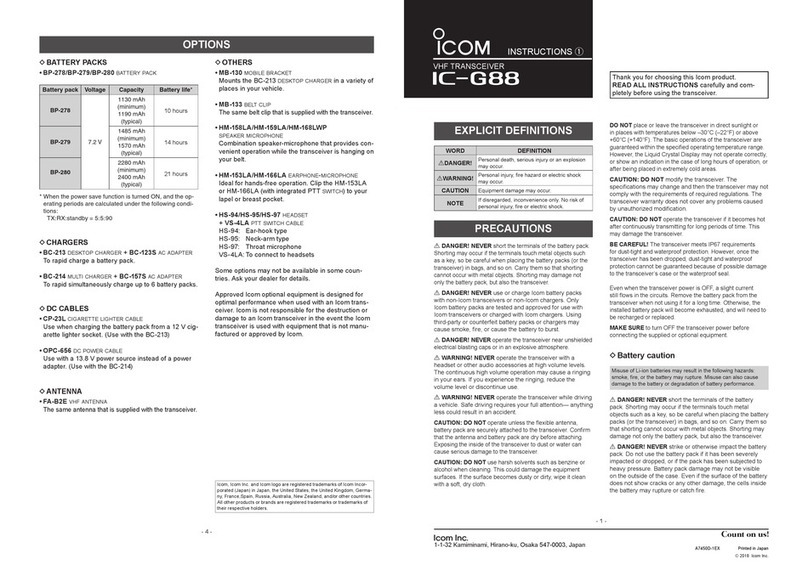Icom IC-706MKIIG User manual
Other Icom Transceiver manuals

Icom
Icom F2000T 84 USA User manual
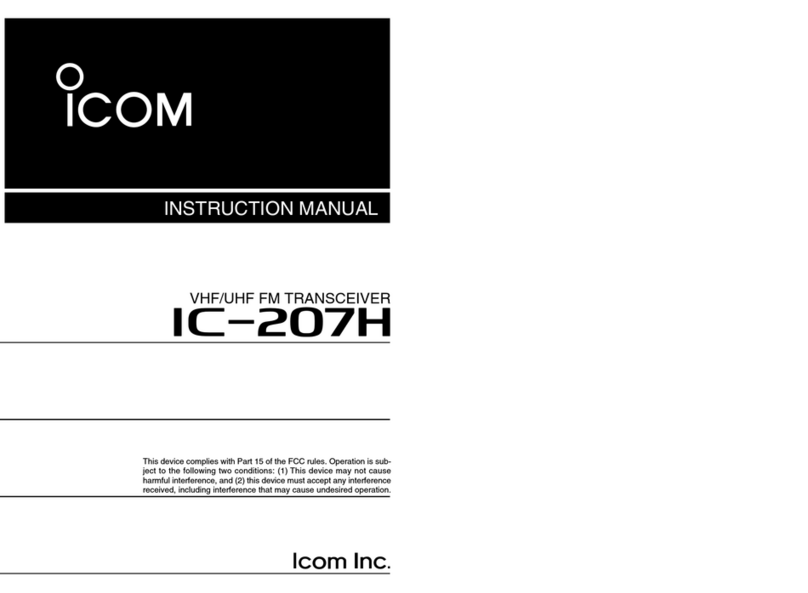
Icom
Icom IC-207H User manual
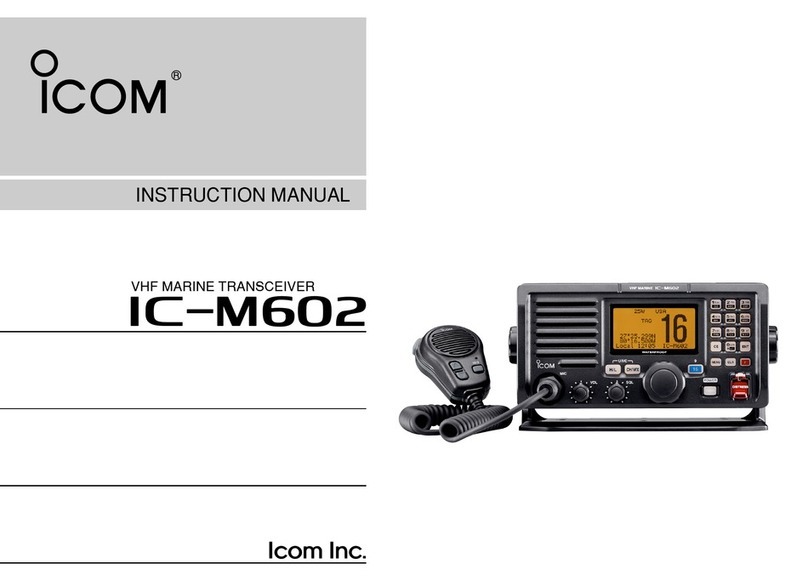
Icom
Icom IC-M602 User manual
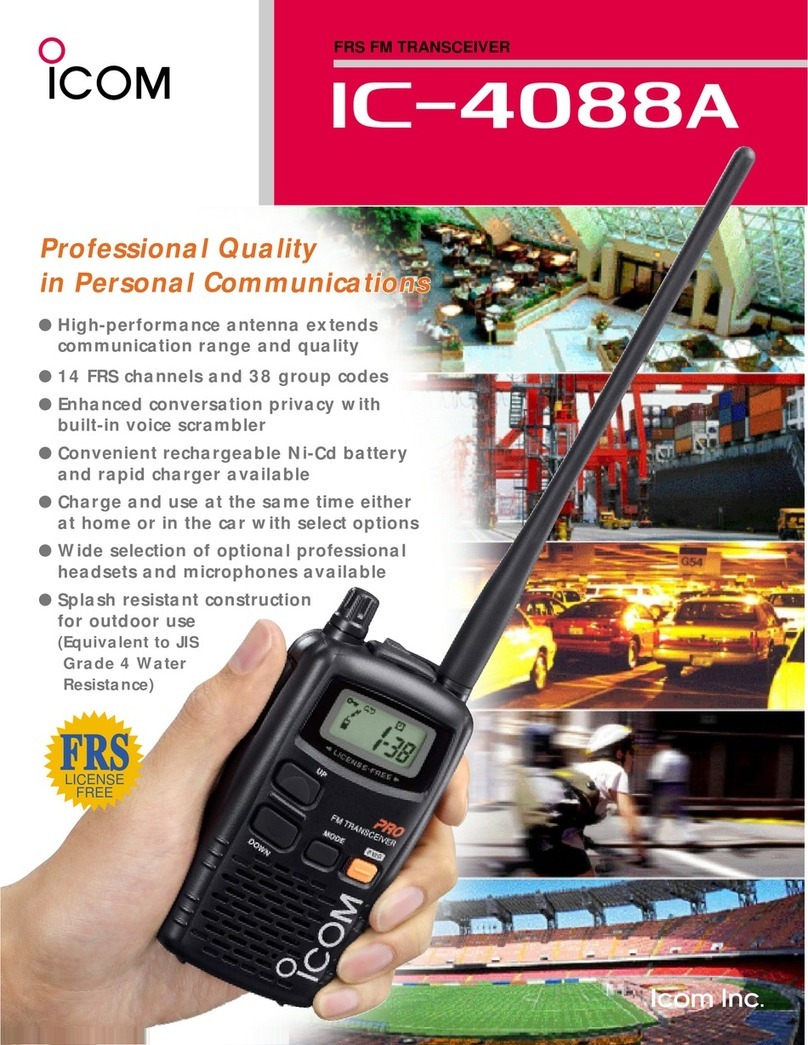
Icom
Icom IC-4088A User manual

Icom
Icom IC-781 User manual

Icom
Icom IC-F29SDR Installation guide
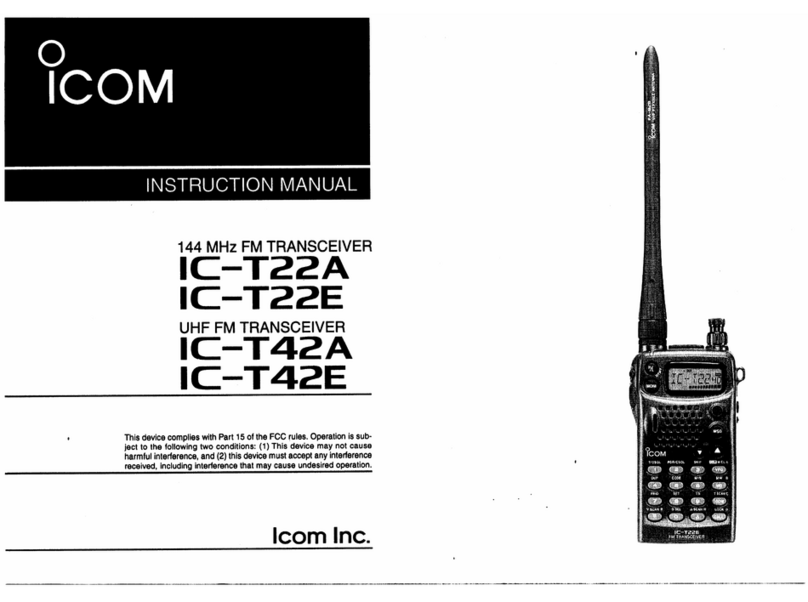
Icom
Icom IC-T22A User manual

Icom
Icom ic-2730A User manual

Icom
Icom IC-7000 User manual

Icom
Icom IC-F5060 Series User manual