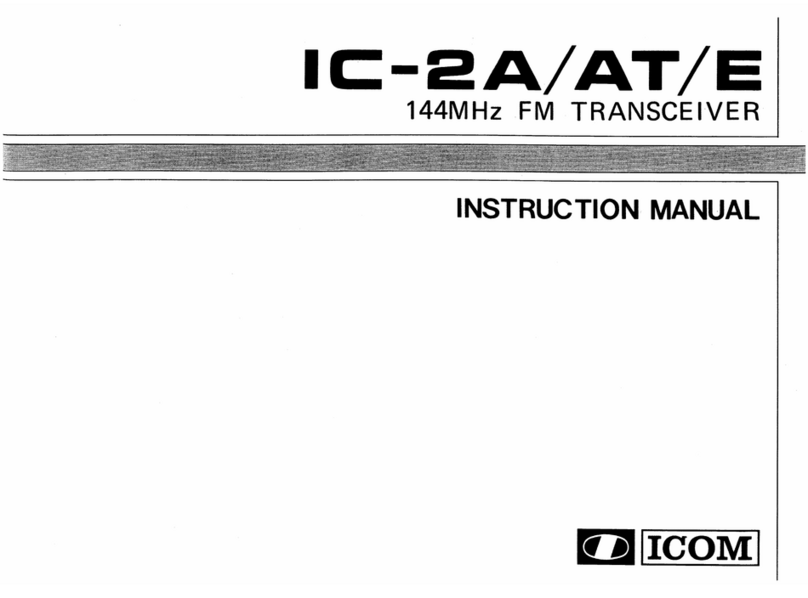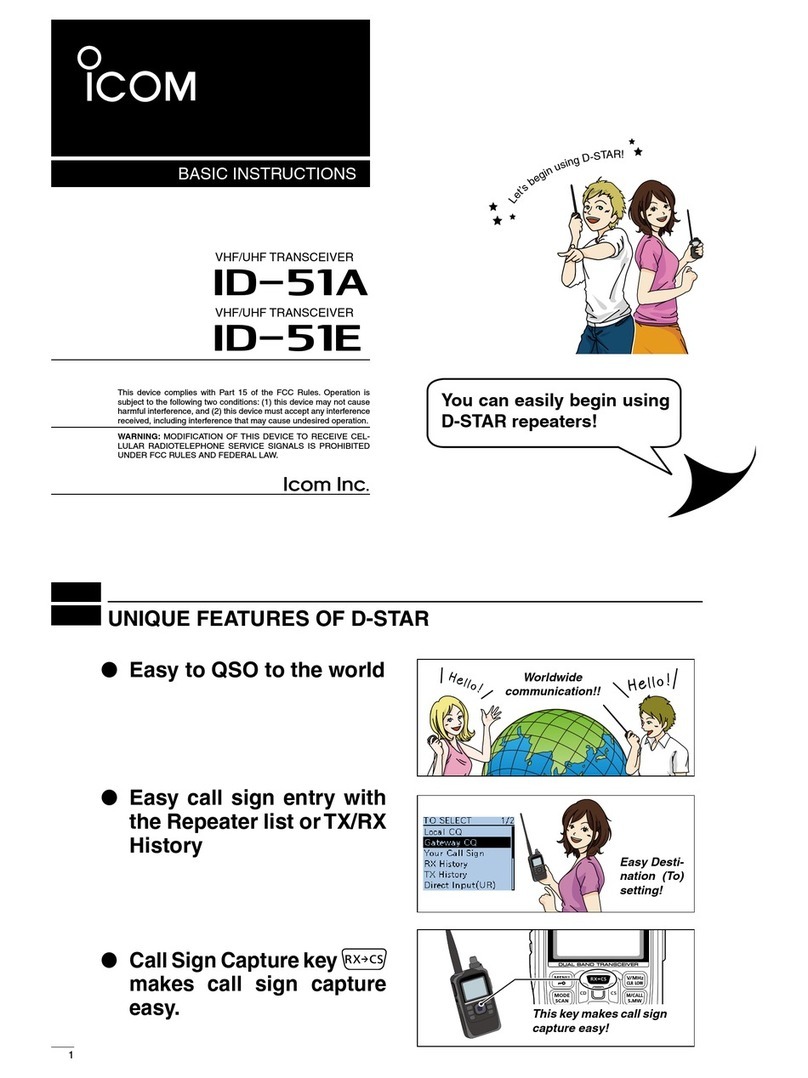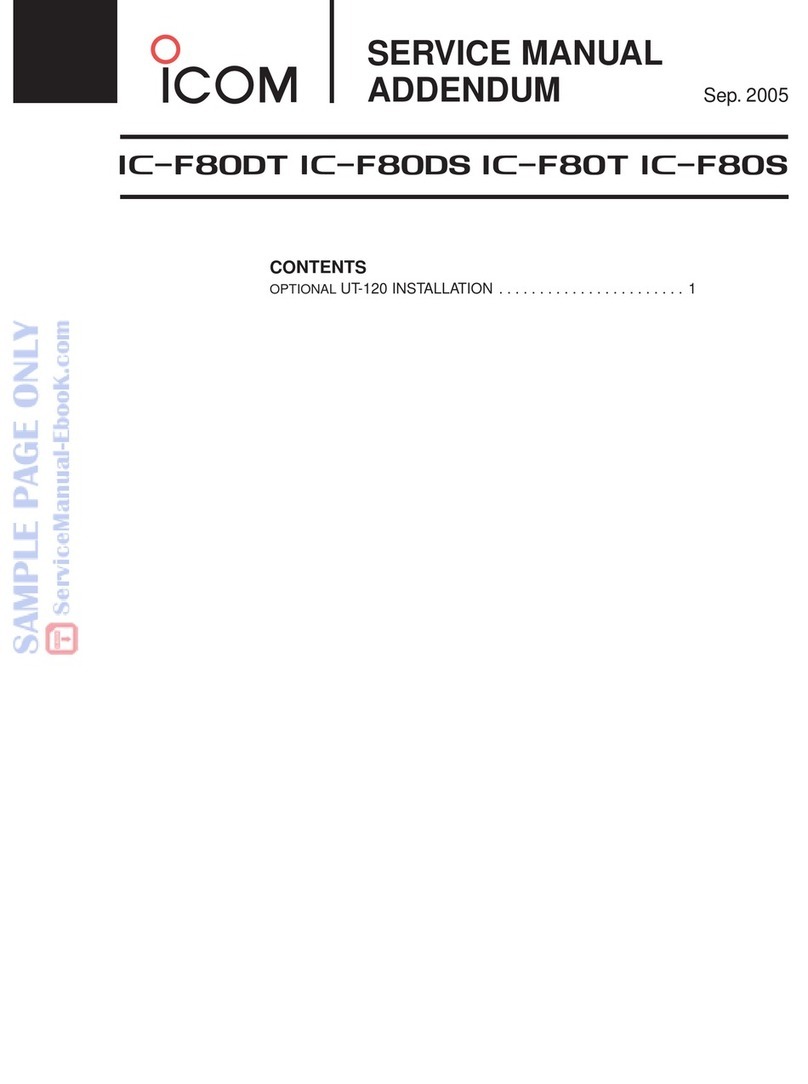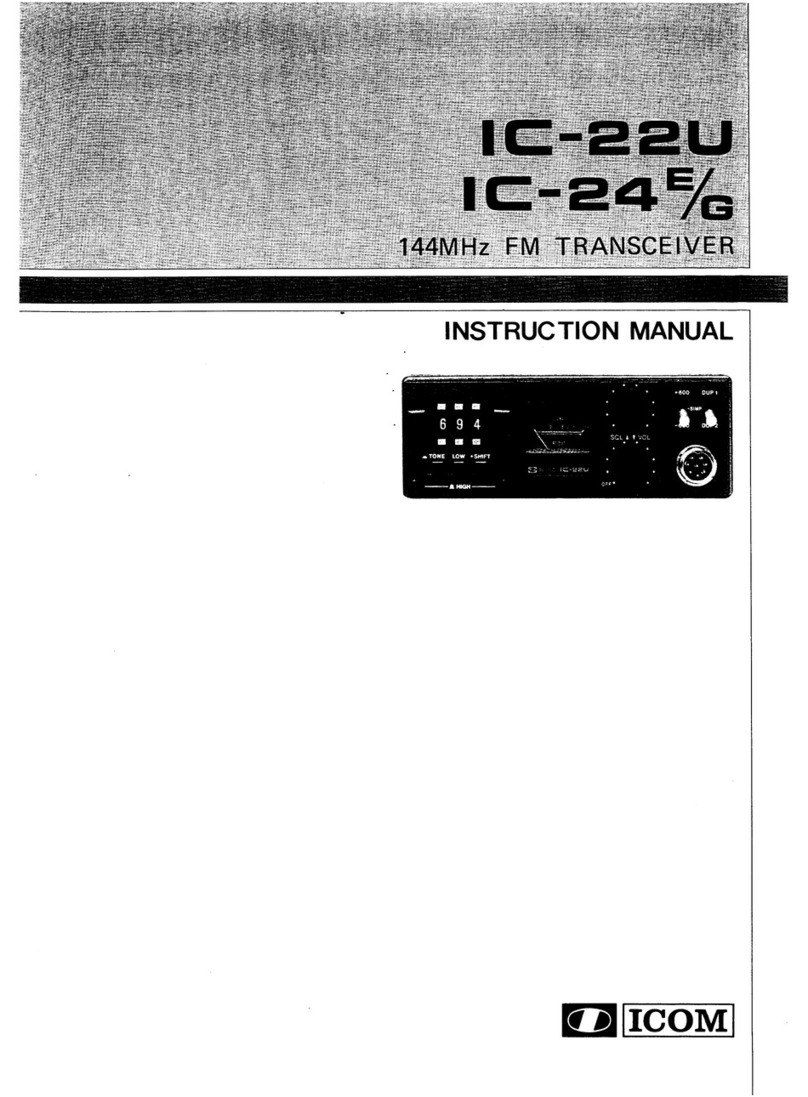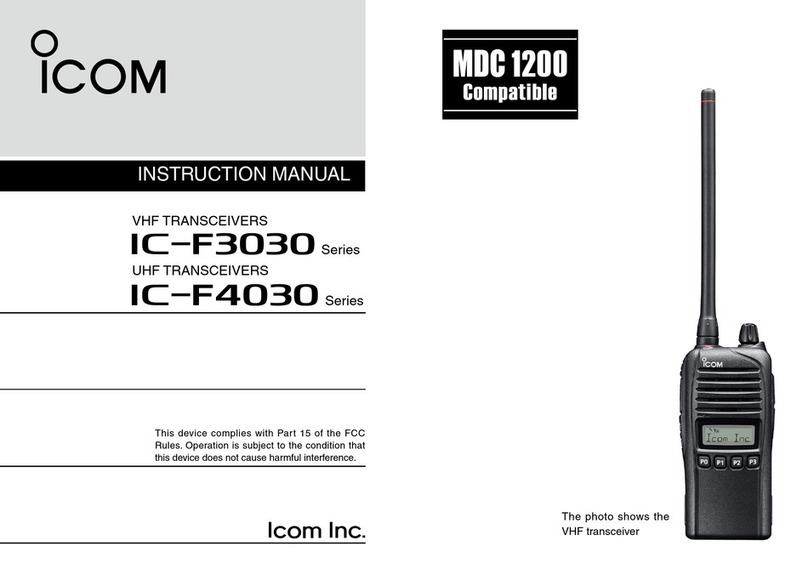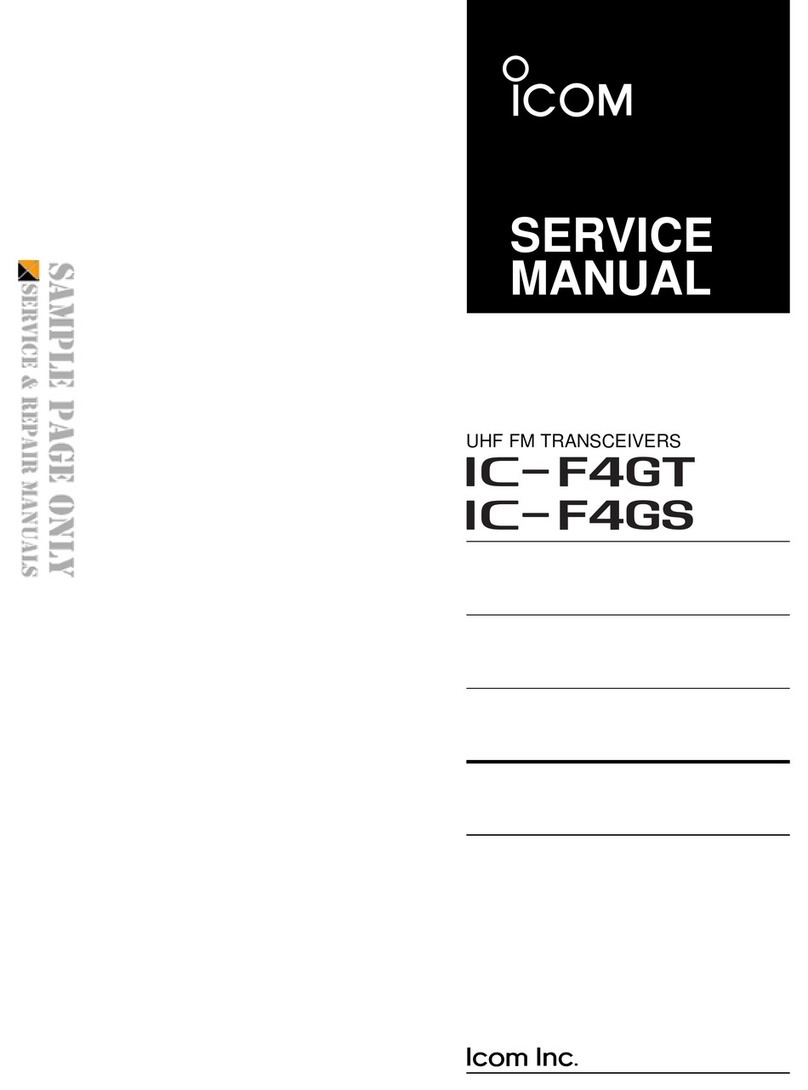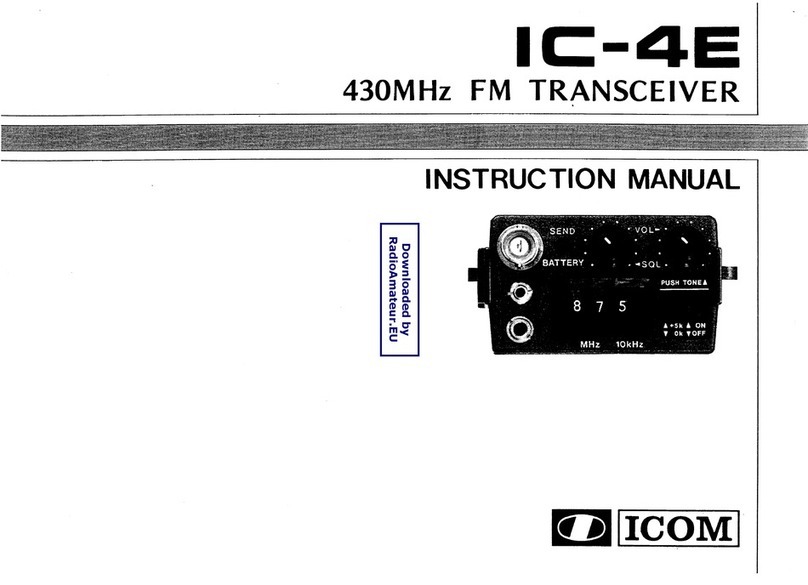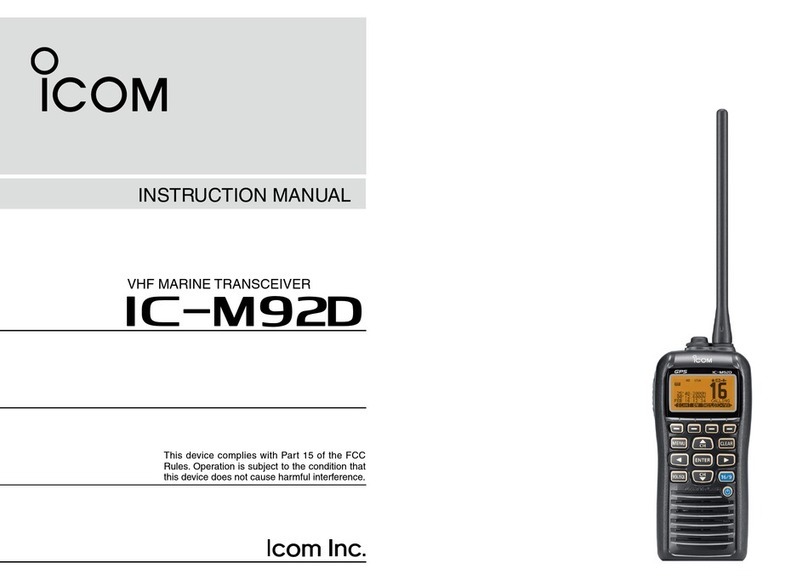FA-SC25U/FA-SC57U/•
FA-SC72U/FA-SC73US u h f a n t e n n a s
FA-SC25U: 400–430 MHz
FA-SC57U: 430–470 MHz
FA-SC72U: 470–520 MHz
FA-SC73US: 450–490 MHz
FA-SC61UC•u h f c u t a n t e n n a
FA-SC61UC: 380–520 MHz
OTHERSD
MB-130•m o b i l e b r a c k e t
Mounts the BC-213 d e s k t o p c h a r g e r on a variety of
places in a vehicle.
MB-133•b e l t c l i p
HM-158LA/HM-159LA/HM-168LWP•
s p e a k e r m i c r o p h o n e
Combination speaker-microphone that provides con-
venient operation while the transceiver is hanging on
your belt.
HM-153LA/HM-166LA•e a r p h o n e -m i c r o p h o n e
Ideal for hands-free operation. Clip the HM-153LA or
HM-166LA (with integrated ptt s w i t c h ) to your lapel
or breast pocket.
HS-94/HS-95/HS-97•h e a d s e t
+ VS-4LA p t t s w i t c h c a b l e
HS-94 : Ear-hook type
HS-95 : Neck-arm type
HS-97 : Throat microphone
VS-4LA: To connect to headsets
Some options may not be available in some countries.
Ask your dealer for details.
Approved Icom optional equipment is designed for
optimal performance when used with an Icom trans-
ceiver. Icom is not responsible for the destruction or
damage to an Icom transceiver in the event the Icom
transceiver is used with equipment that is not manu-
factured or approved by Icom.
BATTERY PACKSD
BP-278/BP-279•b a t t e r y p a c k
Battery pack Voltage Capacity Battery life*
BP-278 7.2 V
1130 mAh
(minimum)
1190 mAh
(typical)
VHF 10 hours
UHF 10 hours
BP-279 7.2 V
1485 mAh
(minimum)
1570 mAh
(typical)
VHF 14 hours
UHF 14 hours
* When the power save function is turned ON, and the op-
erating periods are calculated under the following condi-
tions.
TX : RX : standby = 5 : 5 : 90
CHARGERSD
BC-213•d e s k t o p c h a r g e r + BC-123S a c a d a p t e r
To rapid charge a single battery pack.
BC-214•m u l t i c h a r g e r + BC-157S a c a d a p t e r
To rapid charge up to 6 battery packs.
DC CABLESD
CP-23L•c i g a r e t t e l i g h t e r c a b l e
Use when charging the battery pack from a 12 V cig-
arette lighter socket. (Use with the BC-213)
OPC-656•d c p o w e r c a b l e
Use with a 13.8 V power source instead of the AC
adapter. (Use with the BC-214
)
ANTENNASD
FA-SC25V/FA-SC55V/•
FA-SC62V/FA-SC63V v h f a n t e n n a s
FA-SC25V: 136–150 MHz
FA-SC55V: 150–174 MHz
FA-SC62V: 150–160 MHz
FA-SC63V: 155–165 MHz
FA-SC56VS/FA-SC57VS•v h f s t u b b y a n t e n n a s
FA-SC56VS: 150–162 MHz
FA-SC57VS: 160–174 MHz
FA-SC61VC•v h f c u t a n t e n n a
FA-SC61VC: 136–174 MHz
Icom, Icom Inc. and the Icom logo are registered trade-
marks of Icom Incorporated (Japan) in Japan, the Unit-
ed States, the United Kingdom, Germany, France, Spain,
Russia and/or other countries.
All other products or brands are registered trademarks or
trademarks of their respective holders.
Turning power OND
Before using the transceiver for the first time, the
battery pack must be fully charged for optimum life
and operation. See the instructions on page 2.
Rotate [VOL] to turn ON the power.
Receiving and TransmittingD
CAUTION:
Attach an antenna before transmitting.
Transmitting without an antenna may damage the
transceiver.
Receiving:
Rotate [ROTARY SELECTOR], or push one of theq
memory channel keys, [MR-CH 1] to [MR-CH 4], to
select a channel.
wWhen receiving a call, adjust the audio output level
to a comfortable listening level.
Transmitting:
Wait until the channel is clear to avoid interference.
While holding down [PTT], speak at a normal voiceq
level.
Release [PTT] to receive.w
IMPORTANT:
To maximize the readability of your signal:
1. After pushing [PTT], pause briefly before you
start speaking.
2. Hold the microphone 5 to 10 cm (2 to 4 inches)
from your mouth, then speak at a normal voice
level.
BASIC OPERATION
OPTIONS
OPTIONS (Continued)