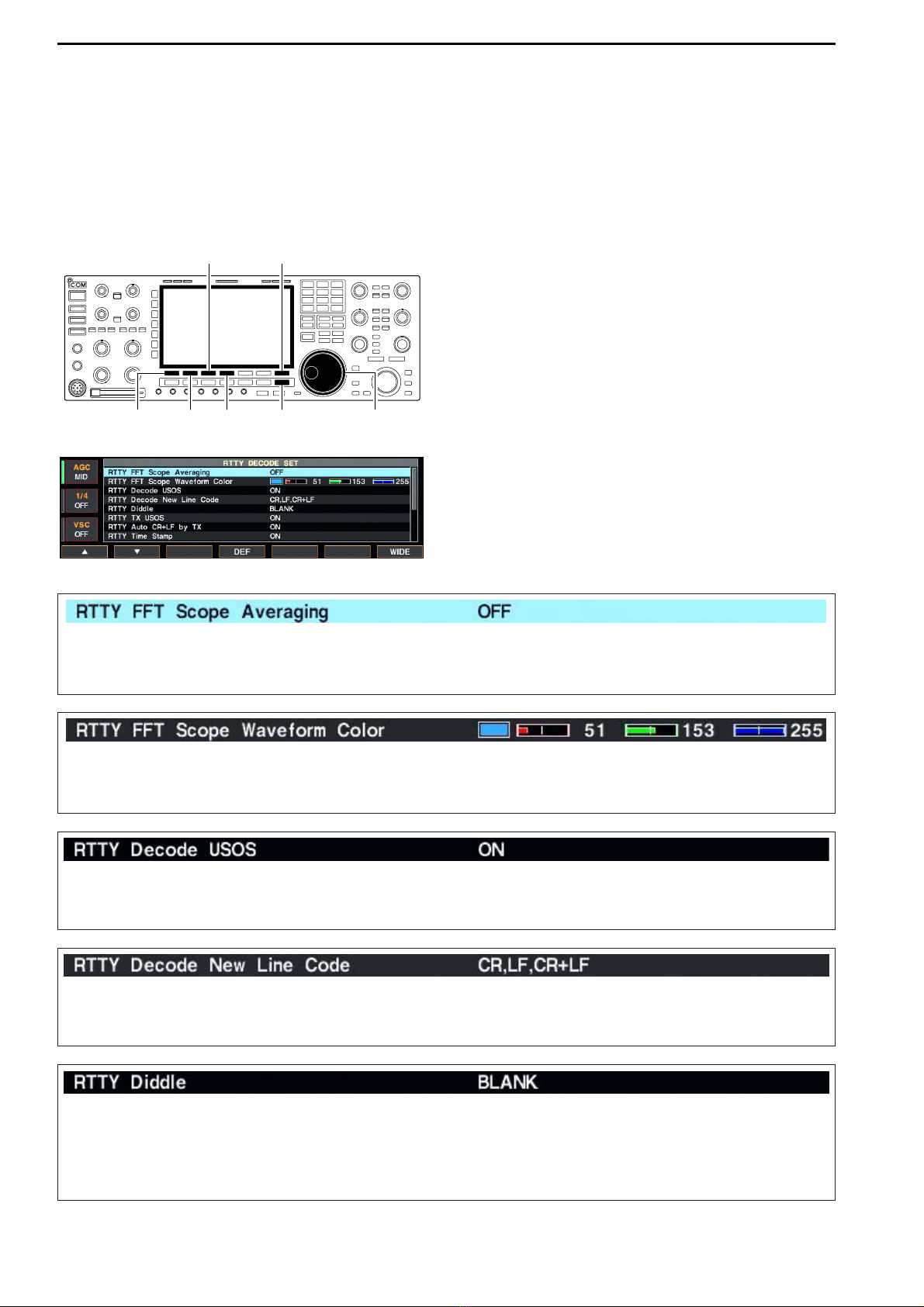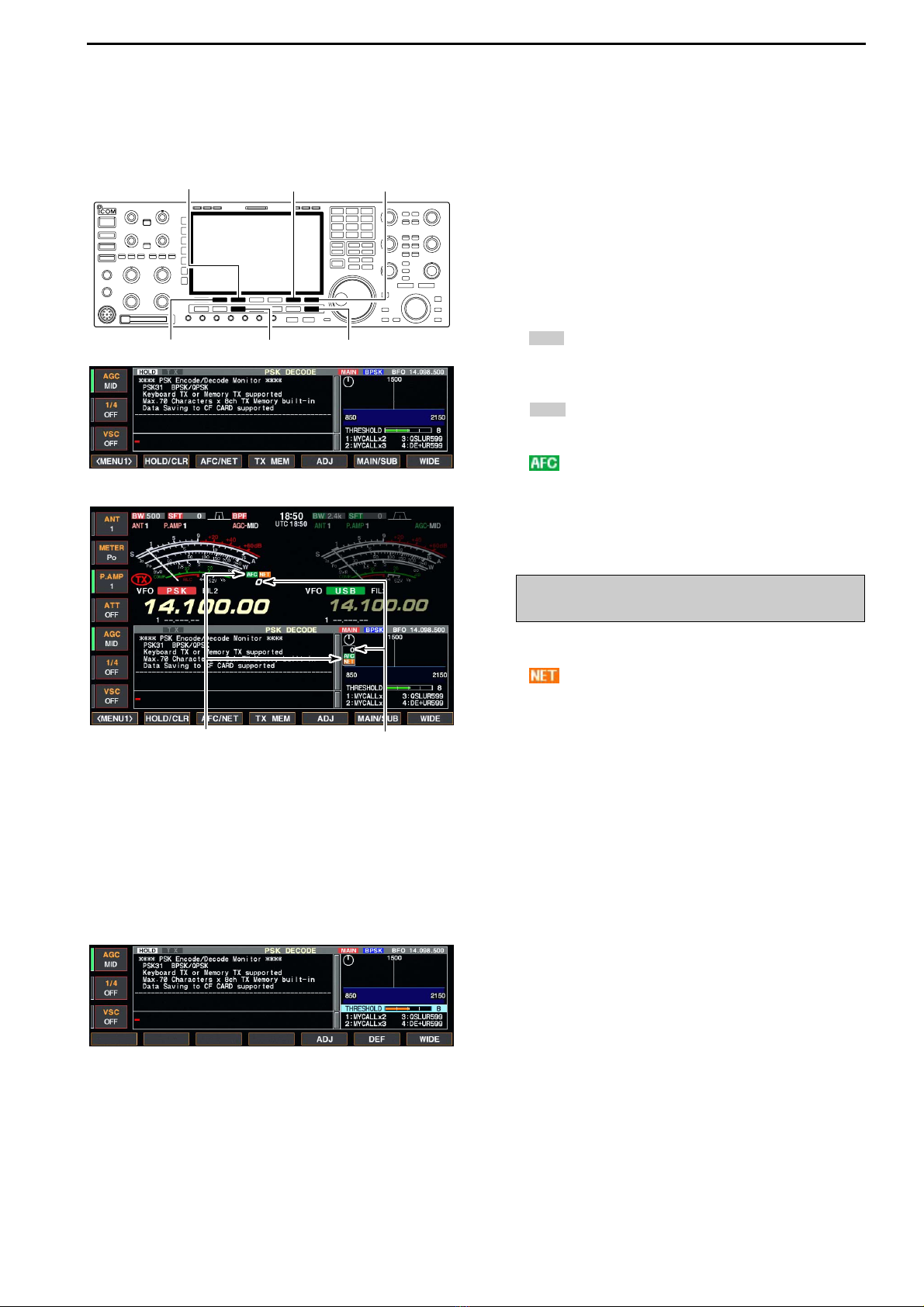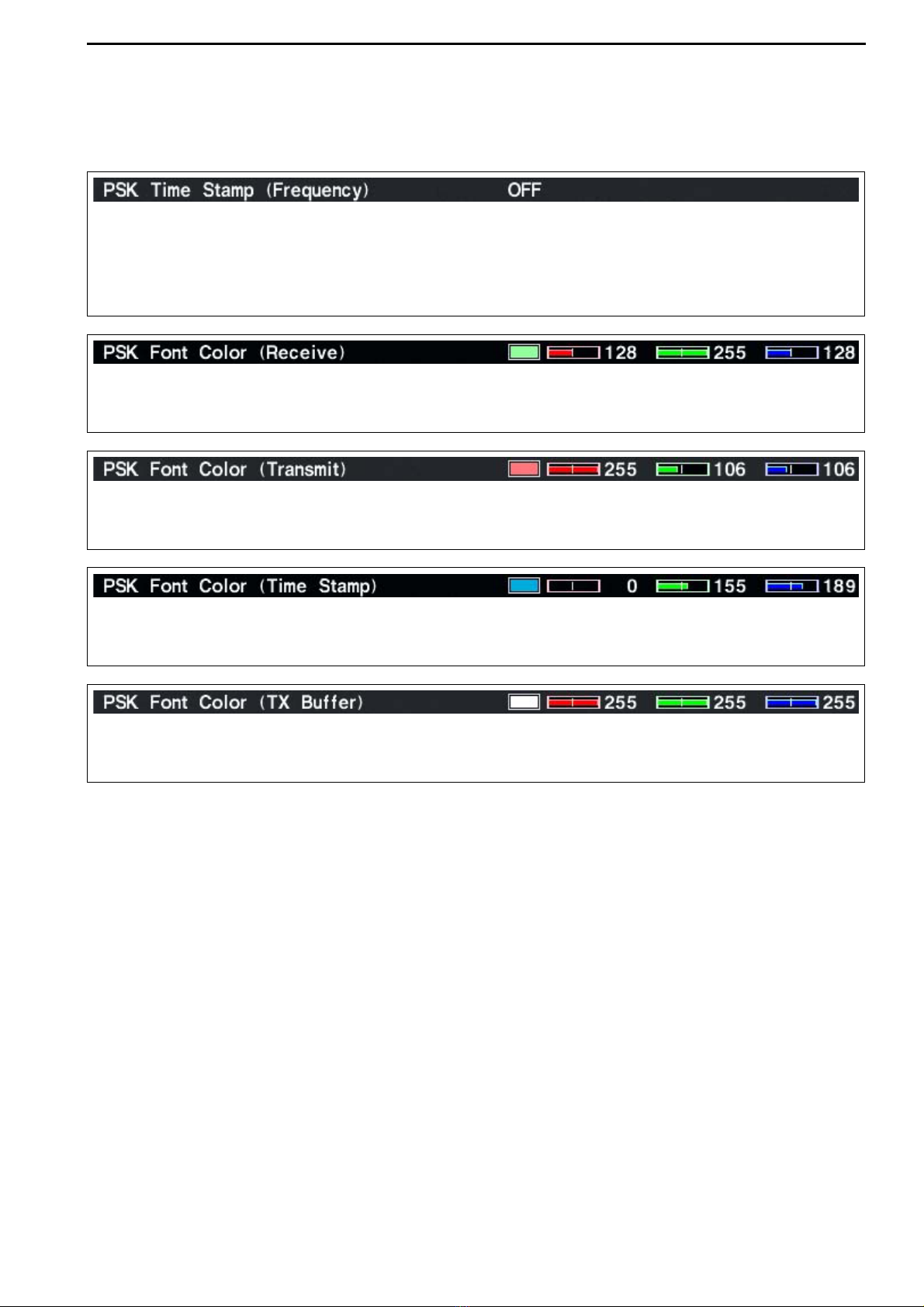4-19
DDRTTY decode set mode (continued)
4
RECEIVE AND TRANSMIT
Explicitly inserts the FIGS character even thought it is
not required by the receiving station.
•ON : Inserts FIGS.
•OFF : Does not insert FIGS.
Turn the time stamp (date, transmission or reception
time) indication ON and OFF.
•ON : Displays the time stamp.
•OFF : No time stamp indication.
Selects the clock indication for time stamp usage.
NOTE: The time won’t be displayed when “OFF”is
selected in “RTTY Time Stamp”as above.
•Local : Selects the time that set in “Time (Now).”
•UTC* : Selects the time that set in “CLOCK2.”
*The name of choice may differ according to
“CLOCK2 Name”setting (p, 11-2). “UTC”is the
default name of CLOCK2.
Selects the automatic new line code (CR+LF) trans-
mission capability.
•ON : Transmits CR+LF code once.
•OFF : Transmits no CR+LF code.
Set the text color for transmitted characters.
•The color is set in RGB format.
•The set color is indicated in the box beside the RGB scale.
•Push [F-3•Ω≈] to select R (Red), G (Green) and B (Blue),
and then rotate the main dial to set the ratio from 0 to 255.
Selects the operating frequency indication for time
stamp usage.
NOTE: The frequency won’t be displayed when “OFF”
is selected in “RTTY Time Stamp”as above.
•ON : Displays the operating frequency.
•OFF : No operating frequency display.
Set the text color for received characters.
•The color is set in RGB format.
•The set color is indicated in the box beside the RGB scale.
•Push [F-3•Ω≈] to select R (Red), G (Green) and B (Blue),
and then rotate the main dial to set the ratio from 0 to 255.
Set the text color for time stamp indication.
•The color is set in RGB format.
•The set color is indicated in the box beside the RGB scale.
•Push [F-3•Ω≈] to select R (Red), G (Green) and B (Blue),
and then rotate the main dial to set the ratio from 0 to 255.
Set the text color in the TX buffer screen.
•The color is set in RGB format.
•The set color is indicated in the box beside the RGB scale.
•Push [F-3•Ω≈] to select R (Red), G (Green) and B (Blue),
and then rotate the main dial to set the ratio from 0 to 255.