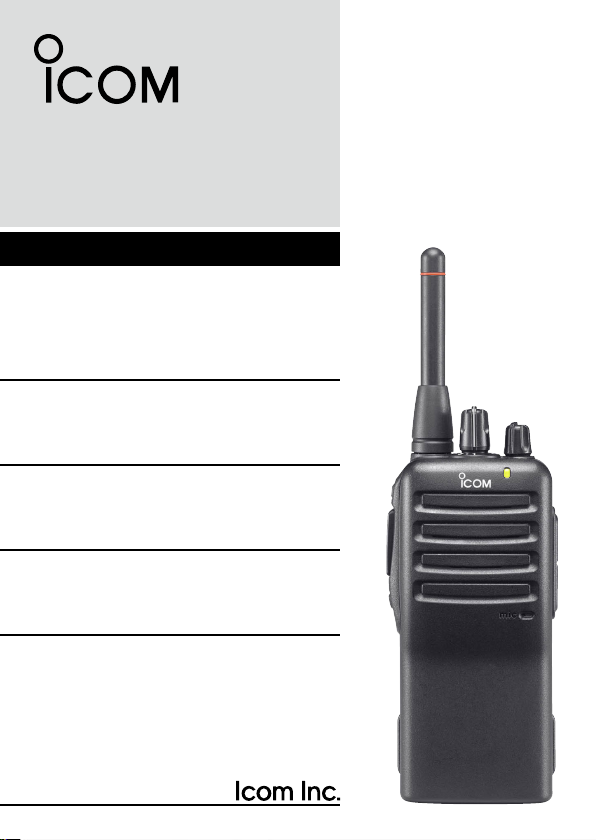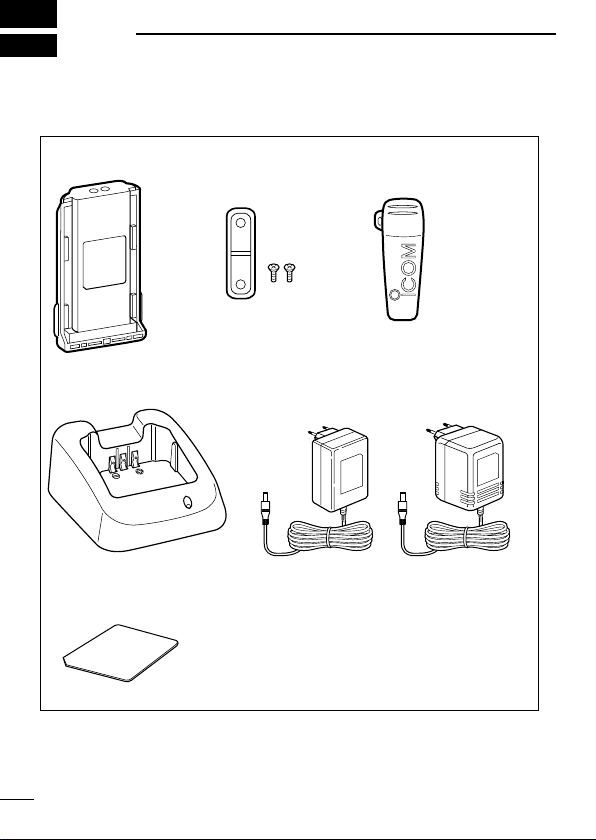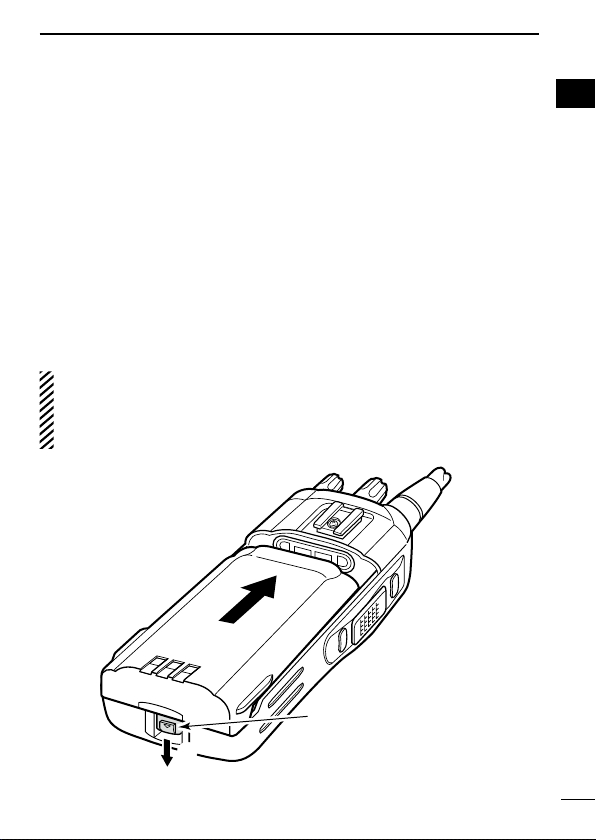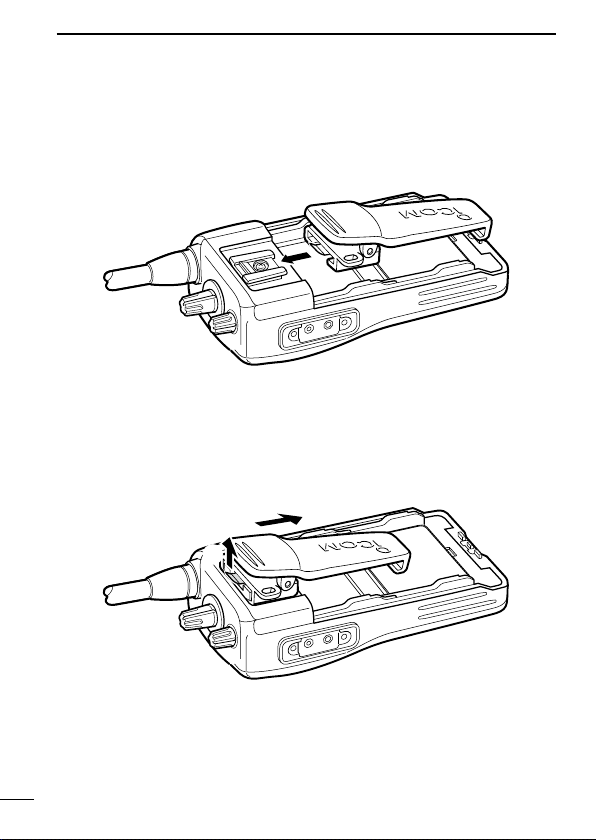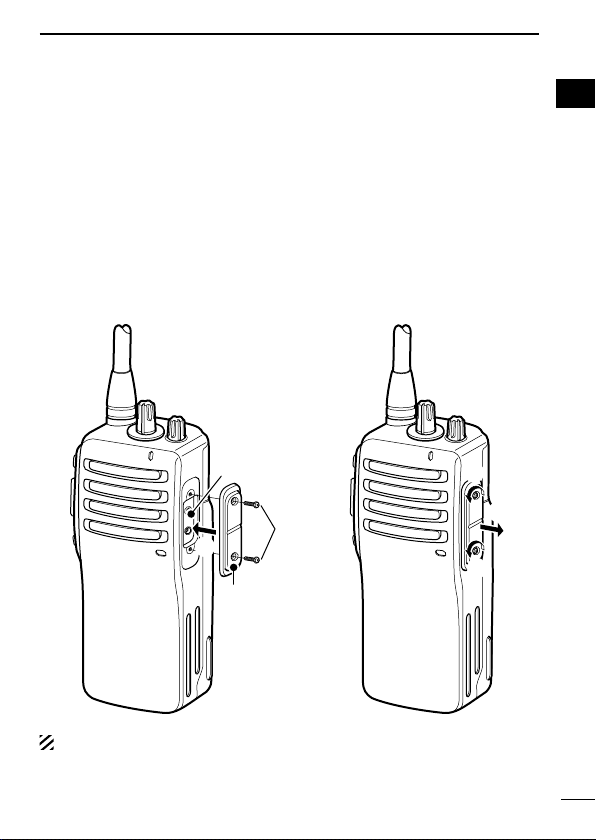iv
TABLE OF CONTENTS
IMPORTANT......................................................................................................i
EXPLICIT DEFINITIONS...................................................................................i
PRECAUTIONS................................................................................................ii
DOC................................................................................................................. iii
TABLE OF CONTENTS...................................................................................iv
1 ACCESSORIES..................................................................................... 1–4
n Supplied accessories ............................................................................. 1
n Accessory attachments.......................................................................... 2
2 PANEL DESCRIPTION ......................................................................... 5–8
n Front, top and side panels...................................................................... 5
n LED indicator.......................................................................................... 7
n Programmable function keys.................................................................. 8
3 BASIC OPERATION............................................................................ 9–17
n Receiving and transmitting..................................................................... 9
n Setting the squelch level ...................................................................... 11
n Auto scan function................................................................................ 11
n Battery type selection........................................................................... 12
n Setting the group code number............................................................ 13
n Find scan operation.............................................................................. 17
4 RINGER FUNCTION ......................................................................... 18–20
n Call-Ring operation .............................................................................. 18
n Smart-Ring operation........................................................................... 19
5 OTHER FUNCTIONS ........................................................................ 21–23
n Monitor audible function....................................................................... 21
n Time-Out Timer .................................................................................... 21
n Power save function ............................................................................. 22
n Low battery indication .......................................................................... 22
n Scrambler function ............................................................................... 23
n All reset function................................................................................... 23
6 BATTERY CHARGING ...................................................................... 24–32
n Caution................................................................................................. 24
n Battery chargers................................................................................... 27
7 BATTERY CASE................................................................................ 33–34
n Optional battery case (BP-240)............................................................ 33
8 SWIVEL BELT CLIP.......................................................................... 35–38
n MB-93 contents .................................................................................... 35
n Attaching .............................................................................................. 35
n Detaching............................................................................................. 37
9 OPTIONS........................................................................................... 39–40
10 SPECIFICATIONS ............................................................................. 41–42
1
2
3
4
5
6
7
8
9
10
11
12
13
14
15
16
17
18
19
20