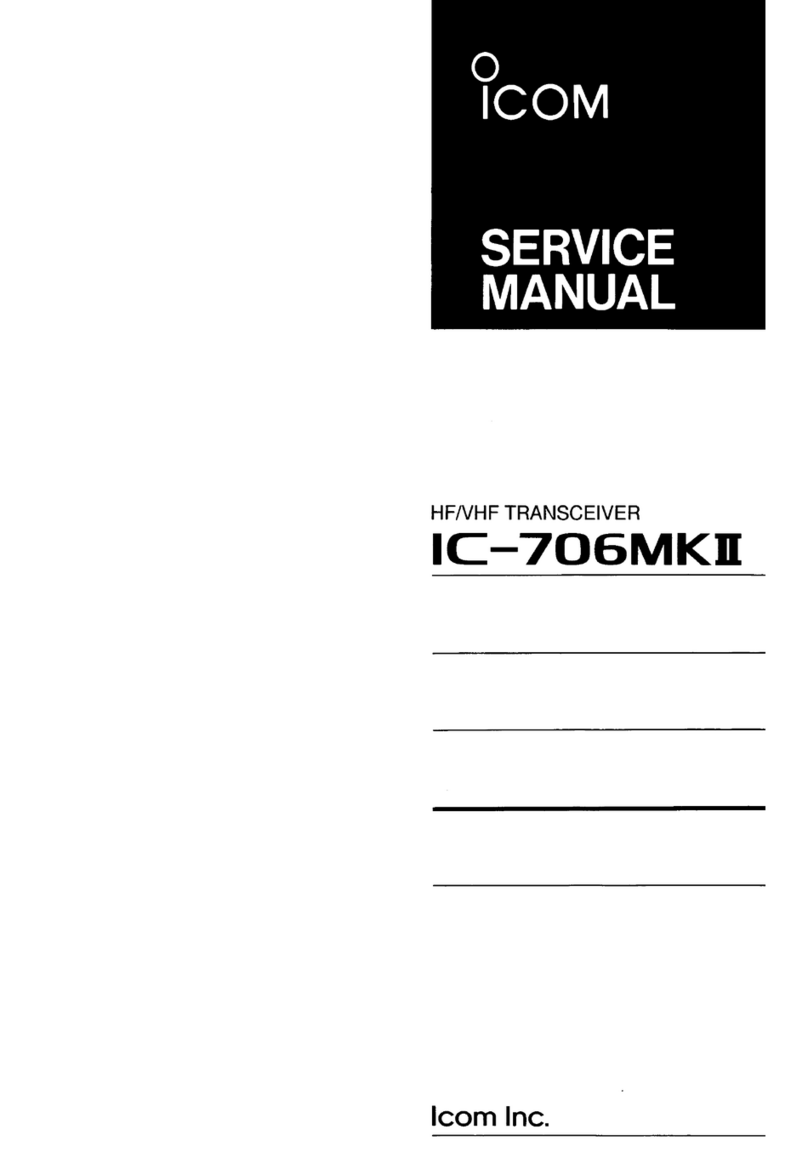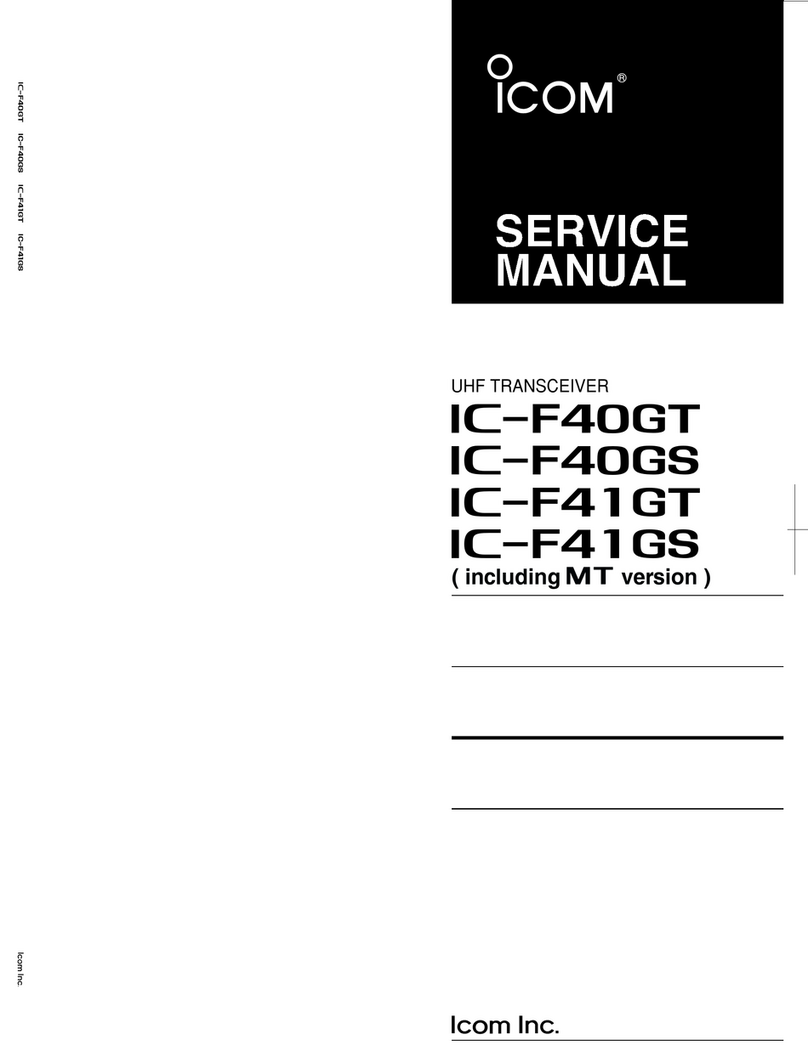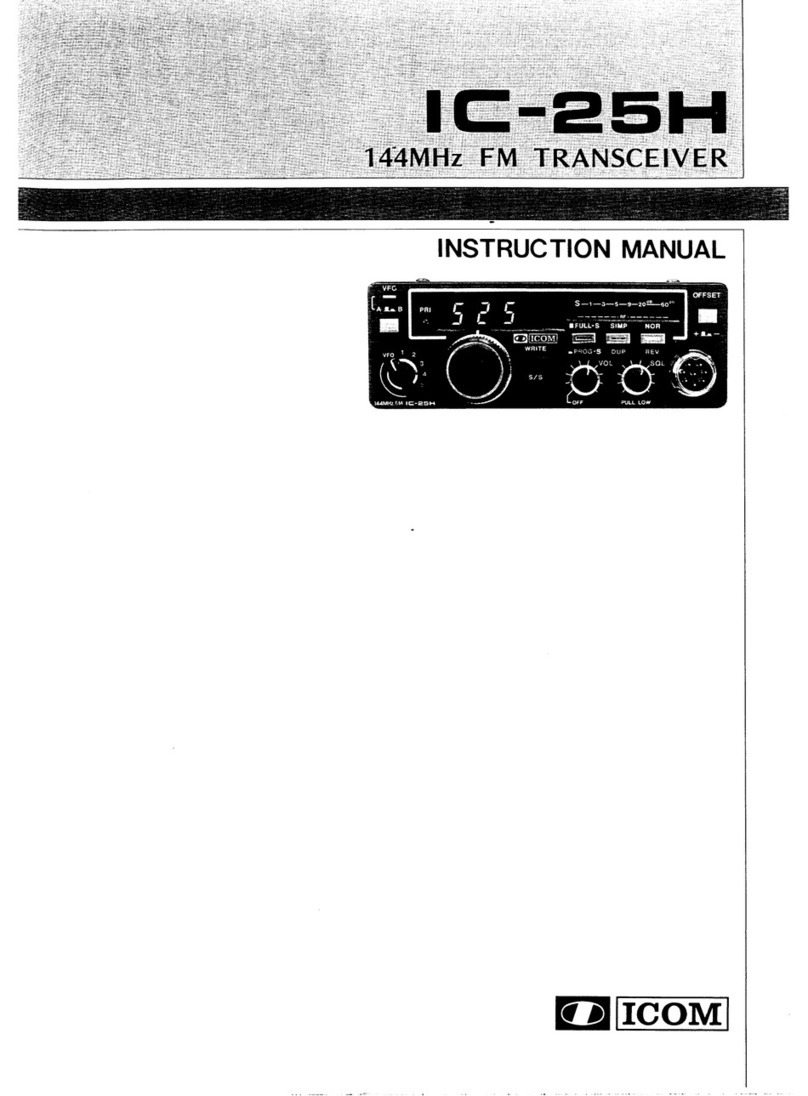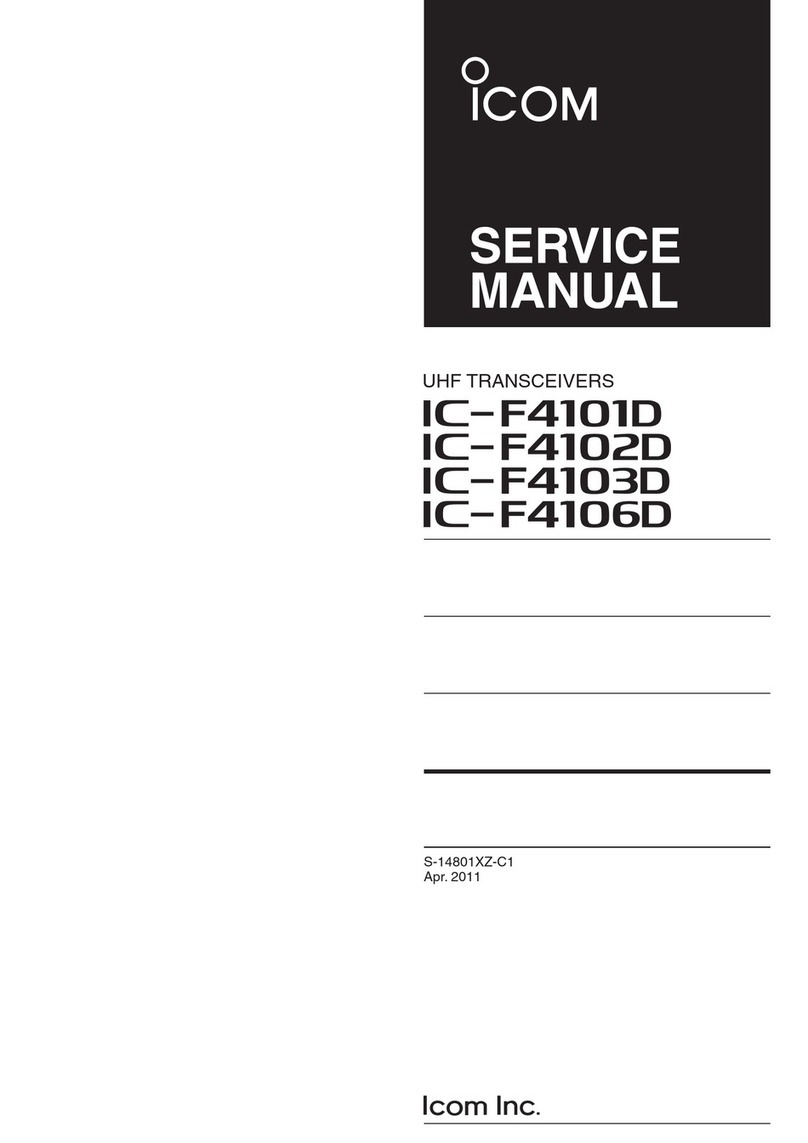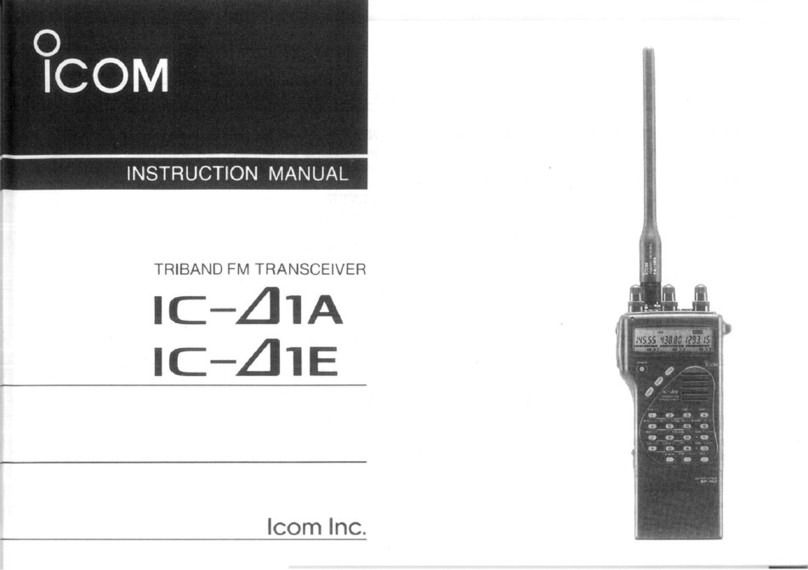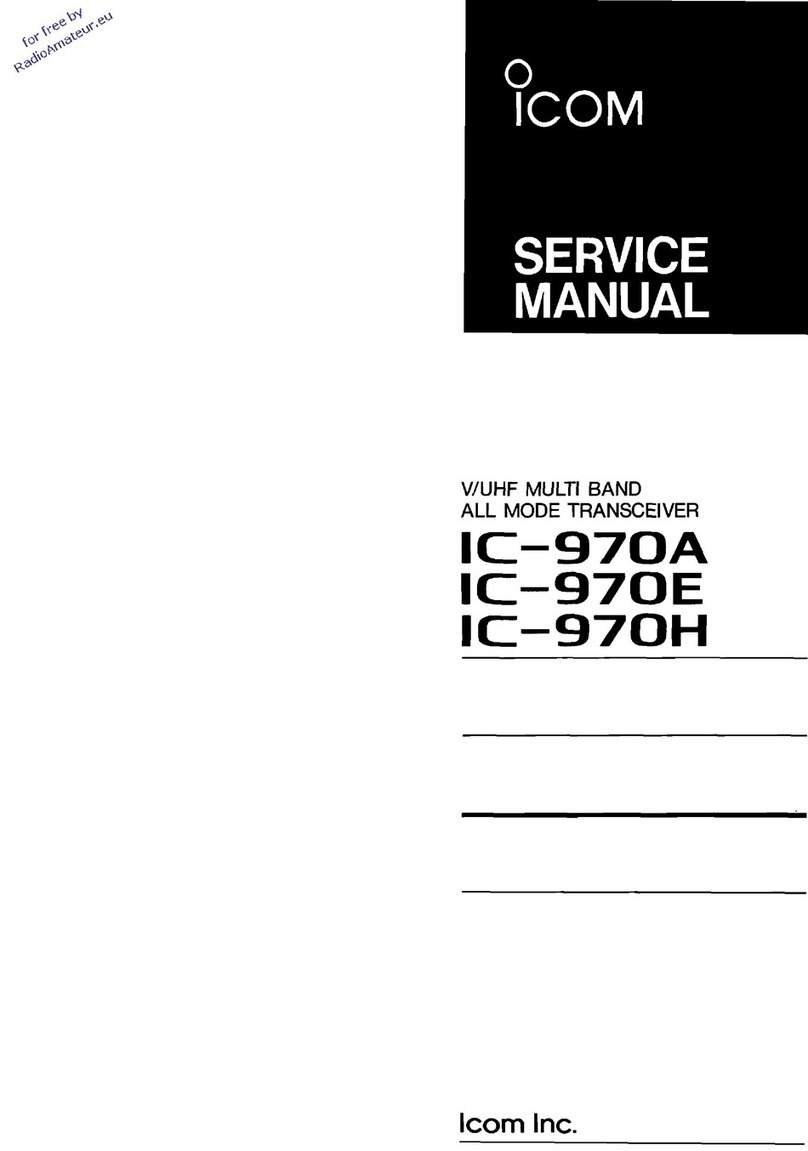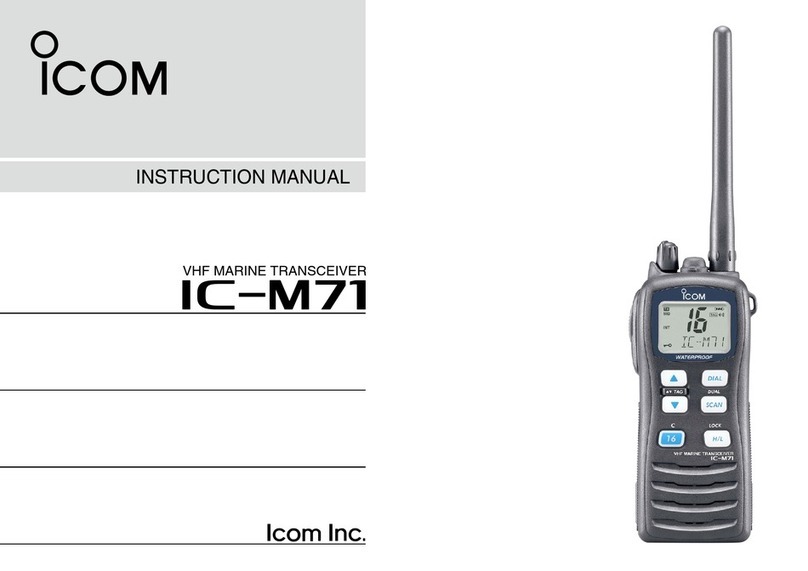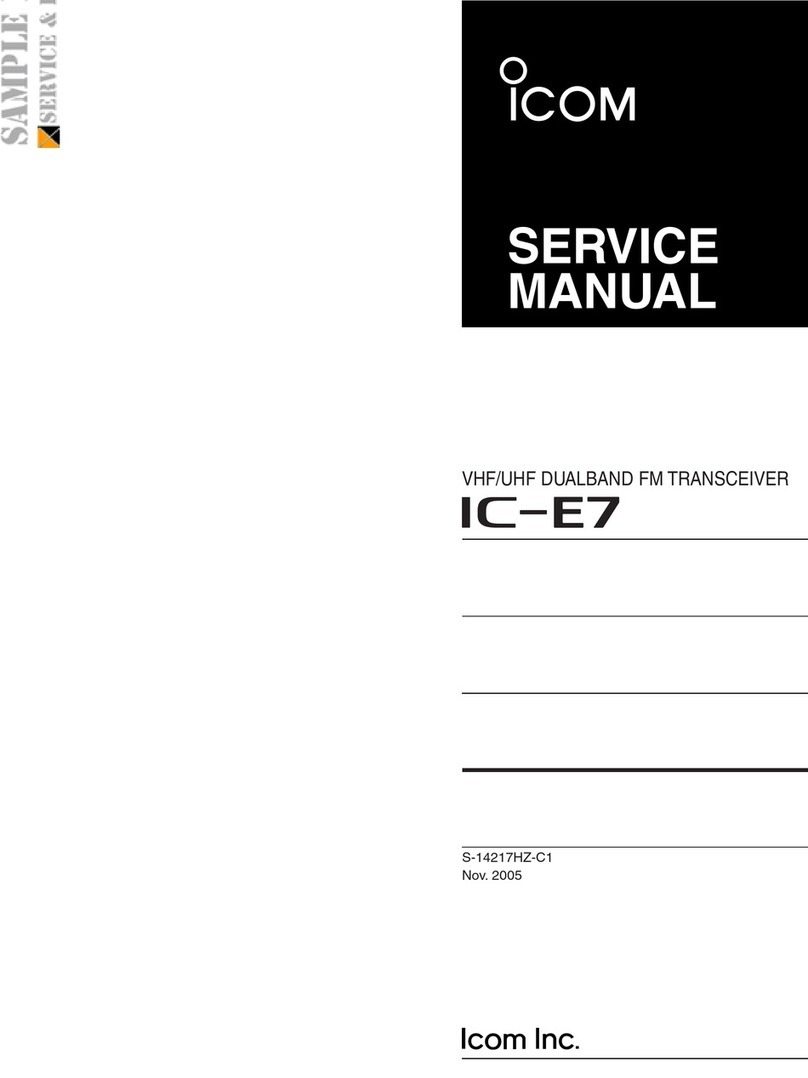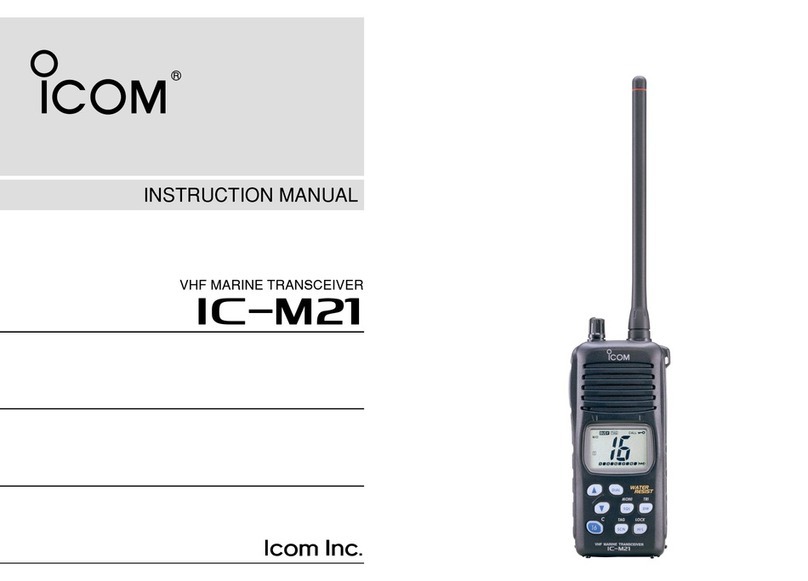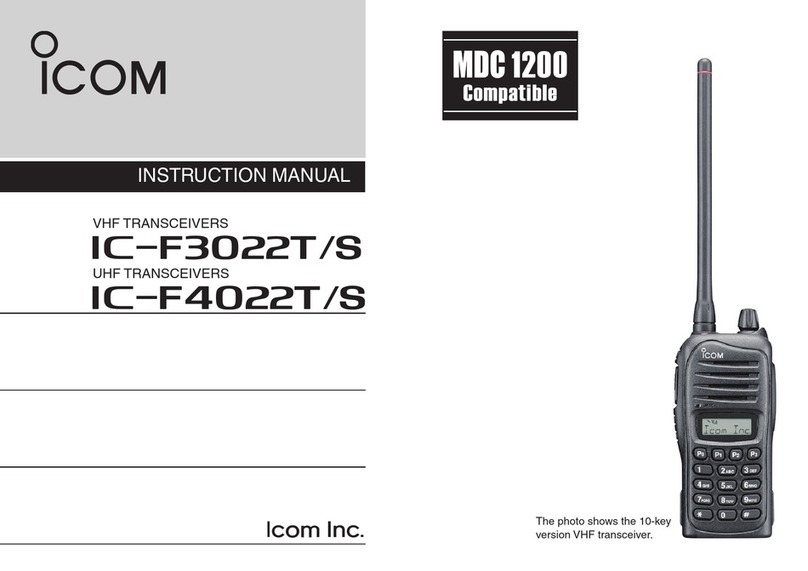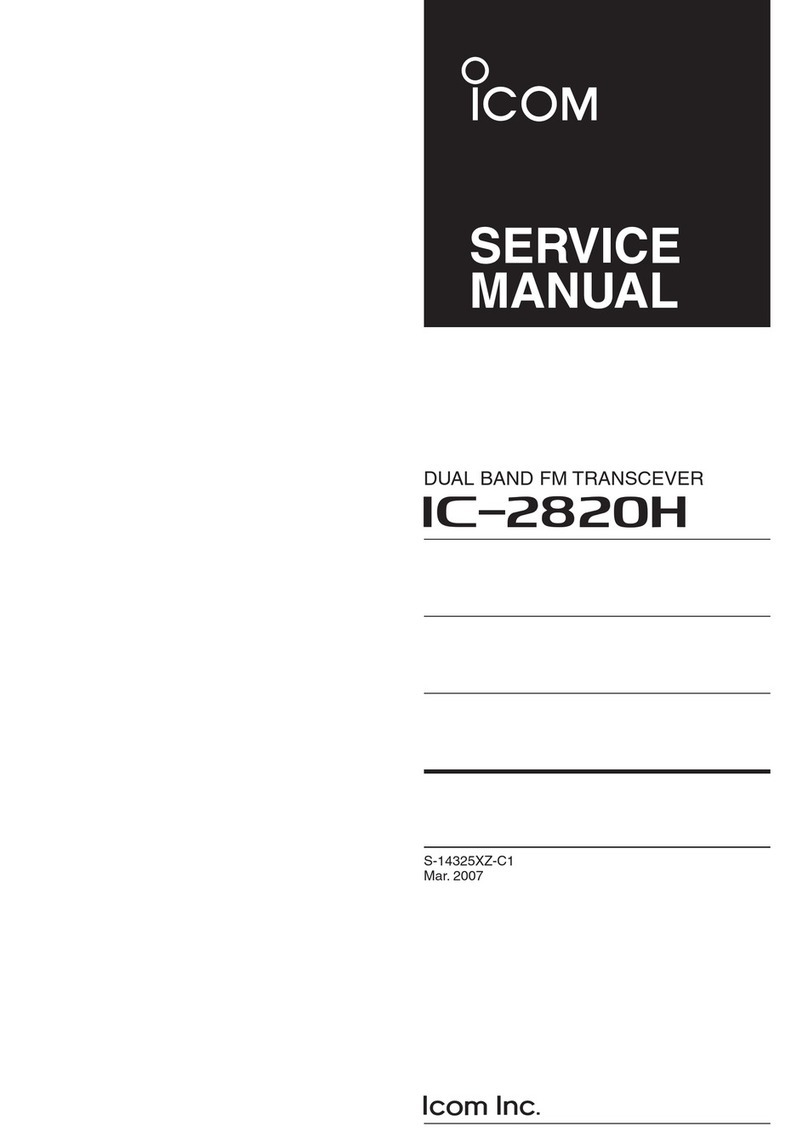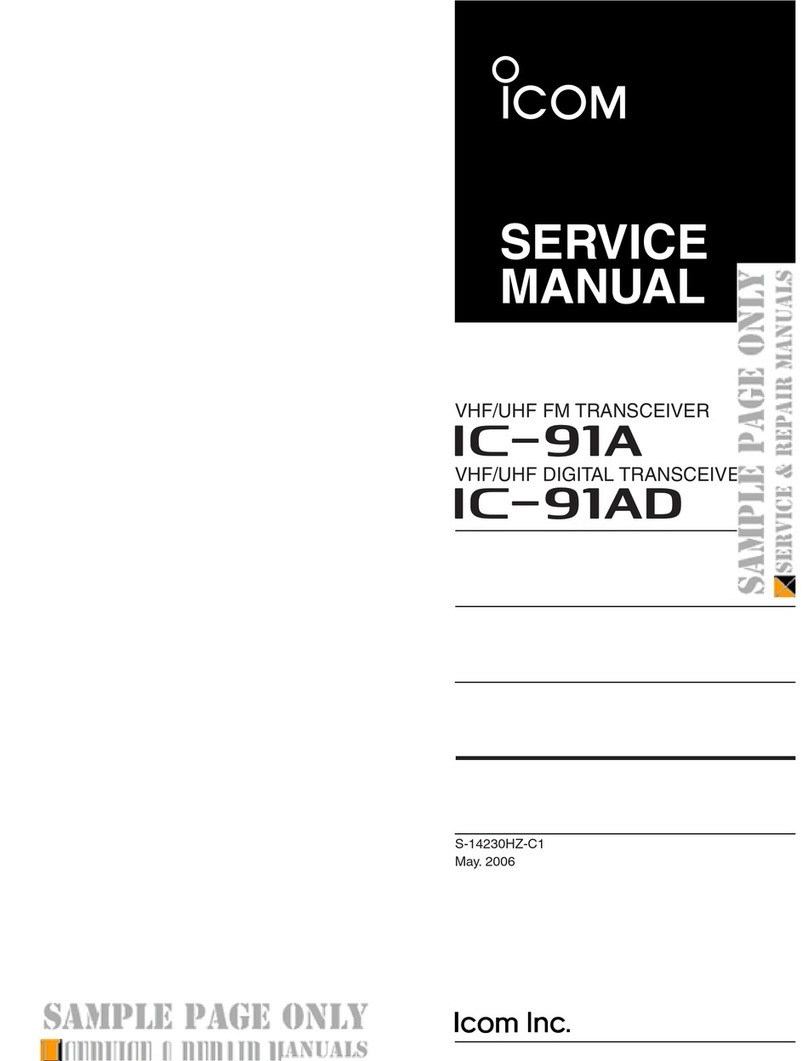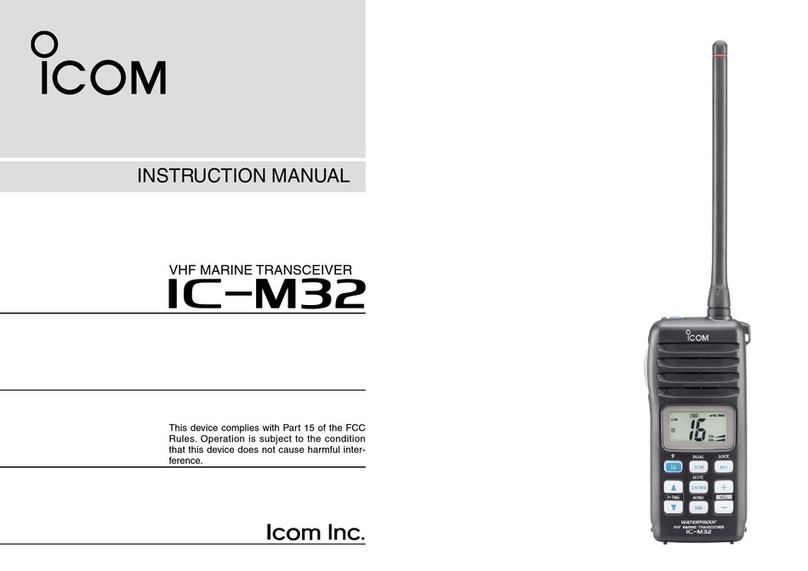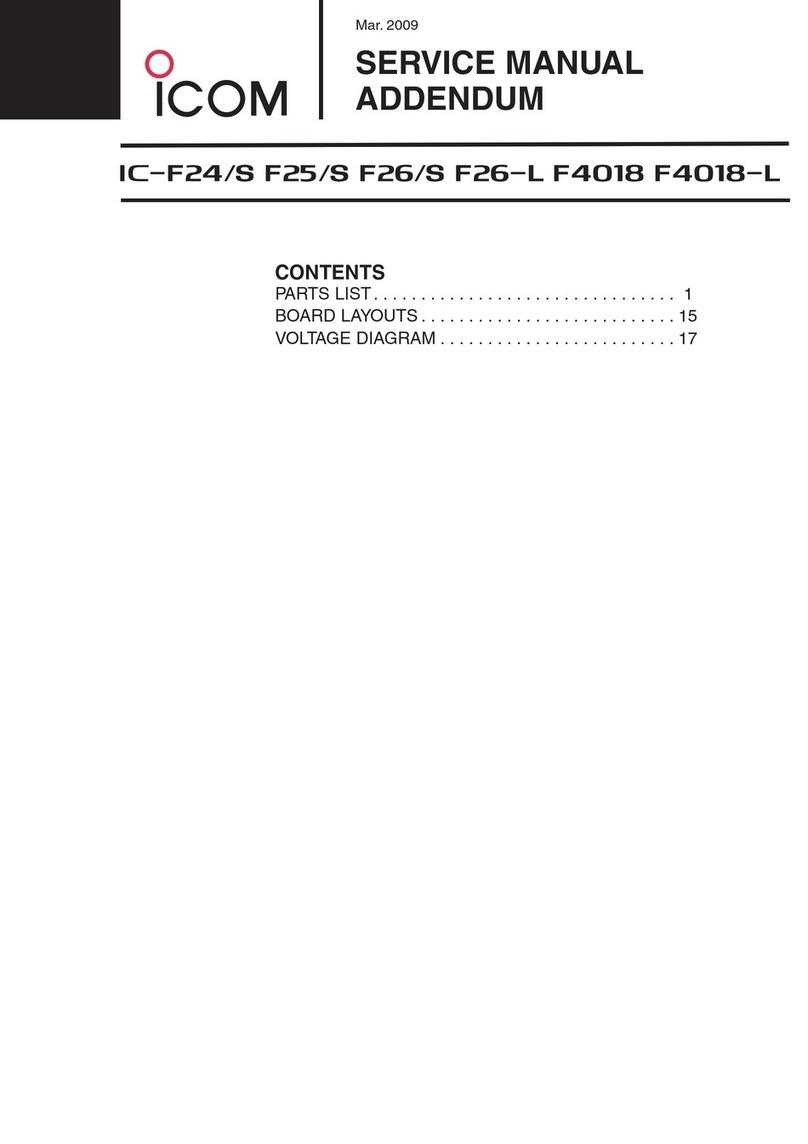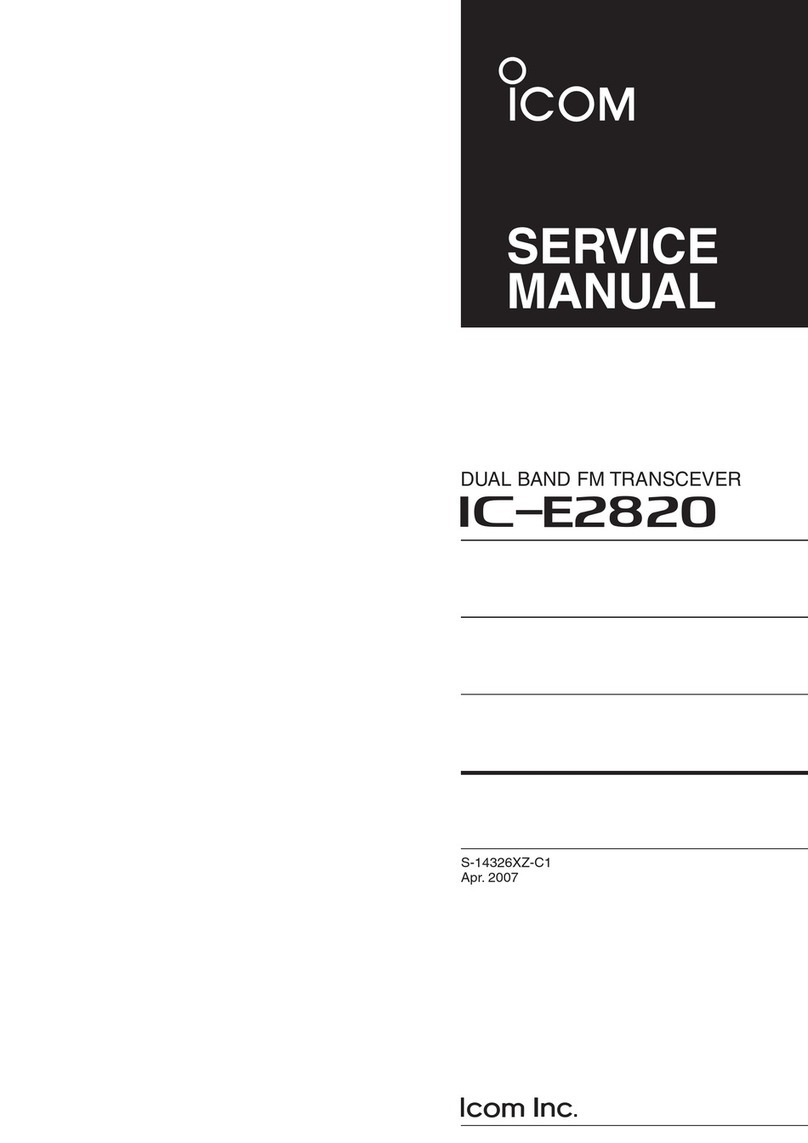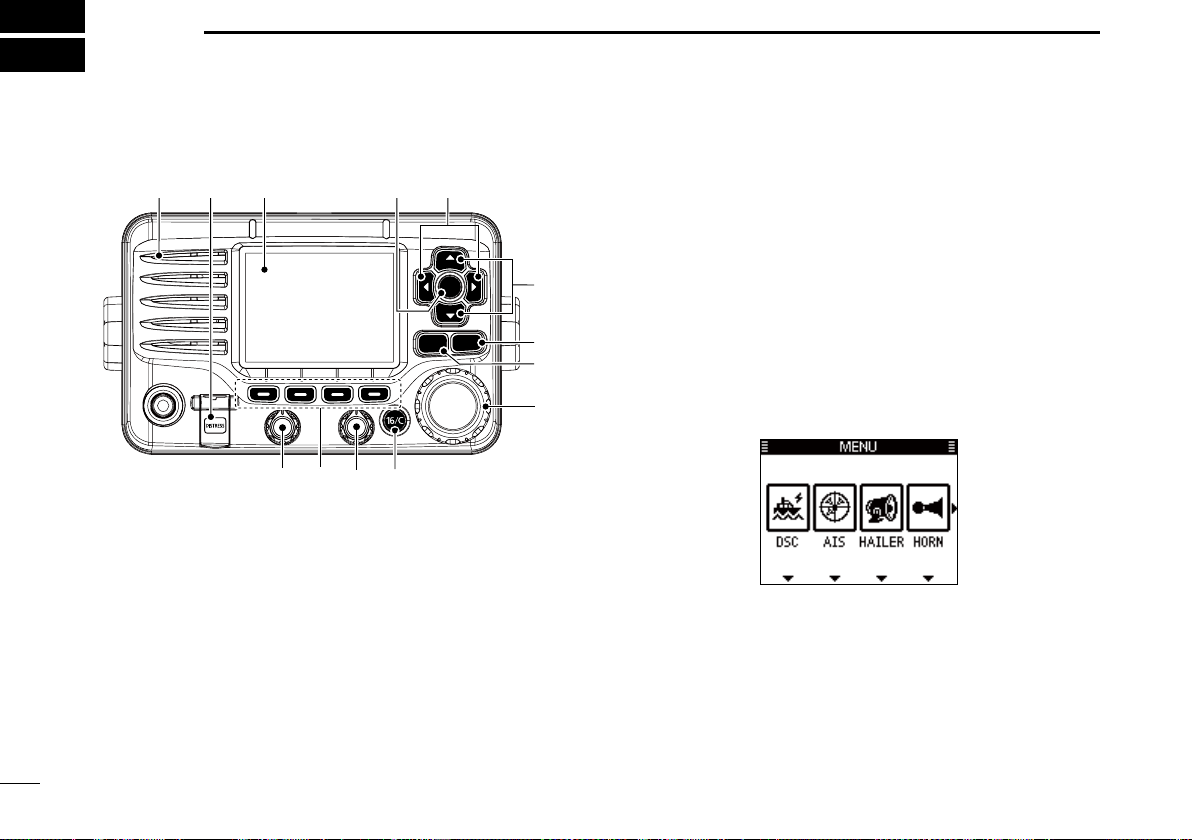New2001New2001
v
New2001
6 DUALWATCH/TRI-WATCH..............17
■Description ....................................17
■Operation ......................................17
7 DSC OPERATION ...................... 18–66
■DSC address ID ...........................18
■Position and time programming
.......21
■Distress call...................................22
■Transmitting DSC calls .................27
■Receiving DSC calls .....................46
■Received Call log ..........................58
■Transmitted Call log ......................60
■DSC Settings ................................61
■Making an Individual call using
an AIS transponder .......................65
8 OTHER FUNCTIONS.................. 67–71
■Intercom operation ....................... 67
■RX Hailer function ........................ 68
■Hailer operation............................ 68
■Horn function................................ 69
■Voice scrambler operation .......... 71
■Voice recorder function ................ 71
9 AIS RECEIVER
(Depending on versions) .......... 72–81
■About AIS......................................72
■AIS Classes ..................................72
■Function display ............................73
■About the detail screen .................76
■AIS Settings ..................................79
10 NMEA 2000 CONNECTION
(Depending on versions) .......... 82–83
■Description ....................................82
11 MENU SCREEN OPERATION ... 84–93
■Menu screen operation .................84
■Menu screen items........................85
■Configuration items .......................86
■Radio Settings items .....................90
12 CONNECTIONS AND
MAINTENANCE........................94–102
■Connections ..................................94
■Antenna.........................................96
■Fuse replacement .........................96
■Cleaning........................................96
■Supplied accessories ....................96
■Mounting the transceiver...............97
■MB-75/MB-132 installation............98
■Microphone installation ...............100
13 SPECIFICATIONS
AND OPTIONS ....................... 103–105
■Specifications..............................103
■Options........................................104
14 CHANNEL LIST ......................106–108
15 TEMPLATE .....................................109
16 TROUBLESHOOTING....................111
PREFACE ................................................i
IMPORTANT ...........................................i
EXPLICIT DEFINITIONS.........................i
IN CASE OF EMERGENCY....................ii
INSTALLATION NOTE............................ii
PRECAUTIONS.......................................iii
COUNTRY CODE LIST...........................iv
DISPOSAL...............................................iv
ABOUT CE ..............................................iv
1 OPERATING RULES..........................1
2 PANEL DESCRIPTION...................2–6
■Front panel......................................2
■Function display ..............................4
■Speaker Microphone.......................6
■Softkey function ..............................6
3 PREPARATION ..............................7–8
■MMSI code entry.............................7
■ATIS code entry ..............................8
4 BASIC OPERATION.....................9–14
■Channel selection ...........................9
■Receiving and transmitting............11
■Call channel entry .........................12
■Channel name entry .....................12
■Microphone Lock function .............13
■Adjusting the Backlight level .........14
■
AquaQuake water draining function
...14
5 SCAN OPERATION.................... 15–16
■Scan types ....................................15
■Setting Favorite channels .............16
■Starting a scan ..............................16
TABLE OF CONTENTS