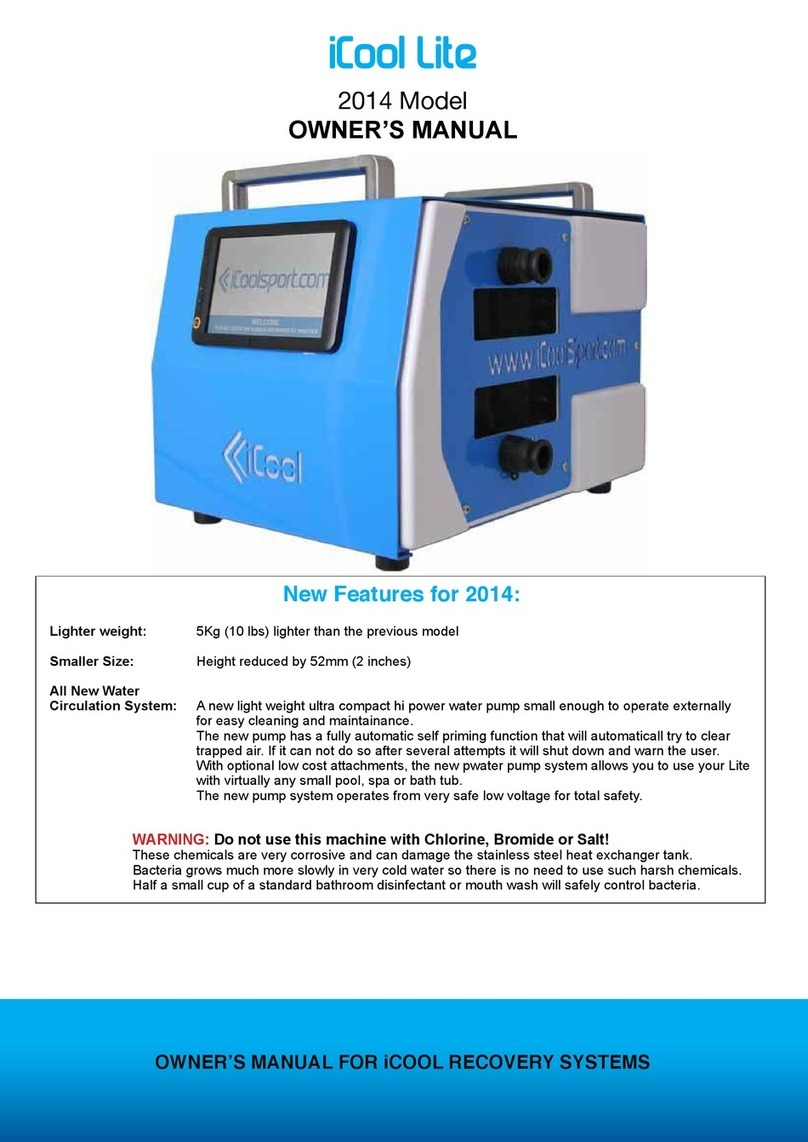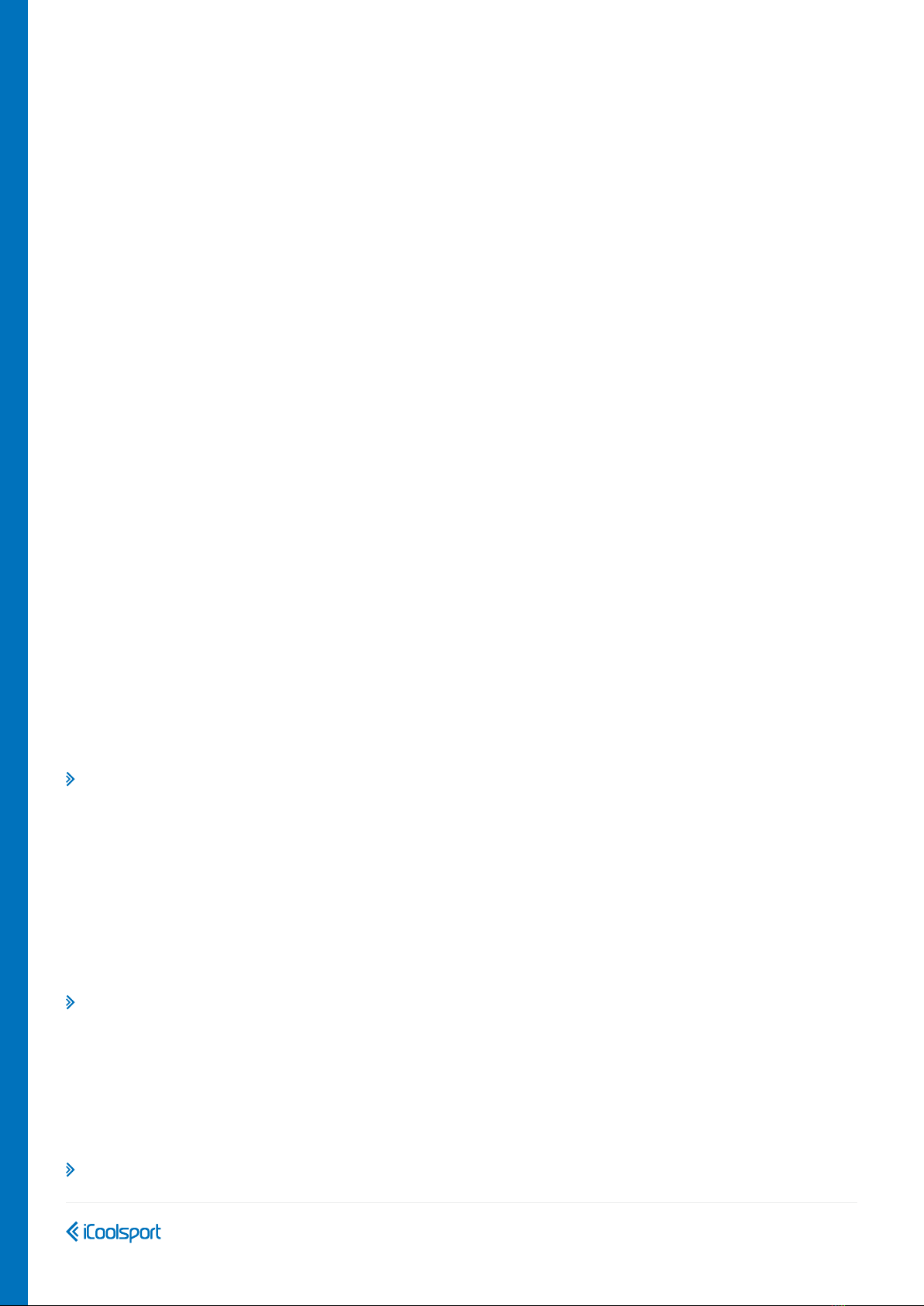PageiCool Compact Series |Owners Manual 07
24/7 operation is acceptable, electronically controlled to provide lowest possible running cost
Recommended temp for ice bath recovery : 8 -10ºC (46-50ºF) is recommended by most sports science experts.
4. Requirements of the room
The area of the room where the Mipod is installed should not be less than 6 Sq Meters (65Sq Ft) for best results
The door frames should be at least 780mm wide (32 inches) to allow the Mipod to be easily carried inside.
Airflow: Models with internal chillers must be at least 300mm from all walls to allow proper ventilation and airflow
for the refrigeration system to remove the heat from the water. Read more on Safety issues section 7.
We recommend having good ventilated in to the room or to use air conditioning.
A 3 pin grounded power outlet is absolutely mandatory for user safety. Never use a 2 pin plug it could be dangerous.
Your MiPod is fitted with an electrical safety device to protect users, but it must have an earthed power socket.
Avoid the use of long extension cords as they result in voltage drops that may trigger the inbuilt safety system.
Ambient room temperature around all models with inbuilt chillers should be 10-25ºC for best results.(50-77F)
(5º to 40º (40-104F) is the Maximum operating range allowed.
If you experience very cold weather, do allow the pool water to freeze or serious damage could occur.
If freezing conditions are expected in the room where the MiPod is installed , empty the water or turn on the
heating if your model has that function to keep the water above freezing.Also do not allow external chillers
to freeze. If you have an external chiller empty the water from it if severe freezing weather is expected.
5. Basic Set up
Level Surface: The surface should be flat, level, with no inclination if possible.
If surface is not level then suitable packing will be required under the Mipod to ensure that water is level.
Once the Mipod is filled with water, it will be too heavy to move so make sure it is correctly positioned and level.
Essential Ventilation: The large rear vent and both side vents must be at least 300mm (1 foot) from all walls or obstruction to
allow enough cooling airflow to the refrigeration sytem or it may overheat and cause the safety system to shut it down.
Your MiPod has many safety features built in, it will stop if it has no water, or if it is too hot. The screen will show the problem.
Connect the blue data cable from the screen to the MiPod and the power cable to a standard power outlet first. If you have an
external chiller then the plumbing pipes between it and the MiPod and the external chiller must be connected as well.
For models with built in refrigeration units......
a) Connect the power cable to a 3 pin earthed wall socket rated at least 12 amps at 220 volts (25amps at 110volts)
b) Plug in the provided data cable to the socket located under the rear of the touch screen
c) Mount the screen on a wall or where required and Swtich ON the wall power outlet supplying the MiPod.
d) Check that the screen is working , a welcome page will appear on the touch screen.
If the screen does not light up, please make sure that:
The MiPod power cable is lugged into a wall socket directly, do not use long extension cables.
Check that the electrical safety device (RCD) is switched on – this is inside the MiPod and is normally turned on at
the factory, but if the screen does not light up you should check that it is actually ON. You will need to open the small air vent
on the right side vent (on the right when standing in front of the large black vent on the back) Look inside and up to the
left and you will see the narrow main power panel with a safety device at the top of the panel. It has a large black switch and
an orange button. The black switch must be in the UP position. Please be aware that if your MiPod ever detects a potential
electrical safety risk this switch will instantly turn off all electric power to your MiPod. Always have an electrician inspect your
MiPod for safety should this ever happen and before turning it back on.
While the vent is open also check that the Blue data cable is well connected to the bottom of the narrow electrical panel.